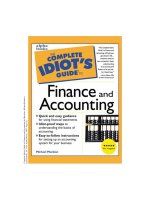The Complete Idiot''''s Guide to Javascript potx
Bạn đang xem bản rút gọn của tài liệu. Xem và tải ngay bản đầy đủ của tài liệu tại đây (4.49 MB, 291 trang )
Complete Idiot's Guide to JavaScript 2nd Edition
The Complete Idiot's Guide to
JavaScript 2nd Edition- Online
Version
B
y Aaron Weiss
The complete book is online here!
Explore the book by using the Table of Contents and linking directly
to the chapters that interest you.
Buy This Book
Price: $19.99 USA
350 Pages
ISBN: 0-7897-1136-2
| Que's Digital Bookshelf Home Page | Que Home Page |
For comments or technical support for our books and software, select Talk to Us
Copyright © 1997, QUE Corporation, an imprint of Macmillan Publishing USA, a Simon and Schuster Company.
file:///G|/kk/!start_here.htm [31/03/2002 11:57:58]
Complete Idiot's Guide to JavaScript
Complete Idiot's Guide to
JavaScript, Second Edition
Credits
Copyrights
We'd like to hear from you!
Contents at a glance
Introduction
Dedications
Part 1: What's It All About?
Chapter 1: Coffee? In My Computer? I Prefer Decaf
Chapter 2: Navigator and Explorer: The World Wide Web on a Caffeine High
Part 2: Let's Get Jivin'
Chapter 3: Tag You're It!
Chapter 4: Off and Running With Someone Else's Help
Part 3: JavaScript: Espresso for the Masses
Chapter 5: Objects, Names, and Literals
Chapter 6: Operators and Expressions
Chapter 7: Making a Statement
Chapter 8: Conjuction Junction, What's a Function?
Chapter 9: An Eye on Events
Chapter 10: How Much Is That Object in the Window?
Chapter 11: Mapping and Tracking: Locations and Histories
Chapter 12: The Document Shuffle
Chapter 13: Fiddling with Forms and Emulating Events
Chapter 14: Navigating with Navigator
Chapter 15: "Array" (A Ray) of Organization
Chapter 16: Image-ine That!
Chapter 17: Care for a Cookie?
Part 4: Scripting the Whole Bean
file:///G|/kk/toc.htm (1 de 2) [31/03/2002 11:58:02]
Complete Idiot's Guide to JavaScript
Chapter 18: Script Example 1: Hello World!
Chapter 19: Script Example 2: Random Chatter
Chapter 20: Script Example 3: Which Way Do We Go?
Chapter 21: Script Example 4: Loan Calculator
Chapter 22: Script Example 5: BlackJack
Chapter 23: Script Example 6: Creating an eZine
Chapter 24: Script Example 7: Welcome Back!
Chapter 25: What to Do When It Won't Work: Debugging Your Scripts
Chapter 26: Ideas
Chapter 27: Stepping Up to Straight Java
Appendix A: JavaScript: The Complete Overview
Appendix B: Speak Like a Geek: The Complete Archive
For comments or technical support for our books and software, select Talk to Us.
To order books, call us at 800-716-0044 or 317-228-4366.
© 1997, QUE Corporation, an imprint of Macmillan Publishing USA, a Simon & Schuster Company.
file:///G|/kk/toc.htm (2 de 2) [31/03/2002 11:58:02]
Complete Idiot's Guide to Java Script 2e
The Complete Idiot’s Guide to JavaScript, Second Edition
by Aaron Weiss
A Division of Macmillan Computer Publishing
201 West 103rd Street, Indianapolis, IN 46290 USA
“Homer, have you been up all night eating cheese?” —Marge Simpson
Copyrights
1997 Que Corporation
All rights reserved. No part of this book shall be reproduced, stored in a retrieval system, or
transmitted by any means, electronic, mechanical, photocopying, recording, or otherwise, without
written permission from the publisher. No patent liability is assumed with respect to the use of the
information contained herein. While every precaution has been taken in the preparation of this book,
the publisher and author assume no responsibility for errors or omissions. Neither is any liability
assumed for damages resulting from the use of the information contained herein. For information,
address Que Corporation, 201 West 103rd Street, Indianapolis, IN 46290. You can reach Que's direct
sales line by calling 1-800-428-5331.
Library of Congress Catalog Card Number: 96-72292
International Standard Book Number: 0-7897-1136-2
99 98 97 8 7 6 5 4 3 2 1
Interpretation of the printing code: the rightmost double-digit number is the year of the book's first
printing; the rightmost single-digit number is the number of the book's printing. For example, a
printing code of 97-1 shows that this copy of the book was printed during the first printing of the book
in 1997.
Screen reproductions in this book were created by means of the program Collage Complete from
Inner Media, Inc, Hollis, NH.
Printed in the United States of America
Credits
file:///G|/kk/info.htm (1 de 9) [31/03/2002 11:58:07]
Complete Idiot's Guide to Java Script 2e
Publisher
Roland Elgey
Publishing Director
Lynn E. Zingraf
Editorial Services Director
Elizabeth Keaffaber
Managing Editor
Michael Cunningham
Director of Marketing
Lynn E. Zingraf
Acquisitions Editor
Martha O'Sullivan
Technical Specialist
Nadeem Muhammed
Product Development Specialist
John Gosney
Technical Editor
Kyle Bryant
Production Editor
Audra Gable
Book Designer
Barbara Kordesh
Cover Designer
Dan Armstrong
HTML Conversion
Dave Galante
We'd Like to Hear from You!
file:///G|/kk/info.htm (2 de 9) [31/03/2002 11:58:07]
Complete Idiot's Guide to Java Script 2e
As part of our continuing effort to produce books of the highest possible quality, Que would like to
hear your comments. To stay competitive, we really want you, as a computer book reader and user, to
let us know what you like or dislike most about this book or other Que products.
You can mail comments, ideas, or suggestions for improving future editions to the address below, or
send us a fax at 317-581-4663. For the online inclined, Macmillan Computer Publishing has a forum
on CompuServe (type GO QUEBOOKS at any prompt) through which our staff and authors are
available for questions and comments. The address of our Internet site is
(World Wide Web).
In addition to exploring our forum, please feel free to contact me personally to discuss your opinions
of this book: I'm 104436,2300 on CompuServe, and I'm on the Internet.
Note:
Although we
cannot provide
general technical
support, we're
happy to help you
resolve problems
you encounter
related to our
books, disks, or
other products. If
you need such
assistance, please
contact our Tech
Support
department at 800-
545-5914 ext.
3833.
To order other
Que or Macmillan
Computer
Publishing books
or products,
please call our
Customer Service
department at 800-
835-3202 ext.
666.
Thanks in advance—your comments will help us to continue publishing the best
books available on computer topics in today's market.
John Gosney
Product Development Specialist
Que Corporation
201 West 103rd Street
Indianapolis, Indiana 46290
USA
Contents at a Glance
Part 1: What’s It All About?
1. Coffee? In My Computer? I Prefer Decaf
What is JavaScript, and how does it fit into the Internet scheme of things?
What can JavaScript do for you and to you and why you’d ever want to
do it.
2. Navigator and Explorer: The World-Wide Web on a Caffeine High
Both Netscape Navigator and Microsoft Internet Explorer support
JavaScript. Here you download, install, and get each browser up and
file:///G|/kk/info.htm (3 de 9) [31/03/2002 11:58:07]
Complete Idiot's Guide to Java Script 2e
running and then take a walk on the JavaScript side! You also get your
first exposure to some of the differences between Navigator and Explorer and how they handle
JavaScript.
Part 2: Let’s Get Jivin'!
3. Tag You’re It!
JavaScript is incorporated into World Wide Web pages through a new HTML tag. Here I
introduce the tag and show you how easy it is to “jive up” your pages.
4. Off and Running With Someone Else’s Help
The fastest way to get started with JavaScript is to “borrow” from the growing collections of
scripts other Jivers have made available for you.
Part 3: JavaScript: Espresso for the Masses
5. Objects, Names, and Literals
JavaScript is built around objects—things that correspond to the various parts of an HTML
document. Before you get down and dirty, you need to look at the basic pieces that make up
JavaScript (or any scripting language).
6. Operators and Expressions
Just as you can combine values in math, JavaScript allows you to do things to variables
through operators. A combination of operators and variables that yields a specific result is an
expression. I’ll show you how simple it is to “express yourself” with JavaScript.
7. Making a Statement
Create an expression and then assign its value to another variable—and you’ve just created a
JavaScript statement. Statements are the individual steps that make up a JavaScript process.
8. Conjunction Junction, What's a Function?
A bunch of statements that work together to perform a particular purpose can be grouped as a
function. In this chapter, I show you how easy it is to “roll your own.”
9. An Eye on Events
JavaScript allows you to react to things that the user does, like clicking a button, submitting a
form, or selecting a URL. In tech-speak, this is called “responding to an event,” and it’s easy to
do with JavaScript.
10. How Much Is That Object in the Window?
The window object is the “top-level” object, from which all other objects derive. You’ll create
a couple to see how they work.
11. Mapping and Tracking: Locations and Histories
file:///G|/kk/info.htm (4 de 9) [31/03/2002 11:58:07]
Complete Idiot's Guide to Java Script 2e
Browsers have history lists, which keep track of the URLs you’ve visited. You can access your
user's history (and send the user to different places automatically) with the Location and
History objects.
12. The Document Shuffle
The document object provides a way of controlling how a Web page looks. You’ll learn what
makes up the document object and how you can manipulate it.
13. Fiddling with Forms and Emulating Events
The form object is a part of a document (just as the <FORM> tag is part of an HTML page).
You’ll take a look at it and learn how to control and change it through JavaScript.
14. Navigating with Navigator
The Navigator object gives you a good deal of information about the user's browser. I’ll show
you how you can use this information to customize your site.
15. Image-ine That!
A new object addition to the JavaScript family is the Image object. With the Image object, you
can now change the graphic displayed within an <IMG> tag—without having to reload the
entire page!
16. "Array" (A Ray) of Organization
The array object enables you to organize your JavaScript data into easily manageable blocks.
Here I’ll show you how to set up your own JavaScript-based database, as well as a trick for
creating arrays that work with older versions of JavaScript.
17. Care for a Cookie?
Cookies are ways of storing information about a user from visit to visit. You can access (and
manipulate) this information from within JavaScript.
Part 4: Scripting the Whole Bean
18. Script Example 1: Hello World!
A simple introductory script that displays a line of text on the page—with a couple JavaScript
twists.
19. Script Example 2: Random Chatter
Computers aren’t random by nature, but they can be made to seem random. You’ll learn how
to get your JavaScript pages to change at the click of a mouse.
20. Script Example 3: Which Way Do We Go?
While JavaScript is quickly growing in popularity, not everyone uses browsers that support it.
This example shows how you can use JavaScript to automatically guide users through your site
(depending on what their browsers can handle).
file:///G|/kk/info.htm (5 de 9) [31/03/2002 11:58:07]
Complete Idiot's Guide to Java Script 2e
21. Script Example 4: Loan Calculator
Time to figure out how much you’ll have to pay for that fancy new computer. Before
JavaScript, this required some pretty sophisticated HTML and CGI tricks. Now it’s a snap!
22. Script Example 5: BlackJack
JavaScript isn’t all fun and games but it does do a good job of gambling. Using a couple of
techniques from previous scripts, you can put together your own JavaScript casino.
23. Script Example 6: Creating an eZine
If you’ve ever wanted to speak your mind on the Web, here’s the perfect way to start: a
complete framework for creating an online eZine in HTML with JavaScript enhancements.
24. Script Example 7: Welcome Back!
A site that's warm and welcoming is sure to get repeat visitors. This example demonstrates
how to use cookies to keep track of how many times a given user has visited your site.
25. What to Do When It Won’ t Work: Debugging Your Scripts
Troubleshooting and preventive measures to make sure that visitors to your JavaScript-
powered page see exactly what you intend for them to see.
26. Ideas
If you’ve made it this far and haven’t started dreaming about the other things you can do with
JavaScript, here are a few ideas to get the creative juices flowing.
27. Stepping Up to Straight Java
Now that you know how JavaScript works, here’s what you’ll have to do if you want to learn
the full-featured language that inspired JavaScript. Learn how to manipulate Java applets from
JavaScript code!
Appendix A: JavaScript: The Complete Overview
An excellent "all-in-one-place" reference, listing the objects, methods, properties, and events
that make up the JavaScript language, as well as some predefined JavaScript colors and the
"reserved words" that you mustn't use for variable names.
Appendix B Speak Like a Geek: The Complete Archive
Your one-stop shop for all the JavaScript-related techno-talk you need to be the life of your
next party.
Introduction
file:///G|/kk/info.htm (6 de 9) [31/03/2002 11:58:07]
Complete Idiot's Guide to Java Script 2e
Welcome to The Complete Idiot's Guide to JavaScript, Second Edition!
The Complete Idiot's Guide to JavaScript introduces you, gentle reader, to the hottest property in
cyberspace today: JavaScript. With JavaScript, a normal, everyday, Internet-familiar person can create
Web pages with the finesse of an experienced guru. No mantras, no strange languages, and no
expensive compilers are necessary—just a little common sense and an open mind.
This book explains what JavaScript is, how it works, what it's made of, and how you can use it. As a
second edition, it also brings you up-to-date on the new features introduced in JavaScript 1.1. You'll
discover the component parts that make up this language and come to understand all the esoteric
pieces in a language that don't require a Ph.D. You'll even find several examples of JavaScript scripts
in action that you can rip apart, change, and enhance.
What about the title of this book: The Complete Idiot's Guide? Well, it assumes that you're no idiot on
your own turf. You know your job, you know what you want, you know how to get things done. But
there's one thing you don't know: how to use JavaScript.
This book assumes that you've done a little Web surfing and have created some of your own Web
pages. However, as you've surfed, you've come across things others have put together, and you want
to learn how to do that, too. The underlying things (protocols, transmission layers, gateways, proxies)
are of little concern to you; you just want to get the job done—quickly and easily—and at the same
time, retain as much of your hair as possible.
Here are some more assumptions, I’ve taken the liberty to make:
● You know what the World Wide Web is.
● You know what a browser is.
● You're familiar with HTML, the language of the Web.
● You've created some of your own Web pages.
● You like chocolate.
If, however, you feel you want more background on any of these assumptions, check out The
Complete Idiot's Guide to the Internet (Peter Kent), The Complete Idiot's Guide to the Internet with
Windows 95 (Peter Kent), The Complete Idiot's Guide to Creating an HTML Web Page (Paul
McFedries), or The Complete Idiot's Guide to the World Wide Web (Peter Kent).
How Do You Use This Book?
You don't have to read this book from cover to cover. If you want to find out what makes up
JavaScript, go to the JavaScript internals chapters, Chapters 5 through 17; if you want to dive right in
and start creating script pages, go to the examples chapters, Chapters 18 through 24. Each chapter is a
self-contained unit with the information you need in order to use and understand one aspect of
JavaScript. If you require information that's covered elsewhere in the book, you'll find plenty of cross-
file:///G|/kk/info.htm (7 de 9) [31/03/2002 11:58:07]
Complete Idiot's Guide to Java Script 2e
references.
There are a couple of conventions in this book to make it easier to use. For example, when you need
to type something, it will appear like this:
● Type this
Just type whatever is bold; it's as simple as that. If I don't know exactly what you'll have to type
(because you have to supply some of the information), the unknown information appears in italics.
For instance:
● Type this filename
I don't know the file name, so you'll have to supply it.
Often it will be necessary to show longer examples of JavaScript. They will appear in a special
typeface, arranged to mimic what appears on your screen:
Some of the lines will be in actual English.
Some of the lines will seem to be in a mutant dialect of English.
Again, don't panic.
If you want to understand more about the subject you are learning, you'll find some background
information in boxes. Because this information is in boxes, you can quickly skip over the information
if you want to avoid the gory details. Here are the special icons and boxes used in this book that help
you learn just what you need:
Acknowledgments
The author (that’s me) would like to thank a number of people for helping with this book. Not just
helping either; these people have edited, tweaked, suggested, and most importantly published it.
Martha O’Sullivan deftly commands the crew, which is helmed by John Gosney at the editor’s chair
and Audra Gable cementing the chapters in the production lair.
Lastly, of course, one mustn’t overlook the ever-present contributions of MDEABSAHTF.
file:///G|/kk/info.htm (8 de 9) [31/03/2002 11:58:07]
Complete Idiot's Guide to Java Script 2e
Trademarks
All terms mentioned in this book that are known to be trademarks have been appropriately capitalized.
Que Corporation cannot attest to the accuracy of this information. Use of a term in this book should
not be regarded as affecting the validity of any trademark or service mark. We simply don’t have that
sort of power.
Netscape Communications, the Netscape Communications logo, Netscape, and Netscape Navigator
are trademarks of Netscape Communications Corporation.
JavaScript and Java are trademarks of Sun Microsystems, Inc.
file:///G|/kk/info.htm (9 de 9) [31/03/2002 11:58:07]
Complete Idiot's Guide to JavaScript
Chapter 1
Coffee? In My Computer? I Prefer Decaf
In This Chapter
❍ How HTML got a boost from CGI
❍ Java takes CGI one step farther
Extending the Web
In the "old days" of the World Wide Web (three whole years ago), there were two ways to get information (also
called content) to the user. The primary way was through HTML (HyperText Markup Language), the language
used to write Web pages. HTML enables you to present text and certain types of graphics (as well as links to
connect one page to another page) either on the same computer or somewhere else in the world. As HTML has
evolved (the current standard being worked on is version 3.2), other features have been added, such as forms,
frames, tables, and so on. However, even with all the new features, HTML basically deals with Web content by:
❍ Formatting and displaying the content of a page.
❍ Waiting for the user to click something in the page.
❍ Depending on what the user clicks on, fetching something else (a new page, for example) and repeating
the process.
Although this provides a wealth of possibilities for content manipulation (just spend a little time on the Web to
see for yourself), it doesn't allow for more advanced things like accessing a database, ordering catalog items
online, or making animated graphics within a Web page. For these capabilities, you need to understand the
Common Gateway Interface, or CGI.
CGI provides a means of extending the capabilities of HTML by allowing the Web designer to write custom
programs that interact with Web pages to do more complex things. A CGI program is a file that resides on the
Web server and that the server runs in response to something inside the Web page. With CGI, you can:
❍ Create image maps, which are graphics that you can click on. Different areas of the graphic behave like
unique HTML links, taking you to individual pages. (You used to have to know CGI programming to
create one of these.)
An image on the image map
Which part of an image you click determines what happens next.
❍ Dynamically (on demand) create custom HTML pages and graphics. A common use is the “You are the
34251th visitor” line you find on many pages.
❍ Create simple animations by having CGI send a sequence of graphics to the browser. This produces the
Web equivalent of a “flip-book,” where one graphic replaces the previous one.
Pushy Servers The technical term for CGI "flip-book" animation is server push.It's so named because
the CGI program instructs the server to send (or "push") one graphic after another to the browser.
Conversely, you could also use CGI to instruct the browser to "pull" one graphic after another from the
server. This technique is (not surprisingly) called client pull.
❍ Interface with a database on the server to retrieve or add information. Online catalog ordering uses
file:///G|/kk/chap01.htm (1 de 5) [31/03/2002 11:58:18]
Complete Idiot's Guide to JavaScript
CGI, as well as the earch engines (such as Yahoo, Lycos, and WebCrawler) that keep track
of everything there is to find on the Web
One disadvantage of CGI is that you must be a programmer to use it. Secondly, C GI requires
that the user's actions be reported back to the server for interpretation and processing. The results of this
processing then must be sent back to the user from the server. These extra transfers take time and reduce
the "immediacy" of certain Web page interactions. Furthermore, you are limited to the CGI capabilities
of your server; your provider might offer a Web server w ith incomplete CGI tools or with none at all. In
addition, multimedia (sound, graphics, animation) has become all the rage, and everything in c omputers
today has to support multimedia. CGI doesn’t do this well.
Most CGI Programs Are Written in Perl
Because the Internet originated within the UNIX world (before Windows computers or Macintoshes
were hooked up to it), much of what drives the Internet (and the Web) is based in UNIX. CGI stems
from this same root, and the Perl language is a UNIX-based language. However, a CGI program
can be written in any language that the Web server supports.
Finally, to use CGI, you must have access to the CGI interface of the Web server that’s serving up your pages. As
I’ve mentioned, some providers might not support CGI access, or it might be offered for an extra (in many cases,
costly) fee.
In other words, CGI is more complex than most Web authors are interested in, and doesn’t support all of the
visually fancy things authors want to include in their pages. But something else is necessary, and that something
is Java.
Java: Web Programming for the Common Man
You can’t surf the Web today without hearing about Java. Java, a programming language developed by Sun
Microsystems, was designed to allow more power and flexibility for the presentation of material on the Web.
With Java, you can
❍ Create animations that sing and dance.
❍ Include prompts and dialog boxes that pop up while a user is filling out a form.
❍ Develop games and programs that actually run—right on the Web page.
❍ Calculate a loan in real-time based on user input.
❍ Display an accurate on-screen invoice reflecting a user's current purchases.
❍ Access databases and other information sources.
❍ Let your imagination wander.
Java works the floor in 3D rotating glory.
Before Java, if you wanted to view a graphic, play a movie, or listen to a sound file on the Web, you had to have
a helper application (an independent program unrelated to the browser) installed on your computer and
connected to your browser. Whenever a particular file (movie, sound, or whatever) was retrieved from the Web,
the helper would be run to display or play back the file. If you didn’t have the necessary helper, you had to find
it, download it, and install it.
file:///G|/kk/chap01.htm (2 de 5) [31/03/2002 11:58:18]
Complete Idiot's Guide to JavaScript
Java handles these things internally. No more helper applications, and no more CGI programming. All you need
is a Java-enabled browser to view Java programs, and the Java Developers Kit to design them (it’s available for
free from Sun’s Java Home Site,
And, as an added bonus, the Java programs you create
(called applets or mini-applications) will run on any Java-enabled browser on any platform: Macintosh,
Windows, or UNIX. You don’t need to create a program for each machine type. One size fits all.
However, Java is not without its problems. It also is a programming language, and as with all programming
languages, you must learn it relatively well in order to use it. The applets you create must be compiled (by a
compiler) before you can use them. A compiler is a special program that reads your own program and crunches it
into machine-readable binary code. In spite of the existence of several nice development packages for building
Java applets, compilers can be a hassle because you have to use them every time you make a change to your
program, and it can take a long time to compile a program.
Scrolling ticker tape Scrolling ticker tapes—trust me; they scroll.
So what you need is a way of getting the capability of Java without the added baggage of a full-blown
programming language. Well, this time, Netscape comes to the rescue (with a little help from Sun) with
JavaScript.
Enter JavaScript
JavaScript is a scripting language specifically designed to work with the World Wide Web. With JavaScript, you
can take the power of HTML and the World Wide Web and extend it in a variety of ways.
Once upon a time (not too long ago), Sun Microsystems conjured up the complex and powerful programming
language now known as Java. Although Java is highly capable, it's best suited for more complex tasks and
experienced programmers. Netscape Communications saw the need for an in-between language—one that would
allow individuals to design Web pages that could interact with the user or with Java applets, but that would
require a minimum of programming experience. Always one to be first on the block, Netscape whipped up
LiveScript.
LiveScript was more of a proposal than an actual language, but it convinced people that this "bridge-the-gap"
idea was attractive. LiveScript was designed in the spirit of many simple scripting languages, but tailored with
capabilities specifically designed for Web pages (HTML and form interaction, for example). To help the
marketability of their new language, Netscape paired up with Sun, and JavaScript was born.
In theory, JavaScript is available for free to those who design Web browsers; this enables the designers to
incorporate JavaScript compatibility into their browsers. In reality, Microsoft was the first to implement a version
of JavaScript (which they named JScript), but they did not refer to the official JavaScript specifications. Thus,
Microsoft Internet Explorer 3.0 is “mostly” JavaScript-compatible, but it’s not 100% (I explain this issue in more
detail in
Chapter 2).
Recently, Netscape handed JavaScript over to an independent standards organization with the hope that all
potential developers of Web browsers will have equal access to the official JavaScript implementation. As a
result, hopefully, Internet Explorer 4.0 (due out sometime in the spring of 1997) will support JavaScript better
than version 3.0 does.
What’s a “Scripting Language”?
It’s impossible for a computer program to be all things to all people. Software publishers try their
file:///G|/kk/chap01.htm (3 de 5) [31/03/2002 11:58:18]
Complete Idiot's Guide to JavaScript
best to make sure their programs can handle most of what users want, but they can never anticipate
everything. To make their programs more flexible, many provide the capability to extend or change how t
heir program behaves through a script.
A script is nothing more than a sequence of program instructions (called statements). The program
steps through the statements one at a time and performs whatever the script tells it. This is exactly the
same as "programming," except that scripts tend to have simpler rules and require less learning time.
Some examples of programs that provide scripting are dBASE, Paradox, and Microsoft Access (though
there are many more). Some examples of stand-alone scripting languages are Perl and REXX.
Scripting languages make extending these packages easy. (And you don’t have to be a programmer,
purchase an expensive compiler, learn some strange pseudo-English language, or start wearing plaid
shirts and pocket protectors.)
Based on Java, JavaScript supports most of Java’s expression constructs (another word for statements). However,
JavaScript doesn’t require a compiler or a knowledge of programming to get up and running. All you really need
is an understanding of HTML and a little logic.
Thinking of Objects
Like Java, JavaScript is built on the concept of objects. Unlike Java, however, JavaScript provides a basic
collection of objects for you to work with. While you can easily create new objects and object types, the ones
provided give you a great deal of power.
As the word implies, an object is a thing—any thing. I don’t mean to sound vague, but the term object is used to
generically group a collection of different “blocks of stuff” together. In the world of computers, objects are
different pieces (or building blocks) that make up a computer system or program. Objects shield a programmer
(or a JavaScript writer) from having to understand how the operating system works.
You can think of objects as little black boxes. You poke things into it (which is called “setting an object's
properties”), and the black box does something in response. Actually how it works isn’t important, just that it
does work. This is the basis for the concept of object-oriented programming, in which the programmer is more
concerned with what an object is doing than how it gets the job done.
For example, if you had a “screen object,” we could change the color of the computer screen by telling the screen
object to set it’s color property to, say, green. Whether the computer is a Macintosh or an IBM PC, the object
would do the same thing.
In
Chapter 5, you begin an up-close and personal look at objects in their natural habitat.
The Least You Need to Know
In this chapter, you took a quick look at the origin of JavaScript.
❍ The World Wide Web got its start through HTML, and HTML was extended and enhanced through CGI
programming.
❍ Java came into being to satisfy the need to do more through the Web than either HTML or CGI could
provide.
❍ JavaScript took Java one step further by making the power of Java available to Web authors who don’t
want to learn how to program.
file:///G|/kk/chap01.htm (4 de 5) [31/03/2002 11:58:18]
Complete Idiot's Guide to JavaScript
For comments or technical support for our books and software, select Talk to Us.
Copyright © 1997, QUE Corporation, an imprint of
Macmillan Publishing USA, a Simon and Schuster Company.
file:///G|/kk/chap01.htm (5 de 5) [31/03/2002 11:58:18]
Complete Idiot's Guide to JavaScript
Chapter 2
Navigator and Explorer: The World Wide Web on a Caffeine
High
In This Chapter
● Browser wars: The JavaScript confusion
● Setups and configurations
● When browsers disagree
The JavaScript Confusion
Readers of the first edition of this book may recall simpler times—when JavaScript and Netscape Navigator 2.0
were the only team in town. For better and worse, the world of JavaScript has changed since those halcyon days
of year past. Two major notes mark the evolution of JavaScript in the past year:
● Microsoft Internet Explorer 3.0 was released, with approximate support for JavaScript 1.0 (further
explanation shortly).
● Netscape released JavaScript 1.1, which at the time of this writing, is supported only by Netscape
Navigator 3.0.
The two points above have led to a fair amount of confusion among JavaScript authors and users. Talking about
2.0, 3.0. 1.1—it’s enough to drive someone into a dark corner with only a spoon and a brownie pie. Let’s try to
clarify the situation.
A Not-So-Zen Look at Browsers
Two versions of JavaScript are now on the market: 1.0 and 1.1. The previous edition of this book (The Complete
Idiot’s Guide to JavaScript) covered JavaScript 1.0. This edition covers JavaScript 1.1, which is largely similar to
its predecessor but sports a few additional features.
At the time of this writing, only Netscape Navigator 3.0 supported JavaScript 1.1. For this reason, throughout this
coverage, I’ll denote any features of JavaScript that are new to version 1.1.
Both Netscape Navigator 2.0 and Microsoft Internet Explorer 3.0 support JavaScript 1.0. Therefore, any
JavaScript programs that don’t include the new 1.1 features should work with both of these browsers.
Jscript versus JavaScript
To add further confusion to the brew, although it is said that Microsoft Internet Explorer 3.0 supports
JavaScript 1.0, that is not wholly, technically true.
Microsoft did not design their JavaScript support based on the official reference documentation. Depending
file:///G|/kk/chap02.htm (1 de 4) [31/03/2002 11:58:23]
Complete Idiot's Guide to JavaScript
upon whom one believes, this was either because Netscape prevented Microsoft from accessing this
reference material or because Microsoft did not want to “get into bed” with Netscape. In any case, M
icrosoft decided to “reverse engineer” JavaScript—to observe how JavaScript behaves and then create
a programming language that behaves the same way. After doing so, Microsoft named their language “
JScript” because it is a copy of JavaScript but not the “real thing.” However, in their promotional press,
Microsoft has vacillated, sometimes claiming that Internet Explorer supports “JScript” and other times
saying that it supports “JavaScript.”
Ultimately, JScript, or whatever one calls it, is mostly compatible with JavaScript 1.0. This means that
most programs written in JavaScript 1.0 will work properly with both Netscape Navigator 2.0 and M
icrosoft Internet Explorer 3.0. However, in certain instances, JScript behaves different from JavaScript.
I’ll cover a few of those instances later in this book.
A Brief Editorial
One hopes that in the near future the disparities between versions of JavaScript and browser support will fade
away. Without some assurance of consistency between browsers’ support for JavaScript, the language may face a
dim future. Lack of standardization is the most fatal of flaws in technology. JavaScript’s future health and well-
being depends upon its reliability across platforms and across browsers.
By the time you read this book, the situation described may have changed—hopefully for the better. In a best-
case scenario, Microsoft will include full official support for JavaScript 1.1 in their next release of Internet
Explorer. If so, readers of this book, all JavaScript authors, and all users of the Web will be better off. A recent
announcement that Netscape has handed JavaScript over to an independent standards body may prove to be the
solution, allowing future browser revisions to support JavaScript equally.
Up and Running
Whether you currently use Netscape Navigator or Microsoft Internet Explorer, it’s probably best to have both. If
you need one or the other, you can get them from the Internet:
Netscape Navigator 2.02, 3.0, and 4.0 (also known as “Communicator” when available) can be found at
● Microsoft Internet Explorer 3.0 and 4.0 (when available) can be found at
/>If you choose to write JavaScript programs for Netscape 3.0 (JavaScript 1.1), remember that they will not work
in Internet Explorer 3.0. Ideally, installing a copy of each browser (Netscape 2.0, 3.0, and Internet Explorer 3.0)
provides the best environment for testing JavaScript programs. However, if you need to choose one, use Netscape
Navigator 3.0 or 4.0, which support JavaScript 1.1. They lean more towards the future.
When it comes to configuring your browser to support JavaScript, there’s little to do. By default, each browser
above installs with JavaScript support enabled. To enable or disable JavaScript (obviously, one wants to enable
JavaScript to make use of this book), follow these instructions:
● Netscape Navigator 3.0: Select Options, Network Preferences, Languages, Enable JavaScript.
file:///G|/kk/chap02.htm (2 de 4) [31/03/2002 11:58:23]
Complete Idiot's Guide to JavaScript
● Netscape Navigator 2.0: The original release of 2.0 does not include an option for enabling or disabling
JavaScript; it’s always enabled. Install Navigator 2.02, which includes such a feature in Options, Security
Preferences.
● Microsoft Internet Explorer 3.0: Select View, Options, Security, Run ActiveX Scripts. Despite its
misleading label, enabling this option will enable JavaScript, and vice versa.
Browser Bias: Which JavaScript to Support?
Unfortunately, due to the currently inconsistent state of JavaScript support, you may need to decide which Web
browser you “most” want to support.
To get the most out of this book, you’d write JavaScript programs that conform to version 1.1 (the subject of this
book). In doing so, you support only Netscape Navigator 3.0 users.
If you write JavaScript programs that do not use version 1.1’s special features, Netscape Navigator 2.0 users will
be able to view your program. Additionally, users of Microsoft Internet Explorer 3.0 may also be able to view
these JavaScript programs. Then again, they may not; as I explained earlier, there are a few compatibility
differences between Internet Explorer’s and Netscape Navigator’s JavaScript support!
Confusing as this is, here’s what it boils down to:
● Write JavaScript 1.1 programs to exploit the full feature set of JavaScript and reach the most future users.
Test these programs in Netscape Navigator 3.0.
● If you need to write JavaScript 1.0 programs, make sure they work best in Netscape Navigator 2.0.
Certainly, you should still test them in Internet Explorer 3.0, but it is impossible to guarantee that every
JavaScript program will functional equally in both browsers.
Our Bias
Yes, I’m biased. This is not a form of corporate loyalty or blind nationalism. Rather, simplicity. I’m writing this
book with Netscape Navigator 3.0 in mind. Therefore, I’ll be covering JavaScript 1.1. Although I cannot
comprehensively discuss every difference between JavaScript versions and browser support, I’ll make these two
efforts:
● When a feature is being discussed that is new to JavaScript 1.1 or has changed since 1.0, that will be
noted.
● From time to time, I’ll also point out differences in JavaScript support under Microsoft Internet Explorer
3.0. This is not meant to be a comprehensive survey of differences; no such list exists. However, certain
variations have become well-known in the programming community.
The Least You Need to Know
● There are two versions of JavaScript. The original, covered in the previous edition of this book, was 1.0.
A new version, 1.1, has been released; it sports some new features.
● As of the time of this writing, only Netscape Navigator 3.0 supports JavaScript 1.1.
● Both Netscape Navigator 2.0 and Microsoft Internet Explorer 3.0 support the older version of JavaScript
(1.0).
● Microsoft Internet Explorer’s support of JavaScript 1.0 is not perfect, but it is adequate in most cases.
● This book’s bias is toward JavaScript 1.1 and Netscape Navigator 3.0.
file:///G|/kk/chap02.htm (3 de 4) [31/03/2002 11:58:23]
Complete Idiot's Guide to JavaScript
For comments or technical support for our books and software, select Talk to Us.
To order books, call us at 800-716-0044 or 317-228-4366.
© 1997, QUE Corporation, an imprint of Macmillan Publishing USA, a Simon & Schuster Company.
file:///G|/kk/chap02.htm (4 de 4) [31/03/2002 11:58:23]
Complete Idiot's Guide to JavaScript
Chapter 3:
Tag You’re It!
In This Chapter
❍ How JavaScript hooks into HTML
❍ In-page scripting
❍ Handling old browsers
❍ JavaScript privacy
Giving HTML a Caffeine Boost
If you're interested in learning JavaScript programming (and I assume you are; this is the wrong book to be reading just
for fun), you must be at least somewhat familiar with HTML by now. To quickly summarize, HTML is a markup
language used to "describe" how a Web page should look. HTML is expressed through tags, which are written in the
form:
❍ <TAG>
Most tags surround the text on which they operate and, therefore, have to be paired in the manner:
❍ <TAG> text to affect </TAG>
Web browsers such as Netscape and Internet Explorer interpret these markup tags and render the page to the screen
according to the instructions built into the tags.
If this is material is new or surprising, I strongly recommend that you read a primer on HTML, such as Que's The
Complete Idiot's Guide to Creating an HTML Web Page, by Paul McFedries.
Tag Attributes
Because this chapter refers to attributes of an HTML tag several times, you need to know what they are.
As stated, a typical HTML tag looks like this: <TAG>. However, many tags accept further specifications
that determine their final effect, such as:
❍ <TAG attribute1=x attribute2=y>
That's all there is to it. When you use a tag that requires attributes or that can include attributes, it will be
pointed out within the chapter.
The <SCRIPT> Tag
The tag to know for JavaScript programming is the <SCRIPT> tag. In short, it looks like this:
❍ <SCRIPT attributes> JavaScript program code </SCRIPT>
The opening <SCRIPT> tag can include either of two attributes: the LANGUAGE attribute or the SRC attribute.
file:///G|/kk/chap03.htm (1 de 5) [31/03/2002 11:58:28]
Complete Idiot's Guide to JavaScript
This is the standard opening <SCRIPT> tag, with the LANGUAGE attribute:
❍ <SCRIPT LANGUAGE="JavaScript">
This tag simply defines the start of JavaScript program code and identifies the language the code is written in (which,
obviously, is JavaScript). JavaScript’s official documentation claims that the language attribute is mandatory; you
cannot simply begin a section of code with <SCRIPT> alone because it helps the browser identify not only script code,
but also the language the code is written in. (Currently, one other scripting language—VBScript from Microsoft—also
uses the <SCRIPT> tag.) It should be noted, though, that in practice, omitting the LANGUAGE attribute from the
<SCRIPT> tag doesn’t cause any problems in most cases—especially when pages are viewed with a browser that
supports only one scripting language (such as Navigator). For the future, however, it would be a good idea to stick to the
rule and mark the end of a JavaScript code section with </SCRIPT>.
As an alternative to writing the JavaScript code within the Web page source itself, you can refer to JavaScript code that
is saved in its own text file elsewhere on the server. This will behave just as if the code were typed directly into the Web
page source (as it is in all of these examples). The following is the general format for such a code, which uses the SRC
attribute:
❍ <SCRIPT SRC="URL to your script file"> </SCRIPT>
The URL (Earl) of Web?
URL stands for Uniform Resource Locator. It’s a fancy way of identifying anything on the Internet anywhere in the world (a
file, a document, a graphic, or a Web site, for example) with a unique address. Think of it as a global CyberZipCode: No two
Web pages, FTP files, UseNet newsgroups, Gopher menus, or whatever can have the same URL.
This would be an efficient way of reusing the same JavaScript code in several Web pages, without having to explicitly
enter it into each one. You'd merely insert the call to the file. The text file of the JavaScript program must have a file
name ending in .JS, as in the following example:
<SCRIPT SRC=" </SCRIPT>
Beware of Outside Sources!
Currently, the SRC= attribute of the <SCRIPT> tag is only supported by Netscape Navigator 3.0
and greater. If you want your JavaScript pages to work with other browsers, such as Internet
Explorer 3.0 and earlier versions of Netscape, you might want to avoid using the SRC= attribute
and incorporating our JavaScript code within your pages. The possible exception to this might be
Internet Explorer 4.0 (which might be released by the time you read this book). It might support
the SRC attribute; however, at press time, this is not known for certain.
You place JavaScript code between <SCRIPT> tags wherever you want the code executed within a page. A tiny
example of the HTML code of a Web page, with embedded JavaScript code, might look like this:
<HTML>
<HEAD>
<TITLE>My Nifty Web Page</TITLE>
</HEAD>
<BODY>
<H1>
file:///G|/kk/chap03.htm (2 de 5) [31/03/2002 11:58:28]
Complete Idiot's Guide to JavaScript
Welcome to my Exciting Home Page,<BR>
Where I talk about ME
</H1>
<HR>
<SCRIPT LANGUAGE="JavaScript">
JavaScript program code goes here
</SCRIPT>
</BODY>
</HTML>
Note that you needn't put all of the JavaScript code within one set of <SCRIPT> tags. You can use numerous <SCRIPT>
</SCRIPT> pairs, inserting them wherever in the page you want to include JavaScript code. Having said that, there are
three caveats to note:
❍ Place all JavaScript function definitions between the <HEAD> and </HEAD> tags at the top of the HTML page,
as in this example:
<HTML>
<HEAD>
<TITLE>My Funky JavaScript Page</TITLE>
<SCRIPT LANGUAGE="JavaScript">
function func1(x, y, z) {
statements
}
function func2(a, b, c) {
statements
}
</SCRIPT>
</HEAD>
❍ Functions must be defined before they can be called. (You might not understand what that means just yet, but
after you read Chapter 8, the skies will be clear.) To summarize, a function is a section of code that performs a
specific task. It is like a self-contained miniprogram. For many reasons, in other areas of JavaScript code, you
will find the need to call these functions—that is, refer to them by name and have them executed. You'll learn
about functions in gruesome detail in Chapter 8. In the meantime, simply remember that following this rule will
ensure that all functions have been defined before they are called in any JavaScript code further down the page.
❍
Can You Keep a Secret?
With all the concern about security in CyberSpace these days, you're probably wondering about the
"secrecy" of JavaScript. After all, if your prized script is written in the middle of an HTML file, all someone
has to do is select the View Source option from the browser’s menu, and your hard work is displayed plain
as day right?
Unfortunately, that is right. If you want to keep your script from being seen, place it in an external file
and include it using the SRC= attribute of the <SCRIPT> tag. But, remember two important things when
you do this:
■ Make sure that the file ends in .JS.
■ Understand that only users of Netscape Navigator 3.0 will be able to use your pages
correctly (as neither Navigator 2.0 nor Internet Explorer 3.0 support the SRC= attribute).
■ Any and all JavaScript code, including function definitions, applies only to the page it resides on. If you
wanted to use the same JavaScript code in more than one page (and didn't want to type it over and over
again), you could either save the JavaScript code as an external file and use the SRC= attribute of the
<SCRIPT> tag to load it, or store the JavaScript code in one document of a framed collection of
file:///G|/kk/chap03.htm (3 de 5) [31/03/2002 11:58:28]
Complete Idiot's Guide to JavaScript
documents and reference the JavaScript functions from the other framed documents.
■ Enclose all JavaScript code within HTML comment tags. An HTML comment tag looks like:
■ <! comments >
■ Anything within HTML comment tags is ignored by most browsers—except browsers that support
JavaScript, which will recognize the presence of the JavaScript code and not ignore it. The rationale
behind this is that those browsers that know nothing of JavaScript might display the code in the Web page
itself, which would not be desirable at all. This also can be used to allow all browsers—whether or not
they’re JavaScript-capable—to view the contents of your page (if the contents itself can be viewed
without the JavaScript support). Therefore, in the end, the recommended manner of including JavaScript
code into a page is as follows:
<SCRIPT LANGUAGE="JavaScript">
<!
JavaScript program code goes here
// >
</SCRIPT>
❍ Also, notice that the tail end of the comment statement includes two slash characters. The slashes tell JavaScript
to ignore the rest of the line, so that JavaScript doesn't try to process the closing comment tag as a JavaScript
statement. This is covered in more detail in the upcoming section "What About Browsers That Don't Read
JavaScript?"
It doesn’t matter where your JavaScript statements go in your page; they are always evaluated (a fancy term for "made
ready to run") after the page has finished loading into the browser (but before the browser actually displays the page to
the user).
Rules of the Web
You need to keep some fundamental rules in mind when you're building your JavaScript pages:
❍ JavaScript scripts (enclosed within a <SCRIPT> tag) are not evaluated until after the page loads (but before the
page is actually displayed).
❍ Scripts stored as separate files (read in with the SRC= attribute of the <SCRIPT> tag) are evaluated before any in-
page script commands.
The Least You Need to Know
This chapter has introduced you to the new <SCRIPT> tag that extends HTML to allow you to plug JavaScript
commands into your Web pages. You also learned the following rules about scripts:
❍ Scripts are evaluated after a page has finished loading but before the page is displayed.
❍ Any functions defined in scripts are not automatically executed when the page loads. They are stored until called
by something else in the page.
❍ Scripts loaded through the SRC= attribute (in other words, scripts that are kept in separate files) are evaluated
before inline (or “in-page”) scripts.
❍ Netscape Navigator 3.0 and greater support the SRC= attribute (i.e., can load scripts from other files outside the
page). Although Internet Explorer 3.0 does not support the SRC attribute, it’s possible that Internet Explorer 4.0
might.
❍ It’s a good idea to place scripts inside comment tags to keep browsers that can’t handle JavaScript from
displaying them on the page.
file:///G|/kk/chap03.htm (4 de 5) [31/03/2002 11:58:28]