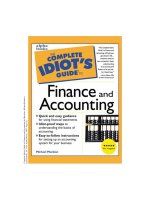Tài liệu Complete Idiot''''s Guide to JavaScript pdf
Bạn đang xem bản rút gọn của tài liệu. Xem và tải ngay bản đầy đủ của tài liệu tại đây (793.55 KB, 258 trang )
Complete Idiot's Guide to JavaScript
Complete Idiot's Guide to
JavaScript, Second Edition
Part 1: What's It All About?
Chapter 1: Coffee? In My Computer? I Prefer Decaf...
Chapter 2: Navigator and Explorer: The World Wide Web on a Caffeine High
Part 2: Let's Get Jivin'
Chapter 3: Tag...You're It!
Chapter 4: Off and Running...With Someone Else's Help
Part 3: JavaScript: Espresso for the Masses
Chapter 5: Objects, Names, and Literals
Chapter 6: Operators and Expressions
Chapter 7: Making a Statement
Chapter 8: Conjuction Junction, What's a Function?
Chapter 9: An Eye on Events
Chapter 10: How Much Is That Object in the Window?
Chapter 11: Mapping and Tracking: Locations and Histories
Chapter 12: The Document Shuffle
Chapter 13: Fiddling with Forms and Emulating Events
Chapter 14: Navigating with Navigator
Chapter 15: "Array" (A Ray) of Organization
Chapter 16: Image-ine That!
Chapter 17: Care for a Cookie?
file:///C|/Dokumente%20und%20Einstellungen/Tobias/Desktop/Neuer%20Ordner/TOC.HTM (1 of 2) [01.06.2001 00:30:57]
Complete Idiot's Guide to JavaScript
Part 4: Scripting the Whole Bean
Chapter 18: Script Example 1: Hello World!
Chapter 19: Script Example 2: Random Chatter
Chapter 20: Script Example 3: Which Way Do We Go?
Chapter 21: Script Example 4: Loan Calculator
Chapter 22: Script Example 5: BlackJack
Chapter 23: Script Example 6: Creating an eZine
Chapter 24: Script Example 7: Welcome Back!
Chapter 25: What to Do When It Won't Work: Debugging Your Scripts
Chapter 26: Ideas
Chapter 27: Stepping Up to Straight Java
Appendix A: JavaScript: The Complete Overview
Appendix B: Speak Like a Geek: The Complete Archive
Complete Idiot's Guide to JavaScript
Chapter 1
Coffee? In My Computer? I Prefer Decaf...
In This Chapter
❍
How HTML got a boost from CGI
❍
Java takes CGI one step farther
Extending the Web
In the "old days" of the World Wide Web (three whole years ago), there were two ways to get information (also
called content) to the user. The primary way was through HTML (HyperText Markup Language), the language
used to write Web pages. HTML enables you to present text and certain types of graphics (as well as links to
connect one page to another page) either on the same computer or somewhere else in the world. As HTML has
evolved (the current standard being worked on is version 3.2), other features have been added, such as forms,
frames, tables, and so on. However, even with all the new features, HTML basically deals with Web content by:
❍
Formatting and displaying the content of a page.
❍
Waiting for the user to click something in the page.
❍
Depending on what the user clicks on, fetching something else (a new page, for example) and repeating
the process.
Although this provides a wealth of possibilities for content manipulation (just spend a little time on the Web to
see for yourself), it doesn't allow for more advanced things like accessing a database, ordering catalog items
online, or making animated graphics within a Web page. For these capabilities, you need to understand the
Common Gateway Interface, or CGI.
CGI provides a means of extending the capabilities of HTML by allowing the Web designer to write custom
programs that interact with Web pages to do more complex things. A CGI program is a file that resides on the
Web server and that the server runs in response to something inside the Web page. With CGI, you can:
❍
Create image maps, which are graphics that you can click on. Different areas of the graphic behave like
unique HTML links, taking you to individual pages. (You used to have to know CGI programming to
create one of these.)
An image on the image map
Which part of an image you click determines what happens next.
❍
Dynamically (on demand) create custom HTML pages and graphics. A common use is the “You are the
34251th visitor” line you find on many pages.
❍
Create simple animations by having CGI send a sequence of graphics to the browser. This produces the
Web equivalent of a “flip-book,” where one graphic replaces the previous one.
Pushy Servers The technical term for CGI "flip-book" animation is server push.It's so named because
file:///C|/Dokumente%20und%20Einstellungen/Tobias/Desktop/Neuer%20Ordner/chap01.htm (1 of 5) [01.06.2001 00:31:16]
Complete Idiot's Guide to JavaScript
the CGI program instructs the server to send (or "push") one graphic after another to the browser.
Conversely, you could also use CGI to instruct the browser to "pull" one graphic after another from the
server. This technique is (not surprisingly) called client pull.
❍
Interface with a database on the server to retrieve or add information. Online catalog ordering uses
CGI, as well as the earch engines (such as Yahoo, Lycos, and WebCrawler) that keep track
of everything there is to find on the Web
One disadvantage of CGI is that you must be a programmer to use it. Secondly, C GI requires
that the user's actions be reported back to the server for interpretation and processing. The results of this
processing then must be sent back to the user from the server. These extra transfers take time and reduce
the "immediacy" of certain Web page interactions. Furthermore, you are limited to the CGI capabilities
of your server; your provider might offer a Web server w ith incomplete CGI tools or with none at all. In
addition, multimedia (sound, graphics, animation) has become all the rage, and everything in c omputers
today has to support multimedia. CGI doesn’t do this well.
Most CGI Programs Are Written in Perl
Because the Internet originated within the UNIX world (before Windows computers or Macintoshes
were hooked up to it), much of what drives the Internet (and the Web) is based in UNIX. CGI stems
from this same root, and the Perl language is a UNIX-based language. However, a CGI program
can be written in any language that the Web server supports.
Finally, to use CGI, you must have access to the CGI interface of the Web server that’s serving up your pages. As
I’ve mentioned, some providers might not support CGI access, or it might be offered for an extra (in many cases,
costly) fee.
In other words, CGI is more complex than most Web authors are interested in, and doesn’t support all of the
visually fancy things authors want to include in their pages. But something else is necessary, and that something
is Java.
Java: Web Programming for the Common Man
You can’t surf the Web today without hearing about Java. Java, a programming language developed by Sun
Microsystems, was designed to allow more power and flexibility for the presentation of material on the Web.
With Java, you can...
❍
Create animations that sing and dance.
❍
Include prompts and dialog boxes that pop up while a user is filling out a form.
❍
Develop games and programs that actually run—right on the Web page.
❍
Calculate a loan in real-time based on user input.
❍
Display an accurate on-screen invoice reflecting a user's current purchases.
❍
Access databases and other information sources.
file:///C|/Dokumente%20und%20Einstellungen/Tobias/Desktop/Neuer%20Ordner/chap01.htm (2 of 5) [01.06.2001 00:31:16]
Complete Idiot's Guide to JavaScript
❍
Let your imagination wander.
Java works the floor in 3D rotating glory.
Before Java, if you wanted to view a graphic, play a movie, or listen to a sound file on the Web, you had to have
a helper application (an independent program unrelated to the browser) installed on your computer and
connected to your browser. Whenever a particular file (movie, sound, or whatever) was retrieved from the Web,
the helper would be run to display or play back the file. If you didn’t have the necessary helper, you had to find
it, download it, and install it.
Java handles these things internally. No more helper applications, and no more CGI programming. All you need
is a Java-enabled browser to view Java programs, and the Java Developers Kit to design them (it’s available for
free from Sun’s Java Home Site,
And, as an added bonus, the Java programs you create
(called applets or mini-applications) will run on any Java-enabled browser on any platform: Macintosh,
Windows, or UNIX. You don’t need to create a program for each machine type. One size fits all.
However, Java is not without its problems. It also is a programming language, and as with all programming
languages, you must learn it relatively well in order to use it. The applets you create must be compiled (by a
compiler) before you can use them. A compiler is a special program that reads your own program and crunches it
into machine-readable binary code. In spite of the existence of several nice development packages for building
Java applets, compilers can be a hassle because you have to use them every time you make a change to your
program, and it can take a long time to compile a program.
Scrolling ticker tape Scrolling ticker tapes—trust me; they scroll.
So what you need is a way of getting the capability of Java without the added baggage of a full-blown
programming language. Well, this time, Netscape comes to the rescue (with a little help from Sun) with
JavaScript.
Enter JavaScript
JavaScript is a scripting language specifically designed to work with the World Wide Web. With JavaScript, you
can take the power of HTML and the World Wide Web and extend it in a variety of ways.
Once upon a time (not too long ago), Sun Microsystems conjured up the complex and powerful programming
language now known as Java. Although Java is highly capable, it's best suited for more complex tasks and
experienced programmers. Netscape Communications saw the need for an in-between language—one that would
allow individuals to design Web pages that could interact with the user or with Java applets, but that would
require a minimum of programming experience. Always one to be first on the block, Netscape whipped up
LiveScript.
LiveScript was more of a proposal than an actual language, but it convinced people that this "bridge-the-gap"
idea was attractive. LiveScript was designed in the spirit of many simple scripting languages, but tailored with
capabilities specifically designed for Web pages (HTML and form interaction, for example). To help the
marketability of their new language, Netscape paired up with Sun, and JavaScript was born.
In theory, JavaScript is available for free to those who design Web browsers; this enables the designers to
incorporate JavaScript compatibility into their browsers. In reality, Microsoft was the first to implement a version
file:///C|/Dokumente%20und%20Einstellungen/Tobias/Desktop/Neuer%20Ordner/chap01.htm (3 of 5) [01.06.2001 00:31:16]
Complete Idiot's Guide to JavaScript
of JavaScript (which they named JScript), but they did not refer to the official JavaScript specifications. Thus,
Microsoft Internet Explorer 3.0 is “mostly” JavaScript-compatible, but it’s not 100% (I explain this issue in more
detail in
Chapter 2).
Recently, Netscape handed JavaScript over to an independent standards organization with the hope that all
potential developers of Web browsers will have equal access to the official JavaScript implementation. As a
result, hopefully, Internet Explorer 4.0 (due out sometime in the spring of 1997) will support JavaScript better
than version 3.0 does.
What’s a “Scripting Language”?
It’s impossible for a computer program to be all things to all people. Software publishers try their
best to make sure their programs can handle most of what users want, but they can never anticipate
everything. To make their programs more flexible, many provide the capability to extend or change how t
heir program behaves through a script.
A script is nothing more than a sequence of program instructions (called statements). The program
steps through the statements one at a time and performs whatever the script tells it. This is exactly the
same as "programming," except that scripts tend to have simpler rules and require less learning time.
Some examples of programs that provide scripting are dBASE, Paradox, and Microsoft Access (though
there are many more). Some examples of stand-alone scripting languages are Perl and REXX.
Scripting languages make extending these packages easy. (And you don’t have to be a programmer,
purchase an expensive compiler, learn some strange pseudo-English language, or start wearing plaid
shirts and pocket protectors.)
Based on Java, JavaScript supports most of Java’s expression constructs (another word for statements). However,
JavaScript doesn’t require a compiler or a knowledge of programming to get up and running. All you really need
is an understanding of HTML and a little logic.
Thinking of Objects
Like Java, JavaScript is built on the concept of objects. Unlike Java, however, JavaScript provides a basic
collection of objects for you to work with. While you can easily create new objects and object types, the ones
provided give you a great deal of power.
As the word implies, an object is a thing—any thing. I don’t mean to sound vague, but the term object is used to
generically group a collection of different “blocks of stuff” together. In the world of computers, objects are
different pieces (or building blocks) that make up a computer system or program. Objects shield a programmer
(or a JavaScript writer) from having to understand how the operating system works.
You can think of objects as little black boxes. You poke things into it (which is called “setting an object's
properties”), and the black box does something in response. Actually how it works isn’t important, just that it
file:///C|/Dokumente%20und%20Einstellungen/Tobias/Desktop/Neuer%20Ordner/chap01.htm (4 of 5) [01.06.2001 00:31:16]
Complete Idiot's Guide to JavaScript
does work. This is the basis for the concept of object-oriented programming, in which the programmer is more
concerned with what an object is doing than how it gets the job done.
For example, if you had a “screen object,” we could change the color of the computer screen by telling the screen
object to set it’s color property to, say, green. Whether the computer is a Macintosh or an IBM PC, the object
would do the same thing.
In
Chapter 5, you begin an up-close and personal look at objects in their natural habitat.
The Least You Need to Know
In this chapter, you took a quick look at the origin of JavaScript.
❍
The World Wide Web got its start through HTML, and HTML was extended and enhanced through CGI
programming.
❍
Java came into being to satisfy the need to do more through the Web than either HTML or CGI could
provide.
❍
JavaScript took Java one step further by making the power of Java available to Web authors who don’t
want to learn how to program.
Complete Idiot's Guide to JavaScript
Chapter 2
Navigator and Explorer: The World Wide Web on a Caffeine
High
In This Chapter
●
Browser wars: The JavaScript confusion
●
Setups and configurations
●
When browsers disagree
The JavaScript Confusion
Readers of the first edition of this book may recall simpler times—when JavaScript and Netscape Navigator 2.0
were the only team in town. For better and worse, the world of JavaScript has changed since those halcyon days
of year past. Two major notes mark the evolution of JavaScript in the past year:
●
Microsoft Internet Explorer 3.0 was released, with approximate support for JavaScript 1.0 (further
explanation shortly).
●
Netscape released JavaScript 1.1, which at the time of this writing, is supported only by Netscape
Navigator 3.0.
The two points above have led to a fair amount of confusion among JavaScript authors and users. Talking about
2.0, 3.0. 1.1—it’s enough to drive someone into a dark corner with only a spoon and a brownie pie. Let’s try to
clarify the situation.
A Not-So-Zen Look at Browsers
Two versions of JavaScript are now on the market: 1.0 and 1.1. The previous edition of this book (The Complete
Idiot’s Guide to JavaScript) covered JavaScript 1.0. This edition covers JavaScript 1.1, which is largely similar to
its predecessor but sports a few additional features.
At the time of this writing, only Netscape Navigator 3.0 supported JavaScript 1.1. For this reason, throughout this
coverage, I’ll denote any features of JavaScript that are new to version 1.1.
Both Netscape Navigator 2.0 and Microsoft Internet Explorer 3.0 support JavaScript 1.0. Therefore, any
JavaScript programs that don’t include the new 1.1 features should work with both of these browsers.
Jscript versus JavaScript
file:///C|/Dokumente%20und%20Einstellungen/Tobias/Desktop/Neuer%20Ordner/chap02.htm (1 of 4) [01.06.2001 00:31:43]
Complete Idiot's Guide to JavaScript
To add further confusion to the brew, although it is said that Microsoft Internet Explorer 3.0 supports
JavaScript 1.0, that is not wholly, technically true.
Microsoft did not design their JavaScript support based on the official reference documentation. Depending
upon whom one believes, this was either because Netscape prevented Microsoft from accessing this
reference material or because Microsoft did not want to “get into bed” with Netscape. In any case, M
icrosoft decided to “reverse engineer” JavaScript—to observe how JavaScript behaves and then create
a programming language that behaves the same way. After doing so, Microsoft named their language “
JScript” because it is a copy of JavaScript but not the “real thing.” However, in their promotional press,
Microsoft has vacillated, sometimes claiming that Internet Explorer supports “JScript” and other times
saying that it supports “JavaScript.”
Ultimately, JScript, or whatever one calls it, is mostly compatible with JavaScript 1.0. This means that
most programs written in JavaScript 1.0 will work properly with both Netscape Navigator 2.0 and M
icrosoft Internet Explorer 3.0. However, in certain instances, JScript behaves different from JavaScript.
I’ll cover a few of those instances later in this book.
A Brief Editorial
One hopes that in the near future the disparities between versions of JavaScript and browser support will fade
away. Without some assurance of consistency between browsers’ support for JavaScript, the language may face a
dim future. Lack of standardization is the most fatal of flaws in technology. JavaScript’s future health and well-
being depends upon its reliability across platforms and across browsers.
By the time you read this book, the situation described may have changed—hopefully for the better. In a best-
case scenario, Microsoft will include full official support for JavaScript 1.1 in their next release of Internet
Explorer. If so, readers of this book, all JavaScript authors, and all users of the Web will be better off. A recent
announcement that Netscape has handed JavaScript over to an independent standards body may prove to be the
solution, allowing future browser revisions to support JavaScript equally.
Up and Running
Whether you currently use Netscape Navigator or Microsoft Internet Explorer, it’s probably best to have both. If
you need one or the other, you can get them from the Internet:
Netscape Navigator 2.02, 3.0, and 4.0 (also known as “Communicator” when available) can be found at
●
Microsoft Internet Explorer 3.0 and 4.0 (when available) can be found at
/>If you choose to write JavaScript programs for Netscape 3.0 (JavaScript 1.1), remember that they will not work
file:///C|/Dokumente%20und%20Einstellungen/Tobias/Desktop/Neuer%20Ordner/chap02.htm (2 of 4) [01.06.2001 00:31:43]
Complete Idiot's Guide to JavaScript
in Internet Explorer 3.0. Ideally, installing a copy of each browser (Netscape 2.0, 3.0, and Internet Explorer 3.0)
provides the best environment for testing JavaScript programs. However, if you need to choose one, use Netscape
Navigator 3.0 or 4.0, which support JavaScript 1.1. They lean more towards the future.
When it comes to configuring your browser to support JavaScript, there’s little to do. By default, each browser
above installs with JavaScript support enabled. To enable or disable JavaScript (obviously, one wants to enable
JavaScript to make use of this book), follow these instructions:
●
Netscape Navigator 3.0: Select Options, Network Preferences, Languages, Enable JavaScript.
●
Netscape Navigator 2.0: The original release of 2.0 does not include an option for enabling or disabling
JavaScript; it’s always enabled. Install Navigator 2.02, which includes such a feature in Options, Security
Preferences.
●
Microsoft Internet Explorer 3.0: Select View, Options, Security, Run ActiveX Scripts. Despite its
misleading label, enabling this option will enable JavaScript, and vice versa.
Browser Bias: Which JavaScript to Support?
Unfortunately, due to the currently inconsistent state of JavaScript support, you may need to decide which Web
browser you “most” want to support.
To get the most out of this book, you’d write JavaScript programs that conform to version 1.1 (the subject of this
book). In doing so, you support only Netscape Navigator 3.0 users.
If you write JavaScript programs that do not use version 1.1’s special features, Netscape Navigator 2.0 users will
be able to view your program. Additionally, users of Microsoft Internet Explorer 3.0 may also be able to view
these JavaScript programs. Then again, they may not; as I explained earlier, there are a few compatibility
differences between Internet Explorer’s and Netscape Navigator’s JavaScript support!
Confusing as this is, here’s what it boils down to:
●
Write JavaScript 1.1 programs to exploit the full feature set of JavaScript and reach the most future users.
Test these programs in Netscape Navigator 3.0.
●
If you need to write JavaScript 1.0 programs, make sure they work best in Netscape Navigator 2.0.
Certainly, you should still test them in Internet Explorer 3.0, but it is impossible to guarantee that every
JavaScript program will functional equally in both browsers.
Our Bias
Yes, I’m biased. This is not a form of corporate loyalty or blind nationalism. Rather, simplicity. I’m writing this
book with Netscape Navigator 3.0 in mind. Therefore, I’ll be covering JavaScript 1.1. Although I cannot
comprehensively discuss every difference between JavaScript versions and browser support, I’ll make these two
efforts:
●
When a feature is being discussed that is new to JavaScript 1.1 or has changed since 1.0, that will be
noted.
file:///C|/Dokumente%20und%20Einstellungen/Tobias/Desktop/Neuer%20Ordner/chap02.htm (3 of 4) [01.06.2001 00:31:43]
Complete Idiot's Guide to JavaScript
●
From time to time, I’ll also point out differences in JavaScript support under Microsoft Internet Explorer
3.0. This is not meant to be a comprehensive survey of differences; no such list exists. However, certain
variations have become well-known in the programming community.
The Least You Need to Know
●
There are two versions of JavaScript. The original, covered in the previous edition of this book, was 1.0.
A new version, 1.1, has been released; it sports some new features.
●
As of the time of this writing, only Netscape Navigator 3.0 supports JavaScript 1.1.
●
Both Netscape Navigator 2.0 and Microsoft Internet Explorer 3.0 support the older version of JavaScript
(1.0).
●
Microsoft Internet Explorer’s support of JavaScript 1.0 is not perfect, but it is adequate in most cases.
●
This book’s bias is toward JavaScript 1.1 and Netscape Navigator 3.0.
Complete Idiot's Guide to JavaScript
Chapter 3:
Tag...You’re It!
In This Chapter
❍
How JavaScript hooks into HTML
❍
In-page scripting
❍
Handling old browsers
❍
JavaScript privacy
Giving HTML a Caffeine Boost
If you're interested in learning JavaScript programming (and I assume you are; this is the wrong book to be reading just
for fun), you must be at least somewhat familiar with HTML by now. To quickly summarize, HTML is a markup
language used to "describe" how a Web page should look. HTML is expressed through tags, which are written in the
form:
❍
<TAG>
Most tags surround the text on which they operate and, therefore, have to be paired in the manner:
❍
<TAG> text to affect </TAG>
Web browsers such as Netscape and Internet Explorer interpret these markup tags and render the page to the screen
according to the instructions built into the tags.
If this is material is new or surprising, I strongly recommend that you read a primer on HTML, such as Que's The
Complete Idiot's Guide to Creating an HTML Web Page, by Paul McFedries.
Tag Attributes
Because this chapter refers to attributes of an HTML tag several times, you need to know what they are.
As stated, a typical HTML tag looks like this: <TAG>. However, many tags accept further specifications
that determine their final effect, such as:
❍
<TAG attribute1=x attribute2=y>
That's all there is to it. When you use a tag that requires attributes or that can include attributes, it will be
pointed out within the chapter.
The <SCRIPT> Tag
The tag to know for JavaScript programming is the <SCRIPT> tag. In short, it looks like this:
file:///C|/Dokumente%20und%20Einstellungen/Tobias/Desktop/Neuer%20Ordner/chap03.htm (1 of 5) [01.06.2001 00:32:58]
Complete Idiot's Guide to JavaScript
❍
<SCRIPT attributes> JavaScript program code </SCRIPT>
The opening <SCRIPT> tag can include either of two attributes: the LANGUAGE attribute or the SRC attribute.
This is the standard opening <SCRIPT> tag, with the LANGUAGE attribute:
❍
<SCRIPT LANGUAGE="JavaScript">
This tag simply defines the start of JavaScript program code and identifies the language the code is written in (which,
obviously, is JavaScript). JavaScript’s official documentation claims that the language attribute is mandatory; you
cannot simply begin a section of code with <SCRIPT> alone because it helps the browser identify not only script code,
but also the language the code is written in. (Currently, one other scripting language—VBScript from Microsoft—also
uses the <SCRIPT> tag.) It should be noted, though, that in practice, omitting the LANGUAGE attribute from the
<SCRIPT> tag doesn’t cause any problems in most cases—especially when pages are viewed with a browser that
supports only one scripting language (such as Navigator). For the future, however, it would be a good idea to stick to the
rule and mark the end of a JavaScript code section with </SCRIPT>.
As an alternative to writing the JavaScript code within the Web page source itself, you can refer to JavaScript code that
is saved in its own text file elsewhere on the server. This will behave just as if the code were typed directly into the Web
page source (as it is in all of these examples). The following is the general format for such a code, which uses the SRC
attribute:
❍
<SCRIPT SRC="URL to your script file"> ... </SCRIPT>
The URL (Earl) of Web?
URL stands for Uniform Resource Locator. It’s a fancy way of identifying anything on the Internet anywhere in the world (a
file, a document, a graphic, or a Web site, for example) with a unique address. Think of it as a global CyberZipCode: No two
Web pages, FTP files, UseNet newsgroups, Gopher menus, or whatever can have the same URL.
This would be an efficient way of reusing the same JavaScript code in several Web pages, without having to explicitly
enter it into each one. You'd merely insert the call to the file. The text file of the JavaScript program must have a file
name ending in .JS, as in the following example:
<SCRIPT SRC=" ... </SCRIPT>
Beware of Outside Sources!
Currently, the SRC= attribute of the <SCRIPT> tag is only supported by Netscape Navigator 3.0
and greater. If you want your JavaScript pages to work with other browsers, such as Internet
Explorer 3.0 and earlier versions of Netscape, you might want to avoid using the SRC= attribute
and incorporating our JavaScript code within your pages. The possible exception to this might be
Internet Explorer 4.0 (which might be released by the time you read this book). It might support
the SRC attribute; however, at press time, this is not known for certain.
file:///C|/Dokumente%20und%20Einstellungen/Tobias/Desktop/Neuer%20Ordner/chap03.htm (2 of 5) [01.06.2001 00:32:58]
Complete Idiot's Guide to JavaScript
You place JavaScript code between <SCRIPT> tags wherever you want the code executed within a page. A tiny
example of the HTML code of a Web page, with embedded JavaScript code, might look like this:
<HTML>
<HEAD>
<TITLE>My Nifty Web Page</TITLE>
</HEAD>
<BODY>
<H1>
Welcome to my Exciting Home Page,<BR>
Where I talk about ME
</H1>
<HR>
<SCRIPT LANGUAGE="JavaScript">
JavaScript program code goes here
</SCRIPT>
</BODY>
</HTML>
Note that you needn't put all of the JavaScript code within one set of <SCRIPT> tags. You can use numerous <SCRIPT>
</SCRIPT> pairs, inserting them wherever in the page you want to include JavaScript code. Having said that, there are
three caveats to note:
❍
Place all JavaScript function definitions between the <HEAD> and </HEAD> tags at the top of the HTML page,
as in this example:
<HTML>
<HEAD>
<TITLE>My Funky JavaScript Page</TITLE>
<SCRIPT LANGUAGE="JavaScript">
function func1(x, y, z) {
statements
}
function func2(a, b, c) {
statements
}
...
</SCRIPT>
</HEAD>
...
❍
Functions must be defined before they can be called. (You might not understand what that means just yet, but
after you read Chapter 8, the skies will be clear.) To summarize, a function is a section of code that performs a
specific task. It is like a self-contained miniprogram. For many reasons, in other areas of JavaScript code, you
will find the need to call these functions—that is, refer to them by name and have them executed. You'll learn
about functions in gruesome detail in Chapter 8. In the meantime, simply remember that following this rule will
ensure that all functions have been defined before they are called in any JavaScript code further down the page.
❍
Can You Keep a Secret?
With all the concern about security in CyberSpace these days, you're probably wondering about the
"secrecy" of JavaScript. After all, if your prized script is written in the middle of an HTML file, all someone
has to do is select the View Source option from the browser’s menu, and your hard work is displayed plain
as day...right?
file:///C|/Dokumente%20und%20Einstellungen/Tobias/Desktop/Neuer%20Ordner/chap03.htm (3 of 5) [01.06.2001 00:32:58]
Complete Idiot's Guide to JavaScript
Unfortunately, that is right. If you want to keep your script from being seen, place it in an external file
and include it using the SRC= attribute of the <SCRIPT> tag. But, remember two important things when
you do this:
■
Make sure that the file ends in .JS.
■
Understand that only users of Netscape Navigator 3.0 will be able to use your pages
correctly (as neither Navigator 2.0 nor Internet Explorer 3.0 support the SRC= attribute).
■
Any and all JavaScript code, including function definitions, applies only to the page it resides on. If you
wanted to use the same JavaScript code in more than one page (and didn't want to type it over and over
again), you could either save the JavaScript code as an external file and use the SRC= attribute of the
<SCRIPT> tag to load it, or store the JavaScript code in one document of a framed collection of
documents and reference the JavaScript functions from the other framed documents.
■
Enclose all JavaScript code within HTML comment tags. An HTML comment tag looks like:
■
<!-- comments -->
■
Anything within HTML comment tags is ignored by most browsers—except browsers that support
JavaScript, which will recognize the presence of the JavaScript code and not ignore it. The rationale
behind this is that those browsers that know nothing of JavaScript might display the code in the Web page
itself, which would not be desirable at all. This also can be used to allow all browsers—whether or not
they’re JavaScript-capable—to view the contents of your page (if the contents itself can be viewed
without the JavaScript support). Therefore, in the end, the recommended manner of including JavaScript
code into a page is as follows:
<SCRIPT LANGUAGE="JavaScript">
<!--
JavaScript program code goes here
// -->
</SCRIPT>
❍
Also, notice that the tail end of the comment statement includes two slash characters. The slashes tell JavaScript
to ignore the rest of the line, so that JavaScript doesn't try to process the closing comment tag as a JavaScript
statement. This is covered in more detail in the upcoming section "What About Browsers That Don't Read
JavaScript?"
It doesn’t matter where your JavaScript statements go in your page; they are always evaluated (a fancy term for "made
ready to run") after the page has finished loading into the browser (but before the browser actually displays the page to
the user).
Rules of the Web
You need to keep some fundamental rules in mind when you're building your JavaScript pages:
❍
JavaScript scripts (enclosed within a <SCRIPT> tag) are not evaluated until after the page loads (but before the
page is actually displayed).
❍
Scripts stored as separate files (read in with the SRC= attribute of the <SCRIPT> tag) are evaluated before any in-
page script commands.
The Least You Need to Know
This chapter has introduced you to the new <SCRIPT> tag that extends HTML to allow you to plug JavaScript
commands into your Web pages. You also learned the following rules about scripts:
file:///C|/Dokumente%20und%20Einstellungen/Tobias/Desktop/Neuer%20Ordner/chap03.htm (4 of 5) [01.06.2001 00:32:58]
Complete Idiot's Guide to JavaScript
❍
Scripts are evaluated after a page has finished loading but before the page is displayed.
❍
Any functions defined in scripts are not automatically executed when the page loads. They are stored until called
by something else in the page.
❍
Scripts loaded through the SRC= attribute (in other words, scripts that are kept in separate files) are evaluated
before inline (or “in-page”) scripts.
❍
Netscape Navigator 3.0 and greater support the SRC= attribute (i.e., can load scripts from other files outside the
page). Although Internet Explorer 3.0 does not support the SRC attribute, it’s possible that Internet Explorer 4.0
might.
❍
It’s a good idea to place scripts inside comment tags to keep browsers that can’t handle JavaScript from
displaying them on the page.
Complete Idiot's Guide to JavaScript
Chapter 4:
Off and Running—with Someone Else's Help
In This Chapter
❍
Learning by observing and adapting from others
Starting the learning curve with anything can be a major task, and computer-related things always seem to be the
worst. After gathering up your courage to actually begin, you have a pile of books, the computer screen blinking
“unknown command” at you, and a growing frustration with the inhabitants of Silicon Valley. Computer
languages can be very frustrating.
To try to take the edge off the process and "ease" your way into the world of JavaScript, take a page from some
of the computer gurus that wander the Web:
❍
Observe what other people are doing with what you want to learn
❍
Analyze how they did it
❍
Adapt it to your own needs
Where Can I Find the Experts?
In other words, borrow from those who've already gotten the bugs out. No, this is not plagiarism; I'm not
suggesting that you simply take someone else's hard work and put your name on it. (That would be
ethically—and perhaps even legally—challengeable.) Instead, look at the script code that they wrote and use
what they did to help you better understand how JavaScript interacts with the Web. If you want to try to play with
the script (make your own changes), all you have to do is save the HTML document as a file on your computer.
With the explosion of JavaScript on the Web today, several sites have sprung up (literally overnight) that make
excellent starting points for you to explore further. In this chapter, you'll take a quick tour through several of the
newest, neatest, and best places to learn more about JavaScript.
Remember that Netscape Navigator 3.0 is our browser of choice. Depending on which version of JavaScript
some of the sites below are programmed with, they may or may not function correctly using alternative browsers.
Netscape: Home of JavaScript
Point your browser at:
❍
/>You'll be whisked into the world of Netscape and Netscape Navigator 3.0, the company that developed
JavaScript. Netscape Navigator has been the most popular browser on the Web to date, and although Microsoft
Internet Explorer is catching up, as far as JavaScript goes, Netscape still holds the torch.
Netscape's pages change regularly, so you'll want to stop in from time to time to catch the latest information and
file:///C|/Dokumente%20und%20Einstellungen/Tobias/Desktop/Neuer%20Ordner/chap04.htm (1 of 6) [01.06.2001 00:33:26]
Complete Idiot's Guide to JavaScript
updates to Navigator and the other products Netscape sells.
Finding your way from the Netscape Navigator 3.0 page to JavaScript information is as easy as one click. From
the opening page, scroll down until you see the subsection titled Building Blocks. Then click the JavaScript
link, and you’re all set. From there, you will land smack-dab on the JavaScript page, wherein lie several
examples of code (Java Resources and Examples) and a link leading to the "official" JavaScript documentation
(JavaScript Authoring Guide).
Click here....for JavaScript information. The paved route to JavaScript goodies.
Eyeing Some Code
Earlier I suggested that you take a long, hard look at other authors' JavaScript programs. Doing so requires that
you first store a copy of the program itself, so let's see how you do that. It's relatively painless.
Several example JavaScript programs are on the Netscape JavaScript page. One of them is an "Interest
Calculator," which calculates interest on a loan based on data the user inputs into the table. Click the link to the
Interest Calculator to see it in action.
That’s gonna cost ya. Calculating loan payments—oh, the fun!
Because JavaScript code is embedded within the HTML, merely save the HTML code for this page, and you will
find the JavaScript program within it. You can easily see the HTML code by choosing the Navigator menu
command View, Document Source. Alternatively, if the document in question resides within a frame (as is the
case with the Interest Calculator mentioned above), click within the frame to bring it focus, and then select the
View, Frame Source menu command. The following figure shows JavaScript source code.
Viewing the HTML source for inspection and perusal.
Depending on what source viewer you've configured, you may or may not be able to save the file right from
there. If you can't, you can simply select the Navigator command File, Save As. This displays a Save File dialog
box, in which you can choose where to save the file. Be sure HTML Files is selected in the Save As Type list
box, as shown in the following figure.
Select “HTML File” as your file type.
When you save the HTML source code, be sure to save it as an HTML file.
The resulting file, with the name "somefile.htm" or "somefile.htm" (depending on your system), can be viewed
with any text editor. It is simply a plain text file, and within it you will find all the HTML tags that define the
page, including any JavaScript programs.
Caveat Capture
file:///C|/Dokumente%20und%20Einstellungen/Tobias/Desktop/Neuer%20Ordner/chap04.htm (2 of 6) [01.06.2001 00:33:26]
Complete Idiot's Guide to JavaScript
There is one exception to everything we've said about capturing the JavaScript code from a page. It all
assumes that the code was embedded directly into the HTML. Some authors may keep the code in a s
eparate file, using the SRC= attribute of the <SCRIPT> tag. In these cases, you can't retrieve the JavaScript
program code.
Gamelan
Before Gamelan, there wasn't a central clearinghouse for Java and JavaScript material. Now, if you set your
browser to
you'll find an excellent collection of JavaScript pages, Java applets, and
other Java-related nifties. The folks at EarthWeb (who maintain Gamelan) update the site daily, so there is
always something new to check out. Gamelan breaks Java applets down into categories, and the areas covered are
rather diverse: animation, communications, finance, games, special effects, networking, and so on. There's also
an impressive list of links to other Java and JavaScript sites around the Net. At last glance, there were more than
180 sites in Gamelan's listing alone!
While you're poking around Gamelan, you might want to check out the Java Message Exchange (you'll find it
listed in the sites category). The Message Exchange is a message board for the purpose of exchanging
information on Java, JavaScript, and new Java/Script sites.
Gamelan: Learn to pronounce it right (“gamma-lahn”), and you’re on your way to geekdom!
JavaScript Index
While Gamelan is Java-generic (it covers both Java and JavaScript), the JavaScript Index is devoted to JavaScript
and its uses. Check out
and you'll find a comprehensive categorical
breakdown of JavaScript pages and implementations. Some are pure JavaScript; others merge JavaScript with
Java and other HTML techniques.
One nice section of the JavaScript Index is its Widgets section. A widget is simply a little bit of code which does
something. From the standpoint of JavaScript, a widget is usually a little script that does something nifty: maybe
a scroll bar, a background changer, or a pop-up help display. Widgets are great little scripts that you can borrow
and combine with your own JavaScript code to create truly unique Web pages.
To borrow a widget, simply follow the same procedures outlined earlier with the Netscape example. Go to the
page with the JavaScript program, and then save the HTML source (either by viewing the source and saving it
from there, or by using your browser’s File, Save As menu command.
The JavaScript Index is just for us JavaScripters.
Conversations on JavaScript
Gamelan and the JavaScript Index are great for collecting JavaScript widgets and tutorial information. However,
you’re also likely to encounter a real stumper: the sort of problem that you simply can’t solve. Perhaps your
program doesn’t work properly—or at all—and you cannot figure out why. Tutorials haven’t helped, ice cream
hasn’t helped, and long bouts of sleep prove ineffective. In these cases, it’s often best to chat with others on the
file:///C|/Dokumente%20und%20Einstellungen/Tobias/Desktop/Neuer%20Ordner/chap04.htm (3 of 6) [01.06.2001 00:33:26]
Complete Idiot's Guide to JavaScript
subject. Often, someone else can offer advice for your specific problem.
Chat about JavaScript is available on the Internet via the same routes on which people chat about everything
else.
UseNet
Your typical newsfeed, provided by your Internet service provider, should carry the newsgroup
comp.lang.javascript. This is one great place to ask questions or answer questions!
Using Netscape Navigator, you can also connect to Netscape’s private newsserver, secnews.netscape.com, and
participate in the newsgroup netscape.devs-javascript. If you’re not sure how to make this connection with
Navigator, try the URL snews://secnews.netscape.com/netscape.devs-javascript.
Lastly, Live Software, the creators of JavaScript (back when it was known as LiveScript, for the ancient history
buffs out there), also offers two JavaScript-oriented chat groups on its newsserver. Point any news reader to
news.livesoftware.com and check out the newsgroups livesoftware.javascript.examples (which contains
examples of JavaScript code) and livesoftware.javascript.developer.
Mailing Lists
Another common, and often more content-driven, form of conversation occurs via mailing lists. When you join a
mailing list, you receive messages that other users send to the list. You can merely read their messages, or you
can respond by sending new messages back to the readers of the list. To participate in a mailing list, you must
first “join” it.
To join the mailing list called JavaScript Talk, for example, send an e-mail message to the address
In the body of the message, type the line subscribe javascript-talk. Shortly
thereafter, you’ll receive a welcome message from the list, containing instructions for participation, and so forth.
Some additional mailing lists which discuss JavaScript include:
❍
Obscure/Inquiry JavaScript List To join, send e-mail to with
message body subscribe.
❍
JavaScript Mailing List To join, send e-mail to with message body
subscribe.
Sample Platter of What You're Likely to Find
Now that you know where to look for lists of JavaScript-powered pages, here's a sampling of the many diverse
things those pages can do.
JavaScript 1040EZ
Just in time for April 15, here's a site that uses JavaScript to fill out the 1040EZ form (known by some wags as
"1040 STU-PID").
file:///C|/Dokumente%20und%20Einstellungen/Tobias/Desktop/Neuer%20Ordner/chap04.htm (4 of 6) [01.06.2001 00:33:26]
Complete Idiot's Guide to JavaScript
❍
/>You have a company known as Home Pages to thank for this little marvel.
Unit Conversion Calculator
These few nifties can convert from various units of measurement to others, all with the magic of JavaScript,
authored by Jonathan Weesner.
❍
/>Mastermind
If you have any idea how to play the game Mastermind, JavaScripted by Ian Cameron, this page might appeal to
you.
❍
/>ColorCenter
This nifty JavaScript incarnation enables you to test various Web page color combinations; it’s a quick way to
decide what colors will work in your own design. By Bill Dortch of hIdaho Design.
❍
/>Scrolling Text and Banners
Some textual animation for those with a sweet tooth for eye candy; this script is the spawn of Craig Slagel (this
site does not seem to work properly with Internet Explorer 3.0).
❍
/>These Are Nifty and New...
All of the above examples, while perfectly smart and snazzy, were also included in the first edition of this book.
Below are some additional examples of JavaScript programs which take advantage of new features available in
JavaScript 1.1/Netscape Navigator 3.0.
Follow the Bouncing Block
Using the image replacement capability of JavaScript 1.1, we see some nifty visual effects. From the mind of
Jason Bloomberg.
❍
/>Simple Animation
file:///C|/Dokumente%20und%20Einstellungen/Tobias/Desktop/Neuer%20Ordner/chap04.htm (5 of 6) [01.06.2001 00:33:26]
Complete Idiot's Guide to JavaScript
This is a basic but educational example of creating an animation with JavaScript 1.1, by Tim Wallace.
❍
/>Animated Menu
A useful example of using JavaScript 1.1 to highlight menu options as the mouse passes over, also by Tim
Wallace.
❍
/>The Least You Need to Know
You've taken a whirlwind tour around the globe and through the Internet and have found that JavaScript is
expanding at an explosive rate. You've seen that there are hundreds of sites (more and more springing up each
day) with scripts and applets you can download and use or adapt to your own needs. You also learned that using
someone else's scripting idea as a basis for your own is as simple as saving the script document and editing it.
Now that you have a few scripts from other JavaScripters, you're probably wondering what the devil those new
lines in the script actually mean. That's what the next chapters cover: the inner workings of JavaScript.
Complete Idiot's Guide to JavaScript
Chapter 5:
Objects, Names, and Literals
In This Chapter
●
Variables—such as the weather
●
Value Village: the variable's better half
●
Literal(ly)
●
Objects: variables with an attitude
As you learned in Chapter 3, JavaScript programs reside within the HTML code of a page and enable
you to perform a variety of tasks that interact with the user or the user's input. JavaScript is relatively
easy to program—even for those who are unfamiliar with computer programming—and it is not
generally intended for creating extremely large or complex programs. Readers who have had experience
with other programming languages will find JavaScript extremely accessible. New users, however, might
want to read the following chapters a few times, to make sure they grasp the concepts involved.
What's in a Name? (A Variable Name, That Is)
One of the basic fundamentals of a programming language is the variable. A variable is essentially a
label to which you assign a "value" (what this value might be, you'll learn about shortly). Variables are
also commonly used in mathematics. Anyone who recalls having stayed awake during those classes
might still be scarred by such statements as "x=5." But that’s good; the trauma will help you when it
comes to JavaScript. (And students always want to know of what use algebra will be....)
JavaScript has variables (also known as names or variable names) all over the place, many of them
created by you, the programmer. So, first spend some quality time understanding the ubiquitous variable:
●
Because it is a label, the variable is used to refer to a given "value" in a program.
●
The value that the label refers to may change, but the label will stay the same. For example, at one
point in our program, the variable x might refer to the value 5, but at a later point in the program,
x might refer to 10. This is not arbitrary; perhaps we have used x to track the number of items a
user has chosen to purchase an item, and one user ordered 5 while another bought 10.
●
The variable enables you to instruct the computer to perform a series of tasks or calculations,
regardless of what the actual values might be. This, in a sense, is the heart (or one of the hearts, if
that's possible) of a program—a JavaScript program in particular.
Tom, Dick42, and _Harry
file:///C|/Dokumente%20und%20Einstellungen/Tobias/Desktop/Neuer%20Ordner/chap05.htm (1 of 8) [01.06.2001 00:34:42]
Complete Idiot's Guide to JavaScript
Generally, it is up to you, the programmer, to decide on variable names. But as you might guess,
JavaScript has a few rules that govern what names are allowable:
●
The variable name must begin with a letter or an underscore character (_). The first character of a
variable name cannot be a number or some other nonalphabetical character.
●
You cannot use a space within a variable name.
●
JavaScript is case-sensitive, so a is a completely different letter than "A." This has two important
ramifications:
●
Watch your variable names. Although cost, Cost, and COST are all valid variable names, they are
all different variable names.
●
Built-in JavaScript statements, which you'll learn about in subsequent chapters, are all lowercase.
(You'll be reminded of this when the time comes.)
●
You cannot use a "reserved word" as a variable name. A reserved word is a word that JavaScript
already uses for some other purpose, such as a built-in command (an expression, object, or
function, all of which are covered later).To give you an example, JavaScript reserves the word
“if” for programming purposes. Therefore, you cannot create a variable named if. (For a complete
list of JavaScript's reserved words, see Appendix A, "JavaScript: The Complete Overview," at the
end of this book.)
As long as you abide by the preceding rules, JavaScript doesn't care what you choose to name a variable.
As far as JavaScript is concerned, the same variable name will always refer to the same value
placeholder, whether that name is x or inventory. However, you should care. As the programmer, you
want to maximize your ability to understand and follow your own program. This is especially true when
you inevitably must debug it (that is, find where problems are and attempt to fix them). So it is in your
best interest to make up variable names that hold some human meaning in relation to the values they will
represent.
For example, let's suppose that you have a Web page you’re using to sell a product: You're hawking
novelty mugs with pictures of your dog wearing a bikini. The prices of these may vary, depending on
how many mugs the consumer chooses to purchase at one time. The first variable you'll need to name is
the one that refers to the number of mugs ordered. Remember, you can name this variable anything
(within the rules above), such as x or bazoo. But, for the sake of programming clarity to the human mind,
mugs is probably a good choice for a variable name. (Of course, orders would suffice, too, but you get
the concept.)
There is a second variable in the preceding example, and that is the price of each mug. Let’s say the
single-mug purchase price is $9.95, but two mugs sell for $15.95, and three sell for $22.95. Because the
price may vary and cannot be assumed to be constant, it will require a variable name, as well. Again, you
could name the price variable mary or y, but something like price or cost seems to be a more reasonable
choice.
Full of Value(s)
file:///C|/Dokumente%20und%20Einstellungen/Tobias/Desktop/Neuer%20Ordner/chap05.htm (2 of 8) [01.06.2001 00:34:42]
Complete Idiot's Guide to JavaScript
As you've read, variables are references to values. Now that you understand what a variable is, look at
the values a variable might hold. In JavaScript, a variable might refer to any of three types of values, plus
a special bonus value (I know this doesn't make sense yet, but bear with me.)
●
Numeric value This is what first comes to mind when people think of a variable. As in the
previous examples, a variable name may refer to a numeric value; for example, price refers to the
value 9.95, and mugs refers to the value 2.
●
String value A string, in programming parlance, is a group of characters that is not a numeric
value. For example, "bob" is a string. "]]]#!!!" is also a string. A string can be any length and can
be made up of any characters, including numbers. Thus "a" is a string, and so is "400”. Note,
however, that the string "400" is not the numeric value 400. It is merely the characters "4," "0,"
and "0." It does not hold mathematical meaning to the computer. A variable may refer to a string.
For example, you might create a variable called surname, and it might refer to the string
“Caruthers”. Or maybe you have a variable called model, which could refer to “C3PO”.
●
Strings are always enclosed with quotation marks. Do the same in JavaScript code. JavaScript is
only able to distinguish between a variable name cost and a string value "cost" if you enclose
string values within quotation marks. You can use either double or single quotation marks to
enclose a string ("cost" or 'cost'). In the case of nested strings—where you have to insert one
string value within a phrase that is already within quotation marks—use double quotation marks
to set off the whole phrase, and use single quotation marks to set off each value within it (for
example, "callmyfunction ('bob','jane','white')"). You will see another example of this when we
discuss event handlers in Chapter 9.
●
Boolean value "Boolean" is a humorous-sounding word that simply means "true or false." It
comes from the lingo of logic studies. A variable may refer to a Boolean value, which means it
can be true or false. In this sense, the variable is referring to a condition, and not to substantive
content as in the two previous examples.
And the special bonus value is this:
●
null Lastly, a variable may refer simply to the word and concept "null." In JavaScript, null means
"nothing." No value, nada. Note that this is not zero because zero is a numeric value. Null is
simply nothing. A little weird, I admit, but it has its uses on certain occasions. And it's good talk
at parties. (Joe: "So, can there ever really be total 'nothingness?'" Bill: "Yes, in JavaScript there
can be.")
Handing Out Assignments
When you create a variable name and refer it to a value, you are making an assignment. For example, in
our earlier example, we "assigned the numeric value 5 to the variable mugs." Although you'll discover
more complex assignments in Chapter 7, the basics below serve as a useful grounding (you'll learn
exactly how and where to place these commands as part of a JavaScript program in Chapter 7).
file:///C|/Dokumente%20und%20Einstellungen/Tobias/Desktop/Neuer%20Ordner/chap05.htm (3 of 8) [01.06.2001 00:34:42]