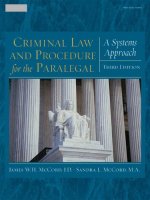Advanced JavaScript, Third Edition pot
Bạn đang xem bản rút gọn của tài liệu. Xem và tải ngay bản đầy đủ của tài liệu tại đây (5.69 MB, 617 trang )
Advanced
JavaScript
™
Third Edition
Chuck Easttom
Wordware Publishing, Inc.
Library of Congress Cataloging-in-Publication Data
Easttom, Chuck.
Advanced JavaScript / by Chuck Easttom. 3rd ed.
p. cm.
Includes index.
ISBN-13: 978-1-59822-033-9 (pbk.)
ISBN-10: 1-59822-033-0
1. JavaScript (Computer program language). I. Title.
QA76.73.J39E37 2007
005.13'3 dc22 2007012641
CIP
© 2008, Wordware Publishing, Inc.
All Rights Reserved
1100 Summit Avenue, Suite 102
Plano, Texas 75074
No part of this book may be reproduced in any form or by
any means without permission in writing from
Wordware Publishing, Inc.
Printed in the United States of America
ISBN-10: 1-59822-033-0
ISBN-13: 978-1-59822-033-9
10987654321
0708
JavaScript is a trademark of Sun Microsystems, Inc. in the United States and other countries.
Other brand names and product names mentioned in this book are trademarks or service marks of their
respective companies. Any omission or misuse (of any kind) of service marks or trademarks should not be
regarded as intent to infringe on the property of others. The publisher recognizes and respects all marks used
by companies, manufacturers, and developers as a means to distinguish their products.
This book is sold as is, without warranty of any kind, either express or implied, respecting the contents of
this book and any disks or programs that may accompany it, including but not limited to implied warranties for
the book’s quality, performance, merchantability, or fitness for any particular purpose. Neither Wordware
Publishing, Inc. nor its dealers or distributors shall be liable to the purchaser or any other person or entity with
respect toanyliability, loss, ordamage caused or allegedto have been causeddirectly or indirectly bythis book.
All inquiries for volume purchases of this book should be addressed to Wordware Publishing, Inc.,
at the above address. Telephone inquiries may be made by calling:
(972) 423-0090
Contents Summary
Chapter 1 Introduction to JavaScript 1
Chapter 2 Getting Started with JavaScript 13
Chapter 3 JavaScript Fundamentals 20
Chapter 4 Object-Oriented Programming 47
Chapter 5 Functions and Variable Scope 53
Chapter 6 Utilizing JavaScript Operators 67
Chapter 7 Events in JavaScript 91
Chapter 8 Building and Extending Objects 104
Chapter 9 Arrays 118
Chapter 10 Time and Date in JavaScript 150
Chapter 11 JavaScript Math 182
Chapter 12 Handling Strings 217
Chapter 13 The Document Object Model 233
Chapter 14 The Document Object Model (Continued) 240
Chapter 15 Utilizing the Status Bar 247
Chapter 16 URLs and JavaScript 265
Chapter 17 The Document Object and the History List 289
Chapter 18 Forms 307
Chapter 19 Links, Anchors, and Image Maps 372
Chapter 20 Implementing Cookies 382
Chapter 21 Images and Graphics 414
Chapter 22 Frames 483
Chapter 23 Evaluation and Compilation 508
Chapter 24 JavaScript Authoring Tools 516
Chapter 25 Plug-ins 521
Chapter 26 Style Sheets 532
Chapter 27 Security Issues 539
Chapter 28 Debugging Scripts 545
Contents Summary
n
iii
Appendix A HTML Primer 554
Appendix B JavaScript Object Specification Syntax 560
Appendix C ASCII Character Set 578
Appendix D Online Resources 582
Index 584
iv
n
Contents Summary
Contents
Acknowledgments xxi
Introduction xxii
Chapter 1 Introduction to JavaScript 1
The World Wide Web 1
Competition on the Web 1
Extending HTML 3
Plug-ins, Applets, and ASP 3
Plug-ins 3
Java Applets 4
ASP and ASP.Net 4
What Is JavaScript? 5
Who Can Benefit from JavaScript? 6
The History of JavaScript 6
JavaScript in a Browser 7
Client-side JavaScript 7
Browser Objects 7
What Can JavaScript Do? 7
Image Effects 8
Games 8
Banners 8
Form Validation 8
Miscellaneous 9
JavaScript and Java 10
JavaScript Resembles Java 10
JavaScript Differs from Java 10
Summary 12
Chapter 2 Getting Started with JavaScript 13
Essential Authoring Tools 13
Choosing a Text Editor 13
Choosing a Browser 14
Basic JavaScript Structure 14
The <SCRIPT> Tag 14
Internal Scripts 14
External Scripts 15
Event Handlers 18
Short Statements 18
Hiding the Script for Old Browsers 18
Important Notes about JavaScript 18
Summary 19
Contents
n
v
Chapter 3 JavaScript Fundamentals 20
“Building” a Script 20
Data Types in JavaScript 20
The Value Null 21
Variables 21
Identifiers 22
Naming Conventions 23
Variable Declaration 23
JavaScript Entities 24
Type Conversion 25
Mixing Strings and Numbers 26
Literals 27
Integer Literals 27
Decimal Integers 27
Octal Integers 27
Hexadecimal Integers 28
Converting from Decimal to Other Bases 28
Converting from a Specified Base to Decimal 29
Referring to Octal and Hexadecimal Integers 29
Floating-Point Literals 29
Boolean Literals 30
String Literals 30
Operators 32
Statements 33
Multiple Statements 33
Nested Statements 34
Evaluating Expressions 34
Testing Evaluation 35
Functions 35
Function Definition 35
Calling Functions 37
Control Structures 38
Dialog Boxes 38
Alert Boxes 38
Confirm Boxes 38
Prompt Boxes 39
Conditional Statements 39
if Statement 40
else Statement 42
Nested if-else Statements 43
Loop Statements 44
for Statement 44
while Statement 46
Summary 46
Chapter 4 Object-Oriented Programming 47
Objects 47
Properties 47
Syntax 48
Methods 50
Syntax
51
Using the Array Notation 51
vi
n
Contents
Object Oriented vs. Object Based 52
Summary 52
Chapter 5 Functions and Variable Scope 53
Variable Scope and Storage Class 53
Variable Scope 53
Variable Storage Class 55
Function Parameters 56
What Are Functions? 60
Defining and Calling Functions 60
Function Parameters 60
Using the arguments Array 61
Creating Functions with Default Arguments 62
Returning a Value 63
Recursion 65
Summary 66
Chapter 6 Utilizing JavaScript Operators 67
Operator Categories 67
Mathematical Operators 67
Addition 68
Subtraction 68
Multiplication 68
Division 69
Modulus 69
The Nonexistent Integral Division Operator 69
Increment 70
Decrement 72
Negation 72
String Concatenation 72
Bitwise Operators 74
Bitwise AND 75
Bitwise OR 76
Bitwise XOR 76
Bitwise NOT 77
Shift Operators 77
Left Shift 77
Right Shift 78
Zero-fill Right Shift 79
Assignment Operators 79
Relational Operators 81
Equality and Inequality 82
Short-Circuit Logical Operators 83
Logical OR 83
Logical AND 84
Logical NOT 84
Testing Equality for Floating-Point Numbers 85
More Logical Operators 85
Conditional Operator 85
Comma Operator 86
Data Type Operator 86
Void Operator
87
Operator Precedence 88
Contents
n
vii
Expressions 88
Side Effects 89
Summary 90
Chapter 7 Events in JavaScript 91
Events 91
Event Handlers 93
onLoad and onUnload 96
onError 96
Emulating Events via Methods 100
Calling Event Handlers Explicitly 101
Canceling Events 103
Summary 103
Chapter 8 Building and Extending Objects 104
Creating Instances 104
Constructor Functions 106
Defining Object Properties 106
Nested Objects 108
Defining Methods 111
Creating Objects—An Example 113
Prototype and Object Extensions 115
Summary 117
Chapter 9 Arrays 118
What Is an Array? 118
Some History 118
Creating Simple Arrays 119
Referring to an Array’s Elements 120
Creating Dense Arrays 122
Array Types 122
Array Properties 125
Array Methods 126
chop() 127
grep() 127
join() 128
pop() 129
push() 130
reverse() 131
shift() 131
sort() 132
splice() 135
split() 138
unshift() 139
The arguments Array 140
Multidimensional Arrays 142
Creation with a Single Constructor Function 144
Creation without a Constructor Function 145
Associative Arrays 146
Populating an Associative Array 147
Splitting a String into an Associative Array 148
Summary 149
viii
n
Contents
Chapter 10 Time and Date in JavaScript 150
The Date Object 150
Creating a Date Instance 150
Parameters of the Date Constructor 151
Date Numeric Conventions 152
Date Method Categories 152
The get Methods 153
getYear() 153
getMonth() 154
getDate() 155
getDay() 157
getHours() 157
getMinutes() 157
getSeconds() 158
getTimezoneOffset() 158
getTime() 159
The set Methods 159
setYear() 159
setMonth() 160
setDate() 160
setHours() 160
setMinutes() 160
setSeconds() 160
setTime() 161
The to Methods 161
toGMTString() 161
toLocaleString() 162
The parse Methods 162
parse() 162
UTC() 163
Time-Related Methods of Other Objects 163
setTimeout() 163
clearTimeout() 165
Time and Date Examples 166
A Simple Digital Clock 166
Monthly Calendar 170
getTime() 174
leapYear(year) 174
getDays(month, year) 174
getMonthName(month) 175
setCal() 175
drawCal(firstDay, lastDate, date, monthName, year) 176
Random Quotes 179
Summary 181
Chapter 11 JavaScript Math 182
Math in JavaScript 182
The Math Object 182
Constants 183
E 183
LN2 184
LN10 184
LOG2E 184
Contents
n
ix
LOG10E 185
PI 185
SQRT1_2 185
SQRT2 186
Math Methods 186
Arithmetic Methods 186
abs() 186
ceil() 187
exp() 187
floor() 188
log() 188
max(), min() 188
pow() 188
random() 189
round() 189
sqrt() 189
Trigonometric Methods 190
cos() 190
acos() 190
sin() 190
asin() 190
tan() 190
atan() 191
atan2() 191
The Number Object 192
Number Properties 192
MAX_VALUE 192
MIN_VALUE 193
NaN 193
NEGATIVE_INFINITY 193
POSITIVE_INFINITY 193
Number Methods 194
Math-Related Functions 194
parseInt() 194
parseFloat() 194
eval() 195
Math Examples 195
Creating a Curve 195
drawBlank(num) 198
drawDot() 198
getRadian(deg) 199
getSpot(deg) 199
get3DigitNum(num) 199
printDeg(deg) 200
drawLine(deg) 200
drawCurve(lastDeg, jump) 201
Global Statements 202
General Plotting Utility 202
root(a, b) 208
logab(a, b) 208
factorial(a) 208
startWizard() 208
drawBlank(num) 210
x
n
Contents
drawDot(x, y) 210
replaceSpecialSequence(str) 210
splitFunc(func) 211
getInput() 212
yVal(xVal) 213
makeArray(min, max, dif) 213
printUnit(num) 214
drawCurve() 214
main() 215
Global Statements 215
Summary 216
Chapter 12 Handling Strings 217
Characters 217
Creating Strings 218
String Length 218
HTML Formatting Methods 219
General String Methods 220
charAt() 220
indexOf() 221
lastIndexOf() 221
substring() 222
escape() and unescape() 223
Number-to-String Conversion 224
Empty String Concatenation 224
String Instance Construction 225
The toString() Method 225
String-to-Number Conversion 226
parseInt() and parseFloat() 227
Determining if a Value is a Number or Not 228
Evaluating Text Expressions 228
String Handling Example 229
String Enciphering 229
encipher() 231
encode(str, key) 232
Summary 232
Chapter 13 The Document Object Model 233
The window Object 234
The navigator Object 235
The document Object 235
The history Object 238
The location Object 239
Summary 239
Chapter 14 The Document Object Model (Continued) 240
Accessing a Document’s Structure with the DOM 242
Using the Document Object Model 243
Summary 246
Chapter 15 Utilizing the Status Bar 247
The Status Bar 247
Contents
n
xi
Writing to the Status Bar 248
Setting a Default Value to the Status Bar 250
Banners 251
T-banner 251
Global Statements 253
stopBanner() 253
startBanner() 254
showBanner() 254
Event Handlers 255
R-banner 255
Global Statements 258
clearState() 258
stopBanner() 259
startBanner() 259
clearState() 259
getRandom(max) 259
getString() 259
showBanner() 260
Event Handlers 261
N-banner 261
scrollBanner(seed) 262
Summary 264
Chapter 16 URLs and JavaScript 265
A Crash Course in URLs 265
General URL Syntax 265
The URL Schemes 266
Hypertext Transfer Protocol (HTTP) 266
File Transfer Protocol (FTP) 267
Gopher Protocol (Gopher) 267
Electronic Mail (Mailto) 267
Usenet News (News) 267
Host-Specific Filenames (File) 268
JavaScript Statements (javascript) 268
Other Schemes 268
The location Object 268
location Properties 269
href 269
hash 272
host 275
hostname 275
pathname 276
port 276
protocol 276
search 277
location Methods 281
reload 281
replace 282
Another Location—document.location (document.URL) 283
Search Utilities 284
Summary 288
xii
n
Contents
Chapter 17 The Document Object and the History List 289
The document Object 289
The title Property 289
Colors 291
bgColor 292
Global Statements 294
display(triplet) 295
drawCell(red, green, blue) 295
drawRow(red, blue) 295
drawTable(blue) 296
drawCube() 296
toHex(dec) 298
setbgColor(red, green, blue) 299
fade(sred, sgreen, sblue, ered, egreen, eblue, step) 299
Event Handlers 300
fgColor 300
alinkColor 300
linkColor 300
vlinkColor 300
Output Methods and Streams 301
write and writeln 301
Data Streams 301
What Is a History List? 303
The history Object 303
History List Length 303
History List Entry Indexing 304
history Methods 304
back 304
forward 305
go 305
Security Aspects of the history Object 306
Summary 306
Chapter 18 Forms 307
What Are HTML Forms? 307
JavaScript Form Reference 307
formsArray 308
Form Name 308
form Object 309
HTML Syntax 309
Event Handlers 310
onSubmit 310
onReset 312
Methods 312
submit() 312
reset() 313
Properties 313
action 313
elements 314
encoding 317
method 317
target 317
Contents
n
xiii
Element Types 318
Using this with Event Handlers 319
Utilizing the form Property 322
text Object 324
HTML Syntax 324
JavaScript Access 324
Event Handlers 325
onBlur 325
onChange 325
onFocus 326
onSelect 328
Methods 329
blur() 329
focus() 329
select() 330
Properties 331
defaultValue 331
name 332
value 335
password Object 335
HTML Syntax 335
JavaScript Access 336
Event Handlers 336
Properties and Methods 336
textarea Object 336
HTML Syntax 336
JavaScript Access 337
Event Handlers 338
Properties and Methods 338
Inserting New Line Characters 338
Handling textareas by Line 339
hidden Object 339
HTML Syntax 339
JavaScript Access 340
Event Handlers 340
Properties and Methods 340
button, submit, and reset Objects 340
HTML Syntax 340
JavaScript Access 341
Event Handlers 341
onClick 341
Methods 343
click() 343
Properties 343
name 343
value 343
checkbox Object 346
HTML Syntax 346
JavaScript Access 347
Event Handlers 347
onClick
347
Methods 347
click() 347
xiv
n
Contents
Properties 348
checked 348
defaultChecked 351
name 351
value 351
radio Object 352
HTML Syntax 352
JavaScript Access 353
Event Handlers 354
onClick 354
Methods 354
click() 354
Properties 356
checked 356
defaultChecked 356
name 356
value 357
select Object 357
HTML Syntax 357
JavaScript Access 358
Event Handlers 359
onBlur 359
onChange 359
onFocus 359
Methods 359
blur, focus 359
Properties (select Object) 360
length 360
name 360
options 361
selectedIndex 361
Properties (options Array) 363
defaultSelected 363
index 363
length 363
selected 363
text 365
value 367
The Option Object—Adding Options Using the Option Constructor 367
fileUpload Object 370
HTML Syntax 370
JavaScript Access 370
Event Handlers and Methods 370
Properties 370
name 370
value 370
Summary 370
Chapter 19 Links, Anchors, and Image Maps 372
Defining a Link 372
Defining an Anchor 373
Defining an Image Map Area 373
links Array 374
Contents
n
xv
anchors Array 374
Link and Area Event Handlers 375
Calling Event Handlers Explicitly 375
onClick 375
onMouseOver 376
onMouseOut 377
Link and Area Properties 379
Location-Equivalent Properties 379
target 380
Referring Documents 380
Summary 381
Chapter 20 Implementing Cookies 382
Maintaining a State 382
Cookies and HTTP 383
Setting an HTTP Cookie 383
Getting an HTTP Cookie 384
Notes and Limitations 385
Examples 385
First Transaction Sequence Example 385
Second Transaction Sequence Example 386
Cookies and JavaScript 386
Cookie Functions 386
getInput(num, monthName) 400
initCookie(monthName) 400
getSpecificReminder(num, monthName) 401
setSpecificReminder(num, monthName, newValue) 401
Outliner 402
item(parent, text, depth) 408
makeArray(length) 408
makeDatabase() 408
setStates() 409
setImages() 410
toggle(num) 411
setStorage() 412
Global Statements 412
Summary 413
Chapter 21 Images and Graphics 414
Defining Images in HTML 414
The image Object 415
The images Array 416
Properties 419
border 419
complete 419
height 419
hspace 421
lowsrc 421
name 422
src 422
vspace 423
width 423
Event Handlers 423
xvi
n
Contents
onAbort 423
onError 424
onLoad 424
Demonstration 1: Updating Digital Clock 425
Global Statements 428
setClock() 429
update() 430
stopClock() 430
getHour(place) 431
getMinute(place) 431
getAmpm() 431
getPath(url) 432
Demonstration 2: LED Sign 432
Global Statements 441
letterArray() 443
drawBlank() 443
setLight(state, x, y) 443
drawLetter(letter, startX) 444
drawSpace(startX) 444
computeIndex() 445
floodBoard(startX) 445
drawMessage(num) 445
startSign() 446
stopSign() 447
More Global Statements 447
Demonstration 3: Netris Deluxe 448
Global Statements 465
drawScreen() 467
computeIndex(x, y) 467
state(x, y) 467
setSquare(x, y, state) 468
clearActive() 468
checkMoveX(step) 469
checkMoveY() 470
moveX(step) 470
smartX(x, y, step) 471
moveY() 472
smartY(x, y) 473
shapeMap() 473
getRandom() 474
insertShape() 475
complexWarp() 475
checkWarp(startX, startY, endX, endY) 476
rotate() 476
flood(state) 476
noActive() 477
isLine(y) 477
warp(startX, startY, endX, endY) 478
start() 478
dropLines() 479
play() 480
characteristics(x, y) 481
fullMap() 481
Contents
n
xvii
pause() 481
Music 482
Summary 482
Chapter 22 Frames 483
What Are Frames? 483
Creating Frames 483
Targeting Frames 486
Nested Frames 487
JavaScript and Frames 489
self 489
parent 489
top 490
frames 490
An Example: The Color Center 491
The Frame-setting Window 491
display(r, g, b) 496
makeAttribute(r, g, b) 496
Global Statements 496
select(r, g, b) 497
curAttribute() 497
bodyDefinition() 498
update() 498
save() 499
load() 499
HTML 500
The “control” Frame 501
display() 502
Event Handlers 502
The “swatches” Frame 502
The “main” Frame 504
Frames, Events, and Event Handlers 504
Using Event Handlers in a Frame 504
Using Event Handlers in a Frame-Setting Document 505
onFocus and onBlur 505
Emulating Events 506
Targeting Multiple Frames 506
Summary 507
Chapter 23 Evaluation and Compilation 508
Evaluating a String 508
Function References and Calls 510
Compiling Code as a Function 511
Specifying the Function’s Body 511
Using the function Object with a Variable 513
Specifying Arguments 513
Using the function Object with an Event Handler 514
Properties of the function Object 514
Summary 515
Chapter 24 JavaScript Authoring Tools 516
Introduction 516
ScrypTik 516
xviii
n
Contents
Komodo 518
1st JavaScript Editor Pro 519
Summary 520
Chapter 25 Plug-ins 521
Embedding a Plug-in Object in HTML 521
Referencing Plug-ins in JavaScript 522
Determining Installed Plug-ins with JavaScript 522
Properties of the mimeTypes Object 523
Properties of the plugins Object 525
LiveAudio and LiveVideo 526
LiveAudio 526
LiveVideo 530
Other Plug-ins 531
Summary 531
Chapter 26 Style Sheets 532
Introduction 532
Content Layout 533
Font Properties 533
Text Properties 533
Inheritance of Styles 533
Creating Style Sheets and Assigning Styles 534
Defining Styles with the <STYLE> Tag in the Header 535
Specifying Styles for Individual Elements 535
Defining Classes of Styles 535
Format Properties 536
Box Math 536
Replaced Elements 536
Setting Margins 537
Setting Border Width 537
Setting the Padding Size 538
Summary 538
Chapter 27 Security Issues 539
History 539
URL to URL Access Security 540
The Concept of Tainting 540
Enabling Data Tainting 541
Specific Tainting 542
Window Taint Accumulator 543
Summary 544
Chapter 28 Debugging Scripts 545
Types of Errors 545
Error Messages 546
“string is not defined” 547
“string is not a function” 548
“unterminated string literal” 548
“missing } after function body” 548
“string is not a number” 548
“string has no property named property” 548
Contents
n
xix
“string has no property indexed by [i]” 548
“string cannot be set by assignment” 549
“test for equality (==) mistyped as assignment (=)? Assuming
equality test” 549
“function does not always return a value” 549
“access disallowed from scripts at URL_1 to documents at URL_2” 549
“Lengthy JavaScript still running. Continue?” 549
“syntax error” 549
Manual Debugging Techniques 549
Match Those Tag Pairs 550
View the Intermediate HTML Source 550
Reopen the File 550
Print Messages 550
Comment Out Statements 550
Watching and Tracing Variables 551
Getting It Right the First Time 551
Build the Script’s Skeleton First 551
Keep Testing While Developing 552
Evaluate Expressions Outside Your Source 552
Test Your Functions Outside Your Source 552
Testing Your Script 553
Summary 553
Appendix A HTML Primer 554
Appendix B JavaScript Object Specification Syntax 560
Appendix C ASCII Character Set 578
Appendix D Online Resources 582
Index 584
xx
n
Contents
Acknowledgments
This book was a wonderful project and one I was eager to do for some time.
The first two editions of Advanced JavaScript had been well received, but it
was time for an update. I would like to take the time to thank several people
who were indispensable in making this project happen:
Tim McEvoy and the wonderful people at Wordware Publishing who
labored through this with me.
And of course my wife, Misty, who did not complain at all when I was
spending hours in my den typing away.
Acknowledgments
n
xxi
Introduction
The Third Edition
Several things have been updated in this book. First, the text in general has
been updated due to changes in the Internet and web development since the
last edition. I have also dropped a few items that are outdated (such as hid
-
ing scripts from older browsers) and expanded coverage of topics like the
Document Object Model. I think this book is even better than the last edi
-
tion, and it is my hope it will help take your JavaScript to a new level.
Prerequisites
JavaScript is a scripting language designed to be used within HTML docu-
ments. For this reason a basic working knowledge of HTML is required
before you can learn or use JavaScript. For those readers either lacking this
basic knowledge or requiring a refresher course, Appendix A is a basic
HTML primer that will teach you all of the skills you will need.
How to Read This Book
As the title suggests, this book focuses on advanced JavaScript programming
and has the experienced JavaScript programmer in mind. However, the first
few chapters and Appendix A do provide basic primers on both HTML and
JavaScript. Those with limited JavaScript experience should carefully study
the first few chapters, while more experienced programmers may want to
skim these chapters or skip them entirely.
The Structure of This Book
It’s important to understand how the book is structured so you can plan your
learning experience in the best possible way. The table of contents lists the
chapters by name. If you are an experienced JavaScript programmer just
looking for a reference on a particular subject, feel free to skip directly to the
relevant chapter.
xxii
n
Introduction
JavaScript is a viable scripting language for both Netscape and Internet
Explorer, so I will use examples from both browsers and will point out any
differences. If you have the latest version of either Netscape or Internet
Explorer, then virtually all the examples should work fine for you. Older ver
-
sions of both browsers, particularly 3.0 and earlier, lacked support for some
JavaScript features.
Programming Style
As both an aid to the reader and to illustrate good programming practices, I
use a uniform style throughout this entire text and in all the sample code
you will find in the companion files (available at www.wordware.com/files/
java0330). For example, all variables are in Hungarian notation, meaning the
variable is preceded by one to three letters designating the type of variable
it is. That is, an integer being used as a loop counter might be named
intcounter, and a float that holds an account balance might be named
fltbalance. I also have a tendency to comment very heavily; some would
say too much. This comes from teaching and creating code samples for stu-
dents. I hope you will find this helpful:
for (var intcounter = 0; intcounter < 10; ++intcounter)
{
[JavaScript statements]
}// end of for loop
Some JavaScript scripters prefer to use a different style:
for (var num = 0; num < 10; ++num)
{
[JavaScript statements]
}
A lot of my style preferences are just that—preferences. It is hard to call one
style right and another wrong. However, I strongly suggest that when you
are writing code you consider the fact that other programmers will probably
need to read your code at some point. They will have absolutely no idea
what you were thinking when you wrote your code. I try to write code in
such a way that even a novice programmer with no prior knowledge of the
project at hand could easily deduce the intended purpose of the code.
Reading Examples
It seems obvious but read the examples thoroughly. Make sure you have a
firm understanding of how and why they work. It is also helpful to actually
run them. If you don’t wish to run them, at least read them thoroughly and
make certain that you fully understand every line of code and what it does.
Introduction
n
xxiii
Encouragement for Nonprogrammers
Learning a scripting language is a lot easier than learning a full programming
language such as Java or C++. Fortunately, JavaScript is enough like Java
that you will find it relatively easy to leverage your JavaScript skills into Java
programming as well. Just remember that computers do exactly what we tell
them to do, which may not always be exactly what we intended them to do.
Most programming errors (called “bugs”) stem from simple mistakes. I have
an axiom that I believe is true: “Any error that takes more than 15 minutes
to find will turn out to be something simple.” In my experience, complex or
fundamental errors are easy to find, though they may be quite hard to fix.
Errors that take a long time to find are almost invariably simple mistakes.
Warning for Programmers
If your programming experience has been in strictly procedural languages
such as C and Pascal, hold on tight. JavaScript, like Java, is object oriented.
This will be a whole new approach to programming for you. But not to
worry—this book will walk you through it step by step. However, if you are
an experienced object-oriented programmer, especially a C++ or Java pro-
grammer, then this book should be a pretty easy read for you.
xxiv
n
Introduction