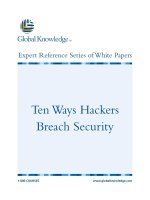Beautiful Security pdf
Bạn đang xem bản rút gọn của tài liệu. Xem và tải ngay bản đầy đủ của tài liệu tại đây (2.83 MB, 302 trang )
Beautiful Security
Beautiful Security
Edited by Andy Oram and John Viega
Beijing
•
Cambridge
•
Farnham
•
Köln
•
Sebastopol
•
Taipei
•
Tokyo
Beautiful Security
Edited by Andy Oram and John Viega
Copyright © 2009 O’Reilly Media, Inc. All rights reserved.
Printed in the United States of America.
Published by O’Reilly Media, Inc., 1005 Gravenstein Highway North, Sebastopol, CA 95472.
O’Reilly books may be purchased for educational, business, or sales promotional use. Online editions are also
available for most titles (
/>). For more information, contact our corporate/
institutional sales department: 800-998-9938 or
.
Production Editor: Sarah Schneider
Copyeditor: Genevieve d’Entremont
Proofreader: Sada Preisch
Indexer: Lucie Haskins
Cover Designer: Mark Paglietti
Interior Designer: David Futato
Illustrator: Robert Romano
Printing History:
April 2009: First Edition.
O’Reilly and the O’Reilly logo are registered trademarks of O’Reilly Media, Inc.
Beautiful Security
, the image
of a cactus, and related trade dress are trademarks of O’Reilly Media, Inc.
Many of the designations used by manufacturers and sellers to distinguish their products are claimed as
trademarks. Where those designations appear in this book, and O’Reilly Media, Inc., was aware of a trademark
claim, the designations have been printed in caps or initial caps.
While every precaution has been taken in the preparation of this book, the publisher and authors assume no
responsibility for errors or omissions, or for damages resulting from the use of the information contained
herein.
ISBN: 978-0-596-52748-8
[V]
1239647579
All royalties from this book will be donated
to the Internet Engineering Task Force
(IETF).
C O N T E N T S
PREFACE xi
1 PSYCHOLOGICAL SECURITY TRAPS 1
by Peiter “Mudge” Zatko
Learned Helplessness and Naïveté 2
Confirmation Traps 10
Functional Fixation 14
Summary 20
2 WIRELESS NETWORKING: FERTILE GROUND FOR SOCIAL ENGINEERING 21
by Jim Stickley
Easy Money 22
Wireless Gone Wild 28
Still, Wireless Is the Future 31
3 BEAUTIFUL SECURITY METRICS 33
by Elizabeth A. Nichols
Security Metrics by Analogy: Health 34
Security Metrics by Example 38
Summary 60
4 THE UNDERGROUND ECONOMY OF SECURITY BREACHES 63
by Chenxi Wang
The Makeup and Infrastructure of the Cyber Underground 64
The Payoff 66
How Can We Combat This Growing Underground Economy? 71
Summary 72
5 BEAUTIFUL TRADE: RETHINKING E-COMMERCE SECURITY 73
by Ed Bellis
Deconstructing Commerce 74
Weak Amelioration Attempts 76
E-Commerce Redone: A New Security Model 83
The New Model 86
6 SECURING ONLINE ADVERTISING: RUSTLERS AND SHERIFFS IN THE NEW WILD WEST 89
by Benjamin Edelman
Attacks on Users 89
Advertisers As Victims 98
vii
Creating Accountability in Online Advertising 105
7 THE EVOLUTION OF PGP’S WEB OF TRUST 107
by Phil Zimmermann and Jon Callas
PGP and OpenPGP 108
Trust, Validity, and Authority 108
PGP and Crypto History 116
Enhancements to the Original Web of Trust Model 120
Interesting Areas for Further Research 128
References 129
8 OPEN SOURCE HONEYCLIENT: PROACTIVE DETECTION OF CLIENT-SIDE EXPLOITS 131
by Kathy Wang
Enter Honeyclients 133
Introducing the World’s First Open Source Honeyclient 133
Second-Generation Honeyclients 135
Honeyclient Operational Results 139
Analysis of Exploits 141
Limitations of the Current Honeyclient Implementation 143
Related Work 144
The Future of Honeyclients 146
9 TOMORROW’S SECURITY COGS AND LEVERS 147
by Mark Curphey
Cloud Computing and Web Services: The Single Machine Is Here 150
Connecting People, Process, and Technology: The Potential for Business Process Management 154
Social Networking: When People Start Communicating, Big Things Change 158
Information Security Economics: Supercrunching and the New Rules of the Grid 162
Platforms of the Long-Tail Variety: Why the Future Will Be Different for Us All 165
Conclusion 168
Acknowledgments 169
10 SECURITY BY DESIGN 171
by John McManus
Metrics with No Meaning 172
Time to Market or Time to Quality? 174
How a Disciplined System Development Lifecycle Can Help 178
Conclusion: Beautiful Security Is an Attribute of Beautiful Systems 181
11 FORCING FIRMS TO FOCUS: IS SECURE SOFTWARE IN YOUR FUTURE? 183
by Jim Routh
Implicit Requirements Can Still Be Powerful 184
How One Firm Came to Demand Secure Software 185
Enforcing Security in Off-the-Shelf Software 190
Analysis: How to Make the World’s Software More Secure 193
12 OH NO, HERE COME THE INFOSECURITY LAWYERS! 199
by Randy V. Sabett
viii CO NT EN TS
Culture 200
Balance 202
Communication 207
Doing the Right Thing 211
13 BEAUTIFUL LOG HANDLING 213
by Anton Chuvakin
Logs in Security Laws and Standards 213
Focus on Logs 214
When Logs Are Invaluable 215
Challenges with Logs 216
Case Study: Behind a Trashed Server 218
Future Logging 221
Conclusions 223
14 INCIDENT DETECTION: FINDING THE OTHER 68% 225
by Grant Geyer and Brian Dunphy
A Common Starting Point 226
Improving Detection with Context 228
Improving Perspective with Host Logging 232
Summary 237
15 DOING REAL WORK WITHOUT REAL DATA 239
by Peter Wayner
How Data Translucency Works 240
A Real-Life Example 243
Personal Data Stored As a Convenience 244
Trade-offs 244
Going Deeper 245
References 246
16 CASTING SPELLS: PC SECURITY THEATER 247
by Michael Wood and Fernando Francisco
Growing Attacks, Defenses in Retreat 248
The Illusion Revealed 252
Better Practices for Desktop Security 257
Conclusion 258
CONTRIBUTORS 259
INDEX 269
C ON TE NT S ix
Preface
IF ONE BELIEVES THAT NEWS HEADLINES REVEAL TRENDS, THESE ARE INTEREST ING times for
computer security buffs. As
Beautiful Security
went to press, I read that a piece of software
capable of turning on microphones and cameras and stealing data has been discovered on more
than 1,200 computers in 103 countries, particularly in embassies and other sensitive
government sites. On another front, a court upheld the right of U.S. investigators to look at
phone and Internet records without a warrant (so long as one end of the conversation is outside
the U.S.). And this week’s routine vulnerabilities include a buffer overflow in Adobe Acrobat
and Adobe Reader—with known current exploits—that lets attackers execute arbitrary code
on your system using your privileges after you open their PDF.
Headlines are actually not good indicators of trends, because in the long run history is driven
by subtle evolutionary changes noticed only by a few—such as the leading security experts
who contributed to this book. The current directions taken by security threats as well as
responses can be discovered in these pages.
All the alarming news items I mentioned in the first paragraph are just business as usual in the
security field. Yes, they are part of trends that should worry all of us, but we also need to look
at newer and less dramatic vulnerabilities. The contributors to this book have, for decades,
been on the forefront of discovering weaknesses in our working habits and suggesting
unconventional ways to deal with them.
xi
Why Security Is Beautiful
I asked security expert John Viega to help find the authors for this book out of frustration
concerning the way ordinary computer users view security. Apart from the lurid descriptions
of break-ins and thefts they read about in the press, average folks think of security as boring.
Security, to many, is represented by nagging reminders from system administrators to create
backup folders, and by seemingly endless dialog boxes demanding passwords before a web page
is displayed. Office workers roll their eyes and curse as they read the password off the notepad
next to their desk (lying on top of the budget printout that an office administrator told them
should be in a locked drawer). If this is security, who would want to make a career of it? Or
buy a book from O’Reilly about it? Or think about it for more than 30 seconds at a time?
To people tasked with creating secure systems, the effort seems hopeless. Nobody at their site
cooperates with their procedures, and the business managers refuse to allocate more than a
pittance to security. Jaded from the endless instances of zero-day exploits and unpatched
vulnerabilities in the tools and languages they have to work with, programmers and system
administrators become lax.
This is why books on security sell poorly (although in the last year or two, sales have picked
up a bit). Books on hacking into systems sell much better than books about how to protect
systems, a trend that really scares me.
Well, this book should change that. It will show that security is about the most exciting career
you can have. It is not tedious, not bureaucratic, and not constraining. In fact, it exercises the
imagination like nothing else in technology.
Most of the programming books I’ve edited over the years offer a chapter on security. These
chapters are certainly useful, because they allow the author to teach some general principles
along with good habits, but I’ve been bothered by the convention because it draws a line
around the topic of security. It feeds the all-too-common view of security as an add-on and an
afterthought.
Beautiful Security
demolishes that conceit.
John chose for this book a range of authors who have demonstrated insight over and over in
the field and who had something new to say. Some have designed systems that thousands rely
on; some have taken high-level jobs in major corporations; some have testified on and worked
for government bodies. All of them are looking for the problems and solutions that the rest of
us know nothing about—but will be talking about a lot a few years from now.
The authors show that effective security keeps you on your toes all the time. It breaks across
boundaries in technology, in cognition, and in organizational structures. The black hats in
security succeed by exquisitely exercising creativity; therefore, those defending against them
must do the same.
xii P RE FA CE
With the world’s infosecurity resting on their shoulders, the authors could be chastised for
taking time off to write these chapters. And indeed, many of them experienced stress trying to
balance their demanding careers with the work on this book. But the time spent was worth it,
because this book can advance their larger goals. If more people become intrigued with the
field of security, resolve to investigate it further, and give their attention and their support to
people trying to carry out organizational change in the interest of better protection, the book
will have been well worth the effort.
On March 19, 2009, the Senate Committee on Commerce, Science, and Transportation held a
hearing on the dearth of experts in information technology and how that hurts the country’s
cybersecurity. There’s an urgent need to interest students and professionals in security issues;
this book represents a step toward that goal.
Audience for This Book
This book is meant for people interested in computer technology who want to experience a bit
of life at the cutting edge. The audience includes students exploring career possibilities, people
with a bit of programming background, and those who have a modest to advanced
understanding of computing.
The authors explain technology at a level where a relatively novice reader can get a sense of
the workings of attacks and defenses. The expert reader can enjoy the discussions even more,
as they will lend depth to his or her knowledge of security tenets and provide guidance for
further research.
Donation
The authors are donating the royalties from this book to the Internet Engineering Task Force
(IETF), an organization critical to the development of the Internet and a fascinating model of
enlightened, self-organized governance. The Internet would not be imaginable without the
scientific debates, supple standard-making, and wise compromises made by dedicated members
of the IETF, described on their web page as a “large open international community of network
designers, operators, vendors, and researchers.” O’Reilly will send royalties to the Internet
Society (ISOC), the longtime source of funding and organizational support for the IETF.
Organization of the Material
The chapters in this book are not ordered along any particular scheme, but have been arranged
to provide an engaging reading experience that unfolds new perspectives in hopefully
surprising ways. Chapters that deal with similar themes, however, are grouped together.
P RE FA CE xiii
Chapter 1,
Psychological Security Traps
, by Peiter “Mudge” Zatko
Chapter 2,
Wireless Networking: Fertile Ground for Social Engineering
, by Jim Stickley
Chapter 3,
Beautiful Security Metrics
, by Elizabeth A. Nichols
Chapter 4,
The Underground Economy of Security Breaches
, by Chenxi Wang
Chapter 5,
Beautiful Trade: Rethinking E-Commerce Security
, by Ed Bellis
Chapter 6,
Securing Online Advertising: Rustlers and Sheriffs in the New Wild West
, by
Benjamin Edelman
Chapter 7,
The Evolution of PGP’s Web of Trust
, by Phil Zimmermann and Jon Callas
Chapter 8,
Open Source Honeyclient: Proactive Detection of Client-Side Exploits
, by Kathy
Wang
Chapter 9,
Tomorrow’s Security Cogs and Levers
, by Mark Curphey
Chapter 10,
Security by Design
, by John McManus
Chapter 11,
Forcing Firms to Focus: Is Secure Software in Your Future?
, by James Routh
Chapter 12,
Oh No, Here Come the Infosecurity Lawyers!
, by Randy V. Sabett
Chapter 13,
Beautiful Log Handling
, by Anton Chuvakin
Chapter 14,
Incident Detection: Finding the Other 68%
, by Grant Geyer and Brian Dunphy
Chapter 15,
Doing Real Work Without Real Data
, by Peter Wayner
Chapter 16,
Casting Spells: PC Security Theater
, by Michael Wood and Fernando Francisco
Conventions Used in This Book
The following typographical conventions are used in this book:
Italic
Indicates new terms, URLs, filenames, and Unix utilities.
Constant width
Indicates the contents of computer files and generally anything found in programs.
Using Code Examples
This book is here to help you get your job done. In general, you may use the code in this book
in your programs and documentation. You do not need to contact us for permission unless
you’re reproducing a significant portion of the code. For example, writing a program that uses
several chunks of code from this book does not require permission. Selling or distributing a
CD-ROM of examples from O’Reilly books does require permission. Answering a question by
citing this book and quoting example code does not require permission. Incorporating a
xiv P RE FA CE
significant amount of example code from this book into your product’s documentation does
require permission.
We appreciate, but do not require, attribution. An attribution usually includes the title, author,
publisher, and ISBN. For example: “
Beautiful Security
, edited by Andy Oram and John Viega.
Copyright 2009 O’Reilly Media, Inc., 978-0-596-52748-8.”
If you feel your use of code examples falls outside fair use or the permission given here, feel
free to contact us at
.
Safari® Books Online
When you see a Safari® Books Online icon on the cover of your favorite
technology book, that means the book is available online through the O’Reilly
Network Safari Bookshelf.
Safari offers a solution that’s better than e-books. It’s a virtual library that lets you easily search
thousands of top tech books, cut and paste code samples, download chapters, and find quick
answers when you need the most accurate, current information. Try it for free at
http://
my.safaribooksonline.com/
.
How to Contact Us
Please address comments and questions concerning this book to the publisher:
O’Reilly Media, Inc.
1005 Gravenstein Highway North
Sebastopol, CA 95472
800-998-9938 (in the United States or Canada)
707-829-0515 (international or local)
707-829-0104 (fax)
We have a web page for this book, where we list errata, examples, and any additional
information. You can access this page at:
/>To comment or ask technical questions about this book, send email to:
For more information about our books, conferences, Resource Centers, and the O’Reilly
Network, see our website at:
P RE FA CE xv
C H A P T E R O N E
Psychological Security Traps
Peiter “Mudge” Zatko
DURING MY CAREER OF ATTACKING SOFTW ARE AND THE FACILITIES THEY POWER, many
colleagues have remarked that I have a somewhat nonstandard approach. I tended to be
surprised to hear this, as the approach seemed logical and straightforward to me. In contrast,
I felt that academic approaches were too abstract to realize wide success in real-world
applications. These more conventional disciplines were taking an almost completely random
tack with no focus or, on the opposite end of the spectrum, spending hundreds of hours
reverse-engineering and tracing applications to (hopefully) discover their vulnerabilities before
they were exploited out in the field.
Now, please do not take this the wrong way. I’m not condemning the aforementioned
techniques. In fact I agree they are critical tools in the art of vulnerability discovery and
exploitation. However, I believe in applying some shortcuts and alternative views to envelope,
enhance, and—sometimes—bypass these approaches.
In this chapter I’ll talk about some of these alternative views and how they can help us get
inside the mind of the developer whose code or system we engage as security professionals.
Why might you want to get inside the mind of the developer? There are many reasons, but for
this chapter we will focus on various constraints that are imposed on the creation of code and
the people who write it. These issues often result in suboptimal systems from the security
viewpoint, and by understanding some of the environmental, psychological, and philosophical
frameworks in which the coding is done, we can shine a spotlight on which areas of a system
1
are more likely to contain vulnerabilities that attackers can exploit. Where appropriate, I’ll
share anecdotes to provide examples of the mindset issue at hand.
My focus for the past several years has been on large-scale environments such as major
corporations, government agencies and their various enclaves, and even nation states. While
many of the elements are applicable to smaller environments, and even to individuals, I like
to show the issues in larger terms to offer a broader social picture. Of course, painting with
such a broad brush requires generalizations, and you may be able to find instances that
contradict the examples. I won’t cite counterexamples, given the short space allotted to the
chapter.
The goal here is not to highlight particular technologies, but rather to talk about some
environmental and psychological situations that caused weak security to come into being. It is
important to consider the external influences and restrictions placed on the implementers of
a technology, in order to best understand where weaknesses will logically be introduced. While
this is an enjoyable mental game to play on the offensive side of the coin, it takes on new
dimensions when the defenders also play the game and a) prevent errors that would otherwise
lead to attacks or b) use these same techniques to game the attackers and how they operate.
At this point, the security game becomes what I consider
beautiful
.
The mindsets I’ll cover fall into the categories of learned helplessness and naïveté, confirmation
traps, and functional fixation. This is not an exhaustive list of influencing factors in security
design and implementation, but a starting point to encourage further awareness of the
potential security dangers in systems that you create or depend on.
Learned Helplessness and Naïveté
Sociologists and psychologists have discovered a phenomenon in both humans and other
animals that they call
learned helplessness
. It springs from repeated frustration when trying to
achieve one’s goals or rescue oneself from a bad situation. Ultimately, the animal subjected to
this extremely destructive treatment stops trying. Even when chances to do well or escape
come along, the animal remains passive and fails to take advantage of them.
To illustrate that even sophisticated and rational software engineers are subject to this
debilitating flaw, I’ll use an example where poor security can be traced back to the roots of
backward compatibility.
Backward compatibility is a perennial problem for existing technology deployments. New
technologies are discovered and need to be deployed that are incompatible with, or at the very
least substantially different from, existing solutions.
At each point in a system’s evolution, vendors need to determine whether they will forcibly
end-of-life the existing solutions, provide a migration path, or devise a way to allow both the
legacy and modern solutions to interact in perpetuity. All of these decisions have numerous
ramifications from both business and technology perspectives. But the decision is usually
2 C HA PT ER O NE
driven by business desires and comes down as a decree to the developers and engineers.
*
When
this happens, the people responsible for creating the actual implementation will have the
impression that the decision has already been made and that they just have to live with it. No
further reevaluation or double guessing need take place.
Imagine that the decision was made to maintain compatibility with the legacy technology in
its replacement. Management further decrees that no further development or support work
will take place on the legacy solution, in order to encourage existing customers to migrate to
the replacement.
Although such decisions place burdens on the development in many ways—with security
implications—they are particularly interesting when one solution, usually the new technology,
is more secure than the other. In fact, new technologies are often developed
explicitly
to meet
the need for greater security—and yet the old technology must still be supported. What security
problems arise in such situations?
There are different ways to achieve backward compatibility, some more secure than others.
But once the developers understand that the older, less secure technology is allowed to live
on, solutions that would ease the risk are often not considered at all. The focus is placed on
the new technology, and the legacy technology is glued into it (or vice versa) with minimal
attention to the legacy’s effects. After all, the team that is implementing the new technology
usually didn’t develop the legacy code and the goal is to ultimately supplant the legacy solution
anyway—right?
The most direct solution is to compromise the robustness and security strength of the new
technology to match that of the legacy solution, in essence allowing both the modern and
legacy technology to be active simultaneously. Learned helplessness enters when developers
can’t imagine that anything could be done—or worse, even should be done—to mitigate the
vulnerabilities of the legacy code. The legacy code was forced on them, it is not perceived to
be their bailiwick (even if it impacts the security of the new technology by reducing it to the
level of the old), and they feel they are powerless to do anything about it anyway due to
corporate decree.
A Real-Life Example: How Microsoft Enabled L0phtCrack
Years ago, to help system administrators uncover vulnerabilities, I wrote a password-cracking
tool that recovered Microsoft user passwords. It was called L0phtCrack at the time, later to be
renamed LC5, and then discontinued by Symantec (who had acquired the rights to it) due to
concerns that it could be considered a munition under the International Tariff on Arms
Regulations (ITAR).
†
Many articles on the Net and passages in technical books have been
written about how L0phtCrack worked, but none have focused on
why
it worked in the first
*
Or at least it often appears to the developers and engineers that this is the case.
†
This might not be the end of L0phtCrack
P SY CH OL OG IC AL S EC UR IT Y TR AP S 3
place. What were some of the potential influences that contributed to the vulnerabilities that
L0phtCrack took advantage of in Microsoft Windows?
In fact, the tool directly exploited numerous problems in the implementation and use of
cryptographic routines in Windows. All these problems originated in the legacy LAN Manager
(or LANMAN) hash function that continued to be used in versions of Windows up to Vista. Its
hash representation, although based on the already aging Data Encryption Standard (DES),
contained no salt. In addition, passwords in LANMAN were case-insensitive. The function
broke the 14-character or shorter password into two 7-byte values that were each encrypted
against the same key and then concatenated. As I described in a post to BugTraq in the late
1990s, the basic encryption sequence, illustrated in Figure 1-1, is:
1. If the password is less than 14 characters, pad it with nulls to fill out the allocated 14-
character space set aside for the password. If the password is greater than 14 characters,
in contrast, it is truncated.
2. Convert the 14-character password to all uppercase and split it into two 7-character halves.
It should be noted that if the original password was 7 or fewer characters, the second half
will always be 7 nulls.
3. Convert each 7-byte half to an 8-byte parity DES key.
4. DES encrypt a known constant (“KGS!@#$%”) using each of the previously mentioned
keys.
5. Concatenate the two outputs to form the LM_HASH representation.
12345678 12345678
12345678 12345678
1234567891011121314
12345678910111213141516
1234567 8 9 10 11 12 13 14
Password
Str2Key
DES [0x4b47532140232425] DES [0x4b47532140232425]
Str2Key
FIGURE 1-1. Summary of old LANMAN hash algorithm
4 C HA PT ER O NE
This combination of choices was problematic for many technical reasons.
The developers of Windows NT were conscious of the weaknesses in the LANMAN hash and
used a stronger algorithm for its storage of password credentials, referred to as the NT hash. It
maintained the case of the characters, allowed passwords longer than 14 characters, and used
the more modern MD4 message digest to produce its 16-byte hash.
Unfortunately, Windows systems continued to store the weaker version of each password next
to the stronger one—and to send both versions over the network each time a user logged in.
Across the network, both the weaker 16-byte LANMAN hash and the stronger 16-byte NT hash
underwent the following process, which is represented in Figure 1-2:
1. Pad the hash with nulls to 21 bytes.
2. Break the 21-byte result into three 7-byte subcomponents.
3. Convert each 7-byte subcomponent to 8-byte parity DES keys.
4. Encrypt an 8-byte challenge, which was visibly sent across the network, using the
previously mentioned DES keys.
5. Concatenate the three 8-byte outputs from step 4 to make a 24-byte representation that
would be sent over the network.
12345678910111213141516
12345678910111213141516
1 2 3 4 5 6 7 8 9 101112131415161718192021222324
0000
1234567 891011121314 15160000
0000
0
0
0
Password hash (either LANMAN or NTLM)
Str2Key Str2Key Str2Key
8-byte parity DES key 8-byte parity DES key 8-byte parity DES key
8-byte output 8-byte output 8-byte output
+
DES 8-byte challenge DES 8-byte challenge DES 8-byte challenge
FIGURE 1-2. Handling both LANMAN and NT hashes over the network
P SY CH OL OG IC AL S EC UR IT Y TR AP S 5
Microsoft preferred for all their customers to upgrade to newer versions of Windows, of course,
but did not dare to cut off customers using older versions or even retrofit them with the new
hash function. Because the password was a key part of networking, they had to assume that,
for the foreseeable future, old systems with no understanding of the new hash function would
continue to connect to systems fitted out with the more secure hash.
If systems on both sides of the login were new systems with new hash functions, they could
perform the actual authentication using the stronger NT hash. But a representation of the older
and more vulnerable LANMAN hash was sent right alongside its stronger sibling.
By taking the path of least resistance to backward compatibility and ignoring the ramifications,
Microsoft completely undermined the technical advances of its newer security technology.
L0phtCrack took advantage of the weak LANMAN password encoding and leveraged the
results against the stronger NTLM representation that was stored next to it. Even if a user chose
a password longer than 14 characters, the cracking of the LANMAN hash would still provide
the first 14, leaving only a short remnant to guess through inference or brute force. Unlike
LANMAN, the NT hash was case-sensitive. But once the weak version was broken, the case
specifics of the password in the NT hash could be derived in a maximum of 2
x
attempts (where
x
is the length of the password string) because there were at most two choices (uppercase or
lowercase) for each character. Keep in mind that
x
was less than or equal to 14 and thus trivial
to test exhaustively.
Although NTLM network authentication introduced a challenge that was supposed to act as a
salt mechanism, the output still contained too much information that an attacker could see
and take advantage of. Only two bytes from the original 16-byte hash made it into the third
7-byte component; the rest was known to be nulls. Similarly, only one byte—the eighth—
made it from the first half of the hash into the second 7-byte component.
Think of what would happen if the original password were seven characters or less (a very
likely choice for casual users). In the LANMAN hash, the second group of 7 input bytes would
be all nulls, so the output hash bytes 9 through 16 would always be the same value. And this
is further propagated through the NTLM algorithm. At the very least, it takes little effort to
determine whether the last 8 bytes of a 24-byte NTLM authentication response were from a
password that was less than eight characters.
In short, the problems of the new modern security solution sprang from the weaker LANMAN
password of the legacy system and thus reduced the entire security profile to its lowest common
denominator. It wasn’t until much later, and after much negative security publicity, that
Microsoft introduced the capability of sending only one hash or the other, and not both by
default—and even later that they stopped storing both LANMAN and NT hashes in proximity
to each other on local systems.
6 C HA PT ER O NE
Password and Authentication Security Could Have Been Better from the Start
My L0phtCrack story was meant to highlight a common security problem. There are many
reasons to support multiple security implementations, even when one is known to be stronger
than the others, but in many cases, as discussed earlier, the reason is to support backward
compatibility. Once support for legacy systems is deemed essential, one can expect to see a fair
amount of redundancy in protocols and services.
The issue from a security standpoint becomes how to accomplish this backward compatibility
without degrading the security of the new systems. Microsoft’s naïve solution embodied pretty
much the worst of all possibilities: it stored the insecure hash together with the more secure
one, and for the benefit of the attacker it transmitted the representations of both hashes over
the network, even when not needed!
Remember that
learned helplessness
is the situation where one comes to the conclusion that
he is helpless or has no recourse by training rather than from an actual analysis of the situation
at hand. In other words, someone tells you that you are helpless and you believe them based
on nothing more than their “say so.” In engineering work, learned helplessness can be induced
by statements from apparent positions of authority, lazy acceptance of backward compatibility
(or legacy customer demand), and through cost or funding pressures (perceived or real).
Microsoft believed the legacy systems were important enough to preclude stranding these
systems. In doing this they made the decision to keep supporting the LM hash.
But they took a second critical step and chose to deal with the protocol problem of legacy and
modern interactions by forcing their new systems to talk to both the current protocol and the
legacy one without considering the legacy security issues. Instead, they could have required
the legacy systems to patch the handful of functions required to support logins as a final end-
of-life upgrade to the legacy systems. Perhaps this solution was rejected because it might set a
dangerous precedent of supporting systems that they had claimed had reached their end-of-
life. They similarly could have chosen not to send both old and new hashes across the network
when both systems could speak the more modern and stronger variant. This would have helped
their flagship “New Technology” offering in both actual and perceived security.
Ultimately Microsoft enabled their systems to refrain from transmitting the weaker LANMAN
hash representation, due to persistent media and customer complaints about the security
weakness, in part prompted by the emergence of attack tools such as L0phtCrack. This shows
that the vendor could have chosen a different path to start with and could have enabled the
end users to configure the systems to their own security requirements. Instead, they seem to
have fallen victim to the belief that when legacy support is required, one must simply graft it
onto the new product and allow all systems to negotiate down to the lowest common
denominator. This is an example of learned helplessness from the designer and implementer
standpoints within a vendor.
P SY CH OL OG IC AL S EC UR IT Y TR AP S 7