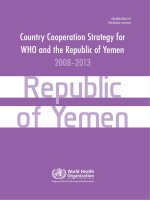Designed for Use: Create Usable Interfaces for Applications and the Web potx
Bạn đang xem bản rút gọn của tài liệu. Xem và tải ngay bản đầy đủ của tài liệu tại đây (19.28 MB, 315 trang )
www.it-ebooks.info
What Readers Are Saying About Designed for Use
An encyclopedic narrative of the life cycle of software UX design,
stuffed with best practices, timely examples, and solid design method-
ologies. I wish I had it years ago!
Keith Lang
COO and interaction designer, Skitch
It’s hard to write about usability concepts without sounding overly
academic, but that’s exactly what Lukas has done. This book is a
must-read if you are familiar with basic usability concepts and are
ready to learn more.
Jon Bell
Interaction designer, W i n d o w s Phone
Designed for Use distills Lukas’s brilliant insight into the much
neglected area of usability, UX, and UI design. An essential, authori-
tative, and enlightening read.
Paul Neave
Interaction designer, Neave Interactive
This book is smooth and pleasing like Swiss chocolate and has the
eloquence of a cherry blossom. It’s a must-read and real gem for
everybody who is eager to learn about usability.
Michael D. Trummer
Senior engagement manager, Appway, Inc.
Make good use of this book! It will help you to improve your work.
David Naef
Creative director, Design Management, V i s i o n a e r
www.it-ebooks.info
Designed for Use
Usable Interfaces for Applications and the W e b
Lukas Mathis
The Pragmatic Bookshelf
Raleigh, North Carolina Dallas, Texas
www.it-ebooks.info
Many of the designations used by manufacturers and sellers to distinguish their prod-
ucts are claimed as trademarks. Where those designations appear in this book, and The
Pragmatic Programmers, LLC was aware of a trademark claim, the designations have
been printed in initial capital letters or in all capitals. The Pragmatic Starter Kit, The
Pragmatic Programmer, Pragmatic Programming, Pragmatic Bookshelf and the linking g
device are trademarks of The Pragmatic Programmers, LLC.
Every precaution was taken in the preparation of this book. However, the publisher
assumes n o responsibility for errors or omissions, or f or damages that may result from
the use of information (including program listings) contained herein.
Our Pragmatic courses, workshops, and other products can help you and your team
create better software and have more fun. For more information, as well as the latest
Pragmatic titles, please visit us at
.
The team that produced this book includes:
Editor: Jill Steinberg
Indexing: Potomac Indexing, LLC
Copy edit: Kim W im p se t t
Production: Janet Furlow
Customer support: Ellie Callahan
International: Juliet Benda
Copyright
©
2011 Pragmatic Programmers, LLC.
All rights reserved.
No part of this publication may be reproduced, stored in a retrieval system, or transmit-
ted, in any form, or by any means, electronic, mechanical, photocopying, recording, or
otherwise, without the prior consent of the publisher.
Printed in the United States of America.
ISBN-13: 978-1-93435-675-3
Printed on acid-free paper.
P1.1a printing, July 2011
V e r s i o n : 2011-7-8
www.it-ebooks.info
For Regula and W e r n e r
www.it-ebooks.info
Contents
Before W e Start, a W o r d 12
Technique Chapters . . . . . . . . . . . . . . . . . . . . . . 12
Idea Chapters . . . . . . . . . . . . . . . . . . . . . . . . . . 13
How the Book Is Organized . . . . . . . . . . . . . . . . . . 1 5
Just One More Thing . . . . . . . . . . . . . . . . . . . . . . 16
I Research 17
1 User Research 19
2 Job Shadowing and Contextual Interviews 23
2.1 Observing Y o u r Audience . . . . . . . . . . . . . . . . 24
2.2 Job Shadowing . . . . . . . . . . . . . . . . . . . . . 24
2.3 Contextual Interviews . . . . . . . . . . . . . . . . . . 25
2.4 Remote Shadowing . . . . . . . . . . . . . . . . . . . 26
2.5 Limitations of Contextual Interviews . . . . . . . . . 26
3 Personas 30
3.1 Problems with Personas . . . . . . . . . . . . . . . . 31
3.2 Creating Personas . . . . . . . . . . . . . . . . . . . . 32
3.3 W o r k i n g with Personas . . . . . . . . . . . . . . . . . 33
3.4 Personas Do Not Replace User Research . . . . . . . 34
4 Activity-Centered Design 37
5 Timeto Start W o r k i n g on Documentation 40
5.1 The Manual . . . . . . . . . . . . . . . . . . . . . . . 41
5.2 Blog Posts . . . . . . . . . . . . . . . . . . . . . . . . 41
5.3 Screencasts . . . . . . . . . . . . . . . . . . . . . . . 42
5.4 Press Releases . . . . . . . . . . . . . . . . . . . . . . 42
5.5 Talk About Tasks . . . . . . . . . . . . . . . . . . . . 43
www.it-ebooks.info
CONTENTS 7
6 T e x t Usability 46
6.1 Why W o r d s Matter . . . . . . . . . . . . . . . . . . . . 46
6.2 People Don’t W a n t to Read . . . . . . . . . . . . . . . 4 7
6.3 Say Less . . . . . . . . . . . . . . . . . . . . . . . . . 48
6.4 Make Text Scannable . . . . . . . . . . . . . . . . . . 49
6.5 No Fluff . . . . . . . . . . . . . . . . . . . . . . . . . . 49
6.6 Sentences Should Have One Obvious Interpretation 50
6.7 Talk Like a Human, Not Like a Company . . . . . . 51
6.8 Illustrate Y o u r Points . . . . . . . . . . . . . . . . . . 52
6.9 Use W o r d s People Understand . . . . . . . . . . . . . 53
6.10 Test Y o u r Text . . . . . . . . . . . . . . . . . . . . . . 54
6.11 Display Legible Text . . . . . . . . . . . . . . . . . . . 55
7 Hierarchies in User Interface Design 58
7.1 Creating Hierarchical Structure V i s u a l l y . . . . . . . 59
8 Card Sorting 63
8.1 Designing Hierarchies . . . . . . . . . . . . . . . . . 6 4
8.2 Preparing for a Card Sort . . . . . . . . . . . . . . . . 65
8.3 Participants . . . . . . . . . . . . . . . . . . . . . . . 66
8.4 Running a Card Sort . . . . . . . . . . . . . . . . . . 67
8.5 Running a Remote Card Sort . . . . . . . . . . . . . 69
8.6 Evaluating the Results . . . . . . . . . . . . . . . . . 70
8.7 Guidelines for Creating Usable Hierarchies . . . . . 71
9 The Mental Model 77
9.1 What People Think . . . . . . . . . . . . . . . . . . . 77
9.2 Three Different Models . . . . . . . . . . . . . . . . . 79
9.3 Hiding Implementation Details . . . . . . . . . . . . 79
9.4 Leaky Abstractions . . . . . . . . . . . . . . . . . . . 82
9.5 Designing for Mental Models . . . . . . . . . . . . . . 83
II Design 93
10 Sketching and Prototyping 95
10.1 Designing the Structure . . . . . . . . . . . . . . . . 96
10.2 Flow Diagrams . . . . . . . . . . . . . . . . . . . . . . 96
10.3 Storyboards . . . . . . . . . . . . . . . . . . . . . . . 97
10.4 Sketching . . . . . . . . . . . . . . . . . . . . . . . . . 97
10.5 W i r e f r a m e s . . . . . . . . . . . . . . . . . . . . . . . . 99
10.6 Mock-ups . . . . . . . . . . . . . . . . . . . . . . . . . 99
10.7 Tools . . . . . . . . . . . . . . . . . . . . . . . . . . . 1 01
Report erratum
this copy is (P1.1a printing, July 2011)
www.it-ebooks.info
CONTENTS 8
11 Paper Prototype T e s t i n g 104
11.1 Guerilla Paper Prototype Testing . . . . . . . . . . . 105
11.2 Running Full Usability Tests with Paper Prototypes 107
12 Realism 120
12.1 Symbols . . . . . . . . . . . . . . . . . . . . . . . . . . 121
12.2 V i r t u a l V e r s i o n s of Real-World Objects . . . . . . . . 123
12.3 Replicating Physical Constraints in Digital Products 126
13 Natural User Interfaces 130
13.1 Avoid Gesture Magic . . . . . . . . . . . . . . . . . . 131
13.2 Recognizing Gestures . . . . . . . . . . . . . . . . . . 132
13.3 Accidental Input . . . . . . . . . . . . . . . . . . . . . 134
13.4 Conventions . . . . . . . . . . . . . . . . . . . . . . . 135
14 Fitts’s Law 138
14.1 Screen Edges Have Infinite Size . . . . . . . . . . . . 139
14.2 Radial Context Menus Decrease Average Distance . 140
14.3 Small TargetsNeed Margins . . . . . . . . . . . . . . 143
14.4 Sometimes, Smaller Is Better . . . . . . . . . . . . . 143
15 Animations 145
15.1 Explaining State Changes . . . . . . . . . . . . . . . 145
15.2 Directing User Attention . . . . . . . . . . . . . . . . 146
15.3 Avoid Unimportant Animations . . . . . . . . . . . . 148
15.4 Help Users Form Suitable Mental Models . . . . . . 148
15.5 Learning from Cartoons . . . . . . . . . . . . . . . . 150
16 Consistency 155
16.1 Identifying Archetypes . . . . . . . . . . . . . . . . . 155
16.2 Behavioral Consistency . . . . . . . . . . . . . . . . . 156
17 Discoverability 159
17.1 What to Make Discoverable . . . . . . . . . . . . . . 159
17.2 When to Make Things Discoverable . . . . . . . . . . 161
17.3 How to Make Things Discoverable . . . . . . . . . . 162
18 Don’t Interrupt 165
18.1 Make Decisions for Y o u r User . . . . . . . . . . . . . 166
18.2 Front Load Decisions . . . . . . . . . . . . . . . . . . 167
18.3 Interrupt Users Only For TrulyUrgent Decisions . . 168
Report erratum
this copy is (P1.1a printing, July 2011)
www.it-ebooks.info
CONTENTS 9
19 Instead of Interrupting, Offer Undo 171
19.1 Let Users Undo Their Actions . . . . . . . . . . . . . 172
19.2 Temporary Undo . . . . . . . . . . . . . . . . . . . . . 173
20 Modes 175
20.1 Nonobvious Modes . . . . . . . . . . . . . . . . . . . 176
20.2 Unexpected Modes . . . . . . . . . . . . . . . . . . . 180
20.3 Sticky Modes . . . . . . . . . . . . . . . . . . . . . . . 180
20.4 Modes Are Not Always Bad . . . . . . . . . . . . . . . 181
20.5 Quasimodes . . . . . . . . . . . . . . . . . . . . . . . 181
21 Have Opinions Instead of Preferences 183
21.1 Why Preferences Are Bad . . . . . . . . . . . . . . . . 185
21.2 How to Avoid Preferences . . . . . . . . . . . . . . . . 186
21.3 If Y o u Can’t Avoid Preferences . . . . . . . . . . . . . 187
22 Hierarchies, Space, Time,and How W e Think About the
W o r l d
189
22.1 Hierarchies . . . . . . . . . . . . . . . . . . . . . . . . 190
22.2 Space . . . . . . . . . . . . . . . . . . . . . . . . . . . 191
22.3 Time. . . . . . . . . . . . . . . . . . . . . . . . . . . . 193
22.4 A Better Hierarchical System . . . . . . . . . . . . . 194
23 Speed 198
23.1 Responsiveness . . . . . . . . . . . . . . . . . . . . . 199
23.2 Progress Feedback . . . . . . . . . . . . . . . . . . . 199
23.3 Perceived Speed . . . . . . . . . . . . . . . . . . . . . 201
23.4 Slowing Down . . . . . . . . . . . . . . . . . . . . . . 202
24 Avoiding Features 205
24.1 Remember the User’s Goals . . . . . . . . . . . . . . 206
24.2 The Five Whys . . . . . . . . . . . . . . . . . . . . . . 206
24.3 Instead of Adding a New Feature, Make an Existing
Feature More Usable . . . . . . . . . . . . . . . . . . 208
24.4 Solve Several Problems with One Change . . . . . . 208
24.5 Consider the Cost . . . . . . . . . . . . . . . . . . . . 209
24.6 Make It Invisible . . . . . . . . . . . . . . . . . . . . . 209
24.7 Provide an API and a Plug-in Architecture . . . . . . 209
24.8 Listen to Y o u r Users . . . . . . . . . . . . . . . . . . 210
24.9 But Don’t Listen to Y o u r Users Too Much . . . . . . 211
24.10 Not All Users Need to Be Y o u r Users . . . . . . . . . 212
Report erratum
this copy is (P1.1a printing, July 2011)
www.it-ebooks.info
CONTENTS 10
25 Removing Features 215
25.1 Do the Research . . . . . . . . . . . . . . . . . . . . . 216
25.2 Inform Y o u r Users . . . . . . . . . . . . . . . . . . . . 217
25.3 Provide Alternatives . . . . . . . . . . . . . . . . . . . 217
25.4 It’s Y o u r Product . . . . . . . . . . . . . . . . . . . . . 218
26 Learning from Video Games 220
26.1 What’s Fun? . . . . . . . . . . . . . . . . . . . . . . . 220
26.2 Why Y o u r Product Is Not Like a Game . . . . . . . . 222
26.3 What W e Can Learn from Games . . . . . . . . . . . 225
26.4 Fun vs. Usability . . . . . . . . . . . . . . . . . . . . 231
III Implementation 233
27 Guerilla Usability T e s t i n g 235
27.1 How Often to Test . . . . . . . . . . . . . . . . . . . . 236
27.2 Preparing for the Test . . . . . . . . . . . . . . . . . . 237
27.3 How Do Y o u Find Testers? . . . . . . . . . . . . . . . 237
27.4 How Many Testers . . . . . . . . . . . . . . . . . . . . 237
27.5 Running the Test . . . . . . . . . . . . . . . . . . . . 238
27.6 The Results . . . . . . . . . . . . . . . . . . . . . . . . 238
28 Usability T e s t i n g 240
28.1 Usability Tests Don’t Have to Be Expensive . . . . . 241
28.2 How Often to Test . . . . . . . . . . . . . . . . . . . . 242
28.3 How Many Testers . . . . . . . . . . . . . . . . . . . . 243
28.4 Who Should Test Y o u r Product? . . . . . . . . . . . 244
28.5 How to Find Testers . . . . . . . . . . . . . . . . . . . 246
28.6 Different Types of Tests . . . . . . . . . . . . . . . . 246
28.7 Preparing for the Test . . . . . . . . . . . . . . . . . . 247
28.8 Running the Test . . . . . . . . . . . . . . . . . . . . 248
29 T e s t i n g in Person 250
29.1 Running the Test . . . . . . . . . . . . . . . . . . . . 250
30 Remote T e s t i n g 257
30.1 Moderated Remote Testing . . . . . . . . . . . . . . . 258
30.2 Unmoderated Remote Testing . . . . . . . . . . . . . 266
Report erratum
this copy is (P1.1a printing, July 2011)
www.it-ebooks.info
CONTENTS 11
31 How Not to T e s t : Common Mistakes 268
31.1 Don’t Use W o r d s That Appear in the User Interface 268
31.2 Don’t Influence the Tester . . . . . . . . . . . . . . . 269
31.3 Avoid Stressful Situations . . . . . . . . . . . . . . . 270
32 User Error Is Design Error 272
32.1 Don’t Blame Y o u r Users in Y o u r Error Messages . . 273
32.2 No Error, No Blame . . . . . . . . . . . . . . . . . . . 275
33 A/B T e s t i n g 279
33.1 When to Do A/B Testing . . . . . . . . . . . . . . . . 281
33.2 What’s Success? . . . . . . . . . . . . . . . . . . . . . 281
33.3 Preparing for the Test . . . . . . . . . . . . . . . . . . 282
33.4 Running the Test . . . . . . . . . . . . . . . . . . . . 282
33.5 Interpreting the Results . . . . . . . . . . . . . . . . 283
33.6 Keep in Mind . . . . . . . . . . . . . . . . . . . . . . . 283
34 Collecting Usage Data 287
34.1 Measure Speed . . . . . . . . . . . . . . . . . . . . . 287
34.2 Exit Points . . . . . . . . . . . . . . . . . . . . . . . . 288
34.3 Measure Failure . . . . . . . . . . . . . . . . . . . . . 289
34.4 User Behavior . . . . . . . . . . . . . . . . . . . . . . 289
35 Dealing with User Feedback 292
35.1 Unexpected Uses . . . . . . . . . . . . . . . . . . . . 292
35.2 Bad Feedback . . . . . . . . . . . . . . . . . . . . . . 293
36 Y o u ’ r e Not Done 295
A Acknowledgments 296
B Bibliography 299
Index 302
Report erratum
this copy is (P1.1a printing, July 2011)
www.it-ebooks.info
Before W e Start, a W o r d
This is a book for visual designers and programmers. It’s not, however,
about visual design or about code. Instead, it’s about something much
more important: the people who will be using your product.
The b est product is of no consequence whatsoever if people don’t use it.
Y o u can create the most beautiful, sturdiest, most elegant brush in the
world, but if nobody uses it to paint a picture, your work was in vain.
This book helps you make products—applications and websites—that
people will want to use.
There are two kinds of chapters in this book: “technique chapters” and
“idea chapters.” Each technique chapter explains a specific technique
you can use during the design process to make your product more
user-friendly: storyboarding, usability tests, or paper prototyping, for
example. Technique chapters explain concrete things you can do—the
tools for your designer’s tool belt.
Idea chapters, on the other hand, talk about ideas or concepts in more
general terms: how to write usable text, how realistic your designs
should look, when to use animations, and so on. Idea chapters explain
things to think about and consider while coming up with designs.
T e c h n i q u e Chapters
Y o u can identify technique chapters by the cog on the first page.
All technique chapters follow the same basic outline. Since not all tech-
niques work well in all situations, I start by quickly outlining the kinds
of situations to which the technique applies. Then, I explain what the
technique is and how to use it. I end many of the technique chapters
with a specific example of the technique as applied to a fictional appli-
cation we design as we proceed through the book.
www.it-ebooks.info
I
DEA
C
HAPTERS
13
Since Twitter
1
apps are our generation’s “Hello W o r l d ” example appli-
cation, for the technique chapters we’ll design a Twitter app. To make
things interesting, we’re not designing a generic Twitter app. Our app
is aimed at people who have to update Twitter accounts for their com-
panies. W e call this fictional application BizTwit.
Think of the technique chapters as recipes. It’s OK to read the book
from start to finish, but it’s also OK to delve into a specific topic. To
that end, these chapters are typically short and to the point, and they
contain references to further information both inside the book as well
as in other books or on the Internet.
Idea Chapters
While technique chapters introduce specific techniques and explain
how to apply them, idea chapters are less specific. They introduce con-
cepts and are mostly meant as sources of inspiration, rather than as
strict rules. Some of the idea chapters mention techniques or refer to
technique chapters, but they focus on more general concepts: How real-
istic should design be? How can we use animation most effectively?
What are modes? What can we learn from video games?
Y o u can identify idea chapters by the light bulb on the first page.
The ideas in these chapters may not always apply to the projects you’re
working on, because to some degree, people are unpredictable. When
using your products, they don’t always behave as you expect them to
behave. And they don’t always act as your rules predict.
To illustrate how people’s behavior is often different than predicted,
let’s look at an example outside of user interface design. Let’s assume
you are concerned with public health and safety. Where do you start?
Given that tens of thousands of cyclists are injured in traffic accidents
every year, bicycle safety is a good place to start.
Studies show that helmets help cyclists avoid injuries. So, getting peo-
ple to wear helmets should decrease the number of injuries, thereby
increasing people’s health and safety. The predicted outcome seems
1.
In case you don’t know what Twitter is (possibly because you’re reading this
book in the year 2053, when brainjacking is how people communicate), Twitter (at
) is a popular Internet service that people use to publish short text
messages—tweets—and subscribe to other people’s messages.
Report erratum
this copy is (P1.1a printing, July 2011)
www.it-ebooks.info
I
DEA
C
HAPTERS
14
Typing W e b Addresses
This book contains a lot of w e b addresses. Some of them are
pretty long. Maybe y o u ’ r e reading a printed v e r s i o n of this
book. Copying these long addresses from y o u r book to a w e b
browser can be cumbersome. T o m a k e it a little bit easier, I’ve
set up
. This site contains a list of all the
long addresses in this book. Instead of typing a long address,
type
, and click the link there.
obvious: people get into bike accidents, helmets prevent injuries, peo-
ple who wear bike helmets can avoid injuries. Conclusion: force people
to wear helmets.
Over the years, a number of bike-helmet laws have been introduced.
However, these laws have not led to the predicted outcome.
In a 2009 study titled “The Health Impact of Mandatory Bicycle Helmet
Laws,”
2
Piet de Jong, from the Department of Actuarial Studies at the
Macquarie University in Australia, evaluated the effects of such laws.
He discovered that people really don’t like bike helmets, so much so
that many of them simply stop using their bikes altogether if they are
forced to wear helmets while riding.
This outcome prompted de Jong to conclude that bike-helmet laws
actually have a negative effect on societal health as a whole. Y e s , the
laws prevent some injuries, but for people who stop using their bikes
entirely (and often use their cars instead), the health consequences are
overwhelmingly negative.
The bottom line is, no one b othered to test the laws before enacting
them. The people w ho were affected by the laws did something com-
pletely unexpected by the people who designed the laws.
Y o u will often observe the same effect when designing user interfaces.
Design changes don’t always create the result you intended and some-
times have the opposite effect of what you expected.
When you read the ideas and rules in this book, I want you to keep
this in mind. Y o u can do your best to come up with a usable solu-
tion; you can follow all the rules and make what seem like obviously
2. Y o u can read the study at />Report erratum
this copy is (P1.1a printing, July 2011)
www.it-ebooks.info
H
OWTHE
B
OOK
I
S
O
RGANIZED
15
usable choices when designing your user interface. But people will still
surprise you by finding creative ways of misunderstanding your appli-
cation’s user interface, getting lost on your website, behaving in unpre-
dictable, seemingly illogical w ays, and being unable to do the very tasks
that seem most obvious to you.
Never assume you can apply a list of usability rules to a product and
end up with something usable. Use common sense when designing user
interfaces, but don’t r e l y on it. Know the rules, but break them if it
improves your product. The point is not to do exactly what I tell you
to do but instead to take my words as a source of inspiration—and to
always test your designs.
How the Book Is Organized
The chapters in this book ar e presented roughly in the order in which
they are applicable during a typical design process, which I’ve divided
into three stages: research, design, and implementation.
Research
It’s tempting to jump right in and start designing a product as
early as p ossible (or perhaps even to start writing code if you’re
a programmer). In some cases, that may be OK, but it’s usually
better to start by doing a b it of research. Who is your product for?
What problems do you want to solve?
Design
Think about how to solve your audience’s problems. Design solu-
tions and then test them before writing any code. Fixing mistakes
on paper is a lot easier than fixing them in code.
From a design point of view, this stage is probably the most impor-
tant in the development process and, consequently, represents the
largest part of the book.
Implementation
Create the product, but keep testing it. W e r e your earlier assump-
tions correct? Does your design work? How do people interact with
it now that it’s running? Is your implementation good enough?
How does your product deal with errors and real data? Does it
perform well enough?
Deciding where to put idea chapters was more of a gut call than an
exact science. I’ve put these chapters where you’re likely to find them
Report erratum
this copy is (P1.1a printing, July 2011)
www.it-ebooks.info
J
UST
O
NE
M
ORE
T
HING
16
useful, but most ideas are applicable most of the time. The organization
is more pertinent for technique chapters.
I introduce each technique chapter with a timeline that looks like this:
Research Design Implementation
This timeline should help you understand when a technique is most
important or most commonly used. The example timeline indicates a
technique that is typically used at the beginning of the “implementa-
tion” part of the product development process. However, many tech-
niques are useful at different times of the design process. The timelines
are there to help put techniques into context, not as strict rules.
Now, this representation makes it look like the
typical development process is a linear affair that
goes from research to design to implementation.
But typically, design processes are iterative. Y o u r
development process is more likely to look a bit
like this circle.
R
e
s
e
a
r
c
h
I
m
p
l
e
m
e
n
t
a
t
i
o
n
D
e
s
i
g
n
However, since we often think of our development process as a number
of linear iterations on a product, the linear timeline should be easy to
understand.
Just One More Thing
Before we start, I should note that this book has its own web page.
3
It
of fers a book forum and an errata page. Of course, now that I type this,
the errata page is still empty, but by the time you read it, it probably
won’t be.
And with that out of the way, let’s get started!
3.
Y o u can find it at
/>.
Report erratum
this copy is (P1.1a printing, July 2011)
www.it-ebooks.info
Part I
Research
www.it-ebooks.info
The first part of this book is aboutresearch. Y o u ’ l l learn whyresearch is important
and find out which kinds of research w o r k w e l l (and what y o u should avoid).
Y o u ’ l l learn how to obser ve whatpeople actually do and how to interview peo-
ple. Y o u ’ l l see how to use personas to k e ep track of y o u r research and to f o c u s
y o u r product’s design. Later, y o u ’ l l see how to structure y o u r pr oduct using card
sorts.
So, let’s start b y figuring out why research is important.
www.it-ebooks.info
Chapter 1
User Research
When designers talk about their design process, they usually mention
that it is “human centered” or “user centered.” In a very vague sense,
this means they are constantly thinking about the people who are going
to use their product and trying to create the best possible product for
these people.
But how do we do that?
This question is more difficult to answer than it seems, but the answer
generally starts with user research.
How do we find out what goals people have, and how we can solve
these goals? The most obvious answer would be to simply ask them.
Although this can sometimes lead to useful information, we need to be
careful when evaluating such opinions.
Henry Ford is quoted as saying, “If I’d asked people what they wanted,
they would have said f aster horses.” And why shouldn’t they answer in
this way? M ost people are not product d esigners. They don’t spend a lot
of time thinking about where their issues are (such as that they con-
stantly have to care for their horses) and how a new product could solve
these issues. They just work aroun d the issues (by building stables for
their horses and hiring people to care for them) and then promptly
become blind to them. Rather than asking for something different that
actually fixes their problems, they ask for the same thing that’s slightly
better.
As a result, people often ar e n’ t able to tell us how we can solve their
problems. W o r s e , people may not even be able to tell us what their prob-
lems are. And worst of all, people are pretty bad at predicting whether
and how they would use a product if we proposed to build it for them.
www.it-ebooks.info
C
HAPTER
1. U
SER
R
ESEARCH
20
Focus Group
The term f o c u s group describes a kind of user research in which
a brand, a service, a new design, a device, or a similar prod-
uct is shown to a group of people and the group’s subjective
reaction and opinion are recorded. The goal is to use this data
to predict the general public’s response to the product.
Take the Atari Lynx,for example. Back in
the early 1990s, the Japanese video game
company Nintendo owned the handheld
gaming market with its Game Boy.
Almost every kid had one, and those who didn’t were adding it to their
wish lists and eagerly waiting for their birthdays to arrive. Atari, a com-
peting video game company, wanted in on the action.
After talking to focus gr oups, Atari decided to go with a console that
was much more powerful than Nintendo’s little gray device. Atari put a
color screen and a faster processor into its device and called it the Lynx,
clearly trumping the comparatively puny and punily named Game Boy.
Atari also went with a huge case for the device, because people in the
focus groups said they preferred a larger model.
The device bombed. Nobody wanted a Lynx.
When I contacted Lynxco-designer RJ Mical and asked him about
this,
1
he told me the following:
One of the most valuable lessons I learned from the Lynx:
never trust focus groups. W e did a lot of focus group test-
ing with the Lynx,especially regarding the size and shape
of the case. W e presented a number of different models and
asked, “Which one do you like? Which one feels b est to you?”
W e showed them big ones and little ones. W e showed them
gigantic ones and little tiny ones! Over and over again they
preferred the big ones. They all told us, “Big! Make it big! I
1.
Y o u can find out more about RJ Mical at
.
Report erratum
this copy is (P1.1a printing, July 2011)
www.it-ebooks.info
C
HAPTER
1. U
SER
R
ESEARCH
21
want to feel like I’m really getting my money’s w orth.” OK, so
we made it big. And then when Lynxcame out, suddenly they
all said, “So big?! Why is this thing so big?” It was awful. T he
original Lynxwas mostly air space inside! W e should have
followed our instincts; instead, we did w hat the focus groups
told us to do, and that was a mistake.
It tur ned out that people didn’t really know what they wanted from a
handheld gaming device; they were not capable of correctly predicting
how they would use it. Despite what people claimed, they did not want
large, powerful devices. Instead, kids liked to put these devices into
their school bags and carry them around. The Lynxwas too large for
this, and the powerful processor and the color screen ate through a
set of batteries within less than four hours; in other words, a full set
of fresh batteries typically didn’t even last a single school day. What’s
more, all the hardware power of the Lynxmade it expensive enough
that a lot of parents were not comfortable handing one to their kids.
People thought they wanted a big device with a powerful processor and
a color screen, because they imagined how awesome the games on such
a device would be. In reality, they wanted a cheap, small device they
could easily carry with them and play for a long time on a single set of
batteries.
Atari scrambled to release a smaller version of the console, but by the
time it hit the market, it was too late for the device. Atari sold a mere
500,000 Lynxes.Nintendo, on the other hand, went on to sell almost
120 million Game Boys.
Report erratum
this copy is (P1.1a printing, July 2011)
www.it-ebooks.info
C
HAPTER
1. U
SER
R
ESEARCH
22
At this point, w e know who our audience is going to be. But we’ve found
out that they don’t know what they want, so we can’t just ask them
what they need. Instead, we need to figure it out on our own. Our goals
are rather straightforward:
Find Problems Find Solutions
Find out what people are currently
doing.
Find a way of making what they
are already doing easier and more
efficient.
Find out what people have to do
but really dislike doing.
Find a way of making the things
they dislike obsolete, or at least
more fun.
Find out what they would like to
be doing.
Find a way of making what they
want to be doing possible.
Y o u ’ l l find out how to do that in the following chapters.
Report erratum
this copy is (P1.1a printing, July 2011)
www.it-ebooks.info
Chapter 2
Job Shadowing and Contextual
Interviews
Research Design Implementation
What Are the T e c h n i q u e s ?
Job shadowing and contextual interviews are two techniques used to
find out what people actually do, where they need help, and how your
product can help them. To do that, you will be accompanying people
while they do their jobs and talking to them about their jobs.
Use these techniques if your application or website is targeted at a spe-
cific audience and if you have the ability to interact with people from
your audience. For example, if you’re creating a product for photogra-
phers, read this chapter. If you’re creating a product that will be used
by employees of a company and you can talk to employees of the com-
pany, read this chapter. If, on the other hand, the audience of your
product is not well-defined or you don’t have access to your audience,
don’t feel bad about skipping this chapter.
Why Is This a Good Idea?
Y o u r users are different from you. Getting to know them and getting to
know their problems will help you understand how to create a product
that is truly usable to them.
www.it-ebooks.info
O
BSERVING
Y
OUR
A
UDIENCE
24
Users
It w a s astronomer and author Cliff Stoll who f a m o u s l y asked,
“Why is it drug addicts and computer aficionados are both
called users?” It’s unfortunate that the term user is used in both
contexts, but I don’t have a good alternative to the w o r d . So, it
is with considerable chagrin that I admit defeat and begrudg-
ingly continue to use the w o r d in this book.
Whenever possible, I try to use a better term, though. Human
and person and customer are each often perfectly service-
ablereplacements f o r user.
Are There Any Prerequisites?
Y o u should have an idea of who your target audience is and be able to
easily access the people who make up your target audience.
2.1 Observing Y o u r A u d i e n c e
In the previous chapter, we established that most people are not prod-
uct designers. They are hard-pressed to explain what kind of product
they need to help them achieve their goals, and they are often unable
to correctly evaluate their own feelings about a product.
As a result, we can’t just ask people what they want. Instead, we need
to figure it out on our own. Job shadowing and contextual interviews
are two techniques we can use to do just that.
2.2 Job Shadowing
Since people don’t know what they want, a good approach is to simply
observe what they do. The idea of shadowing is to visit users in our
target audience at the place where they will use our product. The goal
is to find out how our product will help them achieve their goals. This
is a bit like doing a usability test, but instead of inviting people to test
and telling them what to do, we visit them and observe what they do.
W i t h usability testing, the goal is to fi nd issues with the user interface.
When you are shadowing somebody, the goal is to figure out what kind
of product to create or how to change your product on a more funda-
mental level.
Report erratum
this copy is (P1.1a printing, July 2011)
www.it-ebooks.info
C
ONTEXTUAL
I
NTERVIEWS
25
• Are there specific tasks that this person is spending a lot of time
on?
• Is the person doing the same thing repeatedly?
• Is she doing something that looks like a workaround?
• Is she doing something that seems to bore or annoy her?
• Is she forced to memorize steps or technical aspects of a task or
other things that the computer could manage for her?
• Is she using other tools in conjunction with her computer, such
as paper lists or a calculator?
As a general rule, you should not interfere with the person while she’s
working, but if you’re unsure what she’s doing, feel free to ask.
2.3 Contextual Interviews
What you see is more important than what people say. Still, by asking
the right questions, you can often get some useful information out of
people.
After shadowing somebody, spend half an hour asking that person
about the things she was doing. The kinds of things you’re looking for
are areas where improvements seem possible. Don’t ask for opinions,
and avoid questions that force the person to play product designer.
W e want to ask the person about tasks he is performing, so questions
should include the following:
• Are there tasks you often do that I did not see today?
• What kind of problem are you solving most often?
• Why are you doing [something you’ve seen] in this specific way?
• What happens if you don’t have all the information you need to
complete a task?
• Who are the people you regularly interact with, and how do you
do that?
• What do you have to do if somebody you need is not at work or if
some other problem occurs?
Keep in mind, though, that people are spontaneously providing this
information; therefore, it is often incomplete and may include personal
Report erratum
this copy is (P1.1a printing, July 2011)
www.it-ebooks.info