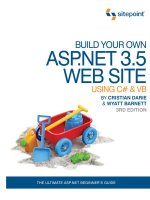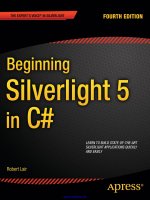C# Essentials, 2nd Edition docx
Bạn đang xem bản rút gọn của tài liệu. Xem và tải ngay bản đầy đủ của tài liệu tại đây (549.69 KB, 169 trang )
C# Essentials, 2nd Edition
Ben Albahari
Peter Drayton
Brad Merrill
Publisher: O'Reilly
Second Edition February 2001
ISBN: 0-596-00315-3, 216 pages
Concise but thorough, this second edition of C# Essentials introduces the Microsoft C#
programming language, including the Microsoft .NET Common Language Runtime (CLR) and
.NET Framework Class Libraries (FCL) that support it. This book's compact format and terse
presentation of key concepts serve as a roadmap to the online documentation included with the
Microsoft .NET Framework SDK; the many examples provide much-needed context.
My Release J 2002
For OR Forum
2
Preface 4
Audience 4
About This Book 4
C# Online 4
Conventions Used in This Book 5
How to Contact Us 7
Acknowledgments 7
Chapter 1. Introduction 9
1.1 C# Language 9
1.2 Common Language Runtime 10
1.3 Framework Class Library 11
1.4 A First C# Program 11
Chapter 2. C# Language Reference 13
2.1 Identifiers 13
2.2 Types 13
2.3 Variables 23
2.4 Expressions and Operators 24
2.5 Statements 26
2.6 Organizing Types 33
2.7 Inheritance 35
2.8 Access Modifiers 39
2.9 Classes and Structs 41
2.10 Interfaces 56
2.11 Arrays 59
2.12 Enums 61
2.13 Delegates 62
2.14 Events 65
2.15 try Statements and Exceptions 67
2.16 Attributes 71
2.17 Unsafe Code and Pointers 73
2.18 Preprocessor Directives 75
2.19 XML Documentation 76
Chapter 3. Programming the.NET Framework 82
3.1 Common Types 82
3.2 Math 87
3.3 Strings 88
3.4 Collections 91
3.5 Regular Expressions 97
3.6 Input/Output 99
3.7 Networking 102
3.8 Threading 106
3.9 Assemblies 109
3.10 Reflection 112
3.11 Custom Attributes 118
3
3.12 Automatic Memory Management 124
3.13 Interop with Native DLLs 127
3.14 Interop with COM 133
Chapter 4. Framework Class Library Overview 137
4.1 Core Types 137
4.2 Text 137
4.3 Collections 138
4.4 Streams and I/O 138
4.5 Networking 138
4.6 Threading 138
4.7 Security 139
4.8 Reflection and Metadata 139
4.9 Assemblies 139
4.10 Serialization 140
4.11 Remoting 140
4.12 Web Services 140
4.13 Data Access 141
4.14 XML 141
4.15 Graphics 141
4.16 Rich Client Applications 142
4.17 Web-Based Applications 142
4.18 Globalization 142
4.19 Configuration 143
4.20 Advanced Component Services 143
4.21 Diagnostics and Debugging 143
4.22 Interoperating with Unmanaged Code 144
4.23 Compiler and Tool Support 144
4.24 Runtime Facilities 144
4.25 Native OS Facilities 144
4.26 Undocumented Types 145
Chapter 5. Essential .NET Tools 147
Appendix A. C# Keywords 149
Appendix B. Regular Expressions 153
Appendix C. Format Specifiers 156
C.1 Picture Format Specifiers 157
C.2 DateTime Format Specifiers 159
Appendix D. Data Marshaling 161
Appendix E. Working with Assemblies 162
E.1 Building Shareable Assemblies 162
E.2 Managing the Global Assembly Cache 163
E.3 Using nmake 163
Appendix F. Namespaces and Assemblies 165
Colophon 169
4
Preface
C# Essentials is a highly condensed introduction to the C# language and the .NET Framework.
C# and the .NET initiative were both unveiled in July 2000 at the Microsoft Professional
Developers Conference in Orlando, Florida, and shortly thereafter, the .NET Software
Development Kit (SDK) was released on the Internet.
The information in this book is based on Release Candidate 1 (RC1) of the .NET SDK released
by Microsoft in October 2001. We expect that version to be largely compatible with the final
release, but Microsoft may make minor changes that affect this book. To stay current, be sure to
check the online resources listed in Section P.3 as well as the O'Reilly web page for this book,
(see Section P.5).
Audience
While we have tried to make this book useful to anyone interested in learning about C#, our
primary audience is developers already familiar with an object-oriented language such as C++,
Smalltalk, Java, or Delphi. C# facilitates writing web applications and services, as well as
traditional standalone and client/server-based applications. Experience in any of these areas will
make the advantages of C# and the .NET Framework more immediately apparent but isn't
required.
About This Book
This book is divided into five chapters and six appendixes:
Chapter 1 orients you to C# and the .NET Framework.
Chapter 2 introduces the C# language and serves as a language reference.
Chapter 3 explains how to use C# and the .NET Framework.
Chapter 4 provides an overview of the key libraries in .NET—organized by function—and
documents the most essential namespaces and types of each.
Chapter 5 is an overview of essential .NET tools that ship with the .NET Framework SDK,
including the C# compiler and utilities for importing COM objects and exporting .NET objects.
The six appendixes provide additional information of interest to working programmers, including
an alphabetical C# keyword reference, codes for regular expressions and string formats, and a
cross reference of assembly and namespace mappings
This book assumes that you have access to the .NET Framework SDK. For additional details on
language features and class libraries covered here, we recommend the Microsoft online .NET
documentation.
C# Online
5
Since this book is a condensed introduction to C#, it cannot answer every question you might
have about the language. There are many online resources that can help you get the most out of
C#.
We recommend the following sites:
The Microsoft .NET Developer Center is the official site for all things .NET, including the
latest version of the .NET Framework SDK, which includes the C# compiler, as well as
documentation, technical articles, sample code, pointers to discussion groups, and third-
party resources.
A complete list of third-party resources of interest to C# and .NET Framework
developers.
The DevelopMentor DOTNET discussion list. Possibly the best site for freewheeling
independent discussion of the .NET languages and framework; participants often include
key Microsoft engineers.
The O'Reilly Network .NET DevCenter, which features original articles, news, and
weblogs of interest to .NET programmers.
The O'Reilly .NET Center. Visit this page frequently for information on current and
upcoming .NET books from O'Reilly. You'll find sample chapters, articles, and other
resources.
Two articles of interest include:
An interview with chief C# architect Anders Hejlsberg, by O'Reilly editor John Osborn.
A comparison of C# to C++ and Java, by coauthor Ben Albahari.
You can find Usenet discussions about .NET in the microsoft.public.dotnet.* family of
newsgroups. In addition, the newsgroup microsoft.public.dotnet.languages.csharp specifically
addresses C#. If your news server does not carry these groups, you can find them at
news://msnews.microsoft.com.
Conventions Used in This Book
6
Throughout this book we use these typographic conventions:
Italic
Represents the names of system elements, such as directories and files, and Internet
resources, such as URLs and web documents. Italics is also used for new terms when
they are defined and, occasionally, for emphasis in body text.
Constant width
Indicates language constructs such as .NET and application-defined types, namespaces,
and functions, as well as keywords, constants, and expressions that should be typed
verbatim. Lines of code and code fragments also appear in constant width, as do classes,
class members, and XML tags.
Constant width italic
Represents replaceable parameter names or user-provided elements in syntax.
We have included simple grammar specifications for many, but not all, of the language constructs
presented in this book. Our intent is not to be comprehensive—for that level of detail you should
consult the Microsoft C# Programmer's Reference in the .NET SDK—but rather to provide you
with a fast way to understand the grammar of a particular construct and its valid combinations.
The XML occurrence operators (?,*, and +) are used to specify more precisely the number of
times an element may occur in a particular construct.
x
Indicates x is to be used verbatim (constant width)
x
Indicates x is supplied by the programmer (constant width italic )
x?
Indicates x may occur zero-or-one times
x*
Indicates x may occur zero-or-more times, separated by commas
x+
Indicates x may occur one-or-more times, separated by commas
[ ]
Indicates a logical grouping of code elements, when not implicitly grouped using the
verbatim terms {}, ( ), and []
7
[ x | y ]
Indicates only one of a choice of code elements may occur
This icon designates a note, which is an important aside to
the nearby text.
This icon designates a warning relating to the nearby text.
We use the acronym "FCL" to refer to the .NET Framework Class Library. You may have heard
this referred to as the Base Class Library in other works, including the first edition of this book.
How to Contact Us
Please address comments and questions concerning this book to the publisher:
O'Reilly & Associates, Inc.
1005 Gravenstein Highway North
Sebastopol, CA 95472
(800) 998-9938 (in the United States or Canada)
(707) 829-0515 (international or local)
(707) 829-0104 (fax)
We have a web page for this book, where we list errata, examples, or any additional information.
You can access this page at:
To comment or ask technical questions about this book, send email to:
For more information about our books, conferences, Resource Centers, and the O'Reilly Network,
see our web site at:
Acknowledgments
This book would not be possible without the contribution and support of many individuals,
including friends, family, and the hard-working folks at O'Reilly & Associates, Inc.
All three of us wish to thank Brian Jepson for his sterling editorial work on the 2nd edition of this
book, as well as Jeff Peil for his contributions to the sections of the book that deal with threads
and interop. Many thanks as well to Scott Wiltamuth, Joe Nalewabu, Andrew McMullen, and
Michael Perry, whose technical reviews have immeasurably improved our text.
8
Ben Albahari
First of all, I'd like to thank my family (Sonia, Miri, and Joseph Albahari) and friends (most of all
Marcel Dinger and Lenny Geros) for still wanting to know me given that I'm practically epoxied to
my computer. I'd also like to thank all the bands (can't list them all but particularly Fiona Apple,
Dream Theater, and Incubus during this writing period) for the CDs that clutter my desk, without
which I would never have been motivated enough to stay up till 5:00 a.m. to simulate being in the
same time zone as the great people in America I worked with when writing this book (John
Osborn, Peter Drayton, and Brad Merrill). Finally I'd like to thank everyone who is enthusiastic
about new technology, which ultimately is what drove me to write this book. I'd like to dedicate
this book to my late father, Michael, to whom I am indebted for his foresight in introducing me to
programming when I was a child.
Peter Drayton
Above all, I'd like to thank my wife, Julie DuBois, for her constant, loving support. Regardless of
how engrossing the world of bits can be, you serve as a constant reminder of how much more
wonderful the world of atoms really is. I'd like to thank my coauthors, Ben and Brad, for so
graciously affording me the opportunity of participating in this project, and our editor, John
Osborn, for keeping all three of us pointed in the same direction during the wild ride that resulted
in this book. I'd also like to thank my friends and colleagues (most notably John Prout, Simon
Fell, Simon Shortman, and Chris Torkildson) who serve as trusty sounding boards on technical
and life issues. Finally, I'd like to thank my family back in South Africa, especially my father, Peter
Drayton Sr., and my late mother, Irene Mary Rochford Drayton, for giving me a strong rudder to
navigate through life.
Brad Merrill
I'd like to thank my son Haeley, my partner Jodi, my coparent Cyprienne, and my friends (Larry,
Colleen, and Evan) for their patience and support during this process. I'd also like to thank Ben
and Peter for their immense contributions and our editor John Osborn for keeping us sane.
9
Chapter 1. Introduction
C# is a language built specifically to program the Microsoft .NET Framework. The .NET
Framework consists of a runtime environment called the Common Language Runtime (CLR), and
a set of class libraries, which provide a rich development platform that can be exploited by a
variety of languages and tools.
1.1 C# Language
Programming languages have strengths in different areas. Some languages are powerful but can
be bug-prone and difficult to work with, while others are simpler but can be limiting in terms of
functionality or performance. C# is a new language designed to provide an optimum blend of
simplicity, expressiveness, and performance.
Many features of C# were designed in response to the strengths and weaknesses of other
languages, particularly Java and C++. The C# language specification was written by Anders
Hejlsberg and Scott Wiltamuth. Anders Hejlsberg is famous in the programming world for creating
the Turbo Pascal compiler and leading the team that designed Delphi.
Key features of the C# language include the following:
Component orientation
An excellent way to manage complexity in a program is to subdivide it into several
interacting components, some of which can be used in multiple scenarios. C# has been
designed to make component building easy and provides component-oriented language
constructs such as properties, events, and declarative constructs called attributes.
One-stop coding
Everything pertaining to a declaration in C# is localized to the declaration itself, rather
than being spread across several source files or several places within a source file.
Types do not require additional declarations in separate header or Interface Definition
Language (IDL) files, a property's get/set methods are logically grouped,
documentation is embedded directly in a declaration, etc. Furthermore, because
declaration order is irrelevant, types don't require a separate stub declaration to be used
by another type.
Versioning
C# provides features such as explicit interface implementations, hiding inherited
members, and read-only modifiers, which help new versions of a component work with
older components that depend on it.
Type safety and a unified type system
C# is type-safe, which ensures that a variable can be accessed only through the type
associated with that variable. This encapsulation encourages good programming design
and eliminates potential bugs or security breaches by making it impossible for one
variable to inadvertently or maliciously overwrite another.
10
All C# types (including primitive types) derive from a single base type, providing a unified
type system. This means all types—structs, interfaces, delegates, enums, and arrays—
share the same basic functionality, such as the ability to be converted to a string,
serialized, or stored in a collection.
Automatic and manual memory management
C# relies on a runtime that performs automatic memory management. This frees
programmers from disposing objects, which eliminates problems such as dangling
pointers, memory leaks, and coping with circular references.
However, C# does not eliminate pointers: it merely makes them unnecessary for most
programming tasks. For performance-critical hotspots and interoperability, pointers may
be used, but they are only permitted in unsafe blocks that require a high security
permission to execute.
Leveraging of the CLR
A big advantage of C# over other languages, particularly traditionally compiled languages
such as C++, is its close fit with the .NET CLR. Many aspects of C# alias the CLR,
especially its type system, memory-management model, and exception-handling
mechanism.
1.2 Common Language Runtime
Of fundamental importance to the .NET Framework is the fact that programs are executed within
a managed execution environment provided by the Common Language Runtime. The CLR
greatly improves runtime interactivity between programs, portability, security, development
simplicity, and cross-language integration, and provides an excellent foundation for a rich set of
class libraries.
Absolutely key to these benefits is the way .NET programs are compiled. Each language
targeting .NET compiles source code into metadata and Microsoft Intermediate Language (MSIL)
code. Metadata includes a complete specification for a program including all its types, apart from
the actual implementation of each function. These implementations are stored as MSIL, which is
machine-independent code that describes the instructions of a program. The CLR uses this
"blueprint" to bring a .NET program to life at runtime, providing services far beyond what is
possible with the traditional approach—compiling code directly to assembly language.
Key features of the CLR include the following:
Runtime interactivity
Programs can richly interact with each other at runtime through their metadata. A
program can search for new types at runtime, then instantiate and invoke methods on
those types.
Portability
Programs can be run without recompiling on any operating system and processor
combination that supports the CLR. A key element of this platform independence is the
runtime's JIT ( Just-In-Time) Compiler, which compiles the MSIL code it is fed to native
code that runs on the underlying platform.
11
Security
Security considerations permeate the design of the .NET Framework. The key to making
this possible is CLR's ability to analyze MSIL instructions as being safe or unsafe.
Simplified deployment
An assembly is a completely self-describing package that contains all the metadata and
MSIL of a program. Deployment can be as easy as copying the assembly to the client
computer.
Versioning
An assembly can function properly with new versions of assemblies it depends on without
recompilation. Key to making this possible is the ability to resolve all type references
though metadata.
Simplified development
The CLR provides many features that greatly simplify development, including services
such as garbage collection, exception handling, debugging, and profiling.
Cross language integration
The Common Type System (CTS) of the CLR defines the types that can be expressed in
metadata and MSIL and the possible operations that can be performed on those types.
The CTS is broad enough to support many different languages including Microsoft
languages, such as C#, VB.NET, and Visual C++ .NET, and such third-party languages
as COBOL, Eiffel, Haskell, Mercury, ML, Oberon, Python, Smalltalk, and Scheme.
The Common Language Specification (CLS) defines a subset of the CTS, which provides
a common standard that enables .NET languages to share and extend each other's
libraries. For instance, an Eiffel programmer can create a class that derives from a C#
class and override its virtual methods.
Interoperability with legacy code
The CLR provides interoperation with the vast base of existing software written in COM
and C. .NET types can be exposed as COM types, and COM types can be imported as
.NET types. In addition, the CLR provides PInvoke, which is a mechanism that enables C
functions, structs, and callbacks to be easily used from within in a .NET program.
1.3 Framework Class Library
The .NET Framework provides the .NET Framework Class Library (FCL), which can be used by
all languages. The FCL offers features ranging from core functionality of the runtime, such as
threading and runtime manipulation of types (reflection), to types that provide high-level
functionality, such as data access, rich client support, and web services (whereby code can even
be embedded in a web page). C# has almost no built-in libraries; it uses the FCL instead.
1.4 A First C# Program
12
Here is a simple C# program:
namespace FirstProgram {
using System;
class Test {
static void Main ( ) {
Console.WriteLine ("Welcome to C#!");
}
}
}
A C# program is composed of types (typically classes) that we organize into namespaces. Each
type contains function members (typically methods), as well as data members (typically fields). In
our program, we define a class named Test that contains a method, named Main, that writes
Welcome to C#! to the Console window. The Console class encapsulates standard
input/output functionality, providing methods such as WriteLine. To use types from another
namespace, we use the using directive. Since the Console class resides in the System
namespace, we write using System; similarly, types from other namespaces could use our
Test class by including the following statement: using FirstProgram;.
To compile this program into an executable, paste it into a text file, save it as Test.cs, then type
csc Text.cs in the command prompt. This compiles the program into an executable called
Test.exe. Add the /debug option to the csc command line to include debugging symbols in the
output. This will let you run your program under a debugger and get meaningful stack traces that
include line numbers.
.NET executables contain a small CLR host created by the
C# compiler. The host starts the CLR and loads your
application, starting at the Main entry point. Note that Main
must be specified as static.
In C#, there are no standalone functions; functions are always associated with a type, or as we
will see, instances of that type. Our program is simple and makes use of only static members,
which means the member is associated with its type, rather than instances of its type. In addition,
we make use of only void methods, which means these methods do not return a value. Of final
note is that C# recognizes a method named Main as the default entry point of execution.
13
Chapter 2. C# Language Reference
This chapter walks you through each aspect of the C# language. Many features of C# will be
familiar if you have experience with a strongly typed object-oriented language.
2.1 Identifiers
Identifiers are names programmers choose for their types, methods, variables, and so on. An
identifiermust be a whole word, essentially composed of Unicode characters starting with a letter
or underscore. An identifier must not clash with a keyword. As a special case, the @ prefix can
be used to avoid such a conflict, but the character isn't considered part of the identifier that it
precedes. For instance, the following two identifiers are equivalent:
Korn
@Korn
C# identifiers are case-sensitive, but for compatibility with other languages, you should not
differentiate public or protected identifiers by case alone.
2.2 Types
A C# program is written by building new types and leveraging existing types, either those defined
in the C# language itself or imported from other libraries. Each type contains a set of data and
function members, which combine to form the modular units that are the key building blocks of a
C# program.
2.2.1 Type Instances
Generally, you must create instances of a type to use that type. Those data members and
function members that require a type to be instantiated are called instance members. Data
members and function members that can be used on the type itself are called static members.
2.2.2 Example: Building and Using Types
In this program, we build our own type called Counter and another type called Test that uses
instances of the Counter. The Counter type uses the predefined type int, and the Test type
uses the static function member WriteLine of the Console class defined in the System
namespace:
// Imports types from System namespace, such as Console
using System;
class Counter { // New types are typically classes or structs
// Data members
int value; // field of type int
int scaleFactor; // field of type int
// Constructor, used to initialize a type instance
public Counter(int scaleFactor) {
this.scaleFactor = scaleFactor;
}
// Method
14
public void Inc( ) {
value+=scaleFactor;
}
// Property
public int Count {
get {return value; }
}
}
class Test {
// Execution begins here
static void Main( ) {
// Create an instance of counter type
Counter c = new Counter(5);
c.Inc( );
c.Inc( );
Console.WriteLine(c.Count); // prints "10";
// Create another instance of counter type
Counter d = new Counter(7);
d.Inc( );
Console.WriteLine(d.Count); // prints "7";
}
}
2.2.3 Implicit and Explicit Conversions
Each type has its own set of rules defining how it can be converted to and from other types.
Conversions between types may be implicit or explicit. Implicit conversions can be performed
automatically, while explicit conversions require a cast usingthe C cast operator, ( ):
int x = 123456; // int is a 4-byte integer
long y = x; // implicit conversion to 8-byte integer
short z =(short)x; // explicit conversion to 2-byte integer
The rationale behind implicit conversions is that they are guaranteed to succeed and not lose
information. Conversely, an explicitconversion is required when runtime circumstances determine
whether the conversion succeeds or when information might be lost during the conversion.
Most conversion rules are supplied by the language, such as the previous numeric conversions.
Occasionally it is useful for developers to define their own implicit and explicit conversions (see
Section 2.4 later in this chapter).
2.2.4 Categories of Types
All C# types, including both predefined types and user-defined types, fall into one of three
categories: value, reference, and pointer.
2.2.4.1 Value types
Value types typically represent basic types. Simple types, such as basic numeric types (int,
long, bool, etc.) are structs, which are value types. You can expand the set of simple types by
defining your own structs. In addition, C# allows you to define enums.
15
2.2.4.2 Reference types
Reference types typically represent more complex types with rich functionality. The most
fundamental C# reference type is the class, but special functionality is provided by the array,
delegate, and interface types.
2.2.4.3 Pointer types
Pointer types fall outside mainstream C# usage and are used only for explicit memory
manipulation in unsafe blocks (see Section 2.17 later in this chapter).
2.2.5 Predefined Types
C# has two categories of predefined types:
• Value types: integers, floating point numbers, decimal, char, bool
• Reference types: object, string
Aliases for all these types can be found in the System namespace. For example, the following
two statements are semantically identical:
int i = 5;
System.Int32 i = 5;
2.2.5.1 Integral types
The following table describes integral types:
C# type System type Size (bytes) Signed?
sbyte System.Sbyte
1 Yes
short System.Int16
2 Yes
int System.Int32
4 Yes
long System.Int64
8 Yes
byte System.Byte
1 No
ushort System.UInt16
2 No
uint System.UInt32
4 No
ulong System.UInt64
8 No
sbyte, short, int, and long are signed integers; byte, ushort, uint, and ulong are
unsigned integers.
For unsigned integers n bits wide, their possible values range from to 2n-1. For signed integers n
bits wide, their possible values range from -2
n-1
to 2n-1-1. Integer literals can use either decimal or
hexadecimal notation:
int x = 5;
ulong y = 0x1234AF; // prefix with 0x for hexadecimal
16
When an integral literal is valid for several possible integral types, the chosen default type goes in
this order:
int
uint
long
ulong.
These suffixes may be appended to a value to explicitly specify its type:
U
uint or ulong
L
long or ulong
UL
ulong
2.2.5.1.1 Integral conversions
An implicit conversion between integral types is permitted when the resulting type contains every
possible value of the type it is converted from. Otherwise, an explicit conversion is required. For
instance, you can implicitly convert an int to a long, but must explicitly convert an int to a
short:
int x = 123456;
long y = x; // implicit, no information lost
short z = (short)x; // explicit, truncates x
2.2.5.2 Floating-point types
C# type System type Size (bytes)
float System.Single
4
double System.Double
8
A float can hold values from approximately ±1.5 x 10
-45
to approximately ±3.4 x 10
38
with seven
significant figures.
A double can hold values from approximately ±5.0 x 10
-324
to approximately ±1.7 x 10
308
with 15
to 16 significant figures.
Floating-point types can hold the special values +0, -0, + , - , or NaN (not a number) that
represent the outcome of mathematical operations such as division by zero. float and double
implement the specification of the IEEE 754 format types, supported by almost all processors,
defined at .
17
Floating-point literals can use decimal or exponential notation. A float literal requires the suffix
"f" or "F". A double literal may choose to add the suffix "d" or "D".
float x = 9.81f;
double y = 7E-02; // 0.07
double z = 1e2; // 100
2.2.5.2.1 Floating-point conversions
An implicit conversion from a float to a double loses no information and is permitted but not
vice versa. An implicit conversion from an sbyte, short, int, or long (or one of their unsigned
counterparts) to a float or double is allowed for readability:
short strength = 2;
int offset = 3;
float x = 9.53f * strength - offset;
If this example used larger values, precision might be lost. However, the possible range of values
isn't truncated because the lowest and highest possible values of a float or double exceed
those of any integral type. All other conversions between integral and floating-point types must be
explicit:
float x = 3.53f;
int offset = (int)x;
2.2.5.3 decimal type
C# type System type Size (bytes)
decimal System.Decimal
16
The decimal type can hold values from ±1.0 x 10
-28
to approximately ±7.9 x 10
28
with 28 to 29
significant figures.
The decimal type holds 28 digits and the position of the decimal point on those digits. Unlike a
floating-point value, it has more precision but a smaller range. It is typically useful in financial
calculations, in which the combination of its high precision and the ability to store a base
10
number without rounding errors is valuable. The number 0.1, for instance, is represented exactly
with a decimal, but as a recurring binary number with a floating-point type. There is no concept
of +0, -0, + , - , and NaN for a decimal.
A decimal literal requires the suffix "m" or "M":
decimal x = 80603.454327m; // holds exact value
2.2.5.3.1 decimal conversions
An implicit conversion from all integral types to a decimal type is permitted because a decimal
type can represent every possible integer value. A conversion from a decimal to floating-point
type or vice versa requires an explicit conversion, since floating-point types have a bigger range
than a decimal, and a decimal has more precision than a floating-point type.
18
2.2.5.4 char type
C# type System type Size (bytes)
char System.Char
2
The char type represents a Unicode character.
A char literal consists of either a character, Unicode format, or escape character enclosed in
single quote marks:
'A' // simple character
'\u0041' // Unicode
'\x0041' // unsigned short hexadecimal
'\n' // escape sequence character
Table 2-1 summarizes the escape characters recognized by C#.
Table 2-1. Escape sequence characters
char Meaning Value
\'
Single quote
0x0027
\"
Double quote
0x0022
\\
Backslash
0x005C
\0
Null
0x0000
\a
Alert
0x0007
\b
Backspace
0x0008
\f
Form feed
0x000C
\n
New line
0x000A
\r
Carriage return
0x000D
\t
Horizontal tab
0x0009
\v
Vertical tab
0x000B
2.2.5.4.1 char conversions
An implicit conversion from a char to most numeric types works; it's simply dependent on
whether the numeric type can accommodate an unsigned short. If it can't, an explicit conversion
is required.
2.2.5.5 bool type
C# type System type Size (bytes)
bool System.Boolean
1/2
The bool type is a logical value, which can be assigned the literal true or false.
Although Boolean values require only 1 bit (0 or 1), they occupy 1 byte of storage since this is the
minimum chunk that most processor architectures can allocate. Each element of an array
requires 2 bytes of memory.
19
2.2.5.5.1 bool conversions
No conversions can be made from Booleans to numeric types or vice versa.
2.2.5.6 object type
C# type System type Size (bytes)
object System.Object
0/ 8 overhead
The object type is the ultimate base type for both value types and reference types. Value types
have no storage overhead from object. Reference types, which are stored on the heap,
intrinsically require an overhead. In the .NET runtime, a reference-type instance has an 8-byte
overhead, which stores the object's type and temporary information such as its synchronization
lock state or whether it has been fixed from movement by the garbage collector. Note that each
reference to a reference-type instance uses 4 bytes of storage.
For more information on the System.Object type, see Section 3.1 in Chapter 3.
2.2.5.7 string type
C# type System type Size (bytes)
string System.String
20 minimum
The C# string represents an immutable sequence of Unicode characters and aliases the
System.String class (see Section 3.3 in Chapter 3).
Although string is a class, its use is so ubiquitous in programming that it is given special
privileges by both the C# compiler and .NET runtime.
Unlike other classes, a new instance can be created with a string literal:
string a = "Heat";
Strings can also be created with verbatim string literals. Verbatim string literals start with a @,
which indicates the string should be used verbatim, even if it spans multiple lines or includes
escape characters, i.e., "\" (see Table 2-1). In this example the pairs a1 and a2 represent the
same string, and the pairs b1 and b2 represent the same string:
public void StringDemo( ) {
string a1 = "\\\\server\\fileshare\\helloworld.cs";
string a2 = @"\\server\fileshare\helloworld.cs";
Console.WriteLine(a1==a2); // Prints "True"
string b1 = "First Line\r\nSecond Line";
string b2 = @"First Line
Second Line";
Console.WriteLine(b1==b2); // Prints "True"
}
2.2.6 Types and Memory
20
The fundamental difference between value and reference types is how they are stored in
memory.
2.2.6.1 Memory for value types
The memory of a value-type instance simply holds a raw value, like a number or character. Value
types are stored either on the stack or inline. A stack is a block of memory that grows each time a
method is entered (because its local variables need storage space) and shrinks each time a
method exits (because its local variables are no longer needed). Inline just means that the value
type is declared as part of a larger object, such as when it is a field in a class or a member of an
array.
2.2.6.2 Memory for reference types
The memory of a reference-type instance holds the address of an object on the heap. A reference
type may be null, which means no object is referenced. During a program's execution, references
are assigned to existing or new objects on the heap. An object on the heap remains in memory
until the runtime's garbage collector determines it is no longer referenced, at which time the
garbage collector discards the object and releases its memory.
2.2.6.3 Value types and reference types side by side
To create a value-type or reference-type instance, the constructor for the type may be called with
the new keyword. A value-type constructor simply initializes an object. A reference-type
constructor creates a new object on the heap and then initializes the object:
// Reference-type declaration
class PointR {
public int x, y;
}
// Value type declaration
struct PointV {
public int x, y;
}
class Test {
public static void Main( ) {
PointR a; // Local reference-type variable, uses 4 bytes of
// memory on the stack to hold address
PointV b; // Local value-type variable, uses 8 bytes of
// memory on the stack for x and y
a = new PointR( ); // Assigns the reference to address of new
// instance of PointR allocated on the
// heap. The object on the heap uses 8
// bytes of memory for x and y and an
// additional 8 bytes for core object
// requirements, such as storing the
// object's type & synchronization state
b = new PointV( ); // Calls the value type's default
// constructor. The default constructor
// for both PointR and PointV will set
// each field to its default value, which
// will be 0 for both x and y.
a.x = 7;
b.x = 7;
}
21
}
// At the end of the method the local variables a and b go out of
// scope, but the new instance of a PointR remains in memory until
// the garbage collector determines it is no longer referenced
Assignment to a reference type copies an object reference; assignment to a value type copies an
object value:
PointR c = a;
PointV d = b;
c.x = 9;
d.x = 9;
Console.WriteLine(a.x); // Prints 9
Console.WriteLine(b.x); // Prints 7
}
}
As with this example, an object on the heap can be pointed at by many variables, whereas an
object on the stack or inline can be accessed only via the variable it was declared with.
2.2.7 Unified Type System
C# provides a unified type system, whereby the object class is the ultimate base type for both
reference and value types. This means that all types, apart from the occasionally used pointer
types, share a basic set of characteristics.
2.2.7.1 Simple types are value types
In most languages, there is a strict distinction between simple types (int, float, etc.) and user-
defined types (Rectangle, Button, etc.). In C#, simple types actually alias structs found in the
System namespace. For instance, the int type aliases the System.Int32 struct, and the long
type aliases the System.Int64struct, etc. This means simple types have the same features you
expect any user-defined type to have. For instance, you can call a method on an int:
int i = 3;
string s = i.ToString( );
This is equivalent to:
// This is an explanatory version of System.Int32
namespace System {
struct Int32 {
public string ToString( ) {
return ;
}
}
}
// This is valid code, but we recommend you use the int alias
System.Int32 i = 5;
string s = i.ToString( );
22
2.2.7.2 Value types expand the set of simple types
Creating an array of 1,000 ints is highly efficient. This line allocates 1,000 ints in one
contiguous block of memory:
int[] iarr = new int [1000];
Similarly, creating an array of a value type PointV is also very efficient:
struct PointV {
public int x, y;
}
PointV[] pvarr = new PointV[1000];
Had you used a reference type PointR, you would have needed to instantiate 1,000 individual
points after instantiating the array:
class PointR {
public int x, y;
}
PointR[] prarr = new PointR[1000];
for( int i=0; i<prarr.Length; i++ )
prarr[i] = new PointR( );
In Java, only the simple types (int, float, etc.) can be treated with this efficiency, while in C#
you can expand the set of simple types by declaring a struct.
Furthermore, C#'s operators may be overloaded so that operations such as + and -, which are
typically applicable to simple types, can also be applied to any class or struct (see Section 2.4
later in this chapter).
2.2.7.3 Boxing and unboxing value types
In C#, multiple reference types can share the characteristics of a common base type or interface,
which allows reference types to be treated generically. This is very powerful. For instance, a
method that takes a reference type R for a parameter works for any type that derives from R or
implements R (see Section 2.7.2 later in this chapter).
To perform common operations on both reference and value types, each value type has a
corresponding hidden reference type, which is automatically created when it is cast to a reference
type. This process is called boxing.
In the following example, the Queue class can enqueue and dequeue any object (object is a
reference type that is the base type of all types). You can put an int (a value type) in a queue,
because an int can be boxed and unboxed to and from its corresponding reference type:
class Queue {
void Enqueue(object o) { }
object Dequeue( ) {return }
}
23
Queue q = new Queue( );
q.Enqueue(9); // box the int
int i = (int)q.Dequeue( ); // unbox the int
When a value type is boxed, a new reference type is created to hold a copy of the value type.
Unboxing copies the value from the reference type back into a value type. Unboxing requires an
explicit cast, and a check is made to ensure the specified value type matches the type contained
in the reference type. An InvalidCastException is thrown if the check fails.
Function members of a value type don't actually override
virtual function members of the class object or an
implemented interface. However, a boxed value type
overrides virtual function members.
2.3 Variables
A variable represents a typed storage location. A variable can be a local variable, a parameter, an
array element (see Section 2.11 later in this chapter), an instance field, or a static field (see
Section 2.9.2 later in this chapter).
Every variable has an associated type, which essentially defines the possible values the variable
can have and the operations that can be performed on that variable. C# is strongly typed, which
means the set of operations that can be performed on a type is enforced at compile time, rather
than at runtime. In addition, C# is type-safe, which, with the help of runtime checking, ensures
that a variable can be operated only via the correct type (except in unsafe blocks; see Section
2.17.2 later in this chapter).
2.3.1 Definite Assignment
Variables in C# (except in unsafe contexts) must be assigned a value before they are used. A
variable is either explicitly assigned a value or automatically assigned a default value. Automatic
assignment occurs for static fields, class instance fields, and array elements not explicitly
assigned a value. For example:
using System;
class Test {
int v;
// Constructors that initialize an instance of a Test
public Test( ) {} // v will be automatically assigned to 0
public Test(int a) { // explicitly assign v a value
v = a;
}
static void Main( ) {
Test[] iarr = new Test [2]; // declare array
Console.WriteLine(iarr[1]); // ok, elements assigned to null
Test t;
Console.WriteLine(t); // error, t not assigned
}
}
24
2.3.2 Default Values
The following table shows that, essentially, the default value for all primitive (or atomic) types is
zero:
Type Default value
Numeric
0
Bool
false
Char
'\0'
Enum
0
Reference
null
The default value for each field in a complex (or composite) type is one of these aforementioned
values.
2.4 Expressions and Operators
An expression is a sequence of operators and operands that specifies a computation. C# has
unary operators, binary operators, and one ternary operator. Complex expressions can be built
because an operand may itself be an expression, such as the operand (1 + 2) in the following
example:
((1 + 2) / 3)
2.4.1 Operator Precedence
When an expression contains multiple operators, the precedence of the operators controls the
order in which the individual operators are evaluated. When the operators are of the same
precedence, their associativity determines their order of evaluation. Binary operators (except for
assignment operators) are left-associative and are evaluated from left to right. The assignment
operators, unary operators, and the conditional operator are right-associative, evaluated from
right to left.
For example:
1 + 2 + 3 * 4
is evaluated as:
((1 + 2) + (3 * 4))
because * has a higher precedence than +, and + is a left-associative binary operator. You can
insert parentheses to change the default order of evaluation. C# also overloads operators, which
means the same operator symbols can have different meanings in different contexts (e.g.,
primary, unary, etc.) or different meanings for different types.
Table 2-2 lists C#'s operators in order of precedence. Operators in the same box have the same
precedence, and operators in italic may be overloaded for custom types (see Section 2.9.8 later
in this chapter).
25
Table 2-2. Operator Precedence Table
Category Operators
Primary
Grouping:(x)
Member access: x.y
Struct pointer member access: ->
Method call: f(x)
Indexing: a[x]
Post increment: x++
Post decrement:x
Constructor call: new
Array stack allocation: stackalloc
Type retrieval: typeof
Struct size retrieval: sizeof
Arithmetic check on: checked
Arithmetic check off: unchecked
Unary
Positive value of (passive):
+Negative value of:
-Not:!
Bitwise complement: ~
Pre increment: ++x
Pre decrement: x
Type cast: (T)x
Value at address: *
Address of value: &
Multiplicative
Multiply: *
Divide: /
Division remainder: %
Additive
Add: +
Subtract: -
Shift
Shift bits left: <<
Shift bits right:>>
Relational
Less than: <
Greater than: >
Less than or equal to:<=
Greater than or equal to: >=
Type equality/compatibility: is
Conditional type conversion: as
Equality
Equals: ==
Not equals: !=
Logical bitwise
And: &
Exclusive or: ^
Or: |
Logical
Boolean
And: &&
Or: ||
Ternary conditional: ?: e.g. int x = a > b ? 2 : 7; is equivalent to :int
x; if (a > b) x = 2; else x = 7;
Assignment
Assign/modify: = *= /= %= += -= <<= >>= &= ^= |=