Data visualization (matplotlib)
Bạn đang xem bản rút gọn của tài liệu. Xem và tải ngay bản đầy đủ của tài liệu tại đây (1.93 MB, 79 trang )
4/5/2020
Matplotlib
Prepared by Asif Bhat
Data Visualization With Python (Matplotlib - Part 1)
In [74]:
import numpy as np
import pandas as pd
import matplotlib as mpl
import matplotlib.pyplot as plt
%matplotlib inline
In [75]:
#Graph Styling
# />plt.style.use('seaborn-darkgrid')
Line Graphs
In [76]:
# By default Plot() function will draw a line chart.
x = np.array([1,2,3,4,5,6])
y = np.power(x,3)
plt.plot(x,y)
plt.show()
localhost:8888/notebooks/Documents/GitHub/Public/Data-Visualization/Matplotlib.ipynb
1/79
4/5/2020
Matplotlib
In [77]:
x = np.linspace(0, 10, 1000)
y = np.sin(x) # Sine Graph
plt.plot(x,y)
plt.show()
In [78]:
# Recover default matplotlib settings
mpl.rcParams.update(mpl.rcParamsDefault)
localhost:8888/notebooks/Documents/GitHub/Public/Data-Visualization/Matplotlib.ipynb
2/79
4/5/2020
Matplotlib
In [79]:
x = np.linspace(0, 10, 1000)
y = np.sin(x) # Sine Graph
plt.plot(x,y)
plt.show()
localhost:8888/notebooks/Documents/GitHub/Public/Data-Visualization/Matplotlib.ipynb
3/79
4/5/2020
Matplotlib
In [80]:
plt.style.use('seaborn-darkgrid')
%matplotlib inline
In [81]:
plt.figure(figsize=(10,5))
x = np.linspace(0, 10, 1000)
y = np.sin(x) # Sine Graph
plt.plot(x,y)
plt.show()
localhost:8888/notebooks/Documents/GitHub/Public/Data-Visualization/Matplotlib.ipynb
4/79
4/5/2020
Matplotlib
In [82]:
# Solid blue line will be plotted using the argument "b-"
plt.figure(figsize=(10,5))
x = np.linspace(0, 10, 1000)
y = np.sin(x) # Sine Graph
plt.plot(x,y,'b-')
plt.xlabel("X - Axis")
plt.ylabel("Y - Axis")
plt.show()
localhost:8888/notebooks/Documents/GitHub/Public/Data-Visualization/Matplotlib.ipynb
5/79
4/5/2020
Matplotlib
In [83]:
# Solid red line will be plotted using the argument "r-"
plt.figure(figsize=(10,5))
x = np.linspace(0, 10, 1000)
y = np.sin(x) # Sine Graph
plt.plot(x,y,'r-')
plt.xlabel("X - Axis")
plt.ylabel("Y - Axis")
plt.show()
localhost:8888/notebooks/Documents/GitHub/Public/Data-Visualization/Matplotlib.ipynb
6/79
4/5/2020
Matplotlib
In [84]:
# Plot green dots using the argument "go"
plt.figure(figsize=(10,5))
x = np.linspace(0, 10, 40)
y = np.sin(x) # Sine Graph
plt.plot(x,y,'go')
plt.xlabel("X - Axis")
plt.ylabel("Y - Axis")
plt.show()
localhost:8888/notebooks/Documents/GitHub/Public/Data-Visualization/Matplotlib.ipynb
7/79
4/5/2020
Matplotlib
In [85]:
# Plotting red dots using the argument "ro"
plt.figure(figsize=(10,5))
x = np.linspace(0, 10, 40)
y = np.sin(x) # Sine Graph
plt.plot(x,y,'ro')
plt.xlabel("X - Axis")
plt.ylabel("Y - Axis")
plt.show()
localhost:8888/notebooks/Documents/GitHub/Public/Data-Visualization/Matplotlib.ipynb
8/79
4/5/2020
Matplotlib
In [86]:
# Plotting traingular dots using the argument "r^"
plt.figure(figsize=(10,5))
x = np.linspace(0, 10, 40)
y = np.sin(x) # Sine Graph
plt.plot(x,y,'r^')
plt.xlabel("X - Axis")
plt.ylabel("Y - Axis")
plt.show()
localhost:8888/notebooks/Documents/GitHub/Public/Data-Visualization/Matplotlib.ipynb
9/79
4/5/2020
Matplotlib
In [115]:
# Plotting traingular dots using the argument "rv"
plt.figure(figsize=(10,5))
x = np.linspace(0, 10, 40)
y = np.sin(x) # Sine Graph
plt.plot(x,y,'rv')
plt.xlabel("X - Axis")
plt.ylabel("Y - Axis")
plt.show()
localhost:8888/notebooks/Documents/GitHub/Public/Data-Visualization/Matplotlib.ipynb
10/79
4/5/2020
Matplotlib
In [88]:
#Plotting multiple sets of data
plt.figure(figsize=(10,5))
x = np.array([1,2,3,4,5,6])
y1 = np.power(x,2)
y2 = np.power(x,3)
plt.plot(x,y1, "b-" , label = '$y1 = x^2$') # Setting up legends
plt.plot(x,y2, "r-" ,label ='$y2 = x^3$')
# Setting up legends
plt.xlabel("X - Axis")
plt.ylabel("Y - Axis")
plt.legend()
plt.tight_layout()
plt.show()
localhost:8888/notebooks/Documents/GitHub/Public/Data-Visualization/Matplotlib.ipynb
11/79
4/5/2020
Matplotlib
In [116]:
#Plotting multiple sets of data
x = np.linspace(0, 10, 2000)
plt.figure(figsize=(10,6))
plt.plot(x,np.sin(x) , label = '$Sin(X)$')
plt.plot(x,np.cos(x) , label = '$cos(X)$')
plt.xlabel(r'$X$' , fontsize = 18)
plt.ylabel(r'$Y$' , fontsize = 18)
plt.title("$Sin(x) $ $ & $ $ Cos(x)$" ,fontsize = 14)
plt.legend(loc = 'upper right') # Legend will be placed at upper right position
plt.show()
localhost:8888/notebooks/Documents/GitHub/Public/Data-Visualization/Matplotlib.ipynb
12/79
4/5/2020
Matplotlib
In [117]:
#Changing the line style
plt.figure(figsize=(10,5))
x = np.array([1,2,3,4,5,6])
y1 = np.power(x,2)
y2 = np.power(x,3)
plt.plot(x,y1, "b-" , label = '$y1 = x^2$') # Setting up legends
plt.plot(x, y2,color='red',linewidth=1.0,linestyle='--')
# Setting up legends
plt.xlabel("X - Axis")
plt.ylabel("Y - Axis")
plt.legend(loc='upper center', fontsize='large')
plt.show()
localhost:8888/notebooks/Documents/GitHub/Public/Data-Visualization/Matplotlib.ipynb
13/79
4/5/2020
Matplotlib
In [118]:
# Line Styling
x = np.linspace(0, 10, 2000)
plt.figure(figsize=(16, 9))
plt.plot(x,np.sin(x) , label =
plt.plot(x+1,np.sin(x) , label
plt.plot(x,np.cos(x) , label =
plt.plot(x+1,np.cos(x) , label
plt.xlabel(r'$X$' , fontsize =
plt.ylabel(r'$Y$' , fontsize =
plt.title("$Sin(x) $ $ & $ $
plt.legend(loc = 'upper right'
plt.show()
'$Sin(X) $ $ Dashed $' , linestyle='dashed')
= '$Sin(X) $ $ Dashdot $' , linestyle='dashdot')
'$cos(X) $ $ Solid $' , linestyle='solid')
= '$cos(X)$ $ Dotted $' , linestyle='dotted')
18)
18)
Cos(x)$" ,fontsize = 14)
, fontsize = 14 , bbox_to_anchor=(1.2, 1.0)) # Legend will b
localhost:8888/notebooks/Documents/GitHub/Public/Data-Visualization/Matplotlib.ipynb
14/79
4/5/2020
Matplotlib
In [119]:
# Line Styling
x = np.linspace(0, 10, 2000)
plt.figure(figsize=(16, 9))
plt.plot(x,np.sin(x) , label =
plt.plot(x+1,np.sin(x) , label
plt.plot(x,np.cos(x) , label =
plt.plot(x+1,np.cos(x) , label
plt.xlabel(r'$X$' , fontsize =
plt.ylabel(r'$Y$' , fontsize =
plt.title("$Sin(x) $ $ & $ $
plt.legend(loc = 'upper right'
plt.show()
'$Sin(X) $ $ Dashed $' , linestyle='--')
= '$Sin(X) $ $ Dashdot $' , linestyle='-.')
'$cos(X) $ $ Solid $' , linestyle='-')
= '$cos(X)$ $ Dotted $' , linestyle=':')
18)
18)
Cos(x)$" ,fontsize = 14)
, fontsize = 14 , bbox_to_anchor=(1.2, 1.0)) # Legend will b
localhost:8888/notebooks/Documents/GitHub/Public/Data-Visualization/Matplotlib.ipynb
15/79
4/5/2020
Matplotlib
In [93]:
# Shading Regions with fill_between() function
x = np.linspace(0, 10, 2000)
plt.figure(figsize=(10,6))
plt.plot(x,np.sin(x) , label = '$Sin(X)$')
plt.plot(x,np.cos(x) , label = '$cos(X)$')
plt.fill_between(x,0,np.sin(x))
plt.fill_between(x,0,np.cos(x))
plt.xlabel(r'$X$' , fontsize = 18)
plt.ylabel(r'$Y$' , fontsize = 18)
plt.title("$Sin(x) $ $ & $ $ Cos(x)$" ,fontsize = 14)
plt.legend(loc = 'lower left') # Legend will be placed at lower left position
plt.show()
localhost:8888/notebooks/Documents/GitHub/Public/Data-Visualization/Matplotlib.ipynb
16/79
4/5/2020
Matplotlib
In [94]:
#Changing Legend position & font
x = np.array([1,2,3,4,5,6])
y1 = np.power(x,2)
y2 = np.power(x,3)
plt.plot(x,y1, "b-" , label = '$y1 = x^2$') # Setting up legends
plt.plot(x,y2, "r-" ,label ='$y2 = x^3$')
# Setting up legends
plt.xlabel("X - Axis")
plt.ylabel("Y - Axis")
plt.legend(loc='upper center', fontsize='large')
plt.show()
localhost:8888/notebooks/Documents/GitHub/Public/Data-Visualization/Matplotlib.ipynb
17/79
4/5/2020
Matplotlib
In [95]:
# Changing line width
plt.figure(figsize=(10,6))
x= [1,2,3,4,5,6,7,8,9]
y= [7,8,9,10,7,11,12,13,14]
y2 = [7,7,7,7,7,7,7,7,7]
plt.plot(x , y, linewidth = 4 ,label = 'Line -1') # Changing line width
plt.plot(x , y2, linewidth = 3,label = 'Line - 2')
plt.xlabel('X Axis Label')
plt.ylabel('Y Axis Label')
plt.title ('Line Graph')
plt.legend()
plt.show()
localhost:8888/notebooks/Documents/GitHub/Public/Data-Visualization/Matplotlib.ipynb
18/79
4/5/2020
Matplotlib
In [96]:
# Plot with Grid Lines
plt.figure(figsize=(10,6))
x= [1,2,3,4,5,6,7,8,9]
y= [7,8,9,10,7,11,12,13,14]
y2 = [7,7,7,7,7,7,7,7,7]
plt.plot(x , y, linewidth = 4 ,label = 'Line -1') # Changing line width
plt.plot(x , y2, linewidth = 3,label = 'Line - 2')
plt.xlabel('X Axis Label')
plt.ylabel('Y Axis Label')
plt.title ('Line Graph')
plt.legend()
plt.grid(b=True , linestyle = '-' , which = 'major' , color = 'grey') # Grid Lines
plt.show()
localhost:8888/notebooks/Documents/GitHub/Public/Data-Visualization/Matplotlib.ipynb
19/79
4/5/2020
Matplotlib
In [97]:
# Setting the background color
x = np.array([1,2,3,4,5,6])
y1 = np.power(x,2)
y2 = np.power(x,3)
plt.figure(figsize=(12,5)) # Setting the figure size
ax = plt.axes()
ax.set_facecolor("darkgrey") # Setting the background color by using Hex code
plt.plot(x,y1,"bo-", x,y2, "ro-")
plt.xlabel("X - Axis")
plt.ylabel("Y - Axis")
plt.show()
localhost:8888/notebooks/Documents/GitHub/Public/Data-Visualization/Matplotlib.ipynb
20/79
4/5/2020
Matplotlib
In [110]:
# Display multiple plots in one figure (1 row & 2 columns)
plt.figure(figsize=(14,6))
x = np.linspace(0, 10, 100)
y1 = np.sin(x) # Sine Graph
y2 = np.cos(x) # cosine graph
plt.subplot(1,2,1)
plt.plot(x,y1)
plt.subplot(1,2,2)
plt.plot(x,y2)
plt.show()
localhost:8888/notebooks/Documents/GitHub/Public/Data-Visualization/Matplotlib.ipynb
21/79
4/5/2020
Matplotlib
In [112]:
# Display multiple plots in one figure (2 row & 1 columns)
plt.figure(figsize=(12,6))
x = np.linspace(0, 10, 100)
y1 = np.sin(x) # Sine Graph
y2 = np.cos(x) # cosine graph
plt.subplot(2,1,1)
plt.plot(x,y1, "b-")
plt.subplot(2,1,2)
plt.plot(x,y2, "r-")
plt.tight_layout()
plt.show()
localhost:8888/notebooks/Documents/GitHub/Public/Data-Visualization/Matplotlib.ipynb
22/79
4/5/2020
Matplotlib
In [113]:
# # Display multiple plots in one figure using subplots()
x = np.arange(-50,50)
y1 = np.power(x,2)
y2 = np.power(x,3)
y3 = np.sin(x)
y4 = np.cos(x)
y5 = np.tan(x)
y6 = np.tanh(x)
y7 = np.sinh(x)
y8 = np.cosh(x)
y9 = np.exp(x)
fig1 , ax1 = plt.subplots(nrows=3,ncols=3 , figsize = (20,20)) # Create a figure and subplo
ax1[0,0].plot(x,y1,"tab:blue") # set the color of the line chart
ax1[0,0].set_title("Square Function") # setting title of subplot
ax1[0,0].set_xlabel(r'$X$' , fontsize = 18) #Set the label for the x-axis
ax1[0,0].set_ylabel(r'$Y$' , fontsize = 18) #Set the label for the y-axis
ax1[0,1].plot(x,y2,"tab:orange")
ax1[0,1].set_title("Cubic Function")
ax1[0,1].set_xlabel(r'$X$' , fontsize = 18)
ax1[0,1].set_ylabel(r'$Y$' , fontsize = 18)
ax1[0,2].plot(x,y3,"tab:green")
ax1[0,2].set_title("Sine Function")
ax1[0,2].set_xlabel(r'$X$' , fontsize = 18)
ax1[0,2].set_ylabel(r'$Y$' , fontsize = 18)
ax1[1,0].plot(x,y4,"b-")
ax1[1,0].set_title("Cosine Function")
ax1[1,0].set_xlabel(r'$X$' , fontsize = 18)
ax1[1,0].set_ylabel(r'$Y$' , fontsize = 18)
ax1[1,1].plot(x,y5,"r-")
ax1[1,1].set_title("Tangent Function")
ax1[1,1].set_xlabel(r'$X$' , fontsize = 18)
ax1[1,1].set_ylabel(r'$Y$' , fontsize = 18)
ax1[1,2].plot(x,y6,"g-")
ax1[1,2].set_title("Hyperbolic Tangent")
ax1[1,2].set_xlabel(r'$X$' , fontsize = 18)
ax1[1,2].set_ylabel(r'$Y$' , fontsize = 18)
ax1[2,0].plot(x,y7,"m-")
ax1[2,0].set_title("Hyperbolic Sine")
ax1[2,0].set_xlabel(r'$X$' , fontsize = 18)
ax1[2,0].set_ylabel(r'$Y$' , fontsize = 18)
ax1[2,1].plot(x,y8,"y-")
ax1[2,1].set_title("Hyperbolic Cosine")
ax1[2,1].set_xlabel(r'$X$' , fontsize = 18)
ax1[2,1].set_ylabel(r'$Y$' , fontsize = 18)
ax1[2,2].plot(x,y9,"k-")
localhost:8888/notebooks/Documents/GitHub/Public/Data-Visualization/Matplotlib.ipynb
23/79
4/5/2020
Matplotlib
ax1[2,2].set_title("Exponential Function")
ax1[2,2].set_xlabel(r'$X$' , fontsize = 18)
ax1[2,2].set_ylabel(r'$Y$' , fontsize = 18)
plt.show()
localhost:8888/notebooks/Documents/GitHub/Public/Data-Visualization/Matplotlib.ipynb
24/79
4/5/2020
Matplotlib
In [114]:
y = [[1,2,3,4,5] , [10,20,30,40,50],[60,70,80,90,100] ]
cnt =0
plt.figure(figsize=(10,6))
for i in y:
x1 = [10,20,30,40,50]
cnt +=1
print ('iteration Number :- {}'.format(cnt))
print ('X1 Value :- {}'.format(x1))
print('Y value (i) :- {}'.format(i))
plt.plot(x1,i)
plt.show()
iteration Number :- 1
X1 Value :- [10, 20, 30, 40, 50]
Y value (i) :- [1, 2, 3, 4, 5]
iteration Number :- 2
X1 Value :- [10, 20, 30, 40, 50]
Y value (i) :- [10, 20, 30, 40, 50]
iteration Number :- 3
X1 Value :- [10, 20, 30, 40, 50]
Y value (i) :- [60, 70, 80, 90, 100]
Bar Graphs
localhost:8888/notebooks/Documents/GitHub/Public/Data-Visualization/Matplotlib.ipynb
25/79
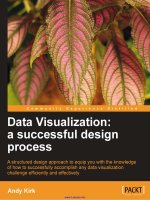




![interactive data visualization for the web - s. murray (o'reilly, 2013) [ecv] ww](https://media.store123doc.com/images/document/14/y/ud/medium_5IcI4seU9K.jpg)


![data visualization with flash builder [electronic resource] designing ria and air applications with remote data sources](https://media.store123doc.com/images/document/14/y/tf/medium_tfh1401469892.jpg)
