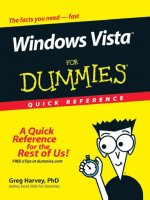Python Scripting for Computational Science docx
Bạn đang xem bản rút gọn của tài liệu. Xem và tải ngay bản đầy đủ của tài liệu tại đây (4.88 MB, 747 trang )
Python Scripting
for Computational Science
Hans Petter Langtangen
Simula Research Laboratory
and
Department of Informatics
University of Oslo
IV
Preface
The primary purpose of this book is to help scientists and engineers work-
ing intensively with computers to become more productive, have more fun,
and increase the reliability of their investigations. Scripting in the Python
programming language can be a key tool for reaching these goals [27,29].
The term scripting means different things to different people. By scripting
I mean developing programs of an administering nature, mostly to organize
your work, using languages where the abstraction level is higher and program-
ming is more convenient than in Fortran, C, C++, or Java. Perl, Python,
Ruby, Scheme, and Tcl are examples of languages supporting such high-level
programming or scripting. To some extent Matlab and similar scientific com-
puting environments also fall into this category, but these environments are
mainly used for computing and visualization with built-in tools, while script-
ing aims at gluing a range of different tools for computing, visualization, data
analysis, file/directory management, user interfaces, and Internet communi-
cation. So, although Matlab is perhaps the scripting language of choice in
computational science today, my use of the term scripting goes beyond typi-
cal Matlab scripts. Python stands out as the language of choice for scripting
in computational science because of its very clean syntax, rich modulariza-
tion features, good support for numerical computing, and rapidly growing
popularity.
What Scripting is About. The simplest application of scripting is to write
short programs (scripts) that automate manual interaction with the com-
puter. That is, scripts often glue stand-alone applications and operating sys-
tem commands. A primary example is automating simulation and visual-
ization: from an effective user interface the script extracts information and
generates input files for a simulation program, runs the program, archive data
files, prepares input for a visualization program, creates plots and animations,
and perhaps performs some data analysis.
More advanced use of scripting includes rapid construction of graphical
user interfaces (GUIs), searching and manipulating text (data) files, manag-
ing files and directories, tailoring visualization and image processing environ-
ments to your own needs, administering large sets of computer experiments,
and managing your existing Fortran, C, or C++ libraries and applications
directly from scripts.
Scripts are often considerably faster to develop than the corresponding
programs in a traditional language like Fortran, C, C++, or Java, and the
code is normally much shorter. In fact, the high-level programming style and
tools used in scripts open up new possibilities you would hardly consider as
a Fortran or C programmer. Furthermore, scripts are for the most part truly
cross-platform, so what you write on Windows runs without modifications
VI Preface
on Unix and Macintosh, also when graphical user interfaces and operating
system interactions are involved.
The interest in scripting with Python has exploded among Internet service
developers and computer system administrators. However, Python scripting
has a significant potential in computational science and engineering (CSE) as
well. Software systems such as Maple, Mathematica, Matlab, and S-Plus/R
are primary examples of very popular, widespread tools because of their
simple and effective user interface. Python resembles the nature of these
interfaces, but is a full-fledged, advanced, and very powerful programming
language. With Python and the techniques explained in this book, you can
actually create your own easy-to-use computational environment, which mir-
rors the working style of Matlab-like tools, but tailored to your own number
crunching codes and favorite visualization systems.
Scripting enables you to develop scientific software that combines ”the
best of all worlds”, i.e., highly different tools and programming styles for
accomplishing a task. As a simple example, one can think of using a C++
library for creating a computational grid, a Fortran 77 library for solving
partial differential equations on the grid, a C code for visualizing the solution,
and Python for gluing the tools together in a high-level program, perhaps with
an easy-to-use graphical interface.
Special Features of This Book. The current book addresses applications of
scripting in CSE and is tailored to professionals and students in this field. The
book differs from other scripting books on the market in that it has a different
pedagogical strategy, a different composition of topics, and a different target
audience.
Practitioners in computational science and engineering seldom have the
interest and time to sit down with a pure computer language book and figure
out how to apply the new tools to their problem areas. Instead, they want
to get quickly started with examples from their own world of applications
and learn the tools while using them. The present book is written in this
spirit – we dive into simple yet useful examples and learn about syntax and
programming techniques during dissection of the examples. The idea is to get
the reader started such that further development of the examples towards
real-life applications can be done with the aid of online manuals or Python
reference books.
Contents. The contents of the book can be briefly sketched as follows. Chap-
ter 1 gives an introduction to what scripting is and what it can be good for
in a computational science context. A quick introduction to scripting with
Python, using examples of relevance to computational scientists and engi-
neers, is provided in Chapter 2. Chapter 3 presents an overview of basic
Python functionality, including file handling, data structures, functions, and
operating system interaction. Numerical computing in Python, with particu-
lar focus on efficient array processing, is the subject of Chapter 4. Python can
easily call up Fortran, C, and C++ code, which is demonstrated in Chapter 5.
Preface VII
A quick tutorial on building graphical user interfaces appears in Chapter 6,
while Chapter 7 builds the same user interfaces as interactive Web pages.
Chapters 8–12 concern more advanced features of Python. In Chapter 8
we discuss regular expressions, persistent data, class programming, and ef-
ficiency issues. Migrating slow loops over large array structures to Fortran,
C, and C++ is the topic of Chapters 9 and 10. More advanced GUI pro-
gramming, involving plot widgets, event bindings, animated graphics, and
automatic generation of GUIs are treated in Chapter 11. More advanced
tools and examples of relevance for problem solving environments in science
and engineering, tying together many techniques from previous chapters, are
presented in Chapter 12.
Readers of this book need to have a considerable amount of software
installed in order to be able to run all examples successfully. Appendix A
explains how to install Python and many of its modules as well as other
software packages. All the software needed for this book is available for free
over the Internet.
Good software engineering practice is outlined in a scripting context in
Appendix B. This includes building modules and packages, documentation
techniques and tools, coding styles, verification of programs through auto-
mated regression tests, and application of version control systems.
Required Background. This book is aimed at readers with programming ex-
perience. Many of the comments throughout the text address Fortran or C
programmers and try to show how much faster and more convenient Python
code development turns out to be. Other comments, especially in the parts
of the book that deal with class programming, are meant for C++ and Java
programmers. No previous experience with scripting languages like Perl or
Tcl is assumed, but there are scattered remarks on technical differences be-
tween Python and other scripting languages (Perl in particular). I hope to
convince computational scientists having experience with Perl that Python
is a preferable alternative, especially for large long-term projects.
Matlab programmers constitute an important target audience. These will
pick up simple Python programming quite easily, but to take advantage of
class programming at the level of Chapter 12 they probably need another
source for introducing object-oriented programming and get experience with
the dominating languages in that field, C++ or Java.
Most of the examples are relevant for computational science. This means
that the examples have a root in mathematical subjects, but the amount
of mathematical details is kept as low as possible to enlarge the audience
and allow focusing on software and not mathematics. To appreciate and see
the relevance of the examples, it is advantageous to be familiar with basic
mathematical modeling and numerical computations. The usefulness of the
book is meant to scale with the reader’s amount of experience with numerical
simulations.
VIII Preface
Acknowledgements. The author appreciates the constructive comments from
Arild Burud, Roger Hansen, and Tom Thorvaldsen on an earlier version of
the manuscript. I will in particular thank the anonymous Springer referees
of an even earlier version who made very useful suggestions, which led to a
major revision and improvement of the book.
Sylfest Glimsdal is thanked for his careful reading and detection of many
errors in the present version of the book. I will also acknowledge all the input
I have received from our enthusiastic team of scripters at Simula Research
Laboratory: Are Magnus Bruaset, Xing Cai, Kent-Andre Mardal, Halvard
Moe, Ola Skavhaug, Gunnar Staff, Magne Westlie, and
˚
Asmund Ødeg˚ard. As
always, the prompt support and advice from Martin Peters, Frank Holzwarth,
Leonie Kunz, Peggy Glauch, and Thanh-Ha Le Thi at Springer have been
essential to complete the book project.
Software, updates, and an errata list associated with this book can be
found on the Web page From this page
you can also download a PDF version of the book. The PDF version is search-
able, and references are hyperlinks, thus making it convenient to navigate in
the text during software development.
Oslo, April 2004 Hans Petter Langtangen
Table of Contents
1 Introduction . . . . . . . . . . . . . . . . . . . . . . . . . . . . . . . . . . . . . . . . . . . . 1
1.1 Scripting versus Traditional Programming . . . . . . . . . . . . . . . . . 1
1.1.1 Why Scripting is Useful in Computational Science . . . 2
1.1.2 Classification of Programming Languages . . . . . . . . . . 4
1.1.3 Productive Pairs of Programming Languages . . . . . . . 5
1.1.4 Gluing Existing Applications . . . . . . . . . . . . . . . . . . . . . 6
1.1.5 Scripting Yields Shorter Code . . . . . . . . . . . . . . . . . . . . 7
1.1.6 Efficiency . . . . . . . . . . . . . . . . . . . . . . . . . . . . . . . . . . . . . . 8
1.1.7 Type-Specification (Declaration) of Variables . . . . . . . 9
1.1.8 Flexible Function Interfaces . . . . . . . . . . . . . . . . . . . . . . 11
1.1.9 Interactive Computing . . . . . . . . . . . . . . . . . . . . . . . . . . . 12
1.1.10 Creating Code at Run Time . . . . . . . . . . . . . . . . . . . . . . 13
1.1.11 Nested Heterogeneous Data Structures . . . . . . . . . . . . . 14
1.1.12 GUI Programming . . . . . . . . . . . . . . . . . . . . . . . . . . . . . . 16
1.1.13 Mixed Language Programming . . . . . . . . . . . . . . . . . . . 17
1.1.14 When to Choose a Dynamically Typed Language . . . 19
1.1.15 Why Python? . . . . . . . . . . . . . . . . . . . . . . . . . . . . . . . . . . 20
1.1.16 Script or Program? . . . . . . . . . . . . . . . . . . . . . . . . . . . . . . 21
1.2 Preparations for Working with This Book . . . . . . . . . . . . . . . . . 22
2 Getting Started with Python Scripting . . . . . . . . . . . . 27
2.1 A Scientific Hello World Script . . . . . . . . . . . . . . . . . . . . . . . . . . 27
2.1.1 Executing Python Scripts . . . . . . . . . . . . . . . . . . . . . . . . 28
2.1.2 Dissection of the Scientific Hello World Script . . . . . . 29
2.2 Reading and Writing Data Files . . . . . . . . . . . . . . . . . . . . . . . . . 32
2.2.1 Problem Specification . . . . . . . . . . . . . . . . . . . . . . . . . . . 32
2.2.2 The Complete Code . . . . . . . . . . . . . . . . . . . . . . . . . . . . . 33
2.2.3 Dissection . . . . . . . . . . . . . . . . . . . . . . . . . . . . . . . . . . . . . . 33
2.2.4 Working with Files in Memory . . . . . . . . . . . . . . . . . . . . 36
2.2.5 Efficiency Measurements . . . . . . . . . . . . . . . . . . . . . . . . . 37
2.2.6 Exercises . . . . . . . . . . . . . . . . . . . . . . . . . . . . . . . . . . . . . . 38
2.3 Automating Simulation and Visualization . . . . . . . . . . . . . . . . . 40
2.3.1 The Simulation Code . . . . . . . . . . . . . . . . . . . . . . . . . . . . 41
2.3.2 Using Gnuplot to Visualize Curves . . . . . . . . . . . . . . . . 43
2.3.3 Functionality of the Script . . . . . . . . . . . . . . . . . . . . . . . 44
2.3.4 The Complete Code . . . . . . . . . . . . . . . . . . . . . . . . . . . . . 45
2.3.5 Dissection . . . . . . . . . . . . . . . . . . . . . . . . . . . . . . . . . . . . . . 47
2.3.6 Exercises . . . . . . . . . . . . . . . . . . . . . . . . . . . . . . . . . . . . . . 49
2.4 Conducting Numerical Experiments . . . . . . . . . . . . . . . . . . . . . . 52
2.4.1 Wrapping a Loop Around Another Script . . . . . . . . . . 53
X Table of Contents
2.4.2 Generating an HTML Report . . . . . . . . . . . . . . . . . . . . . 54
2.4.3 Making Animations . . . . . . . . . . . . . . . . . . . . . . . . . . . . . 56
2.4.4 Varying Any Parameter . . . . . . . . . . . . . . . . . . . . . . . . . . 57
2.4.5 Exercises . . . . . . . . . . . . . . . . . . . . . . . . . . . . . . . . . . . . . . 60
2.5 File Format Conversion . . . . . . . . . . . . . . . . . . . . . . . . . . . . . . . . . 60
2.5.1 The First Version of the Script . . . . . . . . . . . . . . . . . . . 61
2.5.2 The Second Version of the Script . . . . . . . . . . . . . . . . . . 62
3 Basic Python . . . . . . . . . . . . . . . . . . . . . . . . . . . . . . . . . . . . . . . . . . . 65
3.1 Introductory Topics . . . . . . . . . . . . . . . . . . . . . . . . . . . . . . . . . . . . 65
3.1.1 Recommended Python Documentation . . . . . . . . . . . . . 66
3.1.2 Testing Statements in the Interactive Shell . . . . . . . . . 67
3.1.3 Control Statements . . . . . . . . . . . . . . . . . . . . . . . . . . . . . 68
3.1.4 Running an Application . . . . . . . . . . . . . . . . . . . . . . . . . 69
3.1.5 File Reading and Writing . . . . . . . . . . . . . . . . . . . . . . . . 71
3.1.6 Output Formatting. . . . . . . . . . . . . . . . . . . . . . . . . . . . . . 72
3.2 Variables of Different Types . . . . . . . . . . . . . . . . . . . . . . . . . . . . . 74
3.2.1 Boolean Types. . . . . . . . . . . . . . . . . . . . . . . . . . . . . . . . . . 74
3.2.2 The None Variable . . . . . . . . . . . . . . . . . . . . . . . . . . . . . . 75
3.2.3 Numbers and Numerical Expressions . . . . . . . . . . . . . . 76
3.2.4 Lists and Tuples . . . . . . . . . . . . . . . . . . . . . . . . . . . . . . . . 78
3.2.5 Dictionaries . . . . . . . . . . . . . . . . . . . . . . . . . . . . . . . . . . . . 84
3.2.6 Splitting and Joining Text . . . . . . . . . . . . . . . . . . . . . . . 87
3.2.7 String Operations . . . . . . . . . . . . . . . . . . . . . . . . . . . . . . . 88
3.2.8 Text Processing . . . . . . . . . . . . . . . . . . . . . . . . . . . . . . . . . 89
3.2.9 The Basics of a Python Class . . . . . . . . . . . . . . . . . . . . . 91
3.2.10 Determining a Variable’s Type. . . . . . . . . . . . . . . . . . . . 93
3.2.11 Exercises . . . . . . . . . . . . . . . . . . . . . . . . . . . . . . . . . . . . . . 95
3.3 Functions . . . . . . . . . . . . . . . . . . . . . . . . . . . . . . . . . . . . . . . . . . . . . 100
3.3.1 Keyword Arguments . . . . . . . . . . . . . . . . . . . . . . . . . . . . 101
3.3.2 Doc Strings . . . . . . . . . . . . . . . . . . . . . . . . . . . . . . . . . . . . 102
3.3.3 Variable Number of Arguments . . . . . . . . . . . . . . . . . . . 102
3.3.4 Call by Reference . . . . . . . . . . . . . . . . . . . . . . . . . . . . . . . 104
3.3.5 Treatment of Input and Output Arguments . . . . . . . . 105
3.3.6 Function Objects . . . . . . . . . . . . . . . . . . . . . . . . . . . . . . . 106
3.4 Working with Files and Directories . . . . . . . . . . . . . . . . . . . . . . . 108
3.4.1 Listing Files in a Directory . . . . . . . . . . . . . . . . . . . . . . . 108
3.4.2 Testing File Types . . . . . . . . . . . . . . . . . . . . . . . . . . . . . . 108
3.4.3 Removing Files and Directories . . . . . . . . . . . . . . . . . . . 109
3.4.4 Copying and Renaming Files . . . . . . . . . . . . . . . . . . . . . 111
3.4.5 Splitting Pathnames . . . . . . . . . . . . . . . . . . . . . . . . . . . . . 111
3.4.6 Creating and Moving to Directories . . . . . . . . . . . . . . . 112
3.4.7 Traversing Directory Trees . . . . . . . . . . . . . . . . . . . . . . . 113
3.4.8 Exercises . . . . . . . . . . . . . . . . . . . . . . . . . . . . . . . . . . . . . . 115
Table of Contents XI
4 Numerical Computing in Python . . . . . . . . . . . . . . . . . . . 121
4.1 A Quick NumPy Primer . . . . . . . . . . . . . . . . . . . . . . . . . . . . . . . . 123
4.1.1 Creating Arrays . . . . . . . . . . . . . . . . . . . . . . . . . . . . . . . . 123
4.1.2 Array Indexing . . . . . . . . . . . . . . . . . . . . . . . . . . . . . . . . . 124
4.1.3 Array Computations . . . . . . . . . . . . . . . . . . . . . . . . . . . . 126
4.1.4 Type Testing . . . . . . . . . . . . . . . . . . . . . . . . . . . . . . . . . . . 127
4.1.5 Hidden Temporary Arrays . . . . . . . . . . . . . . . . . . . . . . . 129
4.1.6 Exercises . . . . . . . . . . . . . . . . . . . . . . . . . . . . . . . . . . . . . . 130
4.2 Vectorized Algorithms . . . . . . . . . . . . . . . . . . . . . . . . . . . . . . . . . . 131
4.2.1 From Scalar to Array Function Arguments . . . . . . . . . 131
4.2.2 Slicing . . . . . . . . . . . . . . . . . . . . . . . . . . . . . . . . . . . . . . . . . 132
4.2.3 Remark on Efficiency . . . . . . . . . . . . . . . . . . . . . . . . . . . . 133
4.2.4 Exercises . . . . . . . . . . . . . . . . . . . . . . . . . . . . . . . . . . . . . . 135
4.3 More Advanced Array Computing . . . . . . . . . . . . . . . . . . . . . . . . 136
4.3.1 Random Numbers . . . . . . . . . . . . . . . . . . . . . . . . . . . . . . . 137
4.3.2 Linear Algebra . . . . . . . . . . . . . . . . . . . . . . . . . . . . . . . . . 138
4.3.3 The Gnuplot Module . . . . . . . . . . . . . . . . . . . . . . . . . . . . 139
4.3.4 Example: Curve Fitting . . . . . . . . . . . . . . . . . . . . . . . . . . 142
4.3.5 Arrays on Structured Grids . . . . . . . . . . . . . . . . . . . . . . 143
4.3.6 File I/O with NumPy Arrays . . . . . . . . . . . . . . . . . . . . . 146
4.3.7 Reading and Writing Tables with NumPy Arrays . . . 147
4.3.8 Functionality in the Numpytools Module . . . . . . . . . . . 150
4.3.9 Exercises . . . . . . . . . . . . . . . . . . . . . . . . . . . . . . . . . . . . . . 152
4.4 Other Tools for Numerical Computations . . . . . . . . . . . . . . . . . 156
4.4.1 The ScientificPython Package . . . . . . . . . . . . . . . . . . . . 156
4.4.2 The SciPy Package . . . . . . . . . . . . . . . . . . . . . . . . . . . . . . 161
4.4.3 The Python–Matlab Interface . . . . . . . . . . . . . . . . . . . . 165
4.4.4 Some Useful Python Modules . . . . . . . . . . . . . . . . . . . . . 166
5 Combining Python with Fortran, C, and C++ . . . . 169
5.1 About Mixed Language Programming . . . . . . . . . . . . . . . . . . . . 169
5.1.1 Applications of Mixed Language Programming. . . . . . 170
5.1.2 Calling C from Python . . . . . . . . . . . . . . . . . . . . . . . . . . 170
5.1.3 Automatic Generation of Wrapper Code . . . . . . . . . . . 172
5.2 Scientific Hello World Examples . . . . . . . . . . . . . . . . . . . . . . . . . 174
5.2.1 Combining Python and Fortran . . . . . . . . . . . . . . . . . . . 175
5.2.2 Combining Python and C . . . . . . . . . . . . . . . . . . . . . . . . 180
5.2.3 Combining Python and C++ Functions . . . . . . . . . . . . 186
5.2.4 Combining Python and C++ Classes . . . . . . . . . . . . . . 188
5.2.5 Exercises . . . . . . . . . . . . . . . . . . . . . . . . . . . . . . . . . . . . . . 192
5.3 A Simple Computational Steering Example . . . . . . . . . . . . . . . . 192
5.3.1 Modified Time Loop for Repeated Simulations . . . . . . 193
5.3.2 Creating a Python Interface . . . . . . . . . . . . . . . . . . . . . . 194
5.3.3 The Steering Python Script . . . . . . . . . . . . . . . . . . . . . . 196
5.3.4 Equipping the Steering Script with a GUI . . . . . . . . . . 199
5.4 Scripting Interfaces to Large Libraries . . . . . . . . . . . . . . . . . . . . 201
XII Table of Contents
6 Introduction to GUI Programming . . . . . . . . . . . . . . . . . 205
6.1 Scientific Hello World GUI . . . . . . . . . . . . . . . . . . . . . . . . . . . . . . 205
6.1.1 Introductory Topics . . . . . . . . . . . . . . . . . . . . . . . . . . . . . 205
6.1.2 The First Python/Tkinter Encounter . . . . . . . . . . . . . . 208
6.1.3 Binding Events . . . . . . . . . . . . . . . . . . . . . . . . . . . . . . . . . 211
6.1.4 Changing the Layout . . . . . . . . . . . . . . . . . . . . . . . . . . . . 212
6.1.5 The Final Scientific Hello World GUI . . . . . . . . . . . . . . 216
6.1.6 An Alternative to Tkinter Variables . . . . . . . . . . . . . . . 218
6.1.7 About the Pack Command . . . . . . . . . . . . . . . . . . . . . . . 219
6.1.8 An Introduction to the Grid Geometry Manager . . . . 221
6.1.9 Implementing a GUI as a Class . . . . . . . . . . . . . . . . . . . 223
6.1.10 A Simple Graphical Function Evaluator . . . . . . . . . . . . 225
6.1.11 Exercises . . . . . . . . . . . . . . . . . . . . . . . . . . . . . . . . . . . . . . 227
6.2 Adding GUIs to Scripts . . . . . . . . . . . . . . . . . . . . . . . . . . . . . . . . . 229
6.2.1 A Simulation and Visualization Script with a GUI . . 229
6.2.2 Improving the Layout . . . . . . . . . . . . . . . . . . . . . . . . . . . 232
6.2.3 Exercises . . . . . . . . . . . . . . . . . . . . . . . . . . . . . . . . . . . . . . 235
6.3 A List of Common Widget Operations . . . . . . . . . . . . . . . . . . . . 235
6.3.1 Frame . . . . . . . . . . . . . . . . . . . . . . . . . . . . . . . . . . . . . . . . . 238
6.3.2 Label . . . . . . . . . . . . . . . . . . . . . . . . . . . . . . . . . . . . . . . . . . 239
6.3.3 Button . . . . . . . . . . . . . . . . . . . . . . . . . . . . . . . . . . . . . . . . 241
6.3.4 Text Entry . . . . . . . . . . . . . . . . . . . . . . . . . . . . . . . . . . . . . 241
6.3.5 Balloon Help . . . . . . . . . . . . . . . . . . . . . . . . . . . . . . . . . . . 243
6.3.6 Option Menu . . . . . . . . . . . . . . . . . . . . . . . . . . . . . . . . . . . 243
6.3.7 Slider . . . . . . . . . . . . . . . . . . . . . . . . . . . . . . . . . . . . . . . . . 244
6.3.8 Check Button . . . . . . . . . . . . . . . . . . . . . . . . . . . . . . . . . . 244
6.3.9 Making a Simple Megawidget . . . . . . . . . . . . . . . . . . . . . 245
6.3.10 Menu Bar . . . . . . . . . . . . . . . . . . . . . . . . . . . . . . . . . . . . . . 245
6.3.11 List Data . . . . . . . . . . . . . . . . . . . . . . . . . . . . . . . . . . . . . . 248
6.3.12 Listbox . . . . . . . . . . . . . . . . . . . . . . . . . . . . . . . . . . . . . . . . 249
6.3.13 Radio Button . . . . . . . . . . . . . . . . . . . . . . . . . . . . . . . . . . 251
6.3.14 Combo Box . . . . . . . . . . . . . . . . . . . . . . . . . . . . . . . . . . . . 253
6.3.15 Message Box . . . . . . . . . . . . . . . . . . . . . . . . . . . . . . . . . . . 253
6.3.16 User-Defined Dialogs . . . . . . . . . . . . . . . . . . . . . . . . . . . . 255
6.3.17 Color-Picker Dialogs. . . . . . . . . . . . . . . . . . . . . . . . . . . . . 256
6.3.18 File Selection Dialogs . . . . . . . . . . . . . . . . . . . . . . . . . . . . 260
6.3.19 Toplevel . . . . . . . . . . . . . . . . . . . . . . . . . . . . . . . . . . . . . . . 261
6.3.20 Some Other Types of Widgets . . . . . . . . . . . . . . . . . . . . 262
6.3.21 Adapting Widgets to the User’s Resize Actions . . . . . 263
6.3.22 Customizing Fonts and Colors . . . . . . . . . . . . . . . . . . . . 265
6.3.23 Widget Overview . . . . . . . . . . . . . . . . . . . . . . . . . . . . . . . 267
6.3.24 Exercises . . . . . . . . . . . . . . . . . . . . . . . . . . . . . . . . . . . . . . 269
Table of Contents XIII
7 Web Interfaces and CGI Programming . . . . . . . . . . . . . 275
7.1 Introductory CGI Scripts . . . . . . . . . . . . . . . . . . . . . . . . . . . . . . . 276
7.1.1 Web Forms and CGI Scripts . . . . . . . . . . . . . . . . . . . . . . 277
7.1.2 Generating Forms in CGI Scripts . . . . . . . . . . . . . . . . . 279
7.1.3 Debugging CGI Scripts . . . . . . . . . . . . . . . . . . . . . . . . . . 281
7.1.4 A General Shell Script Wrapper for CGI Scripts . . . . 283
7.1.5 Security Issues . . . . . . . . . . . . . . . . . . . . . . . . . . . . . . . . . . 285
7.2 Adding Web Interfaces to Scripts . . . . . . . . . . . . . . . . . . . . . . . . 286
7.2.1 A Class for Form Parameters . . . . . . . . . . . . . . . . . . . . . 286
7.2.2 Calling Other Programs . . . . . . . . . . . . . . . . . . . . . . . . . 289
7.2.3 Running Simulations . . . . . . . . . . . . . . . . . . . . . . . . . . . . 290
7.2.4 Getting a CGI Script to Work . . . . . . . . . . . . . . . . . . . . 291
7.2.5 Using Web Applications from Scripts . . . . . . . . . . . . . . 294
7.2.6 Exercises . . . . . . . . . . . . . . . . . . . . . . . . . . . . . . . . . . . . . . 296
8 Advanced Python . . . . . . . . . . . . . . . . . . . . . . . . . . . . . . . . . . . . . 299
8.1 Miscellaneous Topics . . . . . . . . . . . . . . . . . . . . . . . . . . . . . . . . . . . 299
8.1.1 Parsing Command-Line Arguments . . . . . . . . . . . . . . . . 299
8.1.2 Platform-Dependent Operations . . . . . . . . . . . . . . . . . . 302
8.1.3 Run-Time Generation of Code . . . . . . . . . . . . . . . . . . . . 303
8.1.4 Exercises . . . . . . . . . . . . . . . . . . . . . . . . . . . . . . . . . . . . . . 304
8.2 Regular Expressions and Text Processing . . . . . . . . . . . . . . . . . 305
8.2.1 Motivation . . . . . . . . . . . . . . . . . . . . . . . . . . . . . . . . . . . . . 306
8.2.2 Special Characters . . . . . . . . . . . . . . . . . . . . . . . . . . . . . . 309
8.2.3 Regular Expressions for Real Numbers . . . . . . . . . . . . . 311
8.2.4 Using Groups to Extract Parts of a Text . . . . . . . . . . . 314
8.2.5 Extracting Interval Limits . . . . . . . . . . . . . . . . . . . . . . . . 314
8.2.6 Extracting Multiple Matches . . . . . . . . . . . . . . . . . . . . . 319
8.2.7 Splitting Text . . . . . . . . . . . . . . . . . . . . . . . . . . . . . . . . . . 323
8.2.8 Pattern-Matching Modifiers . . . . . . . . . . . . . . . . . . . . . . 324
8.2.9 Substitution and Backreferences . . . . . . . . . . . . . . . . . . 327
8.2.10 Example: Swapping Arguments in Function Calls . . . 327
8.2.11 A General Substitution Script . . . . . . . . . . . . . . . . . . . . 331
8.2.12 Debugging Regular Expressions . . . . . . . . . . . . . . . . . . . 332
8.2.13 Exercises . . . . . . . . . . . . . . . . . . . . . . . . . . . . . . . . . . . . . . 333
8.3 Tools for Handling Data in Files . . . . . . . . . . . . . . . . . . . . . . . . . 343
8.3.1 Writing and Reading Python Data Structures . . . . . . 343
8.3.2 Pickling Objects . . . . . . . . . . . . . . . . . . . . . . . . . . . . . . . . 345
8.3.3 Shelving Objects . . . . . . . . . . . . . . . . . . . . . . . . . . . . . . . . 347
8.3.4 Writing and Reading Zip Archive Files . . . . . . . . . . . . 348
8.3.5 Downloading Internet Files . . . . . . . . . . . . . . . . . . . . . . . 349
8.3.6 Binary Input/Output . . . . . . . . . . . . . . . . . . . . . . . . . . . . 350
8.3.7 Exercises . . . . . . . . . . . . . . . . . . . . . . . . . . . . . . . . . . . . . . 352
8.4 A Database for NumPy Arrays . . . . . . . . . . . . . . . . . . . . . . . . . . 353
8.4.1 The Structure of the Database . . . . . . . . . . . . . . . . . . . . 353
8.4.2 Pickling . . . . . . . . . . . . . . . . . . . . . . . . . . . . . . . . . . . . . . . 356
XIV Table of Contents
8.4.3 Formatted ASCII Storage . . . . . . . . . . . . . . . . . . . . . . . . 357
8.4.4 Shelving . . . . . . . . . . . . . . . . . . . . . . . . . . . . . . . . . . . . . . . 358
8.4.5 Comparing the Various Techniques . . . . . . . . . . . . . . . . 359
8.5 Scripts Involving Local and Remote Hosts . . . . . . . . . . . . . . . . . 359
8.5.1 Secure Shell Commands . . . . . . . . . . . . . . . . . . . . . . . . . 360
8.5.2 Distributed Simulation and Visualization . . . . . . . . . . 361
8.5.3 Client/Server Programming . . . . . . . . . . . . . . . . . . . . . . 363
8.5.4 Threads . . . . . . . . . . . . . . . . . . . . . . . . . . . . . . . . . . . . . . . 364
8.6 Classes . . . . . . . . . . . . . . . . . . . . . . . . . . . . . . . . . . . . . . . . . . . . . . . 365
8.6.1 Class Programming . . . . . . . . . . . . . . . . . . . . . . . . . . . . . 366
8.6.2 Checking the Class Type . . . . . . . . . . . . . . . . . . . . . . . . . 369
8.6.3 Private Data . . . . . . . . . . . . . . . . . . . . . . . . . . . . . . . . . . . 370
8.6.4 Static Data . . . . . . . . . . . . . . . . . . . . . . . . . . . . . . . . . . . . 370
8.6.5 Special Attributes . . . . . . . . . . . . . . . . . . . . . . . . . . . . . . . 371
8.6.6 Special Methods . . . . . . . . . . . . . . . . . . . . . . . . . . . . . . . . 372
8.6.7 Multiple Inheritance. . . . . . . . . . . . . . . . . . . . . . . . . . . . . 373
8.6.8 Using a Class as a C-like Structure . . . . . . . . . . . . . . . . 374
8.6.9 Attribute Access via String Names . . . . . . . . . . . . . . . . 374
8.6.10 Example: Turning String Formulas into Functions . . . 375
8.6.11 Example: Class for Structured Grids. . . . . . . . . . . . . . . 377
8.6.12 New-Style Classes . . . . . . . . . . . . . . . . . . . . . . . . . . . . . . . 379
8.6.13 Implementing Get/Set Functions via Properties . . . . . 380
8.6.14 Subclassing Built-in Types . . . . . . . . . . . . . . . . . . . . . . . 381
8.6.15 Copy and Assignment . . . . . . . . . . . . . . . . . . . . . . . . . . . 383
8.6.16 Building Class Interfaces at Run Time . . . . . . . . . . . . . 387
8.6.17 Building Flexible Class Interfaces . . . . . . . . . . . . . . . . . 390
8.6.18 Exercises . . . . . . . . . . . . . . . . . . . . . . . . . . . . . . . . . . . . . . 396
8.7 Scope of Variables . . . . . . . . . . . . . . . . . . . . . . . . . . . . . . . . . . . . . 400
8.7.1 Global, Local, and Class Variables . . . . . . . . . . . . . . . . 400
8.7.2 Nested Functions . . . . . . . . . . . . . . . . . . . . . . . . . . . . . . . 401
8.7.3 Dictionaries of Variables in Namespaces . . . . . . . . . . . . 402
8.8 Exceptions . . . . . . . . . . . . . . . . . . . . . . . . . . . . . . . . . . . . . . . . . . . . 405
8.8.1 Handling Exceptions . . . . . . . . . . . . . . . . . . . . . . . . . . . . 406
8.8.2 Raising Exceptions . . . . . . . . . . . . . . . . . . . . . . . . . . . . . . 407
8.9 Iterators . . . . . . . . . . . . . . . . . . . . . . . . . . . . . . . . . . . . . . . . . . . . . . 408
8.9.1 Constructing an Iterator . . . . . . . . . . . . . . . . . . . . . . . . . 408
8.9.2 A Pointwise Grid Iterator . . . . . . . . . . . . . . . . . . . . . . . . 410
8.9.3 A Vectorized Grid Iterator . . . . . . . . . . . . . . . . . . . . . . . 413
8.9.4 Generators . . . . . . . . . . . . . . . . . . . . . . . . . . . . . . . . . . . . . 415
8.9.5 Some Aspects of Generic Programming . . . . . . . . . . . . 417
8.9.6 Exercises . . . . . . . . . . . . . . . . . . . . . . . . . . . . . . . . . . . . . . 421
8.10 Investigating Efficiency . . . . . . . . . . . . . . . . . . . . . . . . . . . . . . . . . 422
8.10.1 CPU-Time Measurements . . . . . . . . . . . . . . . . . . . . . . . . 422
8.10.2 Profiling Python Scripts . . . . . . . . . . . . . . . . . . . . . . . . . 425
8.10.3 Optimization of Python Code . . . . . . . . . . . . . . . . . . . . 426
Table of Contents XV
9 Fortran Programming with NumPy Arrays . . . . . . . 431
9.1 Problem Definition . . . . . . . . . . . . . . . . . . . . . . . . . . . . . . . . . . . . . 431
9.2 Filling an Array in Fortran . . . . . . . . . . . . . . . . . . . . . . . . . . . . . . 434
9.2.1 The Fortran Subroutine . . . . . . . . . . . . . . . . . . . . . . . . . . 434
9.2.2 Building and Inspecting the Extension Module. . . . . . 435
9.3 Array Storage Issues . . . . . . . . . . . . . . . . . . . . . . . . . . . . . . . . . . . 437
9.3.1 Generating an Erroneous Interface . . . . . . . . . . . . . . . . 437
9.3.2 Array Storage in C and Fortran . . . . . . . . . . . . . . . . . . . 439
9.3.3 Input and Output Arrays as Function Arguments . . . 440
9.3.4 F2PY Interface Files . . . . . . . . . . . . . . . . . . . . . . . . . . . . 446
9.3.5 Hiding Work Arrays . . . . . . . . . . . . . . . . . . . . . . . . . . . . . 450
9.4 Increasing Callback Efficiency . . . . . . . . . . . . . . . . . . . . . . . . . . . 451
9.4.1 Callbacks to Vectorized Python Functions . . . . . . . . . . 451
9.4.2 Avoiding Callbacks to Python . . . . . . . . . . . . . . . . . . . . 454
9.4.3 Compiled Inline Callback Functions . . . . . . . . . . . . . . . 455
9.5 Summary . . . . . . . . . . . . . . . . . . . . . . . . . . . . . . . . . . . . . . . . . . . . . 458
9.6 Exercises . . . . . . . . . . . . . . . . . . . . . . . . . . . . . . . . . . . . . . . . . . . . . 459
10 C and C++ Programming with NumPy Arrays . . 463
10.1 C Programming with NumPy Arrays . . . . . . . . . . . . . . . . . . . . . 464
10.1.1 The Basics of the NumPy C API . . . . . . . . . . . . . . . . . . 464
10.1.2 The Handwritten Extension Code . . . . . . . . . . . . . . . . . 466
10.1.3 Sending Arguments from Python to C . . . . . . . . . . . . . 467
10.1.4 Consistency Checks . . . . . . . . . . . . . . . . . . . . . . . . . . . . . 468
10.1.5 Computing Array Values . . . . . . . . . . . . . . . . . . . . . . . . . 468
10.1.6 Returning an Output Array . . . . . . . . . . . . . . . . . . . . . . 471
10.1.7 Convenient Macros . . . . . . . . . . . . . . . . . . . . . . . . . . . . . . 472
10.1.8 Module Initialization . . . . . . . . . . . . . . . . . . . . . . . . . . . . 473
10.1.9 Extension Module Template . . . . . . . . . . . . . . . . . . . . . . 474
10.1.10 Compiling, Linking, and Debugging the Module . . . . . 476
10.1.11 Writing a Wrapper for a C Function . . . . . . . . . . . . . . . 477
10.2 C++ Programming with NumPy Arrays . . . . . . . . . . . . . . . . . . 480
10.2.1 Wrapping a NumPy Array in a C++ Object . . . . . . . 480
10.2.2 Using SCXX . . . . . . . . . . . . . . . . . . . . . . . . . . . . . . . . . . . 482
10.2.3 NumPy–C++ Class Conversion . . . . . . . . . . . . . . . . . . . 485
10.3 Comparison of the Implementations . . . . . . . . . . . . . . . . . . . . . . 493
10.3.1 Efficiency . . . . . . . . . . . . . . . . . . . . . . . . . . . . . . . . . . . . . . 493
10.3.2 Error Handling . . . . . . . . . . . . . . . . . . . . . . . . . . . . . . . . . 496
10.3.3 Summary . . . . . . . . . . . . . . . . . . . . . . . . . . . . . . . . . . . . . . 497
10.4 Exercises . . . . . . . . . . . . . . . . . . . . . . . . . . . . . . . . . . . . . . . . . . . . . 498
11 More Advanced GUI Programming . . . . . . . . . . . . . . . . . 503
11.1 Adding Plot Areas in GUIs . . . . . . . . . . . . . . . . . . . . . . . . . . . . . . 503
11.1.1 The BLT Graph Widget . . . . . . . . . . . . . . . . . . . . . . . . . 504
11.1.2 Animation of Functions in BLT Graph Widgets . . . . . 510
11.1.3 Other Tools for Making GUIs with Plots . . . . . . . . . . . 512
XVI Table of Contents
11.1.4 Exercises . . . . . . . . . . . . . . . . . . . . . . . . . . . . . . . . . . . . . . 515
11.2 Event Bindings . . . . . . . . . . . . . . . . . . . . . . . . . . . . . . . . . . . . . . . . 517
11.2.1 Binding Events to Functions with Arguments . . . . . . . 518
11.2.2 A Text Widget with Tailored Keyboard Bindings . . . 520
11.2.3 A Fancy List Widget . . . . . . . . . . . . . . . . . . . . . . . . . . . . 523
11.3 Animated Graphics with Canvas Widgets . . . . . . . . . . . . . . . . . 526
11.3.1 The First Canvas Encounter . . . . . . . . . . . . . . . . . . . . . . 527
11.3.2 Coordinate Systems . . . . . . . . . . . . . . . . . . . . . . . . . . . . . 528
11.3.3 The Mathematical Model Class . . . . . . . . . . . . . . . . . . . 531
11.3.4 The Planet Class . . . . . . . . . . . . . . . . . . . . . . . . . . . . . . . 533
11.3.5 Drawing and Moving Planets . . . . . . . . . . . . . . . . . . . . . 535
11.3.6 Dragging Planets to New Positions . . . . . . . . . . . . . . . . 537
11.3.7 Using Pmw’s Scrolled Canvas Widget . . . . . . . . . . . . . . 540
11.4 Simulation and Visualization Scripts . . . . . . . . . . . . . . . . . . . . . 542
11.4.1 Restructuring the Script . . . . . . . . . . . . . . . . . . . . . . . . . 543
11.4.2 Representing a Parameter by a Class . . . . . . . . . . . . . . 545
11.4.3 Improved Command-Line Script . . . . . . . . . . . . . . . . . . 559
11.4.4 Improved GUI Script . . . . . . . . . . . . . . . . . . . . . . . . . . . . 560
11.4.5 Improved CGI Script . . . . . . . . . . . . . . . . . . . . . . . . . . . . 561
11.4.6 Parameters with Physical Dimensions . . . . . . . . . . . . . 562
11.4.7 Adding a Curve Plot Area . . . . . . . . . . . . . . . . . . . . . . . 564
11.4.8 Automatic Generation of Scripts . . . . . . . . . . . . . . . . . . 566
11.4.9 Applications of the Tools . . . . . . . . . . . . . . . . . . . . . . . . 567
11.4.10 Allowing Physical Units in Input Files . . . . . . . . . . . . . 572
11.4.11 Converting Input Files to GUIs . . . . . . . . . . . . . . . . . . . 576
12 Tools and Examples . . . . . . . . . . . . . . . . . . . . . . . . . . . . . . . . . . . 579
12.1 Running Series of Computer Experiments . . . . . . . . . . . . . . . . . 579
12.1.1 Multiple Values of Input Parameters . . . . . . . . . . . . . . 580
12.1.2 Implementation Details . . . . . . . . . . . . . . . . . . . . . . . . . . 583
12.1.3 Further Applications . . . . . . . . . . . . . . . . . . . . . . . . . . . . 588
12.2 Tools for Representing Functions . . . . . . . . . . . . . . . . . . . . . . . . . 592
12.2.1 Functions Defined by String Formulas . . . . . . . . . . . . . 592
12.2.2 A Unified Interface to Functions . . . . . . . . . . . . . . . . . . 594
12.2.3 Interactive Drawing of Functions . . . . . . . . . . . . . . . . . . 600
12.2.4 A Notebook for Selecting Functions . . . . . . . . . . . . . . . 605
12.3 Solving Partial Differential Equations . . . . . . . . . . . . . . . . . . . . . 612
12.3.1 Numerical Methods for 1D Wave Equations . . . . . . . . 613
12.3.2 Implementations of 1D Wave Equations . . . . . . . . . . . . 616
12.3.3 Classes for Solving 1D Wave Equations . . . . . . . . . . . . 622
12.3.4 A Problem Solving Environment . . . . . . . . . . . . . . . . . . 629
12.3.5 Numerical Methods for 2D Wave Equations . . . . . . . . 635
12.3.6 Implementations of 2D Wave Equations . . . . . . . . . . . . 638
12.3.7 Exercises . . . . . . . . . . . . . . . . . . . . . . . . . . . . . . . . . . . . . . 646
Table of Contents XVII
A Setting up the Required Software Environment . . . 649
A.1 Installation on Unix Systems . . . . . . . . . . . . . . . . . . . . . . . . . . . . 649
A.1.1 A Suggested Directory Structure . . . . . . . . . . . . . . . . . . 650
A.1.2 Setting Some Environment Variables . . . . . . . . . . . . . . 650
A.1.3 Installing Tcl/Tk and Additional Modules . . . . . . . . . 651
A.1.4 Installing Python . . . . . . . . . . . . . . . . . . . . . . . . . . . . . . . 652
A.1.5 Installing Python Modules . . . . . . . . . . . . . . . . . . . . . . . 654
A.1.6 Installing Gnuplot . . . . . . . . . . . . . . . . . . . . . . . . . . . . . . 658
A.1.7 Installing SWIG . . . . . . . . . . . . . . . . . . . . . . . . . . . . . . . . 658
A.1.8 Summary of Environment Variables . . . . . . . . . . . . . . . 659
A.1.9 Testing the Installation of Scripting Utilities . . . . . . . . 659
A.2 Installation on Windows Systems . . . . . . . . . . . . . . . . . . . . . . . . 660
B Elements of Software Engineering . . . . . . . . . . . . . . . . . . . 665
B.1 Building and Using Modules . . . . . . . . . . . . . . . . . . . . . . . . . . . . . 665
B.1.1 Single-File Modules . . . . . . . . . . . . . . . . . . . . . . . . . . . . . 665
B.1.2 Multi-File Modules . . . . . . . . . . . . . . . . . . . . . . . . . . . . . . 669
B.1.3 Debugging and Troubleshooting. . . . . . . . . . . . . . . . . . . 670
B.2 Tools for Documenting Python Software . . . . . . . . . . . . . . . . . . 673
B.2.1 Doc Strings . . . . . . . . . . . . . . . . . . . . . . . . . . . . . . . . . . . . 673
B.2.2 Tools for Automatic Documentation . . . . . . . . . . . . . . . 674
B.3 Coding Standards . . . . . . . . . . . . . . . . . . . . . . . . . . . . . . . . . . . . . . 678
B.3.1 Style Guide . . . . . . . . . . . . . . . . . . . . . . . . . . . . . . . . . . . . 678
B.3.2 Pythonic Programming . . . . . . . . . . . . . . . . . . . . . . . . . . 682
B.4 Verification of Scripts. . . . . . . . . . . . . . . . . . . . . . . . . . . . . . . . . . . 687
B.4.1 Automating Regression Tests . . . . . . . . . . . . . . . . . . . . . 687
B.4.2 Implementing a Tool for Regression Tests . . . . . . . . . . 692
B.4.3 Writing a Test Script . . . . . . . . . . . . . . . . . . . . . . . . . . . . 695
B.4.4 Verifying Output from Numerical Computations . . . . 696
B.4.5 Automatic Doc String Testing . . . . . . . . . . . . . . . . . . . . 700
B.4.6 Unit Testing . . . . . . . . . . . . . . . . . . . . . . . . . . . . . . . . . . . 702
B.5 Version Control Management . . . . . . . . . . . . . . . . . . . . . . . . . . . . 705
B.5.1 Getting Started with CVS . . . . . . . . . . . . . . . . . . . . . . . 705
B.5.2 Building Scripts to Simplify the Use of CVS . . . . . . . . 709
B.6 Exercises . . . . . . . . . . . . . . . . . . . . . . . . . . . . . . . . . . . . . . . . . . . . . 710
Bibliography . . . . . . . . . . . . . . . . . . . . . . . . . . . . . . . . . . . . . . . . . . . . . . . 715
Index . . . . . . . . . . . . . . . . . . . . . . . . . . . . . . . . . . . . . . . . . . . . . . . . . . . . . . . . 717
List of Exercises
Exercise 2.1 Become familiar with the electronic documentation . . . . . 31
Exercise 2.2 Extend Exercise 2.1 with a loop . . . . . . . . . . . . . . . . . . . . . 38
Exercise 2.3 Find five errors in a script . . . . . . . . . . . . . . . . . . . . . . . . . . 38
Exercise 2.4 Basic use of control structures . . . . . . . . . . . . . . . . . . . . . . . 38
Exercise 2.5 Replace exception handling by an if-test . . . . . . . . . . . . . . 39
Exercise 2.6 Use standard input/output instead of files . . . . . . . . . . . . . 39
Exercise 2.7 Read streams of (x, y) pairs from the command line . . . . 39
Exercise 2.8 Estimate the chance of an event in a dice game . . . . . . . . 40
Exercise 2.9 Determine if you win or loose a hazard game . . . . . . . . . . 40
Exercise 2.10 Generate an HTML report from the simviz1.py script . . 49
Exercise 2.11 Generate a L
A
T
E
X report from the simviz1.py script . . . . 50
Exercise 2.12 Compute time step values in the simviz1.py script . . . . . 51
Exercise 2.13 Use Matlab for curve plotting in the simviz1.py script . . 51
Exercise 2.14 Combine curves from two simulations in one plot . . . . . . . 55
Exercise 2.15 Make an animated oscillating system figure . . . . . . . . . . . . 60
Exercise 2.16 Improve an automatically generated HTML report . . . . . 60
Exercise 2.17 Combine two-column data files to a multi-column file . . . 64
Exercise 3.1 Write format specifications in printf-style . . . . . . . . . . . . . 95
Exercise 3.2 Write your own function for joining strings . . . . . . . . . . . . 96
Exercise 3.3 Write an improved function for joining strings . . . . . . . . . 96
Exercise 3.4 Never modify a list you are iterating on . . . . . . . . . . . . . . . 96
Exercise 3.5 Pack a collection of files . . . . . . . . . . . . . . . . . . . . . . . . . . . . 97
Exercise 3.6 Make a specialized sort function . . . . . . . . . . . . . . . . . . . . . 98
Exercise 3.7 Check if your system has a specific program . . . . . . . . . . . 98
Exercise 3.8 Find the paths to a collection of programs . . . . . . . . . . . . 98
Exercise 3.9 Use Exercise 3.8 to improve the simviz1.py script . . . . . . 99
Exercise 3.10 Use Exercise 3.8 to improve the loop4simviz2.py script . 99
Exercise 3.11 Find the version number of a utility . . . . . . . . . . . . . . . . . . 99
Exercise 3.12 Automate execution of a family of similar commands . . . 115
Exercise 3.13 Remove temporary files in a directory tree . . . . . . . . . . . . 116
Exercise 3.14 Find old and large files in a directory tree . . . . . . . . . . . . . 116
Exercise 3.15 Remove redundant files in a directory tree . . . . . . . . . . . . 116
Exercise 3.16 Annotate a filename with the current date . . . . . . . . . . . . 117
Exercise 3.17 Automatic backup of recently modified files . . . . . . . . . . . 118
Exercise 3.18 Search for a text in files with certain extensions . . . . . . . . 118
Exercise 3.19 Search directories for plots and make HTML report . . . . 119
Exercise 3.20 Fix Unix/Windows Line Ends . . . . . . . . . . . . . . . . . . . . . . . 119
Exercise 4.1 Matrix-vector multiply with NumPy arrays. . . . . . . . . . . . 130
Exercise 4.2 Replace lists by NumPy arrays . . . . . . . . . . . . . . . . . . . . . . 130
Exercise 4.3 Assignment and in-place NumPy array modifications . . . 130
XX List of Exercises
Exercise 4.4 Process comma-separated numbers in a file . . . . . . . . . . . . 130
Exercise 4.5 Vectorized constant function . . . . . . . . . . . . . . . . . . . . . . . . 135
Exercise 4.6 Vectorize a numerical integration rule . . . . . . . . . . . . . . . . 135
Exercise 4.7 Vectorize a formula containing an if condition . . . . . . . . . 136
Exercise 4.8 Vectorized Box-M¨uller method for normal variates . . . . . 136
Exercise 4.9 Implement Exercise 2.8 using NumPy arrays . . . . . . . . . . 152
Exercise 4.10 Implement Exercise 2.9 using NumPy arrays . . . . . . . . . . 152
Exercise 4.11 Use the Gnuplot module in the simviz1.py script . . . . . . . 152
Exercise 4.12 NumPy arrays and binary files . . . . . . . . . . . . . . . . . . . . . . . 153
Exercise 4.13 One-dimensional Monte Carlo integration . . . . . . . . . . . . . 153
Exercise 4.14 Higher-dimensional Monte Carlo integration . . . . . . . . . . . 154
Exercise 4.15 Load data file into NumPy array and visualize . . . . . . . . . 154
Exercise 4.16 Analyze trends in the data from Exercise 4.15 . . . . . . . . . 155
Exercise 4.17 Computing a function over a 3D grid . . . . . . . . . . . . . . . . . 156
Exercise 5.1 Implement a numerical integration rule in F77 . . . . . . . . . 192
Exercise 5.2 Implement a numerical integration rule in C . . . . . . . . . . . 192
Exercise 5.3 Implement a numerical integration rule in C++ . . . . . . . . 192
Exercise 6.1 Modify the Scientific Hello World GUI . . . . . . . . . . . . . . . . 227
Exercise 6.2 Change the layout of the GUI in Exercise 6.1 . . . . . . . . . . 227
Exercise 6.3 Control a layout with the grid geometry manager . . . . . . 227
Exercise 6.4 Make a demo of Newton’s method . . . . . . . . . . . . . . . . . . . 228
Exercise 6.5 Program with Pmw.EntryField in hwGUI10.py . . . . . . . . . . . 235
Exercise 6.6 Program with Pmw.EntryField in simvizGUI2.py . . . . . . . . 235
Exercise 6.7 Replace Tkinter variables by set/get-like functions . . . . . 235
Exercise 6.8 Use simviz1.py as a module in simvizGUI2.py . . . . . . . . . . 235
Exercise 6.9 Apply Matlab for visualization in simvizGUI2.py . . . . . . . 235
Exercise 6.10 Program with Pmw.OptionMenu in simvizGUI2.py . . . . . . . . 269
Exercise 6.11 Study the nonlinear motion of a pendulum . . . . . . . . . . . . 270
Exercise 6.12 Add error handling with an associated message box . . . . 271
Exercise 6.13 Add a message bar to a balloon help . . . . . . . . . . . . . . . . . 271
Exercise 6.14 Select a file from a list and perform an action . . . . . . . . . . 271
Exercise 6.15 Make a GUI for finding and selecting font names . . . . . . . 272
Exercise 6.16 Launch a GUI when command-line options are missing . 272
Exercise 6.17 Write a GUI for Exercise 3.15 . . . . . . . . . . . . . . . . . . . . . . . 272
Exercise 6.18 Write a GUI for selecting files to be plotted . . . . . . . . . . . 273
Exercise 6.19 Write an easy-to-use GUI generator . . . . . . . . . . . . . . . . . . 273
Exercise 7.1 Write a CGI debugging tool . . . . . . . . . . . . . . . . . . . . . . . . . 296
Exercise 7.2 Make a Web calculator . . . . . . . . . . . . . . . . . . . . . . . . . . . . . 297
Exercise 7.3 Make a Web application for registering participants . . . . 297
Exercise 7.4 Make a Web application for numerical experiments . . . . . 297
Exercise 7.5 Become a “nobody” user on a Web server . . . . . . . . . . . . . 298
Exercise 8.1 Use the getopt/optparse module in simviz1.py . . . . . . . . 304
Exercise 8.2 Store command-line options in a dictionary. . . . . . . . . . . . 304
Exercise 8.3 Turn files with commands into Python variables . . . . . . . 305
Exercise 8.4 A grep script . . . . . . . . . . . . . . . . . . . . . . . . . . . . . . . . . . . . . . 333
List of Exercises XXI
Exercise 8.5 Experiment with a regex for real numbers . . . . . . . . . . . . . 334
Exercise 8.6 Find errors in regular expressions . . . . . . . . . . . . . . . . . . . . 334
Exercise 8.7 Generate data from a user-supplied formula . . . . . . . . . . . 335
Exercise 8.8 Explain the behavior of regular expressions . . . . . . . . . . . . 335
Exercise 8.9 Edit extensions in filenames . . . . . . . . . . . . . . . . . . . . . . . . . 336
Exercise 8.10 Extract info from a program code . . . . . . . . . . . . . . . . . . . . 336
Exercise 8.11 Regex for splitting a pathname . . . . . . . . . . . . . . . . . . . . . . 336
Exercise 8.12 Rename a collection of files according to a pattern . . . . . 337
Exercise 8.13 Reimplement the re.findall function . . . . . . . . . . . . . . . . . 337
Exercise 8.14 Interpret a regex code and find programming errors . . . . 337
Exercise 8.15 Automatic fine tuning of PostScript figures . . . . . . . . . . . . 338
Exercise 8.16 Prefix name of digital image files with date and time . . . 339
Exercise 8.17 Transform a list of lines to a list of paragraphs. . . . . . . . . 340
Exercise 8.18 Copy computer codes into documents . . . . . . . . . . . . . . . . . 340
Exercise 8.19 A very useful script for all writers . . . . . . . . . . . . . . . . . . . . 341
Exercise 8.20 Read Fortran 90 files with namelists . . . . . . . . . . . . . . . . . . 341
Exercise 8.21 Regex for matching L
A
T
E
X commands . . . . . . . . . . . . . . . . . 342
Exercise 8.22 Automatic update of function calls in C++ files . . . . . . . 342
Exercise 8.23 Read/write (x, y) pairs from/to binary files . . . . . . . . . . . . 352
Exercise 8.24 Use the XDR format in the script from Exercise 8.23 . . . 352
Exercise 8.25 Archive all files needed in a L
A
T
E
X document . . . . . . . . . . 352
Exercise 8.26 Using a Web site for distributed simulation . . . . . . . . . . . . 362
Exercise 8.27 Convert data structures to/from strings . . . . . . . . . . . . . . . 396
Exercise 8.28 Implement a class for vectors in 3D . . . . . . . . . . . . . . . . . . 397
Exercise 8.29 Extend the class from Exericse 8.28 . . . . . . . . . . . . . . . . . . 398
Exercise 8.30 Make a dictionary type with ordered keys . . . . . . . . . . . . . 398
Exercise 8.31 Make a smarter integration function . . . . . . . . . . . . . . . . . . 398
Exercise 8.32 Extend the Grid2D class . . . . . . . . . . . . . . . . . . . . . . . . . . . . . 399
Exercise 8.33 Extend the functionality of class Grid2D at run time . . . . 399
Exercise 8.34 Make a boundary iterator in a 2D grid . . . . . . . . . . . . . . . . 421
Exercise 8.35 Make a generator for odd numbers . . . . . . . . . . . . . . . . . . . 421
Exercise 8.36 Make a class for sparse vectors. . . . . . . . . . . . . . . . . . . . . . . 421
Exercise 9.1 Extend Exercise 5.1 with a callback to Python . . . . . . . . . 459
Exercise 9.2 Compile callback functions in Exercise 9.1 . . . . . . . . . . . . . 459
Exercise 9.3 Smoothing of time series . . . . . . . . . . . . . . . . . . . . . . . . . . . . 459
Exercise 9.4 Smoothing of 3D data . . . . . . . . . . . . . . . . . . . . . . . . . . . . . . 460
Exercise 9.5 Type incompatibility between Python and Fortran . . . . . 461
Exercise 9.6 Problematic callbacks to Python from Fortran . . . . . . . . . 461
Exercise 10.1 Extend Exercise 5.2 or 5.3 with a callback to Python . . . 498
Exercise 10.2 Apply C/C++ function pointers in Exercise 5.3. . . . . . . . 498
Exercise 10.3 Debug a C extension module. . . . . . . . . . . . . . . . . . . . . . . . . 499
Exercise 10.4 Investigate the efficiency of vector operations . . . . . . . . . . 499
Exercise 10.5 Make callbacks to vectorized Python functions . . . . . . . . . 500
Exercise 10.6 Avoid Python callbacks in extension modules . . . . . . . . . . 500
Exercise 10.7 Extend Exercise 9.4 with C and C++ code . . . . . . . . . . . . 500
XXII List of Exercises
Exercise 10.8 Apply SWIG to an array class in C++ . . . . . . . . . . . . . . . 500
Exercise 10.9 Build a dictionary in C . . . . . . . . . . . . . . . . . . . . . . . . . . . . . 500
Exercise 10.10 Make a C module for computing random numbers . . . . . . 501
Exercise 10.11 Almost automatic generation of C extension modules . . . 501
Exercise 10.12 Introduce C++ array objects in Exercise 10.11 . . . . . . . . 502
Exercise 10.13 Introduce SCXX in Exercise 10.12 . . . . . . . . . . . . . . . . . . . 502
Exercise 11.1 Incorporate a BLT graph widget in simviz1.py . . . . . . . . . 515
Exercise 11.2 Plot a two-column datafile in a Pmw.Blt widget . . . . . . . 515
Exercise 11.3 Use a BLT graph widget in simvizGUI2.py . . . . . . . . . . . . . 515
Exercise 11.4 Extend Exercise 11.3 to handle multiple curves . . . . . . . . 516
Exercise 11.5 Use a BLT graph widget in Exercise 6.4 . . . . . . . . . . . . . . 516
Exercise 11.6 Interactive dump of snapshot plots in an animation . . . . 516
Exercise 11.7 Extend the animate.py GUI . . . . . . . . . . . . . . . . . . . . . . . . . 516
Exercise 11.8 Animate a curve in a BLT graph widget . . . . . . . . . . . . . . 516
Exercise 11.9 Add animations to the GUI in Exercise 11.5 . . . . . . . . . . . 517
Exercise 11.10 Extend the GUI in Exercise 6.17 with a fancy list . . . . . . 526
Exercise 11.11 Remove canvas items . . . . . . . . . . . . . . . . . . . . . . . . . . . . . . . 542
Exercise 11.12 Introduce properties in class Parameters . . . . . . . . . . . . . . . 556
Exercise 12.1 Allow multiple values of parameters in input files . . . . . . 591
Exercise 12.2 Turn mathematical formulas into Fortran functions . . . . . 600
Exercise 12.3 Move a wave source during simulation . . . . . . . . . . . . . . . . 646
Exercise 12.4 Include damping in a 1D wave simulator . . . . . . . . . . . . . . 647
Exercise 12.5 Add a NumPy database to a PDE simulator. . . . . . . . . . . 647
Exercise 12.6 Use iterators in finite difference schemes . . . . . . . . . . . . . . 647
Exercise B.1 Pack modules and packages using Distutils . . . . . . . . . . . . 672
Exercise B.2 Distribute mixed-language code using Distutils . . . . . . . . 672
Exercise B.3 Make a Python module of simviz1.py . . . . . . . . . . . . . . . . 710
Exercise B.4 Use tools to document the script in Exercise 3.15 . . . . . . 710
Exercise B.5 Make a regression test for a trivial script . . . . . . . . . . . . . . 711
Exercise B.6 Repeat Exercise B.5 using the test script tools . . . . . . . . . 711
Exercise B.7 Make a regression test for a script with I/O . . . . . . . . . . . 711
Exercise B.8 Make a regression test for the script in Exercise 3.15 . . . 711
Exercise B.9 Approximate floats in Exercise B.5 . . . . . . . . . . . . . . . . . . . 711
Exercise B.10 Make tests for grid iterators . . . . . . . . . . . . . . . . . . . . . . . . . 711
Exercise B.11 Make a tar/zip archive of files associated with a script . . 711
Exercise B.12 Semi-automatic evaluation of a student project . . . . . . . . 712
Chapter 1
Introduction
In this introductory chapter we first look at some arguments why scripting
is a promising programming style for computational scientists and engineers
and how scripting differs from more traditional programming in Fortran, C,
C++, and Java. The chapter continues with a section on how to set up
your software environment such that you are ready to get started with the
introduction to Python scripting in Chapter 2. Eager readers who want to
get started with Python scripting as quickly as possible can safely jump to
Chapter 1.2 to set up their environment and get ready to dive into examples
in Chapter 2.
1.1 Scripting versus Traditional Programming
The purpose of this section is to point out differences between scripting and
traditional programming. These are two quite different programming styles,
often with different goals and utilizing different types of programming lan-
guages. Traditional programming, also often referred to as system program-
ming, refers to building (usually large, monolithic) applications (systems) us-
ing languages such as Fortran
1
, C, C++, or Java. In the context of this book,
scripting means programming at a high and flexible abstraction level, utiliz-
ing languages like Perl, Python, Ruby, Scheme, or Tcl. Very often the script
integrates operation system actions, text processing and report writing, with
functionality in monolithic systems. There is a continuous transition from
scripting to traditional programming, but this section will be more focused
on the features that distinguish these programming styles.
Hopefully, the present section motivates the reader to get started with
scripting in Chapter 2. Much of what is written in this section may make
more sense after you have experience with scripting, so you are encouraged
to go back and read it again at a later stage to get a more thorough view of
how scripting fits in with other programming techniques.
1
By “Fortran” we mean all versions of Fortran (77, 90/95, 2000), unless a specific
version is mentioned. Comments on Java and C++ will often apply to Fortran
2000 although we do not state it explicitly.
2 1. Introduction
1.1.1 Why Scripting is Useful in Computational Science
Scientists Are on the Move. During the last decade, the popularity of scien-
tific computing environments such as Maple, Mathematica, Matlab, and S-
Plus/R has increased considerably. Scientists and engineers simply feel more
productive in such environments. One reason is the simple and clean syntax
of the command languages in these environments. Another factor is the tight
integration of simulation and visualization: in Maple, Matlab, S-Plus/R and
similar environments you can quickly and conveniently visualize what you
just have computed.
Build Your Own Environment. One problem with the mentioned environ-
ments is that they do not work, at least not in an easy way, with other types
of numerical software and visualization systems. Many of the environment-
specific programming languages are also quite simple or primitive. At this
point scripting in Python comes in. Python offers the clean and simple syn-
tax of the popular scientific computing environments, the language is very
powerful, and there are lots of tools for gluing your favorite simulation, vi-
sualization, and data analysis programs the way you want. Phrased differ-
ently, Python allows you to build your own Matlab-like scientific computing
environment, tailored to your specific needs and based on your favorite high-
performance Fortran, C, or C++ codes.
Scientific Computing Is More Than Number Crunching. Many computa-
tional scientists work with their own numerical software development and
realize that much of the work is not only writing computationally intensive
number-crunching loops. Very often programming is about shuffling data in
and out of different tools, converting one data format to another, extracting
numerical data from a text, and administering numerical experiments involv-
ing a large number of data files and directories. Such tasks are much faster
to accomplish in a language like Python than in Fortran, C, C++, or Java.
Chapter 3 presents lots of examples in this context.
Graphical User Interfaces. GUIs are becoming increasingly more important
in scientific software, but (normally) computational scientists and engineers
have neither the interest nor the time to read thick books about GUI pro-
gramming. What you need is a quick “how-to” description of wrapping GUIs
to your applications. The Tk-based GUI tools available through Python make
it easy to wrap existing programs with a GUI. Chapter 6 provides an intro-
duction.
Demos. Scripting is particularly attractive for building demos related to
teaching or project presentations. Such demos benefit greatly from a GUI,
which offers input data specification, calls up a simulation code, and visualizes
the results. The simple and intuitive syntax of Python encourages users to
modify and extend demos on their own, even if they are newcomers to Python.
1.1. Scripting versus Traditional Programming 3
Some relevant demo examples can be found in Chapters 2.3, 6.2, 7.2, 11.4,
and 12.3.
Modern Interfaces to Old Simulation Codes. Many Fortran and C program-
mers want to take advantage of new programming paradigms and languages,
but at the same time they want to reuse their old well-tested and efficient
codes. Instead of migrating these codes to C++, recent Fortran versions, or
Java, one can wrap the codes with a scripting interface. Calling Fortran, C,
or C++ from Python is particularly easy, and the Python interfaces can take
advantage of object-oriented design and simple coupling to GUIs, visualiza-
tion, or other programs. Computing with your Fortran or C libraries from
these interfaces can then be done either in short scripts or in a fully interac-
tive manner through a Python shell. Roughly speaking, you can use Python
interfaces to your existing libraries as a way of creating your own tailored
problem solving environment. Chapter 5 explains how Python code can call
Fortran, C, and C++.
Unix Power on Windows. We also mention that many computational sci-
entists are tied to and take great advantage of the Unix operating system.
Moving to Microsoft Windows environments can for many be a frustrating
process. Scripting languages are very much inspired by Unix, yet cross plat-
form. Using scripts to create your working environment actually gives you to
the power of Unix (and more!) also on Windows and Macintosh machines. In
fact, a script-based working environment can give you the combined power
of the Unix and Windows/Macintosh working styles. Many examples of op-
erating system interaction through Python are given in Chapter
3.
Python versus Matlab. Some readers may wonder why an environment such
as Matlab or something similar (like Octave, Scilab, Rlab, Euler, Tela, Yorick)
is not sufficient. Matlab is a de facto standard, which to some extent offers
many of the important features mentioned in the previous paragraphs. Matlab
and Python have indeed many things in common, including no declaration of
variables, simple and convenient syntax, easy creation of GUIs, and gluing of
simulation and visualization. Nevertheless, in my opinion Python has some
clear advantageous over Matlab and similar environments:
– the Python programming language is more powerful,
– the Python environment is completely open and made for integration
with external tools,
– a complete toolbox/module with lots of functions and classes can be
contained in a single file (in contrast to a bunch of M-files),
– transferring functions as arguments to functions is simpler,
– nested, heterogeneous data structures are simple to construct and use,
– object-oriented programming is more convenient,
4 1. Introduction
– interfacing C, C++, and Fortran code is better supported and therefore
simpler,
– scalar functions work with array arguments to a larger extent (without
modifications of arithmetic operators),
– the source is free and runs on more platforms.
Having said this, we must add that Matlab has significantly more compre-
hensive numerical functionality than Python (linear algebra, ODE solvers,
optimization, time series analysis, image analysis, etc.). The graphical capa-
bilities of Matlab are also more convenient than those of Python, since Python
graphics relies on external packages that must be installed separately. There
is an interface pymat that allows Python programs to use Matlab as a compu-
tational and graphics engine (see Chapter
4.4.3). At the time of this writing,
Python’s support for numerical computing and visualization is rapidly grow-
ing, especially through the SciPy project (see Chapter 4.4.2).
1.1.2 Classification of Programming Languages
It is convenient to have a term for the languages used for traditional scientific
programming and the languages used for scripting. We propose to use type-
safe languages and dynamically typed languages, respectively. These terms
distinguish the languages by the flexibility of the variables, i.e., whether vari-
ables must be declared with a specific type or whether variables can hold data
of any type. This is a clear and important distinction of the functionality of
the two classes of programming languages.
Many other characteristics are candidates for classifying these languages.
Some speak about compiled languages versus interpreted languages (Java
complicates these matters, as it is type-safe, but have the nature of being
both interpreted and compiled). Scripting languages and system program-
ming languages are also very common terms [27], i.e., classifying languages
by their typical associated programming style. Others refer to high-level and
low-level languages. High and low in this context implies no judgment of
quality. High-level languages are characterized by constructs and data types
close to natural language specifications of algorithms, whereas low-level lan-
guages work with constructs and data types reflecting the hardware level.
This distinction may well describe the difference between Perl and Python,
as high-level languages, versus C and Fortran, as low-level languages. C++
and Java come somewhat in between. High-level languages are also often re-
ferred to as very high-level languages, indicating the problem of choosing a
common scale when measuring the level of languages.
Our focus is on programming style rather than on language. This book
teaches scripting as a way of working and programming, using Python as the
preferred computer language. A synonym for scripting could well be high-level
programming, but the expression sometimes leaves a confusion about how to
1.1. Scripting versus Traditional Programming 5
measure the level. Why I use the term scripting instead of just programming
is explained in Chapter 1.1.16. Already now the reader may have in mind
that I use the term scripting in a broader meaning than many others.
1.1.3 Productive Pairs of Programming Languages
Unix and C. Unix evolved to be a very productive software development
environment based on two programming tools of different nature: the classical
system programming language C for CPU-critical tasks, often involving non-
trivial data structures, and the Unix shell for gluing C programs to form new
applications. With only a handful of basic C programs as building blocks, a
user can solve a new problem by writing a tailored shell program combining
existing tools in a simple way. For example, there is no basic Unix tool that
enables browsing a sorted list of the disk usage in the directories of a user,
but it is trivial to combine three C programs, du for summarizing disk usage,
sort for sorting lines of text, and less for browsing text files, together with
the pipe functionality of Unix shells, to build the desired tool as a one-line
shell instruction:
du -a $HOME | sort -rn | less
In this way, we glue three programs that are in principle completely indepen-
dent of each other. This is the power of Unix in a nutshell. Without the gluing
capabilities of Unix shells, we would need to write a tailored C program, of
a much larger complexity, to solve the present problem.
A Unix command interpreter, or shell as it is normally called, provides
a language for gluing applications. There are many shells: Bourne shell (sh)
and C shell (csh) are classical, whereas Bourne Again shell (bash), Korn shell
(ksh), and Z shell (zsh) are popular modern shells. A program written in a
shell is often referred to as a script. Although the Unix shells have many
useful high-level features that contribute to keep the size of scripts small, the
shells are quite primitive programming languages, at least when viewed by
modern programmers.
C is a low-level language, often claimed to be designed for computers and
not humans. However, low-level system programming languages like C and
Fortran 77 were introduced as alternatives to the much more low-level as-
sembly languages and have been successful for making computationally fast
code, yet with a reasonable abstraction level. Fortran 77 and C give nearly
complete control of memory usage and CPU-critical program segments, but
the amount of details at a low code level is unfortunately huge. The need
for programming tools that increase the human productivity led to a devel-
opment of more powerful languages, both for classical system programming
and for scripting.