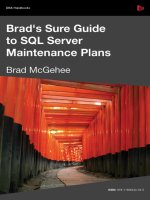The Red Gate Guide to SQL Server Team-based Development docx
Bạn đang xem bản rút gọn của tài liệu. Xem và tải ngay bản đầy đủ của tài liệu tại đây (8.36 MB, 360 trang )
ISBN: 978-1-906434-48-9
The Red Gate Guide
SQL Server
Team-based Development
Phil Factor, Grant Fritchey, Alex Kuznetsov,
and Mladen Prajdi ´c
The Red Gate Guide to
SQL Server Team-based
Development
By Phil Factor, Grant Fritchey,
Alex Kuznetsov, and Mladen Prajdić
First published by Simple Talk Publishing 2010
Copyright Phil Factor, Grant Fritchey, Alex Kuznetsov, and Mladen Prajdić 2010
ISBN 978-1-906434-48-9
The right of Phil Factor, Grant Fritchey, Alex Kuznetsov and Mladen Prajdić to be identified as the authors of
this work has been asserted by them in accordance with the Copyright, Designs and Patents Act 1988.
All rights reserved. No part of this publication may be reproduced, stored or introduced into a retrieval
system, or transmitted, in any form, or by any means (electronic, mechanical, photocopying, recording or
otherwise) without the prior written consent of the publisher. Any person who does any unauthorized act in
relation to this publication may be liable to criminal prosecution and civil claims for damages.
This book is sold subject to the condition that it shall not, by way of trade or otherwise, be lent, re-sold,
hired out, or otherwise circulated without the publisher's prior consent in any form other than that in which
it is published and without a similar condition including this condition being imposed on the subsequent
publisher.
Editor: Tony Davis
Technical Reviewer: Peter Larsson
Additional Material: Roger Hart and Allen White
Cover Image:Paul Vlaar
Copy Edit: Gower Associates
Typeset & Designed: Matthew Tye & Gower Associates
Table of Contents
Introduction xiii
Chapter 1: Writing Readable SQL 16
Why Adopt a Standard? 16
Object Naming Conventions 18
Tibbling 18
Pluralizing 19
Abbreviating (or abrvtng) 19
[Escaping] 20
Restricting 22
A guide to sensible object names 23
Code Layout 26
Line-breaks 26
Indenting 27
Formatting lists 27
Punctuation 28
Capitalization 29
Getting off the fence… 30
Summary 34
Chapter 2: Documenting your Database 36
Why Bother to Document Databases? 36
Where the Documentation Should Be Held 37
What Should Be In the Documentation? 39
How Should the Documentation Be Published? 39
What Standards Exist? 40
XMLDOCS 40
YAML and JSON 44
How Headers are Stored in the Database 46
Extended properties 47
Get Information Out of Headers 51
Publishing the Documentation 55
Summary 58
Chapter 3: Change Management and Source Control 59
The Challenges of Team-based Development 60
Environments 61
Development environments 63
Testing, staging and production environments 65
Source Control 69
Source control features 70
Source control systems 72
Database objects in source control 75
Getting your database objects into source control 77
Managing data in source control 87
Summary 93
Chapter 4: Managing Deployments 94
Deployment Schemes 94
Visual Studio 2010 Premium tools 96
Red Gate SQL Source Control 105
Automating Builds for Continuous Integration 114
What is continuous integration? 115
Example: deploying to test 116
Creating test data 118
Automation with MSBuild, NAnt, and PowerShell 118
Automation with CruiseControl 123
Summary 125
Chapter 5: Testing Databases 126
Why Test a Database? 127
Essential Types of Database Testing 127
Black-box and white-box testing 128
Unit testing 130
Integration and acceptance testing 131
Stress testing databases 132
Error testing 133
Essentials for Successful Database Testing 133
The right attitude 133
A test lab 135
Source control 136
Database schema change management 137
Semi- or fully-automated deployment 138
A testing tool 139
A data generation tool 139
How to Test Databases 141
Reverting the database state 141
Simplifying unit tests 145
Testing existing databases 146
Unit Testing Examples: Testing Data and Schema Validity 148
Testing the database interface 148
Testing the database schema 151
Testing tables, views, and UDFs 156
Testing stored procedures 160
Testing authentication and authorization 163
Summary 166
Chapter 6: Reusing T-SQL Code 167
The Dangers of Copy-and-Paste 168
How Reusing Code Improves its Robustness 173
Wrapping SELECTs in Views 177
Reusing Parameterized Queries: Stored Procedures versus Inline UDFs 178
Scalar UDFs and Performance 183
Multi-Statement Table-Valued UDFs 188
Reusing Business Logic: Stored Procedure, Trigger, Constraint or Index? 188
Use constraints where possible 189
Turn to triggers when constraints are not practical 191
Unique filtered indexes (SQL Server 2008 only) 196
Summary 196
Chapter 7: Maintaining a Code Library 198
Coding for Reuse 199
Code comments 199
Parameter naming 201
Unit tests 203
Storing Script Libraries 204
Source control 205
A single file or individual files? 205
Tools for Creating and Managing Code Libraries 206
SQL Server Management Studio 207
Text editors 213
Wikis 215
SQL Prompt 219
Summary 224
Chapter 8: Exploring your Database Schema 225
Building a Snippet Library 226
Interrogating Information Schema and Catalog Views 227
Searching Structural Metadata in Schema-scoped Objects within a Database 229
Tables with no primary keys 230
Tables with no referential constraints 231
Tables with no indexes 232
A one-stop view of your table structures 233
How many of each object… 236
Too many indexes… 237
Seeking out troublesome triggers 238
What objects have been recently modified? 240
Querying the documentation in extended properties 242
Object permissions and owners 243
Searching All Your Databases 245
Investigating Foreign Key Relationships 246
Interrogating Object Dependencies 251
Finding the closest relations 252
Finding the dependency chain 253
Summary 258
Chapter 9: Searching DDL and Build Scripts 259
Searching Within the DDL 260
Why isn't it in SSMS? 260
So how do you do it? 261
Using SSMS to Explore Table Metadata 274
SSMS shortcut keys 278
Useful shortcut queries 279
Useful shortcut stored procedures 284
Generating Build Scripts 285
Summary 292
Chapter 10: Automating CRUD 293
First, Document Your Code 294
Automatically Generating Stored Procedure Calls 297
Automating the Simple Update Statement 301
Generating Code Templates for Table-Valued Functions 306
Automatically Generating Simple INSERT Statements 307
Summary 308
Chapter 11: SQL Refactoring 309
Why Refactor SQL? 309
Requirements for Successful SQL Refactoring 311
A set-based mindset 311
Consistent naming conventions 315
Thorough testing 316
A database abstraction layer 316
Where to Start? 317
SQL Refactoring in Action: Tackling Common Anti-Patterns 320
Using functions on columns in the WHERE clause 320
The "SELECT *" anti-pattern 323
Huge, many-parameter stored procedures 328
The "one subquery per condition" anti-pattern 330
The "cursor is the only way" anti-pattern 333
Using data types that are too large 339
The "data in code" anti-pattern 342
Summary 346
About the Authors
Phil Factor
Phil Factor (real name withheld to protect the guilty), aka Database Mole, has 25 years of
experience with database-intensive applications. Despite having once been shouted at
by a furious Bill Gates at an exhibition in the early 1980s, he has remained resolutely
anonymous throughout his career.
Phil contributed Chapters 1, 2, 8, 9 and 10.
Grant Fritchey
Grant Fritchey, Microsoft SQL Server MVP 2009–2010, works for an industry-leading
engineering and insurance company as a principal DBA. Grant has performed develop-
ment of large-scale applications in languages such as Visual Basic, C#, and Java, and has
worked with SQL Server since version 6.0. He spends a lot of time involved in the SQL
Server community, including speaking and blogging, and he is an active participant in the
SQLServerCentral.com forums. He is the author of several books including SQL Server
Execution Plans (Simple Talk Publishing, 2008) and SQL Server Query Performance Tuning
Distilled (Apress, 2008).
Grant contributed Chapters 3, 4, and 7.
Alex Kuznetsov
Alex Kuznetsov has been working with object-oriented languages and databases for
more than a decade. He has worked with Sybase, SQL Server, Oracle and DB2. He
currently works with DRW Trading Group in Chicago, where he leads a team of
xii
developers, practicing agile development, defensive programming, and database unit
testing every day.
Alex contributes regularly to the SQL Server community. He blogs regularly on sqlblog.
com and has written numerous articles on simple-talk.com and devx.com. He wrote the
book Defensive Database Programming with SQL Server, contributed a chapter to the MVP
Deep Dives book, and speaks at various community events, such as SQL Saturday.
In his leisure time Alex prepares for, and runs, ultra-marathons.
Alex contributed Chapter 6.
Mladen Prajdić
Mladen Prajdić is a SQL Server MVP from Slovenia. He started programming in 1999 in
Visual C++. Since 2002 he's been actively developing different types of applications in
.Net (C#) and SQL Server, ranging from standard line-of-business to image-processing
applications.
He graduated at the college of Electrical Engineering at the University of Ljubljana,
majoring in Medical Cybernetics. He's a regular speaker at various conferences and user-
group meetings. He blogs at :.. and has authored
various articles about SQL Server. He really likes to optimize slow SQL statements,
analyze performance, and find unconventional solutions to dicult SQL Server problems.
In his free time, among other things, he also develops a very popular free add-in for SQL
Server Management Studio, called SSMS Tools Pack.
Mladen contributed Chapters 5 and 11.
xiii
Peter Larsson (technical reviewer)
Peter Larsson has been working with development and administration of Microsoft SQL
Server since 1997. He has been developing high-performance SQL Server BI-solutions
since 1998, and also specializes in algorithms, optimizations, and performance tuning. He
has been a Microsoft SQL Server MVP since 2009. He recharges his batteries by watching
movies, and spending time with his friends and his amazing, intelligent, and beautiful
wife Jennie, his daughters, Filippa and Isabelle, and his son, Samuel.
Roger Hart (additional material)
Roger is a technical author and content strategist at Red Gate Software. He creates
user assistance for Red Gate's flagship SQL Tools products. He worries that a brief
secondment to Marketing might have damaged him somehow, but the result seems to
be an enthusiasm for bringing the skills and values of Tech Comms to the organization's
wider approach to the Web. Roger blogs for S-T (.-.-
.), about technical communications, content strategy,
and things that generally get his goat.
Roger contributed the Continuous Integration section to Chapter 4.
Allen White (additional material)
Allen is a Consultant/Mentor who has been in IT for over 35 years, and has been working
with SQL Server for 18 years. He’s a SQL Server MVP who discovered PowerShell while
trying to teach SMO to database administrators. He blogs at :.
_..
Allen contributed the PowerShell material to Chapter 3.
xiv
Introduction
Only small projects, relevant to very few people, are built by the sweat and toil of a lone
developer. Larger projects, affecting whole organizations, will invariably require a team of
people to design and develop the application and its storage layer, or database.
In some cases, this will mean some developers and one or two DBAs, but larger
organizations can afford a higher degree of specialization, so there will be developers
who work exclusively within the data access layer of an application, database
developers who specialize in writing T-SQL, architects who design databases from
scratch based on business requirements, and so on. Stepping up the scale even further,
some projects require multiple development teams, each working on a different aspect
of the application and database, and each team performing of a collection of these
specialized tasks. All these people will have to work together, mixing and matching their
bits and pieces of work, to arrive at a unified delivery: an application and its database.
While performing this feat of legerdemain, they'll also have to deal with the fact that the
different teams may be at different points in the development life cycle, and that each
team may have dependencies on another. These various differences and dependencies
will lead to conflict as the teams attempt to work on a single shared system.
Before you throw up your hands and declare this a lost cause, understand that you're
not alone. Fortunately, these problems are not unique. There are a number of tools and
techniques that can help you write clear, well-documented, reusable database code, then
manage that code so that multiple versions of it can be deployed cleanly and reliably to
any number of systems.
This book shows how to use of mixture of home-grown scripts, native SQL Server tools,
and tools from the Red Gate SQL toolbelt (such as SQL Compare, SQL Source Control,
SQL Prompt, and so on), to successfully develop database applications in a team environ-
ment, and make database development as similar as possible to "normal" development.
15
It shows how to solve many of the problems that the team will face when writing,
documenting, and testing database code in a team environment, including all the
areas below.
• Writing readable code – a fundamental requirement when developing and
maintaining an application and its database, in a team environment, is that the
whole team adopts a single standard for naming objects and, ideally, for laying out
their SQL code in a logical and readable manner.
• Documenting code – all members of a team must be able to quickly find out exactly
what a piece of code is supposed to do, and how it is intended to be used. The only
effective way to document a database is to keep that documentation with the code,
then extract it into whatever format is required for distribution among the team.
• Source control and change management – during the course of a team
development cycle it is vital to protect the integrity of the database design
throughout the development process, to identify what changes have been made,
when, and by whom and, where necessary, to undo individual modifications.
Tools such as Red Gate's SQL Source Control fully integrate the normal database
development environment (SSMS) with the source control system, and so help
to make source control a fundamental part of the database development process.
• Deploying code between environments – a huge pain point for many teams is the
lack of a consistent and reliable mechanism by which to deploy a given version of the
application and database to each environment, or to synchronize a database in two
different environments.
• Unit testing – despite advances in test-driven development testing methodologies
for applications, testing databases is a somewhat neglected skill, and yet an effective
testing regime during development will save many hours of painful debugging further
down the line.
• Reusing code – huge maintenance problems arise when a team is prone to cutting
and pasting code around their code base, so that essentially the same routine, subtly
modified, pops up in about fifteen different places. Common logic should be refactored
16
Introduction
into a single reusable code unit, in the form of a constraint, stored procedure, trigger,
user-defined function (UDF), or index. Furthermore, the team needs access tools that
will allow them to easily share and implement standard routines (error handling, and
so on).
• Searching and refactoring your code base – although developers would like to spend
most of their time developing cool new applications and databases, the sad fact is that
much time is spent trying to refactor the existing code base to improve performance,
security, and so on. It's vital that the team has effective techniques for searching
quickly through your database schema and build scripts, and understands the basic
techniques that will lead to fast, ecient, set-based, SQL code.
Code examples
Throughout this book are code examples, demonstrating the use of the various tools
and techniques for team-based development.
In order to work through the examples, you'll need access to any edition of SQL Server
2005 or later (except Compact Edition). A 2008 copy of SQL Server Express Edition,
plus associated tools, can be downloaded for free from: :..
2008..
You'll also need access to several Red Gate SQL tools, all of which can be downloaded for
a free 14-day trial from: .-...
To download all the code samples presented in this book, visit the following URL:
:.-.SQLSTDSQL
C..
17
Chapter 1: Writing Readable SQL
It is important to ensure that SQL code is laid out in the way that makes it easiest for the
team to use and maintain it. Before you work out how to enforce a standard, you have to
work out what that standard should be, and this is where the trouble often starts. SQL,
unlike a language such as Python, doesn't require code to follow any formatting or layout
rules in order to compile and run and, as William Brewer has noted, it's hard to find two
database developers who agree in detail on how it should be done (see the summary at the
end of this chapter).
In large corporations, there is often a software architect who decides on an organization-
wide standard, and expects all developers to adopt the naming and layout conventions it
prescribes. In smaller companies, the standard is often worked out between developers
and maintenance teams at the application level. In either case, if there is no existing
standard, one must be devised before coding starts. By laying SQL out carefully and
choosing sensible object names you greatly assist your team members, as well as anyone
who inherits your code.
Why Adopt a Standard?
It has often been said that every language marks its practitioners for keeps. Developers
approach SQL as a second language and, as such, almost always write and format SQL in
a way that is strongly inflected by their native language.
In fact, it is often possible to detect what language a database developer first cut his teeth
on from looking at the way they format SQL. Fortran programmers tend to write thin
columns of abbreviated code; Java programmers often like their SQL code to be in lower
case; BASIC programmers never seem to get used to multi-line strings.
18
Chapter 1: Writing Readable SQL
There is no single correct way of laying out SQL or naming your database objects, and the
multiple influences on the way we write SQL code mean that even consensus agreement
is hard to reach. When a developer spends forty hours a week staring at SQL code, he or
she gets to like it laid out to a particular style; other people's code looks all wrong. This
only causes diculties when team members find no way of agreeing on a format, and
much time is wasted lining things up or changing the case of object names before starting
to work on existing code.
There was a time when unlearning old habits, in order to comply with existing layout
standards in the workplace, was painful. However, the emergence of code formatting
tools that work within the IDEs, such as SSMS, has given us a new freedom. We configure
multiple layout templates, one to conform to our preferred, personal layout style, and
another that conforms to the agreed standard, and to which the code layout can be
converted as part of the Source-Control process. In development work, one can, and
should, do all sorts of wild formatting of SQL, but once it is tested, and "put to bed," it
should be tidied up to make it easier for others to understand.
Using good naming conventions for your database objects is still a chore, and allowances
have to be made for a team to get familiar with the standard, and learn how to review
the work of colleagues. If you can, produce a style guide before any code is cut, so that
there is no need to save anything in Source Control that doesn't conform. Any style guide
should, I think, cover object naming conventions and code layout. I would keep separate
the topic of structured code-headers and code portability. Although ISO/IEC 11179 will
help a great deal in defining a common language for talking about metadata, it is,
inevitably, less prescriptive when discussing the practicalities of a style guide for a project.
I have not found any adopted standard at all for layout, so I hope I can help with some
suggestions in this chapter.
19
Chapter 1: Writing Readable SQL
Object Naming Conventions
Object naming is really a different subject altogether from layout. There are tools now
available to implement your code layout standard in the blink of an eye, but there is no
equivalent tool to refactor the naming of all your SQL objects to conform to a given
standard (though SQL Refactor will help you with renaming tables).
Naming has to be done right, from the start. Because object naming is so bound up with
our culture, it causes many arguments in development teams. There are standards for
doing this (ISO/IEC 11179-5 – Naming and Identification Principles for Data Elements), but
everyone likes to bring their own familiar rituals to the process. Here are a few points that
cause arguments.
Tibbling
The habit most resistant to eradication is "Tibbling," the use of reverse Hungarian
notation, a habit endemic among those who started out with Microsoft Access. A tibbler
will prefix the name of a table with "tbl," thereby making it dicult to pronounce. So, for
example, a tibbler will take a table that should be called Node, and call it tblNode. Stored
procedures will be called something like spCreateCustomer and table-valued functions
will be called tvfSubscription.
All this tibbling makes talking about your data dicult, but the habit is now, unfortunately,
rather entrenched at Microsoft, in a mutated version that gives a PK_, FK_, IX_, SP_ or
DF_ prefix to object names (but, mercifully, not yet to tables), so I doubt that it will ever
be eradicated amongst SQL Server programmers.
Such object-class naming conventions have never been part of any national or interna-
tional standard for naming data objects. However, there are well-established prefixes in
DataWarehousing practice to make it possible to differentiate the different types of table
(dim, fact, and so on).
20
Chapter 1: Writing Readable SQL
Pluralizing
A pluralizer will always name a table after a quantity of entities rather than an entity. The
Customer table will be called Customers, and Invoice will be Invoices. Ideally, the
use of a collective name for the entities within a table is best, but failing that, the singular
noun is considered better than the plural.
Abbreviating (or abrvtng)
An abbreviator will try to make all names as short as possible, in the mistaken belief that
the code will run faster, take less space, or be, in some mystical sense, more ecient.
Heaving out the vowels (the "vowel movement") is a start, so that Subscription
becomes Sbscrptn, but the urge towards the mad extreme will lead to Sn. I've heard
this being called "Custing," after the habit of using the term Cust instead of Customer. To
them, I dedicate Listing 1-1.
CREATE TABLE ## ( # INT )
DECLARE @ INT
SET @ = 8
INSERT INTO ##
( # )
SELECT @ % 2
SELECT *
FROM ##
Listing 1-1: Abrvtng mdnss.
This habit came from the old Fortran days when you could only use six characters at the
most. SQL 92 allows 18 characters, but SQL Server has no practical limit, though you
must keep it under 128 characters.
21
Chapter 1: Writing Readable SQL
[Escaping]
Spaces are not allowed in object names, unless the name is escaped, so SQL names
need some way of separating words. One could write customerAccounts,
CustomerAccounts, customer_Accounts or Customer_Accounts. Yes,
you need to make up your mind.
Desktop databases, such as Access, are more liberal about the character set you can use
for object names, and so came the idea came of "escaping," "quoting," or delimiting such
names so that they could be copied, without modification, into a full relational database.
Those of us who take the trouble to write legal SQL object names find the rash of
square brackets that are generated by SSMS acutely irritating. Listing 1-2 shows some
code that runs perfectly happily in SQL Server, purely because of the use of escaping
with square brackets.
/* we see if we can execute a verse of Macauley's famous poem "Horatius." */
create a table with a slightly unusual name
CREATE TABLE [many a stately market-place;
From many a fruitful plain;
From many a lonely hamlet,]
(
[The horsemen and the footmen
Are pouring in amain] INT ,
[, hid by beech and pine,] VARCHAR(100)
)
put a value into this table
INSERT INTO [many a stately market-place;
From many a fruitful plain;
From many a lonely hamlet,]
( [The horsemen and the footmen
Are pouring in amain] ,
[, hid by beech and pine,]
)
SELECT 1 ,
'an eagle''s nest, hangs on the crest
Of purple Apennine;'
22
Chapter 1: Writing Readable SQL
/* now, with that preparation work done, we can execute the third verse */
SELECT [The horsemen and the footmen
Are pouring in amain]
FROM [many a stately market-place;
From many a fruitful plain;
From many a lonely hamlet,]
WHERE [, hid by beech and pine,]
LIKE 'an eagle''s nest, hangs on the crest
Of purple Apennine;'
Listing 1-2: Horatius and the square bracket.
It is true that "delimited" names used to be handy for non-Latin languages, such as
Chinese, but nowadays you can use Unicode characters for names, so Listing 1-3 runs
perfectly happily.
Listing 1-3: Chinese tables.
Herein lies another horrifying possibility: SQL Server will allow you to use "shapes," as
demonstrated in Listing 1-4.
Listing 1-4: Shape tables.
23
Chapter 1: Writing Readable SQL
The ISO ODBC standard allows quotation marks to delimit identifiers and literal strings.
Identifiers that are delimited by double quotation marks can either be Transact-SQL
reserved keywords or they can contain characters not generally allowed by the Transact-
SQL syntax rules for identifiers. This behavior can, mercifully, be turned off by simply by
issuing: SET QUOTED_IDENTIFIER OFF.
Restricting
A habit that has crept into SQL from ex-Cobol programmers, I believe, is the use of a very
restricted vocabulary of terms. This is rather like the development of cool street-argot
with a highly restricted set of 400 words, rather than the 40,000 that are within the
grasp of the normal adult. With SQL, this typically involves using words like GET, PUT
or SAVE, in a variety of combinations.
SQL is perfectly happy to oblige, even though the results are dicult to understand.
Taking this to extremes, the code in Listing 1-5 is perfectly acceptable to SQL Server.
first create a GetDate schema
CREATE SCHEMA GetDate
and a GetDate table to go in it.
CREATE TABLE GetDate.GetDate
(
GetDate DATETIME,
[GetDate GetDate] DATETIME
)
GO
and a function called GetDate
CREATE FUNCTION GetDate ( )
RETURNS TABLE
AS RETURN
( SELECT getdate() AS [GetDate]
)
GO
- – Now we can write some startlingly silly code
INSERT INTO GetDate.GetDate
24
Chapter 1: Writing Readable SQL
( GetDate.GetDate.GetDate.GetDate ,
[GetDate GetDate]
)
SELECT getdate() AS GetDate ,
GetDate
FROM getdate()
- – but we can do far far siller stuff if we wanted
- – purely because there is no restriction on what
- – goes between angle-brackets.
CREATE FUNCTION [GetDate.GetDate.GetDate.GetDate
GetDate.GetDate.GetDate.GetDate
GetDate.GetDate.GetDate.GetDate] ( )
RETURNS TABLE
AS RETURN
( SELECT getdate() AS [GetDate]
)
GO
INSERT INTO GetDate.GetDate
( GetDate.GetDate.GetDate.GetDate ,
[GetDate GetDate]
)
SELECT getdate() AS GetDate ,
GetDate
FROM [GetDate.GetDate.GetDate.GetDate
GetDate.GetDate.GetDate.GetDate
GetDate.GetDate.GetDate.GetDate]()
Listing 1-5: The dangers of restricting your SQL vocabulary.
A guide to sensible object names
The existing standards for naming objects are more concerned with the way of discussing
how you name database objects, and the sort of ways you might document your decisions.
We can't discuss here the complications of creating data definitions, which are important
where organizations or countries have to share data and be certain that it can be
compared or aggregated. However, the developer who is creating a database application
will need to be familiar with the standard naming conventions for database entities,
objects, constraints, routines, and relationships.
25
Chapter 1: Writing Readable SQL
Hopefully, the developer will already have been provided with the standard data
definitions for the attributes of the data elements, data element concepts, value
domains, conceptual domains, and classification schemes that impinge on the scope
of the application. Even so, there is still the task of naming things within the application
context. For this, there are international standards for naming conventions, which are
mostly taken from ISO 11179-5:
• procedures should be a phrase, consisting of singular nouns and a verb in the
present tense, to describe what they do (e.g. removeMultipleSpaces or
splitStringToTable)
• be consistent with the way you denote word boundaries, the use of the underline
character, the use of a capital letter or hyphen
• tables, sets, views, and other collections should use a collective name, a name for a
group of entities, such as "flock," "ledger," "team," "staff"
• scalar names should be in the singular (e.g. "cost," "date," "zip")
• any object name should use only commonly understood abbreviations, such as ZIP for
"Zone Improvement Plan"
• use standard and consistent postfixes (e.g. _ID, _name, _date, _quantity)
• where there is no established business term in the organization, use commonly under-
stood words for relationship tables (e.g. meeting, booking, marriage, purchase)
• use capitalization consistently, as in written language, particularly where it is used for
acronyms and other abbreviations, such as ID
• names should consist of one or more of the following components:
• object class: the name can include just one "object class," which is the terminology
used within the community of users of the application.
Examples: Words like "Cost," "Member" or "Purchase" in data element names
like EmployeeLastName, CostBudgetPeriod, TotalAmount, TreeHeight-
Measure or MemberLastName.