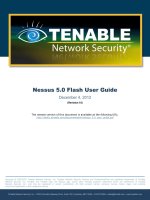magento user guide
Bạn đang xem bản rút gọn của tài liệu. Xem và tải ngay bản đầy đủ của tài liệu tại đây (3.54 MB, 64 trang )
www.besthosting4magento.com
www.besthosting4magento.com
2
Important Notice
Varien reserves the right to make corrections, modifications, enhancements, improvements,
and other changes to its products and services at any time and to discontinue any product or
service without notice. Customers should obtain the latest relevant information before placing
orders and should verify that such information is current and complete. All products are sold
subject to Varien's terms and conditions of sale supplied at the time of order
acknowledgment.
Varien warrants performance of its products to the specifications applicable at the time of sale
in accordance with Varien's standard warranty. Testing and other quality control techniques
are used to the extent Varien deems necessary to support this warranty. Except where
mandated by government requirements, testing of all parameters of each product is not
necessarily performed.
Varien assumes no liability for applications assistance or customer product design.
Customers are responsible for their products and applications using Varien components. To
minimize the risks associated with customer products and applications, customers should
provide adequate design and operating safeguards.
Varien does not warrant or represent that any license, either express or implied, is granted
under any Varien patent right, copyright, mask work right, or other Varien intellectual property
rights relating to any combination, machine, or process in which Varien products or services
are used. Information published by Varien regarding third-party products or services does not
constitute a license from Varien to use such products or services or a warranty or
endorsement thereof. Use of such information may require a license from a third party under
the patents or other intellectual property of the third party, or a license from Varien under the
patents or other intellectual property of Varien.
Resale of Varien products or services with statements different from or beyond the
parameters stated by Varien for that product or service voids all express and any implied
warranties for the associated Varien product or service and is an unfair and deceptive
business practice. Varien is not responsible or liable for any such statements.
All company and brand products and service names are trademarks or registered trademarks
of their respective holders.
Magento™ is a trademark of Irubin Consulting Inc. DBA Varien.
Copyright © 2009 Irubin Consulting Inc.
Important Notice
www.besthosting4magento.com
Table of Contents
About This Guide 8
Support and Contacting Information 10
Conventions Used in this Guide 10
1 Introducing Magento 11
What is Magento? 11
Magento License 11
Magento Frontend and Backend 12
Frontend (The Web Store Front) 12
Backend (The Back Office) 13
Advanced Magento Customization Options 14
2 Introducing the Frontend 15
Overview 15
Finding the Right Products 16
Categories 17
Filtering the Display of Products 18
Popular Tags 19
Searching 20
Comparing Products 21
Sorting Products 23
Grid/List View 24
Recently Viewed 24
Promotional Information 25
Product List Banners 25
Promotional Pages 26
Up-sell Products 27
Related Products 28
Cross-sell Products 28
Product Pages 29
Web Store Page Header and Footer 31
The Header 31
The Footer 32
Purchasing Functionality 33
Managing Customer Relations 37
Magento User Guide
3
www.besthosting4magento.com
4
Customer Emails 37
Ratings and Reviews 38
Community Polls 38
3 Introducing the Backend 40
Accessing the Backend 41
Supervising Web Store Activities 43
Managing Orders 44
Viewing the Orders in Your Web Store 44
Viewing an Order’s Details 46
Creating New Orders 47
Managing Ratings and Reviews 48
Generating Reports 48
4 Getting Started with Magento 50
System Requirements 50
Installing Magento 51
Step 1: Downloading Magento 52
Step 2: Downloading Sample Data 53
Step 3: Uploading to Your Server 54
Step 4: Granting File Access Permissions 55
Step 5: Setting Up the Web Store Database 56
Step 6: Installing Magento 56
Basic Configuration 60
5 Setting Up Your Catalog 69
Overview 70
Setting Up Catalog Defaults 71
Frontend 71
Product Reviews 72
Product Alerts 72
Product Image Placeholders 73
Recently Viewed/Compared Products 73
Search Engine Optimizations 73
Downloadable Products Options 74
Managing Categories 76
Displaying Categories 76
Creating Categories 77
Editing Categories 78
Table of Contents
www.besthosting4magento.com
Layered Navigation 79
Defining Layered Navigation Filters 80
Managing Product Attributes 81
What is an Attribute in Magento? 81
Creating Attributes 83
Creating Attribute Sets 86
Creating a New Attribute Group 89
Managing Products 90
Product Types 90
Creating a New Product 91
Mass-Changing Products 116
Creating Variations of a Product 117
6 Preparing to Sell 121
Taxes 121
General Taxation Settings 122
Product Tax Class 124
Customer Tax Class 124
Tax Zones and Rates 125
Tax Management Rules 126
Shipping 127
General Shipping Settings 127
Flat Shipping Rates 128
Online Rates 130
Offering Free Shipping 131
Acquiring Additional Shipping Modules 132
Payment 132
Checks and Money Orders 137
Acquiring Additional Payment Modules 138
7 Design and Content 139
Overview 139
Changing the Web Store’s Default Theme 140
Managing CMS Pages 144
Customizing Transactional Emails 147
8 Promotions 149
Overview 149
Up-selling, Related Products and Cross-selling 150
Magento User Guide
5
www.besthosting4magento.com
6
Up-sells 151
Related Products 154
Cross-sells 155
Catalog and Shopping Cart Price Rules 156
Catalog Price Rules 156
Shopping Cart Price Rules 161
Example: Defining a Buy 2 Get 1 Free Promotion 166
Special Prices 167
Tier Pricing 169
Newsletters 171
Newsletter Templates 172
Newsletter Queues 173
Newsletter Reports 174
9 Managing Orders and Customers 175
Managing Customers 175
Viewing and Editing Customers 175
Adding a Customer 176
Checking Online Customers 177
Customer Reports 177
Managing Orders 178
Orders Terminology 178
Creating New Orders 179
Refunding 182
10 Managing Customer Generated Content 185
Managing Ratings and Reviews 185
Customizing a Rating 186
Customers Adding Reviews 188
Approving Reviews for Public Viewing 189
Managing Tags 190
Adding Tags 190
Approving Tags 191
Managing Polls 192
Editing a Poll 195
11 Monitoring and Improving the Web Store 197
Reports 197
Generating Reports 197
Table of Contents
www.besthosting4magento.com
Sales Report 197
Abandoned Carts Report 199
Best Selling Products 199
Most Viewed Products 200
Search Terms 200
Search Synonyms and Redirects 201
Google Analytics 203
12 Keeping Your Store Healthy 204
General 204
Staging Environment 204
Updating Magento 205
Extending Magento 207
13 Getting Help 210
Knowledge Base 211
Webinar Archive 211
Screen casts 211
Magento User Guide 211
Magento Designer’s Guide 211
Magento Blog 211
Technical Documents and Magento Core API 212
Index 214
Magento User Guide
7
www.besthosting4magento.com
8
About This Guide
Welcome to the Magento User Guide, which provides an overview of the Magento
eCommerce platform developed by Varien, the Magento Company.
This guide is intended for web storeowners and first-time users of Magento. It
provides a quick guide through the most important steps for getting your web store
up and running and ready for selling online. The options described in this user
guide enable you to generate a feature-rich and attractive eCommerce interface
without the need for advanced technical expertise.
This guide first introduces Magento and its key concepts (Chapter 1, Introducing
Magento, page 11). It then introduces the daily experience that a customer can have
in a Magento web store (Chapter 2, Introducing the Frontend, page 15) and the
daily management tasks that a storeowner would perform (Chapter 3, Introducing
the Backend, page 40). Chapter 4, Getting Started with Magento, page 50,
describes how to install Magento.
The rest of the chapters that follow walk you through the process of setting up your
Magento web store, customizing its behavior to your requirements, entering
products, managing Orders, Invoices and Shipments and achieving the best
turnover and profits from your web store.
The guide includes the following chapters:
x Chapter 1, Introducing Magento, page 11, introduces Magento and describes
its basic components and the workflow for using it.
x Chapter 2, Introducing the Frontend, page 15, describes the basic browsing
and purchasing features provided for your customers by a web store created
using Magento.
x Chapter 3, Introducing the Backend, page 40, describes the ongoing
management tasks that you can perform in the backend while running your
Magento web store on a day-to-day basis.
x Chapter 4, Getting Started with Magento, page 50, describes Magento
system requirements and how to install and configure it.
x Chapter 5, Setting Up Your Catalog, page 69, describes how to create a
catalog for your Magento web store, how to add products and how to define
Attributes for them.
About This Guide
www.besthosting4magento.com
x Chapter 6, Preparing to Sell, page 121, describes how to prepare your web
store to start selling products by defining tax charges and how products are
shipped and funds accepted.
x Chapter 7, Design and Content, page 139, describes how to customize the
look-and-feel of your web store by applying easy to use options that are
provided in the Magento backend.
x Chapter 8, Promotions, page 149, describes a variety of ways to promote
your products.
x Chapter 9, Managing Orders and Customers, page 175, describes how to
manage customers and Orders from the backend.
x Chapter 10, Managing Customer Generated Content, page 185, describes
how to manage customer generated content, such as ratings, reviews, tags and
polls.
x Chapter 11, Monitoring and Improving the Web Store, page 197, describes
how to monitor and improve your store by defining reports, search terms,
synonyms, redirects and Google Analytics.
x Chapter 12, Keeping Your Store Healthy, page 204, describes how to keep
your store healthy by using a staging environment, updating Magento and
extending Magento
x Chapter 13, Getting Help, page 210, describes Varien's resources for
providing you with help.
x Index, page 214
Magento User Guide
9
www.besthosting4magento.com
10
Support and Contacting Information
We at Varien are dedicated to providing our customers with the best possible
service. We would love to hear from you.
For feedback on this book and all other inquires, please use our contact form at:
Tip: If you are having any difficulty during the installation process,
Varien offers professional installation services at
Tip: If you require a guaranteed response time, Varien offers support
agreements at
This web page
also offers consulting services to help you with any task that is not covered
by support.
Conventions Used in this Guide
Note: This is a note.
Tip: This is a tip providing useful suggestions and information.
Support and Contacting Information
www.besthosting4magento.com
1
Introducing Magento
This chapter introduces Magento, describes its basic components and the workflow
for using it. This chapter contains the following sections:
x What is Magento?, page 11
x Magento License, page 11
x Magento Frontend and Backend, page 12
x Advanced Magento Customization Options, page 14
What is Magento?
Magento is a feature-rich eCommerce platform built on open-source technology
that provides online merchants with unprecedented flexibility and control over the
look, content and functionality of their eCommerce store. Magento’s intuitive
administration interface features powerful marketing, search engine optimization
and catalog-management tools to give merchants the power to create sites that are
tailored to their unique business needs. Designed to be completely scalable and
backed by Varien's support network, Magento offers companies the ultimate
eCommerce solution.
Magento License
Magento is licensed under the Open Software License (OSL) v3.0, an open source
certified license. More information about Magento's license can be found at
Magento User Guide
11
www.besthosting4magento.com
12
Magento Frontend and Backend
The following shows the two visible interfaces of Magento.
Frontend (The Web Store Front)
The frontend is the public view of your web store with which your customers can
interact through a standard web browser. It presents your products, product
Categories and promotions and provides your customers with ordering, payment
and purchase tracking features.
An example is shown below:
Introducing Magento
www.besthosting4magento.com
Backend (The Back Office)
The backend is the password-protected view of the back office features that enable
a web store administrator to setup the products and purchasing options and to
manage Orders and all other store functionalities. A view of the backend is shown
below.
Magento User Guide
13
www.besthosting4magento.com
14
Advanced Magento Customization
Options
The options described in this user guide can get you up and running with an
extremely feature-rich and attractive interface without the need for technical
expertise.
If you would like to take your web store one step further, Magento provides a
variety of advanced options for customizing the look-and-feel and functionality of
your site. These include:
x Multiple Websites
x Multiple Web Stores
x Multiple Web Store Views
x Multiple Languages
x Custom Themes and Skins
x Extension Modules
You may refer to for a description of these
options, as well as for access to resources that can assist you with their
implementation.
Introducing Magento
www.besthosting4magento.com
2
Introducing the Frontend
In order to familiarize you with the features of the frontend, this chapter describes
the basic browsing and purchasing features provided for your customers by a web
store created using Magento. This chapter contains the following sections:
x Overview, page 15
x Finding the Right Products, page 16
x Promotional Information, page 25
x Web Store Page Header and Footer, page 31
x Purchasing Functionality, page 33
x Managing Customer Relations, page 37
Overview
The frontend provides the view of your web store that is publicly available on the
Internet to customers using the Internet. The frontend shows your product catalog
and provides your customers with ordering, payment and tracking features.
You can access the Magento demo web stores by navigating to
The Single Store Demo is a sample
Magento store that uses Magento’s default theme and Sample Data. This sample
store is referenced throughout this user guide.
You can access your own store by browsing to the address that you define for it
during installation.
Magento User Guide
15
www.besthosting4magento.com
16
The following shows the first page of a default Magento Store with Sample Data:
Finding the Right Products
The Magento frontend is also referred to in this guide as your web store. It provides
a variety of options for browsing through the products offered and then drilling
down to view detailed information about each product, as described below.
Magento enables you to define the default appearance of how multiple products are
presented, such as whether they are shown as a list or grid (table), their sort order
and the filter that is used.
Introducing the Frontend
www.besthosting4magento.com
Categories
The products in the web store are grouped into Categories, which are offered in a
bar near the top of the web store page. Each product can be assigned to one or more
Categories.
The Magento Demo Store provides five such Categories: Furniture, Electronics,
Apparel, Music and Ebooks. Music and Ebooks show downloadable product
functionality. Categories may have been assigned Sub-Categories. A customer can
navigate to a Sub-Category using a Category’s dropdown menu. The following
shows the Sub-Categories: Cell Phones, Cameras and Computers:
A Category or a Sub-Category can each have a product list or show a landing page
that features some products. The following shows a Category that has products:
Magento User Guide
17
www.besthosting4magento.com
18
Filtering the Display of Products
Typically, the first step of a customer when browsing through the web store may be
to select the Category or Sub-Category of the products of interest. The customer
can then filter the products in that Category according to the various Attributes of
these products.
The SHOP BY area on the left side of the frontend page provides a variety of
product Attributes that can be used to access the products in that Category. The
Attributes in a Category appear in groups, each with its own title. In the frontend
page shown above, the groups that appear are PRICE (which shows ranges of
prices), COLOR, MANUFACTURER and SHOE TYPE. Next to each Attribute
is the number of products that have that Attribute.
For example: The Apparel Category has three green products, as shown below:
After a customer clicks on the Green Attribute, all the green products are displayed
in the web store for browsing and the SHOP BY area indicates that the products in
this Category have been filtered by the Color: Green Attribute, as shown below:
Introducing the Frontend
www.besthosting4magento.com
To clear the filter and thus redisplay all the products in the currently selected
Category, click the icon next to the filter or the Clear All Items option.
Note: The third product is shown because it contains two variants inside: a green
and a red version.
Popular Tags
Another option that Magento provides to help customers find the right product is
called Popular Tags. Popular Tags provide another property that can be assigned to
products that customers can select in order to view the products to which this tag
has been assigned.
Magento User Guide
19
www.besthosting4magento.com
20
Popular tags can be assigned by Customers in the product page, as follows, and can
be approved and edited from the backend, if required:
Searching
The top right of your web store page provides a search field in which a customer
can type all or part of the name of a product, or its Attributes, in order to find it, as
shown below:
Search Field
Introducing the Frontend
www.besthosting4magento.com
Comparing Products
Magento enables customers to compare the products of their choice, as follows:
1 A customer first clicks the Add to Compare option provided for each product
that he/she wants to compare, as shown below:
2 After selecting all the products to be compared, the customer then clicks the
Compare Items button in the COMPARE PRODUCTS area, as shown
below:
Magento User Guide
21
www.besthosting4magento.com
Sorting Products
A customer can sort the products that are displayed by selecting the relevant option
in the Sort by field, as shown below:
Magento User Guide
23
www.besthosting4magento.com
24
Grid/List View
Products can be displayed in a grid (table), as shown in the previous page or as a
list, as shown below:
Recently Viewed
The RECENTLY VIEWED PRODUCTS area lists the products recently viewed
by the customer, whether they were purchased or not, and enables him/her to easily
link back to them.
Introducing the Frontend
www.besthosting4magento.com
Promotional Information
Magento provides a variety of aspects of product presentation that you can control
and that enable you to promote and up-sell products to your customers.
Product List Banners
You can define the banner that appears at the top of each category landing page
with a static block. This adds a graphical element to your Category pages that can
be used for special promotions, or to highlight certain products. Banners can be
defined per Category. More information about how to create and add static blocks
on your site can be found in the Managing CMS Pages section on page 144.
Magento User Guide
25
www.besthosting4magento.com
26
Promotional Pages
Another way of featuring products and promotions in your web store is a
customized category landing page, which is a static HTML page that may be
displayed while browsing a Category, instead of showing a list of products, as
shown below:
Introducing the Frontend