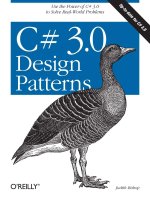magento 1.3 them design
Bạn đang xem bản rút gọn của tài liệu. Xem và tải ngay bản đầy đủ của tài liệu tại đây (7.11 MB, 188 trang )
Magento 1.3 Theme Design
Customize the appearance of your Magento
e-commerce store with Magento's powerful
theming engine
Richard Carter
BIRMINGHAM - MUMBAI
www.besthosting4magento.com
Magento 1.3 Theme Design
Copyright © 2009 Packt Publishing
All rights reserved. No part of this book may be reproduced, stored in a retrieval
system, or transmitted in any form or by any means, without the prior written
permission of the publisher, except in the case of brief quotations embedded in
critical articles or reviews.
Every effort has been made in the preparation of this book to ensure the accuracy
of the information presented. However, the information contained in this book
is sold without warranty, either express or implied. Neither the
author, nor Packt
Publishing, and its dealers and distributors will be held liable for any damages
caused or alleged to be caused directly or indirectly by this book.
Packt Publishing has endeavored to provide trademark information about all of the
companies and products mentioned in this book by the appropriate use of capitals.
However, Packt Publishing cannot guarantee the accuracy of this information.
First published:
July 2009
Production Reference: 2200709
Published by Packt Publishing Ltd.
32 Lincoln Road
Olton
Birmingham, B27 6PA, UK.
ISBN 978-1-847196-64-4
www.packtpub.com
Cover Image by Ed Maclean ()
Download at Boykma.Com
Credits
Author
Richard Carter
Reviewers
Jose Argudo
Kara Heinrichs
Acquisition Editor
David Barnes
Development Editor
Siddharth Mangarole
Technical Editor
Chaitanya Apte
Copy Editor
Leonard D'Silva
Indexer
Rekha Nair
Editorial Team Leader
Abhijeet Deobhakta
Project Team Leader
Lata Basantani
Project Coordinator
Rajashree Hamine
Proofreader
Lesley Harrison
Production Coordinator
Shantanu Zagade
Cover Work
Shantanu Zagade
Download at Boykma.Com
About the Author
Richard Carter is a web designer situated in the North East of England. Richard
worked as a freelance web designer in Leicestershire before attending Durham
University, where he met his business partner, Michael Peacock. Not long after
meeting, they formed Peacock Carter (), a
web design agency based in the UK. He currently lives in both York and Durham.
Magento Theme Design is Richard's second book. MediaWiki Skins Design, his
second book, focused on creating skins for the popular wiki software behind
web sites such as
AboutUs.org and Wikipedia.
I would like to thank Danni, my partner, and Michael, who have put
up with the late nights and the endless head scratching required to
complete this book to what become some tight deadlines! Thanks are
also due to Packt's publishing team for their help and perseverance
in creating this book.
I also have much gratitude for the reviewers, who have undoubtedly
improved this book and its focus, and for Varien, for beginning what
has become an incredibly powerful ecommerce platform.
Lastly, I'd like to thank you, the reader, for purchasing this book: I
hope it is of use to you.
Download at Boykma.Com
About the Reviewers
Jose Argudo
he started working for a software company, always working with PHP. A language
started to work as freelance, in an attempt to give his personal vision to the projects
he undertakes.
Working with Joomla!, Codeigniter, Cakephp, Jquery, and other known open source
technologies and frameworks he expects to build stable and reliable aplications that
He has also worked as reviewer in the book Magento Beginners Guide and hopes to
continue working with Magento related projects.
To my brother, I wish him the best.
Kara Heinrichs manages the online operations for the HoMedics companies,
which include HoMedics, Salter Housewares, Taylor Precision, Obus Forme, SI
Products (brand licensee of The Sharper Image), and Powermat. All of these will be
on Magento by the end of the year. Before working for HoMedics, Kara managed the
Results, an online customer satisfaction research company.
Analysis at Fry, an eCommerce design and services company, and taught Web
Design and Development at the University of Michigan.
recreating a site that took another company most of the previous year to implement
poorly, and was sold.
Download at Boykma.Com
Download at Boykma.Com
Table of Contents
Preface 1
Chapter 1: Introduction to Magento 5
What is Magento? 5
Magento's features 6
The challenges of theming Magento 6
Default Magento themes 7
Why theme your Magento store? 8
Example Magento themes 8
Raspberry Kids 9
Mia & Maggie 12
Cacties 15
The Recycled Retriever 18
Summary 21
Chapter 2: Exploring Magento Themes 23
What makes a Magento theme? 23
Interfaces and themes 23
Interfaces in Magento 23
Themes in Magento 24
Default and non-default themes 24
Default themes 24
Non-default themes 24
Hierarchy of themes 25
Skins, layouts, and templates 25
Skins 25
Layouts and blocks 27
Templates 30
Summary 31
Download at Boykma.Com
www.besthosting4magento.com
Table of Contents
[ ii ]
Chapter 3: Magento Themes: The Basics 33
Our case study: Cheesy Cheese Store 33
What we need to consider design-wise 34
Blank Theme from Magento Connect 34
Accessing the Blank Theme 34
Clearing Magento's cache 37
Installing Magento's Blank Theme 38
Making a theme Magento's default theme 40
What the Blank Theme looks like 42
Adding content with Magento's CMS 43
Cheesy Cheese Store's Magento theme 47
Changing your store's design 47
The header 48
User links 49
Styling pages 50
Changing the Magento store's logo 54
Changing your store's favicon 56
Removing the callouts 57
Removing the callouts on the righthand side 58
Removing callouts on the lefthand side 58
Displaying featured products on the home page 59
Creating a "featured" category 60
Displaying the "featured" category through
the Content Management System 61
Cheesy Cheese Store so far 62
Summary 63
Chapter 4: Magento Theme Layout 65
Themes and Layouts in Magento 65
Changing our store's layout with CMS 66
Template path hints 68
Layout terminology in Magento 70
A brief guide to XML 70
Self-closing elements in XML 71
Closing XML elements normally 71
Entity escapes in XML 71
Customizing Magento layouts with XML 72
Layout files' location 74
Handles 74
Non-default handles 74
Using Magento layout: Another example 76
Changing the layout on a particular page 77
Summary 78
Download at Boykma.Com
Table of Contents
[ iii ]
Chapter 5: Non-default Magento Themes 79
Uses of non-default themes 79
A/B testing 79
Easily rolled-back themes 80
Non-default themes 80
Magento theme hierarchy 81
Magento theme directory structure 81
Templates 81
Layout 82
Skins 82
Assigning your non-default theme 82
Restrictions with assigning themes 84
Creating non-default themes 84
Skin changes 84
Template changes 85
Summary 91
Chapter 6: Advanced Magento Themes 93
Introducing our new design 93
Creating skeleton templates 94
getChildHtml 96
Assigning the skeleton template 96
Blocks in Magento 96
Structural blocks 97
Content blocks 98
Inserting in to <head> tag 98
Creating your store's header.phtml file 99
Store links 100
Altering your store's logo 101
Footer.phtml 102
Pager.phtml 102
Wrapper.phtml 103
Magento's IDs and classes 103
Styling with CSS 104
Reset CSS 104
Turning the cache off 108
Creating a favicon 110
Setting the theme 110
Summary 111
Download at Boykma.Com
Table of Contents
[ iv ]
Chapter 7: Further Magento Theming 113
Theming tasks 113
Customizing the product page 114
Improving content hierarchy for better search engine results 115
Customizing Magento's navigation 116
Displaying Navigation in Magento 116
Creating a new root category 117
Editing the navigation 117
Styling the navigation 118
Creating a custom "not found" page 118
Creating a "not found" page using templates 119
Advanced layouts in Magento 119
Default layouts 119
Layout updates 119
How Magento layouts work 120
Layout blocks 120
addJS in layout 121
addCss in layout 121
as in layout 122
Removing a layout 122
Summary 123
Chapter 8: Social Media in Magento 125
Integrating Twitter with Magento 125
Tweeting: Ideas for your store's tweets 126
Displaying your Twitter updates on your Magento store 127
Installing the LazzyMonks Twitter module 127
Other ways to integrate Twitter with Magento 129
Adding your Twitter feed through Magento's CMS 130
Integrating Get Satisfaction with Magento 130
Integrating social bookmarking with Magento 132
Social bookmarking tools 132
Socializer 133
AddThis 134
Using AddThis in Magento 135
Summary 137
Chapter 9: Magento Print Styles 139
Viewing the print stylesheet 139
Print stylesheets in other Magento themes 139
The Default theme print style 140
Principles of good print stylesheet designs 143
Limitations of the print stylesheet 143
Print preview 143
Gecko-based browsers 143
Download at Boykma.Com
Table of Contents
[ v ]
What we should show 144
Logos and store names 144
Promotional graphics and callouts 144
Links 144
What we can hide 144
Background images 145
Styling our theme for print 145
Assigning a print stylesheet in Magento 146
Styling Magento for print with CSS 146
Images 146
Printing and colors 147
Printing and links 147
Printing and typography 148
Printing and layout 148
Summary 150
Chapter 10: Magento Theme Deployment 151
Cross-browser testing 151
Popularity of browsers 151
Browser-testing services 152
BROWSERCAM 152
BrowserShots 153
Deploying your Magento theme on your own store 153
Setting the theme 154
Turning template path hints off 155
Turning the system cache on 156
Packaging your Magento theme 157
Types of Magento contributions 157
Magento Commercial Extensions 157
Magento Community Extensions 157
What to include in your packaged Magento theme 158
Creating your package 158
Package Info 158
Maintainers 160
Dependencies 161
Contents 162
Sharing your theme with the Magento community 162
Summary 163
Index 165
Download at Boykma.Com
Download at Boykma.Com
Preface
Magento 1.3 Themes Design takes you through the process of creating themes for
Magento Commerce, an open source e-commerce platform. Guiding you through
Magento's quirks and vast architecture, Magento 1.3 Themes Design gives you the
information you will need to create the ultimate Magento theme.
What this book covers
Chapter 1 introduces Magento, some of its available themes and takes a look at what
can be achieved with custom themes.
Chapter 2 provides an overview of how the components of a Magento theme come
Chapter 3 looks at the basics of Magento theming, from changing your theme's color
scheme to changing your logo and setting your theme to display on your store.
Chapter 4 looks at the Magento layout and how to manipulate it to change your store.
Chapter 5 takes a look at non-default themes in Magento, and how you can make use
of them to provide a better experience for your customers.
Chapter 6 guides you through Magento themes in greater depth, introducing new
methods you can use to improve your store.
Chapter 7 looks at more advanced layout options within Magento, with the goal that
readers will become comfortable in creating more advanced layouts for their stores.
Chapter 8 looks at improving your store by integrating social media such as Twitter
and other tools to help engage your customers.
Chapter 9 guides you through creating the perfect print style for your Magento store
and implementing it for your store.
Download at Boykma.Com
Preface
[ 2 ]
Chapter 10 takes you through deploying your theme and packaging it as an
extension, which you can share with the Magento community.
What you need for this book
You will need an installation of Magento, either on your local machine or on a
Who this book is for
This book is for web designers and developers who have experience with CSS and
(X)HTML but who are not familiar with the particulars of Magento.
Conventions
different kinds of information. Here are some examples of these styles, and an
explanation of their meaning.
Code words in text are shown as follows: "We can include other contexts through
the use of the
include directive."
A block of code is set as follows:
<title><?php echo $this->getTitle() ?></title>
<meta http-equiv="Content-Type" content="
<?php echo $this->getContentType() ?>" />
<meta name="description" content="
<?php echo htmlspecialchars($this->getDescription()) ?>" />
<meta name="keywords" content="
<?php echo htmlspecialchars($this->getKeywords()) ?>" />
When we wish to draw your attention to a particular part of a code block, the
relevant lines or items are set in bold:
<layout version="0.1.0">
<default>
<block type="page/html" name="root" output="toHtml"
template="page/default.phtml">
<!—layout continues >
Download at Boykma.Com
Preface
[ 3 ]
New terms and important words are shown in bold. Words that you see on the
screen, in menus or dialog boxes for example, appear in the text like this: "clicking
the Next button moves you to the next screen".
Warnings or important notes appear in a box like this.
Tips and tricks appear like this.
Reader feedback
Feedback from our readers is always welcome. Let us know what you think about
this book—what you liked or may have disliked. Reader feedback is important for
us to develop titles that you really get the most out of.
To send us general feedback, simply send an email to
, and
mention the book title via the subject of your message.
If there is a book that you need and would like to see us publish, please send us
a note in the SUGGEST A TITLE form on
www.packtpub.com or email
suggest@
packtpub.com.
If there is a topic that you have expertise in and you are interested in either writing
or contributing to a book on, see our author guide on
www.packtpub.com/authors.
Customer support
Now that you are the proud owner of a Packt book, we have a number of things to
help you to get the most from your purchase.
Download at Boykma.Com
Preface
[ 4 ]
Errata
Although we have taken every care to ensure the accuracy of our content, mistakes do
code—we would be grateful if you would report this to us. By doing so, you can save
other readers from frustration, and help us to improve subsequent versions of this
ktpub.
com/support
, selecting your book, clicking on the let us know link, and entering the
and the errata added to any list of existing errata. Any existing errata can be viewed
by selecting your title from />Piracy
Piracy of copyright material on the Internet is an ongoing problem across all media.
At Packt, we take the protection of our copyright and licenses very seriously. If you
come across any illegal copies of our works, in any form, on the Internet, please
provide us with the location address or website name immediately so that we can
pursue a remedy.
Please contact us at
with a link to the suspected
pirated material.
We appreciate your help in protecting our authors, and our ability to bring you
valuable content.
Questions
You can contact us
at if you are having a problem with
any aspect of the book, and we will do our best to address it.
Download at Boykma.Com
Introduction to Magento
Magento Commerce provides a fantastic starting point for an online store. However,
for designers with a non-technical background, it is a challenging, but worthwhile
opportunity to put your knowledge to the test. In this chapter, we'll look at:
What Magento is, and what it can do
The default Magento skin (design)
Some existing themes from real, "live" stores using Magento
What is Magento?
Magento () is an open source eCommerce
platform, which is renowned for its functionality, but has a reputation of being
•
•
•
Download at Boykma.Com
Introduction to Magento
[ 6 ]
Magento's features
Magento is a feature-rich eCommerce system, which is built on the Zend PHP
framework. Magento has all of the features that you would expect of a typical
shopping cart and some interesting additions, including:
Managing multiple stores from one control panel
Support for localization of languages and currencies
An Application Programming Interface (API
), allowing integration with, allowing integration with
third-party software
Search-engine-friendly attributes, such as customizable addresses and
auto-generated sitemaps
RSS feeds for new products
Tiered pricing, allowing quantity discounts
Real-time shipping rates from popular couriers
Integration with many payment gateways including PayPal and
authorize.net
Cross-selling
One-page checkout
Order and product reporting system
Automatic image resizing and watermarking
The challenges of theming Magento
Despite its power, Magento has a number of shortcomings, these are:Magento has a number of shortcomings, these are:
applications, like WordPress.
In one way, its modular architecture can be seen as a shortcoming, as this
directories to be edited (more so than in other software packages)
The poor-quality or non-existence of documentation.
The number of technologies that a theme designer needs to be familiar with
to theme Magento —XML, PHP, HTML, and CSS.
The large learning curve for designers who may be familiar with simpler
theming systems based upon a small number of templates.
•
•
•
•
•
•
•
•
•
•
•
•
•
•
•
•
•
Download at Boykma.Com
Chapter 1
[ 7 ]
The beauty of an open source eCommerce system such as Magento is that you can
It's incredibly rewarding to create a custom theme for your Magento store.
As a relatively new and powerful eCommerce system with a growing community
to support it, Magento is quickly becoming the next big thing in eCommerce,
so learning how to create themes for it is likely to remain important for some
time to come.
Default Magento themes
The default Magento theme is called default, and provides an attractive, if basic,
skeleton design (skin) for your shop.
The default skin provides a good framework for the shop, with every element that
you want from a shop provided in the location that you would expect. For example,
the logo is aligned to the lefthand side by default, and the search feature, account
options, and checkout buttons are positioned to the top right of your visitors' screen.
Download at Boykma.Com
Introduction to Magento
[ 8 ]
This is common on many web sites, and keeping this consistent in Magento's default
theme is wise, as we can assume that your visitors spend more time in total on other
web sites than yours. This is where the majority of your store's visitors will look for
each of those elements.
The light background color of the main area of the page provides excellent contrast
for the content, and the deeper color of the header area, which is described above,
helps to establish a visual hierarchy within the page.
It's certainly a clean and smart-looking theme, but as it's the default theme supplied
with Magento, it is very generic, and may not be the best choice for your online store,
as we'll see.
Why theme your Magento store?
Theming and customizing your Magento store is a great idea if you're aiming to:
Distinguish your online shop/web site from your competitors
Encourage seasonal sales by using Magento's ability to use multiple themes
to create a seasonal theme displayed only at the respective
time of year
Remove or alter existing features in Magento
Adapt to an an existing web site for new or updated business rules
Example Magento themes
Magento allows incredibly customized themes to be created for your store, as these
existing Magento stores display.
•
•
•
•
•
Download at Boykma.Com
Chapter 1
[ 9 ]
Raspberry Kids
Raspberry Kids () is a Magento-powered store
selling children's toys. As you can see, the Raspberry Kids' skin is quite different
from the default Magento skin, and does a fantastic job of getting across exactly
what does the store sell.
Download at Boykma.Com
Introduction to Magento
[ 10 ]
Although the Raspberry Kids store retains many of the features of Magento, it is quite
different from the default Magento theme. The category page uses a layout similar to
many other eCommerce stores, with the customer's cart displayed to the right.
Download at Boykma.Com
Chapter 1
[ 11 ]
The store also makes the customer's options easy to see in the righthand column,
The store's product page has a focus on adding the product to the cart, or interacting
with the store, by sending the product to a friend, or reviewing it. The product's
details are displayed neatly within tabs so as not to overwhelm the customers with
the vast amount of information, which could be displayed about the product.
Download at Boykma.Com
Introduction to Magento
[ 12 ]
Mia & Maggie
Mia & Maggie () is an online store built using
Magento, for selling accessories for pets.
Unusually, the shopping cart is displayed in the left-hand column, which may be a
little misleading for some visitors.
Download at Boykma.Com