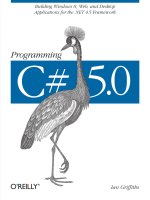C# 5.0 Pocket Reference pdf
Bạn đang xem bản rút gọn của tài liệu. Xem và tải ngay bản đầy đủ của tài liệu tại đây (3.66 MB, 224 trang )
C# 5.0
Pocket Reference
C# 5.0
Pocket Reference
Joseph Albahari and Ben Albahari
Beijing
•
Cambridge
•
Farnham
•
Köln
•
Sebastopol
•
Tokyo
C# 5.0 Pocket Reference
by Joseph Albahari and Ben Albahari
Copyright © 2012 Joseph Albahari and Ben Albahari. All rights reserved.
Printed in the United States of America.
Published by O’Reilly Media, Inc., 1005 Gravenstein Highway North,
Sebastopol, CA 95472.
O’Reilly books may be purchased for educational, business, or sales promo-
tional use. Online editions are also available for most titles (ari
booksonline.com). For more information, contact our corporate/institutional
sales department: 800-998-9938 or
Editor: Rachel Roumeliotis
Copyeditor: Audrey Doyle
Production Editor: Iris Febres
Proofreader: Jasmine Perez
Indexer: Angela Howard
Cover Designer: Karen Montgomery
Interior Designer: David Futato
Illustrator: Robert Romano
June 2012: First Edition.
Revision History for the First Edition:
2012-05-25 First release
See for release de-
tails.
Nutshell Handbook, the Nutshell Handbook logo, and the O’Reilly logo are
registered trademarks of O’Reilly Media, Inc. C# 5.0 Pocket Reference, the
image of an African crowned crane, and related trade dress are trademarks
of O’Reilly Media, Inc.
Many of the designations used by manufacturers and sellers to distinguish
their products are claimed as trademarks. Where those designations appear
in this book, and O’Reilly Media, Inc., was aware of a trademark claim, the
designations have been printed in caps or initial caps.
While every precaution has been taken in the preparation of this book, the
publisher and authors assume no responsibility for errors or omissions, or
for damages resulting from the use of the information contained herein.
ISBN: 978-1-449-32017-1
[M]
1337976996
Contents
C# 5.0 Pocket Reference 1
Conventions Used in This Book 2
Using Code Examples 2
Safari® Books Online 3
How to Contact Us 4
A First C# Program 4
Syntax 8
Type Basics 11
Numeric Types 20
Boolean Type and Operators 27
Strings and Characters 29
Arrays 32
Variables and Parameters 36
Expressions and Operators 43
Statements 49
Namespaces 56
Classes 60
Inheritance 71
The object Type 79
Structs 83
Access Modifiers 84
Interfaces 86
v
Enums 89
Nested Types 92
Generics 93
Delegates 101
Events 108
Lambda Expressions 113
Anonymous Methods 117
try Statements and Exceptions 118
Enumeration and Iterators 126
Nullable Types 132
Operator Overloading 136
Extension Methods 139
Anonymous Types 141
LINQ 142
Dynamic Binding 166
Attributes 175
Caller Info Attributes (C# 5.0) 178
Asynchronous Functions (C# 5.0) 180
Unsafe Code and Pointers 189
Preprocessor Directives 193
XML Documentation 196
Index 203
vi | Table of Contents
C# 5.0 Pocket Reference
C# is a general-purpose, type-safe, object-oriented
programming language. The goal of the language is program-
mer productivity. To this end, the language balances
simplicity, expressiveness, and performance. The C# language
is platform-neutral, but it was written to work well with the
Microsoft .NET Framework. C# 5.0 targets .NET Framework
4.5.
NOTE
The programs and code snippets in this book mirror
those in Chapters 2 through 4 of C# 5.0 in a Nutshell
and are all available as interactive samples in LINQPad.
Working through these samples in conjunction with the
book accelerates learning in that you can edit the
samples and instantly see the results without needing to
set up projects and solutions in Visual Studio.
To download the samples, click the Samples tab in
LINQPad and click “Download more samples”.
LINQPad is free—go to .
1
Conventions Used in This Book
The following typographical conventions are used in this book:
Italic
Indicates new terms, URLs, email addresses, filenames,
and file extensions.
Constant width
Used for program listings, as well as within paragraphs to
refer to program elements such as variable or function
names, databases, data types, environment variables,
statements, and keywords.
Constant width bold
Shows commands or other text that should be typed
literally by the user.
Constant width italic
Shows text that should be replaced with user-supplied
values or by values determined by context.
TIP
This icon signifies a tip, suggestion, or general note.
CAUTION
This icon indicates a warning or caution.
Using Code Examples
This book is here to help you get your job done. In general, you
may use the code in this book in your programs and
documentation. You do not need to contact us for permission
unless you’re reproducing a significant portion of the code. For
example, writing a program that uses several chunks of code
from this book does not require permission. Selling or distrib-
uting a CD-ROM of examples from O’Reilly books does re-
2 | C# 5.0 Pocket Reference
quire permission. Answering a question by citing this book and
quoting example code does not require permission. Incorpo-
rating a significant amount of example code from this book
into your product’s documentation does require permission.
We appreciate, but do not require, attribution. An attribution
usually includes the title, author, publisher, and ISBN. For
example: “C# 5.0 Pocket Reference by Joseph Albahari and Ben
Albahari (O’Reilly). Copyright 2012 Joseph Albahari and Ben
Albahari, 978-1-449-3201-71.”
If you feel your use of code examples falls outside fair use or
the permission given above, feel free to contact us at
Safari® Books Online
Safari Books Online (www.safaribookson
line.com) is an on-demand digital library that
delivers expert content in both book and video
form from the world’s leading authors in tech-
nology and business.
Technology professionals, software developers, web designers,
and business and creative professionals use Safari Books On-
line as their primary resource for research, problem solving,
learning, and certification training.
Safari Books Online offers a range of product mixes and pricing
programs for organizations, government agencies, and indi-
viduals. Subscribers have access to thousands of books, train-
ing videos, and prepublication manuscripts in one fully search-
able database from publishers like O’Reilly Media, Prentice
Hall Professional, Addison-Wesley Professional, Microsoft
Press, Sams, Que, Peachpit Press, Focal Press, Cisco Press,
John Wiley & Sons, Syngress, Morgan Kaufmann, IBM
Redbooks, Packt, Adobe Press, FT Press, Apress, Manning,
New Riders, McGraw-Hill, Jones & Bartlett, Course Technol-
ogy, and dozens more. For more information about Safari
Books Online, please visit us online.
Safari® Books Online | 3
How to Contact Us
Please address comments and questions concerning this book
to the publisher:
O’Reilly Media, Inc.
1005 Gravenstein Highway North
Sebastopol, CA 95472
800-998-9938 (in the United States or Canada)
707-829-0515 (international or local)
707-829-0104 (fax)
We have a web page for this book, where we list errata,
examples, and any additional information. You can access this
page at:
/>To comment or ask technical questions about this book, send
email to:
For more information about our books, courses, conferences,
and news, see our website at .
Find us on Facebook: />Follow us on Twitter: />Watch us on YouTube: />A First C# Program
Here is a program that multiplies 12 by 30, and prints the re-
sult, 360, to the screen. The double forward slash indicates that
the remainder of a line is a comment.
using System; // Importing namespace
class Test // Class declaration
{
static void Main() // Method declaration
{
4 | C# 5.0 Pocket Reference
int x = 12 * 30; // Statement 1
Console.WriteLine (x); // Statement 2
} // End of method
} // End of class
At the heart of this program lie two statements. Statements in
C# execute sequentially and are terminated by a semicolon.
The first statement computes the expression 12 * 30 and stores
the result in a local variable, named x, which is an integer type.
The second statement calls the Console class’s WriteLine
method to print the variable x to a text window on the screen.
A method performs an action in a series of statements called a
statement block—a pair of braces containing zero or more
statements. We defined a single method named Main.
Writing higher-level functions that call upon lower-level func-
tions simplifies a program. We can refactor our program with
a reusable method that multiplies an integer by 12, as follows:
using System;
class Test
{
static void Main()
{
Console.WriteLine (FeetToInches (30)); // 360
Console.WriteLine (FeetToInches (100)); // 1200
}
static int FeetToInches (int feet)
{
int inches = feet * 12;
return inches;
}
}
A method can receive input data from the caller by specifying
parameters and output data back to the caller by specifying a
return type. We defined a method called FeetToInches that has
a parameter for inputting feet, and a return type for outputting
inches, both of type int (integer).
The literals 30 and 100 are the arguments passed to the Feet
ToInches method. The Main method in our example has empty
A First C# Program | 5
parentheses because it has no parameters, and is void because
it doesn’t return any value to its caller. C# recognizes a method
called Main as signaling the default entry point of execution.
The Main method may optionally return an integer (rather than
void) in order to return a value to the execution environment.
The Main method can also optionally accept an array of strings
as a parameter (that will be populated with any arguments
passed to the executable). For example:
static int Main (string[] args) { }
NOTE
An array (such as string[]) represents a fixed number
of elements of a particular type (for more information,
see “Arrays” on page 32).
Methods are one of several kinds of functions in C#. Another
kind of function we used was the * operator, used to perform
multiplication. There are also constructors, properties, events,
indexers, and finalizers.
In our example, the two methods are grouped into a class. A
class groups function members and data members to form an
object-oriented building block. The Console class groups mem-
bers that handle command-line input/output functionality,
such as the WriteLine method. Our Test class groups two
methods—the Main method and the FeetToInches method. A
class is a kind of type, which we will examine in the section
“Type Basics” on page 11.
At the outermost level of a program, types are organized into
namespaces. The using directive was used to make the System
namespace available to our application, to use the Console
class. We could define all our classes within the TestPrograms
namespace as follows:
using System;
namespace TestPrograms
{
6 | C# 5.0 Pocket Reference
class Test { }
class Test2 { }
}
The .NET Framework is organized into nested namespaces.
For example, this is the namespace that contains types for han-
dling text:
using System.Text;
The using directive is there for convenience; you can also refer
to a type by its fully qualified name, which is the type name
prefixed with its namespace, such as System.Text.String
Builder.
Compilation
The C# compiler collects source code, specified as a set of files
with the .cs extension, into an assembly. An assembly is the
unit of packaging and deployment in .NET. An assembly can
be either an application or a library. A normal console or Win-
dows application has a Main method and is an .exe file. A library
is a .dll and is equivalent to an .exe without an entry point. Its
purpose is to be called upon (referenced) by an application or
by other libraries. The .NET Framework is a set of libraries.
The name of the C# compiler is csc.exe. You can either use an
integrated development environment (IDE), such as Visual
Studio, to compile, or call csc manually from the command
line. To compile manually, first save a program to a file such
as MyFirstProgram.cs, and then go to the command line and
invoke csc (located under %SystemRoot%\Microsoft.NET
\Framework\<framework-version> where %SystemRoot% is
your Windows directory) as follows:
csc MyFirstProgram.cs
This produces an application named MyFirstProgram.exe.
To produce a library (.dll), do the following:
csc /target:library MyFirstProgram.cs
A First C# Program | 7
Syntax
C# syntax is inspired by C and C++ syntax. In this section, we
will describe C#’s elements of syntax, using the following
program:
using System;
class Test
{
static void Main()
{
int x = 12 * 30;
Console.WriteLine (x);
}
}
Identifiers and Keywords
Identifiers are names that programmers choose for their classes,
methods, variables, and so on. These are the identifiers in our
example program, in the order they appear:
System Test Main x Console WriteLine
An identifier must be a whole word, essentially made up of
Unicode characters starting with a letter or underscore. C#
identifiers are case-sensitive. By convention, parameters, local
variables, and private fields should be in camel case (e.g.,
myVariable), and all other identifiers should be in Pascal case
(e.g., MyMethod).
Keywords are names reserved by the compiler that you can’t
use as identifiers. These are the keywords in our example
program:
using class static void int
8 | C# 5.0 Pocket Reference
Here is the full list of C# keywords:
abstract
as
base
bool
break
byte
case
catch
char
checked
class
const
continue
decimal
default
delegate
do
double
else
enum
event
explicit
extern
false
finally
fixed
float
for
foreach
goto
if
implicit
in
int
interface
internal
is
lock
long
namespace
new
null
object
operator
out
override
params
private
protected
public
readonly
ref
return
sbyte
sealed
short
sizeof
stackalloc
static
string
struct
switch
this
throw
true
try
typeof
uint
ulong
unchecked
unsafe
ushort
using
virtual
void
while
Avoiding conflicts
If you really want to use an identifier that clashes with a key-
word, you can do so by qualifying it with the @ prefix. For
instance:
class class { } // Illegal
class @class { } // Legal
The @ symbol doesn’t form part of the identifier itself. So
@myVariable is the same as myVariable.
Syntax | 9
Contextual keywords
Some keywords are contextual, meaning they can also be used
as identifiers—without an @ symbol. These are:
add
ascending
async
await
by
descending
dynamic
equals
from
get
global
group
in
into
join
let
on
orderby
partial
remove
select
set
value
var
where
yield
With contextual keywords, ambiguity cannot arise within the
context in which they are used.
Literals, Punctuators, and Operators
Literals are primitive pieces of data lexically embedded into the
program. The literals in our example program are 12 and 30.
Punctuators help demarcate the structure of the program. The
punctuators in our program are {, }, and ;.
The braces group multiple statements into a statement block.
The semicolon terminates a (nonblock) statement. Statements
can wrap multiple lines:
Console.WriteLine
(1 + 2 + 3 + 4 + 5 + 6 + 7 + 8 + 9 + 10);
An operator transforms and combines expressions. Most oper-
ators in C# are denoted with a symbol, such as the multipli-
cation operator, *. The operators in our program are:
. () * =
A period denotes a member of something (or a decimal point
with numeric literals). Parentheses are used when declaring or
calling a method; empty parentheses are used when the
method accepts no arguments. The equals sign performs
10 | C# 5.0 Pocket Reference
assignment (the double equals, ==, performs equality
comparison).
Comments
C# offers two different styles of source-code documentation:
single-line comments and multiline comments. A single-line
comment begins with a double forward slash and continues
until the end of the line. For example:
int x = 3; // Comment about assigning 3 to x
A multiline comment begins with /* and ends with */. For
example:
int x = 3; /* This is a comment that
spans two lines */
Comments may embed XML documentation tags (see “XML
Documentation” on page 196).
Type Basics
A type defines the blueprint for a value. In our example, we
used two literals of type int with values 12 and 30. We also
declared a variable of type int whose name was x.
A variable denotes a storage location that can contain different
values over time. In contrast, a constant always represents the
same value (more on this later).
All values in C# are an instance of a specific type. The meaning
of a value, and the set of possible values a variable can have, is
determined by its type.
Predefined Type Examples
Predefined types (also called built-in types) are types that are
specially supported by the compiler. The int type is a
predefined type for representing the set of integers that fit into
32 bits of memory, from –2
31
to 2
31
–1. We can perform func-
Type Basics | 11
tions such as arithmetic with instances of the int type as fol-
lows:
int x = 12 * 30;
Another predefined C# type is string. The string type repre-
sents a sequence of characters, such as “.NET” or “http://oreilly
.com”. We can work with strings by calling functions on them
as follows:
string message = "Hello world";
string upperMessage = message.ToUpper();
Console.WriteLine (upperMessage); // HELLO WORLD
int x = 2012;
message = message + x.ToString();
Console.WriteLine (message); // Hello world2012
The predefined bool type has exactly two possible values:
true and false. The bool type is commonly used to condition-
ally branch execution flow with an if statement. For example:
bool simpleVar = false;
if (simpleVar)
Console.WriteLine ("This will not print");
int x = 5000;
bool lessThanAMile = x < 5280;
if (lessThanAMile)
Console.WriteLine ("This will print");
NOTE
The System namespace in the .NET Framework contains
many important types that are not predefined by C#
(e.g., DateTime).
Custom Type Examples
Just as we can build complex functions from simple functions,
we can build complex types from primitive types. In this ex-
ample, we will define a custom type named UnitConverter—a
class that serves as a blueprint for unit conversions:
12 | C# 5.0 Pocket Reference
using System;
public class UnitConverter
{
int ratio; // Field
public UnitConverter (int unitRatio) // Constructor
{
ratio = unitRatio;
}
public int Convert (int unit) // Method
{
return unit * ratio;
}
}
class Test
{
static void Main()
{
UnitConverter feetToInches = new UnitConverter(12);
UnitConverter milesToFeet = new UnitConverter(5280);
Console.Write (feetToInches.Convert(30)); // 360
Console.Write (feetToInches.Convert(100)); // 1200
Console.Write (feetToInches.Convert
(milesToFeet.Convert(1))); // 63360
}
}
Members of a type
A type contains data members and function members. The data
member of UnitConverter is the field called ratio. The function
members of UnitConverter are the Convert method and the
UnitConverter’s constructor.
Symmetry of predefined types and custom types
A beautiful aspect of C# is that predefined types and custom
types have few differences. The predefined int type serves as a
blueprint for integers. It holds data—32 bits—and provides
function members that use that data, such as ToString. Simi-
larly, our custom UnitConverter type acts as a blueprint for unit
Type Basics | 13
conversions. It holds data—the ratio—and provides function
members to use that data.
Constructors and instantiation
Data is created by instantiating a type. Predefined types can be
instantiated simply by using a literal such as 12 or "Hello,
world".
The new operator creates instances of a custom type. We started
our Main method by creating two instances of the
UnitConverter type. Immediately after the new operator instan-
tiates an object, the object’s constructor is called to perform
initialization. A constructor is defined like a method, except
that the method name and return type are reduced to the name
of the enclosing type:
public UnitConverter (int unitRatio) // Constructor
{
ratio = unitRatio;
}
Instance versus static members
The data members and function members that operate on the
instance of the type are called instance members. The
UnitConverter’s Convert method and the int’s ToString
method are examples of instance members. By default, mem-
bers are instance members.
Data members and function members that don’t operate on
the instance of the type, but rather on the type itself, must be
marked as static. The Test.Main and Console.WriteLine meth-
ods are static methods. The Console class is actually a static
class, which means all its members are static. You never ac-
tually create instances of a Console—one console is shared
across the whole application.
To contrast instance with static members, the instance field
Name pertains to an instance of a particular Panda, whereas
Population pertains to the set of all Panda instances:
14 | C# 5.0 Pocket Reference
public class Panda
{
public string Name; // Instance field
public static int Population; // Static field
public Panda (string n) // Constructor
{
Name = n; // Assign instance field
Population = Population+1; // Increment static field
}
}
The following code creates two instances of the Panda, prints
their names, and then prints the total population:
Panda p1 = new Panda ("Pan Dee");
Panda p2 = new Panda ("Pan Dah");
Console.WriteLine (p1.Name); // Pan Dee
Console.WriteLine (p2.Name); // Pan Dah
Console.WriteLine (Panda.Population); // 2
The public keyword
The public keyword exposes members to other classes. In this
example, if the Name field in Panda was not public, the Test class
could not access it. Marking a member public is how a type
communicates: “Here is what I want other types to see—
everything else is my own private implementation details.” In
object-oriented terms, we say that the public members encap-
sulate the private members of the class.
Conversions
C# can convert between instances of compatible types. A con-
version always creates a new value from an existing one. Con-
versions can be either implicit or explicit: implicit conversions
happen automatically whereas explicit conversions require a
cast. In the following example, we implicitly convert an int to
a long type (which has twice the bitwise capacity of an int) and
explicitly cast an int to a short type (which has half the bitwise
capacity of an int):
Type Basics | 15
int x = 12345; // int is a 32-bit integer
long y = x; // Implicit conversion to 64-bit int
short z = (short)x; // Explicit conversion to 16-bit int
In general, implicit conversions are allowed when the compiler
can guarantee they will always succeed without loss of infor-
mation. Otherwise, you must perform an explicit cast to con-
vert between compatible types.
Value Types Versus Reference Types
C# types can be divided into value types and reference types.
Value types comprise most built-in types (specifically, all nu-
meric types, the char type, and the bool type) as well as custom
struct and enum types. Reference types comprise all class, array,
delegate, and interface types.
The fundamental difference between value types and reference
types is how they are handled in memory.
Value types
The content of a value-type variable or constant is simply a
value. For example, the content of the built-in value type,
int, is 32 bits of data.
You can define a custom value type with the struct keyword
(see Figure 1):
public struct Point { public int X, Y; }
Figure 1. A value-type instance in memory
The assignment of a value-type instance always copies the
instance. For example:
16 | C# 5.0 Pocket Reference
Point p1 = new Point();
p1.X = 7;
Point p2 = p1; // Assignment causes copy
Console.WriteLine (p1.X); // 7
Console.WriteLine (p2.X); // 7
p1.X = 9; // Change p1.X
Console.WriteLine (p1.X); // 9
Console.WriteLine (p2.X); // 7
Figure 2 shows that p1 and p2 have independent storage.
Figure 2. Assignment copies a value-type instance
Reference types
A reference type is more complex than a value type, having two
parts: an object and the reference to that object. The content of
a reference-type variable or constant is a reference to an object
that contains the value. Here is the Point type from our previ-
ous example rewritten as a class (see Figure 3):
public class Point { public int X, Y; }
Figure 3. A reference-type instance in memory
Type Basics | 17