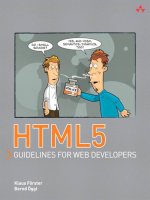GIS for Web Developers Adding Where to Your Web Applications pdf
Bạn đang xem bản rút gọn của tài liệu. Xem và tải ngay bản đầy đủ của tài liệu tại đây (3.88 MB, 258 trang )
GIS for Web Developers
Adding Where to Your Web Applications
Scott Davis
The Pragmatic Bookshelf
Raleigh, North Carolina Dallas, Texas
www.it-ebooks.info
Many of the designations used by manufacturers and sellers to
distinguish their prod-
ucts are claimed as trademarks. Where those designations appear in this book, and The
Pragmatic Programmers, LLC was aware of a trademark claim, the designa tions have
been printed in initial capital letters or in all capitals. The Pragmatic Starter Kit, The
Pragmatic Programmer, Pragmatic Programming, Pragmatic Bookshelf and the linking g
device are trademarks of The Pragmatic Programmers, LLC.
Every precaution was taken in the preparation of this book. Howeve r, the publisher
assumes no responsibility for errors or omissions, or for damages that may result from
the use of information (including program listings) contained herein.
Our Pragmatic courses, workshops, and other products can help you and your team
create better software and have more fun. For more information, as well as the latest
Pragmatic titles, please visit us at
Copyright
©
2
007 The Pragmatic Programmers LLC.
All rights reserved.
No part of this publication may be reproduced, stored in a retrieval system, or transmit-
ted, in any form, or by any means, elec tronic, mechanical, photocopying, recording, or
otherwise, without the prior consent of the publisher.
ISBN-10: 0-9745140-9-8
ISBN-13: 978-0-9745140-9-3
www.it-ebooks.info
Contents
Preface 10
Acknowledgments . . . . . . . . . . . . . . . . . . . . . . . . . . 11
1 Introduction 13
1.1 Demystifying GIS . . . . . . . . . . . . . . . . . . . . . . 13
1.2 Finding Free Data Sources and Applications . . . . . . 14
1.3 Becoming a GIS Programmer . . . . . . . . . . . . . . . 16
1.4 What Are You Getting Yourself Into? . . . . . . . . . . . 16
2 Vectors 19
2.1 Raw Materials . . . . . . . . . . . . . . . . . . . . . . . . 19
2.2 Raster Data . . . . . . . . . . . . . . . . . . . . . . . . . 20
2.3 Vector Data . . . . . . . . . . . . . . . . . . . . . . . . . 24
2.4 Types of Vector Data . . . . . . . . . . . . . . . . . . . . 24
2.5 What Data Is Available? . . . . . . . . . . . . . . . . . . 29
2.6 Know Your File Formats . . . . . . . . . . . . . . . . . . 31
2.7 Anatomy of a Shapefile . . . . . . . . . . . . . . . . . . . 32
2.8 The Downloadable States of America . . . . . . . . . . . 32
2.9 Downloading a Viewer . . . . . . . . . . . . . . . . . . . 34
2.10 Styling Your Layers . . . . . . . . . . . . . . . . . . . . . 37
2.11 Viewing Multiple Basemap Layers . . . . . . . . . . . . 38
2.12 More Data, Please . . . . . . . . . . . . . . . . . . . . . . 40
2.13 More International Data, Please . . . . . . . . . . . . . 40
2.14 When Good Data Goes Bad . . . . . . . . . . . . . . . . 41
2.15 Saving Your Map in ArcExplorer . . . . . . . . . . . . . 42
2.16 Conclusion . . . . . . . . . . . . . . . . . . . . . . . . . . 44
3 Projections 45
3.1 The Round Earth . . . . . . . . . . . . . . . . . . . . . . 45
3.2 Cartesian Planes . . . . . . . . . . . . . . . . . . . . . . 48
3.3 What Is a Projection? . . . . . . . . . . . . . . . . . . . . 52
3.4 Changing Projections in ArcExplorer . . . . . . . . . . . 54
www.it-ebooks.info
CONTENTS 8
3.5 What Does R
ound Really Mean, Anyway? . . . . . . . . 55
3.6 Coordinate Refer ence Systems . . . . . . . . . . . . . . 57
3.7 Getting Your Data Layers Aligned . . . . . . . . . . . . 65
3.8 Reprojection Utilities . . . . . . . . . . . . . . . . . . . . 67
3.9 Conclusion . . . . . . . . . . . . . . . . . . . . . . . . . . 70
4 Rasters 71
4.1 Getting Started with Raster Data . . . . . . . . . . . . . 71
4.2 Terraserver-USA: Another Source of Free Raster Imagery 74
4.3 Mosaics and Tessellation . . . . . . . . . . . . . . . . . 76
4.4 Temporal Analysis . . . . . . . . . . . . . . . . . . . . . 78
4.5 Panchromatic vs. Multispectral . . . . . . . . . . . . . . 81
4.6 Scale and Resolution . . . . . . . . . . . . . . . . . . . . 86
4.7 Orthorectification . . . . . . . . . . . . . . . . . . . . . . 90
4.8 Downloading Free Rasters . . . . . . . . . . . . . . . . . 93
4.9 Conclusion . . . . . . . . . . . . . . . . . . . . . . . . . . 106
5 Spatial Databases 108
5.1 Why Bother with a Spatial Database? . . . . . . . . . . 108
5.2 Installing PostgreSQL and PostGIS . . . . . . . . . . . . 109
5.3 Adding Spatial Fields . . . . . . . . . . . . . . . . . . . . 111
5.4 Inserting Spatial Data . . . . . . . . . . . . . . . . . . . 117
5.5 Querying Spatial Data . . . . . . . . . . . . . . . . . . . 118
5.6 Introspection of Spatial Data . . . . . . . . . . . . . . . 119
5.7 Importing Data . . . . . . . . . . . . . . . . . . . . . . . 121
5.8 Manipulating Data . . . . . . . . . . . . . . . . . . . . . 122
5.9 Exporting Data . . . . . . . . . . . . . . . . . . . . . . . 123
5.10 Indexing Data . . . . . . . . . . . . . . . . . . . . . . . . 126
5.11 Spatial Queries . . . . . . . . . . . . . . . . . . . . . . . 128
5.12 Visualizing Data . . . . . . . . . . . . . . . . . . . . . . . 132
5.13 Conclusion . . . . . . . . . . . . . . . . . . . . . . . . . . 133
6 Creating OGC Web Services 134
6.1 Sharing the Wealth . . . . . . . . . . . . . . . . . . . . . 134
6.2 OGC SOA for GIS . . . . . . . . . . . . . . . . . . . . . . 135
6.3 Installing GeoServer . . . . . . . . . . . . . . . . . . . . 137
6.4 Adding Shapefiles Using the GUI . . . . . . . . . . . . . 139
6.5 Adding Shapefiles Manually . . . . . . . . . . . . . . . . 143
6.6 Adding PostGIS Layers . . . . . . . . . . . . . . . . . . . 148
6.7 Styling with SLD . . . . . . . . . . . . . . . . . . . . . . 151
6.8 Conclusion . . . . . . . . . . . . . . . . . . . . . . . . . . 156
www.it-ebooks.info
CONTENTS 9
7 Using OGC Web Services 157
7.1 Understanding WMS . . . . . . . . . . . . . . . . . . . . 157
7.2 WMS GetCapabilities . . . . . . . . . . . . . . . . . . . . 158
7.3 WMS GetMap . . . . . . . . . . . . . . . . . . . . . . . . 164
7.4 Understanding WFS . . . . . . . . . . . . . . . . . . . . 165
7.5 WFS GetCapabilities . . . . . . . . . . . . . . . . . . . . 166
7.6 WFS DescribeFeatureType . . . . . . . . . . . . . . . . . 169
7.7 WFS GetFeature . . . . . . . . . . . . . . . . . . . . . . 170
7.8 Filtering WFS GetFeature Requests . . . . . . . . . . . 171
7.9 Conclusion . . . . . . . . . . . . . . . . . . . . . . . . . . 177
8 OGC Clients 179
8.1 Mapbuilder . . . . . . . . . . . . . . . . . . . . . . . . . 179
8.2 OpenLayers . . . . . . . . . . . . . . . . . . . . . . . . . 190
8.3 uDig . . . . . . . . . . . . . . . . . . . . . . . . . . . . . 199
8.4 Conclusion . . . . . . . . . . . . . . . . . . . . . . . . . . 201
9 Bringing It All Together 202
9.1 From CSV to SQL . . . . . . . . . . . . . . . . . . . . . . 202
9.2 Geocoding Your Data . . . . . . . . . . . . . . . . . . . . 215
9.3 Adding PostGIS Fields . . . . . . . . . . . . . . . . . . . 223
9.4 Setting Up OGC Services . . . . . . . . . . . . . . . . . 226
9.5 Tiling vs. Styling . . . . . . . . . . . . . . . . . . . . . . 229
9.6 Creating a Slippy Map . . . . . . . . . . . . . . . . . . . 233
9.7 Beyond the Web: 3D Viewers . . . . . . . . . . . . . . . 237
9.8 Conclusion . . . . . . . . . . . . . . . . . . . . . . . . . . 242
A Mac/Linux Installation 243
A.1 Installing GDAL/Proj/Geos . . . . . . . . . . . . . . . . 243
A.2 Installing PostgreSQL and PostGIS . . . . . . . . . . . . 245
A.3 LibTIFF and LibGeoTIFF . . . . . . . . . . . . . . . . . . 248
B Installing Groovy 249
B.1 Unix, Linux, and Mac OS X . . . . . . . . . . . . . . . . 249
B.2 Windows . . . . . . . . . . . . . . . . . . . . . . . . . . . 250
Index 253
www.it-ebooks.info
Preface
We are on the edge of the next big wave of technology, and it has
GIS written all over it. Soon every new cell phone will have GPS (or
some form of location-based services) built in as a standard feature.
Nearly every major database vendor now includes native geographic
data types. Free sources of geographic data and free applications are
just waiting for you to pull them together and do something clever. You
might create a simple digital version of the pushpin map, or you might
write the next Google Maps killer.
All of our lives we’ve asked “Where am I?” and “How do I get from here
to there?”
You start by rolling over, then crawling, and then walking. You walked
to school or were driven or took the bus. Maybe you eventually dr ove
yourself. When you got older, you joined a society of people who use
different modes of transportation every day. We ride subways to work.
We take airplane flights to f ar-off places. We visit client locations. We
attend conferences or night classes. We go shopping. We eat out at
restaurants. Unless you spend your days physically tied to something
large, heavy, and immobile, you probably spend a significant portion of
your time thinking about how to get from here to there and back again.
And h ow does traditional geography make that easier? It offers you vec-
tor and raster data, orthographically rectified and portrayed i n the Uni-
versal Transverse Mercator projection. (Don’t you feel better already?)
Even asking a simple question like “What is your current latitude and
longitude?” will likely cause most people to back away slowly, hands
up, muttering, “That’s OK—I’ll ask someone else for directi ons.”
In GIS for Web Developers we’ll talk about GIS in simple terms and
demonstrate its real-world uses.
www.it-ebooks.info
ACKNOWLEDGMENTS 11
We have always been awash in spatial data: houses and building
s
have street addresses, customers cluster together in cities and states,
you probably store your friends and family in one or more electronic
address books. What has been missing up until now are tools targeted
at developers without formal training in GIS. What was once a special-
ized field is now open to new class of technically savvy but untrained
map hackers—neogeographers
1
. This book is squarely targeted at this
new generation of mapmakers.
A word of warni ng to the fain t of heart: you w i l l be forced to wade
through a quagmire of polysyllabic jargon. My apologies in advance.
What you have to look forward to is that by the end of the book you’ll
be able to sling these phrases around with confidence, much like saying
“instantiate” and “polymorphic” to your fellow software developers.
Every application and API presented in this book is free or open source.
I have taken great pains to make sure that they are supported on all
the major operating systems (Mac OS X, Linux, and Windows). You will
have enough on your plate simply battling the obscure lingo and the
incompatible file formats. The last things y ou need to worry about are
platform-specific solutions, let alone expensive platform-specific solu-
tions.
Thanks for your interest i n GIS for Web Developers. Welcome to the
brave new world of neogeography.
Acknowledgments
Big thanks go to Dave Thomas and Andy Hunt for creating the Prag-
matic Bookshelf. It is truly a company that is “of the developer, by
the developer, and for the developer.” You have no idea how happy it
makes me writing my prose in TextMate, using make to build the book,
and using Subversion to keep tr ack of the revisions. Or maybe you do,
which is exactly my point.
Thanks also go to Daniel Steinberg, my editor, and all of the rest of the
PragProggers who copy edited, indexed, and did all of the other behind-
the-scenes machinations necessary to get this book from bits to atoms.
The crack team of tech reviewers went to extraordinary lengths to beat
my factual and stylistic errors into submission: Schuyler Erle, Jody
1. />_060425_map_blogs.htm l
www.it-ebooks.info
ACKNOWLEDGMENTS 12
Garnett, Chris Holmes, Ken Kousen, Donald Marino, Tyler Mitc
hell,
Greg Ostravich, Paul Ramsey, and Christopher Schmidt. I’d also like to
thank the folks w ho read the manuscript way back when it was called
Pragmatic GIS: Tom Bender, Erik Hatcher, Matthew Lipper, Garth Patil,
Gary Sherman, Eitan Suez, Alex Viggio, and I’m sure many others
whose names have been lost to the fog of time and/or the inadver-
tent deletion of ancient email. Much appreciation goes to everyone who
purchased this book online when it was still in beta and submitted
errata.
Many thanks to Jay Zimmerman for the No Fluff, Just Stuff symposium
tour. Jay, along with Bruce Tate and Brian Sletten (also NoFluffers),
made my transition from corporate developer to independent consul-
tant not only possible but painless as well. Your support and advice
throughout t he process was more valuable than you’ll ever know. As for
the rest of the NoFluffers—David Bock, Scott Delap, Neal Ford, David
Geary, Justin Gehtland, Andy Glover, Brian Goetz, Ben Hale, Stu Hal-
loway, Jason Hunter, David Hussman, Ted Neward, Mark Richards,
Jared Richardson, Nate Schutta, Howard Lewis Ship, Venkat Subra-
maniam, Glenn Vanderburg, and everyone else—let’s just say that it is
an ongoing honor and privilege to get to hang out with folks of your
caliber 30 weekends out of the year. As for the heaping servings of grief
you give me on the rare occasions I get us lost when I’m driving —“Nice
job, MapGuy!”—remember that not all who wander are lost. Except me.
I’m usually lost.
Finally, I’d like to thank my family. My wife, Kim, offered the same
unique combination of supportive encouragement and taskmasterly
discipline to this book that she does to our life in general. I had no idea
there were so many subtle nuances to the seemingly innocent phrase,
“So, how are things going?” My son, Christopher, has many maps up
on his wall. He has toy compasses and knows the cardinal directions.
With a bit of luck, the time he spends now drawing treasure maps will
save him in the future from the genetic predisposition to getting lost
that plagues his dad. And to Young Elizabeth, who joined us midway
through the writing of this book, your snuggles and full-body smiles
were just what I needed. Much love to each of you.
www.it-ebooks.info
Chapter
1
Introduction
Developing geographic applications is far more complicated than it
should be. I have several goals for this book. The first is to demystify
geographic information s ystems (GIS) and t each you a bit of the lingo.
The second goal is to help you download some free data and learn a
programmatic API or two. These lead to the final goal of turning you
into a GIS developer.
1.1 Demystifying GIS
Many popular websites have GIS underpinnings (and you don’t need a
PhD to use them). MapQuest
1
is perhaps one of the most well known.
In the late 1990s, it virtually owned the online mapping market.
In the following years, additional players j oined the game. All the major
search engines now have GIS offerin gs. For example, take a look at
Google Maps.
2
You simply enter a street address, and it shows you the
location on a map. Yahoo
3
and MSN
4
offer similar functionality.
Although all these sites provide a valuable service, they do little to raise
the geographic li teracy of the general public. I can’t criticize them too
much for this—I’m sure that ease of use was their primary design goal.
But by shielding us from the complexity of the GIS problems they solve,
they don’t help us build GIS solutions of our own. They are “black
boxes” of geographical wonder.
1.
2.
3.
4.
www.it-ebooks.info
FINDING FREE DATA SOURCES AND APPLICATIONS 14
Similarly, most consumer-grade g
lobal positioning system (GPS) devices
are sold as black boxes as well. In-dash GPS is fast becoming the de
rigueur option in high-end automobiles, but most drivers would no
more consider customizing th em than they would try to change the
sound of their horn or the wiring of their radio.
I am not suggesting that everyone who drives a car should be a mecha-
nic, or even want to be. But for those of us who are just the slightest
bit curious, it w ould be nice to be able to crack open the hood and poke
around. Maybe I’ve just been spoiled by my years as a web developer.
When I come across a cool website, I can not only appreciate it as an
end user but also choose View > Source to see how it was put together.
To me, this is the best of all worlds—let it be a black box to those w ho
don’t care to look any further, but also cater to those who want to lift
up the corner and nose around the insides a bit. I firmly believe that
this democratic approach to the technology is one of the primary forces
behind the Web’s rapid growth and widespread adoption.
Unfortunately, this do-it-yourself, learn-f rom-others gestalt is missing
from the GIS examples we’ve discussed so far. The fact that there isn’t a
baby step up to the next level of difficulty only compounds the problem.
There seems to be very little middle ground when it comes to complex-
ity in GIS applications. Compared to MapQuest, programs that expose
their GIS underpinnings are a giant leap up in terms of complexity. The
good news is even with just a little bit of in dustry knowledge, you can
put together some impressive results with t he free tools and data out
there.
So, regarding my first goal for the book, the “blithely ignorant end user”
segment and the “all-knowing industry veteran” segment are both well
represented in the GIS space. My hope is that this book will allow you to
join the small but growing middle class of GIS users—those who “know
more than some but not as much as others.” (The cool kids are calling
these folks neogeographers.)
1.2 Finding Free Da t a Sources and Applications
With only a littl e bit of vernacular, you can access significantly more
“white-box” GIS resources. The trick is finding them. The second goal
of the book is to show you where they are and how to assemble them
into a meaningful application.
www.it-ebooks.info
FINDING FREE DATA SOURCES AND APPLICATIONS 15
You should be reasonably comfortable downloading and configu
ring
popular open source programs. Java developers pull down Ant, JUni t,
and the JDK all the time. Rubyists install MySQL and Rails regularly.
These are not niche applications; they are core to the development pro-
cess.
The GIS domain is no different. A number of free and open source appli-
cations are cr ucial to your success as a GIS developer. In fact, some
open source desktop GIS applications rival the capabilities of their com-
mercial counterparts. There are standards-based web frameworks that
allow you to display GIS data in a browser. There are GIS databases and
command-line utilities—all free and released under the usual assort-
ment of open source licenses.
The one area that might seem a bit more foreign t o nonmapping pro-
grammers is t he quest for downloadable free GIS data. Unlike tradi-
tional programs where the majority of t he data is generated by the
application itself, most GIS applications need to be seeded with some
preexisting data.
For example, consider a GPS application. As you hike up a path or
drive along a road, your GPS unit can be configured to periodically drop
digital bread crumbs called waypoints. This allows you to see where
you’ve been and backtrack along the same path if necessary. Although
the waypoints are a major part of the application, they are only part of
the picture (literally!). If the screen simply shows a series of black dots
floating on a white background, it doesn’t do you much good. In other
words, showing only the generated data isn’t enough. Showing those
points in relation to a basemap (a map showing the roads or hiking
trails in the area) is where the real value comes into play.
There is a vast amount of free basemap data on the Web. The problem is
it isn’t gathered together in one place, and the popular search engines
don’t have targeted searches for geographic data like they do for web
pages, images, music files, and so forth. Finding the right basemap
data for your application is often more of a challenge than using it once
you have it.
Sometimes simply combining existing map data in a unique and mean-
ingful way is all you need to do. For example, you might choose to
display all cities in the United States over a basemap of state bound-
aries. This data is available and requires no further manipulation. Your
job is to bring it together and display it.
www.it-ebooks.info
BECOMING A GIS PROGRAMMER 16
Other times the data your application generates needs to appe
ar in
the context of a known set of data. You might decide to display cities
with populations over a certain number and then overlay that data with
sales regi ons wh ere profit margins exceed a certain percentage. The
combinations of generated data and basemap data are endless, and
the tools to help you display and manipulate them are out there j ust
waiting to be used.
So, as I mentioned, the second goal of this book is to give you a guided
tour of the Internet, showing you where all the best nooks and crannies
are for finding free GIS applications and data sets. (Check out the com-
panion site for this book——for up-to-date links
t
o all the data and applications mentioned here.)
1.3 Becoming a GIS Programmer
The third goal of the book is to show you how to become a GIS program-
mer. Once you have the vocabulary, the applications, and the basemap
data in place, you are going to want to generate and customize your
own sources of data.
For example, t he free data you download will rarely be in the format
you’d like it to be. You’ll learn how to convert it among different file
formats and move it in and out of a database freely. You’ll learn how to
query certain pieces of it and use the tools to create entirely new data
sets.
If the second goal of the book is to show you how to be a consumer of
the data, the thi rd goal is to show you how to become a producer of the
data.
1.4 What Are You Getting Yourself Into?
With these thr ee goals in mind, let’s see how this book is laid out.
The first half of the book lets you get your feet wet and your hands
dirty. We download common GIS applications and free basemap data.
In the second half we get several samples working to show you how
everything comes together.
Chapter 1—Introduction
You’re reading it right now—need I say more?
www.it-ebooks.info
WHAT ARE YOU GETTING YOURSELF INTO? 17
Chapter 2—Vectors
T
his chapter offers you your first tast e of assembling maps from the
freely available geodata out there. Vector maps are line maps (as op-
posed to maps that use satellite or aerial imagery). We’ll pull down
vector data from a variety of different sources, learn some basic file
formats, and pull them all together in a free viewer.
Chapter 3—Projections
The previous chapter ends on a bit of a cliff -hang er: sometimes map
data gathered from disparate sources just snaps together; other times
it doesn’t. The main culprit for “snap-together failure” is when the base
layers are in different projections. This chapter explains what projec-
tions are, covers why data ends up in different projections in the first
place, and shows you h ow to reproject your data layers to restore the
“snap-together” magic that you were promised in the previous chapter.
Chapter 4—Rasters
Once you get comfortable with vector data, y ou might be interested
in adding some photographic data layers to your map as well. In this
chapter, you see the ins and outs of dealing with raster (photographic)
data, including where to find it, how to view it, and, most important,
how to get at the hidden metadata that moves it from being simply
pretty pixels to true geographic data.
Chapter 5—Spatial Databases
You’re probably going to want to store your geodata in a database for
all of the same reasons you typically store your plain old nonmapping
data in a database: speed, security, queries, and remote users. In some
cases, your database supports geodata natively. Other times you have
to spatially enable it. This chapter shows y ou how to take PostgreSQL—
a popular open source database—and spatially enable it using PostGIS
so that you can centralize the storage of all of your newfound vector
data.
Chapter 6—Creating OGC Web Services
Whether you’re interested in publishing a finished map in a web brow-
ser or want to provide access to the raw data via a w eb service, there
is no denying that putting your geodata on a web server is the quick-
est way to reach t he broadest audience. This chapter introduces the
standard interfaces provided by the Open Geospatial Consortium (OGC)
that allow you to do both.
www.it-ebooks.info
WHAT ARE YOU GETTING YOURSELF INTO? 18
You’ll install and configure GeoServer, a Java servlet–based
OGC server.
GeoServer allows you to share your shapefiles and PostGIS data sets via
the Web in a standardized way.
Chapter 7—Using OGC Web Services
This chapter digs deeper into two of the most popular OGC services—
Web Map Service (WMS) and Web Feature Service (WFS). WMS services
allow you to create viewable maps suitable for a web browser from dis-
parate sources across the Web. WFS services give you access to the raw
data as Geographic Markup Language (GML). Now that GeoServer is
fully installed and configured, you’ll start reaping the benefits of your
standards-based infrastructure. You’ll combine data from your local
GeoServer installation with remote OGC services from NASA and oth-
ers. These remote services aren’t running GeoServer, but you (and your
users) won’t be able to tell the difference.
Chapter 8—OGC Clients
As a reward for wading through the low-level OGC APIs in the previous
chapter, this chapter shows you how to take advantage of your new-
found knowledge at a much higher level. We look at three client-side
applications that consume OGC data with great aplomb while hiding
much of the complexity. Mapbuilder is an OGC Ajax web framework
that comes with GeoServer. OpenLayers is another web-based slippy
map interface that not only supports OGC services but also allows you
to mix i n data from proprietary interfaces such as Google Maps. And
finally, we’ll look at uDig, a rich desktop client that offers strong OGC
support alongside the other data formats such as shapefiles a nd Post-
GIS.
Chapter 9—Bringing It All Together
In this chapter, you see a real-world use of everything you’ve learned.
You take a data set that contains addresses but no geodata and spa-
tially enable it. You combine it with existing basemap layers culled from
across the Web. You store it in a database, expose it as an OGC web
service, and ultimately create a interactive web map.
Now that you know what to expect out of this book, let’s get started.
www.it-ebooks.info
Chapter
2
Vectors
In this chapter we talk about getting your hands on vector basemap
data. Prepare yourself for a bit of a scavenger hunt—there isn’t a single
place where you can download everything you need. Once you have it,
you’ll probably want to see it as well. We download a free viewer so that
you can gaze lovingly at the hard-earned results of your work.
2.1 Raw Materials
Most traditional software development projects start from bare dirt—
clean, pristine, empty database tables. . . sketches of screens and work-
flow diagrams on notebook paper and cocktail napkins. . . nothing but
hope and potential.
Data is rarely a consideration during the early stages of development.
Sure, one of the first steps you generally take is to plan your data struc-
tures. You might even create a sample or two of how the data will look
for prototyping and testing purposes. But the bulk of th e production
data is usually generated by the software once it goes live.
GIS projects are unique in that they depend on having some existing
data in place. Thankfully you are not expected to draw the outline of the
United States or sketch in the highways and cities to the best of your
recollection. This preexisting data, called basemap data, is generally
created and maintained by someone else. Your job as a GIS developer
is to find it and incorporate it into the finished product.
For example, let’s say you are creating a new system to keep track of
your customers. If your goal is to eventually display your customers’
locations on a map, you’ll need to create a spatial field to store their
www.it-ebooks.info
RASTER DATA 20
geographic locations in addition to the usual assortment of s
tring and
integer fields. The term spatial means “the space around you.” (I would
have voted for calling it a “location” field, but no one had t he foresight
to ask me.)
But the spatial field alone is n ot enough. If the only layer in the fin-
ished application is the customer spatial data, all you’ll see is a bunch
of black dots floating in space over a white background. Although there
is some information you could glean from this—seeing how your cus-
tomers are clustered together might be vaguely interesting—seeing your
customers in relation to known landmarks such as state boundaries,
roads, and airports is probably more valuable. Layering your data over
the basemap data puts it in context and gives it meaning. Ar e you look-
ing at a city block? A county? A state? A country? Even if you really did
just want t o see how tightly clustered your customers are, adding this
additional reference information will help.
If you’ve ever watched the weather report on the evening news, you
should be familiar with the idea of map layers. (See Figure
2.1, on th e
f
ollowing page.) The newscaster stands in front of a w hirling storm sys-
tem (the data layer) superimposed over a map of the United States (the
basemap layer). When the newscaster zooms in for your local forecast,
the basemap layers change to counties, cities, and r oads.
To put it in programming terms, GIS applications are a series of loosely
coupled, highly cohesive map layers. You might say that the rest of this
book, and for that matter a large part of the GIS industry, is about
combining map layers in new and interesting ways. (Granted, the most
interesti ng data layers will probably end up being the ones you create
yourself through data collection or analysis.)
2.2 Raster Data
When it comes to map layers, you need to consider two primary types
of data: raster data and vector data.
Raster data is nothing more than a top-down photograph of the earth.
It can be an image from a satellite or an aerial photo. Cartographers
call it raster data strictly for the intimidation factor—it keeps us from
clapping our hands in the middle of a business meeting and saying
giddily, “Ohhhh, let’s add a pretty picture to the map.”
www.it-ebooks.info
RASTER DATA 21
Figure 2.1: A weather map with multiple map layers
What, you want a more precise description than that? OK—the te
ch-
nical definition of a raster is a file that st ores its data in discrete cells
organized into rows and columns. Think of it as a spreadsheet; however,
in this case, the individual cells are the pixels of the photo.
The information stored in the cells could simply be the portrayal infor-
mation—the red, green, and blue values for each pixel that tells the
rendering software how to display it. But it could also be data such as
the historical yield of a corn field in bushels per acre. Instead of color
information, each pixel contains a value that corresponds to the yield of
a specific area on the ground. In that case, the file isn’t a photograph at
all, even though it’s stored in TIFF, which you normally associate with
viewable images. You wouldn’t ever try to view it directly.
Instead, you’d hand it off to a piece of GIS software for further analysis.
Or maybe you’d upload it to your tr act or so that it could lay down addi-
tional fertilizer in precisely the areas where your field underperformed
in the past. (Don’t laugh! Do a web search on precision agriculture to
read case studies about this sort of thing.) Regardless, we’re simply
using a well-known image file format as a convenient series of buck-
ets to transport our data. So, to be annoyingly precise, all photos are
rasters, but not all rasters are photos.
www.it-ebooks.info
RASTER DATA 22
Are you sorry you asked? Don’t worry if all of thi s raster/phot
o non-
sense is confusing right n ow. It should become clearer when we get
to Chapter 4, Rasters, on page 71. Why not talk more about it now?
Because I said so.
OK, the real reason I’m putting off rasters until later is that often-
times photographic data is simply not needed. Consider the weather
map mentioned earlier. The newscaster pr obably started with a satel-
lite image of a big cloud, but few people would understand what they
were looking at without additional hints. It’s only when the newscaster
draws big arrows on the screen showing the direction of the storm that
we can clearly see what the newscaster is trying to convey.
Similarly, roads are pretty tough to tell apart from the air. And even
if you can distinguish one from the other, they might be obscured by
clouds or hidden under a canopy of trees. So, the newscaster super-
imposes the name of the road over the r ast er layer and outlines it in
a bright color to h elp you get oriented. At this point, the line drawings
almost become more important than the photograph itself.
The met eorologist frequently draws in data that doesn’t show up at all
in photographs, such as wind direct i on and temperature. Meteorolo-
gists even draw in data that doesn’t exist for temporal (time-r elated)
reasons, such as expected high temperatures and predicted snowfall.
As you can see, the raster data layer plays a minor role in modern
weather reporting. It is the raw source of much of the data, but the
important stuff (in terms of the finished report) happens in the non-
raster layers.
For all of these reasons, we can safely ignore raster data until later
chapters. There is no raster data on the road maps in your glove com-
partment. There is no raster data on the home page of today’s most
popular mapping websites. (Don’t believe me? Go to any of the websites
I mentioned at the beginning of Chapter 1, I
ntroduction, on page 13.) I’m
not saying th at raster data is unimportant; I’m saying that we can con-
vey a whole bunch of information without showing actual photographs.
Now, am I saying that satellite imagery isn’t an unbearably cool aspect
of those websites? Of course not. But after you get over the initial “gee
whiz” factor, tell me honestly wh i ch view you use more often to get your
driving directions. Which view do you print and take with you in the
car: the vector or raster view? (It’s OK—I knew the answer before I even
asked it.)
www.it-ebooks.info
RASTER DATA 23
Getting Orient ed
H
ave you ever stopped to think about what the phrase “ get-
ting oriented” really means? When you pull a road map out of
your glove compar tment, you first generally orient it so that it is
“right side up.” But the choice of north as up is fairly arbitrary.
When you live on a round p lanet, any side of your map could
be considered “right side up.”
Early Roman maps used east as their up or orientation direction.
Since the sun always rises in the east, it was a natural choice
for getting your paper map li ned up with the real worl d. (The
English word ori ent comes from the Latin verb oriens—to rise.)
Later in Europe, churches were built facing east toward the holy
city of Jerusalem. Religious reasons notwithstanding, this estab-
lished a convenient set of l andmarks to help line up their maps
at night or on a cloudy day.
So, what was the most obvious choice of nam es for the Asian
countries located to the east of Europe? The Orient, of course.
Once magnetic compasses came into common use, north
became the natural direction to orient your map. Here is a
tiny device that al ways points in the same direction—rain or
shine, day or night, independent of religious affiliation. What
better rea son to change the way you line up your map, even if
you can’t be bothered with changing the descr iption of what
you’re doing ?
For an exercise in disorientation, take a look at some south-side-
up maps.
∗
They are quite popular with tourists “down under” in
Australia and New Z ealand.
∗. http://www.flourish.org/upsidedownmap
www.it-ebooks.info
VECTOR DATA 24
2.3 Vector Data
T
he arrows, lines, and dots used by the television meteor ologist are all
examples of ve ctor data, which is nonphotographic line-based data. The
earliest maps were comprised of nothing but vector data. The caveman
who scratched lines in th e sand with a stick was using vector data.
Much as painted portraits predate photographs by thousands of years,
vector map data predates satellite images.
The question of whether to use rast er or vector data on a map is not a
question of which is qualitatively better t han the other—it is a question
of which is more appropriate for the story you are trying to tell.
Earlier we said that raster data stores values in discrete cells. Each
pixel in a photograph holds a specific value. Vector data differs in that
it stores only vertices. In other words, it stores each cor ner point rather
than th e entire line. This makes f or a much more compact data for-
mat, but it is appropriate only for data where discrete values are not
required. Think of it this way: vector data is generally appropriate for
storing outlines of objects, while raster data is more suited for express-
ing the content of objects.
A vector outline of a farmer’s field is appropriate for showing where it
is located in the county. Raster data is more appropriate for doing sci-
entific analysis of the crops growing in the field that year. Showing the
results of that analysis, such as ar eas of the field that yielded signifi-
cantly more or less than the average, might again be a better candidate
for a vector data layer. Neith er format is intrinsically better or worse
than th e other, but one is certainly more appr opriate than the other
depending on the intended use of the application.
Another important consideration in the raster vs. vector discussion is
that vector data is an interpretation or generaliz ation of natural phe-
nomena. It is an abstraction of reality. A photograph of a river shows
every twist and turn; a vector representation of the river can be gener-
alized to the point where it is represented by a straight line.
2.4 Types of Vector Data
Three basic types of vector data exist: point, line, and polygon.
Points are the simplest form of vector data. They are dots on a map
layer. On a two-dimensional map, points are represented by an (X,Y)
coordinate pair. 3D points add a Z coordinate.
www.it-ebooks.info
TYPES OF VECTOR DATA 25
Figure 2.2: Vector points (cities in Colorado)
www.it-ebooks.info
TYPES OF VECTOR DATA 26
Figure 2.3: Vector lines (highways in Colorado)
www.it-ebooks.info
TYPES OF VECTOR DATA 27
You can use point data to visualize cities, restaurants, airp
orts, and
so on. In reality these entities are more accurately squares, rectang l es,
or oddly shaped polygons, but oftentimes the data you are trying to
portray on the map is a simplifying assumption.
In some applications an accurate outline of a city is required. Other
times a simple “X marks t he spot” does the trick. Of course, both might
be important depending on the zoom level of your map. Looking at a
country- or stat e-level map, cities are probably best represented as
dots. As you zoom in to the street level, the outline of the city becomes
a better representation of the feature. (See Figure
2.2, on page 25.)
L
ines are the next step up the vector food chain. At least two points are
required to define a line. Each point is now called an endpoint or vertex.
Lines can have as many vertices as necessary. The number of points
can be densified or generalized (increased or decreased) depending on
the level of detail required.
Line data is often used to represent static phenomena such as roads
and rivers, but it can also be used as a data layer to help visualize
dynamic data: driving routes of buses or delivery vehicles, driving direc-
tions between two addresses, flight paths, and so on. Notice how adding
a basemap layer of roads helps ground the city points? (See Figure
2.3,
o
n the preceding page.) It gives the cities context and a sense of place.
Our final stop in the grand tour of vector data types is the polygon,
which is Greek for “many gons”—OK, OK: “many angles.” To me, the
defining characteristic of a polygon is the many lines, not the many
angles. Then again, I’m not Greek, and I didn’t invent geometry. (Geog-
raphy and geometry—so close and yet so far apart ) Just as a line is
made up of many points, a polygon is made up of many lines. Another
way to differentiate between l i nes and polygons is that lines are open
ended and polygons form closed shapes. Many GIS applications require
the first point and the last point of a polygon to be identical, empha-
sizing that they must be closed shapes in order to be considered well-
formed.
Polygons are most commonly used to represent boundaries: continents,
countries, states, and the like. Adding county boundaries to our Col-
orado map completes the picture for now. (See Figure
2.4, on the next
p
age.)
www.it-ebooks.info
TYPES OF VECTOR DATA 28
Figure 2.4: Vector polygons (counties in Colorado)
www.it-ebooks.info
WHAT DATA IS AVAILABLE? 29
2.5 What Data Is Available?
W
e’ve covered some good ground so far. We know the difference between
raster and vector data. We know that we’re on the hunt f or good vector
basemap data. Let’s start downloading.
If you’re a Milquetoast weenie w i th n o sense of adventure, you can
download all the basemap data used in this chapter from />K
eep in mind that I’m not going be able to hold your h and each time
you need to find new basemap data. The hunt is almost as important as
the catch in this chapter. I recommend that you cozy up t o the search
engine of your choice and follow along in the next few sections.
In America, we are fortunate that many government agencies are not
only tasked with creating and maintaining geographic data but that
they are also compelled by law to make that data freely available. In
past years, seeing the data generally involved making a trip down to
the local courthouse and checking out large pieces of paper. With the
advent of the World Wide Web, getti ng this data is now easier than ever.
When it comes to looking for data outside of the United States, your
mileage may vary. The Canadian government has a nice website
1
that
offers downloadable data for free. Other national governments are less
forthcoming with free data. They cite reasons ranging from potential
national security risks to high maintenance costs for keeping their
points, lines, and polygons private. Some countries allow commercial
entities to gather and sell geodata for them. Oth ers maintain a govern-
ment-controlled monopoly. Grassroots organizations such as Open-
Street Maps
2
tap into the Wikipedia
3
phenomenon with a uniquely geo-
spatial angle—anyone with a personal GPS unit is encouraged to upload
their waypoints to create open source maps of their hometown.
If you purchase a commercial GIS product such as ESRI ArcGIS or
MapInfo Professional, it usually includes several DVDs worth of inter-
national basemap data. Also, some companies specialize in selling geo-
graphic data. (Do a web search for commercial map data.) Bear in mind
that this data is usually licensed for internal use only. If you’d like to
publish this data on the Web, expect to pay a premium or face the very
real possibility of not being able to use it at all.
1. />2. />3.
www.it-ebooks.info