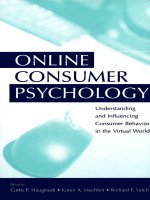Wireless Networking in the Developing World doc
Bạn đang xem bản rút gọn của tài liệu. Xem và tải ngay bản đầy đủ của tài liệu tại đây (5.12 MB, 425 trang )
Wireless Networking in
the Developing World
Second Edition
A practical guide to planning and building low-cost
telecommunications infrastructure
Wireless Networking in the Developing World
For more information about this project, visit us online at />First edition, January 2006
Second edition, December 2007
Many designations used by manufacturers and vendors to distinguish their
products are claimed as trademarks. Where those designations appear in
this book, and the authors were aware of a trademark claim, the designations
have been printed in all caps or initial caps. All other trademarks are property
of their respective owners.
The authors and publisher have taken due care in preparation of this book,
but make no expressed or implied warranty of any kind and assume no
responsibility for errors or omissions. No liability is assumed for incidental or
consequential damages in connection with or arising out of the use of the
information contained herein.
© 2007 Hacker Friendly LLC, />This work is released under the Creative Commons Attribution-ShareAlike
3.0 license. For more details regarding your rights to use and redistribute
this work, see />Contents
Where to Begin 1
Purpose of this book 2
Fitting wireless into your existing network 3
Wireless networking protocols 3
Question & Answer 5
A Practical Introduction to Radio Physics 9
What is a wave? 9
Polarization 13
The electromagnetic spectrum 13
Bandwidth 15
Frequencies and channels 15
Behavior of radio waves 15
Line of sight 22
Power 24
Physics in the real world 26
Network Design 27
Designing the physical network 51
802.11 wireless networks 54
Mesh networking with OLSR 56
Estimating capacity 65
Traffic optimization 79
Internet link optimization 89
More information 93
Antennas & Transmission Lines 95
Cables 95
Waveguides 97
Connectors and adapters 100
Antennas & radiation patterns 102
Reflector theory 114
Amplifiers 115
Practical antenna designs 116
Networking Hardware 135
Wired wireless 135
Choosing wireless components 137
Commercial vs. DIY solutions 139
Building an access point from a PC 143
Security & Monitoring 157
Physical security 158
Threats to the network 160
Authentication 162
Privacy 167
Network Monitoring 174
What is normal? 203
Solar Power 211
Solar energy 211
Photovoltaic system components 212
The solar panel 217
The battery 222
The power charge regulator 229
Converters 231
Equipment or load 232
How to size your photovoltaic system 238
Cost of a solar installation 246
Building an Outdoor Node 249
Waterproof enclosures 249
Providing power 250
Mounting considerations 251
Safety 257
Aligning antennas on a long distance link 258
Surge and lightning protection 263
Troubleshooting 267
Building your team 267
Proper troubleshooting technique 270
Common network problems 271
Economic Sustainability 281
Create a Mission Statement 282
Evaluate the Demand for Potential Offerings 283
Establish Appropriate Incentives 284
Research the Regulatory Environment for Wireless 286
Analyze the Competition 286
Determine Initial and Recurring Costs and Pricing 287
Secure the Financing 291
Evaluate the Strengths and Weaknesses of the Internal Situation 293
Putting it All Together 294
Conclusion 297
Case Studies 299
General advice 299
Case study: Crossing the divide with a simple bridge in Timbuktu 302
Case study: Finding solid ground in Gao 305
Case Study: Fantsuam Foundation's Community Wireless Network 308
Case study: The quest for affordable Internet in rural Mali 319
Case study: Commercial deployments in East Africa 325
Case study: Dharamsala Community Wireless Mesh Network 332
Case study: Networking Mérida State 334
Case study: Chilesincables.org 345
Case study: Long Distance 802.11 355
Appendix A: Resources 371
Appendix B: Channel Allocations 379
Appendix C: Path Loss 381
Appendix D: Cable Sizes 382
Appendix E: Solar Dimensioning 383
About This Book
This book is part of a set of related materials about the same topic: Wireless
Networking in the Developing World. The WNDW project includes:
•
Printed books, available on demand
•
Several translations, including French, Spanish, Portuguese, Italian, Arabic,
and others
•
A DRM-free PDF and HTML version of the book
•
An archived mailing list for discussion of the concepts and techniques
described in the book
•
Additional case studies, training course material, and related information
For all of this material and more, see our website at />The book and PDF file are published under a Creative Commons Attribution-
ShareAlike 3.0 license. This allows anyone to make copies, and even sell them
for a profit, as long as proper attribution is given to the authors and any deriva-
tive works are made available under the same terms. Any copies or derivative
works must include a prominent link to our website, />See for more information about
these terms. Printed copies may be ordered from Lulu.com, a print-on-demand
service. Consult the website ( for details on ordering a printed
copy. The PDF will be updated periodically, and ordering from the print-on-
demand service ensures that you will always receive the latest revision.
The website will include additional case studies, currently available equip-
ment, and more external website references. Volunteers and ideas are wel-
come. Please join the mailing list and send ideas.
The training course material was written for courses given by the Associa-
tion for Progressive Communications and the Abdus Salam International
Center for Theoretical Physics. See and
for more details on those courses and their
material. Additional information was provided by the International Network
for the Availability of Scientific Publications, o/. Some
of this material has been incorporated directly into this book. Additional ma-
terial was adapted from How To Accelerate Your Internet, />Credits
This book was started as the BookSprint project at the 2005 session of
WSFII, in London, England ( A core team of seven
people built the initial outline over the course of the event, presented the
results at the conference, and wrote the book over the course of a few
months. Throughout the project, the core group has actively solicited con-
tributions and feedback from the wireless networking community. Add your
own feedback and updates to the WNDW wiki at />•
Rob Flickenger was the lead author and editor of this book. Rob has written
and edited several books about wireless networking and Linux, including
Wireless Hacks (OReilly Media) and How To Accelerate Your Internet
( He is proud to be a hacker, amateur mad scientist, and
proponent of free networks everywhere.
•
Corinna “Elektra” Aichele. Elektras main interests include autonomous
power systems and wireless communication (antennas, wireless long
shots, mesh networking). She made a small linux distro based on slack-
ware geared to wireless mesh networking. This information is of course
redundant if one reads the book />•
Sebastian Büttrich ( is a generalist in technology with
a background in scientific programming and physics. Originally from Ber-
lin, Germany, he worked with IconMedialab in Copenhagen from 1997 until
2002. He holds a Ph.D. in quantum physics from the Technical University
of Berlin. His physics background includes fields like RF and microwave
spectroscopy, photovoltaic systems, and advanced maths.
He is also a performing and recording musician.
•
Laura M. Drewett is a Co-Founder of Adapted Consulting Inc., a social en-
terprise that specializes in adapting technology and business solutions for
the developing world. Since Laura first lived in Mali in the 1990s and wrote
her thesis on girls education programs, she has strived to find sustainable
solutions for development. An expert in sustainability for ICT projects in de-
veloping world environments, she has designed and managed projects for a
diversity of clients in Africa, the Middle East and Eastern Europe. Laura
holds a Bachelors of Arts with Distinction in Foreign Affairs and French from
the University of Virginia and a Masters Certificate in Project Management
from the George Washington University School of Business.
•
Alberto Escudero-Pascual and Louise Berthilson are the founders of
IT+46, a Swedish consultancy company with focus on information technol-
ogy in developing regions. IT +46 is internationally known for promoting and
implementing wireless Internet infrastructure in rural areas of Africa and Lati-
noamerica. Since 2004, the company has trained over 350 people in 14
countries and released over 600 pages of documentation under Creative
Commons License. More information can be found at />•
Carlo Fonda is a member of the Radio Communications Unit at the Abdus
Salam International Center for Theoretical Physics in Trieste, Italy.
•
Jim Forster has spent his career in software development, mostly work-
ing on operating systems and networking in product companies. He has
experience with several failed startup companies in Silicon Valley, and
one successful one, Cisco Systems. After a lot of product development
work there, his more recent activities involve projects and policies for im-
proving Internet access in developing countries. He can be reached at
•
Ian Howard. After flying around the world for seven years as a paratrooper
in the Canadian military, Ian Howard decided to trade his gun for a computer.
After finishing a degree in environmental sciences at the University of Wa-
terloo he wrote in a proposal, "Wireless technology has the opportunity to
bridge the digital divide. Poor nations, who do not have the infrastructure
for interconnectivity as we do, will now be able to create a wireless infra-
structure." As a reward, Geekcorps sent him to Mali as the Geekcorps Mali
Program Manager, where he led a team equipping radio stations with wire-
less interconnections and designed content sharing systems.
He is now a consultant on various Geekcorps programs.
•
Kyle Johnston, />•
Tomas Krag spends his days working with wire.less.dk, a registered non-
profit, based in Copenhagen, which he founded with his friend and col-
league Sebastian Büttrich in early 2002. wire.less.dk specialises in com-
munity wireless networking solutions, and has a special focus on low-cost
wireless networks for the developing world.
Tomas is also an associate of the Tactical Technology Collective
an Amsterdam-based non-profit “to
strengthen social technology movements and networks in developing and
transition countries, as well as promote civil societys effective, conscious
and creative use of new technologies.” Currently most of his energy goes
into the Wireless Roadshow ( a pro-
ject that supports civil society partners in the developing world in planning,
building and sustaining connectivity solutions based on license-exempt
spectrum, open technology and open knowledge.
•
Gina Kupfermann is graduate engineer in energy management and holds a
degree in engineering and business. Besides her profession as financial con-
troller she has worked for various self-organised community projects and non-
profit organisations. Since 2005 she is member of the executive board of the
development association for free networks, the legal entity of freifunk.net.
•
Adam Messer. Originally trained as an insect scientist, Adam Messer
metamorphosed into a telecommunications professional after a chance
conversation in 1995 led him to start one of Africa's first ISPs. Pioneering
wireless data services in Tanzania, Messer worked for 11 years in eastern
and southern Africa in voice and data communications for startups and
multinational cellular carriers. He now resides in Amman, Jordan.
•
Juergen Neumann ( started working with in-
formation technology in 1984 and since then has been looking for ways to
deploy ICT in useful ways for organizations and society. As a consultant for
ICT strategy and implementation, he has worked for major German and
international companies and many non-profit projects. In 2002 he co-
founded www.freifunk.net, a campaign for spreading knowledge and social
networking about free and open networks. Freifunk is globally regarded as
one of the most successful community-projects in this field.
•
Ermanno Pietrosemoli has been involved in planning and building com-
puter networks for the last twenty years. As president of the Latin American
Networking School, Escuela Latinoamericana de Redes “EsLaRed”,
www.eslared.org.ve, he has been teaching wireless data communications
in several countries while keeping his base at Mérida, Venezuela.
•
Frédéric Renet is a co-founder of Technical Solutions at Adapted Consulting,
Inc. Frédéric has been involved in ICT for more than 10 years and has worked
with computers since his childhood. He began his ICT career in the early
1990s with a bulletin board system (BBS) on an analog modem and has since
continued to create systems that enhance communication. Most recently,
Frédéric spent more than a year at IESC/Geekcorps Mali as a consultant. In
this capacity, he designed many innovative solutions for FM radio broadcast-
ing, school computer labs and lighting systems for rural communities.
•
Marco Zennaro, aka marcusgennaroz, is an electronic engineer working at
the ICTP in Trieste, Italy. He has been using BBSes and ham radios since
he was a teenager, and he is happy to have merged the two together work-
ing in the field of wireless networking. He still carries his Apple Newton.
Support
•
Lisa Chan ( was the lead copy editor.
•
Casey Halverson ( provided technical
review and suggestions.
•
Jessie Heaven Lotz ( provided several updated
illustrations for this edition.
•
Richard Lotz ( provided technical review and
suggestions. He works on SeattleWireless projects and would like to take
his node (and his house) off the grid.
•
Catherine Sharp ( provided copy edit support.
•
Lara Sobel designed the cover for WNDW 2nd Edition. She is an artist
currently living in Seattle, WA.
•
Matt Westervelt ( provided technical re-
view and copy edit support. Matt is the founder of SeattleWireless
( and is an evangelist for FreeNetworks worldwide.
About the solar power guide
The source material for the Solar Power chapter was translated and
developed by Alberto Escudero-Pascual. In 1998, the organization
Engineering without Borders (Spanish Federation) published the first version
of a handbook titled "Manual de Energía Solar Fotovoltaica y Cooperación al
Desarrollo". The handbook was written and published by members of the
NGO and experts of the Institute of Energy Solar of the Polytechnical
University of Madrid. By curiosities of life, none of the members of the
editorial team kept the document in electronic format and more editions were
never made. They have passed almost ten years from that very first edition
and this document is an effort to rescue and to extend the handbook.
As part of this rescue operation Alberto would like to thank the coordinators
of the first original edition and his mentors in his years at University: Miguel
Ángel Eguido Aguilera, Mercedes Montero Bartolomé y Julio Amador. This
new work is licensed under Creative Commons Attribution-ShareAlike 3.0.
We hope that this material becomes a new departure point for new editions
including new contributions by the community.
This second and extended edition of the solar power guide has received
valuable input from Frédéric Renet and Louise Berthilson.
Special thanks
The core team would like to thank the organizers of WSFII for providing the
space, support, and occasional bandwidth that served as the incubator for this
project. We would especially like to thank community networkers everywhere,
who devote so much of their time and energy towards fulfilling the promise of
the global Internet. Without you, community networks could not exist.
The publication of this work has been supported by Canadas International
Development Research Centre, Additional support was
provided by NetworktheWorld.org.
1
Where to Begin
This book was created by a team of individuals who each, in their own field,
are actively participating in the ever-expanding Internet by pushing its reach
farther than ever before. The massive popularity of wireless networking has
caused equipment costs to continually plummet, while equipment capabilities
continue to sharply increase. We believe that by taking advantage of this
state of affairs, people can finally begin to have a stake in building their own
communications infrastructure. We hope to not only convince you that this is
possible, but also show how we have done it, and to give you the information
and tools you need to start a network project in your local community.
Wireless infrastructure can be built for very little cost compared to traditional
wired alternatives. But building wireless networks is only partly about saving
money. By providing people in your local community with cheaper and easier
access to information, they will directly benefit from what the Internet has to
offer. The time and effort saved by having access to the global network of
information translates into wealth on a local scale, as more work can be done
in less time and with less effort.
Likewise, the network becomes all the more valuable as more people are
connected to it. Communities connected to the Internet at high speed have a
voice in a global marketplace, where transactions happen around the world
at the speed of light. People all over the world are finding that Internet ac-
cess gives them a voice to discuss their problems, politics, and whatever
else is important to their lives, in a way that the telephone and television sim-
ply cannot compete with. What has until recently sounded like science fiction
is now becoming a reality, and that reality is being built on wireless networks.
1
But even without access to the Internet, wireless community networks have
tremendous value. They allow people to collaborate on projects across wide
distances. Voice communications, email, and other data can be exchanged
for very little cost. By getting local people involved in the construction of the
network, knowledge and trust are spread throughout the community, and
people begin to understand the importance of having a share in their com-
munications infrastructure. Ultimately, they realize that communication net-
works are built to allow people to connect with each other.
In this book we will focus on wireless data networking technologies in the
802.11 family. While such a network can carry data, voice, and video (as
well as traditional web and Internet traffic), the networks described in this
book are data networks. We specifically do not cover GSM, CDMA, or other
wireless voice technologies, since the cost of deploying these technologies is
well beyond the reach of most community projects.
Purpose of this book
The overall goal of this book is to help you build affordable communication
technology in your local community by making best use of whatever re-
sources are available. Using inexpensive off-the-shelf equipment, you can
build high speed data networks that connect remote areas together, provide
broadband network access in areas that even dialup does not exist, and ulti-
mately connect you and your neighbors to the global Internet. By using local
sources for materials and fabricating parts yourself, you can build reliable
network links with very little budget. And by working with your local commu-
nity, you can build a telecommunications infrastructure that benefits everyone
who participates in it.
This book is not a guide to configuring a radio card in your laptop or choosing
consumer grade gear for your home network. The emphasis is on building
infrastructure links intended to be used as the backbone for wide area wire-
less networks. With that goal in mind, information is presented from many
points of view, including technical, social, and financial factors. The exten-
sive collection of case studies present various groups attempts at building
these networks, the resources that were committed to them, and the ultimate
results of these attempts.
Since the first spark gap experiments at the turn of the last century, wireless has
been a rapidly evolving area of communications technology. While we provide
specific examples of how to build working high speed data links, the techniques
described in this book are not intended to replace existing wired infrastructure
(such as telephone systems or fiber optic backbone). Rather, these tech-
niques are intended to augment existing systems, and provide connectivity in
areas where running fiber or other physical cable would be impractical.
2 Chapter 1: Where to Begin
We hope you find this book useful for solving your communication challenges.
Fitting wireless into your existing network
If you are a network administrator, you may wonder how wireless might fit
into your existing network infrastructure. Wireless can serve in many capaci-
ties, from a simple extension (like a several kilometer Ethernet cable) to a
distribution point (like a large hub). Here just a few examples of how your
network can benefit from wireless technology.
Internet
University
Remote office
Campus
network
Firewall
Access point
Wireless
client
Wireless
client
Wireless
client
Wireless
mesh node
Wireless
mesh node
Wireless
mesh node
Wireless
mesh node
Wireless
mesh node
Wireless
mesh node
Wireless
mesh node
10+ Km wireless link
Internet
Figure 1.1: Some wireless networking examples.
Wireless networking protocols
The primary technology used for building low-cost wireless networks is cur-
rently the 802.11 family of protocols, also known in many circles as Wi-Fi.
The 802.11 family of radio protocols (802.11a, 802.11b, and 802.11g) have
enjoyed an incredible popularity in the United States and Europe. By imple-
menting a common set of protocols, manufacturers world wide have built
highly interoperable equipment. This decision has proven to be a significant
boon to the industry and the consumer. Consumers are able to use equip-
ment that implements 802.11 without fear of “vendor lock-in”. As a result,
consumers are able to purchase low-cost equipment at a volume which has
benefitted manufacturers. If manufacturers had chosen to implement their
Chapter 1: Where to Begin 3
own proprietary protocols, it is unlikely that wireless networking would be as
inexpensive and ubiquitous as it is today.
While new protocols such as 802.16 (also known as WiMax) will likely solve
some difficult problems currently observed with 802.11, they have a long way
to go to match the popularity and price point of 802.11 equipment. As
equipment that supports WiMax is just becoming available at the time of this
writing, we will focus primarily on the 802.11 family.
There are many protocols in the 802.11 family, and not all are directly related
to the radio protocol itself. The three wireless standards currently imple-
mented in most readily available gear are:
•
802.11b. Ratified by the IEEE on September 16, 1999, 802.11b is proba-
bly the most popular wireless networking protocol in use today. Millions of
devices supporting it have shipped since 1999. It uses a modulation called
Direct Sequence Spread Spectrum (DSSS) in a portion of the ISM band
from 2.400 to 2.495GHz. It has a maximum rate of 11 Mbps, with actual
usable data speeds up to about 5 Mbps.
•
802.11g. As it wasnt finalized until June 2003, 802.11g is a relative late-
comer to the wireless marketplace. Despite the late start, 802.11g is now
the de facto standard wireless networking protocol as it now ships as a
standard feature on virtually all laptops and most handheld devices.
802.11g uses the same ISM range as 802.11b, but uses a modulation
scheme called Orthogonal Frequency Division Multiplexing (OFDM). It
has a maximum data rate of 54 Mbps (with usable throughput of about
22 Mbps), and can fall back to 11 Mbps DSSS or slower for backwards
compatibility with the hugely popular 802.11b.
•
802.11a. Also ratified by the IEEE on September 16, 1999, 802.11a uses
OFDM. It has a maximum data rate of 54Mbps, with actual throughput of
up to 27 Mbps. 802.11a operates in the ISM band between 5.745 and
5.805 GHz, and in a portion of the UNII band between 5.150 and
5.320GHz. This makes it incompatible with 802.11b or 802.11g, and the
higher frequency means shorter range compared to 802.11b/g at the same
power. While this portion of the spectrum is relatively unused compared to
2.4 GHz, it is unfortunately only legal for use in a few parts of the world.
Check with your local authorities before using 802.11a equipment, particu-
larly in outdoor applications. 802.11a equipment is still quite inexpensive,
but is not nearly as popular as 802.11b/g.
In addition to the above standards, there are a number of vendor-specific exten-
sions to equipment, touting higher speeds, stronger encryption, and increased
range. Unfortunately these extensions will not operate between equipment from
different manufacturers, and purchasing them will effectively lock you into that
vendor for every part of your network. New equipment and standards (such as
4 Chapter 1: Where to Begin
802.11y, 802.11n, 802.16, MIMO and WiMAX) promise significant increases
in speed and reliability, but this equipment is just starting to ship at the time
of this writing, and availability and vendor interoperability is still uncertain.
Due to the ubiquity of equipment and unlicensed nature of the 2.4GHz ISM band,
this book will concentrate on building networks using 802.11b and 802.11g.
Question & Answer
If you are new to wireless networking, you likely have a number of questions
about what the technology can do and what it will cost. Here are some com-
monly asked questions, with answers and suggestions on the listed page.
Power
•
How can I supply power to my radio equipment, if there is no grid power
available? Page 211
•
Do I need to run a power cable all the way up the tower? Page 250
•
How can I use solar panel to power my wireless node while keeping it on-
line overnight? Page 217
•
How long will my access point run on a battery? Page 238
•
Can I use a wind generator to power my equipment at night? Page 212
Management
•
How much bandwidth will I need to purchase for my users? Page 65
•
How can I monitor and manage remote access points from my office?
Page 174
•
What do I do when the network breaks? Page 174, 267
•
What are the most common problems encountered on wireless networks,
and how do I fix them? Page 267
Distance
•
How good is the range of my access point? Page 67
•
Is there any formula I can use to know how far I can go with a given access
point? Page 67
•
How can I know if a remote place can be connected to Internet using a
wireless link? Page 67
•
Is there any software that can help me estimate the feasibility of a long
distance wireless link? Page 74
Chapter 1: Where to Begin 5
•
The manufacturer says my access point has a range of 300 meters. Is that
true? Page 67
•
How can I provide wireless connectivity to many remote clients, spread all
around the city? Page 53
•
Is it true that I can reach a much greater distance adding a tin can or alu-
minum foil to my AP's antenna? Page 116
•
Can I use wireless to connect to a remote site and share a single central
Internet connection? Page 51
•
My wireless link looks like it will be too long to work well. Can I use a
repeater in the middle to make it better? Page 77
•
Should I use an amplifier instead? Page 115
Installation
•
How can I install my indoor AP on the top of a mast on my roof? Page 249
•
Is it really useful to add a lightning protector and proper grounding to my
antenna mast, or can I go without them? Page 263
•
Can I build an antenna mast by myself? How high can I go? Page 251
•
Why does my antenna work much better when I mount it “sideways”?
Page 13
•
Which channel should I use? Page 15
•
Will radio waves travel through buildings and trees? What about people?
Page 16
•
Will radio waves travel through a hill that is in the way? Page 17
•
How do I build a mesh network? Page 56
•
What kind of antenna is the best one for my network? Page 102
•
Can I build an access point using a recycled PC? Page 143
•
How can I install Linux on my AP? Why should I do so? Page 152
Money
•
How can I know if a wireless link is achievable with a limited amount of
money? Page 281
•
Which is the best AP with the lowest price? Page 137
•
How can I track and bill customers for using my wireless network?
Page165, 190
6 Chapter 1: Where to Begin
Partners and Customers
•
If I am supplying connectivity, do I still need service from an ISP? Why?
Page 27
•
How many customers do I need to cover my costs? Page 287
•
How many customers will my wireless network support? Page 65
•
How do I make my wireless network go faster? Page 79
•
Is my Internet connection as fast as it can be? Page 90
Security
•
How can I protect my wireless network from unauthorized access? Page157
•
Is it true that a wireless network is always insecure and open to attacks by
hackers? Page 160
•
Is it true that the use of open source software makes my network less se-
cure? Page 167
•
How can I see what is happening on my network? Page 174
Information and Licensing
•
What other books should I read to improve my wireless networking skills?
Page 355
•
Where can I find more information online? Page 349, />•
Can I use parts of this book for my own teaching? Can I print and sell cop-
ies of this book? Yes. See About This Book for more details.
Chapter 1: Where to Begin 7
A Practical Introduction to
Radio Physics
Wireless communications make use of electromagnetic waves to send sig-
nals across long distances. From a users perspective, wireless connections
are not particularly different from any other network connection: your web
browser, email, and other applications all work as you would expect. But
radio waves have some unexpected properties compared to Ethernet cable.
For example, its very easy to see the path that an Ethernet cable takes: lo-
cate the plug sticking out of your computer, follow the cable to the other end,
and youve found it! You can also be confident that running many Ethernet
cables alongside each other wont cause problems, since the cables effec-
tively keep their signals contained within the wire itself.
But how do you know where the waves emanating from your wireless card
are going? What happens when these waves bounce off of objects in the
room or other buildings in an outdoor link? How can several wireless cards
be used in the same area without interfering with each other?
In order to build stable high-speed wireless links, it is important to understand
how radio waves behave in the real world.
What is a wave?
We are all familiar with vibrations or oscillations in various forms: a pendu-
lum, a tree swaying in the wind, the string of a guitar - these are all examples
of oscillations.
9
What they have in common is that something, some medium or object, is
swinging in a periodic manner, with a certain number of cycles per unit of
time. This kind of wave is sometimes called a mechanical wave, since it is
defined by the motion of an object or its propagating medium.
When such oscillations travel (that is, when the swinging does not stay
bound to one place) then we speak of waves propagating in space. For ex-
ample, a singer singing creates periodic oscillations in his or her vocal cords.
These oscillations periodically compress and decompress the air, and this
periodic change of air pressure then leaves the singers mouth and travels, at
the speed of sound. A stone plunging into a lake causes a disturbance, which
then travels across the lake as a wave.
A wave has a certain speed, frequency, and wavelength. These are con-
nected by a simple relation:
Speed = Frequency * Wavelength
The wavelength (sometimes referred to as lambda, ) is the distance meas-
ured from a point on one wave to the equivalent part of the next, for example
from the top of one peak to the next. The frequency is the number of whole
waves that pass a fixed point in a period of time. Speed is measured in
meters/second, frequency is measured in cycles per second (or Hertz, ab-
breviated Hz), and wavelength is measured in meters.
For example, if a wave on water travels at one meter per second, and it oscil-
lates five times per second, then each wave will be twenty centimeters long:
1 meter/second = 5 cycles/second * W
W = 1 / 5 meters
W = 0.2 meters = 20 cm
Waves also have a property called amplitude. This is the distance from the
center of the wave to the extreme of one of its peaks, and can be thought of
as the “height” of a water wave. The relationship between frequency, wave-
length, and amplitude are shown in Figure 2.1.
Waves in water are easy to visualize. Simply drop a stone into the lake and
you can see the waves as they move across the water over time. In the case
of electromagnetic waves, the part that might be hardest to understand is:
“What is it that is oscillating?”
In order to understand that, you need to understand electromagnetic forces.
10 Chapter 2: A Practical Introduction to Radio Physics
amplitude
amplitude
wavelength ( )
wavelength ( )
time: 1 second
Figure 2.1: Wavelength, amplitude, and frequency. For this wave, the frequency is 2
cycles per second, or 2 Hz.
Electromagnetic forces
Electromagnetic forces are the forces between electrical charges and cur-
rents. Our most direct access to those is when our hand touches a door
handle after walking on synthetic carpet, or brushing up against an electrical
fence. A more powerful example of electromagnetic forces is the lightning we
see during thunderstorms. The electrical force is the force between electri-
cal charges. The magnetic force is the force between electrical currents.
Electrons are particles that carry a negative electrical charge. There are
other particles too, but electrons are responsible for most of what we need to
know about how radio behaves.
Let us look at what is happening in a piece of straight wire, in which we push
the electrons from one and to the other and back, periodically. At one mo-
ment, the top of the wire is negatively charged - all the negative electrons are
gathered there. This creates an electric field from plus to minus along the
wire. The next moment, the electrons have all been driven to the other side,
and the electric field points the other way. As this happens again and again,
the electric field vectors (arrows from plus to minus) are leaving the wire, so
to speak, and are radiated out into the space around the wire.
What we have just described is known as a dipole (because of the two poles,
plus and minus), or more commonly a dipole antenna. This is the simplest
form of omnidirectional antenna. The motion of the electric field is commonly
referred to as an electromagnetic wave.
Let us come back to the relation:
Speed = Frequency * Wavelength
Chapter 2: A Practical Introduction to Radio Physics 11
In the case of electromagnetic waves, the speed is c, the speed of light.
c = 300,000 km/s = 300,000,000 m/s = 3*10
8
m/s
c = f *
Electromagnetic waves differ from mechanical waves in that they require no
medium in which to propagate. Electromagnetic waves will even propagate
through the vacuum of space.
Powers of ten
In physics, math, and engineering, we often express numbers by powers of
ten. We will meet these terms again, e.g. in Giga-Hertz (GHz), Centi-meters
(cm), Micro-seconds (s), and so on.
Powers of Ten
Nano- 10
-9
1/1000000000 n
Micro- 10
-6
1/1000000 μ
Milli- 10
-3
1/1000 m
Centi- 10
-2
1/100 c
Kilo- 10
3
1 000 k
Mega- 10
6
1 000 000 M
Giga- 10
9
1 000 000 000 G
Knowing the speed of light, we can calculate the wavelength for a given fre-
quency. Let us take the example of the frequency of 802.11b wireless net-
working, which is
f = 2.4 GHz
= 2,400,000,000 cycles / second
wavelength lambda () = c / f
= 3*10
8
/ 2.4*10
9
= 1.25*10
-1
m
= 12.5 cm
Frequency and wavelength determine most of an electromagnetic waves be-
havior, from antennas that we build to objects that are in the way of the networks
we intend to run. They are responsible for many of the differences between dif-
12 Chapter 2: A Practical Introduction to Radio Physics
ferent standards we might be choosing. Therefore, an understanding of the basic
ideas of frequency and wavelength helps a lot in practical wireless work.
Polarization
Another important quality of electromagnetic waves is polarization. Polari-
zation describes the direction of the electrical field vector.
If you imagine a vertically aligned dipole antenna (the straight piece of wire),
electrons only move up and down, not sideways (because there is no room
to move) and thus electrical fields only ever point up or down, vertically. The
field leaving the wire and traveling as a wave has a strict linear (and in this
case, vertical) polarization. If we put the antenna flat on the ground, we
would find horizontal linear polarization.
direction of propagation
magnetic field
electric field
Figure 2.2: Electric field and complementary magnetic field components of an elec-
tromagnetic wave. Polarization describes the orientation of the electric field.
Linear polarization is just one special case, and is never quite so perfect: in gen-
eral, we will always have some component of the field pointing other directions
too. The most general case is elliptic polarization, with the extremes of linear
(only one direction) and circular polarizations (both directions at equal strength).
As one can imagine, polarization becomes important when aligning anten-
nas. If you ignore polarization, you might have very little signal even though
you have the strongest antennas. We call this polarization mismatch.
The electromagnetic spectrum
Electromagnetic waves span a wide range of frequencies (and, accordingly,
wavelengths). This range of frequencies and wavelengths is called the elec-
tromagnetic spectrum. The part of the spectrum most familiar to humans is
probably light, the visible portion of the electromagnetic spectrum. Light lies
roughly between the frequencies of 7.5*10
14
Hz and 3.8*10
14
Hz, correspond-
ing to wavelengths from circa 400 nm (violet/blue) to 800 nm (red).
Chapter 2: A Practical Introduction to Radio Physics 13
We are also regularly exposed to other regions of the electromagnetic spec-
trum, including Alternating Current (AC) or grid electricity at 50/60 Hz, Ul-
traviolet (on the higher frequencies side of visible light), Infrared (on the lower
frequencies side of visible light), X-Rays / Roentgen radiation, and many oth-
ers. Radio is the term used for the portion of the electromagnetic spectrum
in which waves can be generated by applying alternating current to an an-
tenna. This is true for the range from 3 Hz to 300 GHz, but in the more nar-
row sense of the term, the upper frequency limit would be 1 GHz.
When talking about radio, many people think of FM radio, which uses a fre-
quency around 100 MHz. In between radio and infrared we find the region of
microwaves - with frequencies from about 1 GHz to 300 GHz, and wave-
lengths from 30 cm to 1 mm.
The most popular use of microwaves might be the microwave oven, which in
fact works in exactly the same region as the wireless standards we are deal-
ing with. These regions lie within the bands that are being kept open for gen-
eral unlicensed use. This region is called the ISM band, which stands for
Industrial, Scientific, and Medical. Most other parts of the electromagnetic
spectrum are tightly controlled by licensing legislation, with license values
being a huge economic factor. This goes especially for those parts of the
spectrum that are suitable for broadcast (TV, radio) as well as voice and data
communication. In most countries, the ISM bands have been reserved for
unlicensed use.
radio
10
4
10
2
10
0
10
-2
10
-4
10
-6
10
-8
10
-10
10
-12
10
-14
10
-16
Approximate wavelength in meters
10
4
10
6
10
8
10
10
10
12
10
14
10
16
10
18
10
20
10
22
10
24
microwave
infrared
visible light
ultraviolet
X rays
gamma rays
Approximate frequency in Hz
Figure 2.3: The electromagnetic spectrum.
The frequencies most interesting to us are 2.400 - 2.495 GHz, which is used
by the 802.11b and 802.11g radio standards (corresponding to wavelengths
of about 12.5 cm). Other commonly available equipment uses the 802.11a
standard, which operates at 5.150 - 5.850 GHz (corresponding to wave-
lengths of about 5 to 6 cm).
14 Chapter 2: A Practical Introduction to Radio Physics
Bandwidth
A term you will meet often in radio physics is bandwidth. Bandwidth is sim-
ply a measure of frequency range. If a range of 2.40 GHz to 2.48 GHz is
used by a device, then the bandwidth would be 0.08 GHz (or more commonly
stated as 80MHz).
It is easy to see that the bandwidth we define here is closely related to the
amount of data you can transmit within it - the more room in frequency
space, the more data you can fit in at a given moment. The term bandwidth is
often used for something we should rather call a data rate, as in “my Internet
connection has 1 Mbps of bandwidth”, meaning it can transmit data at 1
megabit per second.
Frequencies and channels
Let us look a bit closer at how the 2.4GHz band is used in 802.11b. The
spectrum is divided into evenly sized pieces distributed over the band as in-
dividual channels. Note that channels are 22MHz wide, but are only sepa-
rated by 5MHz. This means that adjacent channels overlap, and can inter-
fere with each other. This is represented visually in Figure 2.4.
1
2.412
22 MHz
2
2.417
3
2.422
4
2.427
5
2.432
6
2.437
7
2.442
8
2.447
9
2.452
10
2.457
11
2.462
12
2.467
13
2.472
14
2.484
Channel
Center Frequency
(GHz)
Figure 2.4: Channels and center frequencies for 802.11b. Note that channels 1, 6,
and 11 do not overlap.
For a complete list of channels and their center frequencies for 802.11b/g
and 802.11a, see Appendix B.
Behavior of radio waves
There are a few simple rules of thumb that can prove extremely useful when
making first plans for a wireless network:
•
The longer the wavelength, the further it goes
•
The longer the wavelength, the better it travels through and around things
•
The shorter the wavelength, the more data it can transport
Chapter 2: A Practical Introduction to Radio Physics 15