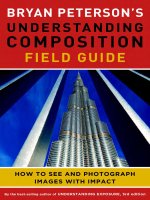Java Studio Creator Field Guide doc
Bạn đang xem bản rút gọn của tài liệu. Xem và tải ngay bản đầy đủ của tài liệu tại đây (26.56 MB, 680 trang )
JAVA
TM
STUDIO
FIELD GUIDE
SECOND EDITION
JAVA TECHNOLOGY
O
VERVIEW
Topics in This Chapter
• The Java Programming Language
• JavaBeans Components
• NetBeans Software
• The XML Language
• The J2EE Architecture
• JavaServer Faces Technology
• JDBC and Databases
• Ant Build Tool
• Web Services
• EJBs and Portlets
3
Chapter
elcome to Creator! Creator is an IDE (Integrated Development
Environment) that helps you build web applications. While many
IDEs out in the world do that, Creator is unique in that it is built on
a layered technology anchored in Java. At the core of this technol-
ogy is the Java programming language. Java includes a compiler that produces
portable bytecode and a Java Virtual Machine (JVM) that runs this byte code on
any processor. Java is an important part of Creator because it makes your web
applications portable.
But Java is more than just a programming language. It is also a technology
platform. Many large systems have been developed that use Java as their core.
These systems are highly scalable and provide services and structure that
address some of the high-volume, distributed computing environments of
today.
1.1 Introduction
Creator depends on multiple technologies, so it’s worthwhile touching on them
in this chapter. If you’re new to Java, many of its parts and acronyms can be
daunting. Java technologies are divided into related packages containing
classes and interfaces. To build an application, you might need parts of one sys-
tem and parts of another. This chapter provides you with a road map of Java
W
4 Chapter 1 Java Technology Overview
technologies and documentation sources to help you design your web applica-
tions with Creator.
We’ll begin with an overview of the Java programming language. This will
help you get comfortable writing Java code to customize your Creator applica-
tions. But before we do that, we show you how to find the documentation for
Java classes and methods. This will help you use them with confidence in your
programs.
Most of the documentation for a Java Application Program Interface (API)
can be accessed through Creator’s Help System, located under Help in the
main menu. Sometimes all you need is the name of the package or the system
to find out what API a class, interface, or method belongs to. Java consists of
the basic language (all packages under
java) and Java extensions (all packages
under
javax). Once you locate a package, you can explore the interfaces and
classes and learn about the methods they implement.
You can also access the Java documentation online. Here’s a good starting
point for the Java API documentation.
This page contains links to the Java 2 Platform Standard Edition, which con-
tains the core APIs. It also has a link to all of the other Java APIs and technolo-
gies, found at
Creator is also built on the technology of JavaServer Faces (JSF). You can
find the current JSF API documentation at
JSF is described as part of the J2EE Tutorial, which can be found at
These are all important references for you. We’ve included them at the
beginning of this book so it’s easy to find them later (when you’re deep in the
challenges of web application development). For now, let’s begin with Java as a
programming language. Then we’ll look at some of the other supporting tech-
nologies on which Creator is built.
/> /> />index.html
/>1.2 The Java Programming Language 5
1.2 The Java Programming Language
This cursory overview of the Java programming language is for readers who
come from a non-Java programming environment. It’s not meant to be an in-
depth reference, but a starting point. Much of Creator involves manipulating
components through the design canvas and the components’ property sheets.
However, there are times when you must add code to a Java page bean (the
supporting Java code for your web application’s page) or use a JavaBeans com-
ponent in your application. You’ll want a basic understanding of Java to more
easily use Creator.
Object-Oriented Programming
Languages like C and Basic are procedure-oriented languages, which means
data and functions are separated. To write programs, you either pass data as
arguments to functions or make your data global to functions. This arrange-
ment can be problematic when you need to hide data like passwords, customer
identification codes, and network addresses. Procedure-oriented designs work
fine when you write simple programs but are often not suitable to more com-
plex tasks like distributed programming and web applications. Function librar-
ies help, but error handling can be difficult and global variables may introduce
side effects during program maintenance.
Object-oriented programming, on the other hand, combines data and func-
tions into units called objects. Languages like Java hide private data (fields) from
user programs and expose only functions (methods) as a public interface. This
concept of encapsulation allows you to control how callers access your objects. It
allows you to break up applications into groups of objects that behave in a sim-
ilar way, a concept called abstraction. In Java, you implement an object with a
Java class and your object’s public interface becomes its outside view. Java has
inheritance to create new data types as extensions of existing types. Java also
has interfaces, which allow objects to implement required behaviors of certain
classes of objects. All of these concepts help separate an object’s implementa-
tion (inside view) from its interface (outside view).
All objects created from the same class have the same data type. Java is a
strongly typed language, and all objects are implicitly derived from type
Object (except the built-in primitive types of int, boolean, char, double,
long, etc.). You can convert an object from one type to another with a converter.
Casting to a different type is only allowed if the conversion is known by the
compiler. Creator’s Java editor helps you create well-formed statements with
dynamic syntax analysis and code completion choices. You’ll see how this
works in Chapter 2.
Error handling has always been a tough problem to solve, but with web
applications error handling is even more difficult. Processing errors can occur
6 Chapter 1 Java Technology Overview
on the server but need to propagate in a well-behaved way back to the user.
Java implements exception handling to handle errors as objects and recover
gracefully. The Java compiler forces programmers to use the built-in exception
handling mechanism.
And, Java forbids global variables, a restriction that helps program mainte-
nance.
Creating Objects
Operator new creates objects in Java. You don’t have to worry about destroying
them, because Java uses a garbage collection mechanism to automatically
destroy objects which are no longer used by your program.
Operator
new creates an object at run time and returns its address in memory to
the caller. In Java, you use references (
p and q) to store the addresses of objects so
that you can refer to them later. Every reference has a type (
Point), and objects
can be built with arguments to initialize their data. In this example, we create
two
Point objects with x and y coordinates, one with a default of (0, 0) and the
other one with (10, 20).
Once you create an object, you can call its methods with a reference.
As you can see, you can do a lot of things with
Point objects. It’s possible to
move a
Point object to a new location, or make it go up or to the right, all of
which affect one or more of a
Point object’s coordinates. We also have getter
methods to return the x and y coordinates separately and setter methods to
change them.
Why is this all this worthwhile? Because a
Point object’s data (x and y coor-
dinates) are hidden. The only way you can manipulate a
Point object is through
its public methods. This makes it easier to maintain the integrity of
Point
objects.
Point p = new Point(); // create a Point at (0, 0)
Point q = new Point(10, 20); // create a Point at (10, 20)
p.move(30, 30); // move object p to (30, 30)
q.up(); // move object q up in y direction
p.right(); // move object p right in x direction
int xp = p.getX(); // get x coordinate of object p
int yp = p.getY(); // get y coordinate of object p
q.setX(5); // change x coordinate in object q
p.setY(25); // change y coordinate in object p
1.2 The Java Programming Language 7
Classes
Java already has a Point class in its API, but for the purposes of this discussion,
let’s roll our own. Here’s our Java
Point class, which describes the functionality
we’ve shown you.
The
Point class is divided into three sections: Fields, Constructors, and
Instance Methods. Fields hold internal data, constructors initialize the fields,
and instance methods are called by you with references. Note that the fields for
x and y are private. This enforces data encapsulation in object-oriented pro-
gramming, since users may not access these values directly. Everything else,
however, is declared public, making it accessible to all clients.
The
Point class has two constructors to build Point objects. The first con-
structor accepts two double arguments, and the second one is a default con-
structor with no arguments. Note that both constructors call the
move()
method to initialize the x and y fields. Method move() uses the Java this key-
Listing 1.1 Point class
// Point.java - Point class
class Point {
// Fields
private double x, y; // x and y coordinates
// Constructors
public Point(double x, double y) { move(x, y); }
public Point() { move(0, 0); }
// Instance Methods
public void move(double x, double y) {
this.x = x; this.y = y;
}
public void up() { y++; }
public void down() { y ; }
public void right() { x++; }
public void left() { x ; }
// getters
public double getX() { return x; }
public double getY() { return y; }
// setters
public void setX(double x) { this.x = x; }
public void setY(double y) { this.y = y; }
}
8 Chapter 1 Java Technology Overview
word to distinguish local variable names in the method from class field names
in the object. The
setX() and setY() methods use the same technique.
1
Most of the Point methods use void for their return type, which means the
method does not return anything. The
++ and operators increment or decre-
ment their values by one, respectively. Each method has a signature, which is
another name for a function’s argument list. Note that a signature may be
empty.
Packages
The Point class definition lives in a file called Point.java. In Java, you must
name a file with the same name as your class name. This makes it convenient
for the Java run-time interpreter to find class definitions when it’s time to
instantiate (create) objects. When all classes live in the same directory, it’s easy
to compile and run Java programs.
In the real world, however, classes have to live in different places, so Java
has packages that allow you to group related classes. A package in Java is both a
directory and a library. This means a one-to-one correspondence exists between
a package hierarchy name and a file’s pathname in a directory structure.
Unique package names are typically formed by reversing Internet domain
names (
com.mycompany). Java also provides access to packages from class paths
and JAR (Java Archive) files.
Suppose you want to store the
Point class in a package called MyPack-
age.examples
. Here’s how you do it.
Package names with dot (
.) delimiters map directly to path names, so
Point.java lives in the examples directory under the MyPackage directory. A
Java import statement makes it easy to use class names without fully qualifying
their package names. Import statements are also applicable to class names from
any Java API.
1. The this reference is not necessary if you use different names for the argu-
ments.
package MyPackage.examples;
class Point {
. . .
}
// Another Java program
import java.util.Date;
import javax.faces.context.*;
import MyPackage.examples.Point;
1.2 The Java Programming Language 9
The first import statement provides the
Date class name to our Java program
from the
java.util package. The second import uses a wildcard (*) to make
all class definitions available from
javax.faces.context. The last import
brings our
Point class into scope from package MyPackage.examples.
Exceptions
We mentioned earlier that one of the downfalls of procedure-oriented lan-
guages is that subroutine libraries don’t handle errors well. This is because
libraries can only detect problems, not fix them. Even with libraries that sup-
port elaborate error mechanisms, you cannot force someone to check a func-
tion’s return value or peek at a global error flag. For these and other reasons, it
has been difficult to write distributed software that gracefully recovers from
errors.
Object-oriented languages like Java have a built-in exception handling
mechanism that lets you handle error conditions as objects. When an error
occurs inside a try block of critical code, an exception object can be thrown
from a library method back to a catch handler. Inside user code, these catch
handlers may call methods in the exception object to do a range of different
things, like display error messages, retry, or take other actions.
The exception handling mechanism is built around three Java keywords:
throw, catch, and try. Here’s a simple example to show you how it works.
Suppose a method called
doSomething() needs to convert a string of char-
acters (input) to an integer value in memory (number). In Java, the call to
Inte-
ger.parseInt()
performs the necessary conversion for you, but what about
malformed string arguments? Fortunately, the
parseInt() method throws a
NumberFormatException if the input string has illegal characters. All we do is
place this call in a try block and use a catch handler to generate an error mes-
sage when the exception is caught.
class SomeClass {
. . .
public void doSomething(String input) {
int number;
try {
number = Integer.parseInt(input);
}
catch (NumberFormatException e) {
String msg = e.getMessage();
// do something with msg
}
. . .
}
}
10 Chapter 1 Java Technology Overview
All that’s left is to show you how the exception gets thrown. This is often
called a throw point.
The static
parseInt() method
2
illustrates two important points about
exceptions. First, the throws clause in the method signature announces that
parseInt() throws an exception object of type NumberFormatException. The
throws clause allows the Java compiler to enforce error handling. To call the
parseInt() method, you must put the call inside a try block or in a method
that also has the same throws clause. Second, operator
new calls the Number-
FormatException
constructor to build an exception object. This exception
object is built with an error string argument and thrown to a catch handler
whose signature matches the type of the exception object (
NumberFormat Excep-
tion).
3
As you have seen, a catch handler calls getMessage() with the excep-
tion object to access the error message.
Why are Java exceptions important? As you develop web applications with
Creator, you’ll have to deal with thrown exceptions. Fortunately, Creator has a
built-in debugger that helps you monitor exceptions. In the Chapter 14, we
show you how to set breakpoints to track exceptions in your web application
(see “Detecting Exceptions” on page 521).
Inheritance
The concept of code reuse is a major goal of object-oriented programming.
When designing a new class, you may derive it from an existing one. Inherit-
ance, therefore, implements an “is a” relationship between classes. Inheritance
also makes it easy to hook into existing frameworks so that you can take on
class Integer {
public static int parseInt(String input)
throws NumberFormatException {
. . .
// input string has bad chars
throw new NumberFormatException("illegal chars");
}
. . .
}
2. Inside class Integer, the static keyword means you don’t have to instan-
tiate an
Integer object to call parseInt(). Instead, you call the static
method with a class name rather than a reference.
3. The match doesn’t have to be exact. The exception thrown can match the
catch handler’s object exactly or any exception object derived from it by
inheritance. To catch any possible exception, you can use the superclass
Exception. We discuss inheritance in the next section.
1.2 The Java Programming Language 11
new functionalities. With inheritance, you can retain the existing structure and
behavior of an existing class and specialize certain aspects of it to suit your
needs.
In Java, inheritance is implemented by extending classes. When you extend
one class from another, the public methods of the “parent” class become part of
the public interface of the “child class.” The parent class is called a superclass
and the child class is called a subclass. Here are some examples.
In the first example,
Point is a superclass and Pixel is a subclass. A Pixel
“is a” Point with, say, color. Inside the Pixel class, a color field with setter and
getter methods can assist in manipulating colors.
Pixel objects, however, are
Point objects, so you can move them up, down, left or right, and you can get or
set their
x and y coordinates. (You can also invoke any of Point’s public meth-
ods with a reference to a
Pixel object.) Note that you don’t have to write any
code in the
Pixel class to do these things because they have been inherited
from the
Point class. Likewise, in NumberFormatException, you may intro-
duce new methods but inherit the functionality of
IllegalArgumentExcep-
tion
.
Another point about inheritance. You can write your own version of a
method in a subclass that has the same name and signature as the method in
the superclass. Suppose, for instance, we add a
clear() method in our Point
class to reset Point objects back to (0, 0). In the Pixel class that extends from
Point, we may override the clear() method.
4
This new version could move a
Pixel object to (0, 0) and reset its color. Note that clear() in class Point is
called for
Point objects, but clear() in class Pixel will be called for Pixel
objects. With a Point reference set to either type of object, different behaviors
happen when you call this method.
It’s important to understand that these kinds of method calls in Java are
resolved at run time. This is called dynamic binding. In the object-oriented para-
digm, dynamic binding means that the resolution of method calls with objects
class Pixel extends Point {
. . .
}
class NumberFormatException extends IllegalArgumentException {
. . .
}
4. Creator uses this same feature by providing methods that are called at dif-
ferent points in the JSF page request life cycle. You can override any of these
methods and thus provide your own code, “hooking” into the page request
life cycle. We show you how to do this in Chapter 6 (see “The Creator-JSF
Life Cycle” on page 151).
12 Chapter 1 Java Technology Overview
is delayed until you run a program. In web applications and other types of dis-
tributed software, dynamic binding plays a key role in how objects call meth-
ods from different machines across a network or from different processes in a
multitasking system.
Interfaces
In Java, a method with a signature and no code body is called an abstract
method. Abstract methods must be overridden in subclasses and help define
interfaces. A Java interface is like a class but has no fields and only abstract pub-
lic methods. Interfaces are important because they specify a contract. Any new
class that implements an interface must provide code for the interface’s meth-
ods.
Here’s an example of an interface.
The
Encryptable interface contains only the abstract public methods
encode() and decode(). Class Password implements the Encryptable inter-
face and must provide implementations for these methods. Remember, inter-
faces are types, just like classes. This means you can implement the same
interface with other classes and treat them all as
Encryptable types.
Java prohibits a class from inheriting from more than one superclass, but it
does allow classes to implement multiple interfaces. Interfaces, therefore, allow
arbitrary classes to “take on” the characteristics of any given interface.
One of the most common interfaces implemented by classes in Java is the
Serializable interface. When an object implements Serializable, you can
use it in a networked environment or make it persistent (this means the state of
an object can be saved and restored by different clients). There are methods to
serialize the object (before sending it over the network or storing it) and to
deserialize it (after retrieving it from the network or reading it from storage).
interface Encryptable {
void encode(String key);
String decode();
}
class Password implements Encryptable {
. . .
void encode(String key) { . . . }
String decode() { . . . }
}
1.3 JavaBeans Components 13
1.3 JavaBeans Components
A JavaBeans component is a Java class with certain structure requirements. Jav-
abeans components define and manipulate properties, which are objects of a
certain type. A JavaBeans component must have a default constructor so that it
can be instantiated when needed. Beans also have getter and setter methods
that manipulate a bean property and conform to a specific naming convention.
These structural requirements make it possible for development tools and
other programs to create JavaBeans components and manipulate their proper-
ties.
Here’s a simple example of a JavaBeans component.
Why are JavaBeans components important? First and most important, they
are accessible to Creator. When you write a JavaBeans component that con-
forms to the specified design convention, you may use it with Creator and bind
JSF components to bean properties. Second, JavaBeans components can encap-
sulate business logic. This helps separate your design presentation (GUI com-
ponents) from the business data model.
In subsequent chapters, we show you several examples of JavaBeans compo-
nents. We’ll use a
LoginBean to handle users that login with names and pass-
words and show you a
LoanBean that calculates mortgage payments for loans.
The
Point class in Listing 1.1 on page 7 is another example of a JavaBeans com-
ponent.
1.4 NetBeans Software
NetBeans software is an open source IDE written in the Java programming lan-
guage. It also includes an API that supports building any type of application.
The IDE has support for Java, but its architecture is flexible and extensible,
making support for other languages possible.
public class Book {
private String title;
private String author;
public Book() { setTitle(""); setAuthor(""); }
public void setTitle(String t) { title = t; }
public String getTitle() { return title; }
public void setAuthor(String a) { author = a; }
public String getAuthor() { return author; }
}
14 Chapter 1 Java Technology Overview
NetBeans is an Open Source project. You can view more information on its
history, structure, and relationship with Sun Microsystems at its web site
NetBeans and Creator are related because Creator is based on the NetBeans
platform. In building Creator, Sun is offering an IDE aimed specifically at cre-
ating web-based applications. Thus, the IDE integrates page design with gener-
ated JSP source and page bean components. NetBeans provides features such
as source code completion, workspace manipulation of windows, expandable
tree views of files and components, and debugging facilities. Because NetBeans
is extensible, the Creator architects included Java language features such as
inheritance to adapt components from NetBeans into Creator applications with
the necessary IDE functions.
1.5 The XML Language
XML is a metalanguage that dictates how to define custom languages and
describe data. The name is an acronym for Extensible Markup Language. XML
is not a programming language, however. In fact, it’s based on simple character
text in which the data are surrounded by text markup that documents data.
This means you can use XML to describe almost anything. Since XML is self-
describing, it’s easy to read with tools and other programs to decide what
actions to take. You can transport XML documents easily between systems or
across the Internet, and virtually any type of data can be expressed and vali-
dated in an XML document. Furthermore, XML is portable because it’s lan-
guage and system independent.
Creator uses XML to define several configuration files as well as the source
for the JSP web pages. Here’s an example XML file (managed-beans.xml) that
Creator generates for managing a JavaBeans component in a web application.
Every XML file has opening tags (
<tag>) and closing tags (</tag>) that
define self-describing information. Here, we specify a
managed-bean element
/><faces-config>
<managed-bean>
<managed-bean-name>LoanBean</managed-bean-name>
<managed-bean-class>
asg.bean_examples.LoanBean
</managed-bean-class>
<managed-bean-scope>
session</managed-bean-scope>
</managed-bean>
</faces-config>
1.6 The J2EE Architecture 15
to tell Creator what it needs to know about the LoanBean component. This
includes its name (LoanBean), class name and package (
asg.bean-
_examples.LoanBean
), and the scope of the bean (session). When you add your
own JavaBeans components to Creator as managed beans, Creator generates
this configuration information for you.
Creator maintains and updates its XML files for you, but it’s a good idea to
be familiar with XML syntax. This will allow you to customize the Creator
XML files if necessary.
1.6 The J2EE Architecture
The J2EE platform gives you a multitiered application model to develop dis-
tributed components. Although any number of tiers is possible, we’ll use a
three-tier architecture for the applications in this book. Figure 1–1 shows the
approach.
The client machine supports web browsers, applets, and stand-alone appli-
cations. A client application may be as simple as a command-line program run-
ning as an administrator client or a graphical user interface created from Java
Swing or Abstract Window Toolkit (AWT) components. Regardless, the J2EE
specification encourages thin clients in the presentation tier. A thin client is a
lightweight interface that does not perform database queries, implement busi-
ness logic, or connect to legacy code. These types of “heavyweight” operations
preferably belong to other tiers.
Figure 1–1 Three-tier J2EE architecture
Presentation
Tier
Web
Tier
Database
Tier
Business
Tier
Client
Machine
Database
Server Machine
J2EE Server
Machine
16 Chapter 1 Java Technology Overview
The J2EE server machine is the center of the architecture. This middle tier
contains web components and business objects managed by the application
server. The web components dynamically process user requests and construct
responses to client applications. The business objects implement the logic of a
business domain. Both components are managed by a J2EE application server
that provides these components with important system services, such as secu-
rity, transaction management, naming and directory lookups, and remote con-
nectivity. By placing these services under control of the J2EE application server,
client components focus on either presentation logic or business logic. And,
business objects are easier for developers to write. Furthermore, the architec-
ture encourages the separation of business logic from presentation logic (or
model from view).
The database server machine handles the database back end. This includes
mainframe transactions, databases, Enterprise Resource Planning (ERP) sys-
tems, and legacy code. Another advantage of the three-tier architecture is that
older systems can take on a whole new “look” by using the J2EE platform. This
is the approach many businesses are taking as they integrate legacy systems
into a modern distributed computing environment and expose application ser-
vices and data to the web.
1.7 Java Servlet Technology
The Java Servlet component technology presents a request-response program-
ming model in the middle tier. Servlets let you define HTTP-specific servlet
classes that accept data from clients and pass them on to business objects for
processing. Servlets run under the control of the J2EE application server and
often extend applications hosted by web servers. Servlet code is written in Java
and compiled. It is particularly suited to server-side processing for web appli-
cations since each Servlet session is handled in its own thread.
1.8 JavaServer Pages Technology
A JavaServer Pages (JSP) page is a text-based document interspersed with Java
code. A JSP engine translates JSP text into Java Servlet code. It is then dynami-
cally compiled and executed. This component technology lets you create
dynamic web pages in the middle tier. JSP pages contain static template data
(HTML, WML, and XML) and JSP elements that determine how a page con-
structs dynamic content. The JSP API provides an efficient, thread-based mech-
anism to create dynamic page content.
1.9 JDBC API and Database Access 17
Creator uses JavaServer Faces (JSF), which is built on both the servlet and
JSP technologies. However, by using Creator, you are shielded from much of
the details of not only JSP and servlet programming, but JSF details as well.
1.9 JDBC API and Database Access
Java Data Base Connectivity (JDBC) is an API that lets you invoke SQL com-
mands from Java methods in the middle tier. Typically, you use the JDBC API
to access a database from servlets or JSP pages. The JDBC API has an applica-
tion-level interface for database access and a service provider interface to
attach JDBC drivers to the J2EE platform. In support of JDBC, J2EE application
servers manage a pool of database connections. This pool provides business
objects efficient access to database servers.
The JDBC
CachedRowSet API is a newer technology that makes database
access more flexible. Creator accesses configured data sources using a
Cached-
RowSet
object, a JavaBeans component that is scrollable, updatable, and serial-
izable. These components are disconnected from the database, caching its rows
into memory. When web applications modify data in the cached rowset object,
the result propagates back to the data source through a subsequent connection.
By default, Creator instantiates a cached rowset object in session scope.
The concept of data providers is also important because it produces a level of
abstraction for data flow within Creator’s application environment. Creator’s
data providers allow you to change the source of data (say, from a database
table to a web services call or an EJB method) by hooking the data provider to a
different data source.
We introduce data providers in Chapter 8 and show how to use them with
databases in Chapter 9.
1.10 JavaServer Faces Technology
The JavaServer Faces (JSF) technology helps you develop web applications
using a server-side user interface (UI) component framework. The JSF API
gives you a rich set of UI components and lets you handle events, validate and
convert user input, define page navigation, and support internationalization.
JSF has custom tag libraries for connecting components to server-side objects.
We show you these components and tag libraries in Chapter 3.
JSF incorporates many of the lower level tasks that JSP developers are used
to doing. Unlike JSP applications, however, applications developed with JSF
can map HTTP requests to component-specific event handlers and manage UI
elements as stateful objects on the server. This means JSF offers a better separa-
18 Chapter 1 Java Technology Overview
tion of model and presentation. The JSF API is also layered directly on top of
the Servlet API.
1.11 Ant Build Tool
Ant is a tool from the Apache Software Foundation (www.apache.org) that
helps you manage the “build” of a software application. The name is an acro-
nym for “Another Neat Tool” and is similar in concept to older build tools like
make under Unix and gmake under Linux. However, Ant is XML-based, it’s eas-
ier to use, and it’s platform independent.
Ant is written in Java and accepts instructions from XML documents. Ant is
well suited for performing complicated and repetitive tasks. Creator uses Ant
to compile and deploy your web applications. Ant gets its instructions for
building a system from the configuration file, build.xml. You won’t have to
know too much about Ant to use Creator, but you should be aware that it’s
behind the scenes doing a lot of work for you.
1.12 Web Services
Web services are software APIs that are accessible over a network in a hetero-
geneous environment. Network accessibility is achieved by means of a set of
XML-based open standards such as the Web Services Description Language
(WSDL), the Simple Object Access Protocol (SOAP), and Universal Description,
Discovery, and Integration (UDDI). Web service providers and clients use these
standards to define, publish, and access web services.
Creator’s application server (J2EE 1.4) provides support for web services. In
Creator, you can access methods of a web service by dragging its node onto the
design canvas. We show you web services with Creator in Chapter 10.
1.13 Enterprise JavaBeans (EJB)
EJB is a component technology that helps developers create business objects in
the middle tier. These business objects (enterprise beans) consist of fields and
methods that implement business logic. EJBs are server-side components writ-
ten in Java that serve as building blocks for enterprise systems. They perform
specific tasks by themselves, or forward operations to other enterprise beans.
EJBs are under control of the J2EE application server. We show you how to
access an EJB from a Creator application in Chapter 11.
1.14 Portlets 19
1.14 Portlets
A portlet is an application that runs on a web site managed by a server called a
portal. A portal server manages multiple portlet applications, displaying them
on the web page together. Each portlet consumes a fragment of the page and
manages its own information and user interaction. Portlet application develop-
ers will typically target portlets to run under portals provided by various por-
tal vendors.
You can use Creator to develop portlets. Creator builds JSF portlets. This
means your design-time experience in building portlet web application using
the visual, drag-and-drop features of Creator will be familiar. Most of the inter-
action with the IDE is exactly the same as it is for non-portlet JSF projects. We
show you how to create portlets in Chapter 12.
1.15 Key Point Summary
• Creator is an IDE built on layered Java technologies that helps you build
web applications.
• Procedure-oriented languages separate data and functions, whereas object-
oriented languages combine them.
• Encapsulation enforces data hiding and allows you to control access to your
objects.
• Java is a strongly typed object-oriented language with a large set of APIs
that help you develop portable web applications.
• In Java, operator
new returns a reference to a newly created object so that
you can call methods with the reference.
• Java classes have fields, constructors, and instance methods. The
private
keyword is used for encapsulation, and the
public keyword grants access to
clients.
• Java packages allow you to store class files and retrieve them with
import
statements in Java programs.
• Java uses
try, catch, and throw to handle error conditions with a built-in
exception handling mechanism.
• Inheritance is a code reuse mechanism that implements an “is a”
relationship between classes.
• Dynamically bound method calls are resolved at run time in Java. Dynamic
binding is essential with distributed web applications.
• An interface has no fields and only abstract public methods. A class that
implements an interface must provide code for the interface’s methods.
• The J2EE architecture is a multitiered application model to develop
distributed components.
20 Chapter 1 Java Technology Overview
• Java Servlets let you define HTTP-specific servlet classes that accept data
from clients and pass them on to business objects for processing.
• A JSP page is a text-based document interspersed with Java code that allows
you to create dynamic web pages.
• JDBC is an API for database access from servlets, JSP pages, or JSF. Creator
uses data providers to introduce a level of abstraction between Creator UI
components and sources of data.
• JavaServer Faces (JSF) helps you develop web applications using a server-
side user interface component framework. Creator generates and manages
all of the configuration files required by JSF.
• A JavaBeans component is a Java class with a default constructor and setter
and getter methods to manipulate its properties.
• NetBeans is a standards-based IDE and platform written in the Java
programming language. Java Studio Creator is based on the NetBeans
platform.
• XML is a self-describing, text-based language that documents data and
makes it easy to transport between systems.
• Ant is a Java build tool that helps you compile and deploy web applications.
• Web services are software APIs that are accessible over a network in a
heterogeneous environment.
• EJBs are server-side components written in Java that implement business
logic and serve as building blocks for enterprise systems.
• Portlets are applications that consume a portion of a web page. They run on
web sites managed by a portal server and execute along with other portlets
on the page.
• Portlets help divide web pages into smaller, more manageable fragments.
CREATOR BASICS
Topics in This Chapter
• Creator Window Layout
• Visual Design Editor
• Components and Clips Palette
• Source Editors/Code Completion
• Page Navigation Editor
• Outline Window
• Projects Window
• Servers and Resources
• Creator Help System
• Basic Project Building
23
Chapter
un Java Studio Creator makes it easy to work with web applications
from multiple points of view. This chapter explores some of Creator’s
basic capabilities, the different windows (views) and the way in which
you use them to build your application. We show you how to manipu-
late your application through the drag-and-drop mechanism for placing com-
ponents, configuring components in the Properties window, controlling page
flow with the Page Navigation editor, and selecting services from the Servers
window.
2.1 Examples Installation
We assume that you’ve successfully installed Creator. The best source of infor-
mation for installing Creator is Sun’s product information page at the following
URL.
Creator runs on a variety of platforms and can be configured with different
application servers and JDBC database drivers. However, to run all our exam-
ples we’ve used the bundled application server (Sun Java System Application
Server 8.2) and the bundled database server (Derby). Once you’ve configured
/>S
24 Chapter 2 Creator Basics
Creator for your system, the examples you build here should run the same on
your system.
Download Examples
You can download the examples for this book at the Sun Creator web site. The
examples are packed in a zip file. When you unzip the file, you’ll see the
FieldGuide2/Examples directory and subdirectories for the various chapters
and projects. As each chapter references the examples, you will be instructed
on how to access the files.
You’re now ready to start the tour of Creator.
2.2 Creator Views
Figure 2–1 shows Creator’s initial window layout in its default configuration.
When you first bring it up, no projects are open and Creator displays its Wel-
come window.
There are other windows besides those shown in the initial window layout.
As you’ll see, you can hide and display windows, as well as move them
around. As we begin this tour of Creator, you’ll probably want to run Creator
while reading the text.
Welcome Window
The Welcome window lets you create new projects or work on existing ones.
Figure 2–2 shows the Welcome window in more detail. It lists the projects
you’ve worked on recently and offers selection buttons for opening existing
projects or creating new projects. If you hover with the mouse over a recently
opened project name, Creator displays the full pathname of the project in a
tooltip.
To demonstrate Creator, let’s open a project that we’ve already built. The
project is included in the book’s download bundle, in directory FieldGuide2/
Examples/Navigation/Projects/Login1.
Creator Tip
We show you how to build this project from scratch in Chapter 5 (see
“Dynamic Navigation” on page 206). For our tour of the IDE, however, we’ll
use the pre-built project from the examples download.
2.2 Creator Views 25
1. Select the Open Existing Project button and browse to the FieldGuide2/
Examples/Navigation/Projects directory.
2. Select Login1 (look for the projects icon) and click Open Project Folder. This
opens the Login1 project in the Creator IDE.
3. Page1 should display in the visual editor, as shown in Figure 2–3. If Page1
does not open in the design editor, find the Projects view (its default posi-
tion is on the right, under the Properties view).
4. In the Projects view, expand node Login1, then Web Pages. Double-click
Page1.jsp. Page1 should now appear in the design editor.
Welcome Window
Main Menu
Tool Icons
Servers View
Palette
Status Bar
Properties Window
Outline View
Figure 2–1 Creator’s initial window layout
Projects View
Bar
Dynamic Help
Files View
Navigator View
26 Chapter 2 Creator Basics
Design Editor
Figure 2–3 shows a close-up of the design canvas (the visual design editor) of
Page1. You see the design grid and the components we’ve placed on the can-
vas. The design editor lets you visually populate the page with components.
Page1 contains a “virtual form.” Virtual forms are accessible on a page by
selecting the Show Virtual Forms icon on the editing toolbar, as shown in
Figure 2–3. Virtual forms let you assign different components to different
actions on the page. We show you how to use virtual forms in “Configure Vir-
tual Forms” on page 216 (for project Login1 in Chapter 5) and in “Virtual
Forms” on page 419 (for project MusicAdd in Chapter 9).
Select the text field component. The design canvas marks the component
with selection and resizing handles. Now move the text field component
around on the grid. You’ll note that it snaps to the gird marks automatically
when you release the mouse. You can temporarily disable the snap to grid fea-
ture by moving the component and pressing the <Shift> key at the same time.
You can also select more than one component at a time (use <Shift-Click>) and
Figure 2–2 Creator’s Welcome window