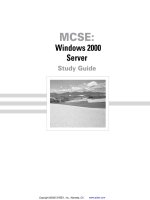Microsoft Content management server Field Guide
Bạn đang xem bản rút gọn của tài liệu. Xem và tải ngay bản đầy đủ của tài liệu tại đây (1.1 MB, 214 trang )
Microsoft
Content Management
Server Field Guide
Franỗois-Paul Briand and
Michael Wirsching
Microsoft Content Management Server Field Guide
Copyright â 2005 by Franỗois-Paul Briand and Michael Wirsching
Lead Editor: Jim Sumser
Technical Reviewers: Dan P Dougherty and Judith Myerson
.
Editorial Board: Steve Anglin, Dan Appleman, Ewan Buckingham, Gary Cornell, Tony Davis,
Jason Gilmore, Jonathan Hassell, Chris Mills, Dominic Shakeshaft, Jim Sumser
Associate Publisher: Grace Wong
Project Manager: Laura Cheu
Copy Edit Manager: Nicole LeClerc
Copy Editor: Julie McNamee
Production Manager: Kari Brooks-Copony
Production Editor: Linda Marousek
Compositor: Linda Weidemann
Proofreader: Liz Welch
Indexer: John Collin
Artist: Kinetic Publishing Services, LLC
Cover Designer: Kurt Krames
Manufacturing Manager: Tom Debolski
Library of Congress Cataloging-in-Publication Data
Briand, Franỗois-Paul, 1954
Microsoft Content Management Server field guide / Franỗois-Paul Briand and Michael
Wirsching.
p. cm.
Includes index.
ISBN 1-59059-528-9
1. Microsoft Content management server (Electronic resource) 2. Web sites—Design—
Computer programs. 3. Web sites—Management—Computer programs. 4. Database
management. I. Wirsching, Michael. II. Title.
TK5105.8885.M52B75 2005
005.2'76—dc22
2005014408
All rights reserved. No part of this work may be reproduced or transmitted in any form or by
any means, electronic or mechanical, including photocopying, recording, or by any information storage or retrieval system, without the prior written permission of the copyright
owner and the publisher.
ISBN (pbk): 1-59059-528-9
Printed and bound in the United States of America 9 8 7 6 5 4 3 2 1
Trademarked names may appear in this book. Rather than use a trademark symbol with
every occurrence of a trademarked name, we use the names only in an editorial fashion and
to the benefit of the trademark owner, with no intention of infringement of the trademark.
Distributed to the book trade in the United States by Springer-Verlag New York, Inc., 233
Spring Street, 6th Floor, New York, NY 10013, and outside the United States by SpringerVerlag GmbH & Co. KG, Tiergartenstr. 17, 69112 Heidelberg, Germany.
In the United States: phone 1-800-SPRINGER, fax 201-348-4505, e-mail , or visit . Outside the United States: fax +49 6221
345229, e-mail , or visit .
For information on translations, please contact Apress directly at 2560 Ninth Street, Suite
219, Berkeley, CA 94710. Phone 510-549-5930, fax 510-549-5939, e-mail ,
or visit .
The information in this book is distributed on an “as is” basis, without warranty. Although every
precaution has been taken in the preparation of this work, neither the author(s) nor Apress
shall have any liability to any person or entity with respect to any loss or damage caused or
alleged to be caused directly or indirectly by the information contained in this work.
A mon pốre, Franỗois Luc Briand,
qui a toujours instillộ en moi lamour
du travail bien fait.
Franỗois-Paul Briand
Contents at a Glance
About the Authors . . . . . . . . . . . . . . . . . . . . . . . . . . . . . . . . . . . . . xi
About the Technical Reviewers . . . . . . . . . . . . . . . . . . . . . . . . . . . . . . xiii
Introduction . . . . . . . . . . . . . . . . . . . . . . . . . . . . . . . . . . . . . . . xv
PART 1 ■ ■ ■ Configuration
CHAPTER 1
CHAPTER 2
CHAPTER 3
CHAPTER 4
Configuring the Platform . . . . . . . . . . . . . . . . . . . . . . . 3
Configuring MCMS 2002 Components . . . . . . . . . . . . . . 21
Measuring and Tuning Performance . . . . . . . . . . . . . . . 39
Authentication . . . . . . . . . . . . . . . . . . . . . . . . . . . . . 55
PART 2 ■ ■ ■ Administration and Deployment
CHAPTER 5
CHAPTER 6
CHAPTER 7
CHAPTER 8
Administration and Support . . . . . . . . . . . . . . . . . . . . 77
Administering a Publication Environment . . . . . . . . . . . . 91
Deploying Content . . . . . . . . . . . . . . . . . . . . . . . . . . 117
Troubleshooting . . . . . . . . . . . . . . . . . . . . . . . . . . . 137
PART 3 ■ ■ ■ Templates
CHAPTER 9
MCMS Development Using Page Objects . . . . . . . . . . . . 167
INDEX . . . . . . . . . . . . . . . . . . . . . . . . . . . . . . . . . . . . . . . . . 195
v
Contents
About the Authors . . . . . . . . . . . . . . . . . . . . . . . . . . . . . . . . . . . . . xi
About the Technical Reviewers . . . . . . . . . . . . . . . . . . . . . . . . . . . . . . xiii
Introduction . . . . . . . . . . . . . . . . . . . . . . . . . . . . . . . . . . . . . . . xv
PART 1 ■ ■ ■ Configuration
■
CHAPTER 1
Configuring the Platform . . . . . . . . . . . . . . . . . . . . . . 3
Understanding Scalable Architecture . . . . . . . . . . . . . . . . . . . . 4
Logical Architecture . . . . . . . . . . . . . . . . . . . . . . . . . 4
Physical Site Architecture . . . . . . . . . . . . . . . . . . . . . . 6
Configuring MCMS Platform Options . . . . . . . . . . . . . . . . . . . . 8
Check Minimum Hardware and Software Requirements . . . . . . . 9
Installing Windows 2003 Server Core Components . . . . . . . . . 10
Installing Windows XP Components . . . . . . . . . . . . . . . . . 11
Installing SQL Server 2000 . . . . . . . . . . . . . . . . . . . . . 11
Enabling Windows Installer Logging . . . . . . . . . . . . . . . . . . . 14
Creating User Accounts . . . . . . . . . . . . . . . . . . . . . . . . . 15
Initial MCMS Administrator . . . . . . . . . . . . . . . . . . . . . 15
MCMS System Account . . . . . . . . . . . . . . . . . . . . . . . 15
Creating the MCMS Database and Granting Rights . . . . . . . . . . . . 16
Creating a Web Site for MCMS . . . . . . . . . . . . . . . . . . . . . . 17
Summary . . . . . . . . . . . . . . . . . . . . . . . . . . . . . . . . 18
Additional Resources . . . . . . . . . . . . . . . . . . . . . . . . . . . 18
■
CHAPTER 2
Configuring MCMS 2002 Components . . . . . . . . . . . . . 21
Configuring MCMS 2002 Components on a Single Computer .
Configuring the MCMS Database . . . . . . . . . . . .
Configuring the MCMS Server . . . . . . . . . . . . .
Configuring MCMS 2002 in a Multiple-Computer
Production Environment . . . . . . . . . . . . . . . . . .
Configuring a Multiple-Computer Production Environment
. . . . . . 22
. . . . . . 23
. . . . . . 26
. . . . . . 26
. . . . . . 27
vii
viii
■CONTENTS
Installing Additional MCMS Components
Installing Site Manager . . . . . .
Installing Site Stager . . . . . . .
Installing Authoring Connector . .
Activating the Web Author . . . . .
Summary . . . . . . . . . . . . . . .
■
CHAPTER 3
.
.
.
.
.
.
.
.
.
.
.
.
.
.
.
.
.
.
.
.
.
.
.
.
.
.
.
.
.
.
.
.
.
.
.
.
.
.
.
.
.
.
.
.
.
.
.
.
.
.
.
.
.
.
.
.
.
.
.
.
.
.
.
.
.
.
.
.
.
.
.
.
.
.
.
.
.
.
.
.
.
.
.
.
.
.
.
.
.
.
.
.
.
.
.
.
33
34
34
35
36
36
Measuring and Tuning Performance . . . . . . . . . . . . . . . 39
Performance Optimization . . . . . .
Caching . . . . . . . . . . . .
Balancing Items in Containers .
Using API Searches Efficiently . .
Limiting the Use of Placeholders
Site Navigation Considerations .
Capacity Planning . . . . . . . . . .
Analysis and General Guidelines
Transactions . . . . . . . . . .
Failure Criteria . . . . . . . . .
Building a Test Site . . . . . . .
Summary . . . . . . . . . . . . . .
Additional Resources . . . . . . . . .
■
CHAPTER 4
.
.
.
.
.
.
.
.
.
.
.
.
.
.
.
.
.
.
.
.
.
.
.
.
.
.
.
.
.
.
.
.
.
.
.
.
.
.
.
.
.
.
.
.
.
.
.
.
.
.
.
.
.
.
.
.
.
.
.
.
.
.
.
.
.
.
.
.
.
.
.
.
.
.
.
.
.
.
.
.
.
.
.
.
.
.
.
.
.
.
.
.
.
.
.
.
.
.
.
.
.
.
.
.
.
.
.
.
.
.
.
.
.
.
.
.
.
.
.
.
.
.
.
.
.
.
.
.
.
.
.
.
.
.
.
.
.
.
.
.
.
.
.
.
.
.
.
.
.
.
.
.
.
.
.
.
.
.
.
.
.
.
.
.
.
.
.
.
.
.
.
.
.
.
.
.
.
.
.
.
.
.
.
.
.
.
.
.
.
.
.
.
.
.
.
.
.
.
.
.
.
.
.
.
.
.
.
.
.
.
.
.
.
.
.
.
.
.
.
.
.
.
.
.
.
.
.
.
.
.
.
.
.
.
.
.
.
.
.
.
40
40
42
42
42
43
43
44
44
46
47
52
53
Authentication . . . . . . . . . . . . . . . . . . . . . . . . . . . . 55
Windows Accounts . . . . . . . . . . . . . . . . . . . .
Forms-Based Authentication Using IIS . . . . . . . . . .
Anonymous User Access . . . . . . . . . . . . . .
Secure Sockets Layer (SSL) . . . . . . . . . . . .
Logon Page . . . . . . . . . . . . . . . . . . . .
Web.config . . . . . . . . . . . . . . . . . . . . .
Certificates . . . . . . . . . . . . . . . . . . . . . . .
Configuring Anonymous Authentication in IIS . . . .
Creating and Administering Server Certificates . . .
Custom Authentication . . . . . . . . . . . . . . . . . .
Active Directory Users and MCMS Subscriber Groups
Forms-Based Authentication . . . . . . . . . . . .
Summary of Authentication Recommendations . . . . . .
Intranet Site Authentication . . . . . . . . . . . . .
Extranet Site Authentication . . . . . . . . . . . . .
Internet Site Authentication . . . . . . . . . . . . .
Web Farms . . . . . . . . . . . . . . . . . . . . .
Summary . . . . . . . . . . . . . . . . . . . . . . . .
.
.
.
.
.
.
.
.
.
.
.
.
.
.
.
.
.
.
.
.
.
.
.
.
.
.
.
.
.
.
.
.
.
.
.
.
.
.
.
.
.
.
.
.
.
.
.
.
.
.
.
.
.
.
.
.
.
.
.
.
.
.
.
.
.
.
.
.
.
.
.
.
.
.
.
.
.
.
.
.
.
.
.
.
.
.
.
.
.
.
.
.
.
.
.
.
.
.
.
.
.
.
.
.
.
.
.
.
.
.
.
.
.
.
.
.
.
.
.
.
.
.
.
.
.
.
.
.
.
.
.
.
.
.
.
.
.
.
.
.
.
.
.
.
56
58
58
59
60
62
64
64
65
66
67
69
70
70
70
71
71
73
■CONTENTS
ix
PART 2 ■ ■ ■ Administration and Deployment
■
CHAPTER 5
Administration and Support . . . . . . . . . . . . . . . . . . . . 77
Server Administration Using SCA . . . . .
Setting the Content Site Entry Point .
ASP Compatibility Mode . . . . . .
URLs . . . . . . . . . . . . . . . .
Channel-to-Host Mapping . . . . .
Full-Text Search and Indexing . . .
MCMS Security Issues . . . . . . .
Supporting Authors, Editors, and Approvers
Authoring Content . . . . . . . . .
Managing the Publication of Content
Summary . . . . . . . . . . . . . . . .
■
CHAPTER 6
.
.
.
.
.
.
.
.
.
.
.
.
.
.
.
.
.
.
.
.
.
.
.
.
.
.
.
.
.
.
.
.
.
.
.
.
.
.
.
.
.
.
.
.
.
.
.
.
.
.
.
.
.
.
.
.
.
.
.
.
.
.
.
.
.
.
.
.
.
.
.
.
.
.
.
.
.
.
.
.
.
.
.
.
.
.
.
.
.
.
.
.
.
.
.
.
.
.
.
.
.
.
.
.
.
.
.
.
.
.
.
.
.
.
.
.
.
.
.
.
.
.
.
.
.
.
.
.
.
.
.
.
.
.
.
.
.
.
.
.
.
.
.
.
.
.
.
.
.
.
.
.
.
.
.
.
.
.
.
.
.
.
.
.
.
.
.
.
.
.
.
.
.
.
.
.
77
80
80
81
81
82
84
85
86
89
89
Administering a Publication Environment . . . . . . . . . . . 91
The Site Manager . . . . . . . . . . . . . . . . . . . . . . . . . . . . 92
Rights Groups . . . . . . . . . . . . . . . . . . . . . . . . . . . . . . 93
Channels . . . . . . . . . . . . . . . . . . . . . . . . . . . . . . . . 96
Creating Channels . . . . . . . . . . . . . . . . . . . . . . . . . 97
Managing Channels . . . . . . . . . . . . . . . . . . . . . . . . 98
Managing Pages . . . . . . . . . . . . . . . . . . . . . . . . . 103
Resource Galleries . . . . . . . . . . . . . . . . . . . . . . . . . . . 104
Managing Resource Galleries . . . . . . . . . . . . . . . . . . . 105
Managing Resources . . . . . . . . . . . . . . . . . . . . . . . 108
Templates . . . . . . . . . . . . . . . . . . . . . . . . . . . . . . . 109
Managing Templates with Galleries . . . . . . . . . . . . . . . . 109
Managing Templates . . . . . . . . . . . . . . . . . . . . . . . 113
Summary . . . . . . . . . . . . . . . . . . . . . . . . . . . . . . . . 115
■
CHAPTER 7
Deploying Content . . . . . . . . . . . . . . . . . . . . . . . . . 117
Exporting Dynamic Content Objects . . . . . . .
Importing Channel and Rights Objects . . . . .
Importing Templates and Resources . . . . . .
Tracking Revisions . . . . . . . . . . . . . . .
Revision Histories . . . . . . . . . . . . .
Clearing Revisions by Timestamp . . . . .
Using Site Stager . . . . . . . . . . . . . . . .
Destination Directories . . . . . . . . . .
Granting Access to the Staging Computers
Summary . . . . . . . . . . . . . . . . . . . .
.
.
.
.
.
.
.
.
.
.
.
.
.
.
.
.
.
.
.
.
.
.
.
.
.
.
.
.
.
.
.
.
.
.
.
.
.
.
.
.
.
.
.
.
.
.
.
.
.
.
.
.
.
.
.
.
.
.
.
.
.
.
.
.
.
.
.
.
.
.
.
.
.
.
.
.
.
.
.
.
.
.
.
.
.
.
.
.
.
.
.
.
.
.
.
.
.
.
.
.
.
.
.
.
.
.
.
.
.
.
.
.
.
.
.
.
.
.
.
.
119
122
125
126
126
127
127
128
128
135
x
■CONTENTS
■
CHAPTER 8
Troubleshooting. . . . . . . . . . . . . . . . . . . . . . . . . . . 137
Troubleshooting Installation and Configuration . .
If Setup Was Unsuccessful . . . . . . . . .
Upgrading from MCMS 2000 to MCMS 2002
Uninstalling MCMS 2002 . . . . . . . . . .
MCMS 2002 Standard Edition . . . . . . . .
SQL Server Database Issues . . . . . . . .
Windows Server 2003 and MCMS 2002 . . .
Using MCMS Administration Tools . . . . . . . . .
Site Manager . . . . . . . . . . . . . . . .
Site Stager . . . . . . . . . . . . . . . . .
Supporting Authors . . . . . . . . . . . . . . . .
Dealing with Visual Studio .NET Issues . . . . . .
Summary . . . . . . . . . . . . . . . . . . . .
Additional Resources . . . . . . . . . . . . . . .
.
.
.
.
.
.
.
.
.
.
.
.
.
.
.
.
.
.
.
.
.
.
.
.
.
.
.
.
.
.
.
.
.
.
.
.
.
.
.
.
.
.
.
.
.
.
.
.
.
.
.
.
.
.
.
.
.
.
.
.
.
.
.
.
.
.
.
.
.
.
.
.
.
.
.
.
.
.
.
.
.
.
.
.
.
.
.
.
.
.
.
.
.
.
.
.
.
.
.
.
.
.
.
.
.
.
.
.
.
.
.
.
.
.
.
.
.
.
.
.
.
.
.
.
.
.
.
.
.
.
.
.
.
.
.
.
.
.
.
.
.
.
.
.
.
.
.
.
.
.
.
.
.
.
138
138
142
143
144
146
149
151
151
153
156
158
162
162
PART 3 ■ ■ ■ Templates
■
CHAPTER 9
MCMS Development Using Page Objects . . . . . . . . . . . 167
Processing Pages . . . . . . . . . . . . . .
Examining an MCMS Application . . . . . .
Visual Studio and MCMS . . . . . . .
MCMS .NET Class Reference . . . . .
MCMS COM Object Reference . . . . .
Developing Templates . . . . . . . . . . .
Template Development Procedures . .
MCMS Authoring Connector Templates
Creating MCMS Publishing Tasks . . .
Using the Web Author . . . . . . . . . . . .
Creating Pages . . . . . . . . . . . .
Publishing Pages . . . . . . . . . . .
Updating Pages . . . . . . . . . . . .
The MCMS Authoring Connector . . . .
Summary . . . . . . . . . . . . . . . . .
.
.
.
.
.
.
.
.
.
.
.
.
.
.
.
.
.
.
.
.
.
.
.
.
.
.
.
.
.
.
.
.
.
.
.
.
.
.
.
.
.
.
.
.
.
.
.
.
.
.
.
.
.
.
.
.
.
.
.
.
.
.
.
.
.
.
.
.
.
.
.
.
.
.
.
.
.
.
.
.
.
.
.
.
.
.
.
.
.
.
.
.
.
.
.
.
.
.
.
.
.
.
.
.
.
.
.
.
.
.
.
.
.
.
.
.
.
.
.
.
.
.
.
.
.
.
.
.
.
.
.
.
.
.
.
.
.
.
.
.
.
.
.
.
.
.
.
.
.
.
.
.
.
.
.
.
.
.
.
.
.
.
.
.
.
.
.
.
.
.
.
.
.
.
.
.
.
.
.
.
.
.
.
.
.
.
.
.
.
.
.
.
.
.
.
.
.
.
.
.
.
.
.
.
.
.
.
.
.
.
168
170
170
174
174
174
176
183
186
187
187
188
190
192
194
■
INDEX . . . . . . . . . . . . . . . . . . . . . . . . . . . . . . . . . . . . . . . . . 195
About the Authors
Franỗois-Paul Briand and Mike Wirsching develop business solutions called
Learning Instruments, which embed training into the user interface.
Co-founder and president of BWI, Franỗois-Paul Briand is
a computer architect who was, in no small part, responsible for
moving forensic biometrics from mid-sized systems to distributed personal computing environments with open standards
(HTTP XML). Under Franỗois-Pauls guidance, BWI has devel,
oped commercial software products for the training and biometric security
markets. BWI also provides consulting services on a contract basis and custom
products in various segments of the software industry.
Trained in engineering and behavioral science, Mike
Wirsching’s passion is considering how thinking can be mediated by computers. Embedding training into the UI has been
his forte since he was an instructional designer at Microsoft.
BWI’s inspiration for a UI that teaches thinking is drawn from
psychologists and educators such as Reuven Feuerstein (Instrumental Enrichment), Howard Gardiner (Multiple Intelligences), Barbara Clark (Optimizing
Learning), and Edward de Bono (PMI Thinking Technique).
xi
About the Technical Reviewers
■Daniel P. Dougherty, P.E., is a registered professional engineer.
Dan earned bachelor degrees in Electrical Engineering and
Business Administration from the University of Washington in
1976. Since then, Dan has been involved in the soup-to-nuts
design and implementation of industrial control and information systems for manufacturers of a wide range of products, including
foods, beverages, and airplanes.
In recent years, he has focused on the collection and analysis of factoryfloor data to help increase manufacturing productivity. Each industrial
control and information systems project requires a classic, make-versus-buy
decision to meet customer requirements. Typically, Dan has configured commercially available, off-the-shelf industrial software solutions to meet most
of the requirements, and developed remaining requirements with standard
Microsoft programming and database tools.
Dan is a current member and retired board member of the .NET Developers Association, a .NET User Group in the Seattle area.
■Judith Myerson is a systems architect and engineer. Areas of interest include
middleware technologies, enterprise-wide systems, database technologies,
application development, server/network management, security, firewall
technologies, information assurance, operating systems, and project management. She reviewed Hardening Linux published by Apress in early 2005.
xiii
Introduction
D
on’t read this!
Don’t read this first, anyway. Start anywhere in the book and just read
what you need! Read this only if you want to know why we did or didn’t do
something later in the text.
What is this book about? This book is about the tasks required to configure and operate a Web site based on Microsoft Content Management Server
2002. When we say this book is about creating a Web site, we’re talking about
a content-rich site that supports a specific business need—and the attendant
community of workers—with a cogent interface. According to Microsoft, such
a site is termed a portal. Microsoft Content Management Server (MCMS) is
part of Microsoft’s integrated portal technologies, that is, products providing
a comprehensive Web Services framework.
What is Content Management Server? MCMS enables companies to
rapidly develop, deploy, and maintain content-rich, highly volatile Web
sites. An MCMS site is actually a site within a site—one site faces the world
and its shadow image provides access to users whose job is to contribute
content to the site. MCMS provides tools to implement and administer both
the production and development environments.
The MCMS content-management strategy hinges upon empowering a
community of workers to author content, schedule updates, and administer
a site, on its own—all while maintaining consistent quality and accessibility.
MCMS provides tools for organizing and automating dynamic content delivery. In fact, MCMS allows an organization to define specific roles (author,
editor, approver, administrator, and so on), assign them to various users, and
automate each user’s experience with data views and tools based on the user’s
job role. You might say that all this can be done with scripted Web pages, so
where’s the big value? Efficiency. MCMS abstracts Web content from markup
language (HTML) by providing a behind-the-scenes page-rendering framework. With this approach, the same content is easily repurposed, filtered, and
personalized programmatically, using tools and components provided by
MCMS. IT creates the rules and field personnel manage the site’s content.
What problems are being solved? Some Web sites are hungrier for content
than others—think about a site supporting a news agency, trade periodical, or
a technical-readiness e-learning site. Updates to the site must be posted continually: new information must be added and out-of-date content must be
xv
xvi
■INTRODUCTION
removed (or archived). It’s a massive IT chore. First content has to be developed and acquired. Next it must be formatted for display on Web pages.
Along the way, navigation has to be adjusted to accommodate the changing
site landscape. The guys and gals in the IT trenches will tell you how much
data are dumped into their laps everyday. Rather than forcing data through
this IT bottleneck, however, wouldn’t it be better to distribute the content
posting effort? What if each worker on the front line gathered and submitted
content directly? What if editorial and administrative resources close to the
business problem—not the server technology—scheduled updates and managed business content? Solving problems such as this is raison d’etre for the
Content Management Server.
Among the many case studies that Microsoft has published, a study of a
mid-sized health care company that creates medical training and marketing
collateral is a good example of a CMS win. Producing the training materials
requires intensive collaboration from groups of biotech workers residing in
partner firms located around the world. The Microsoft Office–based, MCMS
portal solution sped up production and editorial processes and minimized the
previous—and very costly—paper-based practices. The result was increased
revenue for the health care company because it was able to take on additional
projects.
Let’s conclude the discussion of what problems are solved by taking a step
back. Even though MCMS is a server technology that is employed in a transparent (to users) way, it’s still a “user” technology. The goal may be lessening
the load on an overworked IT department, but the means is to personalize
each user’s experience.
The Big Picture: Portals
A portal is a Web site that aggregates contextually relevant information and
services. In short, a portal distills knowledge from data. The right portal
transforms how and how effectively a corporation conducts its business.
Why portals? Portals allow multiple layers of security. Content resources are
abstracted from page markup. User roles restrict general access. Portals provide a mechanism that supports personalization. Personalization is blended
from a mix of UI preferences and programmatic rules. Portals facilitate application integration by interconnecting systems through data sharing and
automated transactions. Portals allow information workers to create content
once, reuse that content, and gather content from disparate sources to display within a single interface.
A CMS portal automates content approval and publication. CMS enables
knowledge workers to combine efforts—synchronously and asynchronously
through meeting spaces, project sites, automated workflow, document checkin/checkout, IM, polls, subscriptions, and alerts.
■INTRODUCTION
xvii
According to Microsoft, portals are increasingly more common. Creating
and maintaining a portal, however, represents a substantial technical challenge, which is why Microsoft released its integrated portal technologies (MIPT).
MIPT is a group of common architectural elements that provide a comprehensive framework to meet business needs. Microsoft products and platforms
address portal requirements through a layered architecture, provided by Microsoft Server 2003 and SQL Server. On top of the platform layer comes the Web
application platform: developer tools and a rendering/application-integration
framework. The Web application and base layers combined provide a platform
on which any Web service can be built.
CMS: A Rendering Framework
Microsoft servers enable developers to work with abstracted notions of Web
pages (no HTML). The rendering framework is responsible for assembling
and rendering pages dynamically.
CMS-VS Common Development Environment
Portals typically require integrating several technologies and developing
custom functionality. Significant benefit derives from an integrated stack of
technologies coupled with a single development environment. If that development environment is also easy to use and leverages common skills, portal
development is faster and cheaper.
How do you implement the solution? We are writing this book from
the standpoint of a small- to medium-sized business supporting a contentintensive site. With MCMS, the size of the company is less the issue than the
volume of content. MCMS is the proverbial sledgehammer that shouldn’t be
used to kill fleas. An MCMS solution can be expensive to implement and operate. If the business problem falls in the MCMS sweet spot, implementing
MCMS will get you promoted! If MCMS is not a good fit for your business,
move along because there’s nothing but trouble in this book. So, how do you
implement an MCMS solution? An MCMS solution springs from a central
server where development is managed. The development server will probably
support multiple production servers. In the development environment, the
site is designed and the templates are created along with any programmatic
customization that is required. The primary configuration and management
applications are run from here. With MCMS, the primary customization environment is typically Visual Studio; however, other tools may be substituted.
Multiple servers may be required for the development environment and certainly multiple developer client machines. Generally speaking, however,
server loads are low and there are few concurrent users.
The production environment, on the other hand, can experience significant loading. We have included a short section on capacity planning, but it is
xviii ■INTRODUCTION
really outside the scope of this book. Just understand that for many enterprise
installations where MCMS shines its brightest, the production environment is
a server farm, with multiple firewalls, load balancing, failover clustering, and
all those other exotic—and expensive—technologies to serve thousands of
users and hundreds of concurrent transactions.
Even if your solution doesn’t approach that kind of scale, there are plenty
of wrinkles you’ll need to deal with. Remember an MCMS site is actually a site
within a site. There is the site where pages are assembled for denizens of
Internet-land to view and there is the site where contributors post content.
Further, an MCMS site is dynamic in nature. Page templates contain placeholders for content elements that are extracted either from a database or
cache and merged with the templates, and then the entire object is then rendered to the viewer as markup—HTML. In some instances, many relating to
non-Microsoft servers, a dynamic site is not an option. MCMS provides a solution to this by allowing the dynamic site to be staged as a static site containing
HTML-based pages only (no placeholders to resolve). Read-only sites can be
implemented as dynamic or static. Read/write can only be implemented as
dynamic; content has to flow bidirectionally—to and from the Content Repository database. Replication must be managed for all the sites in any
environment consisting of multiple servers.
Before you undertake the creation of a Web site, we strongly recommend
that you write a specification, even if it’s just on paper. This, however, is not
part of the scope of this book. Neither is running the setup program for the
MCMS.
We hope this book serves you as a handy job aid. Unlike most large
computer books that contain a lot of information of questionable value to
a working professional, this book is small and the writing is sparse in an
effort to just provide the operational details that you need to get things
done. We hope this book is all you need and not much else.
PART
1
Configuration
CHAPTER
1
Configuring the Platform
T
his chapter covers
• Understanding scalable architecture
• Logical architecture
• Physical site architecture
• Configuring the Microsoft Content Management Server (MCMS) platform options
• Checking minimum hardware and software requirements
• Installing Windows 2003 Server core components
• Installing Windows XP components
• Installing SQL Server 2000
• Enabling Windows Installer logging
• Creating user accounts
• Initial MCMS administrator
• Initial MCMS account
• Creating the MCMS database and granting rights
• Creating a Web site for MCMS
This chapter describes the various site architectures that support Microsoft
Content Management Server 2002, and why you might choose to configure
them. MCMS installation is covered in Chapter 2. Chapter 3 covers techniques
for performance tuning and capacity planning . Clustering and high-availability
MCMS solutions are not covered in this book.
3
4
CHAPTER 1 ■ CONFIGURING THE PLATFORM
Understanding Scalable Architecture
Some have difficulty seeing the value of MCMS—what it does differently from
a Web server. MCMS turns a Web site into an online document exchange where
content is not only presented, but developed as well. In the introduction, we
discussed some scenarios where this document exchange is vital to a business.
The CMS document exchange paradigm is equally valid for small business or
global enterprise. As noted business analyst Peter Drucker points out, a high
percentage of the American workforce is made up of knowledge workers. A
small business may not have the resources of a mega enterprise; yet its business may depend upon empowering knowledge workers to collaborate on
content. MCMS, therefore, supports site architectures geared for each end of
this spectrum and many points in between.
MCMS supports single-server installations. In this configuration, the
entire content management functionality is implemented on one computer.
For many situations this provides adequate throughput and security. At the
opposite end of the spectrum, MCMS provides features to support multitiered,
clustered, server farms with redundant firewalls, domain security, and shared
databases.
MCMS also supports scenarios in which teams of developers work
simultaneously on the same—or independent—MCMS projects. Here development machines can be running Windows Server or Windows XP They can
.
run SQL Server locally or connect to another machine running SQL Server
remotely.
This chapter examines the platform requirements to support the various
components of MCMS installations. We’ll also cover the various configuration
options identified in the preceding paragraphs.
Logical Architecture
We’ll begin looking at the logical architecture of the MCMS system. Each
component is described later in this section; however, let’s start with a broad
picture.
First, a computer that will be configured to run MCMS must also be
running a version of Windows: Windows Server 2003 (in this chapter, we’ll
be referring to Windows 2003 unless otherwise stated), Windows Server 2000
(only covered peripherally), or Windows XP Specific details about configur.
ing the Windows operating system are outside the scope of this book, except
where noted. Note that SQL Server must either be present locally or available
remotely.
To the left side of Figure 1-1, you’ll note development components:
Visual Studio, custom Web Services, and the ASPX templates. Visual Studio
has tools for managing the development of MCMS solutions, including creating the templates. (Creating templates is covered in Chapter 9.)
CHAPTER 1 ■ CONFIGURING THE PLATFORM
5
Components for accessing content are shown in the top center of the figure.
These components are used by authors and viewers—viewers, in the MCMS
vernacular are called subscribers. This is managed via the HTTP transaction
processor of the Internet Information Server (IIS) Web Service and a custom
MCMS ISAPI filter (covered in Chapter 9).
Figure 1-1. MCMS components
The components of the logical architecture are defined in the following list:
• ASPX template file: Placeholders, controls, and so on.
• Authoring Connector: Enables authors to create content and send content directly to MCMS for publication using Microsoft Office.
• Content Repository: Microsoft SQL Server database (table definitions,
stored procedures); stores information about site structure and content,
including resources.
• Content server: The core MCMS engine.
• Custom Web Service: An MCMS extension to allow a Web application to
interact with MCMS.
6
CHAPTER 1 ■ CONFIGURING THE PLATFORM
• ISAPI filter and security service: Serves HTTP requests for the MCMS
Web site, handles authentication of these requests, creates the context
in which ASPX template files run, and assembles the page.
• Placeholder control: Provides data access to the Content Repository
and resources.
• Publishing API: Provides programmatic access to the MCMS object
model used by placeholder control(s) to access and negotiate authoring
mode.
• Visual Studio .NET: Main development environment supports the
various extensions that exploit MCMS features and objects.
• Web author: The main authoring application for MCMS 2002.
Physical Site Architecture
Figure 1-2 shows a typical MCMS site installation. A high-volume production
environment is implemented across an indeterminately large bank of servers—
from a single server handling everything to an entire clustered server farm.
The production environment may or may not be protected behind an external firewall. The production environment is supported by a development/
content-authoring environment, which should be protected behind its own
firewall. This environment is built up from a single development server, which
is configured first and can replicate the implementation to the other systems.
Following are the servers shown in Figure 1-2:
• Development server: Contains content database and templates; used in
content rendering; relatively few authorized users access this server.
• Content authoring server: Used by contributors to submit content;
authors, editors, approvers, and administrators access this server to
manage content development.
• Staging server: Provides a platform where content is tested before it is
deployed to the production environment; access to this server is similar
to the content authoring server.
• Production server(s): Provides the live site where users access content.
■
Note A third deployment option, which is outside the scope of this book, is using the
Site Deployment API in conjunction with Microsoft Application Center 2000 to perform
incremental deployments. This is for non-MCMS sites (ASP.NET-based sites). Refer to
COM-Based Site Deployment in the MCMS product documentation for more information.
For additional information about Application Center 2000, go to http://go.
microsoft.com/fwlink/?LinkId=9514.
CHAPTER 1 ■ CONFIGURING THE PLATFORM
7
Figure 1-2. A typical MCMS installation
Figure 1-2 also implies how workflow progresses. MCMS is deployed to
the development server, providing initial administration and the ability to create the site structure, including the content database and templates. The site
is replicated to the authoring server so contributors can post their content
(depending upon the total expected volume, the authoring and development
servers may coexist on a single computer). Many authors generally update
this MCMS frequently. Security and authentication can be time consuming
in the initial stages because individuals and groups of collaborators may be
restricted to certain parts of the site.
The next step—and again, this can all be configured on a single computer—is to implement the staging server that will support the production
environment. Initially, and periodically thereafter, an administrator replicates content from the authoring server to the staging server—usually at
8
CHAPTER 1 ■ CONFIGURING THE PLATFORM
scheduled intervals. At this point, the production site can be tested and
prepared for general access. Typically production servers provide dynamic
access to content; however, some servers may need to serve static HTML
pages. The site staging server, therefore, may need to convert dynamic
content to static HTML for some servers.
Finally the production environment is implemented. The complexity
of this chore can vary vastly, depending upon the complexity of the business
solution. If a production environment encompasses relatively few (single)
servers and is tolerant of downtime, manual updating is adequate. On the
other hand, if the production environment needs to be highly available and
not at all tolerant of downtime, this may require failover clustering and redundancy. Traffic may be high enough that load balancing is required. In the
production environment, servers may work in concert, with certain servers
deploying the Content Repository (SQL Server database) for general access.
Some production environments provide anonymous public access to some
shared content and privileged access to other content. Some environments
require a high degree of personalization.
■
Note Follow the installation steps in this section to install platform software if you do
not have a previous version of MCMS on your computer. If you have MCMS 2001 installed
on your computer, you must follow a different set of steps to upgrade to MCMS 2002. For
information about upgrading to MCMS 2002 from MCMS 2001, see the upgrading instructions at />
The steps to install the platform software must be completed in the order
presented in this chapter. Before you install MCMS 2002, check to see if you
have already installed the required software.
To install MCMS 2002, you must be a member of the Windows NT
administrators group.
Configuring MCMS Platform Options
This chapter is a quick reference and does not cover all details of the installation. It does not cover versions of Windows Server other than 2003, though
MCMS 2002 can be configured to interoperate with some other versions. We’ll
also cover configuring Windows XP to support MCMS 2002, which is useful for
development machines.
MCMS 2002 SP1a is compatible with and can be installed on Windows
Server 2003 and Windows XP
.
CHAPTER 1 ■ CONFIGURING THE PLATFORM
9
■
Note MCMS 2002 SP1a is not supported on Windows Server 2003 Web Edition or
Windows Server 2003 Datacenter Edition.
For the purpose of this book, assume that we’re referring to MCMS 2002
SP1a installed on Windows 2003 Server, unless otherwise noted. The configuration instructions provided in this chapter refer to the following editions of
MCMS 2002 with SP1a:
• Evaluation Edition: Includes features of Enterprise Edition; stops processing after 120 days.
• Developer Edition: Includes features of Enterprise Edition; for development teams that build sites only and is not licensed for production
environments.
• Standard Edition: Small- or medium-sized organizations/departments;
only supports a single processor, limited server clustering, 15 authorized
users, and no support for staging.
■
Note Staging is the automated conversion of MCMS dynamic ASPs (Active Server
Pages) to static HTML.
• Enterprise Edition: Large installations; supports multiple processors,
clustering, unlimited number of rights groups and users, and staging.
We also assume that you have MCMS 2002 SP1a; however, if you are evaluating the product, you may find it useful to refer to the MCMS 2002 with SP1a
Help, which is available at />
Check Minimum Hardware and
Software Requirements
Following are the hardware requirements to install and run MCMS 2002 on a
single computer:
• PC with Pentium III-compatible or higher processor
• 1GB of RAM
• 2GB of free disk space (MCMS only)
• CD-ROM drive
• Network Interface Card (NIC)
10
CHAPTER 1 ■ CONFIGURING THE PLATFORM
Installing Windows 2003 Server Core Components
■
Note MCMS 2002 with SP1a is not supported on Windows Server 2003 Web Edition
or Windows Server 2003 Datacenter Edition. If the IIS 6.0 components were installed
with IIS Web Server Extensions, you must use Add/Remove Programs to remove them
and add them again.
You need to install IIS 6.0 components (which are included but not installed
by default) before you install MCMS 2002 or MCMS 2002 with SP1a:
• IIS 6.0
• ASP.NET
• ASP
• Server Side includes
Task 1-1. Installing Server Side Includes
1. Select Add/Remove Windows Components (Add/Remove Programs), select Application
Server, and then select Details.
2. Select Internet Information Services in the Application Server dialog box, and then select
Details.
3. Select World Wide Web Service in the Internet Information Services dialog box, and then
select Details.
4. Select the Server Side Includes from the World Wide Web Service dialog box.
5. Finish the Windows Components Wizard dialog box.
■
Note The .NET Framework 1.1 is installed with Windows Server 2003. .NET Framework 1.0 does not adversely affect the Windows Server 2003 system; however, MCMS
2002 with SP1a only works with .NET Framework 1.1.
CHAPTER 1 ■ CONFIGURING THE PLATFORM
11
Task 1-2. Enabling IIS
1. Select Add/Remove Windows Components (Add/Remove Programs on the Control Panel).
2. Select Internet Information Services (IIS) and Details. Check the boxes to add the following
components:
• Common Files
• Internet Information Services Snap-In
• World Wide Web Server
Installing Windows XP Components
Install Windows XP and the latest service pack. You also need to install Visual
Studio 2003 to provide the .NET Framework 1.1 and other development tools
as follows:
• IIS 5.0
• ASP.NET
• ASP
■
Note IIS 5.0 is installed with Windows XP. Although it is compatible, you need to
configure MCMS under the default Web site. The version of IIS installed and supported
by Windows XP will not allow you to create multiple Web sites.
Installing SQL Server 2000
■
Note If you are evaluating MCMS, you can also install SQL Server 2000 evaluation
software.
Microsoft recommends configuring SQL Server 2000 with the latest service
pack (SP3a).
■
Note SP3a can be downloaded from />?LinkId=13955). MCMS 2002 SP1a isn’t supported on SQL Server 7.0.