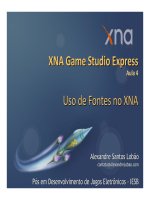3D Graphics with XNA Game Studio 4.0 pptx
Bạn đang xem bản rút gọn của tài liệu. Xem và tải ngay bản đầy đủ của tài liệu tại đây (6.33 MB, 292 trang )
3D Graphics with XNA Game
Studio 4.0
Create attractive 3D graphics and visuals in your
XNA games
Sean James
BIRMINGHAM - MUMBAI
Downloa d f r o m W o w ! e B o o k < w w w.woweb o o k . c o m >
3D Graphics with XNA Game Studio 4.0
Copyright © 2010 Packt Publishing
All rights reserved. No part of this book may be reproduced, stored in a retrieval
system, or transmitted in any form or by any means, without the prior written
permission of the publisher, except in the case of brief quotations embedded in
critical articles or reviews.
Every effort has been made in the preparation of this book to ensure the accuracy
of the information presented. However, the information contained in this book is
sold without warranty, either express or implied. Neither the author, nor Packt
Publishing, and its dealers and distributors will be held liable for any damages
caused or alleged to be caused directly or indirectly by this book.
Packt Publishing has endeavored to provide trademark information about all of the
companies and products mentioned in this book by the appropriate use of capitals.
However, Packt Publishing cannot guarantee the accuracy of this information.
First published: December 2010
Production Reference: 1071210
Published by Packt Publishing Ltd.
32 Lincoln Road
Olton
Birmingham, B27 6PA, UK.
ISBN
978-1-849690-04-1
www.packtpub.com
Cover Image by Charwak A ()
Credits
Author
Sean James
Reviewers
Zhenyu George Li
Cătălin Zima-Zegreanu
Acquisition Editor
David Barnes
Development Editor
Tariq Rakhange
Technical Editor
Namita Sahni
Copy Editor
Laxmi Subramanian
Indexers
Monica Ajmera Mehta
Rekha Nair
Editorial Team Leader
Aditya Belpathak
Project Team Leader
Ashwin Shetty
Project Coordinator
Poorvi Nair
Proofreader
Lynda Sliwoski
Graphics
Geetanjali Sawant
Production Coordinator
Shantanu Zagade
Cover Work
Shantanu Zagade
About the Author
Sean James is a computer science student who has been programming for many
years. He started with web designing, learning HTML, PHP, JavaScript, and so
on. Since then he has created many websites including his personal XNA and
game development focused blog, www.innovativegames.net. In addition to web
designing, he has interests in desktop software development and development for
mobile devices such as Android, Windows Mobile, and Zune. However, his passion
is for game development with DirectX, OpenGL, and XNA. Sean James lives in
Claremont, CA with his family and two dogs.
I would like to thank my family and friends who supported me
throughout the writing of this book, and all the people at Packt
Publishing who worked hard on the book to support me. I would
also like to thank the XNA community for providing such amazing
resources, without which this book would not have been possible.
About the Reviewers
Zhenyu George Li has been working as a software engineer in the game
industry for more than ten years. In his early years, George really enjoyed
playing video games and dreamed to be a game developer, so he started learning
Turbo C 3D programming and DirectX6 in 1998. George's article series, The Road
to Game Development – DirectX Programming with C++ Builder, was published in the
magazine Computer Programming Techniques and Maintenance in China in 2000, and
George won the magazine's Best Writer prize of the year. After moving to Canada
in 2001, George has been working for some companies on several game titles and
tools such as CT Baseball (Taiwan), The Bigs2, Dead Rising 2, online poker games,
Heroes of Mythology, Battle of Britain, and Avatar XNA skinned Model Animation
Engine. As a video game developer, George has accumulated ample knowledge and
experience in computer graphics, game play, game frontend and UI, as well as game
engine and tools development.
The rst time George used Microsoft XNA in 2005, he realized that XNA had
great potential for developers, educators, and learners because of its easy-to-learn
programming language, C#, and multi-platform support. In 2007, George's
book XNA PC and Xbox360 C# Game Programming was published in Taiwan and
promoted by Microsoft Taiwan. George was also invited to translate the book
Game Programming Gems 4 that was published in Taiwan in 2006.
I am thankful to Pat McGee for helping me with the Avatar
XNA Skinned Mesh Animation Engine project and referring the
opportunity of being the technical reviewer of 3D Graphics with XNA
Game Studio 4.0. I also want to appreciate Charles Yeh and Dr. Wyn
Roberts' support on my works and publications.
Cătălin Zima-Zegreanu has been coding games and graphics as a hobby for
over eight years, and is planning on continuing to do so. Starting with Pascal, he
continued with OpenGl and DirectX and is now passionately in love with XNA
Game Studio.
He got involved with XNA and its community since the rst beta version, released
back in 2006, and likes to hang around the ofcial Creator's Club Forums, to chime
in whenever he feels he can help someone. His activity as well as his articles and
samples released for the growing community were rewarded with the Microsoft
XNA/DirectX MVP Award. You can follow his activity on his own site (
http://
catalinzima.com
), as well as on "Sgt. Conker" ()—an XNA
community site he's managing together with a group of "absolutely ne" men.
I'd like to thank my wife for being a geek. Just like me! :)
www.PacktPub.com
Support files, eBooks, discount offers and more
You might want to visit www.PacktPub.com for support les and downloads related
to your book.
Did you know that Packt offers eBook versions of every book published, with PDF
and ePub les available? You can upgrade to the eBook version at
www.PacktPub.
com
and as a print book customer, you are entitled to a discount on the eBook copy.
Get in touch with us at for more details.
At
www.PacktPub.com, you can also read a collection of free technical articles, sign
up for a range of free newsletters and receive exclusive discounts and offers on Packt
books and eBooks.
Do you need instant solutions to your IT questions? PacktLib is Packt's online
digital book library. Here, you can access, read and search across Packt's entire
library of books.
Why Subscribe?
Fully searchable across every book published by Packt
Copy and paste, print and bookmark content
On demand and accessible via web browser
Free Access for Packt account holders
If you have an account with Packt at www.PacktPub.com, you can use this to access
PacktLib today and view nine entirely free books. Simply use your login credentials
for immediate access.
•
•
•
Table of Contents
Preface 1
Chapter 1: Getting Started with 3D 7
Setting up a new project 7
The 3D coordinate system 10
Matrices 10
Loading a model 12
Drawing a model 14
Creating a Custom Model class 18
Creating a Camera class 21
Creating a target camera 22
Upgrading the camera to a free camera 24
Calculating bounding spheres for models 27
View frustum culling 29
Additional camera types: Arc-Ball 31
Additional camera types: chase camera 34
Example—spaceship simulator 37
XNA Graphics Profiles 39
Summary 39
Chapter 2: Introduction to HLSL 41
Getting started 42
Assigning a shader to a model 44
Creating a simple effect 48
Texture mapping 52
Texture sampling 54
Diffuse colors 56
Ambient lighting 56
Lambertian directional lighting 57
Phong specular highlights 60
Downloa d f r o m W o w ! e B o o k < w w w.woweb o o k . c o m >
Table of Contents
[ ii ]
Creating a Material class to store effect parameters 65
Summary 67
Chapter 3: Advanced Lighting 69
Implementing a point light with HLSL 69
Implementing a spot light with HLSL 74
Drawing multiple lights 77
Prelighting 80
Storing depth and normal values 81
Creating the light map 83
Drawing models with the light map 86
Creating the prelighting renderer 88
Using the prelighting renderer 93
Summary 94
Chapter 4: Projection and Shadowing Effects 95
Projective texturing 95
Shadow mapping—drawing the depth map 100
Shadow mapping—projecting the depth texture onto the scene 105
Shadow mapping—performing the depth comparison 107
Variance shadow mapping—soft shadows 110
Variance shadow mapping—blurring the depth texture 111
Variance shadow mapping—generating shadows 115
Summary 116
Chapter 5: Shader Effects 117
Fog 117
Normal mapping 118
Generating normal maps with Photoshop 123
Cube mapping: Making a sky sphere 127
Cube mapping: Reflections 131
Rendering sky boxes with Terragen 133
Creating a reflective water effect 137
Summary 148
Chapter 6: Billboard and Particle Effects 149
Creating the BillboardSystem class 150
Drawing Billboards 153
Creating clouds with spherical billboarding 162
Non-rotating billboards 163
Particle effects 168
Particle fire 177
Particle smoke 179
Summary 180
Table of Contents
[ iii ]
Chapter 7: Environmental Effects 181
Building a terrain from a heightmap 182
Multitexturing 190
Adding a detail texture to the terrain 193
Placing plants on the terrain 195
Adding the finishing touches 200
Summary 203
Chapter 8: Advanced Materials and Post Processing 205
Advanced Materials 206
Post processing 208
Black and white post processor 212
Gaussian blur post processor 214
Depth of field 218
Glow post processor 225
Summary 229
Chapter 9: Animation 231
Object animation 231
Keyframed animation 233
Curve interpolation 237
Building a Race Track from a Curve 240
Moving a car along the track 246
Hierarchical animation 250
Skinned animation 251
Loading a skinned model 254
Playing a skinned animation 261
Changing an animation's play speed 266
Model attachments 267
Summary 268
Index 269
Preface
XNA is a very powerful API using which it's easy to make great games, especially
when you have dazzling 3D effects. This book will show you how to implement the
same 3D graphics used in professional games to make your games shine, and get
those gamers addicted! This book will show you, step-by-step, how to implement the
effects used in professional 3D games in your XNA games. Upon reaching the end of
the book, you would have built an extensible framework for both basic 3D rendering
and advanced effects. The one thing that can make or break a game is its appearance;
players will mostly be attracted to a game if it looks good. One of the most common
stopping points in an XNA game is its graphics, and many independent developers
are not sure of how to implement the graphical effects needed to make great looking
games. This book will help you avoid this pitfall, by walking you through the
implementation of many common effects and graphics techniques used in
professional games so that you can make your games look great.
What this book covers
Chapter 1, Getting Started with 3D, introduces the fundamentals of 3D graphics,
including coordinate systems, matrices, and so on, which will be used for the rest
of the book. We start by learning some simple model drawing code and nish by
building a framework to implement a number of camera types. We also take a look at
view frustum culling and how it can speed up our game.
Chapter 2, Introduction to HLSL, continues on the rst chapter, explaining the graphics
pipeline and shaders. We then look at a number of lighting and texturing effects,
expanding on the framework built in Chapter 1 and adding a system that will
allows us to draw our models with any effect.
Chapter 3, Advanced Lighting, continues our discussion of lighting, implementing
more light types. We then look at several ways to increase the number of lights we
can draw in a scene at a time.
Preface
[ 2 ]
Chapter 4, Projection and Shadowing Effects, builds on top of the renderer completed in
Chapter 3 by adding two new effects: projected textures and shadow mapping.
Chapter 5, Shader Effects, takes a look at some "shader effects" such as normal
mapping and reections. We build a number of useful effects in this chapter
such as a sky box and reective water effect.
Chapter 6, Billboard and Particle Effects, investigates particle and billboarding
effects—two effects that take advantage of 2D textures to create some interesting
effects in 3D scenes such as foliage, clouds, and efcient trees and particle systems.
Chapter 7, Environmental Effects, discusses several "environmental" effects such as
terrain, randomly "grown" foliage, and more. The chapter nishes by combining
many effects created in the book thus far to create a spectacular mountainous
terrain scene.
Chapter 8, Advanced Materials and Post Processing, expands on the material system
created in the earlier chapter to allow for more advanced material types. It then
takes a look at "post processing" effects like blurs, glows, and depth of eld.
Chapter 9, Animation, takes a look at several different types of animation, including
objects animation, keyframed animation, and skinned animation to introduce
movement into our scenes.
What you need for this book
All you need for this book is XNA and Visual Studio—the whole list and guide is
available at creators.xna.com.
Who this book is for
This book is mainly written for those who are familiar with object-oriented
programming and C# and who are interested in improving the visual appearance of
their XNA games. This book will be useful as a learning material for those who are
new to graphics and for those who are looking to expand their toolset. Also, it can
be used by game developers looking for an implementation guide or reference for
effects or techniques they are already familiar with.
Preface
[ 3 ]
Conventions
In this book, you will nd a number of styles of text that distinguish between
different kinds of information. Here are some examples of these styles, and an
explanation of their meaning.
Code words in text are shown as follows: "Next, we'll add a function to the
CModel
class that will allow us to set a given effect to any given mesh part".
A block of code is set as follows:
Effect lit = Content.Load<Effect>("LightingEffect");
Effect normal = Content.Load<Effect>("NormalMapEffect");
LightingMaterial marble = new LightingMaterial();
marble.SpecularColor = Color.White.ToVector3();
When we wish to draw your attention to a particular part of a code block, the
relevant lines or items are set in bold:
technique Technique1
{
pass p0
{
PixelShader = compile ps_2_0 PixelShaderFunction();
}
}
New terms and important words are shown in bold. Words that you see on the
screen, in menus or dialog boxes for example, appear in the text like this: "Then,
choose Image | Adjustments | Desaturate to remove the color from the image."
Warnings or important notes appear in a box like this.
Tips and tricks appear like this.
Reader feedback
Feedback from our readers is always welcome. Let us know what you think about
this book—what you liked or may have disliked. Reader feedback is important for us
to develop titles that you really get the most out of.
Preface
[ 4 ]
To send us general feedback, simply send an e-mail to ,
and mention the book title via the subject of your message.
If there is a book that you need and would like to see us publish, please send
us a note in the SUGGEST A TITLE form on
www.packtpub.com or e-mail
If there is a topic that you have expertise in and you are interested in either writing
or contributing to a book, see our author guide on
www.packtpub.com/authors.
Customer support
Now that you are the proud owner of a Packt book, we have a number of things to
help you to get the most from your purchase.
Downloading the example code for this book
You can download the example code les for all Packt books you
have purchased from your account at .
If you purchased this book elsewhere, you can visit
and register to have
the les e-mailed directly to you.
Errata
Although we have taken every care to ensure the accuracy of our content, mistakes
do happen. If you nd a mistake in one of our books—maybe a mistake in the text or
the code—we would be grateful if you would report this to us. By doing so, you can
save other readers from frustration and help us improve subsequent versions of this
book. If you nd any errata, please report them by visiting ktpub.
com/support
, selecting your book, clicking on the errata submission form link, and
entering the details of your errata. Once your errata are veried, your submission
will be accepted and the errata will be uploaded on our website, or added to any list
of existing errata, under the Errata section of that title. Any existing errata can be
viewed by selecting your title from />Piracy
Piracy of copyrighted material on the Internet is an ongoing problem across all
media. At Packt, we take the protection of our copyright and licenses very seriously.
If you come across any illegal copies of our works, in any form, on the Internet,
please provide us with the location address or website name immediately so that
we can pursue a remedy.
Preface
[ 5 ]
Please contact us at with a link to the suspected
pirated material.
We appreciate your help in protecting our authors, and our ability to bring you
valuable content.
Questions
You can contact us at if you are having a problem with
any aspect of the book, and we will do our best to address it.
Getting Started with 3D
This chapter will provide you with a brief overview of the fundamentals of 3D
graphics. We will create a number of useful classes and systems that will make work
easier later on and provide us with a exible framework for building games. This
chapter will focus mainly on models, how they work, and how to view them with
cameras. We will build a number of different types of camera that can be used in
many situations we may encounter while building games. Next, we will look at a
way to improve performance with a "view frustum culling" system, and nally, we'll
build a small game that allows the player to y a spaceship using keyboard controls.
Setting up a new project
The rst step in any game is to set up the XNA game project in Visual Studio.
1. To begin with, ensure that XNA and Visual Studio are installed by following
the guide available at creators.xna.com and launch Visual Studio. Once it
has loaded, create a new project:
Getting Started with 3D
[ 8 ]
2. From the left-hand side, choose the version of XNA you want to work with.
Generally, you should pick the most recent version available, unless you are
specically targeting an older version. If you've just installed XNA, there will
be only one version of XNA to choose from. At the time of this writing, the
most recent version was XNA 3.1. From the box on the right, specify that you
want to create a Windows Game, and give it a name:
3. Click on OK, and you will be taken to the main le of the game project
called
Game1.cs. XNA will have created this le and added it to your project
automatically. The
Game1 class is the main class in an XNA game. By default,
this class is automatically instantiated when the game is loaded, and its
member functions will be called automatically when they should perform
their respective tasks.
Chapter 1
[ 9 ]
The automatically generated Game1 class contains a lot of excess comments and code,
so once you have familiarized yourself with the class and its functions, simplify it to
the following:
public class Game1 : Microsoft.Xna.Framework.Game
{
GraphicsDeviceManager graphics;
SpriteBatch spriteBatch;
public Game1()
{
graphics = new GraphicsDeviceManager(this);
Content.RootDirectory = "Content";
}
// Called when the game should load its content
protected override void LoadContent()
{
}
// Called when the game should update itself
protected override void Update(GameTime gameTime)
{
base.Update(gameTime);
}
// Called when the game should draw itself
protected override void Draw(GameTime gameTime)
{
GraphicsDevice.Clear(Color.CornflowerBlue);
base.Draw(gameTime);
}
}
Getting Started with 3D
[ 10 ]
The 3D coordinate system
One thing that all 3D systems hold in common is a coordinate system. Coordinate
systems are important because they allow us to represent points in 3D space in a
consistent manner as distances from a center point called the origin along a number
of axes. You're probably used to the idea of a 2D coordinate system from your math
classes in school—the origin was at (0, 0) and the X and Y axes grew to the right and
up respectively. A 3D coordinate system is very similar, except for the addition of a
third axis labeled the Z-axis. XNA uses what is called a "right-handed" coordinate
system, meaning that the X and Y axes grow the way you're used to (to the right
and up respectively), and the Z-axis grows "towards" you. If the X and Y axes were
placed at on your computer screen, you can imagine the Z-axis as growing out of
the screen towards you.
With this coordinate system, we can dene points in space. For example, let's assume
that our coordinate system uses meters as units. Say for a moment, we were sitting
at the origin (0, 0, 0) and were facing down the negative portion of the Z-axis. If we
wanted to note the location of an object sitting ve meters in front of us, three meters
to the right, on a table one meter tall, we would say that the object was at (3, 1, -5).
Matrices
Matrices are mathematical structures that are used in 3D graphics to represent
transformations—operations performed on a point to move it in some way. The three
common transformations are translation (movement), rotation, and scaling (changing
size). When a transformation is applied to a model, each vertex in the model is
multiplied by the transformation's matrix until the entire model has been transformed.
Downloa d f r o m W o w ! e B o o k < w w w.woweb o o k . c o m >
Chapter 1
[ 11 ]
Matrices can be combined by multiplying them together. It is worth noting that
matrix multiplication is done from right to left, so the last matrix to be multiplied
will be the rst to affect the model and so on. This means that rotating and then
moving a model will not have the same effect as moving and then rotating it.
Generally, unless you mean to do otherwise, the matrices should be multiplied
in the following order: scaling * rotation * transformation.
In the 3D graphics world, there are usually three matrices that must be calculated
to draw an object onto the screen: the world, view, and projection matrices. The
world matrix is the result of all of our transformation matrices multiplied together.
Once this transformation has been applied, the model has moved from what is called
"local" or "object space" to "world space". Each model in a scene has a different world
matrix, as they all have different locations, orientations, and so on. It is also possible
that each "piece" of a model (or mesh) may have its own world matrix. For example,
the head and leg of a human model will likely have their own matrices to offset them
from the center of the model (its root). When the model is drawn, each mesh has its
transformation multiplied by the entire model's world matrix to calculate the nal
world matrix.
The view matrix is used to transform the scene from world space into view space: the
world as seen by the camera. The world matrix for each model is simply multiplied
by the view matrix to transform the scene. The projection matrix then transforms
the three-dimensional position of each vertex in the scene into the two-dimensional
projection of the scene that is drawn onto the screen. When the 3D world/view
matrix combination is multiplied by the projection matrix, the scene is attened out
so that it can be drawn onto a 2D screen.
Getting Started with 3D
[ 12 ]
Loading a model
A model is a le exported from a 3D modeling package such as 3D Studio Max or
Blender. The le basically contains a list of points called vertices, which form the
edges of polygons that, joined together, give the appearance of a smooth surface:
To load a model, we must add it to our game's content project. XNA will
automatically build all of the content in our content project so that we can use it in
our game. To add a model to the content project, open the Solution Explorer, right-
click on the content project (labeled Content), and click on Add Existing Item.
In addition to building all of the content in the content project, XNA builds any
les referenced by a piece of content. Because our model references its texture, we
need to exclude the texture from the list of content to build or it will be built twice.
Right-click on the texture and then select Exclude From Project. This will remove
the texture from the content project but will not delete the le itself, which will allow
XNA to nd it when building the model but still only build it once.