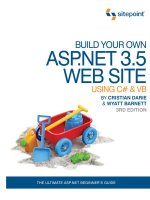Build Your Own ASP.NET Website Using C# & VB.NET docx
Bạn đang xem bản rút gọn của tài liệu. Xem và tải ngay bản đầy đủ của tài liệu tại đây (14.97 MB, 715 trang )
Summary of Contents
Preface xi
1. Introducing ASP.NET and the .NET Platform 1
2. ASP.NET Basics 33
3. VB and C# Programming Basics 51
4. Constructing ASP.NET Web Pages 93
5. Building Web Applications 143
6. Using the Validation Controls 219
7. Database Design and Development 251
8. Speaking SQL 293
9. ADO.NET 331
10. Displaying Content Using Data Lists 401
11. Managing Content Using Grid View and Details View 427
12. Advanced Data Access 469
13. Security and User Authentication 527
14. Working with Files and Email 571
A. Web Control Reference 611
Index 659
Build Your Own ASP.NET 2.0
Web Site Using C# & VB
by Cristian Darie
and Zak Ruvalcaba
Build Your Own ASP.NET 2.0 Web Site Using C# & VB
by Cristian Darie and Zak Ruvalcaba
Copyright © 2006 SitePoint Pty. Ltd.
Editor: Georgina LaidlawExpert Reviewer: Wyatt Barnett
Index Editor: Max McMasterExpert Reviewer: Sara Smith
Cover Design: Jess MasonManaging Editor: Simon Mackie
Cover Layout: Alex WalkerTechnical Editor: Craig Anderson
Technical Director: Kevin Yank
Printing History:
First Edition: April 2004
Second Edition: October 2006
Notice of Rights
All rights reserved. No part of this book may be reproduced, stored in a retrieval system or transmitted
in any form or by any means, without the prior written permission of the publisher, except in the
case of brief quotations embodied in critical articles or reviews.
Notice of Liability
The author and publisher have made every effort to ensure the accuracy of the information herein.
However, the information contained in this book is sold without warranty, either express or implied.
Neither the authors and SitePoint Pty. Ltd., nor its dealers or distributors, will be held liable for any
damages to be caused either directly or indirectly by the instructions contained in this book, or by
the software or hardware products described herein.
Trademark Notice
Rather than indicating every occurrence of a trademarked name as such, this book uses the names
only in an editorial fashion and to the benefit of the trademark owner with no intention of infringe-
ment of the trademark.
Published by SitePoint Pty. Ltd.
424 Smith Street Collingwood
VIC Australia 3066.
Web: www.sitepoint.com
Email:
ISBN 0-9752402-8-5
Printed and bound in the United States of America
About the Authors
Zak Ruvalcaba has been designing, developing, and researching for the Web since 1995.
He holds a Bachelor’s Degree from San Diego State University and a Master of Science
in Instructional Technology from National University in San Diego.
In the course of his career, Zak has developed web applications for such companies as
Gateway, HP, Toshiba, and IBM. More recently, he’s worked as a wireless software engineer
developing .NET solutions for Goldman Sachs, TV Guide, The Gartner Group, Microsoft,
and Qualcomm. Currently, Zak holds a programming position with ADCS Inc. in San
Diego supporting internal .NET applications.
Previous books by Zak Ruvalcaba include The 10 Minute Guide to Dreamweaver 4 (Que
Publishing) and Dreamweaver MX Unleashed (Sams Publishing). He also lectures on various
technologies and tools, including Dreamweaver and ASP.NET, for the San Diego Com-
munity College District.
Cristian Darie is a software engineer with experience in a wide range of modern technolo-
gies, and the author of numerous technical books, including the popular Beginning E-
Commerce series. Having worked with computers since he was old enough to use a keyboard,
he initially tasted programming success with a prize in his first programming contest at
the age of 12. From there, Cristian moved on to many other similar achievements, and is
now studying distributed application architectures for his PhD.
He always loves hearing feedback about his books, so don't hesitate to drop him a "hello"
message when you have a spare moment. Cristian can be contacted through his personal
web site at .
About the Expert Reviewers
Wyatt Barnett leads the in-house development team for a major industry trade association
in Washington DC. He also writes for SitePoint's .NET Blog, The Daily Catch.
1
Sara Smith is an ASP.NET contractor for the US Army and is also a partner in a web de-
velopment business, brainyminds. She has been working with the .NET framework since
its early days. Sara just relocated to Belgium from the US with her family.
About the Technical Editor
Before joining SitePoint, Craig Anderson studied Computer Science at RMIT University,
then worked as a web developer for five years. He spent much of this time trying to con-
vince Visual Basic developers that one of these days they would have to learn object ori-
ented programming.
1
/>Craig plays bass guitar in Melbourne rock band Look Who’s Toxic,
2
and indulges in all
the extracurricular activities you’d expect of a computer nerd/musician approaching 30
(other than role playing—somehow he never got into that).
About the Technical Director
As Technical Director for SitePoint, Kevin Yank oversees all of its technical publica-
tions—books, articles, newsletters, and blogs. He has written over 50 articles for SitePoint,
but is best known for his book, Build Your Own Database Driven Website Using PHP &
MySQL. Kevin lives in Melbourne, Australia, and enjoys performing improvised comedy
theatre and flying light aircraft.
About SitePoint
SitePoint specializes in publishing fun, practical, and easy-to-understand content for web
professionals. Visit to access our books, newsletters, articles,
and community forums.
2
/>For my wife Jessica.
—Zak Ruvalcaba
To my family and friends.
—Cristian Darie
Preface xi
1. Introducing ASP.NET and the .NET Platform 1
What is ASP.NET? 2
Installing the Required Software 5
Installing the Web Server 6
Installing the .NET Framework and the SDK 9
Configuring the Web Server 11
Installing SQL Server 2005 Express Edition 22
Installing SQL Server Management Studio Express 22
Installing Visual Web Developer 2005 25
Writing your First ASP.NET Page 26
Getting Help 32
Summary 32
2. ASP.NET Basics 33
ASP.NET Page Structure 34
Directives 36
Code Declaration Blocks 37
Code Render Blocks 39
ASP.NET Server Controls 40
Server-side Comments 41
Literal Text and HTML Tags 42
View State 44
Working with Directives 47
ASP.NET Languages 48
Visual Basic 48
C# 49
Summary 49
3. VB and C# Programming Basics 51
Programming Basics 51
Control Events and Subroutines 52
Page Events 56
Variables and Variable Declaration 59
Arrays 62
Functions 65
Operators 68
Conditional Logic 70
Loops 72
Object Oriented Programming Concepts 76
Objects and Classes 77
Properties 80
Methods 81
Classes 81
Constructors 81
Scope 82
Events 83
Understanding Inheritance 83
Objects In .NET 84
Namespaces 86
Using Code-behind Files 87
Summary 91
4. Constructing ASP.NET Web Pages 93
Web Forms 94
HTML Server Controls 95
Using the HTML Server Controls 97
Web Server Controls 101
Standard Web Server Controls 103
List Controls 110
Advanced Controls 112
Web User Controls 126
Creating a Web User Control 126
Master Pages 132
Using Cascading Style Sheets (CSS) 135
Types of Styles and Style Sheets 136
Summary 141
5. Building Web Applications 143
Introducing the Dorknozzle Project 144
Using Visual Web Developer 147
Meeting the Features 148
Executing your Project 156
Using Visual Web Developer’s Built-in Web Server 157
Using IIS 160
Core Web Application Features 166
Web.config 166
Global.asax 170
Using Application State 173
Working with User Sessions 180
Using the Cache Object 182
iv
Build Your Own ASP.NET 2.0 Web Site Using C# & VB
Using Cookies 183
Starting the Dorknozzle Project 186
Preparing the Sitemap 187
Using Themes, Skins, and Styles 189
Building the Master Page 195
Using the Master Page 199
Extending Dorknozzle 201
Debugging and Error Handling 204
Debugging with Visual Web Developer 204
Other Kinds of Errors 210
Custom Errors 212
Handling Exceptions Locally 213
Summary 218
6. Using the Validation Controls 219
Introducing the ASP.NET Validation Controls 220
Enforcing Validation on the Server 223
Using Validation Controls 229
RequiredFieldValidator 230
CompareValidator 231
RangeValidator 233
ValidationSummary 235
RegularExpressionValidator 236
CustomValidator 239
Validation Groups 242
Updating Dorknozzle 245
Summary 250
7. Database Design and Development 251
What is a Database? 252
Creating your First Database 254
Creating a New Database Using Visual Web Developer 255
Creating a New Database Using SQL Server Management Stu-
dio 256
Creating Database Tables 258
Data Types 262
Column Properties 264
Primary Keys 265
Creating the Employees Table 267
Creating the Remaining Tables 271
Populating the Data Tables 273
Relational Database Design Concepts 276
v
Foreign Keys 278
Using Database Diagrams 280
Implementing Relationships in the Dorknozzle Database 284
Diagrams and Table Relationships 287
Summary 292
8. Speaking SQL 293
Reading Data from a Single Table 294
Using the SELECT Statement 297
Selecting Certain Fields 299
Selecting Unique Data with DISTINCT 300
Row Filtering with WHERE 302
Selecting Ranges of Values with BETWEEN 303
Matching Patterns with LIKE 304
Using the IN Operator 305
Sorting Results Using ORDER BY 306
Limiting the Number of Results with TOP 307
Reading Data from Multiple Tables 307
Subqueries 308
Table Joins 309
Expressions and Operators 310
Transact-SQL Functions 313
Arithmetic Functions 314
String Functions 315
Date and Time Functions 317
Working with Groups of Values 318
The COUNT Function 319
Grouping Records Using GROUP BY 319
Filtering Groups Using HAVING 321
The SUM, AVG, MIN, and MAX Functions 322
Updating Existing Data 322
The INSERT Statement 323
The UPDATE Statement 324
The DELETE Statement 325
Stored Procedures 326
Summary 330
9. ADO.NET 331
Introducing ADO.NET 332
Importing the SqlClient Namespace 333
Defining the Database Connection 334
Preparing the Command 336
vi
Build Your Own ASP.NET 2.0 Web Site Using C# & VB
Executing the Command 337
Setting up Database Authentication 339
Reading the Data 342
Using Parameters with Queries 344
Bulletproofing Data Access Code 351
Using the Repeater Control 354
Creating the Dorknozzle Employee Directory 360
More Data Binding 365
Inserting Records 371
Updating Records 378
Deleting Records 394
Using Stored Procedures 397
Summary 399
10. Displaying Content Using Data Lists 401
DataList Basics 402
Handling DataList Events 406
Editing DataList Items and Using Templates 413
DataList and Visual Web Developer 422
Styling the DataList 424
Summary 426
11. Managing Content Using Grid View and Details View 427
Using the GridView Control 428
Customizing the GridView Columns 435
Styling the GridView with Templates, Skins, and CSS 436
Selecting Grid Records 440
Using the DetailsView Control 445
Styling the DetailsView 450
GridView and DetailsView Events 452
Entering Edit Mode 456
Using Templates 459
Updating DetailsView Records 463
Summary 468
12. Advanced Data Access 469
Using Data Source Controls 470
Binding the GridView to a SqlDataSource 472
Binding the DetailsView to a SqlDataSource 479
Displaying Lists in DetailsView 489
More on SqlDataSource 492
Working with Data Sets and Data Tables 494
What is a Data Set Made From? 497
vii
Binding DataSets to Controls 498
Implementing Paging 504
Storing Data Sets in View State 506
Implementing Sorting 509
Filtering Data 520
Updating a Database from a Modified DataSet 521
Summary 526
13. Security and User Authentication 527
Basic Security Guidelines 528
Securing ASP.NET 2.0 Applications 530
Working with Forms Authentication 532
ASP.NET 2.0 Memberships and Roles 544
Creating the Membership Data Structures 544
Using your Database to Store Membership Data 547
Using the ASP.NET Web Site Configuration Tool 552
Creating Users and Roles 554
Changing Password Strength Requirements 556
Securing your Web Application 559
Using the ASP.NET Login Controls 561
Summary 569
14. Working with Files and Email 571
Writing and Reading Text Files 572
Setting Up Security 573
Writing Content to a Text File 576
Reading Content from a Text File 580
Accessing Directories and Directory Information 583
Working with Directory and File Paths 586
Uploading Files 590
Sending Email with ASP.NET 593
Configuring the SMTP Server 595
Sending a Test Email 597
Creating the Company Newsletter Page 601
Summary 610
A. Web Control Reference 611
The WebControl Class 611
Properties 611
Methods 612
Standard Web Controls 613
AdRotator 613
BulletedList 613
viii
Build Your Own ASP.NET 2.0 Web Site Using C# & VB
Button 614
Calendar 615
CheckBox 617
CheckBoxList 617
DropDownList 619
FileUpload 619
HiddenField 620
HyperLink 620
Image 621
ImageButton 621
ImageMap 622
Label 622
LinkButton 623
ListBox 623
Literal 624
MultiView 624
Panel 625
PlaceHolder 625
RadioButton 625
RadioButtonList 626
TextBox 627
Xml 628
Validation Controls 628
CompareValidator 628
CustomValidator 629
RangeValidator 630
RegularExpressionValidator 631
RequiredFieldValidator 632
ValidationSummary 633
Navigation Web Controls 634
SiteMapPath 634
Menu 635
TreeView 640
HTML Server Controls 643
HtmlAnchor Control 644
HtmlButton Control 644
HtmlForm Control 645
HtmlGeneric Control 646
HtmlImage Control 647
HtmlInputButton Control 647
HtmlInputCheckBox Control 648
HtmlInputFile Control 649
ix
HtmlInputHidden Control 650
HtmlInputImage Control 651
HtmlInputRadioButton Control 652
HtmlInputText Control 653
HtmlSelect Control 653
HtmlTable Control 655
HtmlTableCell Control 656
HtmlTableRow Control 657
HtmlTextArea Control 658
Index 659
x
Build Your Own ASP.NET 2.0 Web Site Using C# & VB
Preface
Web development is very exciting. There’s nothing like the feeling you have after
you place your first dynamic web site online, and see your little toy in action
while other people are actually using it!
Web development with ASP.NET is particularly exciting. If you’ve never created
a dynamic web site before, I’m sure you’ll fall in love with this area of web devel-
opment. If you’ve worked with other server-side technologies, I expect you’ll be
a little shocked by the differences.
ASP.NET really is a unique technology, and it provides new and extremely effi-
cient ways to create web applications using the programming language with which
you feel most comfortable. Though it can take some time to learn, ASP.NET is
simple to use. Whether you want to create simple web forms, or feature-rich
shopping carts, or even complex enterprise applications, ASP.NET can help you
do it. All the tools you’ll need to get up and running are immediately available
and easy to install, and require very little initial configuration.
This book will be your gentle introduction to the wonderful world of ASP.NET,
teaching you the foundations step by step. First, you’ll learn the theory; then,
you’ll put it in practice as we work through practical exercises together. To
demonstrate some of the more complex functionality, and to put the theory into
a cohesive, realistic context, we’ll develop a project through the course of this
book. The project—an intranet site for a company named Dorknozzle—will allow
us to see the many components of .NET in action, and to understand through
practice exactly how .NET works in the real world.
We hope you’ll find reading this book an enjoyable experience that will signific-
antly help you with your future web development projects!
Who Should Read this Book?
This book is aimed at beginner, intermediate, and advanced web designers looking
to make the leap into server-side programming with ASP.NET. We expect that
you’ll already feel comfortable with HTML and a little CSS, as very little explan-
ation of these topics is provided here.
By the end of this book, you should be able to successfully download and install
ASP.NET and the .NET Framework, configure and start your web server, create
and work with basic ASP.NET pages, install and run SQL Server 2005, create
database tables, and work with advanced, dynamic ASP.NET pages that query,
insert, update, and delete information within a database.
All examples provided in the book are written in both Visual Basic and C#, the
two most popular languages for creating ASP.NET web sites. The examples start
at beginners’ level and proceed to more advanced levels. As such, no prior
knowledge of either language is required in order to read, understand, learn from,
and apply the knowledge provided in this book. Experience with other program-
ming or scripting languages (such as JavaScript) will certainly grease the wheels,
though, and should enable you to grasp fundamental programming concepts more
quickly.
What’s in this Book?
This book comprises the following chapters. Read them from beginning to end
to gain a complete understanding of the subject, or skip around if you feel you
need a refresher on a particular topic.
Chapter 1: Introducing ASP.NET
Before you can start building your database-driven web presence, you must
ensure that you have the right tools for the job. In this first chapter, you’ll
learn how to find, download, and configure the .NET Framework. You’ll learn
where the web server is located, and how to install and configure it. Next,
we’ll walk through the installation of the Microsoft database solution: SQL
Server 2005. Finally, we’ll create a simple ASP.NET page to make sure that
everything’s running and properly configured.
Chapter 2: ASP.NET Basics
In this chapter, you’ll create your first useful ASP.NET page. We’ll explore
all of the components that make up a typical ASP.NET page, including dir-
ectives, controls, and code. Then, we’ll walk through the process of deploy-
ment, focusing specifically on allowing the user to view the processing of a
simple ASP.NET page through a web browser.
Chapter 3: VB and C# Programming Basics
In this chapter, we’ll look at two of the programming languages that are used
to create ASP.NET pages: VB and C#. You’ll learn about the syntax of the
two languages as we explore the concepts of variables, data types, conditionals,
loops, arrays, functions, and more. Finally, we’ll see how the two languages
accommodate Object Oriented Programming principles by allowing you to
work with classes, methods, properties, inheritance, and so on.
xii
Preface
Chapter 4: Constructing ASP.NET Web Forms
Web forms are the ASP.NET equivalent of web pages but, as we’ll see, the
process of building ASP.NET web forms is a lot like composing a castle with
Lego bricks! ASP.NET is bundled with hundreds of controls—including
HTML controls, web controls, and so on—that are designed for easy deploy-
ment within your applications. This chapter will introduce you to these
building blocks, and show how to lock them together. You’ll also learn about
master pages, which are a very exciting new feature of ASP.NET 2.0.
Chapter 5: Building Web Applications
A web application is basically a group of web forms, controls, and other ele-
ments that work together to achieve complex functionality. So it’s no surprise
that when we build web applications, we must consider more aspects than
when we build individual web forms. This chapter touches on those aspects,
beginning with a hands-on tour of the free IDE from Microsoft, called Visual
Web Developer 2005 Express Edition. Next, we configure your web applica-
tion, learn how to use the application state, user sessions, and cookies, explore
the process for debugging errors in your project, and more.
Chapter 6: Using the Validation Controls
This chapter introduces validation controls. With validation controls, Mi-
crosoft basically eliminated the headache of fumbling through, and configur-
ing, tired, reused client-side validation scripts. First, we’ll learn how to imple-
ment user input validation on both the client and server sides of your applic-
ation using Microsoft’s ready-made validation controls. Then, we’ll learn how
to perform more advanced validation using regular expressions and custom
validators.
Chapter 7: Database Design and Development
Undoubtedly one of the most important chapters in the book, Chapter 7 will
prepare you to work with databases in ASP.NET. We’ll cover the essentials
you’ll need to know in order to create a database using SQL Server Express
Edition. Also in this chapter, we’ll begin to build the database for the
Dorknozzle intranet project.
Chapter 8: Speaking SQL
This chapter will teach you to speak the language of the database: Structured
Query Language, or SQL. After a gentle introduction to the basic concepts
of SQL, which will teach you how to write SELECT, INSERT, UPDATE, and DE-
LETE queries, we’ll move on to more advanced topics such as expressions,
conditions, and joins. Finally, we’ll take a look at how we can reuse queries
quickly and easily by writing stored procedures.
xiii
Chapter 9: ADO.NET
The next logical step in building database-driven web applications is to roll
up our sleeves and dirty our hands with a little ADO.NET—the technology
that facilitates communication between your web application and the database
server. This chapter explores the essentials of the technology, and will have
you reading database data directly from your web applications in just a few
short steps. We’ll then help you begin the transition from working with
static applications to those that are database-driven.
Chapter 10: Displaying Content Using Data Lists
Taking ADO.NET further, this chapter shows you how to utilize the DataList
control provided within the .NET Framework. DataLists play a crucial role
in simplifying the presentation of information with ASP.NET. In learning
how to present database data within your applications in a cleaner and more
legible format, you’ll gain an understanding of the concepts of data binding
at a high level.
Chapter 11: Managing Content Using GridView and DetailsView
This chapter explores two of the most powerful data presentation controls
of ASP.NET: GridView and DetailsView. GridView supersedes ASP.NET
1.x’s DataGrid, and is a very powerful control that automates almost all tasks
that involve displaying grids of data. DetailsView completes the picture by
offering us the functionality needed to display the details of a single grid
item.
Chapter 12: Advanced Data Access
This chapter explores a few of the more advanced details involved in data
access, retrieval, and manipulation. We’ll start by looking at direct data access
using ADO.NET’s data source controls. We’ll then compare this approach
with that of using data sets to access data in a disconnected fashion. In this
section, you’ll also learn to implement features such as paging, filtering, and
sorting using custom code.
Chapter 13: Security and User Authentication
This chapter will show you how to secure your web applications with
ASP.NET. We’ll discuss the various security models available, including IIS,
Forms, Windows, and Passport, and explore the roles that the Web.config
and XML files can play. This chapter will also introduce you to the new
ASP.NET 2.0 membership model, and the new ASP.NET 2.0 login controls.
xiv
Preface
Chapter 14: Working with Files and Email
In this chapter, we’ll look at the task of accessing your server’s file system,
including drives, files, and the network. Next, the chapter will show you how
to work with file streams to create text files, write to text files, and read from
text files stored on your web server. Finally, you’ll get first-hand experience
in sending emails using ASP.NET.
Appendix
Included in this book is a handy web control reference, which lists the most
common properties and methods of the most frequently used controls in
ASP.NET.
The Book’s Web Site
Located at the web site that supports
this book will give you access to the following facilities.
The Code Archive
As you progress through this book, you’ll note a number of references to the code
archive. This is a downloadable ZIP archive that contains complete code for all
the examples presented in the book. You can get it from the book’s web site.
1
The archive contains one folder for each chapter of this book. Each folder contains
CS and VB subfolders, which contain the C# and VB versions of all the examples
for that chapter, respectively. In later chapters, these files are further divided into
two more subfolders: Lessons for standalone examples presented for a single
chapter, and Project for files associated with the Dorknozzle Intranet Application,
the project that we’ll work on throughout the book.
Updates and Errata
No book is perfect, and we expect that watchful readers will be able to spot at
least one or two mistakes before the end of this one. The Errata page on the
book’s web site will always have the latest information about known typograph-
ical and code errors, and necessary updates for new releases of ASP.NET and the
various web standards that apply.
1
/>xv
The SitePoint Forums
If you’d like to communicate with us or anyone else on the SitePoint publishing
team about this book, you should join SitePoint’s online community.
2
The .NET
forum, in particular, can offer an abundance of information above and beyond
the solutions in this book.
3
In fact, you should join that community even if you don’t want to talk to us,
because a lot of fun and experienced web designers and developers hang out there.
It’s a good way to learn new stuff, get questions answered in a hurry, and just
have fun.
The SitePoint Newsletters
In addition to books like this one, SitePoint publishes free email newsletters in-
cluding The SitePoint Tribune and The SitePoint Tech Times. In them, you’ll read
about the latest news, product releases, trends, tips, and techniques for all aspects
of web development. If nothing else, you’ll get useful ASP.NET articles and tips,
but if you’re interested in learning other technologies, you’ll find them especially
valuable. Sign up to one or more SitePoint newsletters at
/>Your Feedback
If you can’t find your answer through the forums, or if you wish to contact us
for any other reason, the best place to write is We have
a well-manned email support system set up to track your inquiries, and if our
support staff members are unable to answer your question, they will send it
straight to us. Suggestions for improvements, as well as notices of any mistakes
you may find, are especially welcome.
Acknowledgements
First and foremost, I’d like to thank the SitePoint team for doing such a great
job in making this book possible, for being understanding as deadlines inevitably
slipped past, and for the team’s personal touch, which made it a pleasure to work
on this project.
2
/>3
/>xvi
Preface
Particular thanks go to Simon Mackie, whose valuable insight and close cooper-
ation throughout the process has tied up many loose ends and helped make this
book both readable and accessible. Thanks again Simon for allowing me to write
this book—I appreciate the patience and dedication you’ve shown.
Finally, returning home, I’d like to thank my wife Jessica, whose patience, love,
and understanding throughout continue to amaze me.
—Zak Ruvalcaba
I’d like to thank Simon Mackie, the Managing Editor at SitePoint, for being ex-
tremely supportive during the process of writing this book. Warm thanks and
gratitude go to my parents, my girlfriend, and my close friends for constantly
being there for me.
—Cristian Darie
xvii