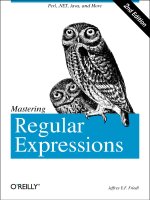Effective Java (2nd Edition) ppt
Bạn đang xem bản rút gọn của tài liệu. Xem và tải ngay bản đầy đủ của tài liệu tại đây (1.9 MB, 343 trang )
www.it-ebooks.info
ptg
Effective C#
50 Specific Ways to Improve
Your C#
Second Edition
Bill Wagner
Upper Saddle River, NJ • Boston • Indianapolis • San Francisco
New York • Toronto • Montreal • London • Munich • Paris • Madrid
Capetown • Sydney • Tokyo • Singapore • Mexico City
www.it-ebooks.info
ptg
Many of the designations used by manufacturers and sellers to distinguish their products are claimed
as trademarks. Where those designations appear in this book, and the publisher was aware of a
trademark claim, the designations have been printed with initial capital letters or in all capitals.
The author and publisher have taken care in the preparation of this book, but make no expressed or
implied warranty of any kind and assume no responsibility for errors or omissions. No liability is
assumed for incidental or consequential damages in connection with or arising out of the use of the
information or programs contained herein.
The publisher offers excellent discounts on this book when ordered in quantity for bulk purchases
or special sales, which may include electronic versions and/or custom covers and content particular
to your business, training goals, marketing focus, and branding interests. For more information,
please contact:
U.S. Corporate and Government Sales
(800) 382-3419
For sales outside the United States please contact:
International Sales
Visit us on the Web: informit.com/aw
Library of Congress Cataloging-in-Publication Data
Wagner, Bill.
Effective C# : 50 specific ways to improve your C# / Bill Wagner.–2nd ed.
p. cm.
Includes index.
ISBN 978-0-321-65870-8 (pbk. : alk. paper)
1. C# (Computer program language) 2. Database management. 3. Microsoft .NET Framework.
I. Title.
QA76.73.C154W343 2010
005.13'3–dc22
2009052199
Copyright © 2010 Pearson Education, Inc.
All rights reserved. Printed in the United States of America. This publication is protected by copy-
right, and permission must be obtained from the publisher prior to any prohibited reproduction,
storage in a retrieval system, or transmission in any form or by any means, electronic, mechanical,
photocopying, recording, or likewise. For information regarding permissions, write to:
Pearson Education, Inc.
Rights and Contracts Department
501 Boylston Street, Suite 900
Boston, MA 02116
Fax: (617) 671-3447
ISBN-13: 978-0-321-65870-8
ISBN-10: 0-321-65870-1
Te x t p r i n t e d i n t h e U n i t e d S t a t e s o n r e c y c l e d p a p e r a t C o u r i e r i n S t o u g h t o n , M a s s a c h u s e t t s .
First printing, March 2010
www.it-ebooks.info
ptg
To my parents, Bill and Alice Wagner.
They continue to demonstrate great strength and inspiration.
www.it-ebooks.info
ptg
This page intentionally left blank
www.it-ebooks.info
ptg
❘
Contents at a Glance
ix
Introduction xiii
Chapter 1 C# Language Idioms 1
Chapter 2 .NET Resource Management 69
Chapter 3 Expressing Designs in C# 125
Chapter 4 Working with the Framework 179
Chapter 5 Dynamic Programming in C# 227
Chapter 6 Miscellaneous 275
Index 309
www.it-ebooks.info
ptg
This page intentionally left blank
www.it-ebooks.info
ptg
❘
Contents
xi
Introduction xiii
Chapter 1 C# Language Idioms 1
Item 1: Use Properties Instead of Accessible Data Members 1
Item 2: Prefer readonly to const 8
Item 3: Prefer the is or as Operators to Casts 12
Item 4: Use Conditional Attributes Instead of #if 20
Item 5: Always Provide ToString() 28
Item 6: Understand the Relationships Among the Many Different
Concepts of Equality 36
Item 7: Understand the Pitfalls of GetHashCode() 44
Item 8: Prefer Query Syntax to Loops 51
Item 9: Avoid Conversion Operators in Your APIs 56
Item 10: Use Optional Parameters to Minimize Method Overloads 60
Item 11: Understand the Attraction of Small Functions 64
Chapter 2 .NET Resource Management 69
Item 12: Prefer Member Initializers to Assignment Statements 74
Item 13: Use Proper Initialization for Static Class Members 77
Item 14: Minimize Duplicate Initialization Logic 79
Item 15: Utilize using and try/finally for Resource Cleanup 87
Item 16: Avoid Creating Unnecessary Objects 94
Item 17: Implement the Standard Dispose Pattern 98
Item 18: Distinguish Between Value Types and Reference Types 104
Item 19: Ensure That 0 Is a Valid State for Value Types 110
Item 20: Prefer Immutable Atomic Value Types 114
Chapter 3 Expressing Designs in C# 125
Item 21: Limit Visibility of Your Types 126
Item 22: Prefer Defining and Implementing Interfaces to Inheritance 129
Item 23: Understand How Interface Methods Differ from Virtual
Methods 139
Item 24: Express Callbacks with Delegates 143
Item 25: Implement the Event Pattern for Notifications 146
Item 26: Avoid Returning References to Internal Class Objects 154
www.it-ebooks.info
ptg
Item 27: Prefer Making Your Types Serializable 157
Item 28: Create Large-Grain Internet Service APIs 166
Item 29: Support Generic Covariance and Contravariance 171
Chapter 4 Working with the Framework 179
Item 30: Prefer Overrides to Event Handlers 179
Item 31: Implement Ordering Relations with IComparable<T> and
IComparer<T> 183
Item 32: Avoid ICloneable 190
Item 33: Use the new Modifier Only to React to Base Class Updates 194
Item 34: Avoid Overloading Methods Defined in Base Classes 198
Item 35: Learn How PLINQ Implements Parallel Algorithms 203
Item 36: Understand How to Use PLINQ for I/O Bound Operations 215
Item 37: Construct Parallel Algorithms with Exceptions in Mind 220
Chapter 5 Dynamic Programming in C# 227
Item 38: Understand the Pros and Cons of Dynamic 227
Item 39: Use Dynamic to Leverage the Runtime Type of Generic
Type Parameters 236
Item 40: Use Dynamic for Parameters That Receive Anonymous Types 239
Item 41: Use DynamicObject or IDynamicMetaObjectProvider for
Data-Driven Dynamic Types 243
Item 42: Understand How to Make Use of the Expression API 254
Item 43: Use Expressions to Transform Late Binding into Early Binding 261
Item 44: Minimize Dynamic Objects in Public APIs 267
Chapter 6 Miscellaneous 275
Item 45: Minimize Boxing and Unboxing 275
Item 46: Create Complete Application-Specific Exception Classes 279
Item 47: Prefer the Strong Exception Guarantee 284
Item 48: Prefer Safe Code 294
Item 49: Prefer CLS-Compliant Assemblies 298
Item 50: Prefer Smaller, Cohesive Assemblies 303
Index 309
xii
❘
Contents
www.it-ebooks.info
ptg
❘
Introduction
xiii
The C# community is very different in 2010 than it was in 2004 when the
first edition of Effective C# was published. There are many more develop-
ers using C#. A large contingent of the C# community is now seeing C# as
their first professional language. They aren’t approaching C# with a set of
ingrained habits formed using a different language. The community has a
much broader range of experience. New graduates all the way to profes-
sionals with decades of experience are using C#.
The C# language has also grown in the last five years. The language I cov-
ered in the first edition did not have generics, lambda expressions, LINQ,
and many of the other features we now take for granted. C# 4.0 adds new
features that change our toolset again. And yet, even with all the growth in
the C# language, much of the original advice is as relevant now as it was
in the C# 1.x days. Viewed in hindsight, the changes to the C# language
appear to be natural and obvious extensions to what we had in C# 1.0.
New editions give us new ways of solving problems, without invalidating
previous idioms.
I organized this second edition of Effective C# by taking into account both
the changes in the language and the changes in the C# community. Effec-
tive C# does not take you on a historical journey through the changes in
the language. Rather, I provide advice on how to use the current C# lan-
guage. The items that have been removed from this second edition are
those that aren’t as relevant in today’s C# language. The new items cover
the new language and framework features, and those practices the com-
munity has learned from building several versions of software products
using C#. Overall, these items are a set of recommendations that will help
you use C# 4.0 more effectively as a professional developer.
This book covers C# 4.0, but it is not an exhaustive treatment of the new
language features. Like all books in the Effective Software Development
Series, this book offers practical advice on how to use these features to
solve problems you’re likely to encounter every day. Many of the items are
equally valid in the 3.0 and even earlier versions of the language.
www.it-ebooks.info
ptg
xiv
❘
Introduction
Who Should Read This Book?
Effective C# was written for professional developers who use C# as part of
their daily toolset. It assumes you are familiar with the C# syntax and the
language’s features. The second edition assumes you understand the new
syntax added in C# 4.0, as well as the syntax available in the previous ver-
sions of the language. This book does not include tutorial instruction on
language features. Instead, this book discusses how you can integrate all the
features of the current version of the C# language into your everyday
development.
In addition to language features, I assume you have some knowledge of
the Common Language Runtime (CLR) and Just-In-Time (JIT) compiler.
About the Content
There are language constructs you’ll use every day in almost every C# pro-
gram you write. Chapter 1, “C# Language Idioms,” covers those language
idioms you’ll use so often they should feel like well-worn tools in your
hands. These are the building blocks of every type you create and every
algorithm you implement.
Wor king in a managed env ironment doesn’t mean the env ironment
absolves you of all your responsibilities. You still must work with the envi-
ronment to create correct programs that satisfy the stated performance
requirements. It’s not just about performance testing and performance
tuning. Chapter 2, “.NET Resource Management,” teaches you the design
idioms that enable you to work with the environment to achieve those
goals before detailed optimization begins.
In many ways, we write programs to satisfy human readers rather than a
compiler. All the compiler cares about is that a program is valid. Our col-
leagues want to understand our intent as well. Chapter 3, “Expressing
Designs in C#,” discusses how the C# language can be applied to express
your design intent. There are always several ways to solve a problem. The
recommendations in Chapter 3 will help you choose the solution that best
expresses your design intent to fellow developers.
C# is a small language, supported by a rich framework library. Chapter 4,
“Working with the Framework,” covers the portions of the .NET Base
Class Library (BCL) that support your core algorithms. In addition, I cover
www.it-ebooks.info
ptg
some of the common idioms that you’ll encounter throughout the frame-
work. Multicore processors are a way of life, and the Parallel Task Library
provides a step forward in creating multithreaded programs on the .NET
platform. I cover the most common practices for the Parallel Task Library
in this chapter.
Chapter 5, “Dynamic Programming in C#,” discusses how to use C# as a
dynamic language. C# is a strongly typed, statically typed language. How-
ever, more and more programs contain both dynamic and static typing. C#
provides ways for you to leverage dynamic programming idioms without
losing the benefits of static typing throughout your entire program. You’ll
learn how to use dynamic features and how to avoid having dynamic types
leak through your entire program.
Chapter 6, “Miscellaneous,” covers those items that somehow continue to
defy classification. These are the techniques you’ll use often to create
robust programs that are easier to maintain and extend.
Code Conventions
We no longer lo ok at code in mo nochrome, an d we shouldn’t in bo oks
either. While it’s impossible to replicate the experience of using a modern
IDE on paper, I’ve tried to provide a better experience reading the code in
the book. Where the medium supports it, the code samples use the stan-
dard Visual Studio IDE colors for all code elements. Where I am pointing
to particular changes in samples, those changes are highlighted.
Showing code in a book still requires making some compromises for space
and clarity. I’ve tried to distill the samples down to illustrate the particu-
lar point of the sample. Often that means eliding other portions of a class
or a method. Sometimes that will include eliding error recovery code for
space. Public methods should validate their parameters and other inputs,
but that code is usually elided for space. Similar space considerations
remove validation of method calls, and
try/finally clauses that would
often be included in complicated algorithms.
I also usually assume most developers can find the appropriate namespace
when samples use one of the common namespaces. You can safely assume
that every sample implicitly includes the following using statements:
using System;
using System.Collections.Generic;
Introduction
❘
xv
www.it-ebooks.info
ptg
using System.Linq;
using System.Text;
using System.Dynamic;
using System.Threading;
Finally, I use the #region/#endregion directives to denote interface imple-
mentations. While that’s not necessary, and some dislike the region direc-
tive in code, it does make it easy to see which methods implement interface
methods in static text. Any other option would be nonstandard and take
more space.
Providing Feedback
Despite my best efforts, and the efforts of the people who have reviewed
the text, errors may have crept into the text or samples. If you believe you
have found an error, please contact me at
Errata will be posted at Many
of the items in this book, and More Effective C#, are the result of email
conversations with other C# developers. If you have questions or comments
about the recommendations, please contact me. Discussions of general inter-
est will be covered on my blog at />Acknowledgments
There are many people to whom I owe thanks for their contributions to
this book. I’ve been privileged to be part of an amazing C# community
over the years. Everyone on the C# Insiders mailing list (whether inside or
outside Microsoft) has contributed ideas and conversations that made this
a better book.
I must single out a few members of the C# community who directly helped
me with ideas, and with turning ideas into concrete recommendations.
Conversations with Charlie Calvert, Eric DeCarufel, Justin Etheredge,
Marc Gravell, Mike Gold, and Doug Holland are the basis for many new
ideas in this edition.
I also had great email conversations with Stephen Toub and Michael Wood
on the Parallel Task Library and its implications on C# idioms.
I had a wonderful team of technical reviewers for this edition. Jason Bock,
Claudio Lassala, and Tomas Petricek pored over the text and the samples to
xvi
❘
Introduction
www.it-ebooks.info
ptg
ensure the quality of the book you now hold. Their reviews were thorough
and complete, which is the best anyone can hope for. Beyond that, they
added recommendations that helped me explain many of the topics better.
The team at Addison-Wesley is a dream to work with. Joan Murray is a
fantastic editor, taskmaster, and the driving force behind anything that gets
done. She leans on Olivia Basegio heavily, and so do I. Their contributions
created the quality of the finished manuscript from the front cover to the
back, and everything in between. Curt Johnson and Brandon Prebynski
continue to do an incredible job marketing technical content. No matter
what format you chose, Curt and Brandon have had something to do with
its existence for this book. Geneil Breeze poured over the entire manu-
script improving explanations and clarifying the wording in several places.
It’s an honor, once again, to be part of Scott Meyer’s series. He goes over
every manuscript and offers suggestions and comments for improvement.
He is incredibly thorough, and his experience in software, although not in
C#, means he finds any areas where I haven’t explained an item clearly or
fully justified a recommendation. His feedback, as always, is invaluable.
I’ve also had the privilege of bouncing ideas off the other consultants at
SRT Solutions. From the most experienced to the youngest, they are an
incredibly smart group of people with great insight. They are also not
afraid to express their opinions. Countless conversations with Ben Bare-
field, Dennis Burton, Marina Fedner, Alex Gheith, Darrell Hawley, Chris
Marinos, Dennis Matveyev, Anne Marsan, Dianne Marsh, Charlie Sears,
Patrick Steele, Mike Woelmer, and Jay Wren sparked ideas and samples.
Later conversations helped clarify how to explain and justify different
recommendations.
As always, my family gave up time with me so that I could finish this man-
uscript. My children Lara, Sarah, and Scott, put up with the times I hid in
the home office and didn’t join in other activities. My wife, Marlene, gave
up countless hours while I went off to write or create samples. Without
their support, I never would have finished this or any other book. Nor
would it be as satisfying to finish.
About the Author
With more than twenty years of experience, Bill Wagner, SRT Solutions
cofounder, is a recognized expert in software design and engineering,
Introduction
❘
xvii
www.it-ebooks.info
ptg
specializing in C#, .NET, and the Azure platform. He serves as Michigan’s
Regional Director for Microsoft and is a multiyear winner of Microsoft’s
MVP award. An internationally recognized writer, Bill is the author of the
first edition of this book and More Effective C# (Addison-Wesley, 2009) and
currently writes a column on the Microsoft C# Developer Center. Bill earned
a B.S. in computer science from the University of Illinois at Champaign-
Urbana.
xviii
❘
Introduction
www.it-ebooks.info
ptg
1
❘
C# Language Idioms
1
Why should you change what you are doing today if it works? The answer
is that you can be better. You change tools or languages because you can be
more productive. You don’t realize the expected gains if you don’t change
your habits. This is harder when the new language, C#, has so much in
common with a familiar language, such as C++ or Java. C# is another curly
braced language, making it easy to fall into the same idioms you used in
other languages in the same family. That will prevent you from getting the
most out of C#. The C# language has evolved since its first commercial
release in 2001. It’s now much farther removed from C++ or Java than it
was in its original release. If you are approaching C# from another lan-
guage, you need to learn the C# idioms so that the language works with
you, rather than against you. This chapter discusses the habits that you
should change—and what you should do instead.
Item 1: Use Properties Instead of Accessible Data Members
Properties have always been first-class citizens in the C# language. Several
enhancements since the 1.0 release of the C# language have made properties
even more expressive. You can specify different access restrictions on the
getter and setter. Implicit properties minimize the hand typing for proper-
ties instead of data members. If you’re still creating public variables in your
types, stop now. If you’re still creating get and set methods by hand, stop
now. Properties let you expose data members as part of your public inter-
face and still provide the encapsulation you want in an object-oriented
environment. Properties are language elements that are accessed as though
they are data members, but they are implemented as methods.
Some members of a type really are best represented as data: the name of a
customer, the x,y location of a point, or last year’s revenue. Properties
enable you to create an interface that acts like data access but still has all
the benefits of a method. Client code accesses properties as though they are
accessing public fields. But the actual implementation uses methods, in
which you define the behavior of property accessors.
www.it-ebooks.info
ptg
2
❘
Chapter 1 C# Language Idioms
The .NET Framework assumes that you’ll use properties for your public data
members. In fact, the data binding classes in the .NET Framework sup-
port properties, not public data members. This is true for all the data bind-
ing libraries: WPF, Windows Forms, Web Forms, and Silverlight. Data
binding ties a property of an object to a user interface control. The data
binding mechanism uses reflection to find a named property in a type:
textBoxCity.DataBindings.Add("Text",
address, "City");
The previous code binds the Text property of the textBoxCity control to
the City property of the address object. It will not work with a public data
member named City; the Framework Class Library designers did not sup-
port that practice. Public data members are bad practice, so support for
them was not added. Their decision simply gives you yet another reason
to follow the proper object-oriented techniques.
Ye s , d a t a b i n d i n g a p p l i e s o n l y t o t h o s e c l a s s e s t h a t c o n t a i n e l e m e n t s t h a t
are displayed in your user interface logic. But that doesn’t mean proper-
ties should be used exclusively in UI logic. You should use properties for
other classes and structures. Properties are far easier to change as you dis-
cover new requirements or behaviors over time. You might soon decide
that your customer type should never have a blank name. If you used a
public property for Name, that’s easy to fix in one location:
public class Customer
{
private string name;
public string Name
{
get { return name; }
set
{
if (string.IsNullOrEmpty(value))
throw new ArgumentException(
"Name cannot be blank",
"Name");
name = value;
}
// More Elided.
}
}
www.it-ebooks.info
ptg
If you had used public data members, you’re stuck looking for every bit of
code that sets a customer’s name and fixing it there. That takes more
time—much more time.
Because properties are implemented with methods, adding multithreaded
support is easier. You can enhance the implementation of the get and set
accessors to provide synchronized access to the data:
public class Customer
{
private object syncHandle = new object();
private string name;
public string Name
{
get
{
lock (syncHandle)
return name;
}
set
{
if (string.IsNullOrEmpty(value))
throw new ArgumentException(
"Name cannot be blank",
"Name");
lock (syncHandle)
name = value;
}
}
// More Elided.
}
Properties have all the language features of methods. Properties can be
virtual:
public class Customer
{
public virtual string Name
{
get;
Item 1: Use Properties Instead of Accessible Data Members
❘
3
www.it-ebooks.info
ptg
set;
}
}
Yo u ’ l l n o t i c e t h a t t h e l a s t e x a m p l e s u s e t h e C # 3 . 0 i m p l i c i t p r o p e r t y s y n -
tax. Creating a property to wrap a backing store is a common pattern.
Often, you won’t need validation logic in the property getters or setters.
The language supports the simplified implicit property syntax to mini-
mize typing needed to expose a simple field as a property. The compiler
creates a private member field (typically called a backing store) for you
and implements the obvious logic for both the get and set accessors.
Yo u c a n e x t e n d p r o p e r t i e s t o b e a b s t r a c t a n d d e fi n e p r o p e r t i e s a s p a r t o f
an interface definition, using similar syntax to implicit properties. The
example below shows a property definition in a generic interface. Note
that while the syntax is consistent with implicit properties, the interface
definition below does not include any implementation. It defines a con-
tract that must be satisfied by any type that implements this interface.
public interface INameValuePair<T>
{
string Name
{
get;
}
T Value
{
get;
set;
}
}
Properties are full-fledged, first-class language elements that are an exten-
sion of methods that access or modify internal data. Anything you can do
with member functions, you can do with properties.
The accessors for a property are two separate methods that get compiled
into your type. You can specify different accessibility modifiers to the get
and set accessors in a property in C#. This gives you even greater control
over the visibility of those data elements you expose as properties:
4
❘
Chapter 1 C# Language Idioms
www.it-ebooks.info
ptg
public class Customer
{
public virtual string Name
{
get;
protected set;
}
// remaining implementation omitted
}
The property syntax extends beyond simple data fields. If your type should
contain indexed items as part of its interface, you can use indexers (which
are parameterized properties). It’s a useful way to create a property that
returns the items in a sequence:
public int this[int index]
{
get { return theValues[index]; }
set { theValues[index] = value; }
}
// Accessing an indexer:
int val = someObject[i];
Indexers have all the same language support as single-item properties:
They are implemented as methods you write, so you can apply any verifi-
cation or computation inside the indexer. Indexers can be virtual or
abstract, can be declared in interfaces, and can be read-only or read-write.
Single-dimension indexers with numeric parameters can participate in
data binding. Other indexers can use noninteger parameters to define
maps and dictionaries:
public Address this[string name]
{
get { return adressValues[name]; }
set { adressValues[name] = value; }
}
In keeping with the multidimensional arrays in C#, you can create multi-
dimensional indexers, with similar or different types on each axis:
public int this[int x, int y]
{
Item 1: Use Properties Instead of Accessible Data Members
❘
5
www.it-ebooks.info
ptg
get { return ComputeValue(x, y); }
}
public int this[int x, string name]
{
get { return ComputeValue(x, name); }
}
Notice that all indexers are declared with the this keyword. You cannot
name an indexer in C#. Therefore, every different indexer in a type must
have distinct parameter lists to avoid ambiguity. Almost all the capabilities
for properties apply to indexers. Indexers can be virtual or abstract; index-
ers can have separate access restrictions for setters and getters. You cannot
create implicit indexers as you can with properties.
This property functionality is all well and good, and it’s a nice improve-
ment. But you might still be tempted to create an initial implementation
using data members and then replace the data members with properties
later when you need one of those benefits. That sounds like a reasonable
strategy—but it’s wrong. Consider this portion of a class definition:
// using public data members, bad practice:
public class Customer
{
public string Name;
// remaining implementation omitted
}
It describes a customer, with a name. You can get or set the name using the
familiar member notation:
string name = customerOne.Name;
customerOne.Name = "This Company, Inc.";
That’s simple and straightforward. You are thinking that you could later
replace the Name data member with a property, and the code would keep
working without any change. Well, that’s sort of true. Properties are meant
to look like data members when accessed. That’s the purpose behind the
syntax. But properties are not data. A property access generates different
Microsoft Intermediate Language (MSIL) instructions than a data access.
Although properties and data members are source compatible, they are
not binary compatible. In the obvious case, this means that when you
6
❘
Chapter 1 C# Language Idioms
www.it-ebooks.info
ptg
change from a public data member to the equivalent public property, you
must recompile all code that uses the public data member. C# treats binary
assemblies as first-class citizens. One goal of the language is that you can
release a single updated assembly without upgrading the entire applica-
tion. The simple act of changing a data member to a property breaks
binary compatibility. It makes upgrading single assemblies that have been
deployed much more difficult.
While looking at the IL for a property, you probably wonder about the rel-
ative performance of properties and data members. Properties will not be
faster than data member access, but they might not be any slower. The JIT
compiler does inline some method calls, including property accessors.
When the JIT compiler does inline property accessors, the performance
of data members and properties is the same. Even when a property acces-
sor has not been inlined, the actual performance difference is the negligi-
ble cost of one function call. That is measurable only in a small number of
situations.
Properties are methods that can be viewed from the calling code like data.
That puts some expectations into your users’ heads. They will see a prop-
erty access as though it was a data access. After all, that’s what it looks like.
Yo u r p r o p e r t y a c c e s s o r s s h o u l d l i v e u p t o t h o s e e x p e c t a t i o n s . G e t a c c e s s o r s
should not have observable side effects. Set accessors do modify the state,
and users should be able to see those changes.
Property accessors also have performance expectations for your users. A
property access looks like a data field access. It should not have perform-
ance characteristics that are significantly different than a simple data
access. Property accessors should not perform lengthy computations, or
make cross-application calls (such as perform database queries), or do
other lengthy operations that would be inconsistent with your users’
expectations for a property accessor.
Whenever you expose data in your type’s public or protected interfaces,
use properties. Use an indexer for sequences or dictionaries. All data mem-
bers should be private, without exception. You immediately get support
for data binding, and you make it much easier to make any changes to the
implementation of the methods in the future. The extra typing to encap-
sulate any variable in a property amounts to one or two minutes of your
day. Finding that you need to use properties later to correctly express your
designs will take hours. Spend a little time now, and save yourself lots of
time later.
Item 1: Use Properties Instead of Accessible Data Members
❘
7
www.it-ebooks.info
ptg
Item 2: Prefer readonly to const
C# has two different versions of constants: compile-time constants and
runtime constants. They have very different behaviors, and using the
wrong one will cost you performance or correctness. Neither problem is a
good one to have, but if you must pick one, a slower, correct program is
better than a faster, broken program. For that reason, you should prefer
runtime constants over compile-time constants. Compile-time constants
are slightly faster, but far less flexible, than runtime constants. Reserve the
compile-time constants for when performance is critical and the value of
the constant will never change between releases.
Yo u d e c l a r e r u n t i m e c o n s t a n t s w i t h t h e readonly keyword. Compile-time
constants are declared with the const keyword:
// Compile time constant:
public const int Millennium = 2000;
// Runtime constant:
public static readonly int ThisYear = 2004;
The code above shows both kinds of constants at the class or struct scope.
Compile-time constants can also be declared inside methods. Read-only
constants cannot be declared with method scope.
The differences in the behavior of compile-time and runtime constants
follow from how they are accessed. A compile-time constant is replaced
with the value of that constant in your object code. This construct:
if (myDateTime.Year == Millennium)
compiles to the same IL as if you had written this:
if (myDateTime.Year == 2000)
Runtime constants are evaluated at runtime. The IL generated when you
reference a read-only constant references the readonly variable, not the
value.
This distinction places several restrictions on when you are allowed to use
either type of constant. Compile-time constants can be used only for prim-
itive types (built-in integral and floating-point types), enums, or strings.
These are the only types that enable you to assign meaningful constant
values in initializers. These primitive types are the only ones that can be
8
❘
Chapter 1 C# Language Idioms
www.it-ebooks.info
ptg
replaced with literal values in the compiler-generated IL. The following
construct does not compile. You cannot initialize a compile-time constant
using the new operator, even when the type being initialized is a value type:
// Does not compile, use readonly instead:
private const DateTime classCreation = new
DateTime(2000, 1, 1, 0, 0, 0);
Compile-time constants are limited to numbers and strings. Read-only
values are also constants, in that they cannot be modified after the con-
structor has executed. But read-only values are different in that they are
assigned at runtime. You have much more flexibility in working with run-
time constants. For one thing, runtime constants can be any type. You
must initialize them in a constructor, or you can use an initializer. You can
make readonly values of the DateTime structures; you cannot create
DateTime values with const.
Yo u c a n u s e readonly values for instance constants, storing different values
for each instance of a class type. Compile-time constants are, by defini-
tion, static constants.
The most important distinction is that readonly values are resolved at
runtime. The IL generated when you reference a readonly constant refer-
ences the readonly variable, not the value. This difference has far-reaching
implications on maintenance over time. Compile-time constants gener-
ate the same IL as though you’ve used the numeric constants in your code,
even across assemblies: A constant in one assembly is still replaced with
the value when used in another assembly.
The way in which compile-time and runtime constants are evaluated
affects runtime compatibility. Suppose you have defined both const and
readonly fields in an assembly named Infrastructure:
public class UsefulValues
{
public static readonly int StartValue = 5;
public const int EndValue = 10;
}
In another assembly, you reference these values:
for (int i = UsefulValues.StartValue;
i < UsefulValues.EndValue; i++)
Console.WriteLine("value is {0}", i);
Item 2: Prefer readonly to const
❘
9
www.it-ebooks.info
ptg
If you run your little test, you see the following obvious output:
Value is 5
Value is 6
Value is 9
Time passes, and you release a new version of the Infrastructure assembly
with the following changes:
public class UsefulValues
{
public static readonly int StartValue = 105;
public const int EndValue = 120;
}
Yo u d i s t r i b u t e t h e I n f r a s t r u c t u r e a s s e m b l y w i t h o u t r e b u i l d i n g y o u r A p p l i -
cation assembly. You expect to get this:
Value is 105
Value is 106
Value is 119
In fact, you get no output at all. The loop now uses the value 105 for its
start and 10 for its end condition. The C# compiler placed the const value
of 10 into the Application assembly instead of a reference to the storage
used by EndValue. Contrast that with the StartValue value. It was declared
as readonly: It gets resolved at runtime. Therefore, the Application assem-
bly makes use of the new value without even recompiling the Application
assembly; simply installing an updated version of the Infrastructure assem-
bly is enough to change the behavior of all clients using that value. Updat-
ing the value of a public constant should be viewed as an interface change.
Yo u mu s t r e c o m p i l e al l co d e t h a t r e f e r e n c e s t h a t co n s t a n t . U p d a t i n g t h e
value of a read-only constant is an implementation change; it is binary
compatible with existing client code.
On the other hand, sometimes you really mean for a value to be deter-
mined at compile time. For example, consider a set of constants to mark
different versions of an object in its serialized form (see Item 27). Persist-
ent values that mark specific versions should be compile-time constants;
they never change. The current version should be a runtime constant,
changing with each release.
10
❘
Chapter 1 C# Language Idioms
www.it-ebooks.info