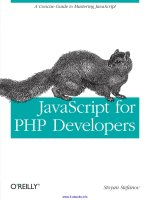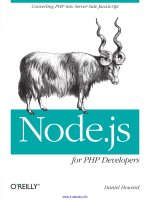Node.js for PHP Developers: Porting PHP to Node.js ppt
Bạn đang xem bản rút gọn của tài liệu. Xem và tải ngay bản đầy đủ của tài liệu tại đây (4.07 MB, 286 trang )
www.it-ebooks.info
www.it-ebooks.info
Daniel Howard
Node.js for PHP Developers
www.it-ebooks.info
ISBN: 978-1-449-33360-7
[LSI]
Node.js for PHP Developers
by Daniel Howard
Copyright © 2013 Daniel Howard. All rights reserved.
Printed in the United States of America.
Published by O’Reilly Media, Inc., 1005 Gravenstein Highway North, Sebastopol, CA 95472.
O’Reilly books may be purchased for educational, business, or sales promotional use. Online editions are
also available for most titles (). For more information, contact our corporate/
institutional sales department: 800-998-9938 or
Editors: Simon St. Laurent and Meghan Blanchette
Production Editor: Kara Ebrahim
Copyeditor: Jasmine Kwityn
Proofreader: Kara Ebrahim
Indexer: Potomac Indexing, LLC
Cover Designer: Karen Montgomery
Interior Designer: David Futato
Illustrator: Rebecca Demarest
December 2012: First Edition
Revision History for the First Edition:
2012-11-28 First release
See for release details.
Nutshell Handbook, the Nutshell Handbook logo, and the O’Reilly logo are registered trademarks of O’Reilly
Media, Inc. Node.js for PHP Developers, the image of the Wallachian sheep, and related trade dress are
trademarks of O’Reilly Media, Inc.
Many of the designations used by manufacturers and sellers to distinguish their products are claimed as
trademarks. Where those designations appear in this book, and O’Reilly Media, Inc., was aware of a trade‐
mark claim, the designations have been printed in caps or initial caps.
While every precaution has been taken in the preparation of this book, the publisher and author assume no
responsibility for errors or omissions, or for damages resulting from the use of the information contained
herein.
www.it-ebooks.info
Table of Contents
Preface. . . . . . . . . . . . . . . . . . . . . . . . . . . . . . . . . . . . . . . . . . . . . . . . . . . . . . . . . . . . . . . . . . . . . . . . v
1.
Node.js Basics. . . . . . . . . . . . . . . . . . . . . . . . . . . . . . . . . . . . . . . . . . . . . . . . . . . . . . . . . . . . . . . 1
The node and npm Executables 1
Stack Traces 7
Eclipse PDT 9
2.
A Simple Node.js Framework. . . . . . . . . . . . . . . . . . . . . . . . . . . . . . . . . . . . . . . . . . . . . . . . . 21
An HTTP Server 21
Predefined PHP Variables 29
A PHP Example Page 42
3.
Simple Callbacks. . . . . . . . . . . . . . . . . . . . . . . . . . . . . . . . . . . . . . . . . . . . . . . . . . . . . . . . . . . 47
Linearity 49
Making Code Linear 57
4.
Advanced Callbacks. . . . . . . . . . . . . . . . . . . . . . . . . . . . . . . . . . . . . . . . . . . . . . . . . . . . . . . . . 65
Anonymous Functions, Lambdas, and Closures 66
PHP 5.3 69
PHP 4 73
5.
HTTP Responses. . . . . . . . . . . . . . . . . . . . . . . . . . . . . . . . . . . . . . . . . . . . . . . . . . . . . . . . . . . . 89
Headers 90
Body 92
A PHP Example Page 97
6.
Syntax. . . . . . . . . . . . . . . . . . . . . . . . . . . . . . . . . . . . . . . . . . . . . . . . . . . . . . . . . . . . . . . . . . . 107
String Literals 109
Syntax Differences 112
iii
www.it-ebooks.info
PHP Alternative Syntax 117
7. Variables. . . . . . . . . . . . . . . . . . . . . . . . . . . . . . . . . . . . . . . . . . . . . . . . . . . . . . . . . . . . . . . . . 125
Simple Variables 126
Array Variables 128
Other Variable Types 143
Undefined Variables 144
Scope 148
8. Classes. . . . . . . . . . . . . . . . . . . . . . . . . . . . . . . . . . . . . . . . . . . . . . . . . . . . . . . . . . . . . . . . . . . 157
Encapsulation 157
Inheritance 166
PHP parent and static Keywords 173
9.
File Access. . . . . . . . . . . . . . . . . . . . . . . . . . . . . . . . . . . . . . . . . . . . . . . . . . . . . . . . . . . . . . . . 177
Reading and Writing Files 177
PHP file() API Function 183
Low-Level File Handling 186
Filenames 191
10.
MySQL Access. . . . . . . . . . . . . . . . . . . . . . . . . . . . . . . . . . . . . . . . . . . . . . . . . . . . . . . . . . . . . 199
Database Approaches 200
node-mysql 203
11.
Plain Text, JSON, and XML. . . . . . . . . . . . . . . . . . . . . . . . . . . . . . . . . . . . . . . . . . . . . . . . . . 219
Plain Text 221
JSON 223
XML 226
12.
Miscellaneous Functions. . . . . . . . . . . . . . . . . . . . . . . . . . . . . . . . . . . . . . . . . . . . . . . . . . . 241
Array 242
Time and Date 246
File 247
JSON 247
Math 248
String 249
Type 253
Text 254
MySQL 257
Variable 257
php.js License 258
Index. . . . . . . . . . . . . . . . . . . . . . . . . . . . . . . . . . . . . . . . . . . . . . . . . . . . . . . . . . . . . . . . . . . . . . . 261
iv | Table of Contents
www.it-ebooks.info
Preface
Why bother with this book?
PHP is an old language, as Internet languages go, invented in 1995. Node.js is new, very
new, invented in 2009. Looking at PHP side by side with Node.js gives you a bird’s eye
view of where web servers started, how far they have come, and what’s changed. But,
more importantly, it shows what hasn’t changed—what the industry as a whole has
agreed are good practices—and a little bit of what the future holds.
The biggest difference between PHP and Node.js is that PHP is a blocking language,
relying on APIs that don’t return until they are done, and Node.js is a nonblocking
language, relying on APIs that use events and callbacks when they are done. But, except
for that, they are surprisingly similar. Both use the curly bracket notation ( { and } ) for
blocks of code, just like the C programming language. Both have the function keyword,
which serves the exact same purpose and has the exact same syntax in both languages.
If Node.js shows that blocking APIs are the past, it also shows that a pretty specific
variation of the C programming language is the past, present, and future. Callbacks may
be an evolution, but syntax is almost frozen.
But beyond just, “oh, isn’t that interesting,” why bother with this book?
PHP is supported by a zillion cPanel website hosting services. If you develop a web
application and want to give it to other people to run, they can install it almost anywhere
if it is written in PHP. They can buy web hosting for $10 per month, install your PHP
web application, and be on their way.
Node.js is not supported by a zillion cPanel website hosting services. In fact, I don’t know
even one web hosting service that supports it. But I know that a lot of developers are
v
www.it-ebooks.info
interested in it and are writing Node.js code. By writing Node.js code, you make your
web application code interesting and useful to a lot of developers. If you develop a web
application and want to give it to other developers to improve and reuse, they can get
your Node.js web application from GitHub or wherever else the source code is hosted.
In a perfect world, you could appeal to both sets of people.
Ours isn’t a perfect world, but you can still achieve this goal by porting your PHP code
to Node.js code and simultaneously having and developing two working codebases in
two different languages.
The Mission
The mission of this book—and when I write “mission,” I mean it in the “I really, really,
really, really want you to do it” kind of mission—is to convince you to convert some of
your PHP code to Node.js code. I don’t want you to just read this book. I want you to
actually sit down at a computer and take some of your most tired, annoying PHP 4 code
and convert it to Node.js using this book as a guide. I want you to see for yourself that
PHP and Node.js are not that different. I want you to see for yourself that your PHP
code does not need to be thrown away and rewritten in Node.js from scratch. I want
you to see for yourself that you don’t have to surrender to just living with your PHP
code, being a prisoner of the past.
As you will see, converting your PHP code to Node.js code isn’t just about Node.js. It is
also about improving your PHP code. An important step throughout this book is re‐
factoring and improving your PHP code such that it is easier to convert it to Node.js
code. This book isn’t just about making a new Node.js codebase. It is about improving
your PHP codebase and creating a new Node.js codebase. It is about both codebases:
your PHP codebase and your Node.js codebase. Converting your PHP codebase to
Node.js can make you a better PHP developer.
If you are a PHP developer, this book is perfect for you because you can learn how to
develop Node.js code by using your existing PHP knowledge. You can see how certain
code works in PHP, such as reading a text file, and in the next few paragraphs, you can
see how exactly the same thing is accomplished in Node.js. Unlike other Node.js books,
this book does not describe file handling in general. It specifically compares it to PHP
so you can see the nuts and bolts of what it looks like in the language that you know as
well as in the language you are learning. You might even find a few corners of PHP you
weren’t previously aware of, because a few of those PHP corners are central concepts in
Node.js.
If you are a Node.js developer already, you have a decent chance of learning PHP from
this book. After all, if PHP developers can figure out Node.js by looking at PHP code
vi | Preface
www.it-ebooks.info
side by side with Node.js, there is good reason to think that Node.js developers can figure
o
ut PHP by looking at the same code. Even better, by comparing Node.js to a specific
different language, such as PHP, it will give you a good idea as to how much of Node.js
is the same as PHP.
Comparing two languages or, even better, showing how to convert or port from one
language to another, is a powerful way to become an expert in both languages. Other
books, which deal with only one language, mostly read like step-by-step tutorials or
encyclopedias. “This is this,” they read, “that is that.” They can describe concepts only
as abstractions. Other books can’t use the powerful explanation of an ongoing compar‐
ison of two languages that this book does.
Besides being more effective, a book such as this one can also be more interesting and
focus on only the interesting topics. In a run-of-the-mill Node.js programming book,
time is spent explaining what a statement is and why every Node.js statement ends in a
semicolon (;). That’s dull. But when a book is explaining how to program in Node.js in
a vacuum without any point of reference (such as the PHP language), there is no alter‐
native. With this book, I can assume that you already know what a PHP statement is
and that a PHP statement ends in a semicolon (;). All that needs to be said is that Node.js
is exactly the same way. With this book, I can assume that the reader has a specific
background—PHP development—instead of needing to write more broadly for people
who come with a Python or Microsoft Office macro background.
By proselytizing the conversion of PHP code to Node.js code, I am not saying that PHP
code is bad. In fact, I think PHP is a very capable and pretty good language. I am not
saying that you should convert your PHP code to Node.js code and then throw away
the original PHP code. I am encouraging you to keep the original PHP code and improve
it while, at the same time, becoming a skilled Node.js developer. PHP and Node.js are
both important.
When first setting out to write this book, I made a very important decision early on: I
was going to focus on real-life, practical, existing PHP code. PHP 5 is the current PHP
version, but there is still a lot of PHP 4 code out there. This book has explicitly avoided
the easy prescription: convert your PHP 4 code to PHP 5 code, then use this book to
convert your PHP 5 code to Node.js. No, despite the fact that PHP 4 support is rapidly
fading in favor of PHP 5 support, this book takes the much harder road of showing how
PHP 4 code can be improved upon and converted to Node.js code without requiring
PHP 5 features. Although this book does show how to convert PHP 5 code to Node.js,
let me assure you that PHP 4 code is readily convertible to Node.js using this book.
Very soon after making the decision to embrace and address PHP 4 code, I made another
decision related to this book: I was going to describe a system of conversion such that
the PHP code and the Node.js code would be kept synchronized and working through‐
out the conversion process. At the end of the conversion process, both the PHP and
Node.js codebases would be fully functional and, going forward, new features and bug
Preface | vii
www.it-ebooks.info
fixes could be developed on both codebases simultaneously. This decision avoids a much
easier approach, which would have been a “convert-and-discard” conversion process
where the PHP codebase would be unsynchronized and possibly not working at the end
of the conversion process and the developer’s only option would be to proceed ahead
with the Node.js codebase by itself. This would have made a much shorter book, but
would have been a cheap trick—a way to make life easier for me, as the writer, and make
the book less useful to you, as the reader.
These two decisions, one to support PHP 4 and the other to support two synchronized
PHP and Node.js codebases as an end product, have made this book longer than it would
otherwise be, but have also made it eminently practical. This is not a book that you will
read once and put on the shelf as an “isn’t that nice to know” book. This is a book that
you can use for reference to quickly refresh yourself about important aspects of either
PHP or Node.js.
By now, you might understand what the mission is and why it might be worthwhile. But
maybe you are still doubtful.
Consider the following PHP code, which was taken from a real-world PHP web appli‐
cation that implemented instant message−style chatting:
function roomlist() {
$rooms = array();
$room_list = mysql_query(
'SELECT room FROM '.SQL_PREFIX.'chats GROUP BY room ORDER BY room ASC'
);
while ($row = mysql_fetch_assoc($room_list)) {
$room = $row['room'];
$rooms[] = $room;
}
print json_encode($r);
}
Now consider the equivalent code in Node.js:
function roomlist() {
var rooms = [ ];
link.query(
'SELECT room FROM '+SQL_PREFIX+'chats GROUP BY room ORDER BY room ASC',
function(err, rows, fields) {
for (var r=0; r < rows.length; ++r) {
var row = rows[r];
var room = row['room'];
rooms.push(room);
}
res.writeHead(200, {'Content-Type': 'text/plain'});
res.end(JSON.stringify(r));
}
});
};
viii | Preface
www.it-ebooks.info
Sure, the syntax is a bit different. To concatenate strings, PHP uses the dot (.) operator
whereas JavaScript uses the plus (+) operator. PHP uses array() to initialize an array,
but JavaScript uses square brackets ( [ and ] ). It’s not identical.
But for heaven’s sake, it’s still pretty darn close. This isn’t “fake” code, either: it uses arrays,
accesses a MySQL database, uses JSON, and writes output.
The similarities and the possibility of converting PHP source code to Node.js, and con‐
sequently the writing of this book for O’Reilly Media, are a direct result of my experience
with creating a Node.js implementation of my open source project.
Who I Am
I’m Daniel Howard, the founder and sole maintainer of ajaximrpg, a preeminent
browser-based instant messaging (IM) and chat system. ajaximrpg is specifically geared
toward playing tabletop role-playing games, such as Dungeons & Dragons, over the
Internet, although the role-playing specific features can be stripped away to reveal a
general-purpose client. ajaximrpg is completely open source and available via Source‐
Forge with a full range of supporting services such as a Twitter feed, a Google Group,
and a live demo.
ajaximrpg was originally written in PHP 4 with no inkling that it might someday be
ported to Node.js JavaScript. But it works on PHP 5 and, now, on Node.js.
Starting in January 2012, it took me a single week to come up to speed on Node.js and
do a proof of concept to have my client-side JavaScript code detect the installation status
of the server side running on Node.js. In a month, I had enough of a few thousand lines
converted to enable users to log in and IM each other. It dawned on me that there were
general principles at work here, and that these general principles could be laid out in a
book to explain how to convert any PHP source code to Node.js and, using these prin‐
ciples, the reader of the book could apply them to his PHP source code much quicker
and more accurately than just muddling along as I had.
I put aside my mostly working but not yet completed Node.js implementation and im‐
mediately set out to write this book that you now hold in your hands (or view on your
screen).
This Book
This book consists of 12 chapters, starting out with the basics and moving on to more
advanced topics.
Preface | ix
www.it-ebooks.info
Chapter 1, Node.js Basics
This chapter describes how to install Node.js and use the Node.js executables, node
and npm. It also describes how to install the Eclipse PDT and configure it for use
for a PHP to Node.js conversion.
Chapter 2, A Simple Node.js Framework
This chapter presents a simple Node.js framework such that individual PHP pages
can be converted to Node.js files and the resulting Node.js files will be invoked when
actions, such as visiting a URL, are taken against the Node.js web server.
Chapter 3, Simple Callbacks
This chapter explains how to refactor blocking PHP source code such that it can be
easily converted to nonblocking Node.js source code that uses callbacks. It presents
the concept of linearity as a simple way to analyze and improve PHP source code
such that it can be placed in Node.js callbacks when converted to Node.js.
Chapter 4, Advanced Callbacks
This chapter presents a more sophisticated and generic way to refactor blocking
PHP 4 source code to simulate anonymous functions, function variables, and clo‐
sure. For PHP 5 source code, it explains how to use PHP 5 features to actually
implement anonymous functions, function variables, and closure.
Chapter 5, HTTP Responses
This chapter explains how to convert PHP output, such as the print and echo
keywords, into HTTP responses in Node.js.
Chapter 6, Syntax
This chapter explains how to convert PHP syntax, such as concatenating two strings,
into Node.js syntax.
Chapter 7, Variables
This chapter explains how to convert PHP single and array variables into Node.js,
as well as common operations, such as adding and deleting elements from array
variables. It also describes how to convert PHP types to Node.js types.
Chapter 8, Classes
This chapter presents a way to implement PHP classes and class inheritance in
Node.js with a step-by-step technique to perform the conversion.
Chapter 9, File Access
This chapter explains all the file reading and file writing APIs in both PHP and
Node.js. It explains how to convert the PHP file handling APIs into their Node.js
equivalents.
x | Preface
www.it-ebooks.info
Chapter 10, MySQL Access
This chapter describes all the ways that a database, specifically a MySQL database,
can be used in a web application. It provides a step-by-step procedure for converting
database access code from the PHP MySQL APIs to use the node-mysql Node.js
npm package.
Chapter 11, Plain Text, JSON, and XML
This chapter explains three data formats: plain text, JSON, and XML. It explains
how to convert PHP source code that uses PHP JSON or XML APIs into Node.js
source code that uses similar Node.js npm packages.
Chapter 12, Miscellaneous Functions
This chapter provides Node.js implementations for a large number of PHP API
functions. These Node.js implementations can be used to speed along conversion
and provide an interesting way to contrast PHP and Node.js.
Now let’s get started with Node.js.
About This Book
This book is about how to take existing PHP source code and develop new Node.js
source code from it. PHP and Node.js have many similarities, but of course, there are
some significant differences. By leveraging the similarities and noting the differences,
you can use your PHP experience to learn Node.js and, ultimately, create a Node.js web
application that is a drop-in replacement for any existing PHP web application that you
have.
This book assumes that you are a developer who understands the basics of development,
such as creating and then implementing a design in working lines of programming code.
It assumes that you are already familiar with classes, functions, and looping constructs.
It also assumes that you are familiar with web development, including the basics of how
web browsers and web servers interact to create a web application.
Furthermore, this book assumes that you have significant expertise in the PHP pro‐
gramming language. If you do not have a background in the PHP programming lan‐
guage, it is possible that you can use your background in another programming language
(e.g., Python, Ruby, or C) and, by reading this book and examining the intersection
between PHP, Node.js, and the programming language that is familiar to you, acquire
a good understanding of both PHP and Node.js. Not necessarily easy, but possible.
This book can be read straight through as a Node.js tutorial, consulted as a reference to
see how a specific PHP feature can be implemented in Node.js, or executed as a step-
by-step recipe to convert an arbitrary PHP web application into a Node.js web applica‐
tion. The book was written to serve all these purposes.
Preface | xi
www.it-ebooks.info
No matter how you approach this book, as its author, I sincerely hope that it answers
the questions you have about PHP and Node.js.
Conventions Used in This Book
The following typographical conventions are used in this book:
Italic
Indicates new terms, URLs, email addresses, filenames, and file extensions.
Constant width
Used for program listings, as well as within paragraphs to refer to program elements
such as variable or function names, databases, data types, environment variables,
statements, and keywords.
Constant width bold
Shows commands or other text that should be typed literally by the user.
Constant width italic
Shows text that should be replaced with user-supplied values or by values deter‐
mined by context.
This icon signifies a tip, suggestion, or general note.
This icon indicates a warning or caution.
Using Code Examples
This book is here to help you get your job done. In general, you may use the code in this
book in your programs and documentation. You do not need to contact us for permis‐
sion unless you’re reproducing a significant portion of the code. For example, writing a
program that uses several chunks of code from this book does not require permission.
Selling or distributing a CD-ROM of examples from O’Reilly books does require per‐
mission. Answering a question by citing this book and quoting example code does not
require permission. Incorporating a significant amount of example code from this book
into your product’s documentation does require permission.
We appreciate, but do not require, attribution. An attribution usually includes the title,
author, publisher, and ISBN. For example: “Node.js for PHP Developers by Daniel Ho‐
ward (O’Reilly). Copyright 2013 Daniel Howard, 978-0-596-33360-7.”
xii | Preface
www.it-ebooks.info
If you feel your use of code examples falls outside fair use or the permission given above,
feel free to contact us at
Safari® Books Online
Safari Books Online (www.safaribooksonline.com) is an on-demand
digital library that delivers expert content in both book and video
form from the world’s leading authors in technology and business.
Technology professionals, software developers, web designers, and business and creative
professionals use Safari Books Online as their primary resource for research, problem
solving, learning, and certification training.
Safari Books Online offers a range of product mixes and pricing programs for organi‐
zations, government agencies, and individuals. Subscribers have access to thousands of
books, training videos, and prepublication manuscripts in one fully searchable database
from publishers like O’Reilly Media, Prentice Hall Professional, Addison-Wesley Pro‐
fessional, Microsoft Press, Sams, Que, Peachpit Press, Focal Press, Cisco Press, John
Wiley & Sons, Syngress, Morgan Kaufmann, IBM Redbooks, Packt, Adobe Press, FT
Press, Apress, Manning, New Riders, McGraw-Hill, Jones & Bartlett, Course Technol‐
ogy, and dozens more. For more information about Safari Books Online, visit us online.
How to Contact Us
Please address comments and questions concerning this book to the publisher:
O’Reilly Media, Inc.
1005 Gravenstein Highway North
Sebastopol, CA 95472
800-998-9938 (in the United States or Canada)
707-829-0515 (international or local)
707-829-0104 (fax)
We have a web page for this book, where we list errata, examples, and any additional
information. You can access this page at To comment or ask
technical questions about this book, send email to
For more information about our books, courses, conferences, and news, see our website
at .
Find us on Facebook: />Follow us on Twitter: />Watch us on YouTube: />Preface | xiii
www.it-ebooks.info
Acknowledgments
This book is the product of many months of effort by me, of course, but also by several
others.
I want to thank the editors at O’Reilly Media, Inc., specifically Simon St. Laurent and
Meghan Blanchette, for their encouragement and feedback.
I want to thank Neha Utkur, the book’s technical editor, for her enthusiasm and will‐
ingness to provide feedback on a whole range of areas that sorely needed her input. Her
contribution has made this a much better book.
Finally, I want to thank Shelley Powers for lending a second pair of eyes to review the
book for technical accuracy.
xiv | Preface
www.it-ebooks.info
CHAPTER 1
Node.js Basics
Let’s assume you have a significant PHP codebase that you have decided to convert to
Node.js. You will provide both the PHP and Node.js codebases to your users for the
foreseeable future, meaning that you will update and improve both codebases simulta‐
neously. But you only know a little about Node.js; in fact, you have not really done any
serious development with Node.js yet. Where do you start?
The first thing to do is to download Node.js for your platform, probably Linux or Win‐
dows (yes, they have a Windows version now!). Since installation methods and installers
vary from version to version and change over time, this book will not spend time on
how to install the current version. Instead, if you need assistance with installation, you
should use the online documentation and, if that fails you, use Google or another search
engine to find web pages and forum postings where others have come across the same
installation issues you are having and have found solutions that you can use.
The node and npm Executables
Once installed, you will see that a Node.js installation is fairly simple and has two main
parts: the main node executable and the npm executable.
The node executable is simple to use. Although it has other arguments, usually you will
pass only one argument, the name of your main Node.js source file. For example:
node hello.js
The node executable will interpret the Node.js code within the source file (hello.js in this
case), execute the code, and when it finishes, exit back to the shell or command line.
Notice that hello.js uses the .js extension. The .js extension stands for JavaScript. Un‐
fortunately, files with the .js extension can contain either client-side JavaScript or server-
side Node.js code. Even though they both use the JavaScript language, they have nothing
1
www.it-ebooks.info
else in common. Client-side JavaScript code needs to be served out to browsers, while
server-side Node.js code needs to have the node executable run on it or otherwise needs
to be accessible to the main Node.js code that is being run under the node executable.
This is a serious and unnecessary cause of confusion.
In some Node.js projects, the client-side JavaScript files are put in one folder, such as a
client folder, while the Node.js files are put in another folder named something like
server. Separating client-side JavaScript files from Node.js files via a folder scheme helps,
but is still problematic because many source code editors show only the filename but
not the full path name in a title bar or tab.
Instead, I have adopted the .njs extension for Node.js files and reserved the .js extension
for client-side JavaScript files in my own projects. Let me be clear, though: the .njs
extension is not a standard! At least, not yet (and maybe not ever). I have diligently
searched using Google, and it is common to use the .js extension for Node.js code. To
avoid constant confusion between client-side and server-side JavaScript, I use the .njs
extension for Node.js code, and in your own PHP to Node.js conversion, I suggest that
you do the same.
So, instead of using the hello.js file given earlier, I would use hello.njs:
node hello.njs
The remainder of this book will use the .njs extension for Node.js files.
A simple hello.njs looks like:
console.log('Hello world!');
If you run node hello.njs on this source file, it prints “Hello world!” to the console
and then exits.
To actually get a web server running, use the following hellosvr.njs source file:
var http = require('http');
http.createServer(function (req, res) {
res.writeHead(200, {'Content-Type': 'text/plain'});
res.end('Hello World!\n');
}).listen(1337, '127.0.0.1');
console.log('Server running at http://127.0.0.1:1337/');
If you run node hellosvr.njs, the command line will intentionally hang. The server
must continue to run so it can wait for web page requests and respond to them.
If you start a browser such as Firefox or Chrome and type http://127.0.0.1:1337/ into
the address bar, you will see a simple web page that says, “Hello world!” In fact, if you
go to http://127.0.0.1:1337/index.html or http://127.0.0.1:1337/abc or even http://
127.0.0.1:1337/abc/def/ghi, you will always see the same simple web page that says
“Hello world!” because the server responds to all web page requests in the same way.
2 | Chapter 1: Node.js Basics
www.it-ebooks.info
For n
ow, the important line in this source file is the first line that uses the Node.js
require() global function. The require() function makes a Node.js module available
for use. Node.js modules are what you might expect: a collection of data and functions
that are bundled together, usually providing functionality in some particular area. In
this case, the http Node.js module provides simple HTTP server functionality.
The node executable has a number of built-in modules: http, https, fs, path, crypto,
url, net, dgram, dns, tls, and child_process. Expect these built-in modules and their
functionality to vary from version to version.
By design, a module resides in a namespace. A namespace is an extra specification that
is added to the front of a data or function reference; for example, http is the namespace
that the createServer() function resides in. In Node.js, a namespace is just imple‐
mented as an object. When the http module is loaded, the require() function returns
an object and that object is assigned to the http variable. The variable does not have to
be called “http”; it could be called “xyzzybub” and, in that case, the server would be
created by calling the xyzzybub.createServer() function.
Why have a namespace? Why not just put all the data and functions as global variables?
Node.js anticipated that new modules with new functionality, such as a MySQL access,
would be developed by other people and need to be integrated into the node executable
after Node.js was already installed on a user’s computer. Since the names of data and
functions in those modules would be unpredictable, a developer might accidentally
choose the exact same name for a function in a module as a different developer might
choose for another module. But since a module is contained in a namespace, the name‐
space would distinguish between the two functions. In fact, an important improvement
over previous languages, such as C++ and Java, is that Node.js allows the user of the
module to specify the name of the namespace because the user himself assigns the
module to his variable, such as http or xyzzybub.
These new modules with new functionality are packages. A package is a module that
can be added to the node executable later and is not built into the node executable by
default. The difference between a module and a package is not very important; it is really
just a change of terminology.
The npm (node package manager) executable adds new packages to the node executable.
To install a package, first use Google or another search engine to find the npm package
that you want to install. Often, the package will be found on GitHub. An alternative to
using a search engine is to use the npm executable itself to find the package using the
search command.
Instead of the web server that always returns a “Hello world!” page, suppose we want to
create a web server that actually serves up static web pages from files on the hard disk.
To find a Node.js static file server module, a good search phrase to type into a search
The node and npm Executables | 3
www.it-ebooks.info
engine is “nodejs static file web server”. Alternatively, “npm search static”, “npm search
file”, or “npm search server” will list the npm packages that have the words “static”, “file”,
or “server” in their names or descriptions. Using either of these two methods or both in
combination (and with a little extra reading and browsing), you will find that Alexis
Sellier, a.k.a. cloudhead, created a popular static file server module and hosted it here.
This package can be installed by running the following command line (additional op‐
tions, such as the -g or global command line switch, are available to configure the
package installation):
npm install node-static
The npm executable will retrieve the package and, hopefully, install it successfully. Here’s
the output from a successful installation:
npm http GET />npm http 200 />npm http GET />npm http 200 /> ./node_modules/node-static
The GET indicates that an HTTP GET was used to attempt to retrieve the package. The
200 indicates that the HTTP GET request returned “HTTP status 200 OK”, meaning
that the file was retrieved successfully.
There are hundreds of npm packages, but a few very popular ones are express, node-
static, connect, sockets.io, underscore, async, and optimist.
To implement a web server that serves up static web pages, use the following httpsvr.njs
source file:
var http = require('http');
var static = require('node-static');
var file = new static.Server();
http.createServer(function (req, res) {
file.serve(req, res);
}).listen(1337, '127.0.0.1');
console.log('Server running at http://127.0.0.1:1337/');
At a basic level, this is how Node.js development happens. An editor is used to create
and modify one or more .njs source files that contain Node.js code. When new func‐
tionality is needed that is not built into the node executable, the npm executable is used
to download and install the needed functionality in the form of an npm package. The
node executable is run on the .njs files to execute the Node.js code so the web application
can be tested and used.
4 | Chapter 1: Node.js Basics
www.it-ebooks.info
At this point, three Node.js servers have been presented: hello.njs, hellosvr.njs, and
httpsvr.njs. These source files have been so simple that it did not matter how they were
created. You could have used any text editor to create them and they would work fine.
If you made a mistake, it was easily remedied by editing the source file.
It is safe to assume, though, that you already have a complicated PHP web application
with dozens of files and tens of thousands of lines of PHP that you want to convert to
Node.js. The conversion strategy will follow a straightforward but tedious step-by-step
routine.
The first step will be to create a boilerplate Node.js source file, as described in detail in
Chapter 2, that will support the new Node.js code. This boilerplate Node.js code will be
enhanced to respond to the specific URLs that are available to be invoked by the client.
A web application is, at its heart, a series of URL requests. The objective of conversion
is to make a Node.js server that responds to the client in the exact same way as the PHP
server. To make this happen, the boilerplate Node.js code is modified to handle each
HTTP call and route it to specific Node.js code that will later implement the functionality
of the specific PHP page in Node.js.
The second step will be to refactor the PHP code, as described in detail in Chapter 3
and Chapter 4, to make it easier to convert to Node.js code—that is, make the PHP code
more Node.js friendly. It may come as a shock, but the conversion process is not just a
matter of freezing the PHP code in whatever form it currently is, copying the PHP code
into the Node.js source file, and then, line by line, converting the PHP code to Node.js
code. Since both the PHP and Node.js code will be improved and have new features
added going forward, it makes sense that both the PHP and Node.js code will need to
“give” a little in their purity to smooth over the differences between how the two lan‐
guages function. The PHP code will need to be refactored and make some sacrifices that
will allow functional Node.js code to be created later on. At the end of the conversion
process, both codebases will look very similar and will be written in a sort of hybrid
metalanguage, a collection of idioms and algorithms that are easily ported from PHP to
Node.js. The metalanguage will make both codebases look a little odd, but will be fully
functional and, with time, will become very familiar and understandable to the devel‐
opers who maintain and improve both codebases. Even if you plan to throw away the
PHP code in the end and want to have pristine Node.js code, it is best to refactor the
PHP code anyway, convert both the PHP and Node.js code into the odd hybrid meta‐
language, throw away the PHP code, and then refactor the hybridized Node.js code into
pure Node.js code. Refactoring PHP code is an essential step for any PHP to Node.js
conversion, no matter what your eventual goal is.
The third step is to copy and paste one of the PHP pages from the PHP source file into
the Node.js source file. Almost certainly, the Node.js server will then be broken; when
the node executable is run on it, it will immediately exit with a stack trace.
The node and npm Executables | 5
www.it-ebooks.info
The fourth step is to convert and fix the newly added code in the Node.js file, as described
in detail in the remaining chapters, such that it becomes working Node.js code. Initially,
the Node.js server will not run and will immediately exit with a stack trace. The stack
trace will indicate the location of the error, which will be caused by some PHP code that
was not completely converted or was not converted correctly to Node.js code. After the
problem is analyzed, a conversion technique from one of the remaining chapters will be
applied to the entire Node.js file; for example, Chapter 7 shows the technique to convert
PHP array initialization using the array() function to Node.js object initialization using
curly brackets ( { and } ). When the Node.js server is run again, it will get a little further
along, but will most likely continue to exit with a stack trace. Eventually, the Node.js
code will be good enough such that it will not immediately exit with a stack trace.
It is surprising how much unconverted PHP code can exist in a Node.js source file and
not cause the Node.js server to immediately exit with a stack trace. As you become
familiar with the conversion process, you will learn just how similar PHP and Node.js
are, even such that unconverted PHP code will be parseable by the node executable and
will allow the node executable to run and accept HTTP requests and fail only when it
needs to actually execute some unconverted PHP code.
Once the Node.js code is good enough that it does not immediately exit with a stack
trace, you can begin to test the client against it. The client will usually be a browser, like
Firefox or Google Chrome. Usually, when you start trying to use the client, the Node.js
code will exit with a stack trace at some point, and then you will need to analyze the
stack trace and apply a conversion technique to fix the problem. Over time, you will
develop an ad hoc series of test cases that you can execute with the client to reveal
unaddressed conversion issues or hopefully to confirm that the Node.js server is running
correctly.
At times, it will also help to use a visual diff tool to compare the PHP code and Node.js
code; by viewing it side by side with the original PHP code, you can more easily locate
issues in the new Node.js code. This will help remind you of conversion techniques that
you have not used yet but need to use. It will also help you keep the conversion process
on track and under control.
The rest of the PHP to Node.js conversion process is simply a matter of applying a
combination of previous steps many, many times until all the PHP code has been con‐
verted to Node.js code and the Node.js code works reliably and interchangeably with
the PHP version. Depending on the size of the PHP codebase, the conversion process
may take months, but—if you are determined—the conversion will be accomplished.
6 | Chapter 1: Node.js Basics
www.it-ebooks.info
Stack Traces
During the conversion process, you will see a lot of stack traces. A lot. Here’s an example
stack trace that is generated because the node-static npm package was not installed
using the npm executable before the httpsvr.njs was run:
module.js:337
throw new Error("Cannot find module '" + request + "'");
^
Error: Cannot find module 'node-static'
at Function._resolveFilename (module.js:337:11)
at Function._load (module.js:279:25)
at Module.require (module.js:359:17)
at require (module.js:375:17)
at Object.<anonymous> (httpsvr.njs:2:14)
at Module._compile (module.js:446:26)
at Object js (module.js:464:10)
at Module.load (module.js:353:31)
at Function._load (module.js:311:12)
at Array.0 (module.js:484:10)
The top of the stack trace shows the code that threw the error. This is not the code that
caused the error; this is the code that created and threw the error object.
Below that, the error message inside the Error object is shown. This error message
indicates that the node-static module could not be found.
The remainder is the “call stack,” a series of function calls indicated by the word “at” that
show the chain of function calls that arrived at the code that threw the error. The call
stack is listed from innermost call to outermost call. In this case, the Function._resol
veFilename() function is the call at the top of the call stack, which indicates that it is
the innermost call and thus the one that actually contains the code that threw the error.
The Function._resolveFilename() function was called by the Function._load()
function, which was called by the Module.require() function, which was called by the
require() function, which was called by the Object.<anonymous>() function, and
so on.
After each function call in the call stack, you will see the filename of the source file that
contains that function, the last line that was executed (which is either the line that called
the function above it or the line that actually threw the error object), and the position
in the line that was last executed. In the example, you can see that two source files are
involved: module.js and httpsvr.njs.
The module.js file resides inside the node executable; we can guess that because we do
not recognize it as one of our files. The httpsvr.njs file is part of our own source code.
Even though httpsvr.njs is referenced only once and is in the middle of the call stack, it
is safe to assume that the error was caused by our source code. In general, we can assume
that Node.js itself, its built-in modules, and even any installed npm modules are in
Stack Traces | 7
www.it-ebooks.info
perfect working order. Even if they are not, we must assume that they are working until
we prove otherwise by eliminating all errors from our calling code. Even if we discover
that the error originates elsewhere, we have control only over our own code, not over
any other code. The solution would likely be to create a workaround in our own code
rather than take on the long and slow process of lobbying other developers to fix their
code. So, in the end, regardless of where the ultimate fault may be, the first place to focus
our attention is on the httpsvr.njs file.
The part of the call stack to focus our attention on is:
Object.<anonymous> (httpsvr.njs:2:14)
This function call is on line 2 at position 14 in the httpsvr.njs file. Here’s the httpsvr.njs
file:
var http = require('http');
var static = require('node-static');
var file = new static.Server();
http.createServer(function (req, res) {
file.serve(req, res);
}).listen(1337, '127.0.0.1');
console.log('Server running at http://127.0.0.1:1337/');
By cross-referencing the call stack with the source code, the require() function that
attempts to load the node-static module is the function call in which the error occur‐
red. This is consistent with the error message: “Cannot find module ‘node-static’”.
If we look up the call stack, we see the Function._load() function and the Function
._resolveFilename() function at the top. Looking at the name of these two functions,
we guess that the Node.js environment is having difficulty loading the module because
it cannot find the file that is associated with the module. We can guess that the module
file (probably the npm package) is missing because it has not been installed yet. Again,
this is consistent with the error message: “Cannot find module ‘node-static’”.
The Object.<anonymous> so-called function probably indicates that the require()
function call was made in the global space, instead of within a user-defined function in
httpsvr.njs. But that is not always the case. An anonymous object may be generated inside
a user-defined function. But farther down the call stack, below the Object.<anony
mous> function call, we see that the caller was the Module._compile function in the
module.js file. The require() function call was made in the global space.
Using all this information, one solution is to try to install the node-static npm package:
npm install node-static
8 | Chapter 1: Node.js Basics
www.it-ebooks.info
Admittedly, you won’t need to do all this analysis every time you see a Node.js call stack.
But since you will be seeing many, many call stacks, you should understand how to
thoroughly analyze one—especially because catching and fixing errors is what takes 95%
of the time in a PHP to Node.js conversion.
In summary, here’s the process to analyze a call stack: read the error, look at the error
message (if any), take a guess and focus on a particular function call in your own code,
look at the code and find the line and perhaps even the position of the error, look up
the stack to see if it indicates more detail about what the error might be, and look down
the stack to see how the execution of the server got to that particular function call.
Eclipse PDT
Learning how to fully analyze a stack trace is one helpful skill for doing a successful PHP
to Node.js conversion. A stack trace is a diagnostic tool for figuring out what is wrong
with the code, like an x-ray is used by a doctor to figure out what is wrong with his
patient. From a certain point of view, converting PHP to Node.js can be seen as similar
to a complex surgery on a patient. You will be performing surgery on PHP and Node.js
code. Like performing surgery, it takes a lot of skill and tenacity, but having a good
environment can really help, too. Just like the x-ray is a tool used in the operating room,
the stack trace will be a tool in the development environment for the conversion. Next,
we will discuss integrated development environments, which will provide a sort of “op‐
erating room theater” for the conversion process.
Since you will probably be dealing with dozens of PHP files and tens of thousands of
lines of PHP and, very soon, dozens of Node.js files and tens of thousands of lines of
Node.js, a simple plain text editor will probably not be good enough to keep track of
everything and keep the conversion process efficient. A plain text editor will be fine
when you are typing in some simple examples to learn how to program using Node.js,
but when you are dealing with a large amount of PHP and Node.js code, you will need
something more effective.
If you were developing PHP or Node.js code by itself, you could choose a single language
integrated development environment (IDE) and use it nearly straight out of the box.
Eclipse PDT (PHP Development Tools) is a popular PHP IDE written in Java that is
produced by the Eclipse Foundation. Some others are Zend Studio, PHPEdit, and
Dreamweaver. On the Node.js side, there are fewer choices, and they are of more dubious
popularity and effectiveness. At the time of this writing, I found Komodo Edit, nide,
and Cloud9.
Eclipse PDT | 9
www.it-ebooks.info