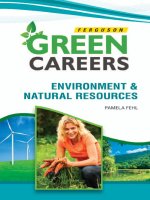Solaris™8 Operating Environment System Administration I pptx
Bạn đang xem bản rút gọn của tài liệu. Xem và tải ngay bản đầy đủ của tài liệu tại đây (4.97 MB, 694 trang )
Sun Microsystems, Inc.
MS BRM01-209
500 Eldorado Boulevard
Broomfield, Colorado 80021
U.S.A.
®
Solaris™8OperatingEnvironment
SystemAdministrationI
Revision A, June 2000
SA-238
StudentGuide
Please
Recycle
Copyright 2000 Sun Microsystems, Inc., 901 San Antonio Road, Palo Alto, California 94303, U.S.A. All rights reserved.
This product or document is protected by copyright and distributed under licenses restricting its use, copying, distribution, and decompi-
lation. No part of this product or document may be reproduced in any form by any means without prior written authorization of Sun and
its licensors, if any.
Third-party software, including font technology, is copyrighted and licensed from Sun suppliers.
Parts of the product may be derived from Berkeley BSD systems, licensed from the University of California. UNIX is a registered trademark
in the U.S. and other countries, exclusively licensed through X/Open Company, Ltd.
Sun, Sun Microsystems, le logo Sun, Solaris, SunOS, ONC, NFS, JumpStart, Solstice AdminSuite, OpenBoot, HotJava, Ultra, Solaris Web
Start, HotJava, UltraSPARC, Ultra Enterprise, SunService, Sunsolve, and OpenWindows are trademarks or registered trademarks of Sun
Microsystems, Inc. in the U.S. and other countries.
All SPARC trademarks are used under license and are trademarks or registered trademarks of SPARC International, Inc. in the U.S. and
other countries. Products bearing SPARC trademarks are based upon an architecture developed by Sun Microsystems, Inc.
The OPEN LOOK and Sun Graphical User Interface was developed by Sun Microsystems, Inc. for its users and licensees. Sun acknowledges
the pioneering efforts of Xerox in researching and developing the concept of visual or graphical user interfaces for the computer industry.
Sun holds a non-exclusive license from Xerox to the Xerox Graphical User Interface, which license also covers Sun’s licensees who imple-
ment OPEN LOOK GUIs and otherwise comply with Sun’s written license agreements.
U.S. Government approval required when exporting the product.
RESTRICTED RIGHTS: Use, duplication, or disclosure by the U.S. Government is subject to restrictions of FAR 52.227-14(g) (2)(6/87) and
FAR 52.227-19(6/87), or DFAR 252.227-7015 (b)(6/95) and DFAR 227.7202-3(a).
DOCUMENTATION IS PROVIDED "AS IS" AND ALL EXPRESS OR IMPLIED CONDITIONS, REPRESENTATIONS, AND WARRAN-
TIES, INCLUDING ANY IMPLIED WARRANTY OF MERCHANTABILITY, FITNESS FOR A PARTICULAR PURPOSE OR NON-IN-
FRINGEMENT, ARE DISCLAIMED, EXCEPT TO THE EXTENT THAT SUCH DISCLAIMERS ARE HELD TO BE LEGALLY INVALID.
Please
Recycle
Copyright 2000 Sun Microsystems Inc., 901 San Antonio Road, Palo Alto, California 94303, Etats-Unis. Tous droits réservés.
Ce produit ou document est protégé par un copyright et distribué avec des licences qui en restreignent l’utilisation, la copie, la distribution,
et la décompilation. Aucune partie de ce produit ou document ne peut être reproduite sous aucune forme, par quelque moyen que ce soit,
sans l’autorisation préalable et écrite de Sun et de ses bailleurs de licence, s’il y en a.
Le logiciel détenu par des tiers, et qui comprend la technologie relative aux polices de caractères, est protégé par un copyright et licencié
par des fournisseurs de Sun.
Des parties de ce produit pourront être dérivées du systèmes Berkeley 4.3 BSD licenciés par l’Université de Californie. UNIX est une marque
déposée aux Etats-Unis et dans d’autres pays et licenciée exclusivement par X/Open Company Ltd.
Sun, Sun Microsystems, le logo Sun, Solaris, SunOS, ONC, NFS, JumpStart, Solstice AdminSuite, OpenBoot, HotJava, Ultra, Solaris Web
Start, HotJava, UltraSPARC, Ultra Enterprise, SunService, Sunsolve, and OpenWindows sont des marques de fabrique ou des marques dé-
posées de Sun Microsystems, Inc. aux Etats-Unis et dans d’autres pays.
Toutes les marques SPARC sont utilisées sous licence sont des marques de fabrique ou des marques déposées de SPARC International, Inc.
aux Etats-Unis et dans d’autres pays.
Les produits portant les marques SPARC sont basés sur une architecture développée par Sun Microsystems, Inc.
UNIX est une marques déposée aux Etats-Unis et dans d’autres pays et licenciée exclusivement par X/Open Company, Ltd.
L’interfaces d’utilisation graphique OPEN LOOK et Sun™ a été développée par Sun Microsystems, Inc. pour ses utilisateurs et licenciés.
Sun reconnaît les efforts de pionniers de Xerox pour larecherche et le développement du concept des interfaces d’utilisation visuelle ou
graphique pour l’industrie de l’informatique. Sun détient une licence non exclusive de Xerox sur l’interface d’utilisation graphique Xerox,
cette licence couvrant également les licenciés de Sun qui mettent en place l’interface d’utilisation graphique OPEN LOOK et qui en outre
se conforment aux licences écrites de Sun.
L’accord du gouvernement américain est requis avant l’exportation du produit.
Le système X Window est un produit de X Consortium, Inc.
LA DOCUMENTATION EST FOURNIE “EN L’ETAT” ET TOUTES AUTRES CONDITIONS, DECLARATIONS ET GARANTIES EX-
PRESSES OU TACITES SONT FORMELLEMENT EXCLUES, DANS LA MESURE AUTORISEE PAR LA LOI APPLICABLE, Y COMPRIS
NOTAMMENT TOUTE GARANTIE IMPLICITE RELATIVE A LA QUALITE MARCHANDE, A L’APTITUDE A UNE UTILISATION
PARTICULIERE OU A L’ABSENCE DE CONTREFAÇON.
Copyright 2000 Sun Microsystems, Inc. All Rights Reserved. Enterprise Services June 2000, Revision A
Contents
About This Course xxi
Course Goal xxi
Course Overview xxii
Course Map xxiii
Module-by-Module Overview xxv
Course Objectives xxix
Skills Gained by Module xxx
Guidelines for Module Pacing xxxi
Topics Not Covered xxxii
How Prepared Are You? xxxiii
Introductions xxxiv
How to Use Course Materials xxxv
Course Icons and Typographical Conventions xxxvi
Icons xxxvi
Typographical Conventions xxxvii
Introducing the Solaris 8 Operating Environment System
Administration 1-1
Objectives 1-1
Additional Resources 1-1
Roles of the System Administrator 1-2
Administering Standalone Systems 1-3
Administering Client/Server Systems 1-5
System Administration Terms 1-7
Check Your Progress 1-9
Adding Users 2-1
Objectives 2-1
Additional Resources 2-2
Setting Up User Accounts 2-3
Managing User Accounts 2-4
Managing User Accounts with admintool 2-5
Creating a New Group in the /etc/group File 2-7
Adding a New User Account 2-9
vi Solaris™ 8 Operating Environment System Administration I
Copyright 2000 Sun Microsystems, Inc. All Rights Reserved. Enterprise Services June 2000, Revision A
Password Aging 2-13
Modifying a User Account 2-17
Storing User and Group Account Information 2-21
The /etc/passwd File 2-22
Default System Account Entries 2-23
The /etc/shadow File 2-25
The /etc/group File 2-27
Creating and Managing Accounts from the Command-line 2-29
Creating User Accounts 2-30
Command Format 2-30
Options 2-30
Adding a User with useradd 2-31
Modifying User Accounts 2-32
Command Format 2-32
Options 2-32
Example 2-32
Deleting User Accounts 2-33
Command Format 2-33
Options 2-33
Examples 2-33
Adding Group Accounts 2-34
Command Format 2-34
Options 2-34
Example 2-34
Modifying Group Accounts 2-35
Command Format 2-35
Options 2-35
Example 2-35
Deleting Group Accounts 2-36
Command Format 2-36
Example 2-36
Exercise: Adding Users and Groups 2-37
Preparation 2-37
Task Summary 2-37
Tasks 2-38
Exercise Summary 2-42
Task Solutions 2-43
Understanding Initialization Files 2-45
System-Wide Initialization Files 2-45
User Initialization Files 2-45
Customizing the Work Environment 2-47
Shell Variables 2-47
Setting Environment Variables in User
Initialization Files 2-48
Using the Initialization File Templates 2-49
Exercise: Modifying Initialization Files 2-50
vii
Copyright 2000 Sun Microsystems, Inc. All Rights Reserved. Enterprise Services June 2000, Revision A
Preparation 2-50
Task Summary 2-50
Tasks 2-51
Exercise Summary 2-54
Task Solutions 2-55
Check Your Progress 2-56
System Security 3-1
Objectives 3-1
Additional Resources 3-2
Managing System Security Overview 3-3
Managing Login and Access Control 3-4
The pwconv Command 3-4
Recording Failed Login Attempts 3-4
Monitoring System Access 3-6
Displaying Users on the System 3-6
Login Device Types 3-6
Displaying User Information 3-7
Command Format 3-7
Displaying User Information 3-7
Displaying a Record of Login Activity 3-8
Displaying Users on Remote Systems 3-9
Command Format 3-9
Accessing root Privileges 3-10
Using the su Command to Become Another User 3-10
Effective User ID and Effective Group ID 3-11
Using the whoami Command 3-11
Displaying the Effective Current Username 3-11
Using the su Command to Become root 3-12
Using the su Command to Become Another Regular User 3-13
The sysadmin Group 3-14
Managing User Access 3-15
Monitoring su Attempts 3-16
The CONSOLE Variable 3-16
The SULOG Variable 3-17
Restricting root Access 3-18
The CONSOLE Variable 3-19
Implementing System-Wide Password Aging 3-20
The /etc/default/passwd File Variables 3-20
Exercise: User Access 3-22
Preparation 3-22
Task Summary 3-22
Tasks 3-23
Exercise Summary 3-27
Task Solutions 3-28
Restricting Access to Data in Files 3-30
viii Solaris™ 8 Operating Environment System Administration I
Copyright 2000 Sun Microsystems, Inc. All Rights Reserved. Enterprise Services June 2000, Revision A
Determining a User’s Group Membership 3-31
Identifying a User Account 3-32
Command Format 3-32
Changing a File’s Ownership with the chown Command 3-33
Command Format 3-33
Changing File Ownership 3-33
Changing Directory Ownership 3-34
Changing User and Group Ownership Simultaneously 3-34
Changing a File’s Ownership With the chgrp Command 3-35
Command Format 3-35
Special File Permissions 3-36
The setuid Permission 3-37
The setgid Permission 3-38
Shared Directories 3-38
Searching for setgid Files and Directories 3-39
The Sticky Bit Permission 3-40
Searching for Directories with a Sticky Bit Permission 3-40
Exercise: File Owners, Groups, and Special Permissions 3-41
Preparation 3-41
Task Summary 3-41
Tasks 3-42
Exercise Summary 3-47
Task Solutions 3-48
Access Control Lists 3-51
ACL Entries 3-52
Adding and Modifying ACL Permissions on a File 3-54
Command Format 3-54
Examples of Modifying ACL Entries on a File 3-54
Determining if a File Has an ACL 3-55
Deleting an ACL Entry on a File 3-56
Command Format 3-56
Replacing an Entire ACL on a File 3-57
Command Format 3-57
An Example of Setting an ACL on a File 3-57
Another Example of Setting an ACL on a File 3-58
Exercise: Using Access Control Lists 3-59
Preparation 3-59
Task Summary 3-59
Tasks 3-60
Exercise Summary 3-64
Task Solutions 3-65
Managing Remote Access Issues 3-67
The /etc/hosts.equiv and $HOME/.rhosts Files 3-68
Remote Access Authentication 3-69
Entries in /etc/hosts.equiv and $HOME/.rhosts 3-70
The /etc/hosts.equiv File 3-71
ix
Copyright 2000 Sun Microsystems, Inc. All Rights Reserved. Enterprise Services June 2000, Revision A
The $HOME/.rhosts File 3-71
Restricting FTP Logins 3-72
The /etc/shells File 3-73
Exercise: Managing Remote Security Issues 3-74
Preparation 3-74
Task Summary 3-74
Tasks 3-75
Exercise Summary 3-79
Task Solutions 3-80
Check Your Progress 3-81
The Directory Hierarchy 4-1
Objectives 4-1
Additional Resources 4-1
The Solaris Operating Environment File Types 4-2
Identifying File Types 4-3
File Names, Inodes, and Data Blocks 4-4
Regular Files 4-5
Directories 4-6
Symbolic Links 4-7
Device Files 4-9
Character Device Files 4-10
Block Device Files 4-11
Hard Links 4-12
The root Subdirectories 4-14
Exercise: Identifying File Types 4-18
Preparation 4-18
Task Summary 4-18
Tasks 4-18
Exercise Summary 4-22
Task Solutions 4-23
Check Your Progress 4-25
Device Configuration 5-1
Objectives 5-1
Additional Resources 5-1
Basic Architecture of a Disk 5-2
Physical Disk Structure 5-2
Components of a Disk Platter 5-4
Defining Disk Slices 5-6
The Boot Disk 5-7
Disk Slice Naming Convention 5-8
Device Naming Conventions 5-11
Logical Device Names 5-11
Physical Device Names 5-12
Instance Names 5-14
Listing a System’s Devices 5-15
x Solaris™ 8 Operating Environment System Administration I
Copyright 2000 Sun Microsystems, Inc. All Rights Reserved. Enterprise Services June 2000, Revision A
The /etc/path_to_inst File 5-15
Sample /etc/path_to_inst File 5-16
The prtconf Command 5-16
The format Command 5-18
Reconfiguring Devices 5-19
Configuring the Solaris 8 Operating Environment Devices 5-20
devfsadm Options 5-20
Configuring a Device Before the Solaris 8
Operating Environment 5-22
Adding a New Disk or Tape Drive 5-22
Adding a New Disk Device 5-22
Adding a New Tape Drive 5-23
Exercise: Configuring and Naming Disks 5-24
Preparation 5-24
Task Summary 5-24
Tasks 5-25
Exercise Summary 5-28
Task Solutions 5-29
Check Your Progress 5-31
Disks, Slices, and Format 6-1
Objectives 6-1
Additional Resources 6-1
Disk Slices and the format Utility 6-2
Disk Labels and Partition Tables 6-3
Disk Partition Table 6-4
Defining Disk Slices 6-6
Defining Disk Partitions 6-7
Undesirable Conditions 6-7
Wasted Disk Space 6-7
Overlapping Disk Slices 6-7
Locations of Disk Partition Tables 6-9
Disk Partitioning 6-10
Saving a Partition Table to the /etc/format.dat File 6-16
Locating and Using the Customized Partition Table 6-16
Repartitioning a Disk with the modify Command 6-18
Using the modify Command 6-18
Using the Free Hog Slice 6-20
Viewing the Disk’s VTOC 6-22
Reading a Disk’s VTOC Using the verify Command 6-22
Reading a Disk’s VTOC Using the prtvtoc Command 6-23
The fmthard Command 6-24
Exercise: Disks, Slices, and Format 6-25
Preparation 6-25
Task Summary 6-25
Tasks 6-26
xi
Copyright 2000 Sun Microsystems, Inc. All Rights Reserved. Enterprise Services June 2000, Revision A
Exercise Summary 6-33
Task Solutions 6-34
Check Your Progress 6-35
The Solaris Operating Environment ufs File System 7-1
Objectives 7-1
Additional Resources 7-1
File System Types Supported by the Solaris Operating
Environment 7-2
Disk-Based File System 7-2
Distributed File Systems 7-3
Pseudo File System 7-3
Introducing the Solaris Operating Environment ufs
File System 7-4
Basic Disk Structures 7-6
The Disk Label (VTOC) 7-6
The Boot Block 7-6
The Superblock 7-6
Backup Superblocks 7-6
Cylinder Groups 7-8
Inodes 7-9
Direct Pointers 7-11
Indirect Pointers 7-11
Data Blocks 7-12
Data Blocks and Fragmentation 7-12
Shadow Inode 7-14
Creating ufs File Systems 7-15
Creating a ufs File System 7-15
Exercise: Creating UFS File Systems 7-17
Preparation 7-17
Task Summary 7-17
Tasks 7-18
Exercise Summary 7-21
Task Solutions 7-22
Check Your Progress 7-24
Mounting File Systems 8-1
Objectives 8-1
Additional Resources 8-2
Working With File Systems 8-3
Identifying Mounted File Systems 8-5
The mount Command 8-5
The /etc/mnttab File 8-5
Mount Table Changes in /etc/mnttab 8-6
The /var/run File System 8-6
Mounting File Systems 8-7
The /usr/sbin/mount Command 8-7
xii Solaris™ 8 Operating Environment System Administration I
Copyright 2000 Sun Microsystems, Inc. All Rights Reserved. Enterprise Services June 2000, Revision A
Command Format 8-7
Mounting a Local File System Manually 8-7
Using Options With the mount Command 8-8
Automatic Mounting of File Systems 8-11
The Virtual File System Table: /etc/vfstab 8-11
The /etc/vfstab File 8-11
The /usr/sbin/ mountall Command 8-13
Checking File Systems Before Mounting 8-13
Unmounting File Systems 8-14
The /usr/sbin/umount Command 8-14
Automatic Unmounting of File Systems 8-15
The /usr/sbin/ umountall Command 8-15
Commands to Unmount a Busy File System 8-16
Using the fuser Command 8-16
Using the umount -f Command 8-17
Procedure for Mounting a New File System 8-18
Removable Media Device Management 8-19
Accessing Mounted Diskettes and CD-ROMs 8-19
Administering Volume Management 8-20
Administering Volume Management 8-21
Accessing a Diskette or CD-ROM Without Volume
Management 8-21
Mounting Different Types of File Systems 8-23
Specifying a hsfs File System Type 8-23
Specifying a pcfs File System Type 8-23
Determining a File System’s Type 8-24
Finding a File System’s Type 8-24
The fstyp Command 8-25
Exercise: Mounting File Systems 8-26
Preparation 8-26
Task Summary 8-26
Tasks 8-27
Exercise Summary 8-30
Task Solutions 8-31
Check Your Progress 8-32
Maintaining File Systems 9-1
Objectives 9-1
Additional Resources 9-1
The File System Check Program 9-2
Data Inconsistencies Checked by fsck 9-2
Phases of fsck 9-3
Non-Interactive Mode 9-4
Interactive Mode 9-5
Using the fsck Command 9-5
Troubleshooting with fsck 9-7
xiii
Copyright 2000 Sun Microsystems, Inc. All Rights Reserved. Enterprise Services June 2000, Revision A
Reconnecting an Allocated Unreferenced File 9-7
Adjusting a Link Counter 9-8
Salvaging the Free List 9-8
Using Backup Superblocks 9-8
Monitoring File System Usages 9-11
The df Command 9-11
The du Command 9-12
The ff Command 9-14
The quot Command 9-14
Troubleshooting 9-16
Repairing Important Files if Boot Fails 9-16
Exercise: Maintaining File Systems 9-18
Preparation 9-18
Task Summary 9-18
Tasks 9-19
Exercise Summary 9-22
Task Solutions 9-23
Check Your Progress 9-24
Scheduled Process Control 10-1
Objectives 10-1
Additional Resources 10-1
Processes Running on the System 10-2
Viewing Processes and PIDs 10-2
CDE Process Manager 10-3
The prstat Command 10-5
Scheduling the Automatic Execution of Commands 10-7
The crontab Command 10-7
The crontab File Format 10-8
crontab for the root User 10-9
Using crontab -l to View a Crontab File 10-10
Editing a crontab File 10-10
Controlling crontab Access 10-10
Removing a crontab File 10-11
The at Command 10-12
Command Format 10-12
Options 10-12
Executing the at Command 10-13
Denying at Access 10-13
Allowing at Access 10-14
Exercise: Process Control 10-15
Preparation 10-15
Task Summary 10-15
Tasks 10-16
Exercise Summary 10-19
Task Solutions 10-20
xiv Solaris™ 8 Operating Environment System Administration I
Copyright 2000 Sun Microsystems, Inc. All Rights Reserved. Enterprise Services June 2000, Revision A
Check Your Progress 10-21
The Solaris Operating Environment LP Print Service 11-1
Objectives 11-1
Additional Resources 11-2
Solaris Operating Environment LP Print Service 11-3
Print Management Tools 11-3
Client-Server Model 11-4
Types of Printer Configurations 11-4
LP Print Service Functions 11-5
Configuring Printer Services 11-7
Print Server Requirements 11-7
The Solaris 8 Print Manager 11-9
Starting the Solaris Print Manager 11-9
Configuring a New Network Printer 11-11
Printing the Solaris Operating Environment 11-18
Examples of Using the Print Command 11-18
Examples of Specifying a Destination Printer 11-18
Submitting a Print Request Atomic Style 11-19
Submitting a Print Request POSIX Style 11-19
Locating the Destination Printer 11-20
The LP Print Service Directory Structure 11-22
LP Print Service Directories 11-23
The /usr/bin Directory 11-23
The /usr/sbin Directory 11-23
The /usr/share/lib/terminfo Directory 11-23
The /usr/lib/lp Directory 11-23
The /etc/lp Directory 11-25
The /var/spool/lp Directory 11-26
The /var/lp/logs Directory 11-26
LP Print Service Daemons 11-27
The Internet Service Daemon/usr/sbin/inetd 11-27
The /usr/lib/print/in.lpd Program 11-27
The /usr/lib/lpsched Daemon 11-27
The /usr/lib/saf/listen Daemon 11-28
The lpNet Daemon 11-28
The Solaris Operating Environment Printing Process 11-29
The Local Print Process 11-29
The Remote Print Process 11-31
Remote Printing in a Solaris 2.6 to Solaris 8
Operating Environment 11-31
Remote Printing in a Solaris 2.0 to Solaris 2.5.1
Environment 11-33
LP Print Service Commands 11-34
The accept and reject Commands 11-35
Using the accept Command to Allow Queuing 11-35
xv
Copyright 2000 Sun Microsystems, Inc. All Rights Reserved. Enterprise Services June 2000, Revision A
Using the reject Command to Prevent Queuing 11-35
The enable and disable Commands 11-36
Using the enable Command to Activate a Printer 11-36
Using the disable Command to Deactivate a Printer 11-36
The lpmove Command 11-37
Configuring the LP Print Service Using lpadmin Command 11-38
Creating Printer Classes 11-39
Printer Priority Within a Class 11-39
Creating a Printer Class 11-40
Setting or Changing a System’s Default Printer 11-41
Manually Removing a Printer’s Configuration 11-42
Halting and Restarting the LP Print Service 11-43
Exercise: LP Print Service 11-44
Preparation 11-44
Task Summary 11-44
Tasks 11-45
Exercise Summary 11-48
Check Your Progress 11-49
The Boot PROM 12-1
Objectives 12-1
The Boot PROM Concept 12-2
The NVRAM Component 12-2
Power On Self Test (POST) 12-4
The OpenBoot Goal 12-4
Basic BootPROM Configurations 12-6
Systems Containing a Single System Board 12-6
Systems Containing Multiple System Boards 12-6
Controlling the POST Phase 12-8
Halting the Solaris Operating Environment 12-8
Basic Boot PROM Commands 12-10
The banner Command 12-10
The boot Command 12-11
Command Format 12-11
Options 12-11
The help Command 12-12
Detailed Help 12-13
The printenv Command 12-13
The setenv Command 12-15
The reset Command 12-15
The set-defaults Command 12-16
Device Tree 12-17
To View Device Path Names 12-19
Boot Disk Device Path Example 12-20
Using probe- Commands to Identify Devices 12-21
A probe- Warning Message 12-21
The probe-scsi Command 12-22
The probe-scsi-all Command 12-22
The probe-ide Command 12-23
Identifying the System’s Boot Device 12-24
Creating Custom Device Aliases 12-25
The nvalias and nvunalias Commands 12-25
The nvedit Command 12-26
Changing NVRAM Parameters with the eeprom Command. 12-28
Examples 12-28
Interrupting an Unresponsive System 12-29
Exercise: OpenBoot PROM 12-30
Preparation 12-30
Task Summary 12-30
Tasks 12-31
Exercise Summary 12-36
Task Solutions 12-37
Check Your Progress 12-39
System Boot Process 13-1
Objectives 13-1
Additional Resources 13-2
The Solaris Operating Environment Run Levels 13-3
Determining a System’s Current Run Level 13-4
The Boot Process 13-5
Boot PROM Phase 13-7
Boot Programs Phase 13-7
The kernel Initialization Phase 13-8
Configuring the kernel 13-10
Sample /etc/system File 13-12
The init Phase 13-14
The /etc/inittab File 13-15
Default /etc/inittab File 13-17
The init Process 13-18
Run Control Scripts 13-20
The /sbin Directory 13-20
The /etc/rc#.d Directories 13-21
The /etc/init.d Directory 13-22
Summary of Run Control Scripts and Functions 13-23
Creating a New Run Control Script 13-24
System Shutdown Procedures 13-26
The /sbin/init Command 13-26
The /usr/sbin/shutdown Command 13-27
The /usr/sbin/halt Command 13-28
The /usr/sbin/poweroff Command 13-28
The /usr/sbin/reboot Command 13-29
Exercise: The Boot Process 13-30
xvii
Copyright 2000 Sun Microsystems, Inc. All Rights Reserved. Enterprise Services June 2000, Revision A
Preparation 13-30
Task Summary 13-30
Tasks 13-31
Exercise Summary 13-34
Task Solutions 13-35
Check Your Progress 13-36
Installing the Solaris 8 Operating Environment on a Standalone
System 14-1
Objectives 14-1
The Solaris Operating Environment Software Installation
Options 14-2
Hardware Requirements of a Solaris 8 Operating Environment
Installation 14-4
The Solaris 8 Operating Environment Installation CD-ROM 14-5
The Solaris 8 Operating Environment SPARC Platform
Edition CD-ROM 14-5
International Versions of the Solaris 8 Operating
Environment 14-5
Intel Versions of the Solaris 8 Operating Environment 14-6
Choosing the Correct CD for Your Installation
Requirements 14-6
The Solaris Operating Environment Software Arrangement 14-7
Software Packages 14-7
Software Clusters 14-8
Cluster Configurations 14-8
The Solaris Operating Environment Software Groups 14-9
Planning an Installation on a Standalone System 14-11
Pre-Installation Information 14-12
Software Installation Using Solaris Web Start 14-14
Installing the Solaris 8 Operating Environment 14-26
Additional Software 14-39
Exercise: The Solaris Operating Environment 14-40
Preparation 14-40
Task Summary 14-40
Tasks 14-41
Exercise Summary 14-45
Check Your Progress 14-46
Administration of Software Packages 15-1
Objectives 15-1
Additional Resources 15-1
Software Packages 15-2
The pkginfo Command 15-3
Command Format 15-3
Displaying Detailed Information for All Packages 15-3
Displaying Detailed Information for a Specific Package 15-4
xviii Solaris™ 8 Operating Environment System Administration I
Copyright 2000 Sun Microsystems, Inc. All Rights Reserved. Enterprise Services June 2000, Revision A
Displaying Information for Software Packages on
CD-ROM 15-4
The pkgrm Command 15-6
Command Format 15-6
The pkgadd Command 15-8
Command Format 15-8
The pkgchk Command 15-9
Command Format 15-9
The /var/sadm/install/contents File 15-10
Identifying the Directory Location of a Command 15-11
Search the Solaris Operating Environment CD-ROM for
Command Information 15-11
Adding and Removing Packages With admintool 15-12
To Display Software Package Information 15-12
Managing Software With admintool 15-17
Adding a Software Package 15-17
Using a Spool Directory 15-22
Spooling Packages 15-22
Removing Packages From the Spool Directory 15-22
Package Administration Summary 15-23
Package Command Summary 15-23
Package Administration File and Directory Summary 15-23
Exercise: Software Package Administration Commands 15-24
Preparation 15-24
Task Summary 15-24
Tasks 15-24
Exercise Summary 15-28
Task Solutions 15-29
Check Your Progress 15-30
Managing Software Patches 16-1
Objectives 16-1
Additional Resources 16-1
Patch Administration 16-2
Patch Distribution 16-3
World Wide Web Patch Access 16-4
SunSolve Site 16-5
An Additional URL for Patch Access 16-6
Anonymous ftp Patch Access 16-7
An Additional ftp Site for Patch Access 16-7
The ftp Patch Access Procedure 16-7
Downloading Patches 16-9
Patch Informational Documents 16-10
Listing Patch Documents Using ftp 16-10
The /var/sadm/patch Directory 16-12
Patch Formats 16-13
xix
Copyright 2000 Sun Microsystems, Inc. All Rights Reserved. Enterprise Services June 2000, Revision A
Preparing Patches for Installation 16-13
Patch Contents 16-14
The patchadd and patchrm Commands 16-15
Installing a Patch 16-16
Installing a Patch in the Solaris 2.6 Operating Environment
and Later Versions 16-16
Installing a Patch in a Pre-Solaris 2.6 Operating
Environment 16-17
Checking Current Patch Status 16-19
Removing a Patch 16-20
Removing a Patch from the Solaris 2.6 and Later Operating
Environments 16-20
Removing a Patch from the Pre-Solaris 2.6 Operating
Environments 16-20
Exercise: Patches Maintenance 16-21
Preparation 16-21
Task Summary 16-21
Tasks 16-21
Exercise Summary 16-24
Task Solutions 16-25
Check Your Progress 16-26
Backup and Recovery 17-1
Objectives 17-1
Additional Resources 17-1
Backing Up and Restoring File Systems 17-2
Importance of Regular File System Backups 17-2
Tape Device Types 17-3
Tape Device Naming 17-4
Logical Tape Device Names 17-4
Data Compression 17-5
Types of File System Backups 17-6
The ufsdump Command 17-6
Command Format 17-6
Common Options 17-6
The /etc/dumpdates File 17-8
Scheduling Backups 17-9
A Sample Backup Strategy 17-10
Planning File System Backups 17-11
Finding File System Names 17-11
Determining the Number of Tapes 17-11
Backing Up to Tape 17-12
Performing Remote Backups 17-13
Command Format 17-13
Restoring File Systems 17-14
Command Format 17-14
xx Solaris™ 8 Operating Environment System Administration I
Copyright 2000 Sun Microsystems, Inc. All Rights Reserved. Enterprise Services June 2000, Revision A
Common Options 17-14
The restoresymtable File 17-15
Preparing to Restore File Systems 17-15
Restoring the root (/) File System 17-16
Restoring the /usr and /var File Systems 17-17
Restoring Regular File Systems 17-17
Invoking an Interactive Restore 17-18
Controlling the Tape Drive 17-20
Command Format 17-20
Examples of Handling Multiple Archives 17-20
Exercise: Backup and Recovery 17-21
Preparation 17-21
Task Summary 17-21
Tasks 17-22
Exercise Summary 17-25
Task Solutions 17-26
Check Your Progress 17-27
New Features of the Solaris 8 Operating Environment A-1
fsck – Handling Error Messages B-1
The Phases of the fsck Command B-1
Initialization Phase B-1
Phase 1 B-3
Phase 2 B-5
Phase 3 B-10
Phase 4 B-12
Phase 5 B-13
Cleanup Phase B-14
Adding Network Printers C-1
Adding a Network Printer C-1
Using Printer Vendor Supplied Tools C-1
Setting Up the LexMark Optra Model Network Printer C-2
Setting Up a Sun System as the Network Printer Server C-4
Installing the Software Packages C-4
Configuring the Network Printer Software C-6
Setting Up an HP LaserJet 4000TN Network Printer C-11
Installing the HP JetAdmin Utility for UNIX C-12
Testing the Installation of the HP Network Printer C-18
Enabling Access to a Network Printer C-19
xxi
Copyright 2000 Sun Microsystems, Inc. All Rights Reserved. Enterprise Services June 2000, Revision A
AboutThisCourse
Course Goal
Administering the Solaris™ 8 Operating Environment involves many
tasks, including standalone installation, file system management,
backups, process control, user administration, and device
management. Students taking this class will gain the necessary
knowledge and skills to perform these essential system administration
tasks in the Solaris 8 Operating Environment.
This course also prepares system administrators for the follow-on
course, SA-288: Solaris 8 System Administration II.
xxii Solaris™ 8 Operating Environment System Administration I
Copyright 2000 Sun Microsystems, Inc. All Rights Reserved. Enterprise Services June 2000, Revision A
Course Overview
The primary objective of this course is to teach new system
administrators the basics of administering Sun workstations.
Attending this course provides hands-on experience in installing and
maintaining a standalone workstation in the UNIX
®
environment.
You will perform basic administration tasks, such as installing a
standalone system, adding users, backing up and restoring file
systems, and adding printer support. The procedures needed to
perform these system administration tasks are emphasized. The course
also introduces the concepts of file systems and disk management.
About This Course xxiii
Copyright 2000 Sun Microsystems, Inc. All Rights Reserved. Enterprise Services June 2000, Revision A
Course Map
The following course map enables you to see what you have
accomplished and where you are going in reference to the course goal:
Introduction
Introducing the
Solaris 8
Operating
Environment
System
Administration
Users, Initialization Files, and Security
Adding
Users
System
Security
Devices, Disks, and File Systems
The Directory
Hierarchy
Device
Configuration
Disks, Slices,
and Format
The Solaris
Operating
Environment
ufs
File System
Mounting
File Systems
Maintaining
File Systems
Processes and Printing
Scheduled
Process
Control
The Solaris
Operating
Environment
LP Print
Service
System Firmware, Boot Process, and Run Levels
The
Boot Prom
System Boot
Process
xxiv Solaris™ 8 Operating Environment System Administration I
Copyright 2000 Sun Microsystems, Inc. All Rights Reserved. Enterprise Services June 2000, Revision A
Software Installation and Administration
Installing the
Solaris 8
Operating
Environment
on a
Standalone
System
Administration
of Software
Packages
Managing
Software
Patches
Backup and
Recovery
About This Course xxv
Copyright 2000 Sun Microsystems, Inc. All Rights Reserved. Enterprise Services June 2000, Revision A
Module-by-Module Overview
This course contains the following modules:
● Module 1 – “Introducing the Solaris 8 Operating Environment
System Administration”
This module defines the roles of a Solaris Operating Environment
system administrator and describes some common system
administration terms used in the Solaris Operating Environment.
● Module 2 - "Adding Users"
This module introduces the task of adding users: creating new
groups and user accounts, setting up user environments,
identifying fields in the /etc/passwd, /etc/shadow, and
/etc/group files.
Lab exercise – Add, modify, and delete user accounts and groups
using admintool and command line tools. Create a .profile
and .kshrc file for a Korn shell user.
● Module 3 - "System Security"
This module focuses on accounts, commands, and files that have
an affect on basic system security, including how to set access
control lists on files, and identifying setuid, setgid, and sticky
permissions.
Lab exercise – Modify the content of a system security file, create
ACLs on files
● Module 4 - "The Directory Hierarchy"
This module describes the main file types in the Solaris Operating
Environment and defines the function of the main subdirectories
located in the root directory.
● Module 5 - "Device Configuration"
This module describes the device naming conventions used in the
Solaris 8 Operating Environment, and commands to display and
reconfigure device configurations.
Lab exercise – Identify the devices and device names attached to a
system.