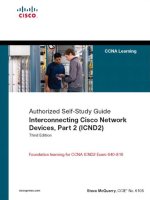PfSense 2 Cookbook pdf
Bạn đang xem bản rút gọn của tài liệu. Xem và tải ngay bản đầy đủ của tài liệu tại đây (10.61 MB, 252 trang )
pfSense 2 Cookbook
A practical, example-driven guide to congure even the
most advanced features of pfSense 2
Matt Williamson
BIRMINGHAM - MUMBAI
Downloa d f r o m W o w ! e B o o k < w w w.woweb o o k . c o m >
pfSense 2 Cookbook
Copyright © 2011 Packt Publishing
All rights reserved. No part of this book may be reproduced, stored in a retrieval system,
or transmitted in any form or by any means, without the prior written permission of the
publisher, except in the case of brief quotations embedded in critical articles or reviews.
Every effort has been made in the preparation of this book to ensure the accuracy of
the information presented. However, the information contained in this book is sold
without warranty, either express or implied. Neither the author nor Packt Publishing, and
its dealers and distributors will be held liable for any damages caused or alleged to be
caused directly or indirectly by this book.
Packt Publishing has endeavored to provide trademark information about all of the
companies and products mentioned in this book by the appropriate use of capitals.
However, Packt Publishing cannot guarantee the accuracy of this information.
First published: March 2011
Production Reference: 1180311
Published by Packt Publishing Ltd.
32 Lincoln Road
Olton
Birmingham, B27 6PA, UK.
ISBN 978-1-849514-86-6
www.packtpub.com
Cover Image by Asher Wishkerman ()
Credits
Author
Matt Williamson
Reviewers
Josh Brower
Jim Cheetham
Brad Hedlund
Mohd Izhar Bin Ali
Acquisition Editor
Tarun Singh
Development Editor
Alina Lewis
Technical Editor
Krutika V. Katelia
Indexer
Monica Ajmera Mehta
Rekha Nair
Editorial Team Leader
Akshara Aware
Project Team Leader
Priya Mukherji
Project Coordinator
Jovita Pinto
Proofreader
Kevin Mcgowan
Production Coordinator
Alwin Roy
Cover Work
Alwin Roy
About the Author
Matt Williamson is the founder of Blue Key Consulting, a software design and
development rm located in the New York City area. Prior to starting his consulting
business, Matt worked as a software developer for various insurance and nancial
companies in Chicago and New York. Matt can be reached through his personal website
at
.
About the Reviewers
Josh Brower has been working in IT since he crashed his rst computer at age 14. He
writes blogs regularly at
on a variety of Information
Security topics. He is currently working with a non-prot organization as the head of IT
Security, and pursuing his graduation degree in Information Security from STI. Josh is
happily married to his wife Mandi. They have one son.
Jim Cheetham has been managing, deploying, supporting, and designing Unix
solutions and TCP/IP networks for over 20 years. During this time, he has been part of
the establishment of the rst SSL-protected website outside the USA, the design and
implementation of a high-volume web portal that deliberately had no rewalls between it
and the Internet, and has run a busy Managed Network and Security Service looking after
multiple government departments.
Jim has worked for global companies such as ICL, Vodafone, and Unisys, along with
keeping hands-on with numerous small, interesting, and fast-moving businesses. Jim
is currently running Inode Ltd., a New Zealand-based consultancy and service provider
specializing in open source solutions for management of networks, systems, and security.
I'd like to thank my wife Maria and my children Alexander and Katherine
for letting me spend so much time behind the keyboard hacking, and for
keeping things running smoothly at home when I have to take trips away
for work.
Brad Hedlund is a Technical Solutions Architect at Cisco Systems, Inc. in the company's
Center of Excellence for Data Center eld sales. Since joining Cisco in 2006, Brad has
been helping Enterprise customers design large and small data centers with challenging
and complex requirements. Brad has extensive design experience with Cisco's Data
Center switching line (Nexus) and Cisco's Unied Computing System (UCS), with specic
expertise in server networking and virtualization. Brad Hedlund also maintains a popular
blog on data center networking topics at .
Mohd Izhar Bin Ali, CEH CHFI is an independent security consultant having 10 years'
working experience in networking, open source, and the IT Security eld. He started
his career as a Security Analyst with SCAN Associates, Berhad, and he is one of the
team members managing the security services of an Intrusion Detection System (IDS)
for Malaysian government's SOC center. After that, he became a trainer (LINUX and
Networking) for the largest private education college in Malaysia. Before becoming a
freelance security consultant, he worked with FIRMUS Security Sdn Bhd, one of the
largest IT security companies in Malaysia. With FIRMUS, he had performed enterprise
security assessment to clients (banking, insurance, and government) including web
penetration testing, external and internal penetration testing, and wireless penetration
testing. Now, takes up freelance jobs in security and also research in the network security
eld.
He has contributed articles on pfSense (Setup Squid as A Transparent Proxy, Setup
VideoCache with Squid) and has also written white papers for The Exploit Database
(MySQL Injection using
darkMySQLi.py, Howto: DNS Enumeration, Easy Method: Blind
SQL Injection).
I would like to thank Allah, my parents, my girlfriend Umairah, and also my
best friend in IT security, Mohd Asrullita bin Abdul Taib.
www.PacktPub.com
Support les, eBooks, discount offers and more
You might want to visit www.PacktPub.com for support les and downloads related to
your book.
Did you know that Packt offers eBook versions of every book published, with PDF and ePub les
available? You can upgrade to the eBook version at www.PacktPub.com and as a print book
customer, you are entitled to a discount on the eBook copy. Get in touch with us at service@
packtpub.com for more details.
At www.PacktPub.com, you can also read a collection of free technical articles, sign up for
a range of free newsletters and receive exclusive discounts and offers on Packt books
and eBooks.
Do you need instant solutions to your IT questions? PacktLib is Packt's online digital book library.
Here, you can access, read and search across Packt's entire library of books.
Why Subscribe?
f Fully searchable across every book published by Packt
f Copy & paste, print and bookmark content
f On demand and accessible via web browser
Free Access for Packt account holders
If you have an account with Packt at www.PacktPub.com, you can use this to access PacktLib
today and view nine entirely free books. Simply use your login credentials for immediate access.
Instant Updates on New Packt Books
Get notied! Find out when new books are published by following @PacktEnterprise on Twitter, or
the Packt Enterprise Facebook page.
To the important people in my life;
Alex, Paul, Deb, and Ted.
And to those who have lived and died ghting for my right to live my life any way I choose.
Downloa d f r o m W o w ! e B o o k < w w w.woweb o o k . c o m >
Table of Contents
Preface 1
Chapter 1: Initial Conguration 1
Introduction 1
Applying basic settings in General Setup 2
Identifying and assigning interfaces 4
Conguring the WAN interface 6
Conguring the LAN interface 9
Conguring optional interfaces 11
Enabling the Secure Shell (SSH) 14
Generating authorized RSA keys 15
Conguring SSH RSA key authentication 18
Accessing the Secure Shell (SSH) 19
Chapter 2: Essential Services 23
Introduction 23
Conguring the DHCP server 24
Creating static DHCP mappings 26
Conguring the DHCP relay 28
Specifying alternate DNS servers 31
Conguring the DNS Forwarder 32
Conguring a standalone DHCP/DNS server 35
Conguring dynamic DNS 38
Chapter 3: General Conguration 41
Introduction 41
Creating an alias 41
Creating a NAT port forward rule 47
Creating a rewall rule 51
Creating a schedule 57
Remote desktop access, a complete example 61
ii
Table of Contents
Chapter 4: Virtual Private Networking 67
Introduction 67
Creating an IPsec VPN tunnel 68
Conguring the L2TP VPN service 70
Conguring the OpenVPN service 76
Conguring the PPTP VPN service 82
Chapter 5: Advanced Conguration 93
Introduction 93
Creating a virtual IP 94
Conguring a 1:1 NAT rule 99
Creating an outbound NAT rule 102
Creating a gateway 106
Creating a static route 109
Conguring trafc-shaping (QoS, Quality of Service) 111
Bridging interfaces 116
Creating a virtual LAN 118
Creating a captive portal 119
Chapter 6: Redundancy, Load Balancing, and Failover 125
Introduction 125
Conguring multiple WAN interfaces 126
Conguring multi-WAN load balancing 131
Conguring multi-WAN failover 134
Conguring a web server load balancer 138
Conguring a web server failover 141
Conguring CARP rewall failover 145
Chapter 7: Services and Maintenance 153
Introduction 154
Enabling OLSR 154
Enabling PPPoE 156
Enabling RIP 158
Enabling SNMP 159
Enabling UPnP and NAT-PMP 161
Enabling OpenNTPD 164
Enabling Wake On LAN (WOL) 165
Enabling external logging (syslog server) 168
Using ping 170
Using traceroute 172
Backing up the conguration le 174
Restoring the conguration le 176
Conguring automatic conguration le backup 179
iii
Table of Contents
Updating pfSense rmware 181
Appendix A: Monitoring and Logging 187
Introduction 187
Customizing the Status Dashboard 187
Monitoring current trafc 190
Conguring SMTP e-mail notications 191
Viewing system logs 192
Conguring an external syslog server 195
Viewing RRD graphs 197
Viewing DHCP leases 202
Managing services 204
Monitoring the packet lter with pfInfo 206
Monitoring trafc with pfTop 207
Monitoring system activity 209
Appendix B: Determining our Hardware Requirements 211
Introduction 211
Determining our deployment scenario 212
Determining our throughput requirements 214
Determining our interface requirements 217
Choosing a standard or embedded Image 219
Choosing a Form Factor 220
Index 225
Preface
pfSense is an open source distribution of FreeBSD-based rewall which provides a platform
for exible and powerful routing and rewalling. The versatility of pfSense presents us with a
wide array of conguration options which, compared to other offerings, makes determining
requirements a little more difcult and a lot more important. Through this book, you will see
that pfSense offers numerous other alternatives to t any environment's security needs.
This book follows a cookbook style to teach you how to use the features available with
pfSense after determining your environment's security requirements. It covers everything
from initial conguration of your network interfaces and pfSense services such as DHCP and
Dynamic DNS to complex techniques to enable failover and load-balancing.
What this book covers
Chapter 1, Initial Conguration covers the settings needed for almost every pfSense
deployment including those for a rewall, router, and wireless access point. Through the
recipes in this chapter, you will learn how to install and congure pfSense with a fully-
operational rewall and router.
Chapter 2, Essential Services explains how to congure the essential networking services
provided by pfSense such as the DHCP server and dynamic DNS services.
Chapter 3, General Conguration describes how to congure NAT and rewall rules and the
features associated with them.
Chapter 4, Virtual Private Networking describes how to congure pfSense to serve any or all of
the four major VPN implementations—IPSec, L2TP, OpenVPN, and PPTP.
Chapter 5, Advanced Conguration covers advanced networking features such as conguring
different types of virtual IP, creating gateways, and bridging interfaces.
Chapter 6, Redundancy, Load Balancing, and Failover contains recipes explaining how to load-
balance or failover the multi-WAN interfaces to protect large and sensitive systems.
Preface
2
Chapter 7, Services and Maintenance describes all the networking services and features
offered in pfSense such as conguring external logging (syslog server), enabling Wake On LAN
(WOL), and conguring automatic conguration le backup.
Appendix A, Monitoring and Logging includes the features available in pfSense to help you
monitor your system and also covers how to use different logging tools built into pfSense.
Appendix B, Determining our Hardware Requirements will show you how to choose the best
pfSense conguration after you determine your rewall requirements. You will even learn how
and where to deploy pfSense to t your environment's security needs.
What you need for this book
A working installation of pfSense 2.0 is the only requirement for the recipes in this book.
Readers who are new to pfSense can follow the recipes in the appendices for instructions
on how to determine what type of hardware they should install pfSense on. The minimum
requirements for a pfSense installation are 500Mhz, 128MB RAM, and 1GB hard disk space.
PfSense can also be installed as a virtual machine, and for convenience a VMWare image is
available from the Downloads section of the pfSense website.
Who this book is for
This book is intended for all levels of network administrators. If you are an advanced user
of pfSense, then you can ip to a particular recipe and quickly accomplish the task at hand,
while if you are new to pfSense, you can read chapter-by-chapter and learn all of the features
of the system from the ground-up.
Conventions
In this book, you will nd a number of styles of text that distinguish between different kinds of
information. Here are some examples of these styles, and an explanation of their meaning.
Code words in text are shown as follows: "Our public key is now located at
/home/user/.
ssh/id_rsa.pub
."
Any command-line input or output is written as follows:
ssh -i /home/matt/key/id_rsa
New terms and important words are shown in bold. Words that you see on the screen, in
menus or dialog boxes for example, appear in the text like this: "On the Virtual IPs tab, click
the "plus" button to add a new virtual IP Address".
Downloa d f r o m W o w ! e B o o k < w w w.woweb o o k . c o m >
Preface
3
Warnings or important notes appear in a box like this.
Tips and tricks appear like this.
Reader feedback
Feedback from our readers is always welcome. Let us know what you think about this book—
what you liked or may have disliked. Reader feedback is important for us to develop titles that
you really get the most out of.
To send us general feedback, simply send an e-mail to , and
mention the book title via the subject of your message.
If there is a book that you need and would like to see us publish, please send us a note in the
SUGGEST A TITLE form on www.packtpub.com or e-mail
If there is a topic that you have expertise in and you are interested in either writing or
contributing to a book, see our author guide on www.packtpub.com/authors.
Customer support
Now that you are the proud owner of a Packt book, we have a number of things to help you to
get the most from your purchase.
Errata
Although we have taken every care to ensure the accuracy of our content, mistakes do happen.
If you nd a mistake in one of our books—maybe a mistake in the text or the code—we would be
grateful if you would report this to us. By doing so, you can save other readers from frustration
and help us improve subsequent versions of this book. If you nd any errata, please report them
by visiting selecting your book, clicking on the errata
submission form link, and entering the details of your errata. Once your errata are veried, your
submission will be accepted and the errata will be uploaded on our website, or added to any
list of existing errata, under the Errata section of that title. Any existing errata can be viewed by
selecting your title from />Preface
4
Piracy
Piracy of copyright material on the Internet is an ongoing problem across all media. At Packt,
we take the protection of our copyright and licenses very seriously. If you come across any
illegal copies of our works, in any form, on the Internet, please provide us with the location
address or website name immediately so that we can pursue a remedy.
Please contact us at with a link to the suspected pirated material.
We appreciate your help in protecting our authors, and our ability to bring you valuable content.
Questions
You can contact us at if you are having a problem with any
aspect of the book, and we will do our best to address it.
1
Initial Conguration
In this chapter, we will cover:
f Applying basic settings in General Setup
f Identifying and assigning interfaces
f Conguring the WAN interface
f Conguring the LAN interface
f Conguring optional interfaces
f Enabling the Secure Shell (SSH)
f Generating authorized RSA keys
f Conguring SSH RSA key authentication
f Accessing the Secure Shell (SSH)
Introduction
PfSense is an open source operating system used to turn a computer into a rewall, router, or
a variety of other application-specic network appliances. PfSense is a customized FreeBSD
distribution based on the m0n0wall project, a powerful but light-weight rewall distribution.
PfSense builds upon m0n0wall's foundation and takes its functionality several steps further
by adding a variety of other popular networking services.
This chapter covers the core settings needed for almost every pfSense deployment; whether
that is a rewall, router, or even a wireless access point! Once pfSense is installed and
congured according to the recipes in this chapter, you will have a fully-operation rewall plus
router. At its most basic level, a pfSense machine can be used to replace the common home
router when more functionality is desired. In more advanced congurations, pfSense can be
used to establish a secure tunnel to a remote ofce, load-balance a web farm, or shape and
prioritize all network trafc just to name a few example scenarios. There are literally hundreds
of ways to congure and customize a pfSense installation.
Initial Conguration
6
Once pfSense is installed, there are two ways to access the system remotely—SSH and the
WebGUI. An SSH connection will present you with the same low-level system menu that you
would see on the screen if your machine is connected to a monitor. The SSH menu options
are basic and very little conguration is done here. The entire conguration described in every
recipe in this book is done through the WebGUI interface, unless specied otherwise, which is
accessible through the IP address of any interface you congured during installation (such as
192.168.1.1).
Applying basic settings in General Setup
This recipe describes how to congure the core system settings in PfSense.
Getting ready
All that's required for this recipe is a base installation of pfSense and access to the WebGUI.
Some of these settings will have been congured during the installation process, but can be
modied here at any time.
On a new install, the default credentials are:
Username: admin
Password: pfsense
How to do it
1. Browse to System | General Setup.
2. Enter a Hostname. This name will be used to access the machine by name instead
of the IP address. For example, we can browse to http://pfsense instead of
http://192.168.1.1:
3. Enter your Domain:
Chapter 1
7
4. DNS Servers can be specied here. By default, pfSense will act as the primary DNS
server and these elds will be blank. However, other DNS servers may certainly be
used. Please refer to the Specifying alternate DNS servers recipe in Chapter 2,
Essential Services for more information.
5. Check Allow DNS server list to be overridden by DHCP/PPP on WAN. This ensures
that any DNS requests that can't be resolved internally are passed on and resolved by
the external DNS servers provided by your ISP.
6. Enter a Time zone and leave the default NTP time server as 0.pfsense.pool.ntp.org.
7. I'd recommend the default Theme, pfSense 2.0's new pfsense_ng. The top menus
are now static and won't disappear if you scroll down through the content of the page,
a great addition to the UI.
Initial Conguration
8
See also
f The Conguring the DNS Forwarder recipe in Chapter 2, Essential Services
f The Specifying alternate DNS servers recipe in Chapter 2, Essential Services
Identifying and assigning interfaces
This recipe describes how to identify a network conguration and assign the appropriate
interfaces in pfSense.
Getting ready
You'll need to identify the MAC address for each Ethernet port on your pfSense machine
before attempting to assign interfaces.
How to do it
1. Access the console from the physical machine or enable SSH and connect remotely
(see the Enabling the Secure Shell (SSH) recipe for details).
2. The home screen will display a list of interfaces, network ports, and IP addresses:
3. Choose option 1 to Assign Interfaces.
4. Skip setting up VLANs for now. See the Creating a Virtual LAN recipe in Chapter 5,
Essential Services for more information.
Chapter 1
9
5. Assign each interface to the interface of your choice by matching the MAC address to
the interface address on the display:
Initial Conguration
10
The ability to only congure a single interface is new to pfSense 2.0. Prior
versions required a minimum of two (WAN and LAN) interfaces.
How it works
pfSense, like any other computer operating system, references each NIC by some unique
value (fxp0, em0, em1, and so on). These unique identiers are often associated with the
driver being used and make it easier for us humans to use than the associated MAC address
(00:80:0c:12:01:52). Taking that concept a step further, an interface is simply a named
placeholder for each port: fxp0=WAN, em0=LAN, em1=DMZ, and so on.
There's more
Now that you know which port is mapped to which interface, you can manage future interface
changes through the WebGUI by browsing to Interfaces | (assign).
See also
f The Accessing the Secure Shell (SSH) recipe
f The Conguring the WAN interface recipe
f The Conguring the LAN interface recipe
f The Conguring optional interfaces recipe
Conguring the WAN interface
This recipe describes how to congure the Wide Area Network (WAN) on the external
interface of our rewall.