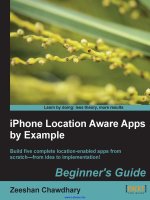Unity 3.x Game Development by Example Beginner''''s Guide potx
Bạn đang xem bản rút gọn của tài liệu. Xem và tải ngay bản đầy đủ của tài liệu tại đây (10.47 MB, 408 trang )
Unity 3.x Game Development
by Example
Beginner's Guide
A seat-of-your-pants manual for building fun, groovy lile
games quickly with Unity 3.x
Ryan Henson Creighton
BIRMINGHAM - MUMBAI
Unity 3.x Game Development by Example
Beginner's Guide
Copyright © 2011 Packt Publishing
All rights reserved. No part of this book may be reproduced, stored in a retrieval system,
or transmied in any form or by any means, without the prior wrien permission of the
publisher, except in the case of brief quotaons embedded in crical arcles or reviews.
Every eort has been made in the preparaon of this book to ensure the accuracy of the
informaon presented. However, the informaon contained in this book is sold without
warranty, either express or implied. Neither the author, nor Packt Publishing, and its dealers
and distributors will be held liable for any damages caused or alleged to be caused directly or
indirectly by this book.
Packt Publishing has endeavored to provide trademark informaon about all of the
companies and products menoned in this book by the appropriate use of capitals. However,
Packt Publishing cannot guarantee the accuracy of this informaon.
First edion: September 2010
Second edion: September 2011
Producon Reference: 1160911
Livery Place
35 Livery Street
Birmingham B3 2PB, UK.
ISBN 978-1-84969-184-0
www.packtpub.com
Cover Image by Dan Cox ( />Credits
Author
Ryan Henson Creighton
Reviewer
Cliord Peters
Acquision Editor
Wilson D'souza
Development Editor
Wilson D'souza
Technical Editor
Kavita Iyer
Project Coordinator
Jovita Pinto
Proofreader
Lisa Brady
Indexer
Monica Ajmera Mehta
Graphics
Nilesh Mohite
Producon Coordinator
Arvindkumar Gupta
Cover Work
Arvindkumar Gupta
About the Author
Ryan Henson Creighton is a veteran game developer and the founder of Untold
Entertainment Inc. ( where he creates
games and applicaons. Untold Entertainment specializes in games for kids, teens, tweens,
and preschoolers. Prior to founding Untold, Ryan worked as the Senior Game Developer
at Canadian media conglomerate Corus Entertainment, creang advergames and original
properes for YTV and Treehouse TV using Flash. Ryan is hard at work developing a suite
of original products with Untold Entertainment, which includes Sissy's Magical Ponycorn
Adventure, the game he authored with his ve-year-old daughter Cassie. Ryan maintains one
of the most acve and enjoyable blogs in the industry. He is also the author of the book that
you are currently reading.
When Ryan is not developing games, he's goong o with his two lile girls and his fun-
loving wife in downtown Toronto.
Big thanks to Cheryl, Cassandra, and Isabel for their love, their support,
and their cinnamon rolls. Thanks to Jean-Guy Niquet for introducing me to
Unity; to Jim "McMajorSupporter" McGinley for help with the book outline
and ongoing mentorship; to the technical reviewers and Packt sta for
leng me leave a few jokes in the book; and to David Barnes, for having
such a great sense of humor in the rst place. Special thanks to Michael
Garforth and friends from the #Unity3D IRC channel on Freenode. I also
want to thank Mom, God, and all the usual suspects.
About the Reviewer
Cliord Peters is currently a college student pursuing a degree in Computer Science. He
enjoys programming and has been doing so for the past 4 years. He enjoys using Unity and
hopes to use it more in the future.
Cliord has also helped to review the books Unity Game Development Essenals and Unity
3D Game Development Hotshot.
www.PacktPub.com
Support les, eBooks, discount offers and more
You might want to visit www.PacktPub.com for support les and downloads related to
your book.
Did you know that Packt oers eBook versions of every book published, with PDF and ePub
les available? You can upgrade to the eBook version at
www.PacktPub.com and as a print
book customer, you are entled to a discount on the eBook copy. Get in touch with us at
for more details.
At
www.PacktPub.com, you can also read a collecon of free technical arcles, sign up
for a range of free newsleers and receive exclusive discounts and oers on Packt books
and eBooks.
hp://PacktLib.PacktPub.com
Do you need instant soluons to your IT quesons? PacktLib is Packt's online digital book
library. Here, you can access, read and search across Packt's enre library of books.
Why Subscribe?
Fully searchable across every book published by Packt
Copy and paste, print and bookmark content
On demand and accessible via web browser
Free Access for Packt account holders
If you have an account with Packt at www.PacktPub.com, you can use this to access
PacktLib today and view nine enrely free books. Simply use your login credenals for
immediate access.
Table of Contents
Preface 1
Chapter 1: That's One Fancy Hammer! 9
Introducing Unity 3D 9
Unity takes over the world 10
Browser-based 3D? Welcome to the future 10
Time for acon – Install the Unity Web Player 10
Welcome to Unity 3D! 11
What can I build with Unity? 12
FusionFall 12
Completely hammered 13
Should we try to build FusionFall? 13
Another opon 13
O-Road Velociraptor Safari 14
I bent my Wooglie 15
Big Fun Racing 16
Diceworks 16
Walk before you can run (or double jump) 17
There's no such thing as "nished" 18
Stop! Hammer me 18
Explore Bootcamp 19
The wonders of technology! 21
The Scene window 22
The Game window 22
The Hierarchy 23
The Project panel 24
The Inspector 25
Heads up? 26
Layers and layout dropdowns 28
Playback controls 28
Scene controls 29
Table of Contents
[ ii ]
Don't stop there—live a lile! 29
Summary 31
Big ambion, ny games 31
Chapter 2: Let's Start with the Sky 33
That lile lightbulb 34
The siren song of 3D 35
Features versus content 36
A game with no features 36
Mechanic versus skin 36
Trapped in your own skin 37
That singular piece of joy 37
One percent inspiraon 37
Motherload 38
Heads up! 40
Arllery Live! 40
Pong 44
The mechanic that launched a thousand games 46
Toy or story 48
Redening the sky 49
Summary 50
Let's begin 50
Chapter 3: Game 1: Ticker Taker 51
Kick up a new Unity project 51
Where did everything go? 52
'Tis volley 53
Keep the dream alive 54
Slash and burn! 54
The many faces of keep-up 55
Creang the ball and the hier 55
Time for acon – Creang the ball 55
A ball by any other name 57
Time for acon – Renaming the ball 57
Origin story 58
XYZ/RGB 59
Time for acon – Moving the ball Into the "sky" 60
Time for acon – Shrinking the ball 61
Time for acon – Saving your scene 62
Time for acon – Adding the paddle 62
What is a mesh? 65
Poly wanna crack your game performance? 67
Table of Contents
[ iii ]
Keeping yourself in the dark 68
Time for acon – Adding a light 68
Time for acon – Moving and rotang the light 69
Extra credit 72
Are you a luminary? 72
Who turned out the lights? 72
Darkness reigns 72
Time for acon – Camera mania 73
Time for acon – Test your game 73
Let's get physical 74
Time for acon – Adding physics to your game 74
Understanding the gravity of the situaon 75
More bounce to the ounce 76
Time for acon – Make the ball bouncy 76
Summary 79
Following the script 79
Chapter 4: Code Comfort 81
What is code? 81
Time for acon – Wring your rst Unity script 81
A leap of faith 83
Lick it and sck it 84
Disappear Me! 84
It's all Greek to me 84
You'll never go hungry again 85
With great sandwich comes great responsibility 86
Examining the code 86
Time for acon – Find the Mesh Renderer component 87
Time for acon – Make the ball re-appear 88
Ding! 89
Time for acon – Journey to the Unity Script Reference 89
The Renderer class 91
What's another word for "huh"? 94
It's been fun 95
Time for acon – Unsck the script 95
Gone, but not forgoen 96
Why code? 96
Equip your baby bird 97
Time for acon – Creang a new MouseFollow script 97
A capital idea 99
Animang with code 100
Table of Contents
[ iv ]
Time for acon – Animang the paddle 100
Pick a word—(almost) any word 101
Screen coordinates versus world coordinates 102
Move the paddle 103
Worst. Game. Ever. 103
See the matrix 104
Time for acon – Listening to the paddle 104
A ny bit o' math 104
Tracking the numbers 105
Futzing with the numbers 106
Time for acon – Logging the new number 106
She's A-Work! 107
Somebody get me a bucket 107
Time for acon – Declaring a variable to store the screen midpoint 108
Using all three dees 110
Time for acon – Following the Y posion of the mouse 111
A keep-up game for robots 111
Once more into the breach 112
Time for acon – Re-vising the Unity Language Reference 112
Our work here is done 113
Time for acon – Adding the sample code to your script 113
One nal tweak 115
What's a quaternion? 115
Wait, what's a quaternion? 115
WHAT THE HECK IS A QUATERNION?? 115
Educated guesses 116
More on Slerp 117
Right on target 117
Keep it up 119
Beyond the game mechanic 120
Chapter 5: Game #2: Robot Repair 121
You'll totally ip 122
A blank slate 123
You're making a scene 124
Time for acon – Seng up two scenes 124
No right answer 125
Time for acon – Preparing the GUI 126
The beat of your own drum 128
Time for acon – Creang and linking a custom GUI skin 128
Time for acon – Creang a buon UI control 130
Table of Contents
[ v ]
Want font? 134
Cover your assets 136
Time for acon – Nix the mip-mapping 137
Front and center 138
Time for acon – Centering the buon 138
To the game! 140
Time for acon – Adding both scenes to the Build List 141
Set the stage for robots 142
Time for acon – Preparing the game scene 142
The game plan 143
Have some class! 144
Time for acon – Storing the essenals 145
Start me up 147
Going loopy 148
The anatomy of a loop 148
To nest is best 149
Seeing is believing 150
Time for acon – Creang an area to store the grid 151
Build that grid 151
Now you're playing with power! 154
Chapter 6: Game #2: Robot Repair Part 2 155
From zero to game in one chapter 155
Finding your center 157
Time for acon – Centering the game grid vercally 157
Time for acon – Centering the game grid horizontally 160
Down to the niy griddy 162
Do the random card shue 162
Time for acon – Preparing to build the deck 163
Let's break some robots 163
Time for acon – Building the deck 164
Time for acon – Modifying the img argument 167
What exactly is "this"? 169
Random reigns supreme 171
Second dragon down 172
Time to totally ip 172
Time for acon – Making the cards two-sided 172
Time for acon – Building the card-ipping funcon 174
Time for acon – Building the card-ipping funcon 177
Pumpkin eater 179
Stabby McDragonpoker rides again 180
Table of Contents
[ vi ]
Game and match 180
Time for acon – ID the cards 180
Time for acon – Comparing the IDs 181
On to the nal boss 184
Endgame 184
Time for acon – Checking for victory 184
Endgame 187
Bring. It. On. 188
Chapter 7: Don't Be a Clock Blocker 193
Apply pressure 194
Time for acon – Preparing the clock script 194
Time for more acon – Preparing the clock text 195
Sll me for acon – Changing the clock text color 196
Time for acon rides again – Creang a font texture and material 197
Time for acon – What's with the ny font? 200
Time for acon – Preparing the clock code 201
Time for acon – Creang the countdown logic 202
Time for acon – Displaying the me onscreen 204
Picture it 207
Time for acon – Grabbing the picture clock graphics 207
Time for acon – Flexing those GUI muscles 209
The incredible shrinking clock 213
Keep your fork—there's pie! 214
How they did it 214
Time for acon – Rigging up the textures 216
Time for acon – Wring the pie chart script 217
Time for acon – Commencing operaon pie clock 220
Time for acon – Posioning and scaling the clock 223
Unnished business 225
Chapter 8: Ticker Taker 227
Welcome to Snoozeville 227
Model behavior 228
Time for acon – Exploring the models 229
Time for acon – Hands up! 232
Time for acon – Changing the FBX import scale sengs 233
Time for acon – Making the mesh colliders convex 234
Time for acon – Making the hands and tray follow the mouse 235
Time for acon – Get your heart on 236
Time for acon – Ditch the ball and paddle 239
Time for acon – Material witness 240
Table of Contents
[ vii ]
This just in: this game blows 244
Time for acon – Mulple erecons 244
Time for acon – Creang a font texture 247
Time for acon – Creang the HeartBounce script 248
Time for acon – Tagging the tray 248
Time for acon –Tweak the bounce 251
Time for acon – Keeping track of the bounces 252
Time for acon – Adding the lose condion 254
Time for acon – Adding the Play Again buon 256
Ticker taken 258
Chapter 9: Game #3: The Break-Up 259
Time for acon – Bombs away! 261
Time for acon – Poke those parcles 264
Time for acon – Creang a spark material 266
Time for acon – Prefabulous 269
Time for acon – Lights, camera, apartment 272
Time for acon – Adding the character 273
Time for acon – Registering the animaons 274
Time for acon – Scripng the character 275
Time for acon – Opening the pod bay door, Hal 278
Time for acon – Collision-enable the character 278
Time for acon – Re-prefab the prefab 279
Time for acon – Apocalypse now? 280
Time for acon – Go boom 281
Time for acon – The point of impact 284
Time for acon – Hook up the explosion 285
Summary 286
Chapter 10: Game #3: The Break-Up Part 2 287
Time for acon – Amass some glass 287
Time for acon – Creang a Parcle System 288
Time for acon – Making it edgier! 291
Time for acon – Containing the explosion 292
Time for acon – Let's get lazy 293
Very variable? 296
Terminal velocity is a myth—bombs fall faster 296
Time for acon – Tagging the objects 297
Time for acon – Wring the collision detecon code 299
Time for acon – Animaon interrupts 300
Time for acon – Adding facial explosions 301
Time for acon – Making some noise 302
Time for acon – Adding sounds to the FallingObjectScript 303
What's the catch? 305
Time for acon – Mixing it up a bit 306
Summary 310
Chapter 11: Game #4: Shoot the Moon 311
Time for acon – Duplicang your game project 312
Time for acon – Spacing this sucker up a bit 313
Time for acon – Enter the hero 318
Time for acon – It's a hit! 320
Time for acon – Bring on the bad guys 323
Time for acon – Do some housekeeping 324
Time for acon – Fixing the fall 325
Time for acon – Tweak the hero 327
Time for acon – Give up the func 330
Time for acon – Itchy trigger nger 332
Time for acon – Futurize the bullet 333
Time for acon – Building Halo 334
Time for acon – Fire! 337
Time for acon – Code do-si-do 339
Time for acon – The maaagic of aaaarguments 341
Time for acon – Adding the most important part of any space shooter 342
Last year's model 344
Summary 345
More hospitality 345
Chapter 12: Acon! 347
Open heart surgery 347
Time for acon – Haul in the hallway 348
Time for acon – Meet me at camera two 350
Time for acon – Adjusng the Main Camera 351
Time for acon – Deck the halls 352
Time for acon – Turn on the lights 353
Time for acon – Seng up the camera rig 361
Time for acon – Animang the bouncer 362
Time for acon – I like to move it, move it 364
Time for acon – Animang the runner 367
Time for acon – How to "handle" Nurse Slipperfoot 369
Time for acon – You spin me right round 370
Time for acon – Deploying your game 373
Time to grow 375
Beyond the book 376
Table of Contents
[ ix ]
Appendix: References 377
Online resources 377
Oine resources 378
Free development tools 379
Graphics 379
Sound 379
Content sites 380
Game portals 380
Index 381
Preface
Beginner game developers are wonderfully opmisc, passionate, and ambious. But that
ambion is oen dangerous! Too oen, budding indie developers and hobbyists bite o
more than they can chew. Some of the most popular games in recent memory—Doodle
Jump, Angry Birds, and Canabalt, to name a few—have been fun, simple games that have
delighted players and delivered big prots to their creators. This is the perfect climate for
new game developers to succeed by creang simple games with Unity.
This book starts you o on the right foot, emphasizing small, simple game ideas and playable
projects that you can actually nish. The complexity of the games increases gradually as we
progress through the chapters. The chosen examples help you learn a wide variety of game
development techniques. With this understanding of Unity and bite-sized bits of programming,
you can make your own mark in the game industry by nishing fun, simple games.
Unity 3.x Game Development by Example shows you how to build crucial game elements that
you can reuse and re-skin in many dierent games, using the phenomenal (and free!) Unity
3D game engine. It iniates you into indie game culture by teaching you how to make your
own small, simple games using Unity 3D and some gentle, easy-to-understand code. It will
help you turn a rudimentary keep-up game into a madcap race through hospital hallways to
rush a sll-beang heart to the transplant ward, program a complete 2D game using Unity's
user interface controls, put a dramac love story spin on a simple catch game, and turn that
around into a classic space shooter game with spectacular explosions and "pew" sounds!
By the me you're nished, you'll have learned to develop a number of important pieces to
create your own games that focus in on that small, singular piece of joy that makes games fun.
Preface
[ 2 ]
What this book covers
Chapter 1, That's One Fancy Hammer!, introduces you to Unity 3D—an amazing game
engine that enables you to create games and deploy them to a number of dierent devices,
including (at the me of wring) the Web, PCs, iOS plaorms, Android devices, and
marketplaces on all current generaon consoles. You'll play a number of browser-based
Unity 3D games to get a sense of what the engine can handle, from a massively-mulplayer
online game all the way down to a simple kart racer. You'll download and install your own
copy of Unity 3D, and atmospheric Angry Bots demo that ships with the product.
Chapter 2, Let's Start with the Sky, explores the dierence between a game's skin and its
mechanic. Using examples from video game history, including Worms, Mario Tennis, and
Scorched Earth, we'll uncover the small, singular piece of joy upon which more complicated
and impressive games are based. By concentrang on the building blocks of video games,
we'll learn how to disl an unwieldy behemoth of a game concept down to a manageable
starter project.
Chapter 3, Game #1: Ticker Taker, puts you in the pilot seat of your rst Unity 3D game
project. We'll explore the Unity environment and learn how to create and place primives,
add components like physic materials and rigidbodies, and make a ball bounce on a paddle
using Unity's built-in physics engine without even breaking a sweat.
Chapter 4, Code Comfort, connues the keep-up game project by gently introducing
scripng. Just by wring a few simple, thoroughly-explained lines of code, you can make
the paddle follow the mouse around the screen to add some interacvity to the game.
This chapter includes a crash course in game scripng that will renew your excitement for
programming where high school computer classes may have failed you.
Chapter 5, Game#2: Robot Repair, introduces an oen-overlooked aspect of game
development: "front-of-house" user interface design—the buons, logos, screens, dials,
bars, and sliders that sit in front of your game—is a complete discipline unto itself. Unity
3D includes a very meaty Graphical User Interface system that allows you to create controls
and ddly bits to usher your players through your game. We'll explore this system, and start
building a complete two-dimensional game with it! By the end of this chapter, you'll be
halfway to compleng Robot Repair, a colorful matching game with a twist.
Chapter 6, Game#2: Robot Repair Part 2, picks up where the last chapter le o. We'll add
interacvity to our GUI-based game, and add important tools to our game development tool
belt, including drawing random numbers and liming player control. When you're nished
with this chapter, you'll have a completely playable game using only the Unity GUI system,
and you'll have enough inial knowledge to explore the system yourself to create new
control schemes for your games.
Preface
[ 3 ]
Chapter 7, Don't be a Clock Blocker, is a standalone chapter that shows you how to build
three dierent game clocks: a number-based clock, a depleng bar clock, and a cool pie
wedge clock, all of which use the same underlying code. You can then add one of these
clocks to any of the game projects in this book, or reuse the code in a game of your own.
Chapter 8, Ticker Taker, revisits the keep-up game from earlier chapters and replaces the
simple primives with 3D models. You'll learn how to create materials and apply them to
models that you import from external art packages. You'll also learn how to detect collisions
between Game Objects, and how to print score results to the screen. By the end of this
chapter, you'll be well on your way to building Ticker Taker—a game where you bounce a
sll-beang human heart on a hospital dinner tray in a mad dash for the transplant ward!
Chapter 9, Game#3: The Break-Up is a wild ride through Unity's built-in parcle system that
enables you to create eects like smoke, re, water, explosions, and magic. We'll learn how
to add sparks and explosions to a 3D bomb model, and how to use scripng to play and stop
animaons on a 3D character. You'll need to know this stu to complete The Break-Up—a
catch game that has you grabbing falling beer steins and dodging explosives tossed out the
window by your jilted girlfriend.
Chapter 10, Game#3: The Break-Up Part 2, completes The Break-Up game from the previous
chapter. You'll learn how to reuse scripts on mulple Game Objects, and how to build
prefabs, which enable you to modify a whole army of objects with a single click. You'll also
learn to add sound eects to your games for a much more engaging experience.
Chapter 11, Game #4: Shoot the Moon, fullls the promise of Chapter 2 by taking you
through a re-skin exercise on The Break-Up. By swapping out a few models, changing the
background, and adding a shoong mechanic, you'll turn a game about catching beer steins
on terra rma into an acon-packed space shooter! In this chapter, you'll learn how to set up
a two-camera composite shot, how to use code to animate Game Objects, and how to re-jig
your code to save me and eort.
Chapter 12, Acon!, takes you triumphantly back to Ticker Taker for the coup de grace: a
bouncing camera rig built with Unity's built-in animaon system that ies through a model of
a hospital interior. By using the two-camera composite from The Break-Up, you'll create the
illusion that the player is actually running through the hospital bouncing a heart on a n tray.
The chapter ends with a refresher on bundling your project and deploying it to the Web so
that your millions of adoring fans can nally experience your masterpiece.
Appendix, References, is packed with great Unity-related websites, resources, free game
development tools and more. Don't miss it!
Preface
[ 4 ]
What you need for this book
You'll need to be in possession of a sturdy hat, a desk chair equipped with a seatbelt, and
an array of delicious snack foods that won't get these pages all cheesy (if you're reading the
e-book version, you're all set). Early chapters walk you through downloading and installing
Unity 3D (
A list of resources and links to
addional soware can be found in the appendix.
Who this book is for
If you've ever wanted to develop games, but have never felt "smart" enough to deal with
complex programming, this book is for you. It's also a great kick-start for developers coming
from other tools like Flash, Unreal Engine, and Game Maker Pro.
Conventions
In this book, you will nd several headings appearing frequently.
To give clear instrucons of how to complete a procedure or task, we use:
Time for action – heading
1. Acon 1
2. Acon 2
3. Acon 3
Instrucons oen need some extra explanaon so that they make sense, so they are
followed with:
What just happened?
This heading explains the working of tasks or instrucons that you have just completed.
You will also nd some other learning aids in the book, including:
Pop quiz – heading
These are short mulple choice quesons intended to help you test your own understanding.
Preface
[ 5 ]
Have a go hero – heading
These set praccal challenges and give you ideas for experimenng with what you have
learned.
You will also nd a number of styles of text that disnguish between dierent kinds of
informaon. Here are some examples of these styles, and an explanaon of their meaning.
Code words in text are shown as follows: "The result is that the rst me the
Update
funcon is called the paddle appears to jump out of the way to two units along the X-axis."
A block of code is set as follows:
function Update () {
renderer.enabled = false;
}
When we wish to draw your aenon to a parcular part of a code block, the relevant lines
or items are set in bold:
GUI.BeginGroup (new Rect (Screen.width - clockBG.width - gap,
gap, clockBG.width, clockBG.height));
GUI.DrawTexture (Rect (0,0, clockBG.width, clockBG.height),
clockBG);
GUI.EndGroup ();
New terms and important words are shown in bold. Words that you see on the screen, in
menus or dialog boxes for example, appear in the text like this: "A new script is added to the
Project panel. Name it MouseFollow".
Warnings or important notes appear in a box like this.
Tips and tricks appear like this.
Reader feedback
Feedback from our readers is always welcome. Let us know what you think about this book—
what you liked or may have disliked. Reader feedback is important for us to develop tles
that you really get the most out of.
To send us general feedback, simply send an e-mail to , and
menon the book tle via the subject of your message.
If there is a book that you need and would like to see us publish, please send us a note in the
SUGGEST A TITLE form on
www.packtpub.com or e-mail
If there is a topic that you have experse in and you are interested in either wring or
contribung to a book, see our author guide on
www.packtpub.com/authors.
Customer support
Now that you are the proud owner of a Packt book, we have a number of things to help you
to get the most from your purchase.
Downloading the example code
You can download the example code les for all Packt books you have purchased from your
account at . If you purchased this book elsewhere, you can
visit and register to have the les e-mailed directly
to you.
Errata
Although we have taken every care to ensure the accuracy of our content, mistakes do happen.
If you nd a mistake in one of our books—maybe a mistake in the text or the code—we
would be grateful if you would report this to us. By doing so, you can save other readers from
frustraon and help us improve subsequent versions of this book. If you nd any errata, please
report them by vising selecng your book, clicking
on the errata submission form link, and entering the details of your errata. Once your errata
are veried, your submission will be accepted and the errata will be uploaded on our website,
or added to any list of exisng errata, under the Errata secon of that tle. Any exisng errata
can be viewed by selecng your tle from />Piracy
Piracy of copyright material on the Internet is an ongoing problem across all media. At Packt,
we take the protecon of our copyright and licenses very seriously. If you come across any
illegal copies of our works, in any form, on the Internet, please provide us with the locaon
address or website name immediately so that we can pursue a remedy.
Please contact us at
with a link to the suspected
pirated material.
Preface
[ 7 ]
We appreciate your help in protecng our authors, and our ability to bring you
valuable content.
Questions
You can contact us at if you are having a problem with any
aspect of the book, and we will do our best to address it.