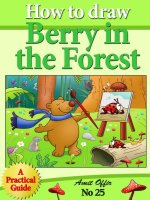Face off how to draw amazing caricatures & comic portraits
Bạn đang xem bản rút gọn của tài liệu. Xem và tải ngay bản đầy đủ của tài liệu tại đây (21.36 MB, 130 trang )
Mantesh
Harry Hamernik
How to Draw Amazing
Caricatures &
Comic Portraits
Cincinnati, Ohio
www.impact-books.com
33426 Face Off FM.indd 133426 Face Off FM.indd 1 5/6/06 5:06:13 PM5/6/06 5:06:13 PM
Mantesh
Face Off. Copyright © 2006 by Harry Hamernik. Manufactured in China.
All rights reserved. No part of this book may be reproduced in any form or
by any electronic or mechanical means including information storage and
retrieval systems without permission in writing from the publisher, except
by a reviewer who may quote brief passages in a review. Published by
Impact Books, an imprint of F+W Publications, Inc., 4700 East Galbraith
Road, Cincinnati, Ohio, 45236. (800) 289-0963. First edition.
Other fine Impact Books are available from your local book-
store, art supply store or direct from the publisher.
11 10 09 08 07 6 5 4 3 2
DISTRIBUTED IN CANADA BY FRASER DIRECT
100 Armstrong Avenue
Georgetown, ON, Canada L7G 5S4
Tel: (905) 877-4411
DISTRIBUTED IN THE U.K. AND EUROPE BY DAVID & CHARLES
Brunel House, Newton Abbot, Devon, TQ12 4PU, England
Tel: (+44) 1626 323200, Fax: (+44) 1626 323319
Email:
DISTRIBUTED IN AUSTRALIA BY CAPRICORN LINK
P.O. Box 704, S. Windsor NSW, 2756 Australia
Tel: (02) 4577-3555
Library of Congress Cataloging-in-Publication Data
Hamernik, Harry
Face off : how to draw amazing caricatures & comic portraits / Harry
Hamernik.
p. cm.
Includes index.
ISBN-13: 978-1-58180-759-2 (pbk. : alk. paper)
ISBN-13: 978-1-60061-378-4 (EPUB)
ISBN-10: 1-58180-759-7 (pbk. : alk. paper)
1. Portraits Caricatures and cartoons. 2. Cartooning Technique. I. Title.
NC1763.P677H36 2006
741.5’1 dc22 2006013135
Edited by Christina Xenos
Designed by Guy Kelly
Production art by Amy Wilkin
Production coordinated by Matt Wagner
Metric Conversion Chart
To convert to multiply by
Inches Centimeters 2.54
Centimeters Inches 0.4
Feet Centimeters 30.5
Centimeters Feet 0.03
Yards Meters 0.9
Meters Yards 1.1
Sq. Inches Sq. Centimeters 6.45
Sq. Centimeters Sq. Inches 0.16
Sq. Feet Sq. Meters 0.09
Sq. Meters Sq. Feet 10.8
Sq. Yards Sq. Meters 0.8
Sq. Meters Sq. Yards 1.2
Adobe and Adobe Photoshop are either registered trademarks
or trademarks of Adobe System Incorporated in the United
States and/or other countries. Adobe product screen shots
reprinted with permission from Adobe Systems Incorporated.
ABOUT THE AUTHOR
Harry Hamernik has spent eight years teaching caricature drawing
to artists for theme parks such as SeaWorld, LEGOLAND, Knott’s
Berry Farm and Paramount’s Kings Island. Currently, he is a full-time
faculty member at the Art Institute of California in San Diego, where
he teaches drawing courses in the animation program. Additionally,
he has taught at the Art Academy of Los Angeles and Orange County
Art Studios. Harry holds a Bachelor of Arts degree in graphic design
with an emphasis in commercial illustration. He and his wife, Kate, also
own a freelance art business. Harry is available for hire as a caricature
or freelance artist for any event or project. For more information, go to
www.hamernikartstudios.com.
ACKNOWLEDGMENTS
I would like to recognize and acknowledge all the individuals who
helped me in the creation of this book. Thank you to my wife, Kate,
who kept me motivated through the entire process. Thank you to
Pamela Wissman, acquisitions editor at F+W Publications, Inc.,
who gave me the chance to create this book. Thank you to my editor,
Christina Xenos, who worked with me patiently through the deadlines.
Thank you to all my friends who modeled for this book. Thanks to
Kaman’s Art Shoppes and Steve Fishwick, who employed me as a
caricature artist all those years where I practiced this craft. “Sorry it
took so long” goes out to all my past students who have been waiting
for this book for many years. Lastly, thank you to my parents, who let
me pursue art as a career.
DEDICATION
To Kate—
Everything in my life is better because of you!
33426_FaceOffFM_Rev3-07.indd Sec1:233426_FaceOffFM_Rev3-07.indd Sec1:2 3/27/07 10:27:57 AM3/27/07 10:27:57 AM
¾-View Caricatures
64
Front-View Caricatures
22
Computer Coloring
18
Colored Pencil Techniques
12
Pencil Techniques
10
Marker Techniques
8
Materials and Supplies
6
Introduction
4
Profile Caricatures
98
Celebrity Gallery
120
Closing Comments
125
Index
126
contents
33426 Face Off FM.indd 333426 Face Off FM.indd 3 5/6/06 3:02:33 PM5/6/06 3:02:33 PM
4
Drawing comic portraits or caricatures is a whole lot of
fun. How else can you get paid to poke fun at people? Of
course, it’s all in good taste and for everyone’s entertain-
ment. Caricature artists are entertainers, not comedians; if
you learn this right away, it will save you a lot of trouble.
Having trained many artists for theme parks, I finally fig-
ured out that it was easier on everyone if I could distribute
handouts of the points I was making during my demonstra-
tions. Those handouts piled up until I put them together for this
book. Explore this book, following all the instructions so you
can make your own fun caricatures and maybe even teach
those theme park artists a thing or two.
First, a few suggestions:
1 Proceed page by page, and don’t skip around the book.
It will all make more sense this way.
2 Learn the techniques first. Then you can try drawing people
in person.
3 Don’t be afraid of mistakes. With quick caricatures drawn
live, there will always be some mistakes on the page. A
good caricature artist can draw the sketch quickly, create a
likeness and make few mistakes. Most mistakes are so subtle
that no one will notice them.
introduction
33426 Face Off FM.indd 433426 Face Off FM.indd 4 5/6/06 3:02:34 PM5/6/06 3:02:34 PM
5
33426 Face Off FM.indd 533426 Face Off FM.indd 5 5/6/06 3:02:45 PM5/6/06 3:02:45 PM
THE MARKS OF AN AMATEUR
At first, the lines in your caricatures may look
like these. Avoid marks that are sketchy,
unsure, contour-like or unorganized. Every mark
left on the page should look good all by itself.
DRAW ANYTHING AND EVERYTHING
This is the first exercise you should do with your marker
or pencil: Draw shapes and objects, focusing on creat-
ing sketches that are visually appealing. The marks you
leave should be fun, interesting, bold and pleasing.
MAKE YOUR MARK WITH MARKER
I recommend drawing with a marker. This will
help break the habit of timid sketching when
confident marks are what you want.
6
Pencils
When working in pencil, use a softer variety such as a 4B or 6B.
The softer the pencil, the easier it will be to create both thin and
thick marks and a dark line. Harder pencils make lighter, thinner
marks, which are useful in certain instances. I like Staedler pencils
for their consistency and because they don’t smear much. Others
When creating caricatures, the most important tools you’ll use are
paper, markers, pencils and colored pencils. Some art products
can become discontinued, so if you find something you like, buy a
bunch of it.
Paper
You’re going to use a lot of paper, so you might as well save some
money. Try 11" x 17" (28cm x 43cm) photocopy paper, available at
any office supply store. It comes in reams of five hundred sheets.
You can save more money by buying it by the box. Paper is rated
by its weight and brightness. Buy the heaviest and brightest paper
you can afford. Buy one ream first to test the paper, making sure
it works well with markers, pencils and colored pencils before you
invest in an entire box.
Markers
Marker drawing is esteemed as one of the most difficult ways
to draw because you can’t erase. Markers are versatile and dry
instantly, allowing you to work at a rapid pace. Look for markers
with a pointed nib, preferably flexible. Some have very stiff tips
that don’t allow you to vary your lines. You need the ability to draw
thick lines and thin lines, and to switch between the two without
having to change markers. I prefer the Dixon Markette marker, cur-
rently one of the best on the market. You can purchase them on the
Internet from office supply stores in Canada. However, try different
kinds and brands to see which ones you like best.
Materials and Supplies
PAPER
Photocopy paper is fine for caricature drawing, especially if you’re new at it.
MY FAVORITE
MARKERS
When you find a marker
you like, buy as many as
you can afford. The Dixon
Markette is my favorite.
I also like Copic Sketch
marker (fourth from the
right)—it is refillable, and
you can buy a smaller nib
tip for it (though this is
hard to find). Try as many
markers as you can. It’s
the only way to see if they
work for you.
Marker Types
Alcohol-based markers dry out very quickly. Replacing them
makes for an expensive hobby. Chemical-based markers give
off smelly fumes that can be harmful if inhaled, but are the only
other alternative. I use chemical-based markers only when I am
working in a place with plenty of ventilation.
PENCILS
Here are a few of your options,
including Staedler and Pris-
macolor Black pencils of vary-
ing hardness. Also shown is
the reliable Ticonderoga Soft
pencil, a standard lead holder
and a single lead stick, as well
as a blending stump for shad-
ing your drawings. Round
off the tip of the stump with
fine sandpaper so you have a
broad tip to work with.
33426 sect1 6-21.indd 633426 sect1 6-21.indd 6 5/6/06 3:08:20 PM5/6/06 3:08:20 PM
7
I recommend are Prismacolor Black pencils and the Ticonderoga
Soft pencil. (You cannot erase the Prismacolor, though.) You can
also buy lead for a leadholder pencil. Again, test different types and
brands. A blending stump is useful for shading your drawings.
Colored Pencils
I use Prismacolor colored pencils. The brand isn’t that important,
but, in my opinion, this brand is a better quality than the others. I
have used the following palette for many years without the need
for more colors: Black, Blush, Burnt Ochre, Burnt Umber, Canary
Yellow, Copenhagen Blue, Flesh, Forest Green, Gray, Green Bice,
Orange, Pink, Raw Sienna, Raw Umber, Scarlet Lake, Sky Blue,
Terra Cotta, True Blue, Ultramarine Blue, Violet and Yellow Ochre.
Color names may vary from brand to brand.
Pencil Sharpener
You will need a good pencil sharpener when you sketch. A battery-
operated one works best. Otherwise, pick up the best manual pen-
cil sharpener you can find. Cheap ones will dull quickly.
COLORED PENCILS
I use Prismacolor colored pencils.
Do-It-Yourself Lap Easel
The lap easel is the perfect tool for sketching in public. You can
make this easel inexpensively out of parts from your local hardware
store. To use it, just sit down and place the bottom of the drawing
board on your lap. There are endless variations, but don’t make it
too big or heavy. The idea is for it to be portable and easy to work
on, without being too unstable.
Supply List
✘ Drawing board. It should be lightweight but durable, of any size
bigger than the paper.
✘ PVC irrigation pipes. These form the legs and crossbars. Use ¾-
inch (19mm) or larger pipes. The length of the legs is up to you.
✘ Two 90° joints for the top crossbar.
✘ Two “T” PVC joints for the bottom crossbar.
✘ Three pipe straps. These will be in the electrical section of your
hardware store and are used for attaching conduit pipes.
✘ 1
" x 6" (3cm x 15cm) oak veneer. Use this on the back of the
board, between the pipe straps and the drawing board. Other-
wise, the screws you use to attach the pipe straps will poke out
from the board.
✘ 1
" x 2" (3cm x 5cm) oak paper bar. This bar is in front and holds
the drawing paper to the board.
✘ Two long bolts. Make a hole through the drawing board and the
paper bar. These bolts attach the paper bar to the drawing board.
✘ Two wing nuts. These will tighten the paper bar so the paper
does not fall out.
33426 sect1 6-21.indd 733426 sect1 6-21.indd 7 5/6/06 3:08:24 PM5/6/06 3:08:24 PM
8
The best way to practice with a marker is to use the same one
all the time. Get a marker and do all your writing with it. To practice
using a marker for caricatures, memorize the basic line patterns
used for each feature. Once you memorize the patterns, draw
hundreds of versions of each feature. After reading about how
to draw front-view caricatures starting on page 22, practice your
marker techniques some more. Try to draw each facial feature with
as few strokes as possible.
Marker Techniques
PRACTICE MAKING LINES WITH MARKERS
At first, your marker lines may look like this—unsure and uncontrolled, with
bleed dots, fuzzy lines and so forth. That’s OK. The more of these kinds of
sketches you do, the sooner you will get them out of your system.
Avoid End Dots
and Fuzzy Lines
If your marker is touching the page,
ink will keep coming out, which
explains those ink dots at the ends
of your lines. You must draw without
hesitation and pick up your pen
quickly at the end of each stroke. If
you are getting fuzzy lines, you are
moving your pen too slowly.
33426 sect1 6-21.indd 833426 sect1 6-21.indd 8 5/6/06 3:08:32 PM5/6/06 3:08:32 PM
9
TRY GEOMETRIC SHAPES
Practice drawing each facial feature as a geometric shape. This is a great
way to practice variations for each feature. Make some wide and others tall,
or even an entirely different shape.
TURN GEOMETRIC SHAPES INTO FEATURES
When you get tired of drawing geometric shapes, try turning them into
features. The shape will tell you what to draw, so you can focus on your
line quality.
PRACTICE VARIATIONS
Fill an entire page with variations of each feature. By studying one feature
at a time, you will learn how to avoid drawing the same eyes on everyone,
and so on. To create variety, study how to use anchor and pivot points on
page 26.
EXAGGERATE
When you first start practicing, try to exaggerate as much as you can.
When you draw live, you will be looking for subtle differences in features.
By knowing what types of exaggerations work for you, it will be a lot easier
to see those differences.
33426 sect1 6-21.indd 933426 sect1 6-21.indd 9 5/6/06 3:08:35 PM5/6/06 3:08:35 PM
10
I recommend working with markers when you first begin doing cari-
catures; however, most of us are accustomed to using pencils and
have it in our nature to sketch with them. The trouble with pencils is
that we often put too many lines on the paper, and the drawings get
messy. By working with markers, you will learn to put down fewer
strokes. For those of you who prefer pencil, follow the same guide-
lines for working with markers as well as those included here.
Pencil Techniques
AVOID MESSY AND UNORGANIZED DRAWINGS
See how the face above on the right looks more professional? Every line
is intentional and clearly made. Practice drawing strokes in every direction
with straight and curved lines. Vary the pressure on your pencil and the
spacing between your marks. Be bold with your lines.
SHAPE YOUR LEAD
Shape the tip of your pencil lead by
rubbing it back and forth on a scrap
sheet of paper until you have an
angled flat spot on the tip. The flat
spot lets you draw the thick lines.
Spin the pencil around and draw
with the tip to get thin lines.
PRACTICE LINE VARIATION
Draw thick, medium and thin lines.
You will have to resharpen the tip
often on a separate sheet of paper.
DRAW FEATURES DECISIVELY
Draw features as cleanly and precisely as possible, avoiding “sketching” as
much as you can. Think like a calligraphy artist—you only get one chance
to do it right. Notice how these features are not quite as clean as the
marker versions.
33426 sect1 6-21.indd 1033426 sect1 6-21.indd 10 5/6/06 3:08:39 PM5/6/06 3:08:39 PM
11
WORKING WITH VALUE
Using pencil gives you the opportunity to add different values or shading
to each feature. By applying more pressure on your pencil, you can darken
features to suggest enhancements such as lipstick, for example.
SHAPING PENCIL TIPS AND BLENDING STUMPS
On the left is what your pencil tip should look like when shaped to make
both thick and thin lines. In the center is a blending stump; on the right is
how the stump should look after you sand the tip to prepare it for use.
SHADING YOUR SKETCH
Use your sanded blending stump to shade each sketch. Shade the exact
same areas on every face. Shading should take you less than a minute.
Notice how easily you can recognize a face with shading done this way.
USING VARIED LINES
Practice drawing line varia-
tions within each feature. A
thick line will only look thick
if there is a thin line nearby
to balance it.
12
Coloring a good drawing makes it great, but coloring a bad draw-
ing makes it a colored bad drawing. Coloring does not cover up
mistakes, so practice your caricatures until you are confident about
your lines. Then begin coloring.
Coloring a caricature of a face should not take longer than one
or two minutes. Definitely don’t take more time to color than you
did to draw the sketch. Your subject will get tired and uncomfort-
able very quickly, so you have to work fast. As in the drawing part
of the process, there will be small mistakes made in the coloring
process. It’s part of the quick-sketch look. Don’t worry about it, but
try to color inside the lines as much as possible. Always color light-
est to darkest, because you can always make an image darker, but
you can’t make an image lighter.
Colored Pencil Techniques
1 Forest Green
2 Burnt Umber
3 Yellow Ochre
4 Canary Yellow
5 Green Bice
6 Copenhagen Blue
7 Ultramarine Blue
8 Raw Umber
9 True Blue
10 Sky Blue
11 Orange
12 Terra Cotta
13 Raw Sienna
14 Burnt Ochre
15 Scarlet Lake
16 Violet
17 Gray
18 Pink
19 Flesh
20 Blush
21 Black
THE COL
ORS I USE IN MY P
ALETTE
1234 5 6 7 8 9 101112131415161718192021
33426 sect1 6-21.indd 1233426 sect1 6-21.indd 12 5/6/06 3:08:49 PM5/6/06 3:08:49 PM
13
EYE COLORS
Use these samples as a guide for selecting the
correct eye color for your subject.
HAIR COLORS
Experiment with blending colors together to
create the shades you want. Just remember to
always work lightest to darkest. This chart will
help you get started.
SKIN TONES
Use this chart to help you create the correct skin
tone. Get the color as close as you can with your
limited palette. A caricature is not a realistic por-
trait, so it does not have to be exact. Think of it as
a cartoon: the coloring should be bright and fun.
Sky Blue Yellow Ochre +
Sky Blue
Sky Blue +
Raw Umber
Yellow Ochre +
Green Bice
Raw Umber Raw Umber +
Terra Cotta
Burnt Umber
Canary Yellow
Canary Yellow + Flesh
Canary Yellow + Yellow Ochre
Yellow Ochre
Yellow Ochre + Raw Umber
Yellow Ochre + Terra Cotta
Raw Umber
Raw Umber + Terra Cotta
Terra Cotta
Raw Umber + Burnt Umber
Burnt Umber
Black
Flesh
Flesh + Blush
Flesh + Pink
Flesh + Yellow Ochre
Flesh + Canary Yellow
Flesh + Terra Cotta
Terra Cotta
Terra Cotta + Raw Sienna
Terra Cotta + Orange
Terra Cotta + Violet
33426 sect1 6-21.indd 1333426 sect1 6-21.indd 13 5/6/06 3:08:50 PM5/6/06 3:08:50 PM
14
These two pages will show you the pattern to use when coloring.
To avoid spending too much time coloring, color every face using
the same pattern. Every extra minute is an eternity for the person
you are drawing.
Using the Pattern Technique
1 Begin with the overall skin
tone. Choose the color that
generally matches your sub-
ject. Color every part of the
sketch that needs that color.
Try not to pick up that color
again as you continue.
Our Model
2 Overlay another color to adjust the skin tone to better match your
subject’s. Use pressure to darken the shadow areas of the face. Your
shadows need to be in the same places on every person; darken the
sides of the face, under the chin and anywhere where a shadow would
appear if there was an overhead light. Note that you are creating the
shadows with the flesh-color values, not with black or gray.
Creating
Highlights
For highlights in the
skin tone, let the
white of the paper
show through some
instead of heavily
covering the area
with color.
33426 sect1 6-21.indd 1433426 sect1 6-21.indd 14 5/6/06 3:08:53 PM5/6/06 3:08:53 PM
15
3 Add the hair color. You should already have most of the details in
place at this point so that all you need to do is color the hair with some
simple shading.
4 Add the eye color. After you finish coloring the eyes, color any items
of clothing that you drew. Finish with the background. Keep the back-
ground simple—spend no more than ten seconds on it.
33426 sect1 6-21.indd 1533426 sect1 6-21.indd 15 5/6/06 3:08:55 PM5/6/06 3:08:55 PM
16
Coloring a Face With Colored Pencils
2 Fill in the general skin tone as described in the pattern technique on
page 14. The easiest way is to color from the top down. Avoid leaving
streaks across the sketch by coloring in circles, using the broadest part
of the pencil. Leave highlight areas as you color by using a lighter hand
in these spots. Darken the shadow areas.
3 Add any color over the skin tone to adjust it so that it’s closer to
the model’s actual skin tone. This should be so subtle that you can’t
actually distinguish the new color from the general skin tone. The over-
all appearance should be a blend of the two colors. Using the skin tone
color, darken the shadow areas (see page 14, step 2).
Colored pencils are the least expensive and the fastest way to add
color.
When using them, be very aware of how much time you are
spending coloring. Use as few pencils as possible. Caricatures are
about the sketch, not the color.
Our Model
1 Complete your sketch. Avoid going back to drawing at this point.
33426 sect1 6-21.indd 1633426 sect1 6-21.indd 16 5/6/06 5:08:15 PM5/6/06 5:08:15 PM
17
5 Complete the coloring by adding the eye color
and other details such as any accent colors to
jewelry and clothes. Finish the sketch with a
simple background. Backgrounds should take
about ten seconds.
4 Color the hair using the hair-color blend-
ing techniques (see page 13). Work lightest to
darkest. Leave highlights in the hair toward the
top of the head (see “Hair Sections” on page
38). The highlights should be the same on every
person. You can also add a few more decora-
tive strokes using the colors.
33426 sect1 6-21.indd 1733426 sect1 6-21.indd 17 5/6/06 5:08:17 PM5/6/06 5:08:17 PM
18
The information given here is for those of you who have Adobe
®
Photoshop CS
®
for Windows and have used it before. It is not
intended for individuals who have never used this software. Here,
I describe the basic process for coloring line art in Adobe
®
Photo-
shop
®
. Please experiment and add to this process based on what
you know about Photoshop
®
.
Preparing the Image
1 Save the sketch file onto your hard drive.
2 Rotate your canvas so that the image is correct side up (Menu
Bar> Image> Rotate Canvas).
3 Convert to Grayscale mode (Menu Bar> Image> Mode>
Grayscale).
4 Adjust your line art. Use levels (Menu Bar> Image> Adjust-
ments> Auto Levels).
5 Convert to RGB mode (Image> Mode> RGB).
6 Copy the Background layer on the Layers palette by dragging
the background layer over the Create New Layer icon located on
the bottom of the Layers palette, second from the right.
7 Rename the new layer “Line Art,” and rename the background
layer “Color.”
Computer Coloring
Our Model
1 Scan in your artwork at 300 DPI using the RGB mode or color
image function of your scanner. If your sketch is too large to fit on the
scanner, try taking a digital picture of it using the highest quality set-
tings of your digital camera. Save the file as a JPEG file. Then open
the sketch in Photoshop
®
.
2 On the Layers palette, change the Line Art layer’s mode from Normal
to Multiply.
33426 sect1 6-21.indd 1833426 sect1 6-21.indd 18 5/6/06 3:09:04 PM5/6/06 3:09:04 PM
19
3 Use the wand tool (press “W” on your keyboard to select it) to select
an area to color. Have “Anti-Aliased” and “Contiguous” selected in the
wand’s preferences tool bar. Don’t select “Use All Layers.” Choose
a color to use from your color swatches. Then click to select an area
to color. Slightly expand that selection (Menu Bar> Select> Modify>
Expand> 2 Pixels). Press Alt + Delete to fill your area with color.
4 Select the brush tool (press “B” on the keyboard). Under the menu
bar in the Brush preferences tool bar, on the left side next to the word
“Brush,” there is a dot with a number under it. Click on the number. This
opens up this options window. The Master Diameter is the size of the
brush and the Hardness is the fuzziness of the brush. A hardness of
100 percent means crisp edges, while 0 percent hardness means soft
edges. Correct any parts of the sketch that were colored by mistake,
using the brush. Choose the correct color from the color swatches.
5 Use the technique described in step 3 to fill in the hair section. Make
any corrections using the brush as described in step 4.
6 Turn off the Line Art layer (click on the eye icon in the Layers palette)
to see what you are actually coloring. By using this technique, your
original drawing is protected on its own layer. This way, you color
behind it, and you don’t mess up your original sketch.
A Word of Advice About the Wand
When you get to step 3, if the wand selects too
much of the sketch—rather than the isolated area
you want to color—there is probably a break in
the line somewhere. The wand only works if your
lines make complete shapes. Are there any breaks
in the outline of the shape you’re trying to color?
Then correct the original sketch and rescan it.
33426 sect1 6-21.indd 1933426 sect1 6-21.indd 19 5/6/06 3:09:05 PM5/6/06 3:09:05 PM
20
7 Turn on the Line Art layer. Select the Color layer. Use the wand to
select the skin tone. All of the skin tone should be selected. Using the
Color palette instead of the Swatches palette, select a darker version
of the skin tone. Under the red “X” close box in the Color palette, there
is a black Options arrow; click on it and select “HSB Sliders.” The “H”
is for hue or color, the “S” is saturation, and the “B” is brightness. Slide
the “B” to get a darker version of the skin tone. Use the brush with 20
percent hardness and paint all the shadows. Now select a lighter ver-
sion of the skin tone and do the same for the highlight areas.
8 Add shadows and highlights to the hair the same way you added
shadows and highlights to the face in step 7. With the brush, you will
not be able to paint individual hairs very easily. Just shade the overall
shape.
9 Paint a simple background. You may have to select and delete
the white around the drawing in the Color layer. If you do not have a
Background layer, click on the New Layer icon on the bottom of the
Layers palette window (second from the right, next to the trash can).
Re arrange the layers so the Line Art layer is on top, the Color is in the
middle and the Background is on the bottom.
10 If you turn off the Line Art layer, your drawing should look like this.
Notice how I painted right over some of the hair and lines of the face?
You can do this to eliminate any unattractive white pixels next to the
lines you drew.
33426 sect1 6-21.indd 2033426 sect1 6-21.indd 20 5/6/06 3:09:07 PM5/6/06 3:09:07 PM
21
12 Your final art should look something like this. Remember, this is
only an overview of the process. Photoshop ® has many variations
and tools for you to experiment with. Have fun exploring and learning
how to color, but don’t get lost in Photoshop ®. With caricatures, the
sketch itself should be the star.
11 Turn on the Line Art layer. Be sure you colored everything you want-
ed to. After this next step you will not be able to make any changes. On
the Layers palette window, under the red “X” close box, there is a black
Options arrow; click on the arrow and select Flatten Image. This step
gets rid of all the layers and leaves your image ready to print. Once you
flatten, you cannot make changes to the sketch.
Closing Comments
There are many books on Photoshop. Pick
one up to learn more. As a rule of thumb for
quick sketch caricatures, computer color-
ing shouldn't take you longer than twice as
long as you spent drawing it. If your draw-
ing took five minutes, then spend ten min-
utes coloring it in Photoshop. I recommend
waiting until you are producing high-quality
sketches before you start playing on the
computer.
Computer Coloring Comments
There are many books on Photoshop
®
.
Pick one up to learn more. As a rule of
thumb for quick-sketch caricatures, com-
puter coloring shouldn’t take you longer
than twice as long as you spent drawing
it. If your drawing took five minutes, then
spend ten minutes coloring it, on the com-
puter or off. I recommend waiting until you
are producing high-quality sketches before
you start playing on the computer.
33426 sect1 6-21.indd 2133426 sect1 6-21.indd 21 5/6/06 3:09:13 PM5/6/06 3:09:13 PM
33426 sect2 22-63.indd 22 5/6/06 3:12:45 PM
Add the hair (or lack of). This one
is easy—just draw the outline of
the head.
Work your way down the face. Begin
with the eyebrows, then add the eyes.
Draw one eyebrow, then the other.
Avoid drawing the eyebrow and eye
on one side and then starting the
other. It is much easier to mirror your
strokes as you go.
Add the nose. Make sure you add all
the details while you are on that sec-
tion. Complete each section before
moving on.
From now through the end of the book, you will see many
examples. Follow along and practice with the pattern I
explain here. Using this pattern will help speed you along.
By practicing and working quickly, you will progress more
quickly than by obsessing over every little detail.
Basic Process
This is the basic pattern I use to draw faces. Memorize this
process. Practice it by inventing faces. Draw ten faces every
day for twenty days in a row. Do this before you try to sketch
anyone in person. You need to know how to draw a carica-
ture in general before you can try to make it look like some-
one. When you are sketching someone, you don’t want to get
stuck in the process. It will be hard enough getting a likeness
of your subject.
Begin with one cheek and work your
way down to the chin. Continue up
the jaw to the other cheek. Try to do
this all in one stroke. In this example,
I drew down to the chin on both sides
and then added the goatee. Add the
ears at this point, if they are visible.
Our Model
22
Drawing Front-View
Caricatures
33426 sect2 22-63.indd 22 31/05/2006 12:17:18
Add the mouth opening, lips, smile
lines, dimples and facial hair. Keep
it plain and simple. Finish one sec-
tion and move onto the next. This
improves your speed tremendously.
There should be no floating heads,
so add a neck and a collar. Be sure to
sign and date your work.
Know the Process
Practice by inventing ten heads a day.
Focus on getting the process down: jaw,
hair, eyes, nose, mouth, neck and signa-
ture. Try to do this in three minutes. Now is
a good time to work on your speed.
Add some color and a simple back-
ground to polish it off. Review the
coloring section in chapter 1 for tips.
23
33426 sect2 22-63.indd 2333426 sect2 22-63.indd 23 5/6/06 3:12:56 PM5/6/06 3:12:56 PM