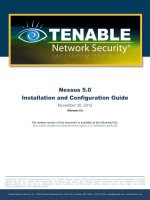CSA PAIS International and PAIS Archive Database Guide potx
Bạn đang xem bản rút gọn của tài liệu. Xem và tải ngay bản đầy đủ của tài liệu tại đây (5.88 MB, 29 trang )
www.csa.com
Update: May 2006 by Aimée Leverette
CSA PAIS International and PAIS Archive
Database Guide
2006
www.csa.com
Update: May 2006 by Aimée Leverette
Table of Contents
1. 10 Reasons to Use CSA PAIS International 1
2. What Is CSA PAIS International and PAIS Archive? 1
3. Benefits of CSA PAIS International and PAIS Archive 2
4. CSA PAIS Subject Coverage 3
Subject Headings 3
PAIS Broad Topics Classification Scheme 4
5. Supplemental Complimentary Databases 5
Recent References Related to the Social Sciences/Humanities 5
Web Resources 5
6. Searchable Fields and Codes 6
Full-Record View 6
Table 7
Field Codes Defined 8
7. Publication Types. 9
8. Document Delivery 9
9. Language 9
10. Selection and Indexing Policy 10
11. Boolean Operators and Other Search Tools ………… 11
12. Ready, Set, Search!
Using the CSA Illumina Platform to Search CSA PAIS International 12
Quick, Advanced, or Command Searching 12
Limits… 15
Results Page 15
Sorting Features 16
Type Tab 16
Showing Records 16
Print, Save, and E-mail 16
QuikBib 16
13. Value Added Features 17
Scholar Profiles 17
Thesaurus Search 20
Browsable Indexes 23
14. The Research Process 24
1
www.csa.com
Update: May 2006 by Aimée Leverette
CSA PAIS International and PAIS Archive
10 Reasons to Use CSA PAIS International and PAIS Archive
1. Access to over 1.35 million records.
2. Backfile coverage dating to 1915 via PAIS Archive.
3. Coverage of international peer-reviewed journals.
4. Advanced searching capability of 21 indexed fields.
5. Searching via Browsable Indexes.
6. Thesaurus Searching capability.
7. Ability to cross- search with other CSA Illumina databases using an automatic de-
duping feature.
8. Lateral searching through Authors and Descriptors.
9. Provoked searches of the Recent References and Web Resources Related to the
Social Sciences and Humanities databases.
10. Easy citation formatting via QuikBib.
What Is CSA PAIS International and PAIS Archive?
The CSA PAIS International database offers access to the international literature in
public affairs, public and social policies, and international relations. The database
contains references to more than 556,400 journal articles, books, government documents,
statistical directories, grey literature, research reports, conference reports, publications of
international agencies, microfiche, Internet material, and more. The database backfile
dates to 1972: PAIS International includes records from the print PAIS Bulletin 1977 and
forward; and from the PAIS print Foreign Language Index published 1972-1990, at
which time it merged with the PAIS Bulletin. In addition to English, some of the indexed
materials are published in French, German, Italian, Portuguese, and Spanish from over
120 countries throughout the world.
Subscriptions to CSA PAIS International may be enhanced by adding access to the PAIS
Archive. The PAIS Archive database comprises a retrospective conversion of the PAIS
Annual Cumulated Bulletin, Volumes 1-62, published 1915-1976. The initial release on
the CSA Illumina platform of this conversion project contained over 850,000 records
covering the years 1937-1976. Part II of the Archive was made available in Fall 2005 and
included records covering the years 1915-1936 bringing the total number of records to
more than 1 million.
2
www.csa.com
Update: May 2006 by Aimée Leverette
The PAIS Archive offers an unparalleled resource for users worldwide who conduct
research on global public policy, world affairs, history, and international relations. The
PAIS Archive includes carefully selected resources to help users identify and locate
information about significant political, economic, social and cultural issues affecting
international and local communities, countries, governments and society. Its broad topical
scope and retrospective coverage complement more specialized databases that cover the
humanities, health care, agriculture, sociology, history, and many other disciplines,
providing historical perspective on many of the 20th century's public and social policies.
Also, the PAIS Archive database contains references to monographs, periodical articles,
notes and announcements, and analytics, and the original historical subject headings have
been retained within the file for enhanced searching capabilities.
Benefits of CSA PAIS International and PAIS Archive
Since its first index was published in 1914, PAIS has chronicled issues in the public
debate through highly selective coverage of a wide variety of sources. The current CSA
PAIS International database and PAIS Archive enable researchers, students, librarians,
government agencies, and others to conduct complete research in the field of global
public policy since 1915.
A subscription to CSA PAIS International with PAIS Archive…
9 Makes available online the complete file of the leading index on public affairs
9 Provides quality librarians can count on
9 Positions libraries to recapture valuable shelf space currently used to store the
62 annually cumulated print volumes of the PAIS Bulletin, 1915-1976
9 Guarantees subscribing libraries long-term access to a unique resource that
indexes important and not widely held resources
9 Contains unique material and retrospective coverage not available in other
Indexes
9 Helps librarians provide well-balanced information from a variety of viewpoints
and sources
3
www.csa.com
Update: May 2006 by Aimée Leverette
CSA PAIS Subject Coverage
CSA PAIS International and PAIS Archive chronicle issues that are the subject of public
and social debate. The database provides current and historical perspective on many of
the 20
th
century’s public and social policies. Find information on such topics as:
o Affirmative action
o AIDS
o Asbestos removal and
health related issues
o Assisted Suicide
o Campaign Funding
o Child Labor
o Child Sexual Exploitation
o Citizen Militia
o Climate Change
o Cybercops
o Disaster Relief
o Ethnic Cleansing
o Female Circumcision
o Free Speech
o Generation-X
o Genetic Engineering
o Globalization
o Growth Hormones
o Gun Control
o Home Drug Testing
o Intellectual Property
Rights
o Internet
o Neo-Nazis
o Ozone Depletion
o Patenting Human Genes
o Political Correctness
o Political Persecution
o Privatized Space
Exploration
o Recycling
o Spousal Abuse
o Street Children
o Teen Pregnancy
o Violence on TV
o Virtual Reality
o Weapon Stockpiles
o Workplace Violence
For a complete list of subject coverage, click here.
Subject Headings
CSA PAIS International strives to provide access to the latest concepts and trends in the
literature through the PAIS Subject Headings. As a new term surfaces in the materials
being indexed, it is accessible electronically via free-text searching of the abstract and/or
title of the bibliographic record. As its usage in the literature increases, a term may be
established as a Subject Heading and connected to related terms. Similarly, Subject
Headings may be retired as usage of the concept declines. New terminology for existing
concepts may also be established. Geographic Subject Headings are similarly maintained.
Also, for easier access, PAIS has classified its 7,000 Subject Headings Authority File
under 24 Broad Topics
and 569 Subtopics. These Subject Headings may be used as
searchable fields with the Descriptors (DE=) field when constructing queries (see the
Selection and Indexing Policy section for more information).
4
www.csa.com
Update: May 2006 by Aimée Leverette
CSA PAIS International Broad Topics
The system provides subject access to policy approaches in areas and issues of concern to
governments, including economic, political, and social background information and
statistics. The scope is international, with access at global, regional, national, and local
levels. Listed below are the 24 Broad Topics and their subdivisions.
• Administration of justice - Court system and law enforcement.
• Agriculture, forestry, and fishing and agricultural policy - See also "Environment and
environmental policy".
• Banking and public and private finance - Institutions, instruments, and operations.
• Business and service sector - Types of business, business functions and practices; for
agroindustry see "Agriculture, forestry, and fishing"; for power industries see "Energy
resources and policy".
• Culture and religion - Social and political perspective.
• Economic conditions and policy - See also "Banking and finance" and "Business and
industry".
• Education and education policy - Levels and types of education, institutions, personnel,
administration, and students.
• Energy resources and policy - Production, consumption, technology, and development,
with sectoral analysis. See also "Environment and environmental policy".
• Environment and environmental policy - Includes the natural and built environment.
See also "Energy resources and policy" and "Agriculture, forestry, and fishing".
• Government - Public administration, systems and structures of government, and conduct
of policy.
• Health conditions and policy - Public health, medical care, institutions, and insurance
aspects.
• Human rights - Violations and rights promotion.
• International relations - Multilateral political and security issues which concern
international bodies.
• Labor conditions and policy - Labor market, labor movement, and working conditions.
• Law and ethics - Divisions of the law and ethical approaches from a public policy
perspective; excludes pure legal theory.
• Manufacturing and heavy industry - Specific industries, types of industry, aspects of
industry in general.
• Media, telecommunications, and information policy - Print, broadcast, and
multimedia; includes infrastructure and policy aspects.
• Military and defense policy - Branches, administration, and planning.
• Politics - Practice, consequences, and systems; for theory and policy see "Government
and politics".
• Population groups, population policy, and demographics - See also "Social conditions
and policy".
• Science and technology policy - Excludes theory and methodology.
• Social conditions and policy - See also "Population groups, population policy, and
demographics".
• Trade and trade policy - Covers trade outside national boundaries.
• Transportation and transportation policy - Modes of transport, planning, and
innovations.
5
www.csa.com
Update: May 2006 by Aimée Leverette
Supplemental Complimentary Databases
When you search the CSA Illumina social science databases, including CSA PAIS
International and PAIS Archive, two supplementary database are searched
simultaneously: Recent References Related to the Social Sciences/Humanities and Web
Resources Related to the Social Sciences/Humanities. Access to these databases is
included with a subscription to CSA PAIS International on CSA Illumina.
Recent References Related to the Social Sciences/Humanities
This service supplements CSA Illumina by providing daily updates of citations from over
110 journals in the social sciences. Citations in this database include searchable fields for
article title, author name, and journal title. If the search produces any matches to your
search, you will see the choice for ‘Recent References Related to the Social
Sciences/Humanities.’ Citations identified include those not yet indexed in the CSA
Illumina database(s) being searched.
Web Resources
This database is a collection of over 73,000 high-quality web sites relevant to Social
Sciences and the Humanities, which are selected and indexed by our editors. Sites
indexed include secondary sources providing specific information of interest to a college-
level audience, from respected, non-biased sources such as educational institutions,
government agencies, and scientific organizations. Also indexed are sites representing
primary sources of interest to social science researchers. Web sites must originate from a
reputable source and not appear to be ephemeral. Furthermore, editors avoid sites with an
obvious political agenda, although this may be somewhat difficult when monitoring sites
that would be of interest to students of political science and history. The URLs must
provide immediate access to the web information. The feature can be found as the Web
Sites tab, to the right of the Published Materials tab from within the Search Results page
(see below). URLs are reviewed on a monthly basis, averaging a phenomenal rate of less
than 1% dead links.
Collapse/Expand button to
view
R
ecent Re
f
erences
Web Sites tab containing web resources
6
www.csa.com
Update: May 2006 by Aimée Leverette
Searchable Fields and Codes: Full-Record View
7
www.csa.com
Update: May 2006 by Aimée Leverette
Searchable Fields and Codes: Table
The table below shows field codes and sample search queries with regard to the Full
Record View screen shot on the previous page.
Bakht, Zaid, Gayatri B. Koolwal, and Shahidur R. Khandker. “The Poverty Impact of
Rural Roads: Evidence from Bangladesh” in Energy Policy, vol. 34, no. 7, pp. 781-792,
May 2006.
For more information regarding field codes see the bullet points on page 8 or click here.
Note: See Ready, Set, Search! for information and tips on Advanced and Command Searching on
pages 11-13.
Field Name Label Search Examples
Title TI= ti=poverty and rural and Bangladesh
Author AU= au=(bakht, zaid)
au=bakht
Source SO= so=(international bank for reconstruction and
development)
so=(reconstruction and development)
so=(international bank for reconstruction and
development) and 2006
Descriptors DE= de=(Bangladesh Rural development)
de=(Poverty relief Bangladesh )
de=(Poverty Bangladesh)
Abstract AB= ab=(rural road projects and agricultur* and poverty)
and Bangladesh
Series Title SR= sr=(Policy Research Working Pa. No. 3875)
sr=(policy and 3875)
Publisher PB= pb=(international bank for reconstruction and
development)
pb=(reconstruction and development)
Availability AV= av=(internat bank reconstruction and development)
av=(reconstruction and development)
Resource Location RL= rl= />SC ontentServer/IW3P/IB/2006/03/2
9/000012009_20060329093100/Rendered/PDF/wps3
8750re v0pdf.pdf
rl=(wdsbeta.worldbank.org) and 2006
Features FE= fe=il
Language LA= la=english
Publication Year PY= py=2006
Publication Type PT= pt=(Book or Monograph)
pt=(Government Document, International)
Format Availability FA= fa=Electronic
Update UD= ud=20060427
Accession Number AN= an=(2006-0510830)
8
www.csa.com
Update: May 2006 by Aimée Leverette
Field Codes Defined
The following field codes are found in the records of this database. Here they are listed in
alphabetical order by two-letter code. See Field Codes and Search Examples for detailed
descriptions and search examples.
AB = Abstract LC = LC Control Number
AN = Accession Number PB = Publisher
AU = Author PT = Publication Type
AV = Availability PY = Publication Year
CA = Corporate Author RL = Resource Location
DE = Descriptors RP = Report Number
FE = Features SR = Series Title
IB = ISBN SO = Source
IP = Information Provider TI = Title
IS = ISSN UD = Update
LA = Language
• An ISBN search should be constructed without using hyphens, e.g.
ib=0849317142, whereas an ISSN search should include hyphens and be placed
in parentheses, e.g. is=(0301-4215).
• When searching for a title (TI=), note that this field contains the title of the source
document in English. Non-Roman titles are transliterated into English as well.
• A Corporate Author (CA=) the name of the organization that has produced the
original source document. This field is often present when there is no personal
author field. Use the distinctive parts of the name when searching this field and do
not search for designations such Corp, Co, Company, Ltd. etc, e.g.
ca=(environmental protection agency).
• The Source field (SO=) contains bibliographic citation information. If the record
describes a journal article, the source field in CSA Biological Sciences contains
both the full title and the abbreviated journal title. To find the correct form of the
abbreviated name, look in the Serials Source List, which is located in the
database’s fact sheet. A source need not be a journal article. Conference
proceedings also frequently populate the Source field.
• When searching for a chart, diagram, illustration (il), index, map, or table, use the
Features (FE=) field to limit your search, e.g. fe=(chart and il) not table. This type
of search is best paired with a Descriptors (DE=), Keyword (KW=), or other field
code search to reduce the number of results to your area of interest.
• The Resource Location (RL=) field contains a hyperlinked URL, that, when
clicked, will open a new window and display the material associated with the
citation. In many instances this is a PDF document, but websites of the
organization, institution, or association that published or authored the reference
can also be found in this field.
9
www.csa.com
Update: May 2006 by Aimée Leverette
Publication Types
CSA PAIS International indexes three broad publication types that are searchable on
CSA Illumina by using the field code PT= . These document types include journal
articles, monographs (which includes books, government documents, research reports,
and websites. These publication types are searchable by their name (i.e. pt=(government
document)). Please note that the government documents publication type can include
state, regional, national, and international subdivisions (i.e. pt=(government document)
and international).
The publication types (PT=) represented in PAIS International by percentage:
• Journal Article: 63%
• Book: 25%
• Government Document: 11%
• Websites: 1%
Document Delivery
Fee-based document delivery for materials cited in PAIS International and PAIS Archive
is supplied by New York Public Library's NYPL Express service. For document
availability, fee schedules, and ordering information, please visit
Language
The following languages are indexed in CSA PAIS International:
• English
• French
• German
• Italian
• Portuguese
• Spanish
10
www.csa.com
Update: May 2006 by Aimée Leverette
Selection and Indexing Policy
The inclusion of content in CSA PAIS International and PAIS Archive is highly
selective. Monographs, government documents, and other reports are drawn from a wide
range of print and electronic sources. The journals covered in CSA PAIS International are
defined in three ways:
• INTERNATIONAL – More than 3,800 journals published in over 120 countries
and five different languages have been indexed and abstracted by CSA PAIS
International. Many titles are accompanied by a URL to the publisher’s website.
A serials coverage list is alphabetized by title and updated semi-annually.
• PEER-REVIEWED - PAIS defines 'peer-review' or 'refereed' as the role of experts
or review boards in the field of expertise examining the journal articles before
acceptance for publication. It is the process through which experts in the field of
study assess the quality of articles that are submitted to a journal for publication.
PAIS relies upon the front matter of the journals included to determine that it is
peer-reviewed and contacts publishers for verification.
• ELECTRONIC – PAIS defines full-text journals as those that are published on the
Internet and do not have a print counterpart. Electronic journals have been
covered in PAIS International since 1998 and more are being added annually.
Content from these journals can be downloaded for free or via subscription.
Note: For a complete list of the international journals indexed in the database, click here. The list
of the international peer-reviewed journals indexed in the database is provided here
. A complete
list of the international electronic journals indexed in the database is available by clicking here
.
The indexing practices of CSA PAIS International provide value-added features that
include professional document selection, extensive quality control, and descriptor
indexing.
Descriptors are assigned using the PAIS International Subject Terms
list and provide
access to the latest concepts and trends in the literature through this list of subject
headings. As new terms emerge in the materials being indexed, we insure that it is
immediately searchable electronically by including it in the abstract of the bibliographic
record.
11
www.csa.com
Update: May 2006 by Aimée Leverette
Boolean Operators and Other Search Tools Supported by CSA Illumina
Boolean operators help define the relationships between words or groups of words.
AND Use to narrow a search and retrieve records containing all of the
words it separates
OR Use to broaden a search and retrieve records containing any of the
words it separates
NOT Use to narrow a search and retrieve records that do not contain the
term following it.
( ) Use to group words or phrases when combining Boolean phrases
and to show the order in which relationships should be considered.
Proximity operators identify the number of words to come between the search terms.
WITHIN Use to narrow a search by specifying a proximity relationship of
“X” fewer than “X” words between search terms.
NEAR Use to narrow a search by specifying a proximity relationship of
fewer than 10 words between search terms.
Special symbols can expand the scope of your search.
* Truncate using the wild card symbol. This expands a search term
to include forms of a root word, e.g. delinquen* retrieves
delinquency, delinquent, etc.
* Find an unlimited number of characters within a word, e.g.
behavi*r retrieves behavior and behaviour
? Find alternative spellings. The ? represents any single character; ??
represents two characters and so on. Use within or at the end of a
word, e.g. wom?n finds woman as well as women.
Note: Search queries containing several operators search in the following order:
( ), NEAR, NOT, AND, OR
12
www.csa.com
Update: May 2006 by Aimée Leverette
Ready, Set, Search!
Using CSA Illumina to Search CSA PAIS International with PAIS Archive
Now that you have an understanding of the CSA PAIS International and PAIS Archive
databases and how the searchable field codes and search tools function, you are now
ready to search PAIS International with Archive through CSA Illumina.
Clicking on ‘Help & Support’ at any time will direct you to a context-specific Help page.
QUICK, ADVANCED, OR COMMAND SEARCHING
On CSA Illumina, search strategies can be applied using one of three approaches.
• Quick Search restricts your search to anywhere (AY=). An anywhere search
searches across all of the available fields in a record. Multiple words entered into
the search field, will be treated as a phrase (see below).
• Advanced Search gives you the advantage of being able to select any of the 21
field codes from a pull-down menu. The separate search boxes are formatted to
include the Boolean Operators to help guide you in formatting your search (see
below).
13
www.csa.com
Update: May 2006 by Aimée Leverette
For institutions that subscribe to the Community of Scholars™ database, users will
notice that the Advanced Search screen has three tabs to further limit your search: All,
Published Works, and Scholars. Institutions that subscribe to the COS Funding
Opportunities database will see an additional tab entitled Funding. The All tab will
execute your search against both all published materials and the scholar profiles. If
you select the Published Works tab, your search will be run against on those
materials. To find only Scholar profiles select to the Scholars tab, which allows the
user to search only the Community of Scholars™ database (see below). For more
information regarding the Scholar profiles, please see the Value-Added Features
section on page 17.
14
www.csa.com
Update: May 2006 by Aimée Leverette
• Command Search or Professional Search may be preferred by advanced users
who are comfortable entering search strategies that include field codes and
nesting or parsing commands without aid of a template (see below).
Note: Searches are not
case sensitive.
15
www.csa.com
Update: May 2006 by Aimée Leverette
LIMITS
Search strategies may be refined by using the following limits (available in ‘Advanced
Search’ and ‘Command Search’):
• Latest Update limits your results to include only the most recent records that were
added to the database. PAIS International is updated on a monthly basis.
• Journal Articles Only limits the search to only include the publication type of
journal articles.
• English Only limits retrieval to only records that are available in English. PAIS
International indexes source publications in five languages; for non-English
documents, titles are translated into English, and, whenever possible, an abstract
is provided in English.
• By Publication Date limits retrieval to a specific date range.
RESULTS PAGE
16
www.csa.com
Update: May 2006 by Aimée Leverette
SORTING
The sorting features give you the opportunity to order your results based on the
publication date or relevancy.
• Most Recent First displays the records in order beginning with the most recent.
• Relevance Rank displays records in order based on relevancy. Relevancy is
determined through a rating system that weighs the records based on the number
of times the term(s) appear in the record and where they appear.
TYPE TABS
CSA has classified the content with CSA Social Services Abstracts as Published Works,
Scholars, and Web Sites.
• Published Works is the results page default and includes thirteen publication
types: Journals, Peer-Reviewed Journals, Conferences, Books, Chapters/Essays,
Book Reviews, Reports, Dissertations, and Other. These categories are not
mutually exclusive, e.g. a peer-reviewed journal would also be included in the
journals publication type category.
• The Scholars tab is a unique tool for finding scholars and organizations around
the world by specific area of study that can be found in the complimentary
Community of Scholars: Social Science or the Community of Scholars: Complete
database by subscription. Click here for more information.
• The Web Sites tab contains websites that have been carefully selected and
reviewed by CSA’s editorial staff and include useful portions of academic,
governmental, technical, and scientific web resources.
SHOWING RECORDS
Select how to display records from the ‘Show’ pull-down menu. Options include
displaying the short format, full format, full format-omit references, and custom format.
DUPLICATE RECORDS
CSA Illumina automatically removes any duplicate records, or ‘de-dupes’, that may
appear in your set of results, displaying only the most complete record. You can use the
‘Show Duplicates’ feature to display the duplicates. This is especially useful when you
are cross-database searching.
VIEWING RECORDS
When viewing records on CSA Illumina both the author and descriptors are hyperlinked.
Clicking on the hyperlink will search the database for each occurrence of the selected
author or descriptor.
PRINTING, SAVING, and E-MAILING RECORDS
Printing, saving, and e-mailing records can be done by using the ‘Save, Print, E-mail’
function. This function also includes an exporting feature to a number of bibliographic
managers such as RefWorks
and the use of our output format editor, QuikBib.
17
www.csa.com
Update: May 2006 by Aimée Leverette
Value-Added Features
CSA Illumina offers a number of value-added features to help with the search process
and maximize the relevancy of search results.
SCHOLAR PROFILES
For users whose subscription package includes access to the Community of Scholars™
complete database or Community of Scholars: Social Sciences™ (a value-added content
resource, complimentary with Social Science databases from CSA), profiles of active
academic scholars are provided as a supplemental resource to enhance your research.
Click on the Scholars tab in the top row of resources across the top of your search results
to access scholar profiles.
A listing of relevant scholars working in the subject area searched is displayed, with
direct links to full Scholar Universe profiles. You can sort the listing of scholars by
relevancy ranking or by last name.
Community of Scholars™ profiles include current contact information, educational
background, Website, link to CV, research interests, and verified publication lists, as
available. Your search strategy also automatically provokes a search in a cross-
disciplinary collection of scholar profiles called the Community Tree. Disciplines
include:
• Agriculture
• Allied Health
• Applied Science
• Architecture
• Arts
• Business
• Education
• Engineering
• Environmental
Science
• Humanities
• Law
• Mass Communication
• Medicine
• Natural Science
• Social Sciences
• Theology
Click on the (+) plus sign next to the major disciplines to see further sub-categories. The
number in parentheses next to the discipline and/or sub-discipline indicates the number of
scholar profiles available for that category. Click on a hyper-linked term to see the
scholar profiles for that category.
Scholar Profiles: Short View with Community Tree
™
18
www.csa.com
Update: May 2006 by Aimée Leverette
In order to view the full profile, click on the author name. The Co-Scholars tab indicates
that verified scholar profiles are available for co-authors of the selected scholar. Note:
Some co-authors may not have a verified Scholar profile in the database and therefore do
not appear as Co-Authors (see below).
19
www.csa.com
Update: May 2006 by Aimée Leverette
Scholar Profile: Full View
For more information about the Community of Scholars™ database, click here or visit
20
www.csa.com
Update: May 2006 by Aimée Leverette
THESAURUS or INDEXING TERMS LIST SEARCH
Using the PAIS Subject Terms Thesaurus, you can search CSA PAIS International
directly for terms via an A-Z, a hierarchical, or a rotated index display. These display
formats allow you to navigate the thesaurus alphabetically, through hierarchical
relationships between terms, or using the rotated (permuted) index. After finding the
appropriate terms, you can search for those terms in CSA PAIS International and the
PAIS Archive using the Thesaurus Search Feature within the Search Tools tab.
• The Alphabetical display presents an alphabetical list of thesaurus terms (see
below).
21
www.csa.com
Update: May 2006 by Aimée Leverette
• The Hierarchy display shows a terms and its hierarchy, including its Scope and
History Notes, its unique alphanumeric code, any Use For (UF) or Use directions,
and its hierarchical relationships with Broader Terms (BT), Narrower Terms
(NT), and Related Terms (RT) (see below).
22
www.csa.com
Update: May 2006 by Aimée Leverette
• The Rotated Index displays all thesaurus terms or phrases that contain the search
term used (see below).
Remembered (or Marked) Terms can be selected and searched from any of the displays,
applying AND, OR, or Explode operators, and setting limits as defined above.
23
www.csa.com
Update: May 2006 by Aimée Leverette
BROWSABLE INDEXES
A browsable index is an alphabetical listing of terms used in a specific field of a
database. You can browse this list to see, for example, various spellings of author names,
what types of publications are covered by a particular database, or the names of journals
indexed in a certain database. After finding appropriate terms, you can then submit a
search for those terms. Searches may also be activated through three browsable indexes:
Author, Journal Name, and Publication Type in both the CSA PAIS International
Browsable Index and the PAIS Archive Browsable Index. Once the appropriate author
name, journal name, or publication type is located, you can search directly in CSA PAIS
International and the PAIS Archive using the Indexes Search Feature within the Search
Tools tab (see below).
*Notice the last name is spelled differently, yet
this is likely the same author. Search both to find
all articles by this author.
*Notice the variation of the author name. Search all
instances/variations of a name to find every article
by an author.