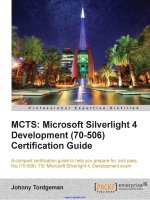Professional Plone 4 Development potx
Bạn đang xem bản rút gọn của tài liệu. Xem và tải ngay bản đầy đủ của tài liệu tại đây (5.91 MB, 516 trang )
Professional Plone 4
Development
Build robust, content-centric web applications with
Plone 4
Martin Aspeli
BIRMINGHAM - MUMBAI
Professional Plone 4 Development
Copyright © 2011 Packt Publishing
All rights reserved. No part of this book may be reproduced, stored in a retrieval
system, or transmitted in any form or by any means, without the prior written
permission of the publisher, except in the case of brief quotations embedded in
critical articles or reviews.
Every effort has been made in the preparation of this book to ensure the accuracy
of the information presented. However, the information contained in this book
is sold without warranty, either express or implied. Neither the author nor Packt
Publishing, and its dealers and distributors will be held liable for any damages
caused or alleged to be caused directly or indirectly by this book.
Packt Publishing has endeavored to provide trademark information about all of the
companies and products mentioned in this book by the appropriate use of capitals.
However, Packt Publishing cannot guarantee the accuracy of this information.
First published:
August 2011
Production Reference: 1180811
Published by Packt Publishing Ltd.
Livery Place
35 Livery Street
Birmingham B3 2PB, UK
ISBN 978-1-849514-42-2
www.packtpub.com
Cover Image by Charwak A ()
Credits
Author
Martin Aspeli
Reviewers
Andrew Burkhalter
David Glick
Hanno Schlichting
Jon Stahl
Eric Steele
Israel Saeta Pérez
Matthew Wilkes
Acquisition Editor
Steven Wilding
Development Editor
Maitreya Bhakal
Technical Editors
Shreerang Deshpande
Arun Nadar
Manasi Poonthottam
Aditi Suvarna
Project Coordinator
Michelle Quadros
Proofreader
Mario Cecere
Indexer
Tejal Daruwale
Graphics
Nilesh R Mohite
Production Coordinator
Adline Swetha Jesuthas
Cover Work
Adline Swetha Jesuthas
Foreword
Hi Eric: A long, long time ago, you made a foolish promise to write a foreword for
PPD4.
I suspect Martin plied me to write this foreword while out one evening during the
2010 Plone Conference in Bristol. Full from an excellent dinner and even better
conversation, beer in hand, who could say no?
I've long envied Martin's ability to write. Text and code ow from his ngers at a rate
that I can't even begin to emulate. I, on the other hand, have been staring at a blank
text editor for two weeks now, hoping for inspiration.
One of my rst interactions with Martin was in early 2008. I'd been toying with
developing a tool that would dramatically simplify editing Plone's layout, a daunting
task for most beginners. In response to an early preview, Martin said, I am also half
convinced that this is a cruel joke But if it isn't, then this could be the best thing for Plone
since the invention of Firebug. That comment, more than any other, motivated me to
see the project through.
After all, it was Martin who inspired me to create it.
Earlier that year, Martin wrote a blog post titled Pete and Andy Try Plone 4, describing
the steps two ctional characters might take to set up and deploy a functioning
Plone site in 10 days using an array of new tools that greatly simplify the process. A
bold declaration of the roadmap Martin envisioned for Plone, the post prompted a
urry of discussion within the community. Rereading it today, it's easy to see how
signicant an inuence it has been on Plone's evolution. For me, in particular, it
sparked an idea and touched off a series of events that ultimately led me to where I
am today: Leading Plone's core development team and making sure that each new
version puts its predecessors to shame.
And now to the book you hold in your hands.
The original edition of Martin's Professional Plone Development has held a
prominent place on my desk since it was rst published in 2007. Four years and
hundreds of man-hours of Plone work later, I still nd myself occasionally turning
to it to nd a snippet of code or to look up an unfamiliar function. I've been lucky
enough to serve as an editor for this updated version. It's been a great read, and it's a
reminder to me of just how far Plone has come in the last four years. What's more, I
continue to nd new and useful information within its pages – Chapter 12, Relational
Databases' discussion of relational databases arrived in my inbox just as I was starting
work on a project requiring the use of SQLAlchemy.
Martin has long been key to Plone's success. He's served as a member of the
Framework Team, deciding which features belong in Plone, and he has led the
Documentation Team. It's easy to recognize his handiwork in large sections of the
Plone 3 and 4 releases. His ability to contribute so heavily to the codebase and then
to turn around and describe it so well is a rare combination of skills indeed.
This book won't just tell you how to do things – it will tell you how to do things
well. In Chapter 2, Introduction to the Case Study, he walks you through the basics of
requirements gathering, use cases, mockups, and client interaction. From there, he
shares his knowledge of proper development practices, and more specically, proper
Plone development practices. While the client is ctional, by the end of this book,
you will have planned, built, and deployed a real Plone application.
Plone is by no means simple. What it provides in power and exibility comes at the
cost of a long learning curve. This book is your ladder.
Welcome to Plone.
– Eric Steele
Plone Release Manager
Pennsylvania State University's WebLion Group
About the Author
Martin Aspeli is an experienced Plone consultant and a prolic Plone contributor.
He served on the Framework Team for Plone 3.0, and has contributed signicantly
for many of Plone's features, such as the portlets infrastructure, the content rules
engine, the Dexterity content type framework, and the integration of Diazo theming
engine into Plone.
He is a former leader of the Plone Documentation Team, has written a number of
well-received tutorials available on
plone.org, and is a regular speaker at Plone
events and conferences. Martin was recognized in 2008 by Packt Publishing as one of
the Most Valuable People in Open Source Content Management Systems for his work
on the rst edition of Professional Plone Development.
By day, Martin works for a 'Big Four' management consultancy, managing web
development teams. He is passionate about Open Source, Agile, and high quality
software.
About the Reviewers
A once-active contributor to several third-party Plone add-on products, integrator of
Plone for environmental nonprots, and occasional Plone core contributor,
Andrew
Burkhalter has more recently taken on the role of active lurker within the Plone
community. Though he now spends his days writing iOS productivity apps using
Objective-C and Cocoa, he still thinks fondly of Python code and web programming,
and has loved the opportunity to review Professional Plone from the perspective of a
semi-outsider looking in.
David Glick is a web developer at Groundwire in Seattle. He is a contributor to
a number of Plone add-on products, a member of the Plone Foundation, and has
participated in development of Plone in various capacities as a core developer,
framework team member, and security team member since 2008.
Hanno Schlichting is one of the most prolic long-term Plone Core developers.
He serves as the Zope 2 release manager, is a Zope Toolk release team member and
has led the Plone internationalization team for many years in addition to many more
informal roles and involvement in Plone Foundation committees. Hanno currently
works for Jarn AS locate in Southern Norway. Jarn AS is an agile export consultancy
company specializing in high-quality development and consulting in for Plone and
employs some of the most recognized Plone community members worldwide.
Jon Stahl is a graduate student at the University of Washington Evans School of
Public Affairs. Prior to that, he spent 15 years at Groundwire providing technology
consulting services to environmental nonprots. He has been working with Plone
since 2005 and has served multiple terms on the Plone Foundation Board of
Directors. He has contributed several chapters to Practical Plone 3 and served as a
reviewer for the rst version of Professional Plone Development.
Eric Steele has been using Zope since 2002 and Plone since 2005. He is currently
working as a developer for Penn State University's WebLion group. He is
the author of several widely used Plone products, including GloWorm and
FacultyStaffDirectory. Eric serves as the Plone release manager and is a member of
the Plone Foundation.
Israel Saeta Pérez is a Physics student and computer enthusiast from Spain. He
has contributed to several free-software projects and specially to Plone, helping with
documentation and working on Deco/Tiles development during the Google Summer
of Code 2010. Nowadays he's preparing to start a masters in Articial Intelligence
and does some freelance consulting in his free time.
I want to thank my parents for helping me become who I am today.
Matthew Wilkes has been working with Plone since 2005 at Team Rubber, as a
freelance consultant and for Jarn AS in Berlin. During that time he was involved in
developing many different Plone sites, from intranets to government consultation
sites. He is an active Plone community foundation member, serving on the Plone
4 Framework Team and foundation membership committee as well as an active
member of the Zope and Plone security teams.
www.PacktPub.com
Support les, eBooks, discount offers, and more
You might want to visit www.PacktPub.com for support les and downloads related
to your book.
Did you know that Packt offers eBook versions of every book published, with PDF
and ePub les available? You can upgrade to the eBook version at
www.PacktPub.
com
and as a print book customer, you are entitled to a discount on the eBook copy.
Get in touch with us at for more details.
At
www.PacktPub.com, you can also read a collection of free technical articles, sign
up for a range of free newsletters and receive exclusive discounts and offers on Packt
books and eBooks.
Do you need instant solutions to your IT questions? PacktLib is Packt's online digital
book library. Here, you can access, read and search across Packt's entire library of
books.
Why Subscribe?
• Fully searchable across every book published by Packt
• Copy and paste, print and bookmark content
• On demand and accessible via web browser
Free Access for Packt account holders
If you have an account with Packt at www.PacktPub.com, you can use this to access
PacktLib today and view nine entirely free books. Simply use your login credentials
for immediate access.
Table of Contents
Preface 1
Part 1 – Getting Ready
Chapter 1: Plone in Context 9
A brief history of Plone 10
What is new in Plone 4? 11
Plone-the-application and Plone-the-framework 12
Additional considerations when deciding on Plone 14
Licensing 14
The Plone Community, and why you belong there 15
Summary 17
Chapter 2: Introduction to the Case Study 19
Background and high-level requirements 19
Modeling and mockups 21
Information architecture 24
Running the project 26
Summary 27
Chapter 3: The Development Environment 29
Installers 29
Glossary of terms 30
Prerequisites 34
Creating an isolated Python environment 35
A minimal buildout 37
Buildout basics 38
The buildout directory 42
Buildout defaults 44
Packages and distributions 45
The development buildout 47
Table of Contents
[ ii ]
Development tools 52
Development Zope instance 55
Test runner 57
Omelette 58
The zopepy interpreter 59
ZopeSkel 60
z3c.checkversions 60
jarn.mkrelease 60
Tools in the browser 61
Learning to help yourself 61
Find the documentation 61
Use the Source, Luke! 61
Become familiar with the debugger 62
Look at the logs 63
Summary 64
Part 2 – Customizing Plone
Chapter 4: Basics of Customization 67
Persistent settings and the ZODB 67
Where are persistent settings stored? 68
Using GenericSetup for conguration 69
GenericSetup and Plone's Add-ons Control Panel 74
Acquisition and skin layers 74
Overriding Component Architecture components 78
Customization best practices 80
Using source control 81
Writing tests 82
Considering migration requirements 83
Summary 85
Chapter 5: Developing a Site Strategy 87
Creating a policy package 87
Distribution details 89
Changes to setup.py 91
Changes to congure.zcml 92
Updating the buildout 93
Working sets and component conguration 94
Creating an extension prole 95
Writing tests for customizations 96
Making a change with the extension prole 99
Activating the package 100
Rebuildout, restart, reapply? 100
Summary 101
Table of Contents
[ iii ]
Chapter 6: Security and Workow 103
Security primitives 103
Users and groups 104
Permissions 104
Roles 108
Manipulating permissions and roles programmatically 110
Keeping control with workow 112
Interacting with workow in code 115
Installing a custom workow 116
Designing a workow for Optilux Cinemas 116
Building the workow 117
Exporting 123
Amending the policy package 123
Role and permission settings 123
Workow denition 124
Mapping workows to types 127
Adding the Staff group 128
Writing the tests 130
Protected and trusted code 131
Restricted Python 132
Summary 134
Chapter 7: Using Add-ons 135
Finding and evaluating add-ons 135
Playing it safe 137
Installing an add-on 137
Amending the buildout and policy package 138
Adding tests 140
Summary 142
Chapter 8: Creating a Custom Theme 143
Background 143
Diazo primer 144
Creating a Diazo theme 149
Creating a theme distribution 150
Adding the theme distribution to the buildout 152
Installing lxml in Mac OS X 154
Adding the theme and rules 154
Managing CSS and JavaScript resources 156
Adding the rest of the rules 159
Enabling the theme automatically 163
Adding tests 163
Table of Contents
[ iv ]
Variations on the theming approach 165
Separate public and editing interfaces 166
Reading the theme from a separate server 166
Sharing a theme across multiple systems 166
Overriding visual elements 167
Registering a browser layer 167
The layout policy view 168
Overriding templates 170
Summary 172
Part 3 – Developing New Functionality
Chapter 9: Nine Core Concepts of Zope Programming 175
About the examples 176
Object publishing and traversal 176
Containment and URLs 178
Acquisition chains 180
Path traversal 182
Persistence in the ZODB 183
Transactions 183
Object persistence 184
ZODB BLOBs 186
Searching for objects using the catalog 186
Describing functionality with interfaces 191
Using interfaces in catalog searches 195
Component conguration with ZCML or Grokkers 196
Python directives and grokkers 198
Component registries using utilities 199
Global utilities 199
Named utilities 202
Local utilities 204
Tools 206
Modelling component aspects with adapters 207
Multi-adapters 212
Named adapters 214
Adapter factories 216
Views and other presentation components 216
Content providers and viewlets 221
Synchronous events 224
Object events 226
Summary 228
Table of Contents
[ v ]
Chapter 10: Custom Content Types 231
Content-centric design 232
Choosing a content type framework 234
Creating a distribution 235
Contents of the distribution 238
Using the Dexterity framework 239
What is in a content type? 240
Basic conguration 242
Schemata and elds 242
Form hints in the schema 244
Validation 246
Vocabularies 248
Rich text elds 249
Files, images, and BLOBs 250
Content reference elds 252
Unique content identiers 254
Indexers 255
Content security 256
Add permissions 256
Schema permissions 257
Views and browser resources 258
Icons and stylesheets 258
Main content views 258
Installing and registering types 261
Add permissions 265
Adding catalog indexes and metadata columns 266
Adding the stylesheet 266
Integration tests 267
Installation and conguration in the policy package 268
Adjusting the security policy 269
Adjusting navigation tree properties 269
Enabling content object versioning 270
Site policy tests 270
Using the schema extender 271
Adding the schema extender and registry 272
Dening the registry settings 273
Creating the schema extender, vocabulary, and indexer 274
Adding tests 277
Using portlets 278
Creating a new portlet 278
Conguring and registering new portlet types 283
Assigning portlets automatically 284
Summary 286
Table of Contents
[ vi ]
Chapter 11: Standalone Views and Forms 287
Pages without a specic context 287
Templates in skin layers 288
Views available on all objects 288
Views on the navigation root 290
Invoking standalone pages 293
Writing custom forms 295
Processing form actions 301
Checking form submit buttons 301
Performing redirects 302
Form input converters 303
Generating forms automatically 305
Creating a control panel view 310
The form controller tool 311
Writing new viewlets 312
Global template variables and helper views 316
Functional testing of views 318
Summary 321
Chapter 12: Relational Databases 323
Relational databases versus the ZODB 323
Modeling screenings and reservations 324
Screening query and reservation services 326
Setting up the database 328
Database connectivity in Zope 329
SQLAlchemy basics 330
Managing database connections 331
Working with the database 332
Mapping the database tables 332
Querying the database 335
Updating and inserting records 338
Testing the database 339
Adding the user interface 341
Updating the Film and Cinema views 341
Custom traversal 343
Implementing the screening view 343
Implementing the reservations form 346
Tests 351
Summary 351
Chapter 13: Users and their Permissions 353
Dening a membership policy 353
Updating the site policy product 355
Table of Contents
[ vii ]
Managing user metadata 356
Collaborative workspaces 360
The Pluggable Authentication Service 360
Anatomy of a PAS plugin 361
A Facebook authentication plugin 363
Package conguration 366
Facebook OAuth authentication 369
Testing the plugin 376
Installation 377
Summary 381
Chapter 14: Dynamic User Interfaces with jQuery 383
KSS and jQuery in Plone 4 383
Managing JavaScript resources 384
Overlays 386
Background requests and DOM manipulation 389
Summary 395
Chapter 15: Summary and Potential Enhancements 397
What we have achieved 398
Additional functionality 401
Additional reporting and analytics 401
More advanced ticketing 401
Internationalization 402
Translating content 402
Translating user interface strings 403
Summary 404
Part 4 – Real-world Deployments
Chapter 16: Zope on the Server 407
Deployment checklist 407
Scaling Zope 408
Zope Enterprise Objects (ZEO) 409
RelStorage 410
A deployment buildout using RelStorage 411
Moving code, conguration, and data to a server 417
Releasing distributions 418
Source distributions from tags 420
Tagging the build 420
Deploying the build 420
Managing data 421
Managing Zope processes 422
Supervisor 423
Table of Contents
[ viii ]
Unix init scripts 423
Windows services 424
Backups and maintenance 425
Backups 425
ZODB packing 426
Log monitoring and rotation 427
Summary 428
Chapter 17: Setting up a Production Server 429
Server components 429
Virtual hosting 430
Web server 431
Caching reverse proxy 432
Load balancer 433
Other services 434
Common congurations 435
Deploying on UNIX with minimal conguration 436
Deploying on UNIX with SSL 436
Deploying on UNIX with maximum exibility 436
Deploying on Windows 439
Hardware and operating system
concerns 439
Hardware 439
Buildout or system packages 441
Operating system conguration 442
Caching and optimization 442
Application-level problems 442
Optimizing resources 443
Resource Registries resource merging 444
A crash course in caching 445
Caching conguration and rulesets 447
Testing and benchmarking 451
Summary 452
Chapter 18: Authenticating with LDAP or Active Directory 453
LDAP and Active Directory 453
Setting up a test environment 455
Connecting Plone to an LDAP repository 457
Conguring PAS plugins manually 460
Summary 463
Table of Contents
[ ix ]
Chapter 19: Looking to the Future 465
Making future releases 465
Managing migrations and upgrades 467
Migration proles 470
What we have achieved 471
Where to go next 473
Summary 473
Index 475
Preface
Plone is a web content management system that features among the top two
percent of open source projects and is used by more than 300 solution providers
in 57 countries. Its powerful workow system, outstanding security track record,
friendly user interface, elegant development model, and vibrant community makes
Plone a popular choice for building content-centric applications. By customizing
and extending the base platform, integrators can build unique solutions tailored to
specic projects quickly and easily.
If you want to create your own web applications and advanced websites using Plone
4, Professional Plone 4 Development is the book you need.
The rst edition of this book remains one of the most widely read and recommended
Plone books. This second edition is completely revised and up-to-date for Plone
4.1, covering new topics such as Dexterity, Diazo, jQuery, and z3c.form, as well
as improved ways of working with existing technologies such as Buildout,
SQLAlchemy, and the Pluggable Authentication Service. It retains the writing style
and comprehensive approach that made the rst edition so popular.
Built around a realistic case study, Professional Plone 4 Development will take you
from an understanding of Plone's central concepts, through basic customization,
theming, and custom development, to deployment and optimization.
What this book covers
This book is divided into four sections:
1. First, we will introduce Plone and the case study, and learn how to set up a
development environment.
2. The second section covers basic customization, including theming a Plone
site using Diazo.
Preface
[ 2 ]
3. The third section focuses on custom development – building new content
types and user interfaces, customizing security, and integrating with the
external databases.
4. The nal chapters cover deployment and performance optimization.
Let us take a look at each chapter in a bit more detail:
Chapter 1, Plone in Context, discusses what Plone is and when it may be an
appropriate choice, and introduces the Plone community.
Chapter 2, Introduction to the Case Study, introduces the case study that will be
used as the basis for the examples throughout the book.
Chapter 3, The Development Environment, discusses how to set up a productive
development environment with tools for source code management, debugging,
and more.
Chapter 4, Basics of Customization, discusses the ways in which the Zope application
server infrastructure allows us to customize various aspects of Plone.
Chapter 5, Developing a Site Strategy, will start the customization of Plone to meet
the requirements of our case study by creating a "policy package" to contain
conguration and new code.
Chapter 6, Security and Workow, discusses Zope's security model and shows
how to create a custom workow and permission scheme for our application.
Chapter 7, Using Add-ons, shows how to safely install Plone add-ons.
Chapter 8, Creating a Custom Theme, uses the Diazo theming engine to turn an
HTML mock-up of the nal site into a fully functional Plone theme.
Chapter 9, Nine Core Concepts of Zope Programming, takes a break from the case
study to allow us to go into detail of the core concepts that underpin all Zope
programming.
Chapter 10, Custom Content Types, uses the Dexterity framework to model the case
study's specic data requirements as new content types.
Chapter 11, Standalone Views and Forms, shows how to render pages that are not
the views of content types, and use the z3c.form framework to generate forms
automatically from declarative schemata.
Chapter 12, Relational Databases, shows how to query and manipulate an external
relational database from within Plone.
Preface
[ 3 ]
Chapter 13, Users and their Permissions, shows how to manage personal information
and create more advanced security schemes. We will also create a simple plugin to
allow users to log into a Plone site using their Facebook account.
Chapter 14, Dynamic User Interfaces with jQuery, shows how to use jQuery, the popular
JavaScript framework, to create dynamic user interfaces and manage client-side
interactions.
Chapter 15, Summary and Potential Enhancements, summarizes the work that has
gone into the case study and points to some potential future enhancements.
Chapter 16, Zope on the Server, discusses the differences between a Zope instance
congured for development and ones congured for use on a server.
Chapter 17, Setting up a Production Server, discusses the services that are typically
deployed alongside Zope, including web servers, caching proxies, and load
balancers.
Chapter 18, Authenticating with LDAP and Active Directory, shows how to congure
authentication against an organization's existing LDAP or Active Directory
repository.
Chapter 19, Looking to the Future, briey considers migrations, before bringing the
book to a close.
What you need for this book
To follow the examples in the book, you will need a computer suitable for use as a
Plone development environment. This may use either Windows, Linux, or Mac OS
X, though you should ensure you have rights to install new software and that the
operating system is recent enough for you to be able to install Python 2.6.
We will cover the details of setting up a development environment, including
prerequisites that must be installed, in much more detail in Chapter 3, The
Development Environment.
Who this book is for
This book assumes that the reader is familiar with Plone from the point of view
of an administrator or power user, has a basic understanding of web application
development, and is comfortable with the Python programming language.
Preface
[ 4 ]
Conventions
In this book, you will nd a number of styles of text that distinguish between
different kinds of information. Here are some examples of these styles, and an
explanation of their meaning.
Code words in text are shown as follows: "The
bootstrap.py script installs
zc.buildout itself, and gives us the bin/buildout command."
A block of code is set as follows:
[instance]
eggs =
Plone
Products.PloneFormGen
When we wish to draw your attention to a particular part of a code block, the
relevant lines or items are set in bold:
<browser:page
name="list-contents"
for=".interfaces.IMyType"
layer=".interfaces.IMyLayer"
permission="zope2.View"
class=".browser.listcontents.ListContentsView"
template="browser/listcontents.pt"
/>
Any command-line input or output is written as follows:
$ bin/buildout -c somefile.cfg
New terms and important words are shown in bold. Words that you see on the
screen, in menus or dialog boxes for example, appear in the text like this: "It can be
found on the Properties tab in the ZMI."
Warnings or important notes appear in a box like this.
Tips and tricks appear like this.