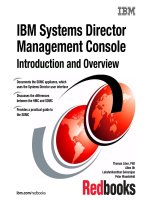IBM Systems Director Management Console Introduction and Overview doc
Bạn đang xem bản rút gọn của tài liệu. Xem và tải ngay bản đầy đủ của tài liệu tại đây (6.89 MB, 436 trang )
ibm.com/redbooks
IBM Systems Director
Management Console
Introduction and Overview
Thomas Libor, PhD
Allen Oh
Lakshmikanthan Selvarajan
Peter Wuestefeld
Documents the SDMC appliance, which
uses the Systems Director user interface
Discusses the differences
between the HMC and SDMC
Provides a practical guide to
the SDMC
Front cover
IBM Systems Director Management Console:
Introduction and Overview
April 2011
International Technical Support Organization
SG24-7860-00
© Copyright International Business Machines Corporation 2011. All rights reserved.
Note to U.S. Government Users Restricted Rights Use, duplication or disclosure restricted by GSA ADP
Schedule Contract with IBM Corp.
First Edition (April 2011)
This edition applies to Version 6, Release 730, Service Pack 1048A of SDMC Build Level 1.
Note: Before using this information and the product it supports, read the information in
“Notices” on page xix.
Note: This book is based on a pre-GA version of a product and may not apply when the
product becomes generally available. We recommend that you consult the product
documentation or follow-on versions of this IBM Redbooks publication for more current
information.
© Copyright IBM Corp. 2011. All rights reserved. iii
Contents
Figures . . . . . . . . . . . . . . . . . . . . . . . . . . . . . . . . . . . . . . . . . . . . . . . . . . . . . . .ix
Tables . . . . . . . . . . . . . . . . . . . . . . . . . . . . . . . . . . . . . . . . . . . . . . . . . . . . . . . xv
Examples. . . . . . . . . . . . . . . . . . . . . . . . . . . . . . . . . . . . . . . . . . . . . . . . . . . . xvii
Notices . . . . . . . . . . . . . . . . . . . . . . . . . . . . . . . . . . . . . . . . . . . . . . . . . . . . . . xix
Trademarks . . . . . . . . . . . . . . . . . . . . . . . . . . . . . . . . . . . . . . . . . . . . . . . . . . . xx
Preface . . . . . . . . . . . . . . . . . . . . . . . . . . . . . . . . . . . . . . . . . . . . . . . . . . . . . . xxi
The team who wrote this book . . . . . . . . . . . . . . . . . . . . . . . . . . . . . . . . . . . . xxii
Now you can become a published author, too! . . . . . . . . . . . . . . . . . . . . . . . xxiii
Comments welcome. . . . . . . . . . . . . . . . . . . . . . . . . . . . . . . . . . . . . . . . . . . . xxiii
Stay connected to IBM Redbooks . . . . . . . . . . . . . . . . . . . . . . . . . . . . . . . . . xxiv
Chapter 1. Overview . . . . . . . . . . . . . . . . . . . . . . . . . . . . . . . . . . . . . . . . . . . . 1
1.1 Power Systems management consoles . . . . . . . . . . . . . . . . . . . . . . . . . . . 2
1.2 Positioning the Systems Director Management Console . . . . . . . . . . . . . . 3
1.3 IVM, HMC, and SDMC support . . . . . . . . . . . . . . . . . . . . . . . . . . . . . . . . . . 6
1.4 Systems Director Management Console structure . . . . . . . . . . . . . . . . . . . 7
1.5 Terminology. . . . . . . . . . . . . . . . . . . . . . . . . . . . . . . . . . . . . . . . . . . . . . . . 10
1.6 Functional differences . . . . . . . . . . . . . . . . . . . . . . . . . . . . . . . . . . . . . . . . 10
1.6.1 Enhanced virtualization management . . . . . . . . . . . . . . . . . . . . . . . . 11
1.6.2 Users and roles . . . . . . . . . . . . . . . . . . . . . . . . . . . . . . . . . . . . . . . . . 11
1.6.3 Additional functions . . . . . . . . . . . . . . . . . . . . . . . . . . . . . . . . . . . . . . 12
1.6.4 User interface enhancements . . . . . . . . . . . . . . . . . . . . . . . . . . . . . . 12
1.6.5 Redundancy model . . . . . . . . . . . . . . . . . . . . . . . . . . . . . . . . . . . . . . 12
1.6.6 Backup and restore . . . . . . . . . . . . . . . . . . . . . . . . . . . . . . . . . . . . . . 12
1.6.7 SDMC considerations . . . . . . . . . . . . . . . . . . . . . . . . . . . . . . . . . . . . 13
Chapter 2. Installation. . . . . . . . . . . . . . . . . . . . . . . . . . . . . . . . . . . . . . . . . . 15
2.1 Prerequisites . . . . . . . . . . . . . . . . . . . . . . . . . . . . . . . . . . . . . . . . . . . . . . . 16
2.1.1 Hardware appliance . . . . . . . . . . . . . . . . . . . . . . . . . . . . . . . . . . . . . 16
2.1.2 Software appliance . . . . . . . . . . . . . . . . . . . . . . . . . . . . . . . . . . . . . . 16
2.2 Installation of the hardware appliance. . . . . . . . . . . . . . . . . . . . . . . . . . . . 17
2.2.1 Hardware installation. . . . . . . . . . . . . . . . . . . . . . . . . . . . . . . . . . . . . 18
2.2.2 Hardware appliance installation . . . . . . . . . . . . . . . . . . . . . . . . . . . . 18
2.3 Installation of the software appliance . . . . . . . . . . . . . . . . . . . . . . . . . . . . 19
2.3.1 SDMC software appliance installation media specifics . . . . . . . . . . . 19
iv IBM Systems Director Management Console: Introduction and Overview
2.3.2 VMware installation . . . . . . . . . . . . . . . . . . . . . . . . . . . . . . . . . . . . . . 19
2.3.3 Red Hat KVM installation . . . . . . . . . . . . . . . . . . . . . . . . . . . . . . . . . 24
2.4 Setup wizard . . . . . . . . . . . . . . . . . . . . . . . . . . . . . . . . . . . . . . . . . . . . . . . 28
2.5 SDMC software licensing requirements . . . . . . . . . . . . . . . . . . . . . . . . . . 38
2.5.1 SDMC hardware appliance . . . . . . . . . . . . . . . . . . . . . . . . . . . . . . . . 39
2.5.2 SDMC software appliance. . . . . . . . . . . . . . . . . . . . . . . . . . . . . . . . . 39
2.5.3 Licensing for cores of managed systems . . . . . . . . . . . . . . . . . . . . . 39
Chapter 3. Basic operation. . . . . . . . . . . . . . . . . . . . . . . . . . . . . . . . . . . . . . 41
3.1 Features overview . . . . . . . . . . . . . . . . . . . . . . . . . . . . . . . . . . . . . . . . . . . 42
3.1.1 Power Server management . . . . . . . . . . . . . . . . . . . . . . . . . . . . . . . 42
3.1.2 PowerVM Virtualization management . . . . . . . . . . . . . . . . . . . . . . . . 44
3.1.3 Power Unit management. . . . . . . . . . . . . . . . . . . . . . . . . . . . . . . . . . 45
3.1.4 POWER processor-based blades management . . . . . . . . . . . . . . . . 46
3.1.5 SDMC appliance management . . . . . . . . . . . . . . . . . . . . . . . . . . . . . 46
3.1.6 Service and support management . . . . . . . . . . . . . . . . . . . . . . . . . . 47
3.1.7 Hierarchical management . . . . . . . . . . . . . . . . . . . . . . . . . . . . . . . . . 48
3.1.8 Update management. . . . . . . . . . . . . . . . . . . . . . . . . . . . . . . . . . . . . 48
3.2 Using the web interface. . . . . . . . . . . . . . . . . . . . . . . . . . . . . . . . . . . . . . . 49
3.2.1 Layout of the web interface . . . . . . . . . . . . . . . . . . . . . . . . . . . . . . . . 51
3.2.2 Launching a task . . . . . . . . . . . . . . . . . . . . . . . . . . . . . . . . . . . . . . . . 52
3.2.3 Resource views. . . . . . . . . . . . . . . . . . . . . . . . . . . . . . . . . . . . . . . . . 55
3.3 Command-line interface . . . . . . . . . . . . . . . . . . . . . . . . . . . . . . . . . . . . . . 59
Chapter 4. Making the transition to the IBM Systems Director Management
Console . . . . . . . . . . . . . . . . . . . . . . . . . . . . . . . . . . . . . . . . . . . . 61
4.1 Concepts . . . . . . . . . . . . . . . . . . . . . . . . . . . . . . . . . . . . . . . . . . . . . . . . . . 62
4.2 IVM to SDMC transition. . . . . . . . . . . . . . . . . . . . . . . . . . . . . . . . . . . . . . . 62
4.2.1 What is transitioned. . . . . . . . . . . . . . . . . . . . . . . . . . . . . . . . . . . . . . 63
4.2.2 How to transition . . . . . . . . . . . . . . . . . . . . . . . . . . . . . . . . . . . . . . . . 63
4.2.3 Messages . . . . . . . . . . . . . . . . . . . . . . . . . . . . . . . . . . . . . . . . . . . . . 64
4.3 HMC to SDMC transition . . . . . . . . . . . . . . . . . . . . . . . . . . . . . . . . . . . . . . 65
4.3.1 What is transitioned. . . . . . . . . . . . . . . . . . . . . . . . . . . . . . . . . . . . . . 65
4.3.2 What is not transitioned. . . . . . . . . . . . . . . . . . . . . . . . . . . . . . . . . . . 65
4.3.3 Interactive transition using graphical user interface . . . . . . . . . . . . . 65
4.3.4 Interactive transition using the command-line interface . . . . . . . . . . 68
4.3.5 Offline transition using the graphical user interface . . . . . . . . . . . . . 68
4.3.6 Offline transition using the command-line interface . . . . . . . . . . . . . 71
4.4 Transition in a private network . . . . . . . . . . . . . . . . . . . . . . . . . . . . . . . . . 72
4.4.1 SDMC as the DHCP server. . . . . . . . . . . . . . . . . . . . . . . . . . . . . . . . 73
4.4.2 HMC as the DHCP server . . . . . . . . . . . . . . . . . . . . . . . . . . . . . . . . . 73
Chapter 5. System management . . . . . . . . . . . . . . . . . . . . . . . . . . . . . . . . . 75
5.1 System discovery . . . . . . . . . . . . . . . . . . . . . . . . . . . . . . . . . . . . . . . . . . . 76
Contents v
5.1.1 System discovery functions. . . . . . . . . . . . . . . . . . . . . . . . . . . . . . . . 76
5.1.2 Discovery of POWER processor-based blades . . . . . . . . . . . . . . . . 81
5.1.3 Using the command-line interface. . . . . . . . . . . . . . . . . . . . . . . . . . . 82
5.1.4 Auto discovery. . . . . . . . . . . . . . . . . . . . . . . . . . . . . . . . . . . . . . . . . . 82
5.1.5 IP address rules . . . . . . . . . . . . . . . . . . . . . . . . . . . . . . . . . . . . . . . . 83
5.2 System discovery using the HMC . . . . . . . . . . . . . . . . . . . . . . . . . . . . . . . 84
5.3 System management operations. . . . . . . . . . . . . . . . . . . . . . . . . . . . . . . . 86
5.3.1 Edit Host page. . . . . . . . . . . . . . . . . . . . . . . . . . . . . . . . . . . . . . . . . . 86
5.3.2 Operations page . . . . . . . . . . . . . . . . . . . . . . . . . . . . . . . . . . . . . . . . 87
5.3.3 System Configuration page. . . . . . . . . . . . . . . . . . . . . . . . . . . . . . . . 88
5.3.4 Virtual Resources page. . . . . . . . . . . . . . . . . . . . . . . . . . . . . . . . . . . 88
5.3.5 Hardware page . . . . . . . . . . . . . . . . . . . . . . . . . . . . . . . . . . . . . . . . . 88
5.3.6 Release Management page . . . . . . . . . . . . . . . . . . . . . . . . . . . . . . . 89
5.3.7 System Status and Health page . . . . . . . . . . . . . . . . . . . . . . . . . . . . 89
5.3.8 Service and Support Manager page . . . . . . . . . . . . . . . . . . . . . . . . . 89
5.3.9 State mappings between HMC and SDMC. . . . . . . . . . . . . . . . . . . . 90
5.4 Hierarchical management . . . . . . . . . . . . . . . . . . . . . . . . . . . . . . . . . . . . . 91
5.4.1 Enabling hierarchical management. . . . . . . . . . . . . . . . . . . . . . . . . . 92
5.4.2 Using hierarchical management . . . . . . . . . . . . . . . . . . . . . . . . . . . . 93
5.4.3 Hierarchical management security . . . . . . . . . . . . . . . . . . . . . . . . . . 93
5.5 Capacity on Demand. . . . . . . . . . . . . . . . . . . . . . . . . . . . . . . . . . . . . . . . . 94
5.5.1 Launching the CoD task . . . . . . . . . . . . . . . . . . . . . . . . . . . . . . . . . . 94
5.5.2 Capacity on Demand. . . . . . . . . . . . . . . . . . . . . . . . . . . . . . . . . . . . . 95
5.5.3 Advanced Functions . . . . . . . . . . . . . . . . . . . . . . . . . . . . . . . . . . . . . 96
5.5.4 CoD operations . . . . . . . . . . . . . . . . . . . . . . . . . . . . . . . . . . . . . . . . . 97
Chapter 6. Power Unit management . . . . . . . . . . . . . . . . . . . . . . . . . . . . . . 99
6.1 Power Unit managment. . . . . . . . . . . . . . . . . . . . . . . . . . . . . . . . . . . . . . 100
6.1.1 Edit Power Unit page . . . . . . . . . . . . . . . . . . . . . . . . . . . . . . . . . . . 101
6.1.2 Bulk Power Assembly (BPA) Status page. . . . . . . . . . . . . . . . . . . . 102
6.1.3 Change Password page . . . . . . . . . . . . . . . . . . . . . . . . . . . . . . . . . 102
6.1.4 Initialize Frame page. . . . . . . . . . . . . . . . . . . . . . . . . . . . . . . . . . . . 103
6.1.5 Launch Advanced System Management page . . . . . . . . . . . . . . . . 104
6.1.6 Power Off Unowned IO Units page . . . . . . . . . . . . . . . . . . . . . . . . . 104
6.1.7 Rebuild page . . . . . . . . . . . . . . . . . . . . . . . . . . . . . . . . . . . . . . . . . . 104
Chapter 7. Firmware updates. . . . . . . . . . . . . . . . . . . . . . . . . . . . . . . . . . . 107
7.1 Update Manager . . . . . . . . . . . . . . . . . . . . . . . . . . . . . . . . . . . . . . . . . . . 108
7.1.1 Readiness Check page . . . . . . . . . . . . . . . . . . . . . . . . . . . . . . . . . . 110
7.1.2 Installing updates . . . . . . . . . . . . . . . . . . . . . . . . . . . . . . . . . . . . . . 112
7.1.3 Power Firmware Management tasks. . . . . . . . . . . . . . . . . . . . . . . . 126
Chapter 8. Virtual Server operation. . . . . . . . . . . . . . . . . . . . . . . . . . . . . . 131
8.1 Virtual Server creation. . . . . . . . . . . . . . . . . . . . . . . . . . . . . . . . . . . . . . . 132
vi IBM Systems Director Management Console: Introduction and Overview
8.2 Virtual Server activation . . . . . . . . . . . . . . . . . . . . . . . . . . . . . . . . . . . . . 152
8.3 Virtual Server shutdown . . . . . . . . . . . . . . . . . . . . . . . . . . . . . . . . . . . . . 157
8.4 Virtual Server management. . . . . . . . . . . . . . . . . . . . . . . . . . . . . . . . . . . 159
8.4.1 Command-line usage . . . . . . . . . . . . . . . . . . . . . . . . . . . . . . . . . . . 182
8.4.2 Current Configuration . . . . . . . . . . . . . . . . . . . . . . . . . . . . . . . . . . . 182
8.4.3 Virtual Server Profiles . . . . . . . . . . . . . . . . . . . . . . . . . . . . . . . . . . . 185
8.4.4 Server Profiles. . . . . . . . . . . . . . . . . . . . . . . . . . . . . . . . . . . . . . . . . 188
8.5 Suspend and resume . . . . . . . . . . . . . . . . . . . . . . . . . . . . . . . . . . . . . . . 192
8.5.1 Suspend a Virtual Server . . . . . . . . . . . . . . . . . . . . . . . . . . . . . . . . 193
8.5.2 Resume a Virtual Server . . . . . . . . . . . . . . . . . . . . . . . . . . . . . . . . . 194
8.6 Mobility . . . . . . . . . . . . . . . . . . . . . . . . . . . . . . . . . . . . . . . . . . . . . . . . . . 195
Chapter 9. IBM Systems Director Management Console management . 197
9.1 User management and security . . . . . . . . . . . . . . . . . . . . . . . . . . . . . . . 198
9.1.1 Hardware Management Console concepts . . . . . . . . . . . . . . . . . . . 198
9.1.2 IBM Systems Director concepts . . . . . . . . . . . . . . . . . . . . . . . . . . . 200
9.1.3 Assigning a role to a user . . . . . . . . . . . . . . . . . . . . . . . . . . . . . . . . 218
9.1.4 User authentication and authorization. . . . . . . . . . . . . . . . . . . . . . . 222
9.1.5 User management. . . . . . . . . . . . . . . . . . . . . . . . . . . . . . . . . . . . . . 223
9.2 Network configuration . . . . . . . . . . . . . . . . . . . . . . . . . . . . . . . . . . . . . . . 240
9.2.1 Configuring network settings. . . . . . . . . . . . . . . . . . . . . . . . . . . . . . 241
9.2.2 Configuring network settings using the SDMC CLI . . . . . . . . . . . . . 252
9.2.3 Testing network connectivity . . . . . . . . . . . . . . . . . . . . . . . . . . . . . . 253
9.3 Backup and restore . . . . . . . . . . . . . . . . . . . . . . . . . . . . . . . . . . . . . . . . . 253
9.3.1 SDMC hardware appliance backup and restore . . . . . . . . . . . . . . . 253
9.3.2 SDMC software appliance backup and restore on VMware . . . . . . 256
9.3.3 SDMC software appliance backup and restore on KVM . . . . . . . . . 261
9.4 Problem determination . . . . . . . . . . . . . . . . . . . . . . . . . . . . . . . . . . . . . . 264
9.4.1 Available logs . . . . . . . . . . . . . . . . . . . . . . . . . . . . . . . . . . . . . . . . . 264
9.4.2 IBM Systems Director logs . . . . . . . . . . . . . . . . . . . . . . . . . . . . . . . 267
9.4.3 Audit logs . . . . . . . . . . . . . . . . . . . . . . . . . . . . . . . . . . . . . . . . . . . . 269
9.4.4 Using pedbg . . . . . . . . . . . . . . . . . . . . . . . . . . . . . . . . . . . . . . . . . . 269
9.4.5 Using pesh . . . . . . . . . . . . . . . . . . . . . . . . . . . . . . . . . . . . . . . . . . . 270
9.5 SDMC appliance update . . . . . . . . . . . . . . . . . . . . . . . . . . . . . . . . . . . . . 271
Chapter 10. Command-line interface. . . . . . . . . . . . . . . . . . . . . . . . . . . . . 275
10.1 SDMC command-line interface . . . . . . . . . . . . . . . . . . . . . . . . . . . . . . . 276
10.1.1 IBM Systems Director appliance commands . . . . . . . . . . . . . . . . 276
10.1.2 IBM Systems Director application commands. . . . . . . . . . . . . . . . 278
10.1.3 Power Systems management commands. . . . . . . . . . . . . . . . . . . 280
10.2 HMC commands supported on the SDMC . . . . . . . . . . . . . . . . . . . . . . 282
10.3 HMC commands not supported on the SDMC . . . . . . . . . . . . . . . . . . . 287
Chapter 11. Schedule operations . . . . . . . . . . . . . . . . . . . . . . . . . . . . . . . 289
Contents vii
11.1 Scheduling operations for managed systems and Virtual Servers . . . . 290
11.1.1 Schedule tab . . . . . . . . . . . . . . . . . . . . . . . . . . . . . . . . . . . . . . . . . 292
11.1.2 Notification . . . . . . . . . . . . . . . . . . . . . . . . . . . . . . . . . . . . . . . . . . 293
11.1.3 Options . . . . . . . . . . . . . . . . . . . . . . . . . . . . . . . . . . . . . . . . . . . . . 293
11.1.4 Creating the job. . . . . . . . . . . . . . . . . . . . . . . . . . . . . . . . . . . . . . . 294
11.2 Editing, deleting, and copying, and viewing the properties of a scheduled
operation. . . . . . . . . . . . . . . . . . . . . . . . . . . . . . . . . . . . . . . . . . . . . . . . . 294
11.3 Automation Manager . . . . . . . . . . . . . . . . . . . . . . . . . . . . . . . . . . . . . . . 297
Chapter 12. High availability and redundancy . . . . . . . . . . . . . . . . . . . . . 299
12.1 Systems Director Management Console High Availability versus redundant
setup. . . . . . . . . . . . . . . . . . . . . . . . . . . . . . . . . . . . . . . . . . . . . . . . . . . . 300
12.2 Active/Passive High Availability overview . . . . . . . . . . . . . . . . . . . . . . . 302
12.2.1 High availability terminology . . . . . . . . . . . . . . . . . . . . . . . . . . . . . 304
12.2.2 SDMC High Availability synchronized data . . . . . . . . . . . . . . . . . . 305
12.2.3 SDMC High Availability processes monitored. . . . . . . . . . . . . . . . 306
12.2.4 Active/Passive High Availability: Log location . . . . . . . . . . . . . . . . 306
12.3 Active/Passive High Availability: Configuration planning. . . . . . . . . . . . 307
12.3.1 Network requirements . . . . . . . . . . . . . . . . . . . . . . . . . . . . . . . . . . 308
12.3.2 DHCP considerations . . . . . . . . . . . . . . . . . . . . . . . . . . . . . . . . . . 311
12.4 High Availability configuration . . . . . . . . . . . . . . . . . . . . . . . . . . . . . . . . 312
12.4.1 Configuration using SDMC High Availability setup wizard . . . . . . 313
12.4.2 Steps to install High Availability using the CLI . . . . . . . . . . . . . . . 321
12.5 Active/Passive High Availability: Updates . . . . . . . . . . . . . . . . . . . . . . . 322
12.6 Active/Passive High Availability: Upgrades . . . . . . . . . . . . . . . . . . . . . . 322
Chapter 13. Advanced System Management Interface . . . . . . . . . . . . . . 325
13.1 Connecting to ASMI using the SDMC . . . . . . . . . . . . . . . . . . . . . . . . . . 326
13.2 Connecting to ASMI using the CLI . . . . . . . . . . . . . . . . . . . . . . . . . . . . 329
13.3 Using ASMI . . . . . . . . . . . . . . . . . . . . . . . . . . . . . . . . . . . . . . . . . . . . . . 329
Chapter 14. Service and support . . . . . . . . . . . . . . . . . . . . . . . . . . . . . . . . 335
14.1 Introduction . . . . . . . . . . . . . . . . . . . . . . . . . . . . . . . . . . . . . . . . . . . . . . 336
14.2 Setup wizard . . . . . . . . . . . . . . . . . . . . . . . . . . . . . . . . . . . . . . . . . . . . . 337
14.3 Call Home . . . . . . . . . . . . . . . . . . . . . . . . . . . . . . . . . . . . . . . . . . . . . . . 343
14.4 Serviceable event processing . . . . . . . . . . . . . . . . . . . . . . . . . . . . . . . . 346
14.4.1 Detection of serviceable events . . . . . . . . . . . . . . . . . . . . . . . . . . 346
14.4.2 Persistent storage and management of serviceable event data . . 347
14.4.3 Transmission of service requests and EED to IBM Support . . . . . 347
14.4.4 Processing of duplicate events . . . . . . . . . . . . . . . . . . . . . . . . . . . 347
14.4.5 User actions . . . . . . . . . . . . . . . . . . . . . . . . . . . . . . . . . . . . . . . . . 348
14.4.6 Closure of serviceable events . . . . . . . . . . . . . . . . . . . . . . . . . . . . 350
14.5 Support File Management (dump). . . . . . . . . . . . . . . . . . . . . . . . . . . . . 351
14.5.1 Support Files view. . . . . . . . . . . . . . . . . . . . . . . . . . . . . . . . . . . . . 351
viii IBM Systems Director Management Console: Introduction and Overview
14.5.2 Support Files Management . . . . . . . . . . . . . . . . . . . . . . . . . . . . . . 355
14.6 Service and Support Manager command-line interface . . . . . . . . . . . . 362
14.7 Service and Support Manager tasks . . . . . . . . . . . . . . . . . . . . . . . . . . . 363
14.8 First Failure Data Capture . . . . . . . . . . . . . . . . . . . . . . . . . . . . . . . . . . . 364
14.9 Guided Repair . . . . . . . . . . . . . . . . . . . . . . . . . . . . . . . . . . . . . . . . . . . . 365
14.9.1 Differences from HMC. . . . . . . . . . . . . . . . . . . . . . . . . . . . . . . . . . 366
Appendix A. Command-line reference . . . . . . . . . . . . . . . . . . . . . . . . . . . 367
IBM Power Systems management commands . . . . . . . . . . . . . . . . . . . . . . . 368
IBM Systems Director application commands . . . . . . . . . . . . . . . . . . . . . . . . 370
Event commands . . . . . . . . . . . . . . . . . . . . . . . . . . . . . . . . . . . . . . . . . . . 371
Scheduler commands . . . . . . . . . . . . . . . . . . . . . . . . . . . . . . . . . . . . . . . . 373
SSM commands . . . . . . . . . . . . . . . . . . . . . . . . . . . . . . . . . . . . . . . . . . . . 375
High availability commands. . . . . . . . . . . . . . . . . . . . . . . . . . . . . . . . . . . . 380
User commands . . . . . . . . . . . . . . . . . . . . . . . . . . . . . . . . . . . . . . . . . . . . 383
Other commands. . . . . . . . . . . . . . . . . . . . . . . . . . . . . . . . . . . . . . . . . . . . 385
Appendix B. IBM Systems Director base functions. . . . . . . . . . . . . . . . . 389
Base functions . . . . . . . . . . . . . . . . . . . . . . . . . . . . . . . . . . . . . . . . . . . . . . . . 390
Appendix C. IBM Systems Director Management Console distribution
details. . . . . . . . . . . . . . . . . . . . . . . . . . . . . . . . . . . . . . . . . . . 393
IBM Systems Director Management Console virtual disk images . . . . . . . . . 394
Abbreviations and acronyms . . . . . . . . . . . . . . . . . . . . . . . . . . . . . . . . . . . 395
Related publications . . . . . . . . . . . . . . . . . . . . . . . . . . . . . . . . . . . . . . . . . . 397
IBM Redbooks . . . . . . . . . . . . . . . . . . . . . . . . . . . . . . . . . . . . . . . . . . . . . . . . 397
Online resources . . . . . . . . . . . . . . . . . . . . . . . . . . . . . . . . . . . . . . . . . . . . . . 397
Help from IBM . . . . . . . . . . . . . . . . . . . . . . . . . . . . . . . . . . . . . . . . . . . . . . . . 398
Index . . . . . . . . . . . . . . . . . . . . . . . . . . . . . . . . . . . . . . . . . . . . . . . . . . . . . . . 399
© Copyright IBM Corp. 2011. All rights reserved. ix
Figures
1-1 HMC and IVM management of POWER servers . . . . . . . . . . . . . . . . . . . . 2
1-2 SDMC administrative framework. . . . . . . . . . . . . . . . . . . . . . . . . . . . . . . . . 4
1-3 Positioning the IBM Systems Director Management Console. . . . . . . . . . . 5
1-4 SDMC: Hardware appliance structure. . . . . . . . . . . . . . . . . . . . . . . . . . . . . 8
2-1 SDMC connection . . . . . . . . . . . . . . . . . . . . . . . . . . . . . . . . . . . . . . . . . . . 18
2-2 Deploy OVF Template from vSphere Client . . . . . . . . . . . . . . . . . . . . . . . 21
2-3 Deploying from a file or URL . . . . . . . . . . . . . . . . . . . . . . . . . . . . . . . . . . . 22
2-4 Ready to Complete page: A summary of the deployment settings . . . . . . 23
2-5 Selecting the locale for the system . . . . . . . . . . . . . . . . . . . . . . . . . . . . . . 28
2-6 IBM Software License Agreement. . . . . . . . . . . . . . . . . . . . . . . . . . . . . . . 29
2-7 Setup Wizard Welcome page . . . . . . . . . . . . . . . . . . . . . . . . . . . . . . . . . . 30
2-8 Date and Time page . . . . . . . . . . . . . . . . . . . . . . . . . . . . . . . . . . . . . . . . . 31
2-9 Setup of passwords. . . . . . . . . . . . . . . . . . . . . . . . . . . . . . . . . . . . . . . . . . 32
2-10 Creating additional users . . . . . . . . . . . . . . . . . . . . . . . . . . . . . . . . . . . . 33
2-11 Configure Agent Manager . . . . . . . . . . . . . . . . . . . . . . . . . . . . . . . . . . . . 34
2-12 Summary page . . . . . . . . . . . . . . . . . . . . . . . . . . . . . . . . . . . . . . . . . . . . 35
2-13 System Setup Processing page . . . . . . . . . . . . . . . . . . . . . . . . . . . . . . . 36
2-14 Console starting page . . . . . . . . . . . . . . . . . . . . . . . . . . . . . . . . . . . . . . . 37
2-15 IBM Systems Director login page . . . . . . . . . . . . . . . . . . . . . . . . . . . . . . 38
3-1 SDMC Login page. . . . . . . . . . . . . . . . . . . . . . . . . . . . . . . . . . . . . . . . . . . 49
3-2 Welcome page . . . . . . . . . . . . . . . . . . . . . . . . . . . . . . . . . . . . . . . . . . . . . 50
3-3 Context menu for server management . . . . . . . . . . . . . . . . . . . . . . . . . . . 53
3-4 Context menu for server management . . . . . . . . . . . . . . . . . . . . . . . . . . . 54
3-5 Context menu for Virtual Server management . . . . . . . . . . . . . . . . . . . . . 55
3-6 Table view . . . . . . . . . . . . . . . . . . . . . . . . . . . . . . . . . . . . . . . . . . . . . . . . . 56
3-7 Properties view . . . . . . . . . . . . . . . . . . . . . . . . . . . . . . . . . . . . . . . . . . . . . 57
3-8 Topology Map view . . . . . . . . . . . . . . . . . . . . . . . . . . . . . . . . . . . . . . . . . . 58
4-1 Launch Transition wizard . . . . . . . . . . . . . . . . . . . . . . . . . . . . . . . . . . . . . 66
4-2 Managed systems in the Transition wizard . . . . . . . . . . . . . . . . . . . . . . . . 67
4-3 Transition method using an exported data file . . . . . . . . . . . . . . . . . . . . . 70
4-4 Transition workflow . . . . . . . . . . . . . . . . . . . . . . . . . . . . . . . . . . . . . . . . . . 72
5-1 System Discovery page . . . . . . . . . . . . . . . . . . . . . . . . . . . . . . . . . . . . . . 77
5-2 Verify Connection page. . . . . . . . . . . . . . . . . . . . . . . . . . . . . . . . . . . . . . . 78
5-3 Request Access page . . . . . . . . . . . . . . . . . . . . . . . . . . . . . . . . . . . . . . . . 79
5-4 Extended management . . . . . . . . . . . . . . . . . . . . . . . . . . . . . . . . . . . . . . . 85
5-5 Edit Host page. . . . . . . . . . . . . . . . . . . . . . . . . . . . . . . . . . . . . . . . . . . . . . 87
5-6 Server Preferences page . . . . . . . . . . . . . . . . . . . . . . . . . . . . . . . . . . . . . 92
5-7 CoD page . . . . . . . . . . . . . . . . . . . . . . . . . . . . . . . . . . . . . . . . . . . . . . . . . 95
x IBM Systems Director Management Console: Introduction and Overview
6-1 Available Power Units . . . . . . . . . . . . . . . . . . . . . . . . . . . . . . . . . . . . . . . 100
6-2 Edit Power Unit page . . . . . . . . . . . . . . . . . . . . . . . . . . . . . . . . . . . . . . . 101
6-3 Bulk Power Assembly (BPA) Status page. . . . . . . . . . . . . . . . . . . . . . . . 102
6-4 Change Password page . . . . . . . . . . . . . . . . . . . . . . . . . . . . . . . . . . . . . 102
6-5 Initialize Frame page. . . . . . . . . . . . . . . . . . . . . . . . . . . . . . . . . . . . . . . . 103
6-6 Power Off Unowned IO Units page . . . . . . . . . . . . . . . . . . . . . . . . . . . . . 104
6-7 Rebuild of a Power Unit . . . . . . . . . . . . . . . . . . . . . . . . . . . . . . . . . . . . . 104
7-1 Accessing the Update Manager page. . . . . . . . . . . . . . . . . . . . . . . . . . . 108
7-2 Update Manager page . . . . . . . . . . . . . . . . . . . . . . . . . . . . . . . . . . . . . . 109
7-3 Readiness Check page. . . . . . . . . . . . . . . . . . . . . . . . . . . . . . . . . . . . . . 110
7-4 Gather Target page. . . . . . . . . . . . . . . . . . . . . . . . . . . . . . . . . . . . . . . . . 111
7-5 Readiness Check passed . . . . . . . . . . . . . . . . . . . . . . . . . . . . . . . . . . . . 112
7-6 Update Manager: Settings and Check for Updates link . . . . . . . . . . . . . 114
7-7 Check for Updates page . . . . . . . . . . . . . . . . . . . . . . . . . . . . . . . . . . . . . 115
7-8 Import Updates from the local SDMC directory. . . . . . . . . . . . . . . . . . . . 117
7-9 Import Updates using FTP . . . . . . . . . . . . . . . . . . . . . . . . . . . . . . . . . . . 118
7-10 Installation links from Updates page . . . . . . . . . . . . . . . . . . . . . . . . . . . 119
7-11 Target systems selection on the Show Needed Updates page . . . . . . 120
7-12 Show Needed Updates page . . . . . . . . . . . . . . . . . . . . . . . . . . . . . . . . 121
7-13 Install Wizard Welcome page . . . . . . . . . . . . . . . . . . . . . . . . . . . . . . . . 122
7-14 Select target systems . . . . . . . . . . . . . . . . . . . . . . . . . . . . . . . . . . . . . . 123
7-15 Select systems from install wizard . . . . . . . . . . . . . . . . . . . . . . . . . . . . 124
7-16 Target Check Results page. . . . . . . . . . . . . . . . . . . . . . . . . . . . . . . . . . 125
7-17 Power Firmware Management . . . . . . . . . . . . . . . . . . . . . . . . . . . . . . . 127
7-18 Power Firmware Management page . . . . . . . . . . . . . . . . . . . . . . . . . . . 128
7-19 Accept . . . . . . . . . . . . . . . . . . . . . . . . . . . . . . . . . . . . . . . . . . . . . . . . . . 129
7-20 Start Accept Task . . . . . . . . . . . . . . . . . . . . . . . . . . . . . . . . . . . . . . . . . 130
8-1 Welcome page with context menu: Create Virtual Server. . . . . . . . . . . . 133
8-2 Create Virtual Server wizard . . . . . . . . . . . . . . . . . . . . . . . . . . . . . . . . . . 134
8-3 Create Virtual Server wizard: Virtual I/O Server Name . . . . . . . . . . . . . . 135
8-4 Create Virtual Server wizard: IBM i Name panel. . . . . . . . . . . . . . . . . . . 136
8-5 Create Virtual Server: Memory . . . . . . . . . . . . . . . . . . . . . . . . . . . . . . . . 137
8-6 Create Virtual Server: Processor . . . . . . . . . . . . . . . . . . . . . . . . . . . . . . 138
8-7 Create Virtual Server: Ethernet adapter . . . . . . . . . . . . . . . . . . . . . . . . . 139
8-8 Create Virtual Server: Manual storage allocation . . . . . . . . . . . . . . . . . . 140
8-9 Create Virtual Server: Virtual Storage adapter creation . . . . . . . . . . . . . 141
8-10 Create Virtual Server: Assign storage adapter IDs . . . . . . . . . . . . . . . . 142
8-11 Create Virtual Server: Manual SCSI adapter creation . . . . . . . . . . . . . 143
8-12 Create Virtual Server: Automatic adapter creation . . . . . . . . . . . . . . . . 144
8-13 Create Virtual Server: Create virtual disk . . . . . . . . . . . . . . . . . . . . . . . 145
8-14 Create Virtual Server: Characteristics of a virtual disk . . . . . . . . . . . . . 146
8-15 Create Virtual Server: Virtual and physical disk selection. . . . . . . . . . . 147
8-16 Create Virtual Server: Virtual Fibre Channel adapter selection . . . . . . 148
Figures xi
8-17 Create Virtual Server: Optical device and media selection . . . . . . . . . . 149
8-18 Create Virtual Server: Load Source and Console . . . . . . . . . . . . . . . . . 150
8-19 Create Virtual Server: Assign physical adapters. . . . . . . . . . . . . . . . . . 151
8-20 Activate Virtual Server: Profile option . . . . . . . . . . . . . . . . . . . . . . . . . . 153
8-21 Activating Virtual Server: DefaultProfile selected . . . . . . . . . . . . . . . . . 154
8-22 Activating Virtual Serve: Keylock position and boot mode . . . . . . . . . . 155
8-23 Welcome page: State and detailed state shown after activation. . . . . . 156
8-24 Shut down a Virtual Server . . . . . . . . . . . . . . . . . . . . . . . . . . . . . . . . . . 157
8-25 Shutdown options . . . . . . . . . . . . . . . . . . . . . . . . . . . . . . . . . . . . . . . . . 158
8-26 Manage Virtual Server menu entry . . . . . . . . . . . . . . . . . . . . . . . . . . . . 160
8-27 Manage Virtual Server: General Settings . . . . . . . . . . . . . . . . . . . . . . . 161
8-28 Tasks button in General Settings tab . . . . . . . . . . . . . . . . . . . . . . . . . . 162
8-29 Manage Virtual Server: Processor tab . . . . . . . . . . . . . . . . . . . . . . . . . 163
8-30 Manage Virtual Server: Dedicated processor mode . . . . . . . . . . . . . . . 164
8-31 Manage Virtual Server: Dedicated memory settings. . . . . . . . . . . . . . . 165
8-32 Manage Virtual Server: Shared memory settings . . . . . . . . . . . . . . . . . 166
8-33 Manage Virtual Server: Network page . . . . . . . . . . . . . . . . . . . . . . . . . 167
8-34 Manage Virtual Server: Edit Virtual Ethernet Adapter. . . . . . . . . . . . . . 168
8-35 Manage Virtual Server: Add Virtual Storage Adapter . . . . . . . . . . . . . . 169
8-36 Manage Virtual Server: Create Virtual SCSI Storage Adapter . . . . . . . 170
8-37 Manage Virtual Server: Create Virtual FC Storage Adapter . . . . . . . . . 171
8-38 Manage Virtual Server: Storage Devices . . . . . . . . . . . . . . . . . . . . . . . 172
8-39 Manage Virtual Server: Add Physical Volume . . . . . . . . . . . . . . . . . . . 173
8-40 Manage Virtual Server: Add Fibre Channel . . . . . . . . . . . . . . . . . . . . . 174
8-41 Manage Virtual Server: Media Devices page . . . . . . . . . . . . . . . . . . . . 175
8-42 Manage Virtual Server: Add Physical Media. . . . . . . . . . . . . . . . . . . . . 176
8-43 Manage Virtual Server: Adding virtual media . . . . . . . . . . . . . . . . . . . . 177
8-44 Manage Virtual Server: Modify virtual media . . . . . . . . . . . . . . . . . . . . 178
8-45 Manage Virtual Server: Physical Adapters . . . . . . . . . . . . . . . . . . . . . . 179
8-46 Manage Virtual Server: Add physical adapters . . . . . . . . . . . . . . . . . . . 180
8-47 Manage Virtual Server: Physical adapter addition pending . . . . . . . . . 181
8-48 Current Configuration and Profile management . . . . . . . . . . . . . . . . . . 183
8-49 Save Current Configuration to a profile. . . . . . . . . . . . . . . . . . . . . . . . . 184
8-50 Tasks button in Manage Virtual Server page: Server not activated . . . 185
8-51 Tasks button in Manage Virtual Servers page: Server in SMS. . . . . . . 186
8-52 Manage Profiles page . . . . . . . . . . . . . . . . . . . . . . . . . . . . . . . . . . . . . . 187
8-53 Actions menu in Manage Profiles page. . . . . . . . . . . . . . . . . . . . . . . . . 187
8-54 Manage Profiles: Edit Virtual Server properties . . . . . . . . . . . . . . . . . . 188
8-55 Server Profile initial menu . . . . . . . . . . . . . . . . . . . . . . . . . . . . . . . . . . . 189
8-56 Server Profile with on Virtual Server Profile added . . . . . . . . . . . . . . . . 190
8-57 Server Profile: Warning while trying to add profiles using AMS . . . . . . 191
8-58 Select Suspend operation from Virtual Server menu . . . . . . . . . . . . . . 193
8-59 Validate and suspend . . . . . . . . . . . . . . . . . . . . . . . . . . . . . . . . . . . . . . 194
xii IBM Systems Director Management Console: Introduction and Overview
8-60 Select Validate from the partition page . . . . . . . . . . . . . . . . . . . . . . . . . 195
8-61 Click Validate . . . . . . . . . . . . . . . . . . . . . . . . . . . . . . . . . . . . . . . . . . . . 196
9-1 Systems Director Management Console: Initial users page . . . . . . . . . . 203
9-2 Initial Roles page. . . . . . . . . . . . . . . . . . . . . . . . . . . . . . . . . . . . . . . . . . . 206
9-3 Create Role wizard: Name page . . . . . . . . . . . . . . . . . . . . . . . . . . . . . . . 207
9-4 Create Role wizard: Permissions page . . . . . . . . . . . . . . . . . . . . . . . . . . 208
9-5 Create Roles: Summary page. . . . . . . . . . . . . . . . . . . . . . . . . . . . . . . . . 209
9-6 Groups in the SDMC interface . . . . . . . . . . . . . . . . . . . . . . . . . . . . . . . . 211
9-7 Groups page . . . . . . . . . . . . . . . . . . . . . . . . . . . . . . . . . . . . . . . . . . . . . . 212
9-8 Group Editor Wizard: Initial page . . . . . . . . . . . . . . . . . . . . . . . . . . . . . . 213
9-9 Group Editor Wizard: Type and Location . . . . . . . . . . . . . . . . . . . . . . . . 214
9-10 Group Edit Wizard: Define page with systems selected . . . . . . . . . . . . 215
9-11 Group Edit Wizard: Select page with groups expanded . . . . . . . . . . . . 216
9-12 Group Edit Wizard: Summary page . . . . . . . . . . . . . . . . . . . . . . . . . . . 217
9-13 Groups page with the newly created group. . . . . . . . . . . . . . . . . . . . . . 218
9-14 Users page: Assigning a role . . . . . . . . . . . . . . . . . . . . . . . . . . . . . . . . 219
9-15 Assign Role wizard: Roles page . . . . . . . . . . . . . . . . . . . . . . . . . . . . . . 220
9-16 Assign Role wizard: Groups . . . . . . . . . . . . . . . . . . . . . . . . . . . . . . . . . 221
9-17 Assign Role: Summary . . . . . . . . . . . . . . . . . . . . . . . . . . . . . . . . . . . . . 222
9-18 Welcome page . . . . . . . . . . . . . . . . . . . . . . . . . . . . . . . . . . . . . . . . . . . 224
9-19 Create User Account page . . . . . . . . . . . . . . . . . . . . . . . . . . . . . . . . . . 225
9-20 Configure an LDAP client . . . . . . . . . . . . . . . . . . . . . . . . . . . . . . . . . . . 229
9-21 Configure LDAP client wizard . . . . . . . . . . . . . . . . . . . . . . . . . . . . . . . . 230
9-22 Create User Account: LDAP . . . . . . . . . . . . . . . . . . . . . . . . . . . . . . . . . 231
9-23 Configure Kerberos client page. . . . . . . . . . . . . . . . . . . . . . . . . . . . . . . 233
9-24 Kerberos Client Configuration wizard . . . . . . . . . . . . . . . . . . . . . . . . . . 234
9-25 Create user account: Kerberos . . . . . . . . . . . . . . . . . . . . . . . . . . . . . . . 235
9-26 Users page . . . . . . . . . . . . . . . . . . . . . . . . . . . . . . . . . . . . . . . . . . . . . . 237
9-27 User properties page. . . . . . . . . . . . . . . . . . . . . . . . . . . . . . . . . . . . . . . 238
9-28 Edit user properties: General tab . . . . . . . . . . . . . . . . . . . . . . . . . . . . . 239
9-29 Configure Network on the Welcome page . . . . . . . . . . . . . . . . . . . . . . 242
9-30 Network Configuration wizard . . . . . . . . . . . . . . . . . . . . . . . . . . . . . . . . 243
9-31 DHCP server . . . . . . . . . . . . . . . . . . . . . . . . . . . . . . . . . . . . . . . . . . . . . 244
9-32 Setting a static IP address . . . . . . . . . . . . . . . . . . . . . . . . . . . . . . . . . . 245
9-33 Host and Gateway menu. . . . . . . . . . . . . . . . . . . . . . . . . . . . . . . . . . . . 248
9-34 DNS menu. . . . . . . . . . . . . . . . . . . . . . . . . . . . . . . . . . . . . . . . . . . . . . . 249
9-35 Job for network configuration . . . . . . . . . . . . . . . . . . . . . . . . . . . . . . . . 250
9-36 Job scheduled notification. . . . . . . . . . . . . . . . . . . . . . . . . . . . . . . . . . . 250
9-37 Restart necessary . . . . . . . . . . . . . . . . . . . . . . . . . . . . . . . . . . . . . . . . . 251
9-38 Take snapshot from vSphere client. . . . . . . . . . . . . . . . . . . . . . . . . . . . 257
9-39 Take Virtual Machine Snapshot page . . . . . . . . . . . . . . . . . . . . . . . . . . 258
9-40 Selecting data store . . . . . . . . . . . . . . . . . . . . . . . . . . . . . . . . . . . . . . . 259
9-41 Revert to Current Snapshot . . . . . . . . . . . . . . . . . . . . . . . . . . . . . . . . . 260
Figures xiii
9-42 Snapshot manager . . . . . . . . . . . . . . . . . . . . . . . . . . . . . . . . . . . . . . . . 261
9-43 View Trace Logs . . . . . . . . . . . . . . . . . . . . . . . . . . . . . . . . . . . . . . . . . . 266
9-44 Console Logging and Tracing Configuration. . . . . . . . . . . . . . . . . . . . . 268
9-45 Update IBM Systems Director link . . . . . . . . . . . . . . . . . . . . . . . . . . . . 273
9-46 Select the SDMC appliance from the Context Chooser . . . . . . . . . . . . 274
11-1 Scheduling operations for managed systems example. . . . . . . . . . . . . 290
11-2 Scheduling Backup Profile Data . . . . . . . . . . . . . . . . . . . . . . . . . . . . . . 291
11-3 Task Launch Dialog page . . . . . . . . . . . . . . . . . . . . . . . . . . . . . . . . . . . 292
11-4 Successful creation of a job . . . . . . . . . . . . . . . . . . . . . . . . . . . . . . . . . 294
11-5 Active and Schedule Jobs overview . . . . . . . . . . . . . . . . . . . . . . . . . . . 295
11-6 Job Properties page . . . . . . . . . . . . . . . . . . . . . . . . . . . . . . . . . . . . . . . 296
11-7 Log of the job . . . . . . . . . . . . . . . . . . . . . . . . . . . . . . . . . . . . . . . . . . . . 296
11-8 Automation Manager. . . . . . . . . . . . . . . . . . . . . . . . . . . . . . . . . . . . . . . 297
12-1 Redundant versus active/passive SDMC High Availability . . . . . . . . . . 300
12-2 Add an New Agent Manager . . . . . . . . . . . . . . . . . . . . . . . . . . . . . . . . . 302
12-3 SDMC High Availability environment before and after failover . . . . . . . 303
12-4 Active/Passive configuration sequence. . . . . . . . . . . . . . . . . . . . . . . . . 304
12-5 High Availability network topology. . . . . . . . . . . . . . . . . . . . . . . . . . . . . 308
12-6 Shared and non-shared DHCP configurations . . . . . . . . . . . . . . . . . . . 312
12-7 High Availability Settings page . . . . . . . . . . . . . . . . . . . . . . . . . . . . . . . 313
12-8 Welcome page . . . . . . . . . . . . . . . . . . . . . . . . . . . . . . . . . . . . . . . . . . . 314
12-9 Secondary Node page . . . . . . . . . . . . . . . . . . . . . . . . . . . . . . . . . . . . . 315
12-10 Replication IP Address settings page . . . . . . . . . . . . . . . . . . . . . . . . . 316
12-11 Network Status IP address . . . . . . . . . . . . . . . . . . . . . . . . . . . . . . . . . 317
12-12 Adding floating IP addresses . . . . . . . . . . . . . . . . . . . . . . . . . . . . . . . 318
12-13 Agent Manager IP Address page . . . . . . . . . . . . . . . . . . . . . . . . . . . . 319
12-14 Summary page . . . . . . . . . . . . . . . . . . . . . . . . . . . . . . . . . . . . . . . . . . 320
13-1 Connecting to ASMI using the SDMC . . . . . . . . . . . . . . . . . . . . . . . . . . 326
13-2 Selecting the Service Processor . . . . . . . . . . . . . . . . . . . . . . . . . . . . . . 327
13-3 ASMI login. . . . . . . . . . . . . . . . . . . . . . . . . . . . . . . . . . . . . . . . . . . . . . . 328
14-1 Service and Support Manager Getting Started Wizard . . . . . . . . . . . . . 337
14-2 Welcome page of the SSM Getting Started Wizard . . . . . . . . . . . . . . . 338
14-3 Company contact page . . . . . . . . . . . . . . . . . . . . . . . . . . . . . . . . . . . . . 339
14-4 System location page . . . . . . . . . . . . . . . . . . . . . . . . . . . . . . . . . . . . . . 340
14-5 Connection page . . . . . . . . . . . . . . . . . . . . . . . . . . . . . . . . . . . . . . . . . . 341
14-6 Authorize IBM IDs . . . . . . . . . . . . . . . . . . . . . . . . . . . . . . . . . . . . . . . . . 342
14-7 Summary page . . . . . . . . . . . . . . . . . . . . . . . . . . . . . . . . . . . . . . . . . . . 343
14-8 Service and Support context menu . . . . . . . . . . . . . . . . . . . . . . . . . . . . 344
14-9 Service and Support Manager page . . . . . . . . . . . . . . . . . . . . . . . . . . . 345
14-10 Problems page . . . . . . . . . . . . . . . . . . . . . . . . . . . . . . . . . . . . . . . . . . 348
14-11 Problems: General properties . . . . . . . . . . . . . . . . . . . . . . . . . . . . . . . 349
14-12 Problem Explanation page . . . . . . . . . . . . . . . . . . . . . . . . . . . . . . . . . 350
14-13 Service and Support Manager . . . . . . . . . . . . . . . . . . . . . . . . . . . . . . 352
xiv IBM Systems Director Management Console: Introduction and Overview
14-14 Manage Support Files system wide view . . . . . . . . . . . . . . . . . . . . . . 353
14-15 Support Files in the context menu of a host . . . . . . . . . . . . . . . . . . . . 354
14-16 Serviceable Problem Support Files view. . . . . . . . . . . . . . . . . . . . . . . 355
14-17 Collect Support Files page . . . . . . . . . . . . . . . . . . . . . . . . . . . . . . . . . 357
14-18 Properties of a support file . . . . . . . . . . . . . . . . . . . . . . . . . . . . . . . . . 360
14-19 Tasks in Active and Schedule Jobs page . . . . . . . . . . . . . . . . . . . . . . 363
© Copyright IBM Corp. 2011. All rights reserved. xv
Tables
1-1 Server firmware support . . . . . . . . . . . . . . . . . . . . . . . . . . . . . . . . . . . . . . . 6
1-2 POWER6 support by SDMC . . . . . . . . . . . . . . . . . . . . . . . . . . . . . . . . . . . . 9
1-3 POWER7 support by SDMC . . . . . . . . . . . . . . . . . . . . . . . . . . . . . . . . . . . . 9
1-4 Side-by-side comparison of terminology . . . . . . . . . . . . . . . . . . . . . . . . . . 10
2-1 Hardware appliance requirements . . . . . . . . . . . . . . . . . . . . . . . . . . . . . . 16
2-2 Software appliance hardware requirements . . . . . . . . . . . . . . . . . . . . . . . 16
4-1 Status Manager Error/Resolution messages . . . . . . . . . . . . . . . . . . . . . . 64
5-1 State mapping . . . . . . . . . . . . . . . . . . . . . . . . . . . . . . . . . . . . . . . . . . . . . . 90
9-1 Default users on HMC and SDMC . . . . . . . . . . . . . . . . . . . . . . . . . . . . . 198
9-2 User roles on the HMC and SDMC . . . . . . . . . . . . . . . . . . . . . . . . . . . . . 199
9-3 Table of ports for the SDMC firewall . . . . . . . . . . . . . . . . . . . . . . . . . . . . 246
9-4 Log files. . . . . . . . . . . . . . . . . . . . . . . . . . . . . . . . . . . . . . . . . . . . . . . . . . 264
9-5 IBM Systems Director logs . . . . . . . . . . . . . . . . . . . . . . . . . . . . . . . . . . . 267
9-6 Tracing and Logging settings . . . . . . . . . . . . . . . . . . . . . . . . . . . . . . . . . 268
10-1 Listing of IBM Systems Director appliance commands . . . . . . . . . . . . . 277
10-2 Listing of IBM Systems Director application commands . . . . . . . . . . . . 279
10-3 HMC commands supported at the SDMC. . . . . . . . . . . . . . . . . . . . . . . 282
10-4 HMC commands not supported by the SDMC . . . . . . . . . . . . . . . . . . . 287
12-1 Differences between a redundant and a replication High Availability
environment . . . . . . . . . . . . . . . . . . . . . . . . . . . . . . . . . . . . . . . . . . . . . . 301
A-1 chtunecfg command . . . . . . . . . . . . . . . . . . . . . . . . . . . . . . . . . . . . . . . . 368
A-2 impdata command . . . . . . . . . . . . . . . . . . . . . . . . . . . . . . . . . . . . . . . . . 368
A-3 mk5250 command . . . . . . . . . . . . . . . . . . . . . . . . . . . . . . . . . . . . . . . . . 369
A-4 refdev command . . . . . . . . . . . . . . . . . . . . . . . . . . . . . . . . . . . . . . . . . . . 369
A-5 rmdump command . . . . . . . . . . . . . . . . . . . . . . . . . . . . . . . . . . . . . . . . . 369
A-6 IBM Systems Director commands replaced . . . . . . . . . . . . . . . . . . . . . . 370
A-7 appleventactionplan command . . . . . . . . . . . . . . . . . . . . . . . . . . . . . . . . 371
A-8 createeventactionplan command . . . . . . . . . . . . . . . . . . . . . . . . . . . . . . 371
A-9 listeventactionplans commands . . . . . . . . . . . . . . . . . . . . . . . . . . . . . . . 371
A-10 listventactions command . . . . . . . . . . . . . . . . . . . . . . . . . . . . . . . . . . . 372
A-11 listevents command . . . . . . . . . . . . . . . . . . . . . . . . . . . . . . . . . . . . . . . 372
A-12 listeventtypes command . . . . . . . . . . . . . . . . . . . . . . . . . . . . . . . . . . . . 372
A-13 listfilters command . . . . . . . . . . . . . . . . . . . . . . . . . . . . . . . . . . . . . . . . 373
A-14 canceljobactivation command. . . . . . . . . . . . . . . . . . . . . . . . . . . . . . . . 373
A-15 getjobactivationlog command . . . . . . . . . . . . . . . . . . . . . . . . . . . . . . . . 373
A-16 getjobstatus command . . . . . . . . . . . . . . . . . . . . . . . . . . . . . . . . . . . . . 374
A-17 listjobactivations command. . . . . . . . . . . . . . . . . . . . . . . . . . . . . . . . . . 374
A-18 listjobactivaitonsbysystem command . . . . . . . . . . . . . . . . . . . . . . . . . . 374
xvi IBM Systems Director Management Console: Introduction and Overview
A-19 listjobs command . . . . . . . . . . . . . . . . . . . . . . . . . . . . . . . . . . . . . . . . . 374
A-20 chkssmconfig command . . . . . . . . . . . . . . . . . . . . . . . . . . . . . . . . . . . . 375
A-21 collectsptfile command . . . . . . . . . . . . . . . . . . . . . . . . . . . . . . . . . . . . . 375
A-22 cpsptfile command . . . . . . . . . . . . . . . . . . . . . . . . . . . . . . . . . . . . . . . . 376
A-23 lssptfile command . . . . . . . . . . . . . . . . . . . . . . . . . . . . . . . . . . . . . . . . . 377
A-24 lssvcproblem command . . . . . . . . . . . . . . . . . . . . . . . . . . . . . . . . . . . . 378
A-25 rmsptfile command . . . . . . . . . . . . . . . . . . . . . . . . . . . . . . . . . . . . . . . . 378
A-26 ssmimport command . . . . . . . . . . . . . . . . . . . . . . . . . . . . . . . . . . . . . . 379
A-27 submitsptfile command . . . . . . . . . . . . . . . . . . . . . . . . . . . . . . . . . . . . . 380
A-28 configureHA command . . . . . . . . . . . . . . . . . . . . . . . . . . . . . . . . . . . . . 380
A-29 failover command . . . . . . . . . . . . . . . . . . . . . . . . . . . . . . . . . . . . . . . . . 382
A-30 removeHA command . . . . . . . . . . . . . . . . . . . . . . . . . . . . . . . . . . . . . . 383
A-31 mkuser command . . . . . . . . . . . . . . . . . . . . . . . . . . . . . . . . . . . . . . . . . 383
A-32 rmuser command . . . . . . . . . . . . . . . . . . . . . . . . . . . . . . . . . . . . . . . . . 384
A-33 enablehierachicalmgmt command . . . . . . . . . . . . . . . . . . . . . . . . . . . . 385
A-34 isglobalserver command. . . . . . . . . . . . . . . . . . . . . . . . . . . . . . . . . . . . 385
A-35 licensestatus command . . . . . . . . . . . . . . . . . . . . . . . . . . . . . . . . . . . . 386
A-36 printInformation command . . . . . . . . . . . . . . . . . . . . . . . . . . . . . . . . . . 386
A-37 simffdc command . . . . . . . . . . . . . . . . . . . . . . . . . . . . . . . . . . . . . . . . . 386
A-38 ssh_for_dsh command . . . . . . . . . . . . . . . . . . . . . . . . . . . . . . . . . . . . . 386
A-39 startdiscovery command. . . . . . . . . . . . . . . . . . . . . . . . . . . . . . . . . . . . 387
A-40 updatelicense command. . . . . . . . . . . . . . . . . . . . . . . . . . . . . . . . . . . . 387
C-1 Seven virtual disk images for SDMC . . . . . . . . . . . . . . . . . . . . . . . . . . . 394
© Copyright IBM Corp. 2011. All rights reserved. xvii
Examples
2-1 OVF Tool CLI using an OVA file on Windows. . . . . . . . . . . . . . . . . . . . . . 24
2-2 Sample domain.xml file . . . . . . . . . . . . . . . . . . . . . . . . . . . . . . . . . . . . . . . 26
8-1 Create Virtual Server using smcli mksyscfg . . . . . . . . . . . . . . . . . . . . . . 152
8-2 Activate a Virtual Server using smcli chsysstate. . . . . . . . . . . . . . . . . . . 156
8-3 Shutting down a Virtual Server using smcli chsysstate. . . . . . . . . . . . . . 158
8-4 Adding physical adapters using smcli chsyscfg . . . . . . . . . . . . . . . . . . . 182
8-5 Creating System Profile with smcli mksyscfg . . . . . . . . . . . . . . . . . . . . . 192
9-1 Listing the sysadmin user using the smcli lsuser command . . . . . . . . . . 201
9-2 Listing user groups using smcli lsusergp . . . . . . . . . . . . . . . . . . . . . . . . 203
9-3 Listing the SMAdministrator role using smcli lsrole. . . . . . . . . . . . . . . . . 205
9-4 Creating a role using the smcli mkrole command . . . . . . . . . . . . . . . . . . 209
9-5 Listing a role using the smcli lsrole command. . . . . . . . . . . . . . . . . . . . . 210
9-6 Deleting a role using the smcli rmrole command . . . . . . . . . . . . . . . . . . 210
9-7 Creating a user using the CLI . . . . . . . . . . . . . . . . . . . . . . . . . . . . . . . . . 226
9-8 Listing a user using smcli lsuser . . . . . . . . . . . . . . . . . . . . . . . . . . . . . . . 226
9-9 Structure of the cfgldap command . . . . . . . . . . . . . . . . . . . . . . . . . . . . . 227
9-10 mkuser command with LDAP credentials . . . . . . . . . . . . . . . . . . . . . . . 231
9-11 Structure of the cfgkrb command . . . . . . . . . . . . . . . . . . . . . . . . . . . . . 232
9-12 mkuser command with Kerberos credentials . . . . . . . . . . . . . . . . . . . . 236
9-13 Changing a user using the smcli chuser command . . . . . . . . . . . . . . . 239
9-14 Deleting a user with the smcli rmuser command . . . . . . . . . . . . . . . . . 240
9-15 Testing network connectivity using ping . . . . . . . . . . . . . . . . . . . . . . . . 253
10-1 lsbundle listing (excerpt) . . . . . . . . . . . . . . . . . . . . . . . . . . . . . . . . . . . . 278
10-2 Listing of psm commands (excerpt) . . . . . . . . . . . . . . . . . . . . . . . . . . . 280
10-3 SDMC command output . . . . . . . . . . . . . . . . . . . . . . . . . . . . . . . . . . . . 282
12-1 Configuring High Availability using the CLI . . . . . . . . . . . . . . . . . . . . . . 321
xviii IBM Systems Director Management Console: Introduction and Overview
© Copyright IBM Corp. 2011. All rights reserved. xix
Notices
This information was developed for products and services offered in the U.S.A.
IBM may not offer the products, services, or features discussed in this document in other countries. Consult your local
IBM representative for information on the products and services currently available in your area. Any reference to an IBM
product, program, or service is not intended to state or imply that only that IBM product, program, or service may be used.
Any functionally equivalent product, program, or service that does not infringe any IBM intellectual property right may be
used instead. However, it is the user's responsibility to evaluate and verify the operation of any non-IBM product,
program, or service.
IBM may have patents or pending patent applications covering subject matter described in this document. The furnishing
of this document does not give you any license to these patents. You can send license inquiries, in writing, to:
IBM Director of Licensing, IBM Corporation, North Castle Drive, Armonk, NY 10504-1785 U.S.A.
The following paragraph does not apply to the United Kingdom or any other country where such provisions are
inconsistent with local law: INTERNATIONAL BUSINESS MACHINES CORPORATION PROVIDES THIS
PUBLICATION "AS IS" WITHOUT WARRANTY OF ANY KIND, EITHER EXPRESS OR IMPLIED, INCLUDING, BUT
NOT LIMITED TO, THE IMPLIED WARRANTIES OF NON-INFRINGEMENT, MERCHANTABILITY OR FITNESS FOR A
PARTICULAR PURPOSE. Some states do not allow disclaimer of express or implied warranties in certain transactions,
therefore, this statement may not apply to you.
This information could include technical inaccuracies or typographical errors. Changes are periodically made to the
information herein; these changes will be incorporated in new editions of the publication. IBM may make improvements
and/or changes in the product(s) and/or the program(s) described in this publication at any time without notice.
Any references in this information to non-IBM Web sites are provided for convenience only and do not in any manner
serve as an endorsement of those Web sites. The materials at those Web sites are not part of the materials for this IBM
product and use of those Web sites is at your own risk.
IBM may use or distribute any of the information you supply in any way it believes appropriate without incurring any
obligation to you.
Any performance data contained herein was determined in a controlled environment. Therefore, the results obtained in
other operating environments may vary significantly. Some measurements may have been made on development-level
systems and there is no guarantee that these measurements will be the same on generally available systems.
Furthermore, some measurement may have been estimated through extrapolation. Actual results may vary. Users of this
document should verify the applicable data for their specific environment.
Information concerning non-IBM products was obtained from the suppliers of those products, their published
announcements or other publicly available sources. IBM has not tested those products and cannot confirm the accuracy
of performance, compatibility or any other claims related to non-IBM products. Questions on the capabilities of non-IBM
products should be addressed to the suppliers of those products.
This information contains examples of data and reports used in daily business operations. To illustrate them as
completely as possible, the examples include the names of individuals, companies, brands, and products. All of these
names are fictitious and any similarity to the names and addresses used by an actual business enterprise is entirely
coincidental.
COPYRIGHT LICENSE:
This information contains sample application programs in source language, which illustrate programming techniques on
various operating platforms. You may copy, modify, and distribute these sample programs in any form without payment to
IBM, for the purposes of developing, using, marketing or distributing application programs conforming to the application
programming interface for the operating platform for which the sample programs are written. These examples have not
been thoroughly tested under all conditions. IBM, therefore, cannot guarantee or imply reliability, serviceability, or function
of these programs.
xx IBM Systems Director Management Console: Introduction and Overview
Trademarks
IBM, the IBM logo, and ibm.com are trademarks or registered trademarks of International Business
Machines Corporation in the United States, other countries, or both. These and other IBM trademarked
terms are marked on their first occurrence in this information with the appropriate symbol (® or ™),
indicating US registered or common law trademarks owned by IBM at the time this information was
published. Such trademarks may also be registered or common law trademarks in other countries. A current
list of IBM trademarks is available on the Web at />The following terms are trademarks of the International Business Machines Corporation in the United States,
other countries, or both:
Active Memory™
AIX®
BladeCenter®
DB2 Universal Database™
DB2®
Electronic Service Agent™
IBM®
Power Systems™
POWER5™
POWER6®
POWER7™
PowerVM™
POWER®
Redbooks®
Redpaper™
Redbooks (logo) ®
RETAIN®
System i®
System p®
System Storage®
System x®
System z®
Tivoli®
The following terms are trademarks of other companies:
Snapshot, and the NetApp logo are trademarks or registered trademarks of NetApp, Inc. in the U.S. and
other countries.
Java, and all Java-based trademarks are trademarks of Sun Microsystems, Inc. in the United States, other
countries, or both.
Microsoft, Windows, and the Windows logo are trademarks of Microsoft Corporation in the United States,
other countries, or both.
Intel, Intel logo, Intel Inside logo, and Intel Centrino logo are trademarks or registered trademarks of Intel
Corporation or its subsidiaries in the United States and other countries.
UNIX is a registered trademark of The Open Group in the United States and other countries.
Linux is a trademark of Linus Torvalds in the United States, other countries, or both.
Other company, product, or service names may be trademarks or service marks of others.
© Copyright IBM Corp. 2011. All rights reserved. xxi
Preface
This IBM® Redbooks® publication positions the IBM Systems Director
Management Console (SDMC) against the IBM Hardware Management Console
(HMC). The IBM Systems Director Management Console provides system
administrators the ability to manage IBM Power System® servers as well as IBM
Power Blade servers. It is based on IBM Systems Director.
This publication is designed for system administrators to use as a deskside
reference when managing Virtual Servers (formerly partitions) using the SDMC.
The major functions that the SDMC provides are server hardware management
and virtualization management. You can find further information about
virtualization management in the following documents:
IBM PowerVM™ Virtualization: Introduction and Configuration, SG24-7940
IBM PowerVM Virtualization: Managing and Monitoring, SG24-7590
IBM PowerVM: Live Partition Mobility, SG24-7460
IBM System p Advanced POWER Virtualization (Power VM) Best Practices,
REDP-4194
PowerVM Virtualization Active Memory™ Sharing, REDP-4470
Advanced POWER Virtualization on IBM System p Virtual I/O Server
Deployment Examples, REDP-4224
In this book, we discuss how to:
Configure the SDMC.
Manage the SDMC itself.
Manage Virtual Servers.
How to make the transition from HMC to SDMC.
Establish redundant SDMC configurations.
Use the enhanced service and support functions.
In addition, we explain how to use the new SDMC graphical user interface based
on the IBM Systems Director and the SDMC command line, which is composed
of IBM Systems Director commands and HMC commands.
xxii IBM Systems Director Management Console: Introduction and Overview
The team who wrote this book
This book was produced by a team of specialists from around the world working
at the International Technical Support Organization, Poughkeepsie Center.
Thomas Libor, PhD is an IT Specialist in Germany. He has 10 years of
experience in Power Systems™ and AIX®. He is an IBM Certified Advanced
Technical Expert for Power Systems with AIX and an IBM Certified Advanced
Technical Expert for IBM System Storage® 2009. His areas of expertise include
virtualization, high availability, IBM Storage, Linux®, and networking. He holds a
PhD in Chemistry from the Philipps-University in Marburg, Germany.
Allen Oh is a Senior System Engineer and Solutions Architect for MoreDirect, an
IBM Premier Business Partner authorized to sell and service IBM Power System
System x®, and storage throughout the United States. He has over fourteen
years of experience in UNIX®, AIX, and enterprise server and storage
technology. Allen holds several senior level industry certifications and is an IBM
Certified Advanced Technical Expert in Power Systems and AIX. He is a
graduate of the University of Southern California.
Lakshmikanthan Selvarajan is a Staff Software Engineer working at Systems
and Technology Group in IBM India. He has 7 years of experience in developing
software applications using the J2EE framework. He holds a degree in
Information Technology from Bharathidasan University, India. He has been with
IBM since 2006 and working on developing system management solutions for
IBM Power Systems. His areas of expertise include Power Systems
management, web security, and J2EE technologies.
Peter Wuestefeld is a Pre-Sales Systems Engineer with IBM Premier Business
Partner SVA GmbH in Germany. With sixteen years of experience in AIX and
Power Systems, he specializes in a wide field of AIX topics. Peter holds a
Master’s degree in Prehistoric Archaeology from the Eberhard-Karls- University
of Tuebingen, Germany.
Thanks to the following people for their contributions to this project:
Scott Broussard, Dominique Clain, Rich Conway, Karyn Corneli, Craig DeBellis,
Craig Dinsdale, Carol Hernandez, Eric R Larese, Derek Matocha, Andy Mills,
Minh Nguyen, Amartey Pearson, Brian Preston, Ashok Shamsundar,
Mark Smith, Anna Sortland
IBM US
Priya Kannan and Raghu Rajarao
IBM India
Preface xxiii
Udo Sachs
SVA Germany
Now you can become a published author, too!
Here's an opportunity to spotlight your skills, grow your career, and become a
published author—all at the same time! Join an ITSO residency project and help
write a book in your area of expertise, while honing your experience using
leading-edge technologies. Your efforts will help to increase product acceptance
and customer satisfaction, as you expand your network of technical contacts and
relationships. Residencies run from two to six weeks in length, and you can
participate either in person or as a remote resident working from your home
base.
Find out more about the residency program, browse the residency index, and
apply online at:
ibm.com/redbooks/residencies.html
Comments welcome
Your comments are important to us!
We want our books to be as helpful as possible. Send us your comments about
this book or other IBM Redbooks publications in one of the following ways:
Use the online Contact us review Redbooks form found at:
ibm.com/redbooks
Send your comments in an email to:
Mail your comments to:
IBM Corporation, International Technical Support Organization
Dept. HYTD Mail Station P099
2455 South Road
Poughkeepsie, NY 12601-5400