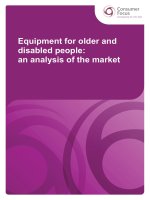UNIT 2. FORMATS FOR ELECTRONIC DOCUMENTS AND IMAGES LESSON 1. TYPES OF MARK-UP: INTRODUCTIONNOTE potx
Bạn đang xem bản rút gọn của tài liệu. Xem và tải ngay bản đầy đủ của tài liệu tại đây (939.52 KB, 13 trang )
2. Formats for electronic documents and images - 1. Types of mark-up: Introduction - page 1
Information Management Resource Kit
Module on Management of
Electronic Documents
UNIT 2. FORMATS FOR ELECTRONIC
DOCUMENTS AND IMAGES
LESSON 1. TYPES OF MARK-UP: INTRODUCTION
© FAO, 2003
NOTE
Please note that this PDF version does not have the interactive features offered
through the IMARK courseware such as exercises with feedback, pop-ups,
animations etc.
We recommend that you take the lesson using the interactive courseware
environment, and use the PDF version for printing the lesson and to use as a
reference after you have completed the course.
2. Formats for electronic documents and images - 1. Types of mark-up: Introduction - page 2
At the end of this lesson, you will able to:
• understand the purpose of mark-up, and
• distinguish between different kinds of
mark-up.
Objectives
Electronic text documents are stored in files
on our computer disks. We can read
electronic documents using software
applications, such as word processors or
desktop publishing systems, that assist us in
creating, managing and sharing them with
other people.
We often exchange electronic documents
over computer networks, either networks
internal to an organization or the Internet,
either as web pages or as attachments to e-
mail messages.
Often we print electronic documents in order
to read them, and so this needs to be taken
into account when creating them.
Why we need Mark-up
2. Formats for electronic documents and images - 1. Types of mark-up: Introduction - page 3
These two electronic documents contain the same text.
The one on the left is easy to read (and to edit) because it is laid out with a title, sections and
headings, while the one on the right is not.
Why we need Mark-up
This is because the document on the right has no mark-up to instruct the software to display the
document with an easy to understand layout.
Mark-up originally
referred to the hand-
written notations that a
designer would add to
typewritten text.
These notations contained
instructions to a
typesetter about how to
lay out the copy and
what typeface to use.
Why we need Mark-up
2. Formats for electronic documents and images - 1. Types of mark-up: Introduction - page 4
Today, almost every electronic document
that we use contains two types of
information:
• the text content of the document itself,
and
• a set of codes that provides information
on how to display or interpret the text.
These additional codes that are contained in
the electronic file are the mark-up.
Mark-up is everything in a document
that is not content.
Why we need Mark-up
There are three types of mark-up codes that can be used in an electronic document:
Procedural mark-up consists of codes that contain information on how a
specific application should process the document.
Presentational mark-up consists of codes that describe how the
document should be presented or laid out, either on a computer screen or
on a printed page.
Descriptive mark-up consists of codes that describe the logical structure
and semantics of a document, usually in a way that can be interpreted by
many different software applications.
Types of Mark-up
Now, let’s have a look at the different characteristics of each kind of mark-up…
2. Formats for electronic documents and images - 1. Types of mark-up: Introduction - page 5
Procedural Mark-up
Most electronic publishing systems today, such as word processing software and desktop
publishing software, use procedural mark-up.
Different codes are attached to section
headings, paragraphs of body text,
references and even individual
characters and words so that each is set
in an appropriate type style, size and
line spacing.
On the left you have two examples of
commands used to determine font style.
Procedural mark-up refers to the special control characters that are inserted
into electronic text files prior to their submission and subsequent
interpretation by output devices.
“Choose option one or two.“
" Choose option one \fB or \fR two."
Print the
following
characters in
Times Bold
Revert to the
default style –
Times Roman
Procedural mark-up usually takes the form of formatting codes that are mixed in with the
text of the document.
Can you identify, in the following example, which is the text content of the document?
Procedural Mark-up
Type the text in the box.
Then, click on View Answer.
2. Formats for electronic documents and images - 1. Types of mark-up: Introduction - page 6
Generally speaking, procedural mark-up
formats are designed (and owned) by
vendors of specific software products,
and the best application to process
documents in that format is the one that the
mark-up was designed for.
One of the most popular procedural formats
is Microsoft Word.
Procedural mark-up codes apply to a single
way of presenting the information, such as a
printed page, and provide no capability to
define appearance for other media, such as
CD-ROM and Internet.
Procedural Mark-up
HTML is used to mark-up pages for
presentation in a web browser.
In this example, the HTML source describes
the position of the FAO logo on the web
page.
Unlike many procedural mark-up
languages, HTML is an open standard, (not
a proprietary format owned by a single
software vendor), published by the World
Wide Web Consortium.
Presentational Mark-up
Presentational mark-up describes graphics, layout and page control features,
either on a computer screen or on a printed page.
One of the most widely-used forms of presentational mark-up is HTML (Hyper
Text Mark-up Language).
Presentational mark-up codes apply to different ways of presenting the information.
2. Formats for electronic documents and images - 1. Types of mark-up: Introduction - page 7
Presentational Mark-up
The HTML mark-up provides a standard way of specifying how the document will be presented in a
web browser; when you select “Source” from the “View” menu in Internet Explorer, you can see
the HTML description of the web page displayed.
HTML mark-up is in angle brackets < > and specifies headers, paragraphs, bold text, lists,
tables, etc. Exactly how each of these elements is displayed depends on the browser used to view
the document.
HTML mark-up codes are ‘clear text’ that can be read by almost any text processing software and
are easily distinguished from the text content of the document.
Rather than containing codes that describe the layout or presentation of
the document, descriptive mark-up contains codes that define a logical,
usually hierarchical structure.
Descriptive Mark-up
The illustration shows a document where
elements are marked up as issue-number,
volume, editorial, article, etc. These are all
logical elements in the document
structure, rather than instructions about
how those elements should be presented or
processed.
Since no directions about formatting are
included, the interpretation of the mark-
up tags occurs entirely within the
processing system.
HTML marks up how the document content is presented, not the type, structure or meaning of
the content: if we want to capture that information we need to use descriptive mark-up.
2. Formats for electronic documents and images - 1. Types of mark-up: Introduction - page 8
Our example uses XML: the Extensible Mark-
up Language.
XML is the most prevalent form of descriptive
mark-up in use today, and is a standard of
the World Wide Web Consortium
(www.w3.org
).
XML describes only the logical structure of
the document: the figure illustrates the type
of hierarchical structure that can be defined
using XML.
The presentational style can be applied by
referencing a stylesheet that is held in a
separate file from the document and specifies
how each logical element in the document
should be displayed.
Descriptive Mark-up
XML
Extensible Markup Language (XML) is a meta-
language. This means you can use it to define
your own document structures and mark-up
codes.
XML is a simple, very flexible text format derived
from an earlier standard called SGML.
SGML was originally designed to meet the
challenges of large-scale electronic publishing.
But XML is also playing an increasingly important
role in the exchange of a wide variety of data on
the Web and elsewhere, particularly for
electronic commerce.
2. Formats for electronic documents and images - 1. Types of mark-up: Introduction - page 9
XML
The set of names used to tag the elements in
an XML application is often referred to as an
XML Vocabulary.
Experts have already created specific
vocabularies for applications, such as
mathematics or vector graphics.
They have also created vocabularies for
market-specific information types such as
equities research or aircraft maintenance.
XML allows people and organizations to create their own mark-up languages specifically
adapted to their needs and to the type of information produced.
Although everyone could create vocabularies for their own applications, in practice we
usually prefer to share our documents with other people who have a common
understanding of the descriptive mark-up in them.
More about XML vocabularies
XML vocabularies have been created and agreed upon by organizations
that want to share information in specific vertical industries (such as
publishing, electronics, financial services, aerospace, etc).
Examples include the Docbook standard for technical publishers, the
Business Reporting Markup Language (BRML) and the AECMA series of
XML standards for the aerospace industry (
).
XML standards for business and e-commerce are being developed in the
ebXML initiative (www.ebxml.org
) and the Universal Business Language
(UBL).
XML vocabularies have also been agreed upon for specific types of
application.
For example, the next generation of HTML has been defined using an
XML vocabulary (xhtml).
Other examples are the Mathematical Markup Language (MathML), the
Scalable Vector Graphics language (SVG) and the Chemical Mark-up
Language (CML).
XML
2. Formats for electronic documents and images - 1. Types of mark-up: Introduction - page 10
XML
Literally thousands of XML vocabularies have
been defined.
Some of the most important application
vocabularies come from the World Wide Web
Consortium, and an increasing number of
vertical market vocabularies are being agreed
upon using the standards process of OASIS – the
Organisation for the Advancement of Structured
Information Standards (www.oasis-open.org).
The figure shows a page from Robin Cover,
which lists many of the vocabularies that have
been defined since 1998.
You can access this list at:
xml.coverpages.org
Summary
• Mark-up is everything in a document that is not content.
• Procedural mark-up are codes that contain information on how a
specific application should process the document (example of procedural
mark-up formats: Microsoft Word).
• Presentational mark-up are codes that describe how the document
should be presented or laid out, either on a computer screen or on a
printed page (example of presentational mark-up language: HTML).
• Descriptive mark-up are codes that describe the logical structure
and semantics of a document, usually in a way that can be interpreted
by many different software applications (example of descriptive mark-
up meta-language: XML).
• XML is a meta-language that allows you to define your own document
structures and mark-up languages.
2. Formats for electronic documents and images - 1. Types of mark-up: Introduction - page 11
Exercises
The following four exercises will allow you to test your understanding of the concepts covered in the
lesson and provide you with feedback.
Good luck!
the text content of the document
a set of formatting codes
the description of the logical structure of a document
Click on your answer
In an electronic document, procedural mark-up is:
Exercise 1
2. Formats for electronic documents and images - 1. Types of mark-up: Introduction - page 12
Click on your answer
Which of the following is an example of descriptive mark-up?
Exercise 2
XML
was designed to describe data
What are the main differences between XML and HTML?
Exercise 3
HTML
was designed to display data
focuses on how the data looks
focuses on what the data is
Click each option, drag it and drop it in the corresponding box.
When you have finished, click on the Confirm button.
2. Formats for electronic documents and images - 1. Types of mark-up: Introduction - page 13
Click on the answer of your choice
What does it mean that XML is a meta-language?
Exercise 4
It provides standard ways of displaying a document in a web browser
It is information about the text of a document, rather then the text itself.
It allows the creation of personalized mark-up languages.
If you want to know more
World Wide Web Consortium (www.w3.org). Open information
standards for the Web, including HTML and XML
OASIS – the Organisation for the Advancement of Structured
Information Standards (www.oasis-open.org
). Applications of open
standards, including Docbook and UBL, the Universal Business
Language.
ebXML (www.ebxml.org
) - Electronic Business using eXtensible Markup
Language
The Cover Pages (
) information about XML
standards and vocabularies.