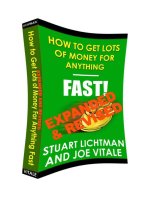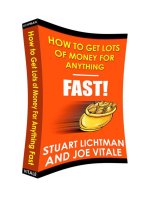How To Make Use Of Usenet For File Sharing
Bạn đang xem bản rút gọn của tài liệu. Xem và tải ngay bản đầy đủ của tài liệu tại đây (1.58 MB, 55 trang )
How To Make Use Of
Usenet For File
Sharing
By Lachlan Roy,
Edited by Justin Pot
Cover Background Photo by Kovalchuk Oleksandr
via Shutterstock
This manual is the intellectual property of
MakeUseOf. It must only be published in its
original form. Using parts or republishing altered
parts of this guide is prohibited without permission
from MakeUseOf.com
Think you’ve got what it takes to write a manual
for MakeUseOf.com? We’re always willing to
hear a pitch! Send your ideas to
; you might earn up to
$400.
Table of Contents
Introduction
What Is Usenet?
What Can I Do With Usenet?
What Do I Need To Get Started?
Putting It All Together
Some Advanced Tricks For SABnzbd
Conclusion
MakeUseOf
Introduction
Networks were very different back in the 1980’s.
The Internet, as we know it, was not open or
widespread, dial-up was king and hard drive
capacity was measured in megabytes, not
gigabytes. Networking was very much around,
though. Computers all over the world could still be
linked up, and there were ways of communicating.
One way was Usenet. While usability was very
primitive by today’s standards, it still allowed
users to share text and images as well as other
small files.
Jumping forward 30 years, the World Wide Web is
king. Facebook, Google and YouTube are the three
most visited websites in the world, providing
functionality that Usenet could never achieve.
Usenet is still alive and kicking, though. Although
the reason for its existence has changed, it is still a
thriving community. Why is it still around when it
is so outdated, you ask? Because even after 30
years, Usenet is still arguably the best platform for
file sharing out there (and quite possibly the
largest, too).
What Is Usenet?
Usenet is a network system which was largely
superseded by the World Wide Web in the late
80’s and early 90’s as a form of communication.
However, Usenet is far from dead. While its
userbase is tiny compared to the giant which is
“The Internet”, it is still growing every day as
more users join and add more content.
How Does It Work?
Usenet is a very different beast to the World Wide
Web. In its base form, the WWW is a multitude of
separate spaces containing the files for a website.
When you type in a URL, it directs the web
browser to the space and asks for a specific file,
which is then loaded by your web browser.
Webpages are “connected” to each other via
hyperlinks, allowing you to jump from one page to
the next.
Usenet content, on the other hand, is all mixed
together in one giant space. There are no
hyperlinks, only indexes of all the files that are
kept there. Trying to find files in that space the
same way that you browse the World Wide Web
(by typing in a URL) would be an absolute
nightmare, so Usenet data is accessed almost
exclusively through a separate program called a
Usenet client.
Usenet differs from the WWW in that there are a
number of Usenet server farms which, instead of
containing different data, all communicate with
each other to make sure that all data is available on
each server farm. This means that most of the data
can be accessed by anyone, regardless of which
Usenet service provider they connect to or where
they are in the world.
Sharing Big Files
Being a system developed 30 years ago, Usenet
has some big limitations. Usenet only supports
plain text posts, and each post (or article) has a
maximum size which cannot be exceeded. That’s
right, Usenet wasn’t designed for sharing files. So
how does it actually work?
Say you want to share one big file, such as a free
documentary like “StealThisFilm”. The file is
compressed using a program called WinRAR and
split into many parts. Then a checksum file is
created, which allows someone to ensure that all
the data has been transferred correctly, as well as
parity files if some of it has gone missing along the
way.
“That’s all well and good,” I hear you say, “but
how can we share these files if Usenet only
supports plain text?” The answer is quite simple;
just convert the files to plain text. While it would
make no sense to us if we tried to read it, it
is possible to translate binary data (which is 8-bit)
into 7-bit ASCII (plain text). There’s a little bit of
overhead involved (and it takes a LOT of posts to
put all the plain text data up), but it is doable. All
that’s left to do is to reverse the process on the
other end to have a fully functional file. It would
be a nightmare for a human to do by themselves,
but this s the sort of thing that computers excel at!
All the computer needs is an NZB file, which
contains a list of the posts which the computer
needs to download to reconstruct the requested
file.
Why Should I Use Usenet? What’s
Wrong With Torrents?
Don’t get me wrong; torrents are great for sharing
files too we’ve written a guide on using torrents as
well. The thing is, they’re suited more for big files
that are very popular (think Linux disk images, for
example). They fall flat when the file isn’t popular;
if nobody is choosing to share the file while you’re
connected, then you can’t download it.
There are also privacy concerns – if you’re
downloading files which could potentially get you
into trouble, you don’t know who else is in the
torrent’s swarm noting your IP address for use as
incriminating evidence.
The NZB index site newzbin.com sums it up pretty
well:
“Imagine you distribute PDFs of political
pamphlets. Usenet is a superior method for sending
and receiving them than Bit-torrent or file-lockers.
Your ISP and the government can’t do deep packet
inspection on your Internet connection to see what
you are doing. Usenet providers use SSL
encryption but you’d need to pay for a VPN
service to be protected if you use torrents or File-
lockers.
Other users in your swarm, such as the Chinese
government, can snoop on your use of torrents to
distribute ‘Free Tibet’ PDFs: no-one can do that
on Usenet; also Usenet providers keep no logs of
your use.
If you are downloading PDFs using a torrent, your
speed may be very slow, depending on the the
number of peers that make the PDF available. But
with Usenet your broadband connection will be
maxed out even if you are the only person in the
world downloading: a Usenet provider will
typically have many petabytes of files; as much or
more than are available via Bit-torrent, and in
more subject areas.”
What Can I Do With Usenet?
Usenet has two main uses; text-based newsgroups
and sharing binary files. These two activities are
quite different but stem from Usenet’s original
functionality. We will be focusing on sharing
binaries, but the newsgroups found on Usenet are
also an important part of what makes Usenet
well, Usenet!
Newsgroups
The closest analogy to Usenet’s newsgroups are
the discussion groups (or forums) found on the
World Wide Web. Newsgroups and forums have
some similarities:
Both are split into different sections/categories and
subsections/subcategories.
Conversations are contained within threads, which
grow in size as users reply to previous posts or
otherwise contribute.
While the functionality between the two are very
similar, the way that each one works (that is, the
backend that users can’t see) is very different.
That’s a little outside the scope of this guide, but
essentially it boils down to scale. Forums are
contained on a single web server and belong to a
single website, requiring registration to contribute.
Newsgroups are not constrained to any one server
and do not require registration to post.
When a post is first made to a thread it may only be
viewed by those connected to that server, but
within hours the post (along with all the other posts
made in that time) will be synchronized with every
other Usenet server so that anybody may see it and
reply.
Most of Usenet’s newsgroups are kept in a strict
hierarchy, starting with what is largely known as
“The Big 8”:
comp.* – Computer related discussions
humanities.* – Humanities topics (such as art,
music or history)
misc.* – Miscellaneous topics
news.* – Usenet-related topics (not actually for
news!)
rec.* – Recreation and entertainment (e.g. music
and movies)
sci.* – Science-related discussions
soc.* Social discussions
talk.* Talk about controversial topics
Sub-categories are placed after the parent
category. For example, discussions about the
classical composer Wagner would be in the
category
humanities.music.composers.wagner.
While these hierarchies are open and free for
anyone to participate, the naming of categories and
sub-categories is sometimes moderated to maintain
order. There are a number of other, smaller
hierarchies such as those specific to a particular
country or company. These may be moderated, but
many are not.
There is one other main hierarchy, designed with
fewer rules and more freedom that is not
considered one of the “big” hierarchies (although
in terms of actual size it far exceeds the others).
alt.* is the one main hierarchy which allows
transfers of large binary files and arguably the
main reason for Usenet’s continued relevance in a
world where the World Wide Web provides so
much more functionality.
Sharing Binary Files
Binary files are essentially any files which are not
plain text. This encompasses images, audio and
video files, disk images, documents produced by
image editors and office suites as well as
applications and their related files.
The vast majority of binary files are found in the
newsgroup alt.binary.*, organised into
subcategories such as tv, mp3 and games.
Is It Free?
Unfortunately, Usenet access is not free. Unlike
most popular file sharing methods, Usenet is not
peer-to-peer (p2p), where files are sent directly
between users. Files on the Usenet network are
stored on servers run by a newsgroup service
provider (NSP). NSPs have to store petabytes
(that’s millions of gigabytes) of data all at once on
lots of servers and make all of it available to
everyone at any time. So to gain access to the files,
you must first have a subscription with one of these
providers. This subscription price helps to cover
the storage and bandwidth costs for the provider.
What Do I Need To Get
Started?
Access to Usenet requires 3 main components: a
subscription to a Usenet provider, which allows
access to the files stored on their servers, an index
or Usenet search engine to find the files you’re
looking for, and a newsreader to download those
files. There are many alternatives for each of these,
but I’ll be focusing on what I consider to be the
best for each.
A Newsgroup Service Provider
(NSP)
As mentioned above, Usenet providers run servers
which contain different newsgroups (which in turn
host threads containing the files we want to
download). We need to have a subscription to a
Usenet provider to gain access to these files.
There are lots of different Usenet providers to
choose from, so it might seem a little confusing to
try and distinguish between them.
What Am I Looking For?
First up, choosing a particular provider doesn’t
limit which files you’re able to download. While
you are only able to access files on your
provider’s servers, all the different providers
constantly share their files with each other. This
means that the files you’re looking for will
invariably end up on your provider’s servers,
regardless of the server they are uploaded to.
Second, some providers will try to distinguish
themselves by allowing more simultaneous
connections to their servers. Don’t worry about
this number! Most people will be able to
completely max out their Internet connection with
no more than 5 or 6 connections. Some users with
a really fast fibre connection may benefit from 10-
15 connections, but certainly no more than that.
In fact, there are really only two main numbers that
you really need to look out for retention and
completion.
Retention is the length of time that the NSP
guarantees to keep the file on their servers for you
to access. It’s usually measured in days, with most
of the top providers promising over 1,200 days
(that’s over 3 years!). Some try to differentiate by
promising an extra day or two, but in the grand
scheme of things an extra 24 hours here or there
really doesn’t make a big difference.
Completion is the percentage of posts which are
successfully sent from one NSP to the other. This
is a really important number, as even one missing
post has the potential to render a binary completely
unreadable (although this is slightly mitigated by
the use of parity files). Thankfully, the major
providers all guarantee >99% completion rates, so
it’s very rarely an issue for new files.
Finally, while many NSPs provide unlimited
downloads, not all of them do. If you’re not
planning on downloading much at all you can find
metered subscriptions (that is, ones with a
download quota) for a fair bit cheaper than
unlimited ones. Either way, make sure you check
the details of the subscription before you sign up to
ensure that they work for you.
Astraweb (news.astraweb.com)
Astraweb is one of the most popular NSPs. It’s
well priced ($11/month as of this writing if you
sign up for their special offer) and offers unlimited
downloads as fast as your Internet connection can
handle, via up to 20 connections.
After a fair bit of research this does look like the
most popular choice, so it’s the one I’d probably
recommend first. The only downside is that
apparently Astraweb’s download speeds can
become a little unstable once you get up to a 60-70
megabit connection, but for the vast majority of
users this isn’t a problem at all.
Easynews (www.easynews.com)
While Easynews hasn’t been around for quite as
long as Astraweb, it does bring some extra features
to the table, such as its web-based client for
viewing Usenet content without a separate piece of
software. However, access to this feature does
cost a fair bit more, and downloads from the
browser are not unlimited – $30/month gets you
150GB from the web client (though you still get
unlimited downloads through a standard client).
If the web client doesn’t do anything for you
there’s also unlimited standard access for
$10/month, making it slightly cheaper than
Astraweb. This is a limited special offer though,
with no indication of how long the offer will last.
Your ISP (Internet Service Provider)
Strangely enough, the first place you would go to
connect to Usenet up until a few years ago was
your Internet Service Provider, which would often
provide Usenet access as part of their standard
package.
Using your ISP as an NSP does have some upsides;
those ISPs that still provide Usenet access often
include it with your Internet access contract at no
extra cost, and usually downloads from your ISP’s
Usenet servers don’t count towards your monthly
quota for Internet usage.
However, there are also many reasons to avoid
using your ISP for Usenet access. Since it’s not
their main service, ISPs don’t need to compete for
high retention and completion rates so these are
usually much worse than those you’ll find from a
dedicated NSP. They also usually have a very
small Usenet quota, so although it doesn’t count
against your Internet usage you won’t get very far
before you run out of what you can download with
Usenet.
Probably the largest reason to avoid using your ISP
is their content filtering. In an attempt to reduce
piracy, many ISPs simply block access to the
alt.binary.* newsgroups altogether, which means
that you’d lose access to completely legal content,
too.
Having said that, if your ISP already has Usenet
services (or you’re thinking of changing ISPs), it
can be a good way to introduce yourself to Usenet
without committing to another subscription. You
can see a list of ISPs providing Usenet services
over at usenettools.net
( />The Index (Or Search Engine)
While it is possible to find what you’re looking for
by browsing your NSP’s servers manually (by
downloading headers which contain an index of
each newsgroup), it’s much easier to simply use a
search engine to find what you’re looking for.
Unfortunately it’s not quite as straightforward as
loading up Google and typing “movies usenet
download” (not that you’d ever use Usenet for
downloading any copyrighted material, right?)
A Usenet index already has the latest versions of
each header, so it knows which files are available
on Usenet for you to download. All you need to do
is search for what you’re looking for, select the
relevant posts, download the .nzb file the index
site presents and open it in a Usenet client (it’s not
so different to using a .torrent file in this respect!).
www.newzbin.com
Newzbin was one of the first Usenet index sites to
hit the scene, and is the site responsible for the
design and widespread use of .nzb files. It’s great
to find what you’re looking for quickly, and has
bookmarks which can be accessed by Usenet
clients (such as SABnzbd) to provide one-click
downloading.
Unfortunately, access to Newzbin isn’t open you’ll
need to register an account to search the Newzbin
index and you’ll need to pay a (relatively small,
but nonetheless present) subscription fee to access
the NZB files used to download files via Usenet. If
you don’t mind paying a little bit more for a more
seamless service, this is the way to go. There are
free alternatives which work just as well if you’re
willing to put a bit of extra work in to it, though.
www.binsearch.info