The Internet Music Guide For The Audiophile
Bạn đang xem bản rút gọn của tài liệu. Xem và tải ngay bản đầy đủ của tài liệu tại đây (4.75 MB, 75 trang )
The Internet Music
Guide For The
Audiophile
By Will Mueller
Edited by Justin Pot
This manual is the intellectual property of
MakeUseOf. It must only be published in its
original form. Using parts or republishing altered
parts of this guide is prohibited without permission
from MakeUseOf.com
Think you’ve got what it takes to write a manual
for MakeUseOf.com? We’re always willing to
hear a pitch! Send your ideas to
; you might earn up to
$400.
Table of Contents
Introduction
Listening to Music Online
Downloading Music from the Internet
Applications to Manage Your Music Offline
Cool Tools for the Internet Audiophile
MakeUseOf
Introduction
This manual was created with the intention of
helping to inform the general music lover on
various ways to access, listen to, download, and
manage music online as well as locally on their
computer. Amongst other things, this guide also
features tips on discovering new music, live
performances, and organizing your music.
I hope you find The Guidebook for the Online
Music Lover informative and useful to expand your
knowledge of the wide world of sound.
Listening to Music Online
Personalized Radio Stations
These sites are like personalized radio stations.
They won't always let you pick a specific song
(we'll get back on that later), but flex their playlists
to match your likes and avoid your dislikes.
Last.fm
Last.fm is one of the more popular music streaming
sites on the web with over 30 million active users
and due to their deals with Warner Music and the
Song BMG record labels, an absolutely huge
library of songs. Listening to music is easy on
Last.fm. Simply click “Play [artist] Radio” on any
artist page and listen to an endless supply of
related songs. Last.fm also lets you listen to
similar artists to whoever you are listening to,
listen to a radio station of certain tags, view
certain artists’ next dates, biographies, photos,
music videos, and find future live gigs.
To access all of what Last.fm has to offer you can
register a free account and listen whenever you
like. Last.fm also offers a paid option for $3 a
month that gives you priority on the Last.fm
servers, no advertising, status on message boards,
more radio options, and the ability to listen to
Last.fm radio outside of the US, UK, or Germany.
Another useful feature of Last.fm is the ability to
use their Windows/Mac/Linux radio player to
listen to and scrobble music from your desktop
without having to go to the website. Paid
subscribers can listen to their “favorite” tracks
using the player any time they like.
A serious Last.fm challenger these days is Spotify.
Sadly it isn't available in all countries yet.
Pandora
Pandora is another widely used streaming music
site that has gained popularity for its extremely
large library of millions of different songs and
thousands of artists, as well as its ability to make
suggestions following what you have “loved” and
“not loved” as well as over 400 other attributes.
Another cool thing about Pandora is that you can
create as many music “stations” as you want and,
no matter where you are, will still be able to listen
to your entire music library from their web
interface.
Up until recently, anyone could listen to Pandora
for any amount of time completely free, but due to
an increase in royalty fees, Pandora now requires
users that listen for more than 40 hours a week to
pay $0.99 a month, which is truly not a hefty price
compared to other, similar, services like Napster.
Pandora also features a downloadable desktop app
and a free iPhone app for listening on the go.
(Note: Pandora is only available in the US.)
Music Directories
These sites are like huge online mp3-players. You
can search their directories for any song, artist or
album you like and determine what you want to
listen to.
Grooveshark
Grooveshark is a popular web-based music
streaming site that boasts a large number of
features separating it from other streaming sites on
the web. While less popular then Last.fm,
Groovehsark currently has over 400,000 active
users and streams approximately 60 million songs
to users across the world. Unlike Last.fm,
Grooveshark is internationally
Deezer
Deezer is a recently developed French music
search engine/streaming web app that, although
with limitations, gives access to a multi-million
song/artist library not easily accessed on other
rival sites. Simply type in a song, artist, or album
name and up comes thousands of customized
results catered uniquely to each search.
Similar to Pandora, Deezer allows users the ability
to create a self-built online radio station for
continued listening. For example, on my search
term of “Jimi Hendrix,” clicking “Launch a
SmartRadio” creates a massive playlist catered
directly to songs related to the style of “Jimi
Hendrix.” I can then select and love songs I enjoy
to then set up Deezer to continually add to and
create a playable list of tracks (SmartRadio
playlists can also be set
Playing your own Music from a
Distance
Now, with everyone’s busy schedules, how can we
take our thousands of songs and favorite bands
with us on the go? Maybe you just need to access
your huge music library from your work without
carrying multiple external hard drives to and from.
Well, the internet has you covered. Check out these
cool sites for hosting your own music collection in
the cloud.
blueTunes
blueTunes is one of the most popular and user
friendly online streaming music sites. Upon signing
up, uploading your music archive is easy as
blueTunes features a Java application that allows
users to select as many folders you like and then
allows blueTunes to automatically tag your songs
while importing them into your profile. After the
upload process users are directed to their now
populated library to listen to any song using the
flash interface (or the downloadable desktop app).
The only downside to blueTunes is the limited
number of supported formats which includes MP3,
AAC, and MP4 files. Another downside to
blueTunes, though understandable, is that users are
only allowed to upload 100 songs before having to
pay $0.01 per song. Of course, although it is a very
reasonable amount, if you happen to have a library
of 10,000 songs it is going to cost you.
MP3Tunes
Another popular cloud based music streaming site,
MP3Tunes boasts a huge number of features. Of
course, it does offer basic music streaming, be
aware it also offers a whole lot more.
Unlike blueTunes’ pay-per-song plan, MP3Tunes
gives users 2GB free and then allows the ability to
upgrade to any one of their 3 “premium plans” for
$4.95 /m (50GB), $7.95 /m (100GB), $12.95 /m
(150GB).
Like previously stated, MP3Tunes offers an
enormous variety of features as well. Some of
which include: internet radio, advanced open api,
streaming to multiple devices (including cell
phones and stereos), desktop app, video player,
etc.
For extended reading on blueTunes and MP3Tunes
read the Top 3 Sites For Streaming Your Music
Anywhere, on MakeUseOf.
Lala
Lala functions as not only a cloud streaming site
for your own music, but also as an online music
store with a large community.
(Check out this article by Stefan on MakeUseOf for
another look at Lala.)
With the “Lala Mover,” users can easily upload
any amount of music from their desktop to the
online library and have each song tagged and
tracked by Lala on your online profile.
Another cool feature of Lala is that it mimics many
of the popular desktop apps in look and feel,
including traditional features such as playlists,
ratings, selection tools, categories, and top listened
to filters.
Other alternatives
Alternative worthy websites and applications to
stream your own music collection have been
profiled on MakeUseOf as well. Check out
Audiolizer, Mecanto and Nutsie to put your music
directory on the web, or take a look at Simplify
Media, which allows you to stream the music
directly from your computer, without need to
process and upload it first.
Discovering New Music
Although you now have all of your music managed
on your local computer, you will probably find the
need to discover even more music!
Fortunately, there are many, many different
websites that allow users the ability to find new
music based on their current tastes and even
discover whole new genres. In no particular order,
here are the top 3 sites.
StumbleAudio
StumbleAudio, very similar to the popular music
radio Pandora, boasts over 2,000,000+ songs with
a user friendly flash interface. All that is required
is for you to select a genre (20+ with 20+
subgenres for each genre) and begin listening.
Users can easily skip through songs by clicking on
albums to the left or right, or go through an entire
album using the skip controls. If you like the song,
select the thumbs up and let StumbleAudio find
more songs similar in quality to it and thus
continue your customized listening experience.
If you wish to track your customized “stations”
simply sign up or use your OpenID and have
access to newly discovered songs on the go.
iLike
iLike holds many similarities to that of the popular
music streaming site Last.fm and serves a great
purpose in discovering new music. With a
database of millions of songs and tens of thousands
of artists, you will likely find any artist you are
familiar with quickly. After which, iLike will give
you recommendations based on your favorite
bands, tour dates, free streaming ($0.89 song
downloads), live performances, and free ringtones.
iLike also offers users a free downloadable
sidebar app for iTunes and Windows Media
Player for monitoring all of your songs/artists and
listening trends to determine better
recommendations as well as a Facebook app,
iPhone app, Orkut, and more.
Musicovery
Musicovery does not relate very heavily to any
other music discovery site although is
exceptionally accurate in its own way. The basis
of the site is a flash based sidebar that allows you
to select multiple genres as well as the mood of the
song you are looking for then Musicovery goes to
work. Immediately, a group of connected songs
will appear, distanced by their relation. Users are
also able to “love” a song or skip and select
another to receive a completely revised map of
related songs.
Musicovery contains even more unique features
though, including an app available for the Wii and
PS3, iTunes, and cell phones.
Downloading Music from the
Internet
If simply listening to music on the web is not
appealing enough and you are one of those people
that just need to have a huge archive of mp3, wav,
flac, etc. files on your computer (like me), then
there are some other, very easy ways of laying
your hands on music.
Legal Music Downloads
Music Stores
If you would prefer going the legal and 'just' way,
then online music stores are your best bet at
downloading music. Here are just some of the most
popular legal online music stores:
Amazon.com>
The very popular, international online bookstore
Amazon.com also features a growing online MP3
download store. With tens of millions of songs and
almost an equal
artist database to that of iTunes, Amazon is quite
appealing. Fortunately, it is a good alternative to
the previous monopoly of iTunes. With individual
songs ranging from $0.45 to $0.99 and a large
number of $4.99-$9.99 albums, prices are close to
identical. One major difference between the two
though is that Amazon’s MP3 downloads feature
no DRM restrictions, which restricts transferring
and listening to such songs on other computers
impossible.
The fun does not stop there though, Amazon also
features multiple free songs for download, unlike
iTunes’ 1 free song a day, as well as quite a large
variety of vintage vinyl records in digital format


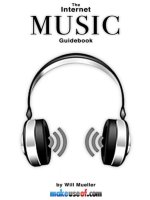

![the official chfi study guide for computer hacking forensics investigators [exam 312-49]](https://media.store123doc.com/images/document/14/rc/qf/medium_cUqcHSEon6.jpg)




