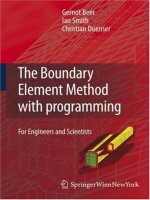Aaron r bradley programming for engineers a foundational approach to learning c and matlab
Bạn đang xem bản rút gọn của tài liệu. Xem và tải ngay bản đầy đủ của tài liệu tại đây (2.35 MB, 250 trang )
Programming for Engineers
Aaron R. Bradley
Programming
for Engineers
A Foundational Approach to Learning
C and Matlab
Aaron R. Bradley
Dept. of Electrical, Computer,
and Energy Engineering
University of Colorado
Boulder, CO 80309
USA
ISBN 978-3-642-23302-9 e-ISBN 978-3-642-23303-6
DOI 10.1007/978-3-642-23303-6
Springer Heidelberg Dordrecht London New York
Library of Congress Control Number: 2011941363
ACM Classification (1998): B.3, B.4, B.5, D.3, E.1, E.2, G.1, G.2, I.1
© Springer-Verlag Berlin Heidelberg 2011
This work is subject to copyright. All rights are reserved, whether the whole or part of the material is
concerned, specifically the rights of translation, reprinting, reuse of illustrations, recitation, broadcasting,
reproduction on microfilm or in any other way, and storage in data banks. Duplication of this publication
or parts thereof is permitted only under the provisions of the German Copyright Law of September 9,
1965, in its current version, and permission for use must always be obtained from Springer. Violations are
liable to prosecution under the German Copyright Law.
The use of general descriptive names, registered names, trademarks, etc. in this publication does not imply,
even in the absence of a specific statement, that such names are exempt from the relevant protective laws
and regulations and therefore free for general use.
Cover design: deblik, Berlin
Printed on acid-free paper
Springer is part of Springer Science+Business Media (www.springer.com)
To the curious—
May all that you know illuminate,
All that you learn enlighten,
And all that you discover fulfill.
To the Student
I have learned the hard way that, when it comes to study habits, nothing is
too obvious to state explicitly and repeatedly. Let me take this opportunity,
at the start of a new voyage of discovery, to make a few suggestions.
First, reading passively is essentially useless. When reading this or any
text, read with pencil in hand. Draw figures to help your understanding. After
reading through an example, close the text and try to reproduce
the example. If you cannot reproduce it, identify where you went wrong,
study the text, and try again. Stop only when you can comfortably solve the
example problem.
Second, incorporate lectures organically into the study process. Study
the relevant reading before each lecture. Engage actively in lectures: take
notes, ask questions, make observations. Laugh at the instructor’s jokes. The
evening after each lecture, resolve the problems that were presented
that day. You will find that actively reviewing each lecture will solidify ma-
terial beyond what you might now think is possible. Over the course of the
semester, you will probably save time—and you will learn the material better
than you would otherwise.
Third, solve exercises in the text even when they are not assigned. Use
them to gauge your understanding of the material. If you are not confident
that you solved a problem correctly, ask your peers for help or go to office
hours. I have provided many exercises with solutions and explanations to
facilitate an active approach to learning. Therefore, be active.
Finally, address confusions immediately. If you procrastinate on clear-
ing up a point of confusion, it is likely to bite you again and again.
This book introduces a subject that is wide in scope. It focuses on con-
cepts and techniques rather than listing how to use libraries and functions.
Therefore, use Internet search engines to locate references on C libraries, par-
ticularly starting with Chapter 5; the man Unix utility to read about Unix
programs; Internet search engines to learn how to use editors like emacs and
VII
VIII Preface
vim;thehelp command in gdb;andthehelp and doc commands in Matlab.
Engineers must learn new powerful tools throughout their careers, so use this
opportunity to learn how to learn.
To learn to program is to be initiated into an entirely new way of think-
ing about engineering, mathematics, and the world in general. Computation
is integral to all modern engineering disciplines. The better you are at pro-
gramming, the better you will be in your chosen field. Make the most of this
opportunity. I promise that you will not regret the effort.
To the Instructor
This book departs radically from the typical presentation of programming:
it presents pointers in the very first chapter—and thus in the first or second
lecture of a course—as part of the development of a computational model.
This model facilitates an ab initio presentation of otherwise mysterious sub-
jects: function calls, call-by-reference, arrays, the stack, and the heap. Further-
more, it allows students to practice the essential skill of memory manipulation
throughout the entire course rather than just at the end. Consequently, it is
natural to go further in this text than is typical for a one-semester course:
abstract data types and linked lists are covered in depth in Chapters 7 and
8. The computational model will also serve students in their adventures with
programming beyond the course: instead of falling back on rules, they can
think through the model to decide how a new programming concept fits with
what they already know.
Another departure from the norm is the emphasis on programming from
scratch. Most exercises do not provide starter code; the use of gcc and make are
covered when appropriate. I expect students to leave the course knowing how
to open a text editor, write one or multiple program files, compile the code,
and execute and debug the resulting program. Many engineering students will
not take an additional course on programming; hence, it is essential for them
to know how to program from scratch after this course.
This book covers two programming languages: C and Matlab. The com-
putational model and concepts of modularity are developed in the context
of C. Matlab provides an engineering context in which students can transfer,
and thus solidify, their mastery of programming from C. Matlab also provides
an environment in which students, having learned how to create libraries in
Chapters 6–8, can be critical users of libraries. They can think through how
complex built-in functions and libraries might be implemented and thus learn
techniques and patterns “on the job.”
There are strong dependencies among chapters, except that Chapters 8
and 10 may be skipped. Furthermore, Chapter 4 is best left as a reading
assignment. Of course, chapters may also be eliminated starting from the
ending if time is in short supply.
Your results with my approach may vary. Certainly part of my success with
this presentation of the material is a result of my aggressive teaching style and
Preface IX
the way that I organize my classes. Two studies in particular influence the
way I approach teaching. The first investigates our ability, as students, to
self-assess:
Justin Kruger and David Dunning, Unskilled and Unaware of It:
How Difficulties in Recognizing One’s Own Incompetence Lead to In-
flated Self-Assessments, J. of Personality and Social Psychology, v. 77,
pp. 1121-1134, 1999.
The second addresses cause-and-effect in cheating and performance:
David J. Palazzo, Young-Jin Lee, Rasil Warnakulasooriya, and
David E. Pritchard, Patterns, Correlates, and Reduction of Home-
work Copying, Phys. Rev. ST Phys. Educ. Res., v. 6, n. 1, 2010.
My experience in the classroom having confirmed these studies, I admin-
ister hour-long quizzes every two to three weeks that test the material that
students ought to have learned from the text, from lectures and labs, and from
homework. Additionally, I give little weight to homework in the final grade.
Therefore, students have essentially no incentive to cheat (themselves out of
learning opportunities) on homework—and all the possible incentive to use
homework to learn the material. Students have responded well to this struc-
ture. They appreciate the frequent feedback, and a significant subset attends
office hours regularly. Fewer students fall behind. Consequently, I am able to
fit all of the material in this book into one semester. In order to motivate
students who start poorly, I announce mid-semester that the final exam grade
can trump all quiz grades. Many students seem to learn what they need to
know from the quizzes, and so many are better prepared for the final exam.
As side benefits, since enacting this teaching strategy in this and another
course, I have never had to deal with an honor code violation—which is rare for
introductory programming courses—and have not received a single complaint
about a final grade, which is rarer still.
Acknowledgments
I developed the material for this book in preparation for and while teaching
a first-year course on programming for engineering students at the University
of Colorado, Boulder, partly with the support of an NSF CAREER award.
1
The course was offered in the Department of Electrical, Computer & Energy
Engineering (ECEE) and also had students from the Department of Aerospace
Engineering Sciences (AES). Thanks to Michael Lightner, the chair of ECEE,
for allowing me to teach the course my way. I am grateful to the 77 students
1
This material is based upon work supported by the National Science Foundation
under grand No. 0952617. Any opinions, findings, and conclusions or recommen-
dations expressed in this material are those of the author and do not necessarily
reflect the views of the National Science Foundation.
XPreface
of the Spring 2011 offering for their patience with the new material—and for
going along with the experiment and producing the best results of any class
that I had taught up to that point. I also thank the teaching assistants—
Arlen Cox, Justin Simmons, and Cary Goltermann—for their feedback on the
material and on how the students were doing. Peter Mathys, a professor in
ECEE, took the course and also provided excellent feedback.
Beyond the people already mentioned, thanks to those outside of the course
who volunteered to read parts or all of the manuscript: Andrew Bradley,
Caryn Sedloff, Sarah Solter, and Fabio Somenzi. Remaining errors, omissions,
awkward phrasing, etc., are of course entirely my fault.
I am grateful to Zohar Manna, my PhD advisor and co-author of my first
book, also published by Springer. Besides guiding my first foray into the world
of crafting technical books, he showed me what work that stands the test of
time looks like.
Sarah Solter, my wife and an accomplished professional software engineer,
contributed in multiple ways. She acted as a sounding board for my ideas on
how to present programming. As always, she supported me in my quest to do
the right things well.
Finally, I thank Ronan Nugent and the other folks at Springer for once
again being a supportive and friendly publisher.
ARB
Boulder, CO
June 2011
Contents
1Memory:TheStack 1
1.1 PlayingwithMemory 2
1.1.1 A First Foray into Programming . 2
1.1.2 Introduction to Pointers . . . . . 4
1.1.3 Pointers to Pointers . 6
1.1.4 How to Crash Your Program . 11
1.2 FunctionsandtheStack 13
1.2.1 Introduction to Functions . . . 13
1.2.2 A Protocol for Calling Functions . 14
1.2.3 Call-by-Value and Call-by-Reference . . 22
1.2.4 Building Fences . 25
1.3 Bits,Bytes,andWords 29
2 Control 31
2.1 Conditionals 31
2.2 Recursion 36
2.3 Loops 42
3 Arrays and Strings 47
3.1 Arrays 47
3.1.1 Introduction to Arrays . . . . . . 47
3.1.2 Looping over Arrays . 50
3.1.3 Arrays as Parameters 52
3.1.4 Further Adventures with Arrays . . 54
3.2 Strings 61
3.2.1 Strings: Arrays of chars 62
3.2.2 Programming with Strings . . . 63
3.2.3 Further Adventures with Strings . 67
XI
XII Contents
4 Debugging 81
4.1 Write-TimeTricksandTips 81
4.1.1 Build Fences Around Functions . . 81
4.1.2 Document Code 83
4.1.3 Prefer Readability to Cleverness . . 84
4.2 Compile-TimeTricksand Tips 84
4.3 RuntimeTricksandTips 86
4.3.1 GDB: The GNU Project Debugger . . . 86
4.3.2 Valgrind . . . 92
4.4 AFinalWord 92
5I/O 93
5.1 Output 93
5.2 Input . 97
5.2.1 Command-Line Input 97
5.2.2 Structured Input: Integer Data . . . 101
5.2.3 Structured Input: String Data . . . . 105
5.3 WorkingwithFiles 107
5.4 FurtherAdventures withI/O 107
6 Memory: The Heap 113
6.1 ReviewofMatrices 114
6.2 Matrix:ASpecification 115
6.3 Matrix:AnImplementation 120
6.3.1 Defining the Data Structure . 120
6.3.2 Manipulating the Data Structure . 128
6.4 Debugging Programs That Use the Heap 134
7 Abstract Data Types 137
7.1 RevisitingMatrices 138
7.2 FIFOQueue:ASpecification 149
7.3 FIFOQueue:AFirstImplementation 154
8 Linked Lists 161
8.1 IntroductiontoLinkedLists 161
8.2 FIFOQueue:ASecondImplementation 165
8.3 PriorityQueue:ASpecification 170
8.4 PriorityQueue:AnImplementation 173
8.5 FurtherAdventures withLinkedLists 178
9 Introduction to Matlab 181
9.1 The Command-Line Interface . . . . . . 182
9.2 ProgramminginMatlab 188
9.2.1 Generating a Pure Tone . . . . . 189
9.2.2 Making Music . . 194
Contents XIII
10 Exploring ODEs with Matlab 199
10.1 Developing an ODE Describing Orbits . . 199
10.1.1 Developing the ODE . 199
10.1.2 Converting into a System of First-Order ODEs 201
10.2 Numerical Integration . . 202
10.3 Comparing Numerical Methods . . . . 205
11 Exploring Time and Frequency Domains with Matlab 215
11.1 Time and Frequency Domains . . . . . . 215
11.2 The Discrete Fourier Transform . . . . 219
11.3 De-hissing a Recording . 228
Index 231
Memory: The Stack
Computation is mathematics projected onto reality: at one level an interplay
of time, space, and procedure; at another, energy. The study of computation
has yielded deep insights into the universe of the mind—revealing startling
consequences of the mathematics that humans have developed since the be-
ginning of recorded history, like the undecidability of certain questions and
the hardness of answering others. It also offers a powerful and practical tool
for creating and analyzing complex systems, which is why programming has
become a fundamental subject of study for engineers.
In the first three chapters, we embark on a practical study of computation.
Our goal is to develop and understand a simple but expressive model of com-
putation that will underlie the material in the remainder of this book—and
on which you can subsequently draw when learning more advanced program-
ming skills and concepts. In the first chapter, we introduce memory; in the
second, procedure. In the third, we combine memory and procedure to study
two basic data structures.
Whereas a traditional programming course reserves “pointers” for late in
the semester and may not even mention the stack, let alone how function
calling works, this chapter covers both—for two reasons. First, manipulating
memory is fundamental to practical programming, yet many students, through
lack of practice, leave their first programming course unable to do so effec-
tively. By introducing memory manipulation in the first week, students have
a full semester to master the topic. Second, the correct usage of call-by-value,
call-by-reference, pointers, and arrays is crucial for writing anything but the
simplest of programs. Rather than taking an abstract and rule-based perspec-
tive, this chapter covers the program stack and the function call protocol,
which naturally give rise to these concepts. A mechanistic understanding of
computation lays the foundations for the powerful abstraction methodologies
that come later.
A.R. Bradley, Programming for Engineers,
DOI 10.1007/978-3-642-23303-6 1,
© Springer-Verlag Berlin Heidelberg 2011
1
2 Chapter 1. Memory: The Stack
1.1 Playing with Memory
1.1.1 A First Foray into Programming
Consider the following code snippet:
1 {
2 int a, b, c, d;
3 a=1;
4 b=1;
5 c=a+b;
6 d=c+b;
7 }
Line 2 declares four variables of type int, short for “integer.” This dec-
laration tells the computer to set aside four cells of memory that we shall
call a, b, c,andd, respectively. Each memory cell can be read from
and written to, and each should be interpreted as holding integer values
({ ,−2, −1, 0, 1, 2, }). A memory cell must have a location, which we ref-
erence via its address. Finally, there is no reason why four variables declared
together in the program text should not be neighbors in memory and many
reasons why they should be. We visualize the memory using a stack diagram:
int d ⊗ 1012
int c ⊗ 1008
int b ⊗ 1004
int a ⊗ 1000
As a first approximation, a program’s memory can be viewed as a contiguous
array of memory cells. We visualize memory vertically. In this case, the bottom
cell, which we refer to as a in our program, is at memory address 1000. Just
as we have declared in the program text, the memory for b is next to a (and
at a higher address). Next comes c,thend. We will discuss why the addresses
are the particular values that they are later. Each cell is annotated with its
associated variable and the type of that variable. The type indicates how to
interpret the data.
The symbol ⊗ indicates that a memory cell currently holds garbage—that
is, a meaningless value left over from the last time this particular memory was
used. Since line 2 does not specify initial values for the program variables,
there is nothing with which to replace the garbage until execution continues.
Line 3 writes the (integer) value 1 to a, resulting in a new memory config-
uration:
int d ⊗ 1012
int c ⊗ 1008
int b ⊗ 1004
int a 1 1000
1.1. Playing with Memory 3
Then line 4 writes the value 1 to b, resulting in a similar update to memory.
Line 5 becomes interesting. The instruction c=a+btells the computer
to retrieve the values for a and b from memory, sum them, and then write the
sum to the memory cell associated with c. After this instruction is executed,
memory is configured as follows:
int d ⊗ 1012
int c 2 1008
int b 1 1004
int a 1 1000
Line 6 describes a similar update, yielding the following configuration:
int d 3 1012
int c 2 1008
int b 1 1004
int a 1 1000
Fundamentally, all programs execute in the same manner as this simple
program. The reason is simple. Computers operate on a clock. At the begin-
ning of each clock cycle, input values are read from memory; during the cycle,
arithmetic occurs over the input values; at the end of the cycle, computed val-
ues are written to memory. (I massively oversimplify.) Read, compute, write;
read, compute, write; read, compute, write—billions of times per second. This
chapter is concerned with reading and writing memory.
Exercise 1.1. Consider this code snippet:
1 {
2 int a, b, c;
3 a=1;
4 a=a+a;
5 a=a+a;
6 b=a;
7 c=a+b;
8 }
Fill in the data corresponding to the final memory configuration:
int c 1008
int b 1004
int a 1000
Solution. In this code snippet, a is assigned a value multiple times: first 1
at line 3, then 2 at line 4, then 4 at line 5:
int c 8 1008
int b 4 1004
int a 4 1000
4 Chapter 1. Memory: The Stack
Exercise 1.2. Consider this code snippet:
1 {
2 int a, b, c;
3 a=1;
4 b=a+1;
5 c=b+1;
6 a=c+1;
7 }
Fill in the data corresponding to the final memory configuration:
int c 1008
int b 1004
int a 1000
1.1.2 Introduction to Pointers
Memory addresses are nothing more than integers, so we quickly come to
the realization that we can manipulate memory using arithmetic. From this
insight comes all of programming.
Consider this snippet of code:
1 {
2 int a, b;
3 int * x;
4 x = &a;
5 *x = 2;
6 b = *x;
7 }
Line 2 is easy enough: it declares two integer variables, a and b. The next line
uses a new symbol that looks like the computer text version of × (multipli-
cation) but is not. The value of a variable, like x, declared with type int *
is interpreted as a memory address. Furthermore, if the memory cell at the
address that x holds is accessed, its data is interpreted as being of type int,
that is, as an integer. As of line 3, memory is configured as follows:
int * x ⊗ 1008
int b ⊗ 1004
int a ⊗ 1000
All memory cells hold garbage. Therefore, it would be unwise to use the
garbage in x’s memory cell as an actual address.
Line 4 uses another new symbol, &.Justas* is sometimes used for multi-
plication but has nothing to do with multiplication in our current discussion
of memory, & has several meanings. In its usage here, & is an operator being
applied to variable a. It computes the address of the memory cell associated
1.1. Playing with Memory 5
with a. If we examine the visualization of memory above, we see that a’s ad-
dress is 1000. Therefore, &a simply evaluates to 1000, and x=&awrites the
value 1000 to x. After line 4 executes, memory looks as follows:
int * x 1000 1008
int b ⊗ 1004
int a ⊗ 1000
Now x points to or references a: x holds the address of a’s memory cell.
Their types match: x,asanint *, references an int variable; and a is indeed
an int variable. The type int * can be read as “pointer to an integer.”
Line 5 uses * differently than in line 3. In line 3, * is part of the variable
declaration: it is not being used as a verb (that is, as an operator) but as
an adjective. It describes x in line 3. In line 5, it is a verb: *x=2tells the
computer to write the value 2 to the memory cell whose address x currently
holds. Since x currently holds the value 1000, the computer writes 2 to the
memory cell located at address 1000, resulting in the following configuration:
int * x 1000 1008
int b ⊗ 1004
int a 2 1000
Finally, line 6 uses * in a manner similar but subtly different from its usage
in line 5. Here, *x is a request to read the datum at the memory cell whose
address x currently holds. This value is then written to b.Sincex references the
memory cell at address 1000, the following memory configuration is obtained:
int * x 1000 1008
int b 2 1004
int a 2 1000
Variables declared with a *,asinint * x, are traditionally called point-
ers because they “point” to a place in memory. Presentations of pointers often
draw arrows coming from a pointer variable’s memory cell to the memory cell
to which it is pointing. For example, in the memory configuration above, one
could draw an arrow from the memory cell associated with x to the memory
cell associated with a. If seeing such arrows would aid your understanding
of the memory configurations, then draw them in when convenient. I have
elected to emphasize that pointer variables hold data just like other variables
by using explicit addresses in illustrations.
It is worth your time to go through this section as many times as necessary
until you fully understand the code and the resulting computation. Draw your
own memory diagrams rather than relying on the provided ones.
Exercise 1.3. Consider this code snippet:
1 {
2 int a;
3 int * x;
6 Chapter 1. Memory: The Stack
4 x = &a;
5 *x = 1;
6 a=*x+a;
7 }
Notice that the * operator is “stickier,” or has higher precedence, than the
+ operator, so that *x+ais executed as “add the value stored in a to the
value in the memory cell pointed to by x.” Fill in the data corresponding to
the final memory configuration:
int * x 1004
int a 1000
Solution. After line 5, the stack is configured as follows:
int * x 1000 1004
int a 1 1000
Then line 6 modifies a again:
int * x 1000 1004
int a 2 1000
Exercise 1.4. Consider this code snippet:
1 {
2 int a, b;
3 int * x;
4 x = &b;
5 b=1;
6 a=*x+1;
7 }
Complete the stack diagram corresponding to the final memory configuration:
int * x 1008
int b 1004
int a 1000
1.1.3 Pointers to Pointers
What may now seem like an interesting diversion will be crucial in implement-
ing the sophisticated data structures of Chapter 8 and, of course, those that
you encounter subsequently. Therefore, we might as well take the full plunge
into pointers. Consider this snippet of code:
1.1. Playing with Memory 7
1 {
2 int a;
3 int * x;
4 int ** y;
5 y = &x;
6 *y = &a;
7 **y = 1;
8 }
The initial memory configuration is as follows:
int ** y ⊗ 1008
int * x ⊗ 1004
int a ⊗ 1000
All memory cells initially contain garbage, that is, whatever data are left over
from the last time the cells were used. Variables a and x have types that
should be familiar, but variable y’s type is new: y is a pointer to a pointer to
an integer memory cell.Inotherwords,y is intended to reference a memory
cell of type int * whose own value references a memory cell of type int.
Line 5 is where the action begins: y is assigned the address of x. According
to the initial memory configuration, x’s address is 1004; hence, the memory
configuration after execution of line 5 is the following:
int ** y 1004 1008
int * x ⊗ 1004
int a ⊗ 1000
(You might draw an arrow from y’s memory cell to x’s memory cell.) Rather
than holding garbage, y now points to an integer pointer.
At this point, speculate as to what lines 6 and 7 accomplish; draw your
own final memory configuration. Check if it matches the remainder of the
exposition on this snippet of code. If it doesn’t, understand where and why
you went awry.
Line 6 assigns the address of a, computed with the expression &a,tothe
memory cell at which y points. According to the last memory configuration,
y holds address 1004. Hence, the value of the expression &a, which is 1000, is
written to the memory cell at address 1004, yielding:
int ** y 1004 1008
int * x 1000 1004
int a ⊗ 1000
Now y points to x,andx points to a. Both are pointing to variables according
to their types: x,anint *, points to an int;andy,anint **, points to an
int *. Notice how the types can be read in reverse: int * is read as “pointer
to an integer,” while int ** is read as “pointer to a pointer to an integer.”
Line 7, the coda of the code as it were, brings resolution to the flurry of
pointer assignments. Whereas *y=1would write a 1 into the memory cell
8 Chapter 1. Memory: The Stack
pointed to by y, **y = 1 writesa1intothememorycellpointedtobythe
memory cell pointed to by y. Following the addresses in the previous memory
diagram, we see that y holds address 1004. At address 1004, we find the value
1000, which is interpreted according to its int * type and thus as a pointer
to an integer. The 1 is thus written into the memory cell at address 1000,
which corresponds to a, yielding the final configuration:
int ** y 1004 1008
int * x 1000 1004
int a 1 1000
Trace through this code and its execution until you fully understand each line.
A pointer variable, or simply a “pointer,” is sometimes called a reference,
because it refers to a memory location. Applying the * operator to a pointer,
as in *x, is sometimes referred to as dereferencing it.
Exercise 1.5. Consider this code snippet:
1 {
2 int a;
3 int * x;
4 int ** y;
5 y = &x;
6 x = &a;
7 **y = 1;
8 *x = a + **y;
9 a=*x+**y;
10 }
Fill in the data corresponding to the final memory configuration:
int ** y 1008
int * x 1004
int a 1000
Solution. After line 7, the stack is configured as follows:
int ** y 1004 1008
int * x 1000 1004
int a 1 1000
Then line 8 reads twice from the cell at 1000, adds the two (same) values
together, and writes to the same cell:
int ** y 1004 1008
int * x 1000 1004
int a 2 1000
Line 9 behaves similarly, except that the value read from the cell is different:
int ** y 1004 1008
int * x 1000 1004
int a 4 1000
1.1. Playing with Memory 9
Hence, a, *x,and**y are all ways of referring to the memory cell at 1000.
When writing pointer-rich code, one useful trick is to make sure that the
number of *’s for the type of the expressions on the left and right sides of an
assignment agree. (In general, types for the two sides of an assignment should
always agree.) For example, in the code snippet of the previous exercise, the
type of both expressions y and &x at line 5 is int **; in particular, since x
is an int *, the type of the expression &x is int **, because it evaluates to
the address of a pointer to an integer. Similarly, the type of the expressions at
line 6 is int *, of those at line 7 is int (since dereferencing an int ** twice
yields an integer), and of those at lines 8 and 9 is int.
Exercise 1.6. Consider this code snippet:
1 {
2 int a, b, * x, * y, ** z;
3 a=1;
4 x = &a;
5 z = &y;
6 *z = x;
7 b = *y;
8 }
Line 2 compactly declares two int, a and b;twoint *’s, x and y;andone
int **, z. Fill in the data corresponding to the final memory configuration:
int ** z 1016
int * y 1012
int * x 1008
int b 1004
int a 1000
What are the types of the expressions on lines 3–7?
Exercise 1.7. Consider this code snippet:
1 {
2 int a, b, * x, * y, ** z;
3 x = &a;
4 z = &y;
5 *z = &b;
6 *x = 1;
7 *y = 1;
8 **z=a+b;
9 }
Fill in the data corresponding to the final memory configuration:
int ** z 1016
int * y 1012
int * x 1008
int b 1004
int a 1000
10 Chapter 1. Memory: The Stack
What are the types of the expressions on lines 3–8?
Solution. After line 7, the stack is configured as follows:
int ** z 1012 1016
int * y 1004 1012
int * x 1000 1008
int b 1 1004
int a 1 1000
Then line 8 modifies the cell at 1004:
int ** z 1012 1016
int * y 1004 1012
int * x 1000 1008
int b 2 1004
int a 1 1000
The types by line are int * (line 3), int ** (line 4), int * (line 5), and int
(lines 6–8).
Exercise 1.8. Consider this code snippet:
1 {
2 int * x, * y, ** z, a, b;
3 z = &y;
4 x = &a;
5 *z = x;
6 *y = 1;
7 **z = 2;
8 *x = 3;
9 b=a;
10 }
Fill in the data corresponding to the final memory configuration:
int b 1016
int a 1012
int ** z 1008
int * y 1004
int * x 1000
Notice that the memory cells corresponding to variables are ordered according
to the order of their declaration. What are the types of the expressions on lines
3–9?
Exercise 1.9. Write your own pointer-rich code snippet and draw the final
memory configuration. Trade puzzles with a few of your colleagues; check each
other’s work.