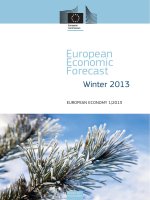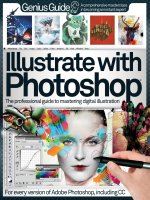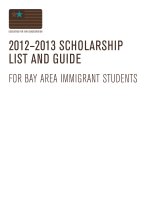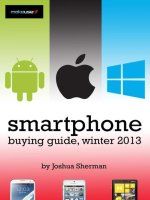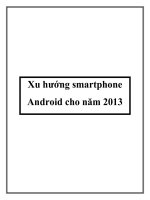Smartphone Buying Guide: Winter 2013
Bạn đang xem bản rút gọn của tài liệu. Xem và tải ngay bản đầy đủ của tài liệu tại đây (3.02 MB, 101 trang )
Smartphone Buying
Guide, Winter 2013
By Joshua Sherman, />Edited by Justin Pot.
This manual is the intellectual property of
MakeUseOf. It must only be published in its
original form. Using parts or republishing
altered parts of this guide is prohibited without
permission from MakeUseOf.com.
Think you’ve got what it takes to write a
manual for MakeUseOf.com? We’re always
willing to hear a pitch! Send your ideas to
; you might earn up
to $400.
Table Of Contents
1. Introduction: Knowing The Facts
2. Manufacturers, Developers, and More
3. Carriers – Do They Matter?
4. Compare & Contrast – Devices
Conclusion
MakeUseOf
1. Introduction: Knowing The
Facts
While this holiday season may be one of the
greatest we’re going to have in the realm of
technology, it by far is also one of the most
confusing for millions of people looking for the
best phones they can buy. Phones continue to
become both more affordable and more
available. Perhaps the biggest craze in the
mobile world is the ever increasing demand
for smartphones in markets worldwide, and
how it’s become the hot product everyone
wants, or everyone is told they should get.
While smartphones have become this top
commodity, it doesn’t change the fact most
people have very little of an idea of just what
a smartphone is, let alone what it can do for
you! Have no fear though, as this guide is
here to help.
While the technology and ideas behind most
smartphones are complicated, and beyond
the scope of most average owners, it doesn’t
change the fact smartphones are designed to
be user friendly, and that there should be
absolutely no reason why you can’t have a
smartphone too. The purpose of this guide is
to help decipher some of the complicated
facts behind the smartphone so that you too
can understand just what makes a
smartphone tick, as well as the very many
features the types of smartphones out there
have. This “general idea” of what makes a
smartphone a smartphone is meant to help
just about anyone understand what a
smartphone can do, and give insight into
which one of the many smartphones out there
is right for you. The idea here is to simplify
the ideas, but not ignore the essential, in-
depth features, so that you get the best of
both worlds.
The guide tries to address a broad range of
manufacturers and developers of
smartphones, as well as an analysis oriented
toward both a novice and experienced
smartphone buyer. Use this guide as a
reference to your late 2012 and early 2013
purchases, as it will carry relevant information
(as of October 2012) on the statistics of the
phones featured and relevant carriers on the
market. Prices are not accounted for in this
guide, as they vary greatly depending on
where you live and the time of year. This
guide will also not say any one phone is better
than another, and instead suggest phones
based on your needs, and compare
specifications (with easy to read explanations
along the way). For now, let’s just break
down the facts.
Know the Facts
To understand the best smartphone for your
needs (and money) we must first break down
just what a smartphone is. While there are
normal cellphones, which have been around
for decades, the last five years have seen an
explosion in growth for smartphones, ever
since the introduction of Apple’s iPhone in
2007. Once a luxury item, smartphones are
now increasingly common – they’re in
handbags and pockets everywhere.
But just what is a smartphone? Where does a
regular cellphone end and a smartphone
begin? Once we understand what makes a
phone a smartphone, we can start figuring out
what kind of features we want out of our
devices, and what to look for when it’s finally
time to grab that new and shiny phone.
The first, and most apparent feature behind a
smartphone is its software, also known as the
Operating System. Almost all cellphones
utilize very similar and basic software called
BREW – which is something you’ve probably
never heard of, and will never need to know.
On the other hand, the operating system
behind a smartphone is powerful, advanced,
and user-oriented. The biggest thing people
talk about between smartphones is which of
the various popular operating systems out
there it runs on. For those people not so tech
savvy, an operating system is the interface
that you run the smartphone from. An
operating system is broken down into
applications, or apps, which are what you
use to make phone calls, send text
messages, play games, browse the web, and
much, much more. In short, behind every
smartphone is an operating system, and on
every smartphone operating system are apps.
Together these make up the software of a
smartphone, and essentially create the
cosmetic differences between an iPhone5 and
Samsung Galaxy S III when you turn them
both on. This guide will go over the basics of
each of the four major operating systems
used by smartphones for sale, and help you
decipher which one is the best choice for you.
The second feature that makes a smartphone
so unique is its hardware, which for most
cellphones is an irrelevant feature. When
buying a cellphone, often the features like a
keyboard or large screen are about as in-
depth you’ll get when figuring out which
hardware is right for you; smartphones are
more complex. Smartphones vary greatly in
terms of hardware: touch-screen, keyboard,
processor, RAM, and many other
components. For smartphones, touch-screens
and keyboard make up the user interface,
while processors, RAM, and other such
features make up the computing interface,
which combine to create a smartphone.
Both the software and hardware are essential
in making a smartphone what it is, and affect
both its performance, and how the device will
best serve you. There are also other factors
to consider, such as your preference in
wireless carrier, availability of special wireless
services such as 4G (and just what that is)
that contribute to analyzing the needs you
have, your budget, and the best phone for you
given these circumstances.
Because Knowledge is Power
This guide will analyze these factors and more
to help you in finding the right phone. To start
off, let’s take a moment to learn some of the
key facts and figures behind smartphones so
that we have a broad, general understanding.
This isn’t hard stuff, and knowledge is some
serious power. The next time you head into
your local wireless store, not only will you be
a whiz at smartphones, but you’ll be able to
figure out which phone is right for you before
even walking in. So let’s get started!
2. Manufacturers, Developers,
and More
HTC, RAM, CPU, iOS, and more. There may
be acronyms and names you recognize in this
guide, and there will likely be many you have
no idea of what they are. This chapter is
going to give you a crash course in just about
everything that matters with a smartphone, so
you know the facts when we start comparing
and contrasting the various phones on the
market. It’s important to understand the
terminology so that you stay on track with this
guide, and also have better understanding of
who makes smartphones, how they work, and
how the market works. Again: knowledge is
power, so let’s dive right in!
Developers & Manufacturers; What’s the
Difference?
As said before, at the root of every
smartphone is its operating system, which
really sets the stage for what sort of
experience you’re going to have using the
smartphone. Along with the operating system
is its various applications, which work with the
operating system to create a fulfilling user
experience. Meanwhile, under the hood, you
have your various hardware components like
the user interface and computing interface,
which affect the smartphone’s performance,
and whom it is best suited for. Behind the
software and hardware are often a large
team of different companies that help make
the smartphone into what it is, and they can
be broken up into two groups: the developers,
and the manufacturers.
In short, the developers are behind the
operating system, applications, and various
software components of a smartphone, and
the manufacturers are behind the user
interface, computing interface, and various
hardware components. Together, developers
and manufacturers make the amazing
smartphones we know and love. What’s
important to understand about this is that
there are companies that are developers,
companies that are manufacturers, and even
companies that are both – this guide will
explain just who the most popular companies
are and where they stand in the market.
Microsoft is a developer, as they currently
only develop their operating system, Windows
Phone OS, and do not currently manufacture
any phones for the market.
LG, HTC, Samsung, Nokia, and Motorola
are manufacturers, as they only build
phones and do not currently develop their own
operating systems. There are also many
other, lesser-known manufacturers on the
market. But this guide is only sticking to the
largest and most popular of manufacturers.
Google and Apple are both developers and
manufacturers. Not only do their make their
own operating systems (Android and iOS,
respectively) but they also manufacture
phones for the mobile market as well. While
we’re not trying to confuse things, it should
also be stated Motorola has been bought by
Google. So while the two companies appear
separate for now, in the future this may
change.
Now you may also be wondering something
else – where’s RIM and Blackberry?
Although RIM (Research In Motion) is a well-
known company as the maker of the
Blackberry operating system and series of
smartphones, they have been excluded from
this buying guide for a variety of reasons. For
one, RIM’s smartphones are very out of date
and have not been updated to match the
latest hardware and software the major
competitors also offer. Blackberry’s OS 7 is
not very impressive, and their major update
(Blackberry OS 10) is not due until mid-2013.
The application & developer support is very
minimal, and the app store RIM offers is tiny
with just 70,000 apps. While you can buy a
RIM Blackberry, we don’t advise it, so their
smartphones are not included in this guide. If
you really want a Blackberry, we suggest you
wait until Blackberry OS 10.
With that all out of the way, let’s start to
break down the facts, a short history, and key
features of these phones.
The Operating System & Their Developers
Apple’s iOS
Released: June 2007
Latest Version: iOS 6.0
History: If there’s anyone who deserves credit
for starting the smartphone craze, it’d have to
be Steve Jobs, who unveiled iOS to a packed
crowd at in January of 2007. While
smartphones have been around for years
before the iPhone because of BlackBerry,
Palm and Windows Mobile, the iPhone was
another level entirely. Featuring an all-in-one
interface never seen before, a powerful app
store, and a beautiful interface, it really was a
game changer. Since the unveiling Apple has
taken the mobile phone world by storm,
selling more than 85 million iPhones.
Features: Apple’s iOS centers itself on
something called the Springboard, but the
name is not important – you just have to know
that the screen for every iPhone through iOS
is a simple row of folders and applications
that you can easily open and move around.
On the bottom of every screen is a set of
permanent apps that stay with you as you
swipe through the various pages of
applications you have. The interface is
responsive, quick, and easy to use. Recent
updates have offered great features for the
iOS platform, such as a notification bar, Siri
voice assistant, and interactive Game Center.
In short, iOS is clean, responsive, and
beautiful.
Notes: The latest version of iOS (6.0) uses a
new type of Maps application that many are
saying is terrible, and Google no longer offers
a Maps application for iOS, though there are
ways of accessing Google Maps if you wish.
You can also use alternative applications such
as Waze for your navigation needs.
Apps: For years, Apple’s App Store has been
the largest and most popular place to
download applications from thousands of
developers all over the world. While Android
is in a close second place with about 675,000
apps, Apple still remains king, with a hefty
700,000 applications on their market and over
30 billion apps downloaded ever since the
store opened in 2008. While there are more
paid apps on Apple’s App Store compared to
Google’s Play Store, it’s safe to say Apple
has the most diverse and impressive selection
of applications available.
Google’s Android
Released: September 2008
Latest Version: 4.2 (Known as Jellybean)
History: Google, along with a bunch of other
big manufacturers, formed the Open Handset
Alliance (OHA) in 2007, right around when the
iPhone was storming the market. While
Android, as a concept, has been on the table
with Google since 2005, it wasn’t until 2008
that Google unveiled their first Android version
and device, the G1. Ever since then Google
has been building momentum against Apple,
mainly because they offer the software for
free and the open source usage by their
partners means the manufacturer has a lot of
control over the operating system. Because of
this, Google has been picking up speed in
recent years, and looks to eclipse Apple
soon.
centers on a “Home Screen” and “Application
Drawer”, which are the two main components
you experience in the operating system. When
the smartphone is unlocked you are first
presented the Home Screen, which can be
customized completely to the user’s desire,
ranging from a variety of wallpapers to
special applications known as “Widgets”, that
can show customized content and animations
to the user. The Home Screen can be swiped
from left to right, giving you plenty of space
for widgets and other shortcuts. The
Application Drawer is where all your
applications are stored, and can be viewed
from the Home Screen with the touch of a
button, and is sorted alphabetically. While you
can slide to unlock or use a PIN on an iPhone,
Android supports unlocking with a PIN, a
picture pattern, or even facial recognition.
Android’s features are certainly much more
robust, customizable, and unique, but they
also are much more complicated, and have a
steeper learning curve than Windows Phone
8/7.8 or iOS by far. Despite this, the OS is
certainly a more advanced option for those
looking for complex options and solutions.
Notes: Because Android is open source
software, each manufacturer utilizes Android
with their own flavor and preferences, causing
something known as fragmentation. Basically,
manufacturers use different versions of the
operating system on their various devices.
While most of the largest manufacturers try to
offer the latest possible version of the
operating system, some choose not to
update, meaning some new phones are not
running the latest version of Android and the
manufacturer does not have plans to update
them. We will note this as we introduce each
of the phones that run Android. Other versions
currently in use that are mentioned in this
guide include 4.0 (Ice Cream Sandwich), 2.3
(Gingerbread), and 2.2 (Froyo).