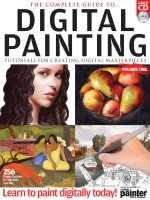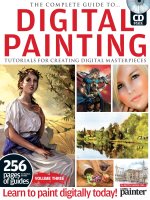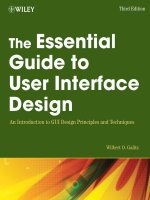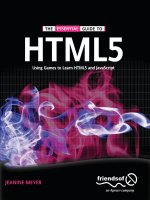The Essential Guide To Digital Photography
Bạn đang xem bản rút gọn của tài liệu. Xem và tải ngay bản đầy đủ của tài liệu tại đây (2.8 MB, 97 trang )
The Essential Guide To
Digital Photography
By Bakari Chavanu,
Edited by Justin Pot
This manual is the intellectual property of
MakeUseOf. It must only be published in its
original form. Using parts or republishing altered
parts of this guide is prohibited without permission
from MakeUseOf.com
Think you’ve got what it takes to write a manual
for MakeUseOf.com? We’re always willing to
hear a pitch! Send your ideas to
; you might earn up to
$400.
Table of Contents
Introduction: The Digital Photography Revolution
Part 1: What Type of Digital Camera Should I
Buy?
Part 2: Basic Features to Consider When Buying a
Camera
Part 3 Essential Accessories for Your Digital
Camera
Part 4: 10 Features You Should Know About Your
Camera
Part 5: Basic Exercises for Beginning
Photographers
Part 6: Software for Editing Your Photos
Part 7: Learning More
Part 8: Other Resources
Part 9: Glossary
Part 10: MakeUseOf
Introduction: The Digital
Photography Revolution
I took my first photography class in high school, in
the late 1970s, two or three decades before the
emergence of digital photography. The difference
between learning photography in the film-based
age as compared to the digital-based era of today
is like the difference between listening to songs a
vinyl record player and playing them on a 40-gig
iPod.
Thus, in 2002, I revitalized my interests in
photography, buying my first compact digital
camera, an Olympus Camedia C-720. About the
same time, Apple came out with its first image
management and editing software, iPhoto 1.0.
Finally, I could afford to study photography and
learn it in ways that I never could in high school.
A few years later, I purchased a Canon Rebel XT
and a little later, a Canon 30D, which enabled me
to start shooting weddings and other events on a
professional level. For me, getting paid to take
photos most certainly would not have happened if
not for the advent of digital photography.
The digital age has changed the entire scope,
possibilities, and profession of photography. With
the ability to shoot and instantly review images as
they are taken, photographers are able to learn and
explore image making in powerful new ways.
Digital photography has taken us out of the
darkroom and into the lightroom— where we can
see more, do more, and learn much, much more.
Thus, The Essential Guide to Digital
Photography is for readers wanting to learn digital
photography for first time or build upon existing
skills. It’s for readers who want to take
photography beyond the simple point-and-shoot
experience to more advance skills and techniques.
This guide is by no means comprehensive. Rather,
it’s an introduction to some essential things you
need to know to get started, and it outlines further
resources that you can use to grow as a
photographer. This guide is based on my own
experiences and growth as a student of
photography, as well as what I have learned from
teaching workshops to beginning shutterbugs.
If you haven’t already done so, I encourage you to
print out this document or at least read and
annotate it your favorite PDF reader. The best way
to learn photography is hands-on. So have your
camera beside you as you read this guide.
I hope The Essential Guide to Digital Photography
will reveal that the craft of photography is
something almost anyone can learn without it
costing a ton of money. I try to keep the language as
non-technical as possible. I include guidelines
about choosing a digital camera, learning basic
features of your camera, selecting image editing
software, and basic workflow for processing
photos after you take them.
The guide ends with additional resources that will
provide you with even more skills and techniques
that will make digital photography fun,
enlightening, and maybe even profitable.
As with all MakeUseOf.com articles and guides,
we welcome your feedback, questions, and
suggestions. We want MakeUseOf.com to be your
go-to site for learning all things digital.
Part 1: What Type of Digital
Camera Should I Buy?
Choosing a Camera
With the wide variety of digital cameras on the
market today, most beginning photographers ask,
“Which camera should I buy?” The answer to that
question usually depends on how much money you
can spend and/or what type of photography you
want to do.
There are three types of popular consumer-based
cameras: basic point-and-shoot, compact, and
DSLR (digital single lens reflex) cameras. The
biggest difference between the first two cameras
and a DSLR is that with the latter camera you can
change lenses, whereas with the former types the
lenses are fixed.
Which camera you buy should be based on your
budget and the type of digital photography (e.g.
nature, wedding and event, portrait, sports, family
photography) you would like to do.
Please note: the images of cameras included in
this guide are not necessarily my personal or
professional recommendations of a particular
camera or equipment. My experience with digital
cameras has largely been with Canon models, so
I don’t feel qualified to recommend specific
models of cameras that I haven’t tried. I suggest
you use this guide and do some research on the
type of camera you would like to purchase.
Point-and-shoot Cameras
Point-and-shoot cameras are the most widely used
of the three types of cameras. Most people treat
these cameras as they are named in the industry.
They pick up the camera, compose a shot and
shoot. They’re not too concerned about advance
features (e.g. White Balance and ISO controls, for
instance) and control over manual exposure. They
shoot largely in Automatic mode, which means the
camera sets the exposure settings for them.
(Note: See the Glossary at the end for some basic
camera and photo terms used and discussed in
this article.)
Here are the advantages and disadvantages of
point-and-shoot cameras.
Advantages
• Relatively inexpensive, ranging from $200-$400.
• Convenient, lightweight and small enough to
carry in your pocket or bag.
• The lens of a point-and-shoot usually has a range
of focal lengths, from wide to medium long.
• Automatic features that help users take photos.
Disadvantages
• Can’t change lenses and sometimes can’t use
other accessories like external flash.
• Often slow in operation, which means you might
get blurry shots, or you might miss shots all
together.
• May be limited in exposure features, such wide
range of aperture or high ISO speeds.
• Small LCD screen for reviewing images.
Point-and-shoot cameras are your best buy if
you’re not looking to make digital photography a
serious hobby or profession. If your budget for a
camera is limited, point-and-shoot cameras are
good option.
If all you can afford is a point-and-shoot camera,
don’t think you can’t get make great photos,
because you can. These cameras are great for
everyday family and vacation photos. If you own a
DSLR camera, a point-and-shoot makes for a great
backup and secondary camera that you can keep in
your car or travel bag. Take a look at this Flickr
Point and Shoot group to see the possibilities of
what point-and- shoot cameras can do.
Compact Cameras
Compact cameras are very similar to point-and-
shoots. Some stores and websites use the two
terms interchangeably. But in my view, I see
compact cameras as a little larger than point-and-
shoots, with maybe a higher zoom and exposure
range, and a larger LCD screen. Examples of
compact cameras are the Canon Powershot G11,
the Coolpix P100, and the Fujifilm FinePix
S2500HD Expect to pay between $400 and $800.
Advantages
• Relatively cheaper than bottom-line DSLR
cameras.
• Camera controls are often easier to access
because they are not buried inside the camera’s
menu.
• Physically larger than point-and-shoot cameras,
providing better grip on the body of the camera.
• The lens of a compact camera usually has a range
of focal lengths, from wide to medium long.
• May include additional features not included in
point-and-shoots, e.g. swivel LCD screen and
video capture.
Disadvantages
• Pretty much the same disadvantages for point-
and-shoot cameras.
• Can be heavier and more inconvenient to carry
around as compared to a point-and-shoot camera.
DSLR Cameras
The biggest difference with DSLR cameras is that
you can exchange lenses, and they are way faster
than point-and-shoot and compact cameras.
Examples of DSLRs are the Canon 50D (which is
the main camera I shoot with these days) and the
Nikon D90.
Advantages
• With DSLR cameras you have the ability to use a
wide variety of lenses, from extremely wide and to
very long zoom lenses.
• The camera operation of DSLR cameras is a lot
faster. There’s little or no exposure lag between
shots. My Canon 50D for example can fire up to
6.3 frames per second in high speed shooting.
• An external flash/strobe can be attached to these
cameras, making for better camera lighting than the
built-in camera flash.
• Higher exposure ranges, e.g. high ISO ranges,
additional spot metering modes, Flash
compensation feature.
• Larger size DSLRs make for a better grip and
more steady shots.
Disadvantages
• DSLRs are more expensive, starting at around
$800, upwards to $3,000 and more.
• These cameras are of course not compact and
sometimes you have to carry an extra lens or two
in your camera bag in order to shoot in various
lens ranges.
If you are looking to make digital photography a
serious hobby or profession, you will want to
eventually get a DSLR. They provide you much
more control over your photography than point-
and-shoots and compact cameras.
Resources
PC World: Top 10 Compact Point-and-shoot
cameras
DP Review is a long established site that features
often detailed reviews of digital cameras and other
photography equipment.
Dealnews.com provides price comparisons for
cameras and other electronic products.
What kind of digital camera is best for me? This
article outlines the type of features to look for
based on how you plan to use a digital camera and
breaks down camera types according to the type of
buyer you are (budget buyer, serious amateur,
business user.)
Flickr.com Camera Groups
If you’re researching a particular camera to buy, I
suggest you go to Flickr.com and do a group search
for your chosen camera. For example, in this Flickr
group for Nikon Coolpix P80, users post photos
taken with the camera and discuss their use of the
product.
Also, check out this resource: Flickr.com list of
cameras. The Camera Finder included on the
webpage not only shows popular camera brands, it
also provides links to sets of photos taken by
Flickr members using a particular camera model.
Part 2: Basic Features to
Consider When Buying a
Camera
Many people shoot in what is called Automatic
mode, which allows the camera to make all the
settings for you. But I imagine if you’re reading
this guide, you want to learn advance features and
techniques of digital photography. This part of the
guide briefly describes some basic features you
will want to consider when purchasing a camera.
Or if you already have a camera, you will want to
be familiar with these features.
Megapixel/Memory Size
Many camera buyers think the higher number of
megapixels a camera has, the better the quality of
photos. This is largely not so. Megapixel size
accounts for the size of the prints you make at a
typical resolution of 240ppi. You want to make
sure that camera you purchase will be at least 3-5
megapixels, which enables you to make 4x6 to
8x10 prints. Most cameras these days will start at
this size. If you’re doing professional photography,
you will want to get at least an 8 pixel size camera,
or larger, for larger size prints if needed. At the
same time, however, if you’re shooting with say an
8 megapixel camera, your image files will be two
to three times larger than with a 3 megapixel
camera.
Image Stabilization
Cameras that include image stabilization can
sometimes help reduce the blur that occurs from
the movement of a camera or subject. You still
must learn to steady your shots, but image
stabilization can often assist and or warn you when
the ambient light for the shot is too low or when
the camera is having difficulty focusing on the
subject.
Menu Controls
When examining a camera, notice how easy or
difficult it is to access the different control
features. If you plan on using your camera a lot,
beyond the simple point- and-shoot mode, you will
want camera controls to be easily accessible. At
best, a cameras exposure setting (aperture, shutter
speed, and other modes) should be accessed
outside the camera.
Also, when considering a particular camera, take
sample shots with it, and notice what type of
information you can see before and after you take a
photo. Does the camera show information about
exposure settings in the LCD screen? What and
how many buttons do you have to push to see that
information? In general is the information easily
accessed?
Optical Zoom vs. Digital Zoom
Point-and-shoot and compact cameras are often
advertised as having 3x, 4x digital zoom. But
digital zoom is not the same as what is called
optical zoom.
Without getting too technical, digital zoom means
that the subject in the camera is enlarged almost
like when viewing something through magnifying
glass. The resolution and focus is not as good as
with Optical zoom. See this photo example
illustrating the differences between optical and
digital zoom.
By default, your non-DSLR camera should be set
to shoot in Optical zoom, which “uses the optics
(lens) of a camera to bring the subject closer”
(Photoxels.com.) So optical zoom is what you
should primarily use on your point-and-shoot
camera.
Manual Exposure Features
If you are looking to do advance photography,
check to make sure your camera includes manual
exposure capabilities, which include full manual
exposure, aperture and shutter priority, wide ISO
range, and flash compensation. These advance
features are a part of compact and DSLR cameras.
You cannot use these features when you’re
shooting in Automatic mode or some preset modes,
such as night or portrait mode.
With advance features you have more control over
certain shooting situations. For example, you can
shoot in what is called Shutter priority mode,
which provides control over how you want a
moving subject to look when captured. If you shoot
with a slow shutter speed (e.g.1/15th of a second),
the subject will have some blur to depict
movement. If you select to use a fast shutter speed
(e.g. 1/2500th of a second), you can freeze the
moving subject. See this MakeUseOf tutorial
article for more explanation: Aperture and Shutter
Speeds for Beginning Photographers.
RAW Capabilities
If you plan on doing detailed processing of your
photos in programs like Photoshop, iPhoto or
Lightroom (more about image editors Part 6), you
will want to make sure your camera can shoot in
RAW, as well as JPEG mode. All cameras can
shoot in JPEG mode, but not all, especially point-
and-shoot cameras, can shoot RAW photos. The
difference between the two modes is that with
JPEG some image data is compressed in each shot,
which makes for a smaller image file, whereas
with RAW photos all image data is retained.
Images shot in JPEG and RAW modes don’t look
any different. But when you’re processing photos
in an RAW image editor, you have more control
over making changes to White Balance, exposure
contrast, saturation, sharpness, and other settings.
If for example your white balance control is set for
indoor shooting, but you’re actually shooting
outdoors, you can edit and outdoor white balance
setting when you open the image in a RAW image
editor. (A little more about that later)
The biggest draw back to RAW photos is that the
files are a lot larger and thus fill up memory cards
very fast. You also must use a RAW image editor
(see part 6) to process RAW photos.
Resources
RAW, JPEG and TIFF: This article explains the
difference between these three shooting modes.
Tips For Taking Digital Photography Using Live
View: Live View is a feature in some newer
camera allows you to view and frame subjects in
the camera’s LCD screen rather than the view
finder. Live View also provides you a preview
how your exposure settings will look for capturing
the subjects before you snap the picture.
Part 3: Essential Accessories
for Your Digital Camera
As you develop your skills as a photographer,
there are some essential accessories that you will
want to have as part of your camera bag.
Additional Media Card