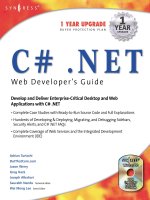HTML5 Developer’s Cookbook
Bạn đang xem bản rút gọn của tài liệu. Xem và tải ngay bản đầy đủ của tài liệu tại đây (7.72 MB, 473 trang )
ptg999
ptg999
HTML5
Developer’s
Cookbook
ptg999
T
he Developer’s Library Series from Addison-Wesley provides
practicing programmers with unique, high-quality references and
tutorials on the latest programming languages and technologies they
use in their daily work. All books in the Developer’s Library are written by
expert technology practitioners who are exceptionally skilled at organizing
and presenting information in a way that’s useful for other programmers.
Developer’s Library books cover a wide range of topics, from open-
source programming languages and databases, Linux programming,
Microsoft, and Java, to Web development, social networking platforms,
Mac/iPhone programming, and Android programming.
Visit developers-library.com for a complete list of available products
Developer’s Library Series
ptg999
HTML5
Developer’s
Cookbook
Chuck Hudson
Tom Leadbetter
Upper Saddle River, NJ • Boston • Indianapolis • San Francisco
New York • Toronto • Montreal • London • Munich • Paris • Madrid
Capetown • Sydney • Tokyo • Singapore • Mexico City
ptg999
Many of the designations used by manufacturers and sellers to distinguish
their products are claimed as trademarks. Where those designations appear
in this book, and the publisher was aware of a trademark claim, the desig-
nations have been printed with initial capital letters or in all capitals.
The authors and publisher have taken care in the preparation of this book,
but make no expressed or implied warranty of any kind and assume no
responsibility for errors or omissions. No liability is assumed for incidental
or consequential damages in connection with or arising out of the use of the
information or programs contained herein.
The publisher offers excellent discounts on this book when ordered in quan-
tity for bulk purchases or special sales, which may include electronic ver-
sions and/or custom covers and content particular to your business,
training goals, marketing focus, and branding interests. For more informa-
tion, please contact:
U.S. Corporate and Government Sales
(800) 382-3419
For sales outside the United States, please contact:
International Sales
Visit us on the Web: informit.com/aw
Library of Congress Cataloging-in-Publication Data
Hudson, Chuck, 1969–
HTML5 developer’s cookbook / Chuck Hudson, Tom Leadbetter.
p. cm.
Includes index.
ISBN 978-0-321-76938-1 (pbk. : alk. paper)
1. HTML (Document markup language) 2. Internet programming. 3. Web
site development. I. Leadbetter, Tom, 1983– II. Title.
QA76.76.H94H836 2012
006.7’4—dc23
2011040007
Copyright © 2012 Pearson Education, Inc.
All rights reserved. Printed in the United States of America. This publication
is protected by copyright, and permission must be obtained from the pub-
lisher prior to any prohibited reproduction, storage in a retrieval system, or
transmission in any form or by any means, electronic, mechanical, photo-
copying, recording, or likewise. To obtain permission to use material from
this work, please submit a written request to Pearson Education, Inc., Per-
missions Department, One Lake Street, Upper Saddle River, New Jersey
07458, or you may fax your request to (201) 236-3290.
ISBN-13: 978-0-321-76938-1
ISBN-10: 0-321-76938-4
Text printed in the United States on recycled paper at RR Donnelley in
Crawfordsville, Indiana.
First printing, December 2011
Editor-in-Chief
Mark Taub
Senior Acquisitions
Editor
Trina MacDonald
Development
Editor
Michael Thurston
Managing Editor
John Fuller
Project Editor
Anna Popick
Copy Editor
Kim Wimpsett
Indexer
Jack Lewis
Proofreader
Lori Newhouse
Technical
Reviewers
Evan Burchard
Siddharth Ram
Tim Wright
Publishing
Coordinator
Olivia Basegio
Cover Designer
Gary Adair
Compositor
Rob Mauhar
ptg999
❖
To Alex, my grandfather, thank you for sharing your love of life and books.
—Chuck
To L ucy, thank s for being you.
—Tom
❖
ptg999
This page intentionally left blank
ptg999
Contents at a Glance
Introduction xix
Acknowledgments xxvii
About the Authors xxix
1 New Structural Elements in HTML5 1
2 Grouping, Text-Level, and Redefined
Semantics 31
3 Browser Handling in HTML5 55
4 New Layout and Style Techniques with CSS3 69
5 HTML5 Web Forms 95
6 Drawing with Canvas 127
7 Embedding Video with HTML5 163
8 Embedding Audio with HTML5 187
9 Changing Browser History 207
10 Location Awareness with the Geolocation API 231
11 Client-Side Storage 259
12 Communication and Threading 297
13 Browser Experience in HTML5 319
14 Working with Local Files 359
15 Integrating Device Data 389
Recipes 411
Index 415
ptg999
This page intentionally left blank
ptg999
Contents
Introduction xix
Acknowledgments xxvii
About the Authors xxix
1 New Structural Elements in HTML5 1
BEGINNER RECIPE:
Building an HTML5 Starter Document 2
doctype 2
Character Encoding 2
JavaScript and CSS Links 3
Syntax Writing Style 3
Where Do All the New Elements Come From? 4
BEGINNER RECIPE:
Using the header Element to Create a Site Header 5
BEGINNER RECIPE:
Using the hgroup Element to Group Headings 7
BEGINNER RECIPE:
Creating Navigation with the nav Element 8
INTERMEDIATE RECIPE:
Using the New article Element 11
INTERMEDIATE RECIPE:
Grouping Content with the section Element 12
Which Should You Use: article or section? 14
BEGINNER RECIPE:
Creating a Sidebar with the aside Element 15
BEGINNER RECIPE:
Using the footer Element 17
INTERMEDIATE RECIPE:
Using the HTML5 Outliner to Ensure the Correct
Structure 19
ADVANCED RECIPE:
Using All the New Elements to Build a News Page 21
ADVANCED RECIPE:
Using All the New Elements to Build a Search Results
Page 25
Summary 30
ptg999
Contentsx
2 Grouping, Text-Level, and Redefined
Semantics 31
BEGINNER RECIPE:
Marking Up Figures and Captions with the figure and
figcaption Elements 31
BEGINNER RECIPE:
Marking Up the Date and Time with the time
Element 34
BEGINNER RECIPE:
Making a Native Toggle Widget with the details
Element 35
BEGINNER RECIPE:
Using the address Element for Contact
Information 37
BEGINNER RECIPE:
Highlighting Text with the mark Element 38
BEGINNER RECIPE:
Using the s Element to Show Inaccurate or Irrelevant
Content 39
Changes to Existing Elements 39
The cite Element 39
The ol Element 40
The dl Element 42
The small Element 44
The b and strong Elements 44
The i and em Elements 45
The abbr Element 46
The hr Element 46
Elements That Are No More 46
BEGINNER RECIPE:
Wrapping Links Around Elements 47
INTERMEDIATE RECIPE:
Adding Semantic Information with Microdata 47
INTERMEDIATE RECIPE:
Using WAI-ARIA with HTML5 49
ADVANCED RECIPE:
Marking Up an Article Page with Comments 51
Summary 54
ptg999
Contents xi
3 Browser Handling in HTML5 55
BEGINNER RECIPE:
Dealing with Internet Explorer 55
Using JavaScript to Make HTML5 Compatible 55
Making CSS Compatible 56
Boilerplates 57
BEGINNER RECIPE:
Testing for HTML5 Features 57
INTERMEDIATE RECIPE:
Leveraging jQuery to Replace a Calendar 59
INTERMEDIATE RECIPE:
Using Modernizr to Detect Features 62
Polyfilling 66
Useful HTML5 Verification Sites 67
Summary 67
4 New Layout and Style Techniques with CSS3 69
INTERMEDIATE RECIPE:
Creating a Responsive Design with CSS3
Media Queries 69
Sensible Usage 76
Targeting the iPhone and Android Devices 76
BEGINNER RECIPE:
Using Custom Fonts with @font-face 77
File Formats and the Cross-Browser Fix 78
Type Ser vices 79
INTERMEDIATE RECIPE:
Making Buttons with CSS Gradients and
Multiple Backgrounds 80
INTERMEDIATE RECIPE:
Enhancing a Site with Transformations and
Transitions 84
ADVANCED RECIPE:
Creating Animations with CSS 89
Summary 94
5 HTML5 Web Forms 95
Validation 95
HTML 4 Input Types 95
ptg999
Contentsxii
BEGINNER RECIPE:
Creating a Form to Collect Contact Information 97
input type="email" 98
input type="tel" 99
input type="url" 100
BEGINNER RECIPE:
Creating a Search Form with input
type="search" 101
BEGINNER RECIPE:
Creating Calendar and Time Controls 102
input type="datetime" 102
input type="datetime-local" 103
input type="date" 103
input type="time" 104
input type="month" 104
input type="week" 104
Placing Restrictions on Dates and Times 104
BEGINNER RECIPE:
Creating a Number Picker 105
BEGINNER RECIPE:
Creating a Slider (Without the Need for JavaScript) 106
BEGINNER RECIPE:
Creating a Color Picker 107
BEGINNER RECIPE:
Displaying Results with the output Element 108
BEGINNER RECIPE:
Using Form Placeholder Text 109
BEGINNER RECIPE:
Creating an Autocomplete Feature with list and
datalist 110
BEGINNER RECIPE:
Tracking the Completion of a Task with the progress
Element 111
BEGINNER RECIPE:
Measuring with the meter Element 112
BEGINNER RECIPE:
Jumping to a form Element When the
Page Loads 114
BEGINNER RECIPE:
Allowing Multiple Entries 115
ptg999
Contents xiii
BEGINNER RECIPE:
Basic Validation with the required Attribute 116
INTERMEDIATE RECIPE:
Writing Your Own Validation Rule 117
BEGINNER RECIPE:
Limiting User Input 118
step 118
min, max 118
formnovalidate, novalidate 119
INTERMEDIATE RECIPE:
Customizing and Styling the Form 119
Error Messages 121
ADVANCED RECIPE:
Putting It All Together to Make a Sign-Up Form 121
Summary 125
6 Drawing with Canvas 127
Canvas Overview 127
Getting Started 128
X and Y Coordinates 129
BEGINNER RECIPE:
Laying a Grid on the Canvas 130
Canvas Tools 134
BEGINNER RECIPE:
Making Simple Shapes and Lines 134
Drawing and Styling a Rectangle or Square 135
Applying Gradients to Shapes 137
Drawing Lines and Paths 138
INTERMEDIATE RECIPE:
Drawing Polygons with a Path 139
INTERMEDIATE RECIPE:
Drawing Arcs and Circles 143
Drawing Curves 143
BEGINNER RECIPE:
Adding Text 144
BEGINNER RECIPE:
Drawing an Image 145
INTERMEDIATE RECIPE:
Cropping an Image 146
ptg999
Contentsxiv
INTERMEDIATE RECIPE:
Animating a Sprite Map 147
Canvas Transformations 150
ADVANCED RECIPE:
Animating an Image 151
ADVANCED RECIPE:
Animating a Vertical Bar Chart 155
Summary 162
7 Embedding Video with HTML5 163
BEGINNER RECIPE:
Including Video with the video Element 163
Browser and Device Support 164
HTML5 and Video Codecs 165
Why Should You Care About Codecs? 165
INTERMEDIATE RECIPE:
Enabling Video for All Browsers 166
Adding Fallback Content for Older Browsers 167
New Video Attributes 170
INTERMEDIATE RECIPE:
Creating a Video with Subtitles and Captions 173
Other Subtitle Styling Options 176
The Media API 177
ADVANCED RECIPE:
Making Your Own Custom Controls 178
Summary 186
8 Embedding Audio with HTML5 187
BEGINNER RECIPE:
Including Audio with the audio Element 187
INTERMEDIATE RECIPE:
Enabling Audio for All Browsers 188
Adding Fallback Content for Older Browsers 189
New Audio Attributes 190
The src Attribute 190
The preload Attribute 190
The loop Attribute 190
The autoplay Attribute 191
The controls Attribute 191
ptg999
Contents xv
The Media API 192
INTERMEDIATE RECIPE:
Creating a Beat Mixer 193
ADVANCED RECIPE:
Adding Streaming Radio 197
Summary 206
9 Changing Browser History 207
History Basics 207
Browser Compatibility 208
BEGINNER RECIPE:
Adding to History with pushState 208
BEGINNER RECIPE:
Creating an Image Viewer 211
INTERMEDIATE RECIPE:
Popping State in the Image Viewer 214
BEGINNER RECIPE:
Changing History with replaceState 216
INTERMEDIATE RECIPE:
Changing the Page History 218
ADVANCED RECIPE:
Using Advanced State Data Objects to Pass Information
Across Pages 221
INTERMEDIATE RECIPE:
Testing History Security 225
Helpful Libraries 228
Summary 228
10 Location Awareness with the Geolocation API 231
Geolocation Overview 231
Browser Compatibility 232
Where in the World: getCurrentPosition 233
BEGINNER RECIPE:
Determining Your Location with a Simple
getCurrentPosition 233
Location Privacy 237
INTERMEDIATE RECIPE:
Mapping a Location with getCurrentPosition 237
INTERMEDIATE RECIPE:
Determining Distance with PositionOptions 243
ptg999
Contentsxvi
ADVANCED RECIPE:
Following a Moving Location with
watchPosition 250
Summary 257
11 Client-Side Storage 259
Client-Side Storage Overview 259
Data Security 260
Keys and Values: sessionStorage and
localStorage 261
BEGINNER RECIPE:
Getting and Setting Session Storage 263
Chrome Developer Tools for Viewing Storage 265
BEGINNER RECIPE:
Styling from Session Storage 266
INTERMEDIATE RECIPE:
Storing Forms with Local Storage 271
ADVANCED RECIPE:
Catching Events in Local Storage 275
Web SQL Database API 283
ADVANCED RECIPE:
Using a Web Database for a Grocery List 286
Summary 295
12 Communication and Threading 297
WebSocket API Overview 297
BEGINNER RECIPE:
Talking Through Web Sockets 299
Threading Through Web Workers 302
BEGINNER RECIPE:
Creating a Web Worker 304
INTERMEDIATE RECIPE:
Adding Two-Way Communication 308
ADVANCED RECIPE:
Leveraging a Shared Web Worker 311
Summary 318
13 Browser Experience in HTML5 319
Drag and Drop API 319
BEGINNER RECIPE:
Dragging and Dropping Across divs 321
ptg999
Contents xvii
ADVANCED RECIPE:
Leveraging Events and dataTransfer 325
Application Cache and API 334
Browser Cache Security 334
Referencing a Manifest File 335
BEGINNER RECIPE:
Creating a Manifest File 335
CACHE 336
FALLBACK 336
NETWORK 337
Updating the Cache via the Manifest 337
BEGINNER RECIPE:
Using Web Pages Offline 337
Application Cache API 340
Notification API 341
Notification Permissions 343
Browser Compatibility 343
BEGINNER RECIPE:
Displaying a Simple Notification 344
ADVANCED RECIPE:
Creating a Tweet Notification Page 348
Summary 357
14 Working with Local Files 359
File API Overview 359
File API Security 360
BEGINNER RECIPE:
Getting File Attributes 360
BEGINNER RECIPE:
Processing Multiple Files with Drag and Drop 362
The FileReader Interface 367
INTERMEDIATE RECIPE:
Previewing Images Through readAsDataURL 368
ADVANCED RECIPE:
Parsing a CSV File with readAsText 373
File API Extended Specifications 381
ADVANCED RECIPE:
Creating a Local File 382
Summary 388
ptg999
Contentsxviii
15 Integrating Device Data 389
Brief Device APIs History 389
Contacts API 391
BEGINNER RECIPE:
Retrieving All Contacts and Mobile Numbers 393
Messaging API 396
Network Information API 397
Battery Status Events 398
HTML Media Capture 398
INTERMEDIATE RECIPE:
Capturing Pictures with File Input 399
Device Orientation and Motion Events 403
INTERMEDIATE RECIPE:
Creating a Bubble Level 404
Summary 409
Recipes 411
Index 415
ptg999
Introduction
Hypertext Markup Language (HTML) is a core language for creating and structur-
ing web pages. For more than 20 years developers have been writing HTML, and for
the first few years the language underwent radical changes, but in the late 1990s things
slowed down a bit. Until now.
A Brief History of HTML
In 1991 Sir Tim Berners-Lee wrote a document called “HTML Tags,” which
described 20 elements that would be used for writing web documents. By mid-1993
the Internet Engineering Task Force (IETF) had published a proposal for the first
HTML specification. The proposal draft expired, and it was not until November 1995
that the first specification was published: not HTML 1.0, but HTML 2.0.
HTML 3.2 was released in 1997, and this was followed up by HTML 4, published
in 1998. HTML 4 had three variations: Strict, Transitional, and Frameset. During
this period, browser vendors, such as Microsoft and Netscape, started implementing
HTML in slightly different ways, and we had our first round of browser wars (http://
en.wikipedia.org/wiki/Browser_wars).
XHTML
After the release of HTML 4, the World Wide Web Consortium (W3C) decided to
stop the evolution and development of HTML and work on Extensible Hypertext
Markup Language (XHTML) 1.0, an XML-based language that was considered the
future of the Internet. There were no new elements in XHTML—in fact, the specifi-
cation was the same as HTML 4—but developers had to conform to new syntax rules:
Tags had to be closed, or self-closed, and attributes had to be quoted. This required
stricter, tighter coding standards and ensured that developers would be using a single
style of writing. Around this time in 2001, Cascading Style Sheets (CSS) started
becoming more prominent and popular, and with the rise of blogging, the increased
awareness of web standards was significant.
Beginning in 2002, the W3C released drafts of XHTML 1.1. While XHTML 1
was essentially HTML with a splash of XML, XHTML 1.1 was essentially XML.
Although it was supposed to be more forward-thinking, it was not backward compat-
ible, so if it was used in website development, the website would not work in current
and older browsers.
ptg999
Introductionxx
This caused concern among the web community, with browser vendors, and even
within the W3C itself. Not everyone was convinced that XML was the future markup
of the web.
Web Forms, Web Apps, and the WHATWG
In 2004, individuals from Apple, Mozilla, and Opera began working on their own
specification, aiming at creating backward-compatible code that could be used to
create web applications. W3C rejected this proposal, and this led to a group being
formed calling itself the Web Hypertext Application Technology Working Group
(WHATWG).
The WHATWG began working on Web Forms 2.0 and Web Applications 1.0. The
editor for the specifications is Ian “Hixie” Hickson, and issues and ideas are raised via
a public mailing list. Although initially there was work on two specifications, Web
Forms 2.0 and Web Applications 1.0, they have now been merged into one specifica-
tion, called HTML5.
XHTML 2 versus HTML5
So, while WHATWG was developing HTML5, over at the W3C, the XHTML 2
specification was languishing. In 2006, the W3C decided that it had made the wrong
decision in abandoning HTML in the previous years, and although it would still
develop XHTML 2, it would once again look at the development of HTML. The
W3C decided to use the work done so far by WHATWG as the starting point for a
new version of HTML.
Although this was positive news, it also led to a confusing state because there were
now currently three different types of markup being worked on: two by the W3C,
HTML 5 and XHTML 2; and one at the WHATWG, HTML5 (notice there is no
space compared to the W3C “HTML 5”). So, with HTML5/HTML 5, the specifica-
tion was being developed at the same time but by two groups.
WHATWG operates in a very different manner than the W3C, and it is able to
move at a much faster pace. Because of the public mailing list at WHATWG, ideas
were put forward regularly, and web developers were able to question some of the
decisions made. The specification team was, and still is, able to implement good ideas,
reject bad ideas, and change or remove items of the specification based on community
feedback quickly. HTML5 was developing much quicker at WHATWG than at the
W3C.
After a couple of years of this, in 2009, the W3C announced it had stopped work
on XHTML 2. HTML5 had “won.”
So, where does that leave the specification? Well, it is still being developed primar-
ily by the WHATWG, while the W3C then takes the specification and puts it through
review.
The process has not exactly been perfect, but there are exciting outcomes.
ptg999
The Principles of HTML5 xxi
Which Specification Should I Be Looking At?
There is a version of the specification at the W3C ( />html) and one at the WHATWG ( />multipage/). Both are huge, heavy documents. In March 2011, Ben Schwarz launched
the “WHATWG HTML5 specification for web developers” (http://developers.
whatwg.org), which we suggest using. You can also keep up-to-date with the speci-
fication via the mailing list if you are interested in the daily discussions: http://lists.
whatwg.org/htdig.cgi/whatwg-whatwg.org.
The base HTML5 specification is just that, a base. A major shift has occurred to
match the speed at which the technology is growing. New add-on specifications are
being worked on all the time by teams in both the WHATWG and the W3C, and
they include features such as network connection information and device camera
information. Browser vendors are working together to help define these features and
fast track the inclusion of the functionality into their browsers. The next couple years
will prove to be very exciting.
The Principles of HTML5
HTML5 has been created in a way that supports existing content or, in other words,
is backward compatible. The major concern over the proposed XHTML2 specifica-
tion was that it would break the majority of websites. HTML5 has been built on the
foundations of HTML 4, so browsers can continue to support HTML, not just new
HTML5 elements but all of the things that are in HTML 4. Sites that work now in
HTML 4, or XHTML, are expected to work fine in HTML5.
Using HTML5 means you can continue to code in the style that you have used
previously. We will cover this more in Chapter 1, but HTML5 has been written with
developers in mind, so you can keep using HTML syntax or XHTML syntax, and
browsers will know what to do.
HTML5 also tells the browsers how it should handle errors caused by incorrect
markup implementation. Previously, browsers would interpret the errors themselves,
and thus each browser would have its own quirks. HTML5 has been written for devel-
opers like us and for browser vendors so that in the not too distant future, we are all
working to and from the same standard.
Perhaps the true power of HTML5 is how it addresses the needs for web applica-
tion developers. Because browsers are so powerful, we can create websites that are
very much like applications: They can provide photo sharing, drawing, file editing,
and other features. Previously, these features required layers of JavaScript and a plug-
in such as Java or Flash. But this meant accessibility issues and relied on the stability
of third-party software. HTML5 gives us new standards for how we can create web
applications, with powerful APIs for things such as canvas for drawing, drag and drop,
offline storage, and native video in the browser. With specified standards, browsers will
ptg999
Introductionxxii
handle these things correctly and in a stable fashion over time. The web community
will help develop and grow the standards, continuously pushing and improving them,
and developers will not have to create hacks to get these features to work.
What Exactly Is HTML5?
HTML5 is not just one technology. It is more of an umbrella term that has been
adopted for the inclusion of new and enhanced HTML elements, CSS styles, and
JavaScript APIs and events. The intersection of these technologies provides for a wide
range of new features to enhance the user experience, make websites more like native
applications, and integrate to devices. The following are just some of the new or
enhanced functions available:
n
Improved semantics
n
Forms
n
Canvas drawing
n
Drag and drop
n
Local storage
n
Page-to-page messaging
n
Desktop notifications
n
Video and audio
n
Web sockets
n
Geolocation
n
History
n
Microdata
Although not strictly part of the HTML5 specification, geolocation is a cool, new
technology being developed at the same time, so it gets talked about in the same
breath as HTML5. And yes, we are going to talk about geolocation in this book as
well.
Not everything new in web development is HTML5. CSS3 is not HTML5, but
because it is new and very cool, it gets put in the same category as HTML5. CSS is
a completely different language and technology than HTML. CSS is presentation;
HTML is structure. You can do some pretty awesome things with CSS3, but develop-
ers and the community should be aware that there is a difference.
And although we do not want to get into a debate over whether HTML5 is a Flash
killer (it’s not), the bottom line of HTML5 is that there is now an incredible amount
of functionality built directly into the browser, and it is all standard.
ptg999
The Cookbook Style xxiii
Does HTML5 Have a Logo?
Yes, HTML5 sure does have a logo. In years gone by, web developers and site owner s
have put icons on their site showing that they adhere to various W3C guidelines, such
as (X)HTML, CSS, or accessibility. This trend has cooled down a bit recently, but in
early 2011 the W3C released a series of logos, which initially caused quite a stir in the
web community because it grouped many web technologies, including CSS3, under
the HTML5 umbrella. As mentioned, CSS3 is not HTML5, but with the W3C seem-
ingly admitting otherwise, the web community raised its concerns.
Thankfully, the W3C changed its aim and definition of the logos, so the main logo
(Figure I.1) “represents HTML5, the cornerstone for modern web applications,” and
the smaller logos (Figure I.2) “represent aspects of modern web applications and web
sites—style, semantics, graphics, and so forth.”
So, the logos are there for developers who want to show support for the key web
standards. The use of the icons or logo is not required, but they are available if you
would like to use them to show your adoption of the various features. The logos are
available from and there is a logo builder available so you
can select different icons and styles.
The Cookbook Style
This book is designed to be a show-by-example text and follows the cookbook style
of providing a topic explanation and recipes that support the topic. The recipes in
most cases attempt to show how the technology might be applied to real-world coding
problems, rather than showing an example that has no real purpose. Like a recipe used
in the kitchen, it is our hope that you will find these recipes valuable starting points
for your own programming solutions.
Figure I.1 The HTML5 logo
(The HTML5 logo is attributed to the W3C, www.w3.org)
Figure I.2 Smaller icons representing different technologies: (from
left to right) Device Access; 3D, Graphics & Effects; CSS3; Semantics;
Multimedia; Connectivity; Performance & Integration; and Offline
& Storage
ptg999
Introductionxxiv
In general, the book has been laid out to cover simpler topics in the beginning,
building on these topics to more complex subjects later. We include HTML5 elements
and CSS3 additions in early chapters and migrate to various JavaScript APIs and events
in later chapters. We know that for any one of these topics a whole book could be
written on all the intricacies. This is the case especially with topics such as CSS3, and
there are many good books available.
For each topic covered in a chapter, we have included a table that shows the level of
support for the feature across common browsers. We have included one or more recipes
showing how the technology can be employed. In most cases, the recipes have a series of
instructions, the code listing or listings, and then a walk-through of the recipe. Each rec-
ipe has also been posted on the book website: www.HTML5Developers Cookbook.com.
Note
Various components that make up HTML5, such as JavaScript APIs, are still being defined
through specifications and incorporated into the various browser platforms. We have
focused on those elements that are well specified and supported by one or more of key
browsers. However, it should be understood that HTML5 is constantly growing through
new features and functionality. In Chapter 15, we cover some of these upcoming features
and functions around device integration.
Recipes are divided into three categories: Beginner, Intermediate, and Advanced.
These categories are meant to provide some sense of the difficulty of the topic cov-
ered, while trying to also provide some sense of the amount of effort and time you
may need to allocate to complete the recipe. These are broad categorizations, and the
time and effort required we know will vary greatly by reader.
Third-Party Libraries
If you have been involved in web development for any amount of time, one of the
first things you will notice about the recipes in this cookbook is that very few recipes
leverage third-party libraries of JavaScript such as jQuery and the myriad other librar-
ies available. There are a few minor exceptions to this where we specifically address
support by third-party libraries or integrations to address hurdles that the libraries may
solve. In general, though, we have tried to focus on the core HTML5 technology since
each reader will have their own favorite set of libraries to use and each library will
have its own level of support and integration methods for HTML5 features.
We f irmly believe libraries play an important role in the daily web design and
development of sites and applications. We have our own favorite libraries as well. In
many cases, the libraries that have already integrated many of the HTML5 features are
integrating them in a similar manner to how they are defined. So, understanding how
to use the component in generic JavaScript will allow you to more easily leverage the
component in the library of your choice.