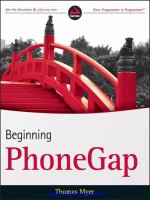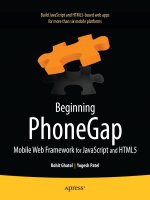apress beginning phonegap, mobile web framework for javascript and html5 (2012)
Bạn đang xem bản rút gọn của tài liệu. Xem và tải ngay bản đầy đủ của tài liệu tại đây (26.97 MB, 346 trang )
For your convenience Apress has placed some of the front
matter material after the index. Please use the Bookmarks
and Contents at a Glance links to access them.
iv
Contents at a Glance
Contents v
About the Authors ix
About the Technical Reviewers x
Acknowledgments xi
Introduction xii
■Chapter 1: Understanding Cross-Platform Mobile
Application Development 1
■Chapter 2: Getting Started with PhoneGap 17
■Chapter 3: Setting the Environment 97
■Chapter 4: Using PhoneGap with jQuery Mobile 127
■Chapter 5: Using PhoneGap with Sencha Touch 193
■Chapter 6: Using PhoneGap with GWT 231
■Chapter 7: PhoneGap Emulator and Remote Debugging 249
■Chapter 8: Using PhoneGap Plug-Ins 271
■Chapter 9: Extending PhoneGap 293
Index 325
xii
Introduction
Who This Book Is For
This book is meant for anyone wanting to start mobile application development across more
than one mobile platform. The book provides an introduction and detailed tutorial on PhoneGap
and also helps the reader with the following:
1. Identifying which JavaScript UI Framework is best for them
2. Introduces the JavaScript UI Framework and its integration with PhoneGap
3. Explains the concept of a plug-in and how to use it to do OAuth authentication and
Cloud Push
4. Explains how to write customized plug-ins
How This Book Is Structured
The book begins by explaining about the fragmentation in the mobile OS world and how it affects
us. It goes further to talk about how to bridge the gap due to this fragmentation and how to write
code once and deploy it across mobile platforms.
After the concept behind PhoneGap is made clear, the book goes on to explain PhoneGap
usage on Android and then gives instructions on how to do the same across the other remaining
mobile platforms.
It next introduces how to use a JavaScript UI Framework on top of PhoneGap and also talks
about which JavaScript UI Framework to use in which scenario.
Finally, the book moves its focus to plug-ins. It shows a couple of examples of how to extend
the PhoneGap framework with community plug-ins. Then it explains how to build these plug-ins
across iOS, Android, and BlackBerry.
Downloading the Code
All the source code referred to in this book is available at
apress-phonegap. The chapters themselves state this. It is also available on the Apress web site at
Apress.com.
Contacting the Authors
The authors can be contacted at their LinkedIn Profiles:
Rohit Ghatol—
Yogesh Patel—www.linkedin.com/profile/view?id=19911394
1
Chapter
Understanding
Cross-Platform Mobile
Application Development
This book is about mobile application development; more specifically, about easing the
pain of mobile application development. There are many smartphone platforms on the
market: Android, iPhone, BlackBerry, Nokia, the Windows 7 Phone, and WebOS. Newer
platforms are on the rise as well, such as Samsung’s Bada and Meego.
The sheer number of development platforms for mobile applications may seem
overwhelming. This is the first of many points you must keep in mind when dealing with
mobile application development.
In the year 2000, we saw a similar situation in the desktop world. We had Microsoft
Windows, Apple’s Mac, and various versions of Linux and UNIX. At that time, it was
difficult to build products that would run on all these platforms. The resulting
fragmentation was often solved via in-house solutions by building frameworks in C++,
with Operating System (OS)-specific modules abstracted. Fortunately, Sun’s Java came
to the rescue and provided us with a common platform on which to build. With Java’s
build–once–and–run–anywhere strategy, building desktop products had become a
breeze.
Between 2004 and 2008, the developer community saw a different kind of
fragmentation; this time, it took place in the browser world. It was a fragmentation
involving the very popular Internet Explorer 6 vs. Firefox and Safari—then, Chrome and
other browsers came out of the woodwork, causing further fragmentation.
The nature of this fragmentation, however, was different and a little more tame: it was
mainly due to browsers not following the specifications outlined by the World Wide Web
Consortium (W3C). Often, this fragmentation was solved by writing either “If Browser is
IE, then do this else do that” or “If Feature is Present, then do this else do that.”
1
CHAPTER 1: Understanding Cross-Platform Mobile Application Development
2
Many JavaScript libraries came to the rescue and helped write cross-browser web
applications. Things have improved to such an extent that all of the browsers are
working hard to be more and more compliant with W3C specs. The browser, as a
platform, is now a strong contender.
This book is about fragmentation in the mobile world. Mobile OS fragmentation is severe
because there are no specifications or standards in this development area.
In 2007, Apple and Google launched their mobile platforms. In 2008, both companies
launched mobile app stores to allow smartphone users to download mobile applications.
The era of mobile applications had begun; since then, there has been no looking back.
The number of smartphone users has grown exponentially.
Companies started focusing on delivering services and content on the new smartphone
platform. Businesses realized they needed to shift their focus to smartphone users. Not
only was there an increase in the number of users, but the frequency of smartphone
usage increased as well.
Imagine your developers working around to the clock to release the same product on
the iPhone, Android, BlackBerry, WebOS, and Symbia—and now, let’s add Samsung
Bada to that list! You can see the challenge here. The OS platforms, starting with their
development environments, are so fragmented. For the iPhone, you will need Mac
machines, and for BlackBerry, you will need Windows. This chapter will talk about these
things in greater detail.
Now, for those of you who are new to mobile application development, we will start by
focusing on what it’s like to create a mobile application. We will answer questions like
“How is a mobile application different than traditional web-based or desktop-based
applications?” We will investigate the challenges of developing mobile applications for
various platforms.
Types of Mobile Applications
It is important to understand the different types of mobile applications. I will put them in
two categories, according to what they do.
1. Standalone mobile applications
2. Mobile applications (based on web services)
Standalone mobile applications are applications such as alarms, phone dialers, and
offline games. Web service-backed mobile applications are applications like e-mails,
calendars, Twitter clients, online games, and applications that interact with web
services.
This distinction between mobile applications is unique to the context of this book.
Although PhoneGap can be used to implement standalone mobile applications, the
nature of PhoneGap-based mobile applications typically falls into the category of
“service-backed mobile applications.”
CHAPTER 1: Understanding Cross-Platform Mobile Application Development
3
Understanding Web Services
As a developer, when you look at the web applications on the Internet, you need to think
about two kinds of web development.
1. Web applications that are accessible via browsers (meant for human interfacing)
2. Web services that are accessible via protocols like RESTful web services (meant
for programmatic interfacing)
All popular web applications like Google, Facebook, Twitter, LinkedIn, MySpace, Flickr,
and Picasa provide a RESTful interface for their services. There are many online
dictionaries for such sites. If you visit www.programmableweb.com, you will see a sizable
listing of all of the web applications that provide such services for programmatic
interfacing (see Figure 1–1).
Figure 1–1. Programmable Web API directory
Many companies that want to develop mobile applications for multiple platforms either
have their own web services or rely on other web services. While PhoneGap can work
for standalone mobile applications, it is very well-suited for mobile applications that
make use of web services. The reason for this is that PhoneGap applications are
primarily web applications that are augmented with device features. Think about a Flickr
web application that has access to a device’s camera or Google Maps application,
which, in turn, has access to a GPS. Another example is Foursquare, which has access
to your GPS, as well as your phone’s address book.
This more or less means that a majority of PhoneGap-based applications will access
web services using JavaScript. This makes it important for developers using PhoneGap
to have a handle on using web services.
CHAPTER 1: Understanding Cross-Platform Mobile Application Development
4
For developers who want to write PhoneGap applications after reading this book, I
recommend finding some web services on ProgrammableWeb.com, and writing a
PhoneGap client for those services as an exercise.
This book will provide an example of one such service; namely, AlternativeTo.Net.
Overview of Mobile Applications
While many of you have at least some prior experience working with mobile
applications, a large number of you are more familiar with non-mobile Platforms, (e.g.,
web platforms). Therefore, this book explicitly deals with the nature of mobile
applications and the challenges associated with them. This will help you, if you come
from a non-mobile background, in the way of understanding what it means to develop
mobile applications.
Mobile Application Features
Figure 1–2. Mobile applications are not web applications.
The first thing to note is that mobile applications are not web applications. The
difference is in both the nature of the features and the number of features provided (see
Figure 1–3).
A mobile application is likely to have fewer features.
You can expect your mobile application to look very different from your web
application. First, the screen size on your smartphone is not the same as your
desktop. On a web application, where the screen is bigger, you have more
space for menus, toolbars, and widgets.
Given the screen size constraint on your smartphone, you will
see more of a dashboard type of home screen.
The smartphone user is expected to go through various levels of
navigation to reach the feature he or she intends to use.
Smartphone users and web users have different intentions. The smartphone
user wants to use the application on the go, getting maximum productivity with
the least amount effort, while the web user will likely spend more time using the
web application.
CHAPTER 1: Understanding Cross-Platform Mobile Application Development
5
Due to the preceding differences, you will see the most productive (or most frequently
used) features being highlighted on smartphones. Whether a mobile application provides
all the features, or a subset thereof, these small sets of productive (and most frequently
used) features would be organized in the most accessible way on the mobile application.
Figure 1–3. Mobile features are not thesame as web application features.
User Interaction
The way a user interacts with a mobile application relative to a traditional web
application is very different (see Figure 1–4).
With the touch screen capabilities of a smartphone and more vivid user interaction,
based on an accelerometer and compass, a mobile application has to be built
differently.
Think about a car game application, where the car is maneuvered by tilting the phone to
the left or right. This is based on an accelerometer. Think about a map application that
always points north as the user changes his or her direction. This is based on a
compass.
While the newer way to interact with applications has enhanced the user’s experience,
the absence of a physical keyboard on the newer mobile platforms adds some
additional constraints for the power keyboard user. This needs to be taken into
consideration when the mobile application requirements are being elaborated.
To add to this, a smartphone has two display modes: Layout and Portrait; these were
unheard of in earlier browsers. An important part of documenting the requirement
specification is to define the application’s look, feel, and behavior when the device is in
Portrait or Landscape mode.
CHAPTER 1: Understanding Cross-Platform Mobile Application Development
6
Figure 1–4. Smartphones and web applications have different User Input Interfaces.
Location Awareness
Location awareness is something that comes naturally to a smartphone. Google Maps,
Local Search, Foursquare, and many other mobile applications make use of the fine-
grained GPS of smartphones. Web applications use location awareness too; however,
these applications use relatively more course-grained GPS systems (e.g., country level)
(see Figure 1–5).
Figure 1–5. Location awareness capacity of smartphone apps compared to web applications
CHAPTER 1: Understanding Cross-Platform Mobile Application Development
7
Push Notification
Application users like to be notified of useful events like incoming e-mails and
messages. A smartphone is the best platform for notification, since it’s close to the user
almost all of the time.
Apart from notifications like incoming e-mails or messages, any service can send
notifications to a smartphone user (see Figure 1–6). Think about a workflow at an
organization. Instead of a user always logging on to a web application to complete a
workflow that involves him or her, it would be much more productive for the application
to notify the user that he or she needs to perform an action to complete a workflow. This
way, the user is always productive, irrespective of whether he or she is close to his or
her laptop or desktop.
Figure 1–6. Push notification capability of smartphones (notification on the go)
Challenges in Cross-Platform Mobile Application
Development
While mobile application development is exciting, given the growing number of mobile
operating systems (OS), there are many challenges associated with developing mobile
applications.
Let’s take a look at those challenges.
CHAPTER 1: Understanding Cross-Platform Mobile Application Development
8
OS Fragmentation
The trend of increased fragmentation coincides with the growing number of mobile
platforms (see Figure 1–7). First, there were BlackBerry and Symbian smartphones—
then came the powerful iPhone and Android platforms. To be sure, mobile platforms did
not stop there. HP came with WebOS; Microsoft introduced the Windows 7 Phone; and
now, Samsung is coming up with Bada.
This means that companies have to keep launching new products to make their
presence felt on all mobile platforms.
Figure 1–7. Fragmentation due to the growing number of mobile operating systems
Let’s say you want to develop a mobile application and target it for the iPhone, Android,
BlackBerry, etc. Due to each mobile platform’s different OS, consider the following:
First, you have to set up different environments for each platform.
Second, you need a bit of expertise with each respective OS. For a
mobile developer, the learning curve may be long.
Different programming languages are required for different mobile
platforms.
You need to be familiar with the features supported by each mobile
platform; see Figure 1–10.
Table 1–1 depicts the required setup for mobile application development (for various
mobile platforms).
In the past, we have seen similar OS fragmentations, beginning with the cross-desktop
fragmentation of Windows, Linux, and Mac, which was resolved with Sun’s launch of
Java. In the more recent past, we faced browser fragmentation, which is resolved by
cross-browser JavaScript frameworks like jquery, YUI, and Google Web Toolkit.
Mobile OS fragmentation is the worst and most diverse fragmentation of all. This adds a
sizable technical challenge to launching mobile applications on all mobile platforms.
CHAPTER 1: Understanding Cross-Platform Mobile Application Development
9
Multiple Teams/Products
If we choose to build a mobile application for each platform using multiple teams, we
face a number of problems; adding teams leads to more risks with project delivery;
adding products means more responsibilities for the product management team (see
Figure 1–8). Since features are also fragmented on all mobile platforms, product
management has to make specific requirements for products on each platform.
Ultimately, adding more teams, increasing coordination between multiple teams, and
adding multiple products will lead to added overhead for the management and
development teams.
Figure 1–8. Adding multiple teams for different mobile OSs poses new problems.
Consistent User Experience
Given the fact that you want your application to be consistent across multiple mobile
platforms, your application needs to give similar and consistent user experiences across
all of the platforms (see Figure 1–9). This also has to do with the fact that your end-users
could migrate from one platform to another, or maybe they are present on more than
one platform. Think about a user who has an Android smartphone and an iPhone iPad.
The user may use the iPad when he or she is at home or at the office, and may use the
Android smartphone while he or she is on the go.
This is one of the many reasons why your application has to provide a similar user
experience across mobile platforms; of course, user experience will vary to a degree
depending on the mobile platform, due to the fragmentation of device features and
capabilities.
CHAPTER 1: Understanding Cross-Platform Mobile Application Development
10
Figure 1–9. Providing a uniform user experience to application end-users across platforms
Feature Fragmentation
Device features and capabilities vary across platforms (see Figure 1–10). This means
that while some Androids and iPhones have an embedded compass to show directions,
the other smartphones don’t. This could mean that the navigation applications on other
smartphones may not be able to rotate maps in the way that Android or iPhone
applications can.
Overall, the fact that the same application will have some features turned off on some
mobile platforms is a reality; the application’s logic needs to be written in that manner.
Figure 1–10. Feature Fragmentation for different mobile OS’s
CHAPTER 1: Understanding Cross-Platform Mobile Application Development
11
Development Environment Fragmentation
Development environment is one particularly important fragmentation. You will need at
least two operating systems—Windows (preferably Windows 7) and Mac (preferably
Leopard)—if you want to develop a mobile application targeting the following platforms:
1. iOS
2. Android
3. BlackBerry
4. WebOS
5. Symbian
6. Windows 7
What is more, you will have to use a variety of IDEs and programming languages, such
as Java, C++, and Objective C. Also, you will be using a number of IDEs, such as Xcode
and Eclipse.
Table 1–1 shows the requirements for development environments (for various mobile
platforms).
Table 1–1. Development Requirements
Mobile OS Operating System Software/IDEs Programming
Language
iOS Mac only Xcode Objective C
Android Windows/Mac/Linux Eclipse/Java/Android
Development Tool
(ADT)
Java
BlackBerry Windows mainly Eclipse/JDE, Java Java
Symbian Windows/Mac/Linux Carbide.c++ C++
WebOS Windows/Mac/Linux Eclipse/WebOS plugin HTML/JavaScript/C+
+
Windows 7 Phone Windows mainly Visual Studio 2010 C#, .NET, Silverlight
or WPF
CHAPTER 1: Understanding Cross-Platform Mobile Application Development
12
PhoneGap’s Strategy for Cross-Platform Mobile
Application
PhoneGap was made possible due to a commonality between all of the mobile
platforms. If it were not for this common component, PhoneGap would not have been
possible.
Browser Component As the Common Platform
The browser world was largely fragmented until just a few years ago. At the time,
different browsers adhered to W3C standards to different degrees. Firefox and Safari
browsers were at the forefront in terms of adhering to standards, while others lagged
behind.
A lot has changed since then. Now, browsers are looking better in terms of adhering to
standards (more so on the mobile platforms). This is also true because most modern
mobile platforms have the same webkit-based browser.
Also, newer browsers, both on desktops and smartphones, have started to adhere to
newer standards like HTML5/CSS3. This adds more features to the browser world and
lessens the fragmentation across mobile platforms (see Figure 1–11).
Figure 1–11. Mobile browser
CHAPTER 1: Understanding Cross-Platform Mobile Application Development
13
Let’s look at Table 1–2, which lists mobile platforms and their corresponding browser
platforms. As you can see, all mobile platforms except the Windows 7 Phone use a
webkit-based browser. While the Windows 7 Phone has its own browser, the good news
is that all of the browsers listed here are already adhering to HTML5/CSS3 standards,
and with the passage of time, their adherence will continue to improve.
Table 1–2 Mobile Browsers
Mobile OS Browser
Android Webkit-based
iPhone Webkit-based
BlackBerry 6.0 + Webkit-based
Windows 7 Phone IE 7-based *
WebOS Webkit-based
Nokia Webkit-based
BADA Webkit-based
PhoneGap uses these modern browsers as the platform for building HTML5/CSS3-
based applications. Think of all PhoneGap applications as having embedded browsers
and running these HTML5/CSS3-based applications.
Mobile Application Webviews
All of these mobile platforms support embedding browsers in applications. This means
one of the screens of your mobile application can actually be a browser that shows an
HTML page.
These embedded browsers are often referred as webviews. This means you can define
one of the screens of your application as a webview.
Think about your application having a screen named “about us.” This “about us” screen
shows your company’s information. Now, let’s assume for example, the “about us”
information about your company changes on a frequent basis. One of the requirements
of your mobile application is to show the latest “about us” information. Therefore,
instead of showing a hardcoded “about us” screen, you can show a webview pointing to
your company’s “about us” page (preferably the mobile version of the web page). It will
load the “about us” page from the web. Also, a webview can be used to load and
display the HTML pages that are stored locally on the mobile device. We can take this
concept a step further: instead of a static web page, we can show Ajax-based web
pages that interact with web services.
CHAPTER 1: Understanding Cross-Platform Mobile Application Development
14
Native Hooks to Expose Device Capabilities
Now that we know that browsers can be embedded within a web application, let’s shift
our focus to exposing device capabilities through these embedded browsers.
Let’s say you are developing a Flickr application, based on a Flickr API. With the help of
these APIs, you can login to Flickr, list galleries, and download and show your pictures.
While this is a good idea for a web application, when we show the same application on a
mobile phone, remember that a mobile phone usually has a camera. It would make
perfect sense to allow the Flickr application to take a picture from the camera and
upload it to Flickr.
In order to do this, we can make the embedded browser (or webview) expose JavaScript
API, which, when called, makes the camera take a picture and gives us back the binary
data for that picture (see Figure 1–12).
Figure 1–12. JavaScript to native communication and vice versa
Technically, all these platforms support exposing native modules to JavaScript in the
webview. This means, programmatically, that all these platforms allow JavaScript code
to call native Java/C++/Objective C code, and vice versa.
Let’s take a look at an example. Our webview hosts an HTML page, which is showing a
Google map. We want to center the map according to the GPS location of the phone. In
order to do so, we need to write a native component, which enquires the device about
the GPS location.
Then, we write code that will expose this native module from the webview. The
JavaScript code in the webview invokes this code to gain access to the GPS
coordinates. Once the code gains access to the GPS coordinates, it centers the map
accordingly. This is the main principle behind the PhoneGap framework.
CHAPTER 1: Understanding Cross-Platform Mobile Application Development
15
HTML5 and CSS3: The Standards for Writing Applications
HTML5 and CSS3 are emerging web technologies. They are making web applications
more interactive and feature-rich.
HTML5 has not only added new markups for more robust multimedia support; it has
also added features like web worker for background processing, offline support,
database support, and much more.
CSS3 is the new standard for a seamless, rich User Interface (UI). Gone are the days
when designers were put to task to get simple rounded corners or gradients on a button
or border. With CSS3, things are easier, faster, and better.
With the support for animation, a CSS3 site can now compete against flash-based sites.
Not only that, but a portal site can be easily transformed into a mobile site by a mere
change of the CSS file. Furthermore, print previews can now be achieved with a different
CSS file.
It’s a well-known fact that mobile browsers are early adopters of W3C standards. This
means mobile phones are the right platform for HTML5/CSS3 applications.
Single Origin Policy Not Applicable
For those of you who have worked with Ajax-based applications, you know that a web
application hosted at “abc.com” cannot make Ajax calls to a web service hosted at
“xyz.com.” This means that if someone was developing an Ajax-based application—
say, hosted at myphotobook.com—he or she would not be able to make Ajax calls to
flickr.com.
This is called a single origin policy—you can read further about single origin policies at
The same is not true for a PhoneGap application. A PhoneGap application bundles the
required HTML, JavaScript, and CSS files, and PhoneGap applications do not have
domains like “abc.com.” This allows PhoneGap to be a platform for the easy
development of mashups, which can freely make Ajax calls to various other sites.
Think about your PhoneGap application integrating Facebook, Twitter, and Flickr all into
one mashup, with just a few lines of JavaScript code.
This makes PhoneGap an ideal platform for creating mobile applications for the web
services listed on programmableweb.com.
The restrictions are illustrated in Figure 1–13:
CHAPTER 1: Understanding Cross-Platform Mobile Application Development
16
Figure 1–13. Single origin policy
Conclusion
PhoneGap uses HTML5, JavaScript, and CSS3 to develop mobile applications. These
are standard technologies in the web world. By using PhoneGap, a developer with little
or no native language background can start developing mobile applications for all of the
popular mobile platforms.
Although PhoneGap provides access to standard native features of mobile applications,
its plug-in framework is flexible enough to extend and add new features, if required.
PhoneGap is a growing technology used to develop cross-mobile platform applications.
17
Chapter
Getting Started with
PhoneGap
PhoneGap is a HTML5 application framework that is used to develop native applications
through web technologies. This means that developers can develop Smartphone and
Tablet applications with their existing knowledge of HTML, CSS, and JavaScript. With
PhoneGap, developers don’t have to learn languages like Objective-C for the iPhone.
Applications that are developed using PhoneGap are hybrid applications. These
applications are not purely HTML/JavaScript based, nor are they native. Parts of the
application, mainly the UI, the application logic, and communication with a server, is
based on HTML/JavaScript. The other part of the application that communicates and
controls the device (phone or tablet) is based on the native language for that platform.
PhoneGap provides a bridge from the JavaScript world to the native world of the
platform, which allows the JavaScript API to access and control the device (phone or
tablet).
PhoneGap essentially provides the JavaScript API with access to the device (phone or
tablet) capabilities like, the camera, GPS, device information, and many others. These
APIs are covered in detail in Chapter 4.
This chapter starts with providing you with proper information to understand the overall
architecture of PhoneGap. Then we will apply this information in a PhoneGap example.
At the end of this chapter we will write a small Hello World Application using PhoneGap.
NOTE: PhoneGap is a framework; it does not provide any IDEs or special development
environments for coding. You will need to use Eclipse and Android SDK to develop a PhoneGap
application for an Android; you will need to use Xcode to develop a PhoneGap application for an
iPhone.
2
CHAPTER 2: Getting Started with PhoneGap
18
PhoneGap Architecture
Figure 2–1. PhoneGap application architecture
The PhoneGap framework is primarily a JavaScript Library that allows HTML/JavaScript
applications to access device features. The PhoneGap framework also has a native
component, which works behind the scene and does the actual work on the device
(phone or tablet).
Please refer to Figure 2–1 for overall PhoneGap architecture. An application build using
PhoneGap will primarily have two parts:
1. The JavaScript Business Logic Part, which drives the UI and its functionality.
2. The JavaScript Part, which accesses and controls the device (phone or tablet).
Consider a Facebook application. The main parts of the application would be the login
page, and downloading photo galleries. Now you want to add a module where you can
take a picture and upload it to Facebook. In order to do this, you would call PhoneGap’s
camera API to gain access to the phone’s camera, take a picture, and get the picture
file. The next step is an AJAX call to the Facebook Server, in order to upload the picture.
CHAPTER 2: Getting Started with PhoneGap
19
Another example that can be applied is using PhoneGap to store a Friend List in a
database, so we can search for local friends.
The previous description gives the impression that developing mobile applications in the
PhoneGap requires more of writing business logic and UI, and less accessing of the
device’s capabilities, which is correct. This book not only explains PhoneGap APIs but
also acts as a guide for creating a HTML5/CSS3 based mobile application.
Setting up an Environment on the Android
The first step towards creating a PhoneGap application is to setup a mobile
development environment. We will begin with Android because the Android application
development is in Java, which is based on Eclipse, and supports almost all features of
PhoneGap.
You will need to download and install the following prerequisites for Android:
1. JDK 1.6+
2. Eclipse 3.4 to 3.6
3. Android SDK with an Android 2.2 platform
4. Android ADT plugin for Eclipse
5. Android AVD for Android 2.2
6. PhoneGap SDK 1.1.0 for Android
Since Android is programmed in Java, we need JDK 1.6+ and Eclipse 3.4+. We will then
install Android SDK. The Android SDK is a generic SDK and does not come with support
for any platform. A platform is an OS version, for example 2.2 Froyo, 2.3 Ginger Bread,
and 3.0 Honeycomb. These platforms need to be downloaded in order to create, build,
and run Android projects. This plugin is called the Android ADT Plugin.
Once the Eclipse, Android SDK, and Android ADT (Eclipse Plugin) are all set, we need to
create an Emulator Environment for Android. This is called a Preparing Android AVD
(Android Virtual Device). If we are developing a PhoneGap Application for Android that is
targeting 2.2 Froyo, we need an AVD of the same Android platform.
The following steps will explain how to create an Android Project and inject the
PhoneGap Library into the Android.
4
CHAPTER 2: Getting Started with PhoneGap
20
Required Installations for PhoneGap Android Project
1. Install the 3.4 version of Eclipse.
2. Install Android SDK.
3. Install the Android ADT Plugin for Eclipse.
4. Create AVD for the Emulator.
5. Install the PhoneGap libraries.
Step 1: Set-up Eclipse
This step assumes you already have Java SDK 1.6 installed. Once that has been
installed, download Eclipse from www.eclipse.org/downloads/. See Figure 2–2 to see
the eclipse download page. We need to have an Eclipse IDE version 3.4+ with support
for JDT (Java Development Environment). You should install Eclipse IDE for Java
Developers.
Figure 2–2. Eclipse download page
Step 2: Install Android SDK
Some of the steps in setting up the Android Development Environment are platform
dependent. To avoid any confusion, we will explain how to execute each step in a
platform specific manner.
CHAPTER 2: Getting Started with PhoneGap
21
Start by downloading Android SDK from
(refer to Figure 2–3).
Figure 2–3. Android SDK download page
Instruction for Windows
Install Android SDK by using the Android Installer, installer r11-windows.exe. This is the
recommended installation technique for Windows. The alternative is to download the
android-sdk r11-windows.zip file, and extract it to a folder. We assume that the Android
SDK is extracted to c:\android_sdk.
Instructions for Linux
Download the archie android-dk_r11-linux_x86.tgz archive and extract it to a folder.
Instruction for Mac OSX Intel
Download the archive android-sdk_r11-mac_x86.zip file and extract it to folder.
This Android SDK can support all Android platforms that have been released so far.
These platforms include the Android 1.1 platform to the recent Android 3.0 (Honeycomb)
platform. Since nobody requires all of the platforms, the Android SDK comes with no
platform preinstalled.
For this book, we will focus only on the SDK platforms: Android 2.2, API 8, and revision 3.
Since there are no platforms preinstalled, the next step is to install the platforms you are
interested in. Go to the Android SDK location (in our case c:\android_sdk), and open an