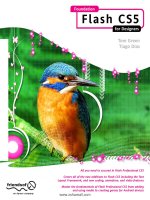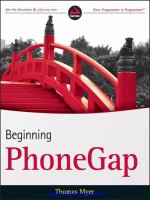apress foundation - html5 canvas, for games and entertainment (2011)
Bạn đang xem bản rút gọn của tài liệu. Xem và tải ngay bản đầy đủ của tài liệu tại đây (18.55 MB, 318 trang )
For your convenience Apress has placed some of the front
matter material after the index. Please use the Bookmarks
and Contents at a Glance links to access them.
CONTENTS
iv
Contents at a Glance
About the Author xiii
About the Technical Reviewer xiv
About the Cover Image Designer xv
Acknowledgments xvi
Preface xvii
Chapter 1: Introducing HTML5 1
Chapter 2: Foundation JavaScript 23
Chapter 3: Learning the Basics of Canvas 57
Chapter 4: Pushing Canvas Further 87
Chapter 5: Manipulating Images and Video 125
Chapter 6: Making Things Move 161
Chapter 7: Implementing Advanced Animation 185
Chapter 8: Creating the Space Bowling Game 209
Chapter 9: Creating the Asteroid Avoidance Game 245
Chapter 10: Taking Things Further and the Future of Canvas 273
Index 287
1
Chapter 1
Introducing HTML5
Were going to start right at the beginning. In this chapter, well look at the history of HTML, to understand
where weve come from and where were headed. Next, well explore the new features that HTML5 brings to
the table, detailing how and when they should be used. Well then deconstruct an example web page
created using HTML5 to better understand how it could be applied in authentic situations. And lastly, well
clear up some of the confusion surrounding HTML5 and other new web technologies. Ultimately, this
chapter will give you a better understanding of HTML5, providing you with the knowledge necessary to
progress further into the book.
A brief history of HTML
In December 1997, the World Wide Web Consortium (W3C) officially announced HTML 4.0 as a W3C
recommendation.
1
HTML 4.0 was very different to its predecessors, and brought with it new and exciting
functionality, like cascading style sheets (CSS) and client-side scripting. These features alone
dramatically changed the way people created websites, moving away from the reliance on tables for
presentation, and allowing for dynamic websites using scripting languages like JavaScript. Before this,
HTML was mostly a static and limiting environment that lacked most of the features you would normally
now associate with the Web: it was basically just text and images.
HTML 4.01 was released in December 1999, but didnt bring with it any major new functionality.2 Its main
purpose was to correct some errors in the specification and apply a few minor changes. After all, by this
time HTML 4 had only been around for a couple of years, so there wasnt much need to muck around with
it. For the next five years things chugged along fairly smoothly. During that time there were attempted
updates to CSS, XHTML 1.0 was released, and the infamous browser Internet Explorer 6 was launched. It
1
2
CHAPTER 1
2
was in 2005 when the draft specification for Web Applications 1.0 was released, by the Web Hypertext
Application Technology Working Group (WHATWG),
3
that the story begins to get interesting.
Both HTML 4.0 and XHTML 1.0 (with 2.0 in draft) were created before todays concepts of blogs, online
shops, and forums really took hold. The problem with these versions was that they were built to mark up
static documents, which blogs and online shops are not – they are essentially applications. Web
Applications 1.0 was created to solve this problem – to provide an extension to HTML that accommodated
these types of websites by adding new elements (the tags used to mark up content) and functionality. By
2008, Web Applications 1.0 blossomed, was adopted by the W3C, and turned into the first draft of the
HTML5 specification. It introduced a raft of new and powerful features that well discuss in more detail
throughout this book.
So after a brief glimpse into the past, we arrive at the present. HTML5 is now in a working draft form and is
changing as we speak. Its technically unfinished and will stay that way for some time to come; a working
draft is one step above a draft, but its only the third step out of six.
3
However, the good news is that parts
of HTML5 are already being built into a variety of browsers, allowing us to use these exciting features right
now. There is really no reason for any decent Web designer or programmer not to look at HTML5. It is, put
simply, the future of the Web. Do you really want to be left behind while everyone else is having such good
fun?
Why is HTML5 needed?
As weve discussed, HTML5 has been created to scratch the proverbial itch. But what exactly is the itch?
And how does HTML5 scratch it? Lets find out.
The itch
In HTML 4.01, and earlier versions, we know that there was a document-oriented approach to things. The
Web was originally created to display and share scientific documents. That concept of documents
continued through the Webs early life, albeit with more generic information rather than just scientific data.
However, in the years after HTML 4.01 there began a rise in dynamic websites and online applications,
supported in part by the adoption of Adobe Flash and other third-party plugins that allowed you to create
applications full of rich, interactive media. Content management systems (CMS) and services like
WordPress started to crop up, offering anyone the ability to create a blog or manage large quantities of
content using templates. Flickr allowed for the sharing of photographs, with YouTube doing the same for
video. And, once faith was restored in the Internet after the dot com bubble went pop, online stores and
auction sites started cropping up all over the place, selling items from books to the unwanted crap in your
attic. The Web was becoming less and less static, with more content being user-generated and inherently
dynamic.
In essence, the Web grew away from its roots in individual static documents, focussing now on large
quantities of dynamic data being displayed using templates. It would be wrong to describe the Web in its
entirety using this definition, of course, but it highlights a fundamental shift in how the Web was being
3
INTRODUCING HTML5
3
used. The problem was that HTML was never built to deal with this kind of use; it was built to deal with fairly
strict types of document-based content (paragraphs, images, headings, and so on). Anything more
exotic, like media or CMS content, required the use of external plugins, like Adobe Flash, and ill-fitting
code. Something else was needed that brought HTML up to speed, allowing it to accommodate media and
allow for better, more semantic code.
Scratching the itch
HTML5 brings with it a massive amount of improvements over the old document-oriented Web. New
elements have been created to mark up dynamic, templated content. Other elements have been created
with the sole purpose of ending our reliance on external plugins to experience audio-visual content. These
elements alone solve many of the problems, but the W3C (with credit to the WHATWG) hasnt stopped
there. For example, form validation, previously something only achieved via JavaScript, is also part of
HTML5. With practically all user-generated content on the Web being created, in part, using some kind of
input form, validation within the browser is more important than ever.
As well as HTML5, and intrinsically tied to its development, are other technologies that hope to solve
related issues. One such example is the Web today being much more mobile than it was 10 years ago – its
reckoned that 95% of mobile phones have some sort of Internet browser.
4
With more and more people
wanting to access content specific to their location, would it not make sense to implement geolocation
within the browser? These, among others, are technologies that are being created alongside HTML5 to
scratch the itch once and for all.
HTML5 introduces a whole host of new functionality, covered in page after page of specification on the
W3C and WHATWG websites. This book has been written to give you a foundation for understanding the
specification; it will take you through the important new features of HTML5 in detail – in plain English.
Note: Its not easy to define exactly what is and isnt HTML5. The specification is in
a state of flux at the moment, particularly as its split between the W3C and
WHATWG. Also, many features that started life as HTML5 have since grown up
and moved into their own separate specifications, like geolocation and scalable
vector graphics (SVG). The definition of HTML5 in this book is based solely on the
specification found at the WHATWG.
5
As well discuss at the end of this chapter, many people lump other technologies
into the HTML5 category (like CSS3) that are not actually part of the specification.
Fortunately for us, the canvas element is firmly attached to the HTML5
specification, so we need not worry about referring to it as HTML5.
4
TomiAhonen: Mobile Industry Numbers 2010
5
CHAPTER 1
4
Whats new in HTML5?
By now we already know that HTML5 brings with it a variety of new elements, both for content structure
and media. HTML5 also brings with it a raft of new and improved features, like with forms. But what are
these new features, and what do they do? You could write an entire book covering everything new in
HTML5, but the next few sections will provide an overview of the most interesting and important features.
Note: Explaining every single detail of HTML5 is beyond the scope of this book. If
youd like to learn more about the new features, then have a read through the
HTML5 specification. It can be a bit of an eyeful, but its well worth it if you want to
truly understand how everything works.
Structural and content elements
Its safe to say that every website ever created uses structural and content elements in one way or
another. From paragraphs (
<p>) to divisions (<div>), these types of elements are the bread and butter of
the Web. However, the problem with HTML as it existed previously was that it didnt support content that
falls outside of the concept of documents. Fortunately, HTML5 introduces a huge list of new elements that
aim to solve this issue and give content much more semantic meaning.
Structure in HTML5
The new structural elements in HTML5 give us a whole host of ways to describe the various sections within
our Web pages. Normally you would be limited to using copious amounts of
div elements with a splattering
of
span elements for good measure. Not anymore! We now have access to elements like section,
header, hgroup, footer, nav, article, and aside. Each of these new elements has a unique purpose to
help differentiate the most common areas on a modern Web page.
The section element
Arguably the div of the HTML5 world is the section element. The HTML5 specification describes it as a
generic section of a website. Specifically, its purpose is to group content thematically; that is, grouping
content into areas that are distinguishable from the rest in theme or focus. An example would be chapters
in a large body of writing, or areas on the same page of a website, like an introduction, gallery of portfolio
work, and a contact form.
Note: The important rule with the
section
element is not to think of it as a
replacement for the
div
element. A
section
is to be used for defining specific,
distinguishable areas of a website. A
div
element should be used only as a last
resort, usually when no other element would make sense.
INTRODUCING HTML5
5
The header element
Whether it holds a logo or the name of a company, most websites have a header of some sort. Before now,
a header, like most areas of a website, would likely be constructed using a
div element, or some other
generic element not suited to the task. The new
header element essentially saves our sanity by allowing
us to define a specific area of a website that contains headings, logos, navigation, and any other content
youd normally associate with a header. You can also have more than one
header on a website; it works
just as well for containing the headings within content.
The hgroup element
Separate to heading is the hgroup element, which is used to contain a set of multiple heading elements
(
h1-h6). The most common use for hgroup is with content that has both a heading and subheading.
Previous to HTML5, the only way to contain a group of headings would be with generic HTML 4 elements,
like
div, which isnt ideal as there is no semantic meaning. It is normal for an hgroup element to be
included within a
heading element.
The footer element
Copyright notices and details about who made the site are commonly associated with the bottom of a
website. The
footer element has been created to give these types of content a place to live, because
most websites have a footer of some sorts. A
footer can also contain things like links to related content,
which means theyre perfect for use within
sections and articles. Like the header element, there is
nothing to stop you having more than one
footer per page.
The nav element
As youve probably guessed by now, all the new HTML5 elements have come about because people are
trying to do things with HTML 4 that it was never intended to do. Navigation is no different. The
nav
element has been created with the sole purpose of containing navigational links to sections of a page and
other pages of a website. The most common use for the
nav element is to contain the main navigation
menu of a website. Its often found in a
header element alongside a logo or other content typically seen
within a header.
The article element
Any content that is self-contained and potentially reused in other formats (for example, distribution
through RSS) should be placed within an
article element. A perfect example of such content would be a
blog post. You could remove every other piece of content surrounding a blog post and it should still make
sense and retain its meaning. Blog posts are also commonly reused and distributed in formats like RSS.
Other examples would be comments, forum posts, and news articles.
CHAPTER 1
6
Note: There is a lot of confusion about when to use the
article
element. Bruce
Lawson has written an excellent post attempting to clarify the issue.
6
A good rule of
thumb is to use
article
if the content would make sense on its own in a RSS feed
reader.
The aside element
Our last structural element is the aside element. Its purpose is to contain content that is related to the
content surrounding it. A typical example of this would be pull quotes and sidebars.
Content in HTML5
So, as we can see, there are plenty of new elements that help us structure our website in ways that make
sense. Fortunately were a lucky bunch, as we have some more elements to cover. This time the focus is
on the new elements that help us group and mark up bodies of content. Elements like
figure,
figcaption, mark, and time.
The figure element
A typical use of the figure element is for annotating content with things like images, code, and anything
else that helps explain the content in some way. The content within a
figure element should be able to be
moved outside of the main content without disrupting the flow. In other words, you should be able to
remove a
figure element and still understand the original content.
<figure>
<img src="example.jpg" alt="An example image">
</figure>
The figcaption element
Some annotated content requires a short caption to explain what it is, usually because it is shown outside
of the context of the original content. To include a caption within a
figure element you should use the
figcaption element. Simple!
<figure>
<img src="example.jpg" alt="An example image">
<figcaption>This example image will help you understand.</figcaption>
</figure>
6
INTRODUCING HTML5
7
The mark element
Content that is highlighted for the purpose of referencing should be included within the mark element. An
example would be highlighting a sentence within a quotation that the author of the quote didnt consider
important at the time. Another use for the
mark element would be highlighting areas of content relevant to
a users current activity. For example, if a user came from a search engine, you could wrap words in your
content related to the users search terms in
mark elements.
<p>This is a great example of <mark>HTML5 canvas</mark>.</p>
Note: The
mark
element is not to be confused with the
em
or
strong
elements. The
latter denote content that is felt important or worthy of emphasis by the original
author. A
mark
element denotes content deemed relevant in some other context by
a different author or as a result of user activity.
The time element
When you need a time or date in your content, its advisable to use the time element. Its important to
remember that any time used must be in a 24-hour format, and dates must be in the proleptic Gregorian
calendar – the calendar most people in the West use. The
time element can also include a couple of
attributes:
datetime, which indicates the exact date and time specified within the element, and pubdate,
which indicates that the date and time given by the element indicates when an article (or the document as
a whole) was published. Both attributes take a date in the format YYYY-MM-DD, like 2010-12-25. The
datetime attribute is particularly useful when the date inside the time element is represented in a string
format that could be misunderstood (such as 24 October, which has no year attached).
<time datetime="2011-09-06">My birthday this year</time>
Forms
If youve ever had the luxury of dealing with forms, then youll understand the pain that is associated with
making sure everything is validated and safe. Youll also be aware of the severe lack of control you have
when constructing forms. Want a special input that only accepts emails? Tough, have a generic text input
instead. Want an input that pops up a calendar so users can choose a date? Sorry pal, youll need to
spend half your life in JavaScript for that. Okay, so perhaps the world of forms isnt quite as grim as that,
but theres no denying that the only way you can validate forms and provide intelligent functionality is
through JavaScript. However, thanks to what started out as Web Forms 2.0, HTML5 has come to save our
collective souls (and our sanity to boot!)
Validation in the browser
One of my favourite features of HTML5 forms is validation built right into the browser. That means no
JavaScript, which means happy Web designers and developers! The problem with the current JavaScript-
only system is that you cant guarantee that everyone will have JavaScript enabled. This is why you
should always use server-side validation, like PHP, alongside client-side validation, like JavaScript.
Having validation baked directly into the browser would not only bring it to everyone that uses the browser,
CHAPTER 1
8
it also means you save a whole bunch of time that youd normally have spent cooking up validation in
JavaScript.
By default, HTML5 form validation is turned on in browsers that support it, although you can turn it off by
placing the
novalidate attribute in your form element. At the time of writing the only browser to support
HTML5 forms fully is Opera (9.5 and later), which displays lovely warning messages if validation fails.
Other browsers like Safari and Chrome have a haphazard implementation that is effectively useless –
there is no visual feedback for validation errors. Fortunately, browser support is changing at a rapid pace,
so its possible that form validation will work in all browsers by the time you read this.
Input types
Anyone whos made a form in the past will know about input types. For those who havent, an input
element is generally used for user input in forms (alongside other elements, like
select, textarea, and
so on). By setting the
type attribute within the input element youre able to make that form input do
interesting things; like looking different if someone is entering a password (
type = "password"), giving
users a selection of checkboxes to tick (
type = "checkbox"), or turning it into a submission button
(
type = "submit"). Input really is the powerhouse behind HTML forms.
The new input types in HTML5 allow you to extend forms beyond things like buttons, checkboxes, and text
input. We now have types at our disposal that let us define inputs for email addresses, telephone
numbers, URLs. Some of the cooler input types, like
datetime, let us select dates using something like a
calendar interface. Others, like
range, allow us to limit users to choosing a number between a minimum
and maximum value. Then you have the
color type that lets us choose a colour value using something
akin to a colour picker youd normally associate with a graphics application. A weird choice for inclusion in
the HTML5 specification, but most definitely cool!
Input attributes
Alongside input types there are a range of other attributes that can be used in input elements. These
range from attributes like
placeholder, allowing you to pre-fill an input with a hint for the user, to
autocomplete, which lets you toggle whether you want the users data to be auto-filled based on previous
data.
There are numerous other input types, attributes, and other cool features of forms. However, although
forms are admittedly very interesting, our time is probably best spent looking at the meatier aspects of
HTML5 that are related to this book. Yup, that means its time for the really cool stuff, media elements!
Media elements
Before HTML5 came on the scene, external plugins and applications were required to play media in the
browser—it was just the way things were done. There was also no built-in support for manipulating
graphics—you could only embed images that had already been constructed. One of the core aims of
HTML5 is to improve media support, and boy is it doing that. New elements such as
audio and video have
been introduced that allow media to be played in the browser without the need for any external plugins, like
Adobe Flash and Microsoft Silverlight. The
canvas element has been brought in so images and graphics
can be constructed and manipulated directly within the browser.
INTRODUCING HTML5
9
The coolest thing about all of these new media elements is that they have open JavaScript APIs that let us
take control of media in a really simple way. Want to rewind a video with a custom button? No problem.
What about animating some canvas graphics on the fly? Easy peasy. Media in HTML5 is both powerful and
exciting, and you dont need to rely on proprietary technology to create it. Never before has this kind of
control been implemented at the browser level.
The audio element
How often do you need an audio player when building a website? For most people the answer to this
question is either never or rarely. Theres no denying that audio players are a pretty niche requirement on
the Web or, at least, they are in their current Flash-based format. On top of that there is a slight hatred of
audio on the Web after the influx of websites with auto-playing background music in the 90s. So why then
is there a dedicated
audio element in HTML5? Because the current methods require you to use a third-
party plugin, silly! A cool thing about the audio element is that can be used without rendering it to the
page. The beauty of this is that it can be used to complement other features of a website without causing
visual mess. For example, you could use an
audio element without a user interface for the sound effects
of a game – just like what well be doing later in this book.
Currently there is no consistent support for the audio element across all the major browsers. There are a
grand total of five audio codecs available across these browsers, with none of them all supporting the
same codec. The most common of the formats are MP3, and OGG (an open source and free codec). At the
moment the best way to implement HTML5 audio cross-browser is to provide an audio source for two or
more different codecs. Its not ideal, but its easy enough to do – you just replace the single
src attribute
for one or more source elements within the audio element:
<audio controls>
<source src="
<source src="
<!— Insert fallback audio content here, perhaps a Flash player —>
</audio>
Hopefully over time a single codec will be supported by all the major browsers. For now well just have to
put up with this minor hassle.
The great thing about these new media elements is that you can easily provide fallback content, like a
Flash player, for browsers that dont support them. Fallback content is provided by placing normal HTML
elements within the media element.
For some fine-grained control over the
audio element there are a few attributes you can use, other than
src, which weve already covered. First up is the controls attribute that, if used, tells the browser to
provide a default user interface for controlling audio content (see Figure 1-1).
<audio src=" controls>
<!— Insert fallback audio content here, perhaps a Flash player —>
</audio>
Download from Wow! eBook <www.wowebook.com>
CHAPTER 1
10
Figure 1-1. HTML5 audio controls in Google Chrome
If you want audio to loop once, it finishes then there is the
loop attribute. But its worth mentioning that
each browser seems to implement looping in a slightly different way.
<audio src=" controls loop>
<!— Insert fallback audio content here, perhaps a Flash player —>
</audio>
All pretty straightforward so far.
Preload tells the browser how youd like the audio preloaded, if at all.
<audio src=" controls preload="auto">
<!— Insert fallback audio content here, perhaps a Flash player —>
</audio>
And lastly you have the
autoplay attribute, which allows you to have audio content play automatically
when the browser loads (please keep the sanity of your users in mind before implementing this).
<audio src=" controls autoplay>
<!— Insert fallback audio content here, perhaps a Flash player —>
</audio>
Note: Mozilla has put together an Audio Data API that allows for direct manipulation
of audio data. With it you can read and write raw audio content through code.
Examples of its use are audio synthesizers and visualizations, like you get in
iTunes. Currently only Firefox supports this, but its a very cool sign of what can be
done now media is built into the browser.
7
The video element
Audio is cool and all, but combining audio and moving pictures (video) is even cooler. Unlike audio, video
content is extremely widespread on the Web, and youd be hard pushed not to stumble across it
somewhere on your travels. However, like audio, the current methods for implementing video content
involve external plugins like Flash. And again, like audio, the current methods are bloated and confusing,
so its no surprise that a dedicated
video element has been introduced with HTML5 to save the day.
Youd be forgiven for thinking video is harder to implement in HTML5 than audio. Fortunately for us, these
two media elements stem from the same guidelines, meaning that they use similar attributes and are
implemented in similar ways. A simple
video element would look something like this (see Figure 1-2).
7
INTRODUCING HTML5
11
<video src=" controls>
<! Insert fallback video content here, perhaps a Flash player >
</video>
Looks mighty similar to the audio example doesnt it? HTML5 consistency win!
Figure 1-2. HTML5 video and controls in Google Chrome
There are a variety of video codecs available for you to use, but unfortunately, like audio, none of the
codecs are supported by all browsers. To get around this we can use the
source element just like we did
with the
audio element.
<video controls>
<source src="
<source src="
<!— Insert fallback video content here, perhaps a Flash player —>
</video>
Again, like with the audio codecs, I very much hope a single codec will be supported by all browsers in the
future. It would certainly make things easier for us.
Because media in HTML5 is awesome, the
video and audio elements both share common attributes like
src, autoplay, loop, preload, and controls. The video element also brings with it a few special
attributes only applicable to video content.
To display an image when the video isnt being played you can use the
poster attribute.
<video src=" controls
poster="
<!— Insert fallback video content here, perhaps a Flash player —>
</video>
CHAPTER 1
12
To mute audio on a video by default you can use the audio attribute.
<video src=" controls audio="muted">
<!— Insert fallback video content here, perhaps a Flash player —>
</video>
And to define a specific width and height for the video you can use the
width and height attributes.
<video src=" controls width="1280" height="720">
<!— Insert fallback video content here, perhaps a Flash player —>
</video>
Due to codec juggling and support in older browsers, video in HTML5 isnt quite ready for the mainstream
just yet, but that doesnt mean you cant start using it. Some big video providers like YouTube and Vimeo
are already rolling out experimental HTML5 video support in preparation for the maturing and future uptake
of HTML5. In any case, you can always use a traditional Flash video as fallback for a HTML5 video if you
really want to use it on your website.
Note: A major reason why HTML5 media is so important is that it provides a
completely open way of implementing audio and video. Before this you were limited
to closed systems like Flash, which, although functionally sound, make it difficult to
control media outside of the plugin. HTML5 doesnt place these restrictions on you
and allows you to control and manipulate media in any way you like, anywhere you
want. See The Definitive Guide to HTML5 Video by Silvia Pfeiffer (Apress) for a
detailed examination of video in HTML5.
The canvas element
Easily my favorite feature of HTML, the canvas element is the reason behind writing this book and, in
some part I hope, the reason why youre reading it. This element is very different from the others as its
main purpose is to manipulate 2d graphics or create them from scratch, rather than simply embedding
existing media like with the
audio and video elements. I suppose you could imagine it like Microsoft Paint
built into the browser. But dont despair, as I can assure you its much, much better than and, in reality,
nothing like Microsoft Paint! My point is to look at it as a 2d graphics environment instead of a simple
container for embedding media.
Note: Did you know: Apple originally invented the
canvas
element for creating
Dashboard widgets, but it quickly caught on with other browser manufacturers and
eventually made its way directly into the HTML5 specification.
Id be doing canvas an injustice if I didnt give you a better insight into its possibilities. Yes, it may only be
a 2d platform (for now), but that doesnt mean it cant do some pretty amazing stuff. For example, by
manipulating the
canvas element with the JavaScript API you can create dynamic graphics and
animations that react to user interaction (like games – some genii at Google even ported the first-person
INTRODUCING HTML5
13
3D shooting game Quake II into canvas). You can use it to create data visualizations and graphs based
on data in a HTML table, which updates on the fly. You can use it to construct a UI for a Web application,
although Id probably advise using traditional HTML and CSS for that. What Im getting at here is that the
canvas element is simple and benign but, together with the JavaScript API and a bit of imagination,
canvas as a whole is a massively potent tool for creating dynamic graphics and interactive experiences.
In a nutshell, canvas is really exciting!
Note: You may have noticed that I refer to both the
canvas
element and canvas.
There is a subtle distinction. I will refer to the
canvas
element when directly talking
about the HTML5 element and its features, not including the JavaScript API. I will
refer to canvas (without the emphasis) when talking about the whole family of
canvas-related features as a whole (the
canvas
element, the JavaScript API, the
sense of awe you receive while using it, and so on).
So thats all you need to know about the canvas element. Now you can go off and create these amazing
graphics and games. But, isnt there more? I hear you ask. Well, youve got me. I lied. There is so much
more to say about canvas and what can be done with it. Weve not even scratched the surface yet! Future
chapters are dedicated to learning more about this powerful element and how to control it. Youll be a
master of canvas in no time.
Deconstructing an example HTML5 page
Its all well and good learning about the new elements in HTML5, but until you see them in context its hard
to imagine how theyre used. So that is exactly what were going to do now. Im going to show you an
example HTML5 Web page and then well dissect it line by line and learn how the new elements are used in
a real environment. The example page were going to look at is for an imaginary blog homepage, which will
include a header, some blog posts, a sidebar, and a footer. We wont be styling the page so Ive left out
things like CSS and presentational attributes. Were concentrating purely on how a HTML5 website is
structured.
Here is the full code for our HTML5 blog homepage. Dont worry if its all a bit much right now.
<!DOCTYPE html>
<html>
<head>
<title>A basic HTML5 blog homepage</title>
<meta charset="utf-8">
<! CSS and JavaScript to go here >
</head>
<body>
<header>
<! Website name and navigation >
<h1>My amazing blog</h1>
CHAPTER 1
14
<nav>
<ul>
<li><a href="/">Home</a></li>
<li><a href="/archive/">Archive</a></li>
<li><a href="/about/">About</a></li>
<li><a href="/contact/">Contact</a></li>
</ul>
</nav>
</header>
<section>
<! Blog articles - repeat as many times as required >
<article>
<header>
<hgroup>
<h1><a href="/blog/first-post-
link/">Main
heading of the first blog post</a></h1>
<h2>Sub-heading of the first blog
post</h2>
</hgroup>
<p>Posted on the <time pubdate datetime=
"2010-10-30T13:08">30 October 2010 at 1:08 PM</time></p>
</header>
<p>Summary of the first blog post.</p>
</article>
<article>
<header>
<hgroup>
<h1><a href="/blog/second-post-
link/">Main
heading of the second blog post</a></h1>
<h2>Sub-heading of the second blog
post</h2>
</hgroup>
<p>Posted on the <time pubdate datetime=
"2010-10-26T09:36">26 October 2010 at 9:36 AM</time></p>
</header>
<p>Summary of the second blog post.</p>
</article>
<article>
<header>
<hgroup>
INTRODUCING HTML5
15
<h1><a href="/blog/third-post-
link/">Main
heading of the third blog post</a></h1>
<h2>Sub-heading of the third blog
post</h2>
</hgroup>
<p>Posted on the <time pubdate datetime=
"2010-10-21T17:13">21 October 2010 at 5:13 PM</time></p>
</header>
<p>Summary of the third blog post.</p>
</article>
<! Blog sidebar >
<aside>
<h2>Subscribe to the RSS feed</h2>
<p>Make sure you don't miss a blog post by
<a href="/rss">subscribing to the RSS feed</a>.</p>
</aside>
</section>
<footer>
<! Copyright and other stuff >
<p>My amazing blog © 2010</p>
</footer>
</body>
</html>
Line by line analysis
Still with me? Lets start from the top.
<!DOCTYPE html>
This is the new spangly HTML5 doctype declaration and, although it may look like it, its not an element.
The purpose of the doctype is to tell the browser which version of HTML (or XHTML) were using – how to
render it and what kind of validation to use. In HTML 4.01 the doctype looked much different and involved
you knowing if you were using a strict, transitional, or frameset document type. Like so:
<!DOCTYPE HTML PUBLIC "-//W3C//DTD HTML 4.01//EN"
"
A bit much, dont you think? Fortunately the HTML5 doctype is much simpler and doesnt require anything
further than the text, “html”. Whats even better about the new doctype is that it doesnt break browsers
that dont support HTML5, they just revert to something called standards mode – rendering the page as
close to W3C standards as possible. So there really is no reason why you cant start using the HTML5
doctype today.
<html>
CHAPTER 1
16
The html element is the root of our page; everything else is placed within it. There should only ever be one
of these elements per page.
<head>
All of the
meta elements for our page are contained within the head element. There should only ever be one
of these elements per page.
<title>A basic HTML5 blog homepage</title>
We give our page a name with the
title element, it will be displayed in the title bar of your browser
window. There should only ever be one of these elements per page.
<meta charset="utf-8">
The
meta element is used to represent other metadata about our page. The charset attribute declares the
method of character encoding that we want to use. Unless you have a legitimate reason for doing
otherwise, stick with UTF-8 character encoding.
<! CSS and JavaScript to go here >
This is a HTML comment. You should replace it with links to your CSS and JavaScript files.
</head>
Were finished setting metadata for our page, so we can close the
head element.
<body>
The main content of our page goes within this
body element. There should only ever be one of these
elements per page.
<header>
Everything related to the header of our page, including a website name and some navigation, is contained
within this HTML5
header element.
<h1>My amazing blog</h1>
This
h1 element displays the name of the website on our page.
<nav>
The website navigation is stored in this HTML5
nav element.
<ul>
Were using an unordered list to structure the navigation menu.
<li><a href="/">Home</a></li>
<li><a href="/archive/">Archive</a></li>
INTRODUCING HTML5
17
<li><a href="/about/">About</a></li>
<li><a href="/contact/">Contact</a></li>
Each part of the navigation is stored as a link (an
href element) within a list item (an li element). Without
styling, this will list the navigation items one-by-one, one under the other.
</ul>
Were finished with the navigation items, so we can close the unordered list.
</nav>
The website navigation is finished, so we can close that as well.
</header>
And the same with the header.
<section>
Were using a HTML5
section element to contain our blog posts. This isnt entirely necessary; if we know
there is only blog content on the page, we can remove the
section element entirely.
<article>
To distinguish each blog post, we contain them within a HTML5
article element. Remember, we use the
article element for content that would make sense on its own in an RSS reader.
<header>
Here we open up the header of the blog post.
<hgroup>
As were using multiple headings in our blog posts, were containing them within a HTML5
hgroup element.
<h1><a href="/blog/first-post-link/">Main heading of the first blog post</a></h1>
<h2>Sub-heading of the first blog post</h2>
Here we declare the main heading for the blog post, with link, as well as the subheading.
</hgroup>
Were done with the headings, so we can close the
hgroup element.
<p>Posted on the <time pubdate datetime="2010-10-30T13:08">30 October 2010 at 1:08
PM</time></p>
Still in the header, we output the data and time the blog post was published using a HTML5
time element.
Notice how we set the
pubdate attribute, as this is the date a piece of content was published. Also, note
the use of the
datetime attribute to give a correctly formatted version of the date and time.
CHAPTER 1
18
</header>
The blog post header is complete so we can close the
header element.
<p>Summary of the first blog post.</p>
A simple paragraph giving a summary of the blog post.
</article>
Were done with the first blog post so we can close the
article element. The process for the other blog
posts is exactly the same, so Ive removed them for brevity.
<aside>
To create related content we use a HTML5
aside element. We use this instead of something else, like a
section element, because the sidebar is directly related to the content around it – the blog posts.
<h2>Subscribe to the RSS feed</h2>
The heading of the sidebar. Notice how were using an
h2 element here, as the heading is less important
than the others on this page.
<p>Make sure you don't miss a blog post by <a href="/rss">subscribing to the RSS
feed</a>.</p>
A simple paragraph with a link to subscribe to the imaginary RSS feed.
</aside>
Were done with the sidebar, so we can close the
aside element.
</section>
Everything related to the blog posts is finished, so we can close the
section element.
<footer>
We contain all of our footer content, like the copyright statement, within a HTML5
footer element.
<p>My amazing blog © 2010</p>
A simple paragraph with the copyright statement for our page.
</footer>
Thats all for the footer, so we can close the
footer element.
</body>
Were done with all the content for our page, so we can close the
body element.
</html>
INTRODUCING HTML5
19
Weve reached the end of our page, so the last thing left to do is to close the html element.
That wasnt too bad, was it? As I hope you can see, using HTML5 isnt all that hard. The main issues are
understanding what all the new elements do, when to use them and, most important, why youd use one
element instead of another. The best way to get to grips with HTML5 is by constructing a proper website
using the new elements. Try it on your own website. You dont even need to put it online; just converting it
into HTML5 is good enough to get something out of it.
Misconceptions about HTML5
As with any new technology, a lack of understanding often leads to misconceptions about what it is and
what it does. HTML5 is no different, and it suffers from a massive lack of understanding and confusion
regarding its features and those of other technologies. So prevalent is the issue that its no wonder people
find it hard to work out what is HTML5 and what isnt. Even I find it hard sometimes. So Ive made it my
personal duty to clear up the most common misconceptions about HTML5. My hope is that, armed with this
information, you can go forth and not only sound intelligent, but help the Web community as a whole.
The CSS3 misconception
CSS has been around for HTML since 1996 – its an old technology. The latest version, CSS3, has been in
development since 2005 and is still nowhere near full recommendation by the W3C. In fact, its not even
being developed and recommended as one big specification. It has been split into individual modules that
are being implemented by browsers as they are worked on. Because of this its hard to say when CSS3 will
be classed 100 percent complete, although, like HTML5, parts of it are already usable in most browsers.
The important thing to note with CSS is that it is separate to HTML in both development and use. CSS3 is
not part of the HTML5 specification (it never was, and never will be). They are two completely different
technologies – one for structure and layout, the other for presentation – that, because of their close
proximity in use, have been bundled together for some reason. The bottom line? Dont refer to CSS3 as
HTML5.
Is CSS3 part of HTML5?
No – its a styling technology; it has nothing to do with content or structure. You can find out more about
CSS3 at www.w3.org/Style/CSS/current-work.
The Web Fonts misconception
One of the massive drawbacks with Web design has been that its incredibly hard to use custom fonts. Up
until recently the only way you could do that was by constructing static images depicting the words you
want to use, or by using convoluted systems like sIFR or cufon. Web Fonts solves this issue by
introducing the
@font-face rule to CSS, which allows you to use custom fonts with just a couple lines of
code. Much easier!
Download from Wow! eBook <www.wowebook.com>
CHAPTER 1
20
Is Web Fonts part of HTML5?
No – its part of CSS3, and isnt technically referred to as Web Fonts any longer. You can find out more
about CSS Fonts at
The Geolocation misconception
Imagine if you could automatically get information on the Web related to your current location, wherever
you are. The Geolocation API is doing just this by providing Web developers with a way of knowing where a
user is by using some simple JavaScript. A user has to allow this location information to be shared, but the
implications of doing so are profound – like related advertisements, useful search results, and relevant
website content. All of this is provided without you having to type in or select your current location.
Is the Geolocation API part of HTML5?
No – its a JavaScript API that is designed to be implemented by browsers that want to support it. You can
find out more about the Geolocation API at
The SVG misconception
Scalable vector graphics (SVG) is a language that allows you to create 2d vector graphics using XML. It is
very much similar to canvas in its functionality and purpose, but differs substantially in other areas (which
Ill discuss in Chapter 10).
Is SVG part of HTML5?
No – its a completely separate technology that describes graphics using XML. You can find out more
about SVG at
www.w3.org/TR/SVG/.
The Web Storage misconception
Cookies. Everyones favorite snack and, coincidently, the method of choice for storing small pieces of
information on a users computer. Until now it has been the only viable method of storing data on the client-
side (the users computer), but it has a few flaws that can potentially cause a lot of pain. Web Storage, a
set of JavaScript APIs, has been created to offer a powerful selection of new storage options that solve
the inherent downsides of using cookies. They dont sound as cool, but they open the door to things like
viewing your browser-based email inbox offline. Cool!
Is Web Storage part of HTML5?
No – its a JavaScript API that is designed to be implemented by browsers that want to support it. You can
find out more about Web Storage at
The Web Workers misconception
Web Workers are essentially tireless JavaScript slaves ready to do your bidding. Their sole purpose is to
perform heavy calculations and other intensive tasks in the background, without causing the Web page to
slow and disrupting the users experience. There arent a huge number of use-cases for Web Workers, but
its good to know that theyre there in case you do need them.
INTRODUCING HTML5
21
Are Web Workers part of HTML5?
No – they are a JavaScript API that is designed to be implemented by browsers that want to support it.
You can find out more about Web Workers at
www.whatwg.org/specs/web-workers/current-work/.
The WebSockets misconception
Normal communication over the Web is done via HTTP, a method that only allows communication in one
direction at a time, and requires a Web page to be requested each and every time you want new data. To
get around this Web developers have been using a whole host of options to circumvent the requirement for
having to request a new page. Technologies like Ajax and Comet were invented for this very purpose.
However they still werent truly bi-directional methods of communication – information still only travelled in
a single direction at any one time.
WebSockets are different; they use TCP which allows for true bi-directional communications between a
client (your computer) and a server. This means you never have to make a request for new data from the
server, as information is literally streamed to your computer in real-time as and when new data arrives. Its
a complicated concept, but a very powerful one once you get to grips with it.
Is the WebSocket API part of HTML5?
No – its a JavaScript API that is designed to be implemented by browsers that want to support it. You can
find out more about the WebSocket API at
Although all of these technologies arent part of the HTML5 umbrella, they all solve a distinct purpose and
they should be embraced and used together with HTML5 whenever possible. The point of this section is to
highlight the reason why these technologies arent part of HTML5, not to put you off using them altogether.
For example, by combining WebSockets with HTML5 canvas you can create amazing real-time multiplayer
games. Now thats a cool combination of two different technologies!
Summary
This chapter has taken you on a journey through the history of HTML. Youve travelled a great distance,
from the recommendation of HTML 4.01 in 1999, right up to the development of HTML5, which is still
ongoing to this day. I explained the reasons why HTML5 is needed, and how it is going to meet those
needs. Weve taken a look at all of the major new elements and and features of HTML5, learning their
purpose and the ways they can be used. Youve learned how to put all of this together to construct a Web
page in HTML5. Lastly, Ive made clear the confusion surrounding HTML5 and other new Web
technologies.
Its been a very wordy chapter (well done for sticking with it) and I promise you that now we have the
basics out of the way, future chapters will be much more hands-on. After all, youve come here to learn
stuff, not listen to me drone on about the history of HTML5!
Next up, the fundamentals of JavaScript.
CHAPTER 1
22
Further HTML5 resources
For those of you who did enjoy learning the history of HTML5, or those of you whod like to know more
about the elements and features we arent discussing further, here are a few resources for you to
consume at your leisure.
Introducing HTML5, by Bruce Lawson and Remy Sharp [
HTML5 Doctor [
Dive Into HTML5, by Mark Pilgrim [
WHATWG HTML5 Specification [
www.whatwg.org/specs/web-apps/current-
work/multipage/
]