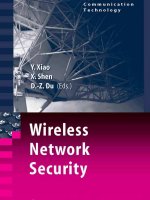Wireless Data Network Security for Hospitals: Various Solutions to Meet HIPAA Requirements. pdf
Bạn đang xem bản rút gọn của tài liệu. Xem và tải ngay bản đầy đủ của tài liệu tại đây (114 KB, 16 trang )
Wireless Data Network Security 1
Running Head: WIRELESS DATA NETWORK SECURITY FOR HOSTPITALS
Wireless Data Network Security for Hospitals: Various Solutions to Meet HIPAA Requirements.
Jody Barnes
East Carolina University
Wireless Data Network Security 2
Abstract
The use of wireless data networks in hospital environments offers effective and efficient
communication but also poses many security considerations directly related to protecting Patient
Health Information (PHI). In this paper we will look at the Physical and Technical Safeguards
addressed by the Health Insurance Portability and Accountability Act (HIPAA) and the steps that
can be taken to ensure they are met. We will also look at steps that can be taken to make the
wireless data network HIPAA compliant. A list of best practices for wireless networks in
hospital environments will be presented. Although wireless and HIPAA bring about new security
concerns, if the correct steps are taken, a HIPAA compliant wireless network is possible.
Wireless Data Network Security 3
Wireless Data Network Security for Hospitals: Various Solutions to Meet HIPAA Requirements.
HIPAA Overview
In 1996, the Health Insurance Portability and Accountability Act (HIPAA) was enacted to
protect health information by establishing transaction standards for the exchange of health
information, security standards, and privacy standards for the use and disclosure of individually
identifiable health information. Entities directly impacted by this act are health plans, health
clearinghouses and healthcare providers (“TLC HIPAA Overview”, n.d.).
Although there are other rules incorporated in HIPAA, the Security Rule has the most direct
impact on hospital technology systems including network infrastructure. This rule addresses
security measures such as user authentication, access controls, audit trails, controls of external
communication links and access, physical security, systems back up, and disaster recovery. With
increasingly more information being stored and transmitted electronically, the Security Rule
works to identify and regulate these activities (Gue, n.d.).
Another major aspect of HIPAA is the Privacy Rule. The US Department of Health and
Human Services (2003) states that “a major goal of the Privacy Rule is to assure that individuals’
health information is properly protected while allowing the flow of health information” (p. 1).
This rule directly impacts the technology aspect of healthcare organizations due to more
information being stored and transmitted electronically. However, the information must be
protected allowing unproblematic access for those providing healthcare services.
April 2005, was the date for healthcare organizations to be HIPAA compliant. The only
exception to the rule is for small institutions with less than $5 million in revenue. These
Wireless Data Network Security 4
institutions have been given one additional year to become compliant. Those not in compliance
with HIPAA face violations which can carry up to a $250,000 fine and jail time up to 10 years
(Mercuri, 2004). Now is the time to be sure that existing and future practices and technologies
are up to HIPAA standards.
HIPAA Standards
There are no specific criteria that make a network infrastructure, wireless or otherwise,
HIPAA compliant. It is by purpose that the standards do not address specifics. It is expected that
affected entities asses the security risk it faces and design, implement and maintain security to
mitigate those risks. In other words, an organization is to look at it’s unique environment and
determine where and if the HIPAA standards apply (Airespace, 2004). Once this is done, the
organization is to use appropriate security procedures to reduce or eliminate these risks.
Although the legislation is there for a guideline, it falls on the organization to determine what is
appropriate for their specific situation.
The specific areas of HIPAA that should be considered when designing a wireless data
network for a hospital fall into 2 major areas:
1. Physical Safeguards
2. Technical Safeguards
In the HIPAA Security Series, the Centers for Medicare and Medicaid Services (2005) give the
following definitions. Physical Safeguards are defined as “physical measures, polices, and
procedures to protect a covered entity’s electronic information systems and related buildings and
equipment, from natural and environment hazards, and unauthorized access” (Topic 3, p. 2).
Secondly, Technical Safeguards are defined as “the technology and the policy and procedures for
Wireless Data Network Security 5
its use that protect electronic protected health information and control access to it” (Topic 4, p.
2). These areas must be addressed when planning a wireless deployment in a hospital to show
that clear and reasonable security measures are assessed and implemented. According to
Mercuri (2004), “compliance is neither simple nor straightforward”(p. 26).
All aspects of the Physical and Technical Safeguards do not have to be used when planning
wireless. As stated by O’Doriso (2003), “in order to provide the highest security to a wireless
network, the relevant regulations need to be extracted from the HIPAA document and interpreted
for use in the scenario presented” (p. 3). The following are the standards that need to be
considered when implementing a wireless network in a hospital environment.
1. Facility Security Plan (162.310(a)(2)(ii)) to secure equipment from unauthorized
physical access, tampering, and theft.
2. Access Controls (164.312(a)(1)) is basically who is granted access to resources.
3. Audit Controls (164.312(b)) is logging who, when, and where resources are accessed.
4. Integrity (164.312(c)(1)) is to assure that electronic PHI is protected from improper
alteration and/or destruction.
5. Person/Entity Authentication (164.312(d)) is to assure that a person or entity trying to
access information is the one claimed.
6. Transmission Security (164.312(e)(1)) is to ensure that information is kept private
while being transmitted.
This is not a complete list of standards but only those to be used in designing a HIPAA
compliant wireless data network. Many of the other controls can be implemented at other layers
of the system and therefore are not going to be implemented in the wireless security layer. Once
Wireless Data Network Security 6
again, HIPAA leaves interpretation to the individual organization; therefore you will ultimately
decide whether this is a complete list for your setting.
Control Implementation to Meet Standards
There are many different approaches that can be taken to arrive at HIPAA compliance in a
wireless setting. The following sections will look at ways to meet the previously mentioned
standards. Again, this is only a few approaches and does by no means exhaust the possibilities
that could be used.
Facility Security
Although most of the Physical Safeguards can be addressed at different locations in the
hospital environment, the equipment protection component of Facility Security can be addressed
within the wireless network. Two pieces of equipment that can be directly impacted by this
control are the Wireless Access Point (WAP) and the devices used to access the wireless network
such as laptops. If stolen or compromised, this equipment may be able to reveal aspects of the
infrastructure that would compromise other security procedures put in place, such as encryption
keys, access servers, IP schemes, etc. By protecting the equipment, you are protecting the
information that it stores.
One way this can be addressed is with Radio Frequency Identification Tags (RFID).
Although this technology is new and not readily available to everyone, it could be very useful.
By attaching an RFID tag to the user device, an alarm sounds when the device leaves the
intended area (“Airespace Wireless”, n.d.). This would assist in asset control and insure the
devices are not taken off hospital premises.
Wireless Data Network Security 7
The physical security of the WAP also needs to be considered. Even though newer
technology is going to “Light Weight Access Points (LWAP),” most WAPs in place now carry
information that could be useful to an attacker. If the WAP were to be stolen and comprised, the
entire network could be placed in jeopardy. Typically in a hospital environment, WAPs are in
locations that are available to the public (“Airespace Wireless”, n.d.). One way to control
physical security of the WAPs would be to have monitoring devices notify staff when a WAP
goes offline. Staff could then respond to ensure the device has not been compromised. Although
this is not a complete solution, earlier notification provides a more rapid reaction and response
by staff.
There are many other aspects of security that need to be considered in a hospital wireless
network, such as facility security. As mentioned by Grunman (2005), “in many organizations,
the security focus tends to be on protecting the information as it travels through the network” and
consideration is not given to the security of the network itself. The equipment being protected is
in itself valuable, but it is the information stored on it that is most important.
Access Controls
Access controls are to provide the users with access and privileges to specific resources. In
this case, the resource being protected would be the wireless network. Wireless Local Area
Networks (WLANS) are inherently vulnerable because information is broadcast into the air
where it is accessible to anyone with the right equipment and knowledge (Manley, M.E.;
McEntee, C.A; Molet, A.M.; Park, J.S, 2005). “Depending on the location, environment, and
facility construction, IEEE 802.11 signals can travel 150 to 1,000 feet” (Royster, 2005, p. 1). In
Wireless Data Network Security 8
many cases wireless signals travel beyond the wall of the hospital, “Signal Leak”, access control
must be considered both inside and outside of the institution.
One thing that can be done to help with the signal leak is the use of directional antennas.
Although this will not eliminate radio signals outside of the facility, it can help limit it. This is
something that should be considered during the design of the wireless network. It would be cost
effective on a new install but would probably not be justifiable to replace antennas in an existing
WLAN. Directional antennas are one small way to help prevent signal leak outside of the
facility (O’Dorisio, 2003).
Another relatively simple step to limit the access to a WLAN is to disable Service Set
Identifier (SSID) broadcast. Because client computers must present the correct SSID when
associating to a WAP, this acts as a simple password and thus provides security (Dell, 2003).
Although there is no security in obscurity, you shouldn’t advertise the WLAN to everyone,
including potential attackers.
Access to the WLAN can also be limited based on the Media Access Control (MAC)
addresses. This should only be considered for small environments where a MAC list can be
efficiently managed (Dell, 2003). Another problem with MAC address filtering is that with the
correct software, MAC addresses can easily be spoofed allowing an attacker to pose as a
legitimate computer. As stated, MAC filtering does have problems, but in a small hospital
environment with limited resources it may be an additional small defense option.
Physically and logically separating the WLAN from the wired network will help to separate
network traffic and allow for security boundaries. If security is used on the gateway between the
WLAN and the LAN, risk to resources residing on the wired network can be reduced. One way
to accomplish this is by using a Virtual Private network (VPN) appliance between the WLAN
Wireless Data Network Security 9
and the wired network, thus allowing traffic from authenticated users into the wired network.
Another solution would be to use an Access Control List between the two networks allowing
traffic based on such things as MAC address, IP Address, application, physical location and a
host of other properties (Airespace, 2004). Physically and logically separating the wired and
wireless data networks provides the ability to filter the traffic between the two adding another
layer of Access Control.
A solution frequently used for Access Control is 802.1x. By using 802.1x, the user must be
authenticated before access to the wireless network is granted. This means without the correct
credentials, access will not be allowed. Although there are many more prevalent reasons to use
802.1x technology, it will help with HIPAA compliance in regards to access control (Cisco,
n.d.).
Access control is not limited to, nor restricted by the procedures mentioned here. By itself,
not one of these individual controls provides a complete solution. The idea is to layer the Access
Control mechanism so you are not subject to the vulnerabilities of the mechanisms individually.
Audit Controls
Audit Controls are used to track and examine activity in information systems. This can be
applied directly to WLANs. We need to know who accesses the WLAN and the resources they
use while connected. There are number of approaches that can be taken with auditing a WLAN
and here we will take a look at a few that would prove useful in the hospital setting.
If users are required to use a VPN connection to access the wired LAN from the WLAN, the
VPN concentrator itself could be used for auditing. Most VPN appliances have the ability to log
statistic, users, traffic, as well as many other aspects of network connectivity. Logging, if used
Wireless Data Network Security 10
correctly, could provide a very useful audit trail of user’s accessing the systems. All traffic
entering the wired LAN would be required to travel through the VPN and therefore be logged.
This is a control that should be used if a VPN connection is used as a gateway between the two
networks. If a VPN is not used, there are other solutions that can be adopted for auditing
(O’Dorisio, 2003).
A solution that could be used in the case where a VPN was not being used is an Intrusion
Detection System (IDS). If the IDS is placed between the wired and wireless LAN, it can be used
to log traffic between the two. In most cases, with the IDS you have the ability to establish the
traffic you want to monitor. This would be beneficial if you use a guest account that will only
access the Internet. In this case, you may not want the traffic to be logged. With IDS, you have
flexibility as well as the means to stay HIPAA compliant.
Here we have shown two commonly used procedures for wireless traffic. By monitoring the
traffic as it enters the wired infrastructure, you have the ability to maintain HIPAA compliance
as longs as the PHI resides on the wired network.
Integrity
Integrity Controls are put in place to insure that data has not been altered or destroyed in an
unauthorized manner (Centers for Medicare, Topic 4, 2005.). When considering wireless security
and integrity, we must make sure that the data is not altered or damaged during transit over the
WLAN. Many protocols have built-in mechanisms for integrity checks. Here we will look at a
few ways that we can add another layer for checking the integrity of transmitted information.
If we revisit the VPN gateway solution, we see built-in abilities for integrity. Not only does
the VPN provide strong encryption, which helps protect the data, it will check that the data has
Wireless Data Network Security 11
not been altered. Depending on the vendor of the VPN gateway being used, different approaches
may be used for the integrity check. Although different, most would be considered HIPAA
compliant (O’Dorisio, 2003).
Another type of integrity check is included in Wi-Fi Protected Access (WPA). WPA has two
protocols to help with integrity and confidentiality. The Michael message integrity check (MIC)
helps to insure that a message has not been replayed or modified (Arbaugh, 2003). Another
integrity check that could be deployed is Cisco Message Integrity Check (CMIC). Both of these
checks help to insure that data has not been altered or damaged during transmission (Cisco, n.d.).
Although there are other ways to verify the integrity of data traveling over a WLAN, the
above solutions are a few approaches that could be deployed. These methods in combination
with standard protocol checks will help to meet integrity compliance while data is being
transmitted over the WLAN.
Person or Entity Authentication
Authentication Controls must be put in place to assure that the person or entity trying to
access the system, in this case the wireless network, is who they claim. Authentication is usually
considered at the server level, but here we will look at authenticating the user as they gain access
to the WLAN, thus adding another layer of security to help ensure HIPAA compliance
(O’Dorisio, 2003). As Gruman(2005) states, “authentication is one of the trickier aspects of
wireless security.”
If we revisit our VPN solution once again, we find that we have the ability to provide
authentication controls as the user tries to gain access to the wired network. For a person or
entity to access PHI stored on the wired network, they must authenticate through the VPN to
Wireless Data Network Security 12
gain access. This helps to make certain that the person or entity that tries to access resources on
the wired LAN and already been authenticated once.
Another way to provide authentication control is to require the user be authenticated before
being allowed to connect to the WLAN. By using framework defined by IEEE 802.1x standard, a
WLAN can support centralized authentication. This centralized authentication can be done
through a central authentication such as a Remote Authentication Dial-in User Service (Radius)
server. Using 802.1x specifies use of Extensible Authentication Protocol (EAP) between the
supplicant and authenticator (Cisco, n.d.). There are many different types of EAP that may be
used, and any will help increase HIPAA compliance.
By using one of the previously discussed methods of wireless authentication, you will help
guarantee that the person accessing PHI over the WLAN is in fact, who they claim. This will
help to ensure the overall security and protection of resources within the hospital infrastructure.
Transmission Security
Transmission security, as it relates to HIPAA, requires that measures be taken to guard
against unauthorized access of PHI while in transit over electronic communication networks
(Centers for Medicare, Topic 4, 2005). Everything that is transmitted over the WLAN must be
kept private. This can become a major priority since the media is the air (O’Dorisio 2003). We
must focus on encryption to achieve compliance in this area.
One method for keeping data private during transmission goes back to our VPN solution. All
traffic transmitted between the client and the VPN gateway is encrypted typically with Triple
Data Encryption Standard (3DES) or Advanced Encryption Standard (AES). As mentioned by
O’Dorisio (2003), “the key to keeping this (the VPN tunnel) secure though, is having strong
Wireless Data Network Security 13
authentication at the firewall” (p. 9). If the authentication is reliable and strong, the transmission
security is handled by the VPN.
When it comes to encryption, most have heard of the vulnerabilities of Wired Equivalent
Privacy (WEP). To help address the vulnerabilities with WEP, things such as Temporal Key
Integrity Protocol (TKIP) and Cisco Key Integrity Protocol (CKIP) are being adopted. These
technologies both address the key management issues with WEP, as well as provide for per-
session per-user keys (Cisco, n.d.). Both of the technologies would help to make sure that the
data transmitted over the wireless network is secure. As a result of transmission security
provided, the technologies also provide HIPAA compliance.
Another encryption method that can be used for transmission security is Advanced
Encryption Standard (AES). AES overcomes the vulnerabilities of WEP but is typically not
backwards compatible with many older clients. So if the WLAN will be a new install, AES
should definitely be considered as the encryption method (Cisco, n.d.).
When it comes to encrypting data that is traveling on WLAN, some encryption is better than
none. As stated by Manley et al (2005), “a rather obvious, yet dangerous security issue is that
many network administrators never bother to properly configure WAPs connected to their
networks” (p. 151). This not only makes the device itself very vulnerable, but also the
information that it transmits. Although there are flaws with some existing technologies such as
WEP, even vulnerable security is better than no security.
Conclusion
When implementing wireless data network security to comply with HIPAA regulations, many
different approaches may be taken. You may consider a VPN solution that covers all HIPAA
Wireless Data Network Security 14
requirements or you may decide to build your security in pieces. No matter which actions you
take, one thing is certain “wireless networks will never be one hundred percent secure, nothing
will every be one hundred percent secure” (O’Dorisio, 2003, p. 10). What we must do is assess
the individual hospital, formulate a plan that covers all addressable areas, and then monitor our
solutions to ensure that they perform as we anticipated. As with other types of security, a
wireless network security policy is also critical in the success of a secure wireless environment
(Hagland, 2004). Although there is often a trade-off between WLANs and security, if enough
thought and consideration is given to the project, a secure HIPAA compliant WLAN is possible.
Wireless Data Network Security 15
References
Airespace. (2004). Deploying a “HIPAA-Friendly” Wireless LAN. Retrieved October 16, 2005,
from />Airespace Wireless Location Services (AWLS). (n.d.). Retrieved November 18, 2005, from
/>Arbaugh, W.A. (2003, August). Wireless security is different. Computer, 36(8), 99-101.
Retrieved October 16, 2005, from Sciences Module database. (Document ID: 422929311).
Centers for Medicare & Medicaid Services (2005, February). Security Standards: Physical
Security. In HIPAA Security Series (Topic 3). Retrieved October 7, 2005, from
/>Centers for Medicare & Medicaid Services (2005, May). Security Standards: Technical
Safeguards. In HIPAA Security Series (Topic 4). Retrieved October 7, 2005, from
/> 20Technical%20Safeguards.pdf
Cisco Systems. (n.d.). Wireless Networking: Addressing the Health Insurance Portability and
Accountability Act Requirements. Retrieved October 2, 2005, from
/>Dell Computer Corporation (2003, January). WIRELESS SECURITY IN 802.11 (WI-FI®)
NETWORKS. Retrieved October 5, 2005 from /> vecotors/wireless_security.pdf
Gruman, G. (2005, April). 5 Essentials to Wireless Security. CSO Magazine. Retrieved October
17, 2005, from />Gue, D. (n.d.). The HIPAA Security Rule (NPRM): Overview. Retrieved
October 18, 2005, from />Hagland, M. (2004, February). Electronic Record, Electronic Security.” Journal of AHIMA, 75,
no.2, 18-22. Retrieved October 17, 2005 from
/>Manley, M.E.; McEntee, C.A; Molet, A.M.; Park, J.S.; (2005).Wireless Security Policy
Development for Sensitive Organizations. Proceedings of the 2005 IEEE, New York, 15-17
June 2005, pp. 150-157. West Point: United States Military Academy.
Mercuri, R.T. (2004). The HIPAA-potamus in Health Care Data Security. Association for
Computing Machinery. Communications of the ACM, 47(7), 25-28. Retrieved , from
ABI/INFORM Global database. (Document ID: 654995981).
Wireless Data Network Security 16
O’Dorisio, D. (2003, March). Securing Wireless Network for HIPAA Compliance
GIAC GSEC Practical Assignment, Version 1.4 Option 2 (Case Study). Retrieved
October 15, 2005, from />Royster, G. (2005). Wireless Security Hodgepodge. Infosec Writers. Retrieved October 2, 2005,
from />TLC HIPAA Overview. (n.d.). Retreived November 1, 2005, from
/>US Department of Health and Human Services, Office for Civil Rights. (May, 2003). Summary
of the HIPAA Privacy Rule. Retrieved November 1, 2005, from
/>