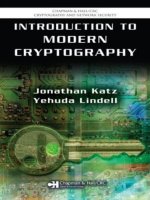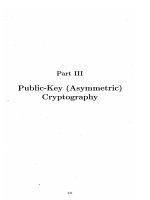Ebook Introduction to Networking with Network +1: Part 1
Bạn đang xem bản rút gọn của tài liệu. Xem và tải ngay bản đầy đủ của tài liệu tại đây (5.54 MB, 250 trang )
This page is intentionally left blank
Introduction to Networking
with Network1
Timothy Pintello
Credits
VP & PUBLISHER
EXECUTIVE EDITOR
EDITOR
DIRECTOR OF SALES
EXECUTIVE MARKETING MANAGER
EDITORIAL PROGRAM ASSISTANT
SENIOR PRODUCTION
& MANUFACTURING MANAGER
ASSOCIATE PRODUCTION MANAGER
ASSISTANT MARKETING MANAGER
CREATIVE DIRECTOR
COVER DESIGNER
TECHNOLOGY AND MEDIA
COVER PHOTO
Don Fowley
John Kane
Bryan Gambrel
Mitchell Beaton
Chris Ruel
Jennifer Lartz
Janis Soo
Joel Balbin
Debbie Martin
Harry Nolan
Jim O’Shea
Tom Kulesa/Wendy Ashenberg
Arthur Kwiatkowski /Getty Images, Inc
This book was set in Garamond by Aptara®, Inc. and printed and bound by Bind-Rite Robbinsville. The cover was printed
by Bind-Rite Robbinsville.
Copyright © 2013 by John Wiley & Sons, Inc. All rights reserved. No part of this publication may be reproduced, stored
in a retrieval system or transmitted in any form or by any means, electronic, mechanical, photocopying, recording,
scanning or otherwise, except as permitted under Sections 107 or 108 of the 1976 United States Copyright Act, without
either the prior written permission of the Publisher, or authorization through payment of the appropriate per-copy fee to
the Copyright Clearance Center, Inc. 222 Rosewood Drive, Danvers, MA 01923, (978) 750-8400, fax (978) 646-8600.
Requests to the Publisher for permission should be addressed to the Permissions Department, John Wiley & Sons, Inc.,
111 River Street, Hoboken, NJ 07030-5774, (201) 748-6011, fax (201) 748-6008. To order books or for customer service,
please call 1-800-CALL WILEY (225-5945).
Microsoft, ActiveX, Excel, InfoPath, Microsoft Press, MSDN, OneNote, Outlook, PivotChart, PivotTable, PowerPoint,
SharePoint, SQL Server, Visio, Windows, Windows Mobile, Windows Server, Windows Vista, and Windows 7 are either
registered trademarks or trademarks of Microsoft Corporation in the United States and/or other countries. Other product
and company names mentioned herein may be the trademarks of their respective owners.
The example companies, organizations, products, domain names, e-mail addresses, logos, people, places, and events
depicted herein are fictitious. No association with any real company, organization, product, domain name, e-mail address,
logo, person, place, or event is intended or should be inferred.
The book expresses the author’s views and opinions. The information contained in this book is provided without any
express, statutory, or implied warranties. Neither the authors, John Wiley & Sons, Inc., nor their resellers or distributors
will be held liable for any damages caused or alleged to be caused either directly or indirectly by this book.
Evaluation copies are provided to qualified academics and professionals for review purposes only, for use in their courses
during the next academic year. These copies are licensed and may not be sold or transferred to a third party. Upon
completion of the review period, please return the evaluation copy to Wiley. Return instructions and a free of charge return
shipping label are available at www.wiley.com/go/returnlabel. Outside of the United States, please contact your local
representative.
ISBN 9780470487327
Printed in the United States of America
10 9 8 7 6 5 4 3 2 1
www.wiley.com/college/ or
call the Toll-Free Number: 1+(888) 764-7001 (U.S. & Canada only)
Preface
Welcome to Introduction to Networking with Network1. Wiley aims produce a series of
textbooks that deliver compelling and innovative teaching solutions to instructors and superior
learning experiences for students. Crafted by a publisher known worldwide for the pedagogical
quality of its products, these textbooks maximize skills transfer in minimum time. Students are
challenged to reach their potential by using their new technical skills as highly productive
members of the workforce.
■
The Wiley Program
Introduction to Networking with Network1 includes a complete program for instructors and
institutions to prepare and deliver a fundamentals of networking course and prepare students
for CompTIA’s Network1 certification exam. We recognize that, because of the rapid pace of
change in networking technology and changes in the CompTIA Network1 curriculum, there
is an ongoing set of needs beyond classroom instruction tools for an instructor to be ready to
teach the course. Our program endeavors to provide solutions for all these needs in a systematic manner in order to ensure a successful and rewarding course experience for both instructor
and student—technical and curriculum training for instructor readiness with new software
releases; the software itself for student use at home for building hands-on skills, assessment,
and validation of skill development; and a great set of tools for delivering instruction in the
classroom and lab. All are important to the smooth delivery of an interesting introduction to
networking course, and all are provided with the Wiley technology program. We think about
the model below as a gauge for ensuring that we completely support you in your goal of
teaching a great course. As you evaluate your instructional materials options, you may wish to
use the model for comparison purposes with available products.
www.wiley.com/college/ or
call the Toll-Free Number: 1+(888) 764-7001 (U.S. & Canada only)
| iii
www.wiley.com/college/ or
call the Toll-Free Number: 1+(888) 764-7001 (U.S. & Canada only)
Illustrated Book Tour
■
Pedagogical Features
Introduction to Networking with Network1 is designed to cover all the learning objectives for
the Network1 exam, which is referred to as its “exam objectives.” The Network1 exam
objectives are highlighted throughout the textbook. Many pedagogical features have been
developed specifically for our Wiley information technology titles.
Presenting the extensive procedural information and technical concepts woven throughout the
textbook raises challenges for the student and instructor alike. The Illustrated Book Tour that
follows provides a guide to the rich features available with Introduction to Networking with
Network1. Following is a list of key features in each lesson designed to prepare students for
success on the certification exams and in the workplace:
• Each lesson begins with an Exam Objective Matrix. More than a standard list of
learning objectives, the Exam Objective Matrix correlates each software skill covered in
the lesson to the specific Network1 exam objective.
• Illustrations: Screen images provide visual feedback as students work through the
exercises. The images reinforce key concepts, provide visual clues about the steps, and
allow students to check their progress.
• Key Terms: Important technical vocabulary is listed at the beginning of the lesson.
When these terms are first used later in the lesson, they appear in bold italic type and
are defined.
• Engaging point-of-use Reader aids, located throughout the lessons, tell students
why this topic is relevant (The Bottom Line), provide students with helpful hints
(Take Note), or show alternate ways to accomplish tasks (Another Way). Reader
aids also provide additional relevant or background information that adds value to
the lesson.
• Certification Ready features throughout the text signal students where a specific
certification objective is covered. They provide students with a chance to check their
understanding of that particular Network1 exam objective and, if necessary, review the
section of the lesson where it is covered.
• Knowledge Assessments provide progressively more challenging lesson-ending activities,
including practice exercises and case scenarios.
• A Lab Manual is integrated with this textbook. The Lab Manual contains hands-on lab
work corresponding to each of the lessons within the textbook. Numbered steps give
detailed, step-by-step instructions to help students learn networking. The labs are
constructed using real-world scenarios to mimic the tasks students will see in the
workplace.
www.wiley.com/college/ or
call the Toll-Free Number: 1+(888) 764-7001 (U.S. & Canada only)
| v
vi | Illustrated Book Tour
■
Lesson Features
c09BasicNetworkSecurity.indd Page 285 1/26/12 1:33 PM user-f501
F-401
Basic Network
Security
LESSO N
9
Exam Objective Matrix
E X A M O B J E C T I V E M AT R I X
TECHNOLOGY SKILL COVERED
EXAM OBJECTIVE
EXAM OBJECTIVE NUMBER
Explain common threats,
vulnerabilities, and mitigation
techniques.
• Wireless:
• War driving
• War chalking
• WEP cracking
• WPA cracking
• Evil twin
• Rogue access point
• Attacks:
• DoS
• DDoS
• Man in the middle
• Social engineering
• Virus
• Worms
• Buffer overflow
• Packet sniffing
• FTP bounce
• Smurf
5.4
Given a scenario, use the
appropriate network monitoring
resource to analyze traffic.
• SNMP
• SNMPv2
• SNMPv3
Explain methods of user
authentication.
• PKI
• Kerberos
• AAA (RADIUS, TACACS+)
• Network access control
(802.1x, posture assessment)
• CHAP
• MS-CHAP
4.4
Network Security
Considerations
Basic Network Security
Threats
Countering Basic
Security Threats
Business Scenario
c09BasicNetworkSecurity.indd Page 287 1/26/12 1:33 PM user-f501
F-401
Basic Network Security | 287
Allen Fox is the IT manager of a large call center. There have been a number of problems in his call
center related to basic security threats such as spyware and viruses. Allen determines that one way he
can minimize these problems is to educate the people who work in the call center about basic security problems. What things should Allen include in his education plan for the call center employees?
■
Network Security Considerations
5.3
THE BOTTOM LINE
Networking leaves computers susceptible to security threats. This lesson covers security
threats, how to combat threats, and what to do after a security violation has taken place.
If a computer is attached to a network in any way, it is vulnerable to outside attack.
Therefore, if you have a network of any sort in your home or work, you need to take into
consideration what network security threats are there and how to deal with them.
The first step to minimize network security threats in a corporate or business environment is
to have a comprehensive network security policy for your business. Your policy should address
the following security considerations:
• What security threats does your organization have to combat?
• What can you do to combat a security threat?
• What should you do after a security violation has taken place?
285
This lesson deals with each of these considerations in detail.
c09BasicNetworkSecurity.indd Page 286 1/26/12 1:33 PM user-f501
F-401
■
Basic Network Security Threats
286 | Lesson 9
THE BOTTOM LINE
•
•
•
•
After an Attack
Has Occurred
EAP
Two-factor authentication
Multifactor authentication
Single sign-on
Explain common threats,
vulnerabilities, and mitigation
techniques.
• Mitigation techniques:
• Training and awareness
• Patch management
• Incident response
5.4
CERTIFICATION READY
What are some common
security threats to a
network? What are some
ways to mitigate those
threats?
5.4
Network Tools that Can
Be Used for Good or Bad
Network Access Control (NAC)
AAA (authentication, authorization, accounting)
packet analyzer
attackers
packet sniffer
authentication
phishing
botnet
physical security
certificate
port scanner
certificate authority
private key encryption
Challenge-Handshake Authentication Protocol (CHAP)
private key certificate
Denial of Service (DoS)
Public Key Infrastructure (PKI)
digital certificate
remote access
dumpster diving
Remote Authentication Dial-In User Service (RADIUS)
Extensible Authentication Protocol (EAP)
Remote Shell (RSH)
File Transfer Protocol (FTP)
rogue access point
fraggle attack
Secure Copy Protocol (SCP)
holder
Hypertext Transfer Protocol (HTTP)
Secure File Transfer Protocol or SSH File Transfer
Protocol (SFTP)
Hypertext Transfer Protocol Secure (HTTPS)
Secure Shell (SSH)
identity theft
Simple Network Management Protocol
version 3 (SNMPv3)
intrusion detection software (IDS)
First, you need to answer the following questions: “What security threats does my company
have to combat?” and “Are there security threats that are common to the entire network?”
Next, you need to look at the unique threats that exist for your company or for specific portions of your company. It is important to realize that different companies in different lines of
business have different priorities and needs when it comes to network security. This fact leads
different companies to take different measures in addressing threats that they consider specific
to their situation. The most important thing is that a company is looking at security threats
and trying to address them. As long as a company is at least aware of the specific threats out
there to their own line of business, and are taking steps to address them, they are on the right
track. As the saying goes, “knowing is half the battle.”
Too often, companies—especially smaller ones—do not even think about these things. A company that is not thinking about security issues is already at great risk and vulnerable to attack
from outside groups or individuals. However, this issue is not limited to companies or businesses; it is also a problem in our homes as well. In fact, many small-time hackers (sometimes
called script kiddies) actually actively target home computers. As the very first sentence of this
lesson said, any computer connected to any type of network is vulnerable to being attacked.
The Internet is the biggest and least controlled network out there. This means that any computer connected to the Internet is by definition at risk and you should take steps to protect it.
KEY TERMS
802.11x
This portion of Lesson 9 outlines the various threats that are typically seen on a computer
connected to or on a network. This section discusses various types of malicious software.
Additionally, the differences between viruses, worms, and trojans are discussed. Finally,
this section of Lesson 9 outlines a couple of common attacks and vulnerabilities found
on networks.
Key Terms
smurf attack
intrusion prevention software (IPS)
social engineering
Kerberos
spyware
local access
TELNET
macro
Terminal Access Controller Access-Control
System Plus (TACACS+)
macro virus
malicious software
Trojan horse
man-in-the-middle attack
virus
Microsoft Challenge-Handshake Authentication
Protocol (MS-CHAP)
worm
www.wiley.com/college/ or
call the Toll-Free Number: 1+(888) 764-7001 (U.S. & Canada only)
Illustrated Book Tour | vii
c07LANTechnologies.indd Page 228 25/01/12 2:03 PM user-f396
F-402
228 | Lesson 7
TAKE NOTE
*
It is good to note that
while 10GBase-T cannot
use the wiring infrastructure of older versions of Ethernet, older
versions of Ethernet can
use 10GBase-T’s wiring
infrastructure.
■
also has to be replaced. This has resulted in a slow adoption of this technology. In order for
10GBase-T to be used effectively with a range of up to 100 meters in a LAN environment,
CAT 6A wiring needs to be in place. Standard CAT 6 can work in some situations, but it is
not able to achieve the full 100-meter range that CAT 6A can achieve.
40/100 GIGABIT ETHERNET
40 Gigabit and 100 Gigabit Ethernet are the latest Ethernet standards available. Both are
defined under the IEEE 802.3ba standard that was released in June 2010. 40/100 Gigabit
Ethernet is full-duplex just like 10 Gigabit Ethernet and is intended to be used with multimode fiber, single-mode fiber, and copper cabling. 100 Gigabit Ethernet is also intended to
have a range of up to 40 km using single-mode fiber. 40/100 Gigabit Ethernet also does not
support CSMA/CD just like the previously discussed 10 Gigabit Ethernet. Finally 40/100
Gigabit Ethernet is intended as a bridge technology between current Ethernet standards and
an eventual Terabit Ethernet standard that has not been developed yet.
Other LAN Concepts
THE BOTTOM LINE
In this portion of Lesson 7, the basic LAN concepts of broadcasting, collision, bonding,
speed, and distance are discussed. This section of Lesson 7 also explains how distance
needs to be taken into account when designing a new network. Additionally, a few
concepts related to networking and particularly to LANs are discussed.
Bottom Line
Broadcast
CERTIFICATION READY
What are broadcasts?
How are they used in
networking? How does
this relate to Ethernet?
3.7
CERTIFICATION READY
What is a collision?
When do collisions
occur?
3.7
In its simplest terms, a broadcast is where a computer sends data across a network by sending the data frame containing the data to all computers directly connected to it on a local
network. In broadcast networking, broadcasts, as described here, are used to send data across
a local network. Ethernet is a broadcast-based network technology.
c03Media.indd Page 57 24/01/12 1:22 PM user-f396
In the case of Ethernet, when a computer on a local network wishes to send data to
another computer on the local network, it creates a data frame. This data frame contains
the data that a computer needs to send across the network as well as its own physical
address and the physical address of the computer for which the data frame is intended.
The sending computer then releases the prepared data frame to all the computers on the
local network. The computers on the local network listen to every data frame that comes
by and read their physical destination addresses. If the physical destination is the same as
that of the computer looking at it, the computer retrieves the data frame and processes it.
If the destination physical address does not match that of the computer looking at it, the
data frame is ignored and not opened.
Figure 3-9
Media | 57
Shielded twisted-pair cable
showing its shielding
COLLISION
A collision is where two different data frames from two different computers interfere with each
other because they were released onto the network at the same time. The previously discussed
broadcast-based networking technologies create the circumstances that allow collisions to take
place. Because a data frame is sent to all the computers on a local network segment, if any two
computers on that segment send data at the same time, a collision is inevitable.
CERTIFICATION READY
What are STP cables?
How do they differ from
UTP cables?
3.1
Collisions are inevitable because every data frame sent out by one computer is going to every
other computer on the network. Sooner or later the two data frames that were released at the
same time will collide. CSMA/CD and CSMA/CA were developed so that a network would be
able to do two things: (1) limit the number of collisions that take place on a network and (2) so
the network and the computers on it would know how to recover when a collision did take place.
CERTIFICATION READY
What is coaxial cable?
What applications was it
used in during the past?
Where are you most
likely to find coaxial cable
today? What are the two
most commonly used
types of coaxial cable?
3.1
Take Note
Reader Aid
Screen Images
c12NetworkTroubleshooting.indd Page 442 1/27/12 1:31 PM user-f501
442 | Lesson 12
Figure 12-22
Cable certifier
F-402
F-401
TAKE NOTE
*
It is no longer necessary
to know much about
most coax cable types
used in data networks.
The primary place that
coaxial is used today is in
cable TV and broadband
Internet access from
the cable TV providers.
The cable used for
cable TV is known as
75 ohm cable. RG-6 or
cable TV coax is used
in the broadband home
Internet access market.
Use of coaxial cables of
any sort for Ethernetbased networks is pretty
much a thing of the past.
Table 3-1
Coaxial
Coaxial cable, referred to as coax, contains a center conductor made of copper that is surrounded by a plastic jacket. The plastic jacket then has a braided shield over it. A plastic
such as PVC or Teflon covers this metal shield. The Teflon-type covering is frequently
referred to as a plenum-rated coating. This coating is expensive; however, it is often mandated by local or municipal fire code when cable is hidden in walls and ceilings. Many
municipalities require these coatings because if plenum-rated cable is used in a building that catches fire, it will not release toxic gases. Non-plenum-rated cables do release
toxic gases when they are burned. Plenum rating applies to all types of cabling, including
UTP and STP cables, and is an approved replacement for all other compositions of cable
sheathing and insulation. There is more about plenum and non-plenum cabling later in
this lesson.
Table 3-1 lists some specifications for the different types of coaxial cables. You should note,
however, that we tend to use only RG-59 and RG-6 in modern day situations.
RG R ATING
P OPULAR N AME
E THERNET
I MPLEMENTATION
RG-58 U
N/A
None
Solid copper
RG-58 A/U
Thinnet
10Base-2
Stranded copper
RG-8
Thicknet
10Base-5
Solid copper
RG-59
Cable television
Low cost, short distance
N/A
Solid copper
RG-6
Cable television,
cable modems
Longer distances than
RG-59; some power
implementations
N/A
Solid copper
RG-62
ARCnet (obsolete)
N/A
Solid/stranded copper
Coaxial Cable Specifications
TIME-DOMAIN REFLECTOMETER (TDR)
The main use for Time-Domain Reflectometers (TDRs) is to test cables that are in
place. A TDR is not only sonar for copper cables and other connections. When you
connect a TDR to a metal cable it will send an electrical pulse down the wire. The response back tells the TDR if there is a fault in the wiring somewhere and exactly how
far down the cable the fault is located if there is one. TDRs can also be used in metal
circuit boards and can tell where faults may be in the circuit board. Some cable certifiers
like the one shown in Figure 12-22 have TDR capabilities built into them. Figure 12-23
shows a TDR.
Figure 12-23
Time-Domain Reflectometer
(TDR)
CERTIFICATION READY
What are TDRs and
OTDRs? How are they
related? How are they
different?
4.2
OPTICAL TIME-DOMAIN REFLECTOMETER (OTDR)
An Optical Time-Domain Reflectometer (OTDR) is basically a TDR for fiber-optic cables.
It works the same way as a TDR, except that it is designed for fiber-optic cable instead of
copper cables. The cable certifier shown in Figure 12-22 also has OTDR capabilities.
www.wiley.com/college/ or
call the Toll-Free Number: 1+(888) 764-7001 (U.S. & Canada only)
T YPE
OF
C ABLE
viii | Illustrated Book Tour
c03Media.indd Page 67 24/01/12 1:22 PM user-f396
F-402
Media | 67
Installing Wiring Distributions
■
THE BOTTOM LINE
Certification
Ready Alert
There are many components involved in wiring a computer network. The components
involved are not just the cables themselves but also connectors, devices the connectors go
into, different types of cables based on purpose, and many other things. The following section
of this lesson discusses some of those devices and types of cables.
CERTIFICATION READY
What are some of
the main components
of cable distribution
in a network? What
does each of those
components do?
3.8
Cross Reference
Reader Aid
X
Vertical and Horizontal Cross-Connects
A cross-connect is a location within a cabling system that facilitates the termination of cable
elements, plus the reconnection of those elements with jumpers, termination blocks, and/
or cables to a patch panel, and so on. In other words, the cross-connect is where all the wires
come together. The cables used to make the connection from the switches to the computers
have specific names and specifications that go with them.
REF
Lesson 6 in this book
will go into much more
detail about this topic.
Cables that run from communications closets to wall outlets are known as horizontal connect
cables, because they are generally used on the same floor of a building. Sometimes a horizontal
cable will run directly from a switch to a wall jack, but more often it will run from something
called a patch panel (discussed next) to the wall outlet.
More Information
Reader Aid
c05NetworkProtocols.indd Page 125 24/01/12 1:29 PM user-f396
The cable that connects the patch panel with the switch is called a patch cable and is not
considered part of the horizontal cable. The cable that connects the wall outlet to the actual
computer is also called a patch cable. In other words, a patch cable is any cable that has a
connector on both ends and is used to connect a network device to a network device, a wall
jack to a network device, or a network device to a patch panel. Patch cables come in two
main types and one secondary type. These types are straight-through, crossover, and rollover.
These cables were discussed earlier in this lesson.
F-402
When using UTP cables for the horizontal connect cables, the cable should not exceed 100 meters,
which includes the entire distance from the switch all the way to the computer at the other end.
Any patch cables that are used to connect up the computers are included in the 100-meter length.
Network Protocols | 125
Here is a formula that is used to try and keep all this in perspective. The cross-connect
cable that runs from the switch to the patch panel should not be any longer than 6
meters. The horizontal connect cable that goes from the patch panel to the wall jack
should not be longer than 90 meters. Finally, the patch cable that connects the wall
jack to the actual computer should not be longer than 3 meters. These values are not
absolute, but they are a good point to start with and try to stay within. If you add up
all the cable lengths, you end up with 99 meters. This is one meter within the Category
specifications that define cable lengths for UTP cables, preventing you from exceeding
the specification limit.
Because IP only verifies the header of a packet and not the data in the packet, several types of
errors are possible when IP packets are sent. Some of these errors are:
✚
• Data corruption: The date contained in the packet is corrupted. When this happens,
although the data arrived at the correct destination, the data carried in the packet is
useless because whatever data sent is not what has arrived.
• Lost data packets: Packets never reach their intended destination. This can be caused
by any number of things. It can be something as simple as the header getting corrupted
so that a networking device somewhere down the line discarded it or the connection
between the destination and the source could have gone down, which meant the packet
was not able to find an alternative route before it expired.
• Duplicate arrivals: More than one copy of the data packet arrived at the destination
computer. This could happen because the source computer received a message that a
packet was lost when it was not and so it sent a second packet. This can also happen if
TCP, a higher-level protocol, expected a response from the destination computer and did
not receive it and then ordered that a second packet be sent.
• Out-of-order packet delivery: Packets arrive in a different order than the one they
were sent in. Most data sent across a network is too large to fit into the data portion of
a single packet. As a result, most data sent across a network is broken up into multiple
pieces and sent with different packets. However because different packets can take
different routes to get to their destination, and take different amounts of time to arrive,
there is a good likelihood that the packet could arrive in a different order from the one
in which they were sent. When this happens, the receiving computer needs to know
what the correct order should be. If it does not know this, then the data will be out of
order and it will not be able to be effectively reassembled on the destination computer.
When data is being sent that needs to be reassembled in a specific order, IP needs to use
a higher-level protocol such as TCP to properly sequence data.
MORE INFORMATION
The following paragraphs will
go into some detail about the
headers of select protocols. This
information is not needed for the
CompTIA Networkϩ exam but
is included for those students
who may wish to become
programmers. As programmers,
they will need to write code for
networking applications and in
many cases this class may be
the only class they have that
covers networking. The additional
information is included for these
students.
In this portion of Lesson 3, we discuss how to install wiring and distribute it across the
network and topics such as horizontal and vertical cross-connects, patch panels, and Main
Distribution Frames and Intermediate Distribution Frames and their related equipment.
Additionally we examine how to verify that both your wire installation and wire
termination are good.
Backbone cables that connect equipment rooms, telecommunications rooms, and other physical termination points are referred to as vertical connect cables. This name came about because
these cables often go from floor to floor in a building. All of these cables will eventually
connect to each other and finish off the network cabling for the building. The exact pieces
involved depend on the size of the installation, the needs of the organization, and the structure in which they are installed.
c04NetworkAddressing.indd Page 86 24/01/12 1:24 PM user-f396
F-402
One of the important things to know about the IPv4 protocol is what the IP header portion
of a packet looks like. Figure 5-2 shows this.
Figure 5-2
Internet Protocol version 4
(IPv4) header
0
1
2 3 4 5 6 7
Version
IHL
8 9 10 11 12 13 14 15 16 17 18 19 20 21 22 23 24 25 26 27 28 29 30 31
TTL
Total Length
Differentiated Services
Flags
Identification
Protocol
86 | Lesson 4
Fragment Offset
have up to 254 hosts in a single octet and you only need to have room on your network for
178 hosts, you really only need to use the last octet of the IP address as your host portion
of the network. This is especially true considering that if you use both the third and fourth
octets, you are allowed well over 65,000 host numbers. That is way too many host IP addresses
for just 178 computers.
Header Checksum
Source IP Address
Destination IP Address
Options and Padding
Data
ANDing
The next logical question related to subnetting is, “How does the computer know what
portion of the network address is for the host and which part is for the network ID?” This
is where something called the subnet mask comes in. The subnet mask is a series of 1s and
0s that the computer uses to determine which part of the IP address is the network ID
versus which part is the host. The subnet mask is all 1s followed by all 0s. Ones are placed
in the portion of a four octet IP address that is intended for the network, but 0s are
placed in the portion of an IP address that is intended for host. The computer then compares the subnet mask IP address to the actual IP address of the computer to determine
which part is which.
As you can see in Figure 5-2, there are many parts to an IP header. The first 4 bits of the header
contain the IP version being used. This is important because IPv4 is handled a bit differently than
IPv6 is by networking devices. The next 4 bits contain the IHL, which stands for the Internet
Header Length and specifies how many 32-bit words are used to make up the IP header. The
minimum value for an IP header to be valid is five. Because our example has six 32-bit words in
it, it is a valid IP header. The next 8 bits are the Differentiated Services field, which is intended
to show any differentiated services that are used by this IP packet. Differentiated services are a
number of enhancements created for IP that are intended to help IP easily discriminate scalable
services that are available on the Internet. Scalable services are services that can be built into network nodes and make it possible to quantify network performance based on peak performance,
bandwidth, and so on, as well as more relative measures of performance. If you wish to know
more about this, you can read up on it in RFC 2474. RFC stands for Request For Comment and
To illustrate this, we will use our example from earlier. The IP address we used previously was
192.130.227.27. Also we stated that 192.130.227 was the network portion of that address
and the.27 part was the host portion of that address. Finally if you look back even earlier in
this lesson, we said the binary value for this IP was 11000000100000101110001100011011.
This is all well and good, but how do you tell the computer this? You tell the computer this
by giving it the subnet mask 255.255.255.0.
The next logical question is, “How does this tell the computer anything?” The answer to
that question comes from comparing the binary address of the computer to the binary
equivalent of the subnet mask. The binary equivalent for the subnet mask 255.255.255.0 is
11111111111111111111111100000000. The computer uses a logical AND truth table to
compare the full IP address of the computer to the subnet mask. The logical AND truth table
resembles Table 4-1.
Table 4-1
Logical AND Truth Table
Easy-to-Read
Tables
I NPUT 1
I NPUT 2
O UTPUT
0
0
0
0
1
0
1
0
0
1
1
1
Following the AND truth table rules shown in Figure 4-1, the computer compares the binary
value of the IP address to the binary value of the subnet mask. The process of comparing the
IP address with the subnet mask using the AND truth table is called ANDing. The result of
ANDing looks something like Table 4-2.
Table 4-2
Result of ANDing
192.130.227.27 with the
Subnet Mask 255.255.255.0
1
1
0
0
0
0
0
0
1
0
0
0
0
0
1
0
1
0
0
0
1
1
0
0
0
1
1
0
1
1
1
1
1
1
1
1
1
1
1
1
1
1
1
1
1
1
1
1
1
1
1
1
1
1
1
1
0
0
0
0
0
0
0
0
1
1
0
0
0
0
0
0
1
0
0
0
0
0
1
0
1
1
1
0
0
0
1
1
0
0
0
0
0
0
0
0
AND
www.wiley.com/college/ or
call the Toll-Free Number: 1+(888) 764-7001 (U.S. & Canada only)
Illustrated Book Tour | ix
c03Media.indd Page 75 24/01/12 1:22 PM user-f396
F-402
Media | 75
The information covered in this lesson is also important for the effective troubleshooting
of networks. Statistics show that the majority of problems that have to be resolved in network environments are at the physical level of the network. That means that most problems
encountered in network environments have to do with broken media, incorrect media,
incorrectly connected media, or media connected in the wrong way or at the wrong location.
If a network support person knows the information found in this lesson, he or she will be
able to more effectively identify these problems in real-world environments and know what
to do to correct them.
Summary Skill Matrix
S K I L L S U M M A RY
■
IN
THIS LESSON YOU LEARNED :
•
•
•
•
•
•
•
•
•
•
•
•
•
How cabling is denoted.
The difference between different types of copper cabling.
What unshielded twisted-pair (UTP) cabling is.
The different types of connectors used in UTP cabling.
What Category cabling is.
Three types of commonly used patch cables.
Some of the problems and limitations of copper cabling.
What fiber-optic cabling is.
The two modes used to transmit data across fiber-optic cables.
Some of the different types of more commonly used connectors in fiber-optic cabling.
What patch panels are and some of the technologies associated with them.
The four most commonly used types of wireless media for LAN networks.
Some of the limitations and capabilities of the four most common types of wireless media
for LANs.
Knowledge Assessment
Questions
Knowledge Assessment
c03Media.indd Page 77 24/01/12 1:22 PM user-f396
F-402
Fill in the Blank
Complete the following sentences by writing the correct word or words in the blanks provided.
1. The three main types of copper cabling used in LANs are _________, __________, and
____________.
Media | 77
2. The two main types or RJ connectors are ___________, which is used in telephone connections and _____________, which is used in network connections.
9. In ___________ fiber-optic cables, an LED generally serves as the light source.
a. SC
b. MMF
c. SMF
d. LC
3. In modern LANs, the two most commonly used types of Category cabling are
___________ and ___________.
4. The three types of patch cables that are used in networking are __________,
____________, and ___________.
10. The IEEE 802.11n wireless standard is backwards compatible with which of the
following standards? (Choose all that apply.)
a. IEEE 802.11a
b. IEEE 802.11b
c. IEEE 802.11g
d. IEEE 802.11m
5. _________ connectors are the types of connectors used in coaxial installations.
6. The two main serial standards in use today are ___________ and __________.
7. The three types of duplexing are __________, ___________, and __________.
8. _________ and __________ are the two methods used for sending data down a fiberoptic cable.
■
Case Scenarios
Scenario 3-1: Connecting Two Switches Together with a UTP Cable
You have been given several types of RJ-45 UTP cables. Based on the following diagram,
which cable should you use?
?
Lab Exercises
c02TheOSIModel.indd Page 42 24/01/12 12:20 PM user-f396
F-402
42 | Lesson 2
Scenario 3-2: Connecting a Small Network Together Using Several
Different UTP Cables
Lab Exercises
You have been given several types of RJ-45 UTP cables and the following network configuration.
How many of each type of cable will you need and where should you connect them?
Switch
■
Router
Lab 1
How TCP/IP Protocols Work through the TCP/IP Model
Switch
Switch
The purpose of this lab is to familiarize the students with the TCP/IP Model and some of the
protocols that are used in it.
Console
This lab is important to the student because it takes the student through a thought experiment
about how data would pass thorough the TCP/IP Model down from the computer and up
through the destination computer. By doing this thought experiment the student will come to
better understand how different protocols work together to accomplish a specific task.
MATERIALS
• Notepad
• Pencil
• Textbook
Workstation
Workstation
Workstation
DO THE LAB
Follow Protocols Through the Layers of the TCP/IP Model
Case Scenarios
1. Read though the section of this lesson titled “How the Layers Work Together.”
2. Carefully study Figure 2-11.
Figure 2-11
The TCP/IP Model and how
it relates to some of the
protocols that make up the
TCP/IP Suite
Application
Layer
SMTP
Transport
Layer
Internet
Layer
Network Interface
Layer
FTP
HTTP
DNS
TFTP
TCP
ARP
Ethernet
RIP
SNMP
UDP
RARP
802.11
Wireless LAN
IP
IGMP
Frame
Relay
ICMP
ATM
3. On a piece of paper, list the layers of the TCP/IP Model and then the protocols that the
discussion you read says are used on each layer to move the data from one location on
the network to another. The following is what your answer should look like:
• Application Layer: HTTP
• Transport Layer: TCP
• Internet Layer: IP
• Network Interface Layer: Ethernet
www.wiley.com/college/ or
call the Toll-Free Number: 1+(888) 764-7001 (U.S. & Canada only)
Workstation
www.wiley.com/college/ or
call the Toll-Free Number: 1+(888) 764-7001 (U.S. & Canada only)
Conventions and Features
Used in This Book
This book uses particular fonts, symbols, and heading conventions to highlight important
information or to call your attention to special steps. For more information about the features
in each lesson, refer to the Illustrated Book Tour section.
CONVENTION
MEANING
THE BOTTOM LINE
This feature provides a brief summary of the material to be
covered in the section that follows.
CERTIFICATION READY
TAKE NOTE*
X
*
REF
A shared printer can be
used by many individuals
on a network.
This feature signals the point in the text where a specific
certification objective is covered. It provides you with a
chance to check your understanding of that particular exam
objective and, if necessary, review the section of the lesson
where it is covered.
Reader aids appear in shaded boxes found in your text. Take
Note provides helpful hints related to particular tasks or
topics.
These notes provide pointers to information discussed
elsewhere in the textbook or describe interesting features of
networking that are not directly addressed in the current
topic or exercise.
Key terms appear in bold italic on first appearance.
www.wiley.com/college/ or
call the Toll-Free Number: 1+(888) 764-7001 (U.S. & Canada only)
| xi
www.wiley.com/college/ or
call the Toll-Free Number: 1+(888) 764-7001 (U.S. & Canada only)
Instructor Support Program
Introduction to Networking with Network1 is accompanied by a rich array of resources to form
a pedagogically cohesive package. These resources provide all the materials instructors need to
deploy and deliver their courses:
• Perhaps the most valuable resource for teaching this course is the software used in the
course lab work. DreamSpark Premium is designed to provide the easiest and most
inexpensive developer tools, products, and technologies available to faculty and students
in labs, classrooms, and on student PCs. A free 3-year membership to the DreamSpark
Premium is available to qualified textbook adopters.
Resources available online for download include:
• The Instructor’s Guide contains solutions to all the textbook exercises as well as chapter
summaries and lecture notes. The Instructor’s Guide and Syllabi for various term lengths
are available from the Book Companion site (www.wiley.com/college/).
• The Test Bank contains hundreds of questions organized by lesson in multiple-choice,
true-false, short answer, and essay formats and is available to download from the
Instructor’s Book Companion site (www.wiley.com/college/). A complete answer key is
provided.
• Complete PowerPoint Presentations and Images are available on the Instructor’s Book
Companion site (www.wiley.com/college/) to enhance classroom presentations. Tailored
to the text’s topical coverage and Skills Matrix, these presentations are designed to convey
key networking concepts addressed in the text.
All figures from the text are on the Instructor’s Book Companion site (www.wiley.com/
college/). You can incorporate them into your PowerPoint presentations or create your
own overhead transparencies and handouts.
By using these visuals in class discussions, you can help focus students’ attention on key
elements of the products being used and help them understand how to use them effectively
in the workplace.
• When it comes to improving the classroom experience, there is no better source of ideas and
inspiration than your fellow colleagues. The Wiley Faculty Network connects teachers with
technology, facilitates the exchange of best practices, and helps to enhance instructional
efficiency and effectiveness. Faculty Network activities include technology training and
tutorials, virtual seminars, peer-to-peer exchanges of experiences and ideas, personal
consulting, and sharing of resources. For details visit www.WhereFacultyConnect.com.
www.wiley.com/college/ or
call the Toll-Free Number: 1+(888) 764-7001 (U.S. & Canada only)
| xiii
xiv | Instructor Support Program
DREAMSPARK PREMIUM—FREE 3-YEAR MEMBERSHIP
AVAILABLE TO QUALIFIED ADOPTERS!
DreamSpark Premium is designed to provide the easiest and most inexpensive way for
universities to make the latest Microsoft developer tools, products, and technologies
available in labs, classrooms, and on student PCs. DreamSpark Premium is an annual
membership program for departments teaching Science, Technology, Engineering, and
Mathematics (STEM) courses. The membership provides a complete solution to keep
academic labs, faculty, and students on the leading edge of technology.
Software available in the DreamSpark Premium program is provided at no charge to
adopting departments through the Wiley and Microsoft publishing partnership.
Contact your Wiley rep for details.
For more information about the DreamSpark Premium program, go to:
www.dreamspark.com
■
Important Web Addresses and Phone Numbers
To locate the Wiley Higher Education Rep in your area, go to the following Web address
and click on the “Who’s My Rep?” link at the top of the page.
www.wiley.com/college
Or call the toll-free number: 1 1 (888) 764-7001 (U.S. & Canada only).
www.wiley.com/college/ or
call the Toll-Free Number: 1+(888) 764-7001 (U.S. & Canada only)
Student Support Program
Book Companion Web Site (www.wiley.com/college/)
The students’ book companion site includes any resources, exercise files, and Web links that
will be used in conjunction with this course.
Wiley Desktop Editions
Wiley Desktop Editions are innovative, electronic versions of printed textbooks. Students buy
the desktop version for 40% off the U.S. price of the printed text and get the added value of
permanence and portability. Wiley Desktop Editions provide students with numerous additional benefits that are not available with other e-text solutions.
Wiley Desktop Editions are NOT subscriptions; students download the Wiley Desktop
Edition to their computer desktops. Students own the content they buy to keep for as long as
they want. Once a Wiley Desktop Edition is downloaded to the computer desktop, students
have instant access to all of the content without being online. Students can also print the
sections they prefer to read in hard copy. Students also have access to fully integrated resources
within their Wiley Desktop Edition. From highlighting their e-text to taking and sharing
notes, students can easily personalize their Wiley Desktop Edition as they are reading or
following along in class.
Microsoft Software
As an adopter of this textbook, your school’s department is eligible for a free three-year
membership to the DreamSpark Premium program. Through DreamSpark Premium,
students gain access to the full-version of various Microsoft software. See your Wiley
rep for details.
www.wiley.com/college/ or
call the Toll-Free Number: 1+(888) 764-7001 (U.S. & Canada only)
| xv
www.wiley.com/college/ or
call the Toll-Free Number: 1+(888) 764-7001 (U.S. & Canada only)
Acknowledgments
We thank Jeff Riley and Box Twelve Communications for their diligent review and for providing invaluable feedback in the service of quality instructional materials.
Focus Group and Survey Participants
Finally, we thank the hundreds of instructors who participated in our focus groups and surveys
to ensure that our Wiley information technology curriculum and textbook designs best met
the needs of our customers.
Jean Aguilar, Mt. Hood Community
College
Konrad Akens, Zane State College
Michael Albers, University of
Memphis
Diana Anderson, Big Sandy
Community & Technical College
Phyllis Anderson, Delaware County
Community College
Judith Andrews, Feather River College
Damon Antos, American River College
Bridget Archer, Oakton Community
College
Linda Arnold, Harrisburg Area
Community College–Lebanon
Campus
Neha Arya, Fullerton College
Mohammad Bajwa, Katharine Gibbs
School–New York
Virginia Baker, University of Alaska
Fairbanks
Carla Bannick, Pima Community
College
Rita Barkley, Northeast Alabama
Community College
Elsa Barr, Central Community
College–Hastings
Ronald W. Barry, Ventura County
Community College District
Elizabeth Bastedo, Central Carolina
Technical College
Karen Baston, Waubonsee Community
College
Karen Bean, Blinn College
Scott Beckstrand, Community College
of Southern Nevada
Paulette Bell, Santa Rosa Junior
College
Liz Bennett, Southeast Technical
Institute
Nancy Bermea, Olympic College
Lucy Betz, Milwaukee Area Technical
College
Meral Binbasioglu, Hofstra University
Catherine Binder, Strayer University &
Katharine Gibbs School–
Philadelphia
Terrel Blair, El Centro College
Ruth Blalock, Alamance Community
College
Beverly Bohner, Reading Area
Community College
Henry Bojack, Farmingdale State
University
Matthew Bowie, Luna Community
College
Julie Boyles, Portland Community
College
Karen Brandt, College of the
Albemarle
Stephen Brown, College of San Mateo
Jared Bruckner, Southern Adventist
University
Pam Brune, Chattanooga State
Technical Community College
Sue Buchholz, Georgia Perimeter
College
Roberta Buczyna, Edison College
Angela Butler, Mississippi Gulf Coast
Community College
Rebecca Byrd, Augusta Technical
College
Kristen Callahan, Mercer County
Community College
Judy Cameron, Spokane Community
College
Dianne Campbell, Athens Technical
College
Gena Casas, Florida Community
College at Jacksonville
Jesus Castrejon, Latin Technologies
Gail Chambers, Southwest Tennessee
Community College
Jacques Chansavang, Indiana
University–Purdue University Fort
Wayne
Nancy Chapko, Milwaukee Area
Technical College
Rebecca Chavez, Yavapai College
Sanjiv Chopra, Thomas Nelson
Community College
Greg Clements, Midland Lutheran
College
Dayna Coker, Southwestern Oklahoma
State University–Sayre Campus
Tamra Collins, Otero Junior College
Janet Conrey, Gavilan Community
College
Carol Cornforth, West Virginia
Northern Community College
Gary Cotton, American River College
Edie Cox, Chattahoochee Technical
College
Rollie Cox, Madison Area Technical
College
David Crawford, Northwestern
Michigan College
J.K. Crowley, Victor Valley College
www.wiley.com/college/ or
call the Toll-Free Number: 1+(888) 764-7001 (U.S. & Canada only)
| xvii
xviii | Acknowledgments
Rosalyn Culver, Washtenaw
Community College
Sharon Custer, Huntington University
Sandra Daniels, New River
Community College
Anila Das, Cedar Valley College
Brad Davis, Santa Rosa Junior College
Susan Davis, Green River Community
College
Mark Dawdy, Lincoln Land
Community College
Jennifer Day, Sinclair Community
College
Carol Deane, Eastern Idaho Technical
College
Julie DeBuhr, Lewis-Clark State
College
Janis DeHaven, Central Community
College
Drew Dekreon, University of Alaska–
Anchorage
Joy DePover, Central Lakes College
Salli DiBartolo, Brevard Community
College
Melissa Diegnau, Riverland
Community College
Al Dillard, Lansdale School of Business
Marjorie Duffy, Cosumnes River
College
Sarah Dunn, Southwest Tennessee
Community College
Shahla Durany, Tarrant County
College–South Campus
Kay Durden, University of Tennessee
at Martin
Dineen Ebert, St. Louis Community
College–Meramec
Donna Ehrhart, State University of
New York–Brockport
Larry Elias, Montgomery County
Community College
Glenda Elser, New Mexico State
University at Alamogordo
Angela Evangelinos, Monroe County
Community College
Angie Evans, Ivy Tech Community
College of Indiana
Linda Farrington, Indian Hills
Community College
Dana Fladhammer, Phoenix College
Richard Flores, Citrus College
Connie Fox, Community and
Technical College at Institute of
Technology West Virginia
University
Wanda Freeman, Okefenokee
Technical College
Brenda Freeman, Augusta Technical
College
Susan Fry, Boise State University
Roger Fulk, Wright State University–
Lake Campus
Sue Furnas, Collin County
Community College District
Sandy Gabel, Vernon College
Laura Galvan, Fayetteville Technical
Community College
Candace Garrod, Red Rocks
Community College
Sherrie Geitgey, Northwest State
Community College
Chris Gerig, Chattahoochee Technical
College
Barb Gillespie, Cuyamaca College
Jessica Gilmore, Highline Community
College
Pamela Gilmore, Reedley College
Debbie Glinert, Queensborough
Community College
Steven Goldman, Polk Community
College
Bettie Goodman, C.S. Mott
Community College
Mike Grabill, Katharine Gibbs School–
Philadelphia
Francis Green, Penn State University
Walter Griffin, Blinn College
Fillmore Guinn, Odessa College
Helen Haasch, Milwaukee Area
Technical College
John Habal, Ventura College
Joy Haerens, Chaffey College
Norman Hahn, Thomas Nelson
Community College
Kathy Hall, Alamance Community
College
Teri Harbacheck, Boise State
University
Linda Harper, Richland Community
College
Maureen Harper, Indian Hills
Community College
Steve Harris, Katharine Gibbs School–
New York
Robyn Hart, Fresno City College
Darien Hartman, Boise State
University
Gina Hatcher, Tacoma Community
College
Winona T. Hatcher, Aiken Technical
College
BJ Hathaway, Northeast Wisconsin
Tech College
Cynthia Hauki, West Hills College–
Coalinga
Mary L. Haynes, Wayne County
Community College
Marcie Hawkins, Zane State College
Steve Hebrock, Ohio State University
Agricultural Technical Institute
Sue Heistand, Iowa Central
Community College
Heith Hennel, Valencia Community
College
Donna Hendricks, South Arkansas
Community College
Judy Hendrix, Dyersburg State
Community College
Gloria Hensel, Matanuska-Susitna
College University of Alaska
Anchorage
Gwendolyn Hester, Richland College
Tammarra Holmes, Laramie County
Community College
Dee Hobson, Richland College
Keith Hoell, Katharine Gibbs School–
New York
Pashia Hogan, Northeast State
Technical Community College
Susan Hoggard, Tulsa Community
College
Kathleen Holliman, Wallace
Community College Selma
Chastity Honchul, Brown Mackie
College/Wright State University
Christie Hovey, Lincoln Land
Community College
Peggy Hughes, Allegany College of
Maryland
Sandra Hume, Chippewa Valley
Technical College
John Hutson, Aims Community
College
www.wiley.com/college/ or
call the Toll-Free Number: 1+(888) 764-7001 (U.S. & Canada only)
Acknowledgments | xix
Celia Ing, Sacramento City College
Joan Ivey, Lanier Technical College
Barbara Jaffari, College of the
Redwoods
Penny Jakes, University of Montana
College of Technology
Eduardo Jaramillo, Peninsula College
Barbara Jauken, Southeast Community
College
Susan Jennings, Stephen F. Austin State
University
Leslie Jernberg, Eastern Idaho
Technical College
Linda Johns, Georgia Perimeter College
Brent Johnson, Okefenokee Technical
College
Mary Johnson, Mt. San Antonio
College
Shirley Johnson, Trinidad State Junior
College–Valley Campus
Sandra M. Jolley, Tarrant County
College
Teresa Jolly, South Georgia Technical
College
Dr. Deborah Jones, South Georgia
Technical College
Margie Jones, Central Virginia
Community College
Randall Jones, Marshall Community
and Technical College
Diane Karlsbraaten, Lake Region State
College
Teresa Keller, Ivy Tech Community
College of Indiana
Charles Kemnitz, Pennsylvania College
of Technology
Sandra Kinghorn, Ventura College
Bill Klein, Katharine Gibbs School–
Philadelphia
Bea Knaapen, Fresno City College
Kit Kofoed, Western Wyoming
Community College
Maria Kolatis, County College of
Morris
Barry Kolb, Ocean County College
Karen Kuralt, University of Arkansas at
Little Rock
Belva-Carole Lamb, Rogue
Community College
Betty Lambert, Des Moines Area
Community College
Anita Lande, Cabrillo College
Junnae Landry, Pratt Community
College
Karen Lankisch, UC Clermont
David Lanzilla, Central Florida
Community College
Nora Laredo, Cerritos Community
College
Jennifer Larrabee, Chippewa Valley
Technical College
Debra Larson, Idaho State University
Barb Lave, Portland Community
College
Audrey Lawrence, Tidewater
Community College
Deborah Layton, Eastern Oklahoma
State College
Larry LeBlanc, Owen Graduate
School–Vanderbilt University
Philip Lee, Nashville State Community
College
Michael Lehrfeld, Brevard Community
College
Vasant Limaye, Southwest Collegiate
Institute for the Deaf – Howard
College
Anne C. Lewis, Edgecombe
Community College
Stephen Linkin, Houston Community
College
Peggy Linston, Athens Technical
College
Hugh Lofton, Moultrie Technical
College
Donna Lohn, Lakeland Community
College
Jackie Lou, Lake Tahoe Community
College
Donna Love, Gaston College
Curt Lynch, Ozarks Technical
Community College
Sheilah Lynn, Florida Community
College–Jacksonville
Pat R. Lyon, Tomball College
Bill Madden, Bergen Community
College
Heather Madden, Delaware Technical
& Community College
Donna Madsen, Kirkwood
Community College
Jane Maringer-Cantu, Gavilan College
Suzanne Marks, Bellevue Community
College
Carol Martin, Louisiana State
University–Alexandria
Cheryl Martucci, Diablo Valley College
Roberta Marvel, Eastern Wyoming
College
Tom Mason, Brookdale Community
College
Mindy Mass, Santa Barbara City
College
Dixie Massaro, Irvine Valley College
Rebekah May, Ashland Community &
Technical College
Emma Mays-Reynolds, Dyersburg
State Community College
Timothy Mayes, Metropolitan State
College of Denver
Reggie McCarthy, Central Lakes
College
Matt McCaskill, Brevard Community
College
Kevin McFarlane, Front Range
Community College
Donna McGill, Yuba Community
College
Terri McKeever, Ozarks Technical
Community College
Patricia McMahon, South Suburban
College
Sally McMillin, Katharine Gibbs
School–Philadelphia
Charles McNerney, Bergen
Community College
Lisa Mears, Palm Beach Community
College
Imran Mehmood, ITT Technical
Institute–King of Prussia Campus
Virginia Melvin, Southwest Tennessee
Community College
Jeanne Mercer, Texas State Technical
College
Denise Merrell, Jefferson Community
& Technical College
Catherine Merrikin, Pearl River
Community College
Diane D. Mickey, Northern Virginia
Community College
Darrelyn Miller, Grays Harbor College
Sue Mitchell, Calhoun Community
College
www.wiley.com/college/ or
call the Toll-Free Number: 1+(888) 764-7001 (U.S. & Canada only)
xx | Acknowledgments
Jacquie Moldenhauer, Front Range
Community College
Linda Motonaga, Los Angeles City
College
Sam Mryyan, Allen County
Community College
Cindy Murphy, Southeastern
Community College
Ryan Murphy, Sinclair Community
College
Sharon E. Nastav, Johnson County
Community College
Christine Naylor, Kent State University
Ashtabula
Haji Nazarian, Seattle Central
Community College
Nancy Noe, Linn-Benton Community
College
Jennie Noriega, San Joaquin Delta
College
Linda Nutter, Peninsula College
Thomas Omerza, Middle Bucks
Institute of Technology
Edith Orozco, St. Philip’s College
Dona Orr, Boise State University
Joanne Osgood, Chaffey College
Janice Owens, Kishwaukee College
Tatyana Pashnyak, Bainbridge College
John Partacz, College of DuPage
Tim Paul, Montana State University–
Great Falls
Joseph Perez, South Texas College
Mike Peterson, Chemeketa
Community College
Dr. Karen R. Petitto, West Virginia
Wesleyan College
Terry Pierce, Onandaga Community
College
Ashlee Pieris, Raritan Valley
Community College
Jamie Pinchot, Thiel College
Michelle Poertner, Northwestern
Michigan College
Betty Posta, University of Toledo
Deborah Powell, West Central
Technical College
Mark Pranger, Rogers State University
Carolyn Rainey, Southeast Missouri
State University
Linda Raskovich, Hibbing Community
College
Leslie Ratliff, Griffin Technical College
Mar-Sue Ratzke, Rio Hondo
Community College
Roxy Reissen, Southeastern
Community College
Silvio Reyes, Technical Career Institutes
Patricia Rishavy, Anoka Technical
College
Jean Robbins, Southeast Technical
Institute
Carol Roberts, Eastern Maine
Community College and University
of Maine
Teresa Roberts, Wilson Technical
Community College
Vicki Robertson, Southwest Tennessee
Community College
Betty Rogge, Ohio State Agricultural
Technical Institute
Lynne Rusley, Missouri Southern State
University
Claude Russo, Brevard Community
College
Ginger Sabine, Northwestern Technical
College
Steven Sachs, Los Angeles Valley
College
Joanne Salas, Olympic College
Lloyd Sandmann, Pima Community
College–Desert Vista Campus
Beverly Santillo, Georgia Perimeter
College
Theresa Savarese, San Diego City
College
Sharolyn Sayers, Milwaukee Area
Technical College
Judith Scheeren, Westmoreland
County Community College
Adolph Scheiwe, Joliet Junior College
Marilyn Schmid, Asheville-Buncombe
Technical Community College
Janet Sebesy, Cuyahoga Community
College
Phyllis T. Shafer, Brookdale
Community College
Ralph Shafer, Truckee Meadows
Community College
Anne Marie Shanley, County College
of Morris
Shelia Shelton, Surry Community
College
Merilyn Shepherd, Danville Area
Community College
Susan Sinele, Aims Community
College
Beth Sindt, Hawkeye Community
College
Andrew Smith, Marian College
Brenda Smith, Southwest Tennessee
Community College
Lynne Smith, State University of New
York–Delhi
Rob Smith, Katharine Gibbs School–
Philadelphia
Tonya Smith, Arkansas State
University–Mountain Home
Del Spencer–Trinity Valley
Community College
Jeri Spinner, Idaho State University
Eric Stadnik, Santa Rosa Junior
College
Karen Stanton, Los Medanos College
Meg Stoner, Santa Rosa Junior College
Beverly Stowers, Ivy Tech Community
College of Indiana
Marcia Stranix, Yuba College
Kim Styles, Tri-County Technical
College
Sylvia Summers, Tacoma Community
College
Beverly Swann, Delaware Technical &
Community College
Ann Taff, Tulsa Community College
Mike Theiss, University of Wisconsin–
Marathon Campus
Romy Thiele, Cañada College
Sharron Thompson, Portland
Community College
Ingrid Thompson-Sellers, Georgia
Perimeter College
Barbara Tietsort, University of
Cincinnati–Raymond Walters
College
Janine Tiffany, Reading Area
Community College
Denise Tillery, University of Nevada
Las Vegas
Susan Trebelhorn, Normandale
Community College
Noel Trout, Santiago Canyon College
Cheryl Turgeon, Asnuntuck
Community College
www.wiley.com/college/ or
call the Toll-Free Number: 1+(888) 764-7001 (U.S. & Canada only)
Acknowledgments | xxi
Steve Turner, Ventura College
Sylvia Unwin, Bellevue Community
College
Lilly Vigil, Colorado Mountain
College
Sabrina Vincent, College of the
Mainland
Mary Vitrano, Palm Beach
Community College
Brad Vogt, Northeast Community
College
Cozell Wagner, Southeastern
Community College
Carolyn Walker, Tri-County Technical
College
Sherry Walker, Tulsa Community
College
Qi Wang, Tacoma Community
College
Betty Wanielista, Valencia Community
College
Marge Warber, Lanier Technical
College–Forsyth Campus
Marjorie Webster, Bergen Community
College
Linda Wenn, Central Community
College
Mark Westlund, Olympic College
Carolyn Whited, Roane State
Community College
Winona Whited, Richland College
Jerry Wilkerson, Scott Community
College
Joel Willenbring, Fullerton College
Barbara Williams, WITC Superior
Charlotte Williams, Jones County
Junior College
Bonnie Willy, Ivy Tech Community
College of Indiana
Diane Wilson, J. Sargeant Reynolds
Community College
James Wolfe, Metropolitan
Community College
Marjory Wooten, Lanier Technical
College
Mark Yanko, Hocking College
Alexis Yusov, Pace University
Naeem Zaman, San Joaquin Delta
College
Kathleen Zimmerman, Des Moines
Area Community College
www.wiley.com/college/ or
call the Toll-Free Number: 1+(888) 764-7001 (U.S. & Canada only)
www.wiley.com/college/ or
call the Toll-Free Number: 1+(888) 764-7001 (U.S. & Canada only)
Brief Contents
1
2
3
4
5
6
7
8
9
10
11
12
Introduction to Networks
1
The OSI and TCP/IP Models
25
Media 46
Network Addressing 81
Network Protocols 121
Networking Devices 165
LAN Technologies 219
WAN Technologies 252
Basic Network Security
285
Network Access Security 331
Network Management 373
Network Troubleshooting 415
Appendix A
477
Appendix B
488
Glossary 490
Index 505
www.wiley.com/college/ or
call the Toll-Free Number: 1+(888) 764-7001 (U.S. & Canada only)
| xxiii