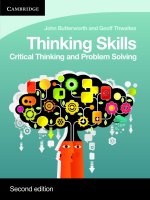Ebook Java, Java, Java: Object-Oriented problem solving (Third edition) - Part 1
Bạn đang xem bản rút gọn của tài liệu. Xem và tải ngay bản đầy đủ của tài liệu tại đây (2.4 MB, 408 trang )
Java, Java, Java
Object-Oriented Problem Solving
Third Edition
R. Morelli and R. Walde
Trinity College
Hartford, CT
June 25, 2017
This work is licensed under a
Creative Commons Attribution 4.0 International License (CC BY 4.0).
This book was previously published by
Pearson Education, Inc.
Preface to the Open Source
Edition
Java, Java, Java, 3e was previously published by Pearson Education, Inc.
The first edition (2000) and the second edition (2003) were published by
Prentice-Hall. In 2010 Pearson Education, Inc. reassigned the copyright to
the authors, and we are happy now to be able to make the book available
under an open source license.
This PDF edition of the book is available under a Creative Commons
Attribution 4.0 International License, which allows the book to be used,
modified, and shared with attribution:
( />– Ralph Morelli and Ralph Walde
– Hartford, CT
– December 30, 2016
i
ii
Preface to the Third Edition
We have designed this third edition of Java, Java, Java to be suitable for
a typical Introduction to Computer Science (CS1) course or for a slightly
more advanced Java as a Second Language course. This edition retains the
“objects first” approach to programming and problem solving that was
characteristic of the first two editions. Throughout the text we emphasize
careful coverage of Java language features, introductory programming
concepts, and object-oriented design principles.
The third edition retains many of the features of the first two editions,
including:
• Early Introduction of Objects
• Emphasis on Object Oriented Design (OOD)
• Unified Modeling Language (UML) Diagrams
• Self-study Exercises with Answers
• Programming, Debugging, and Design Tips.
• From the Java Library Sections
• Object-Oriented Design Sections
• End-of-Chapter Exercises
• Companion Web Site, with Power Points and other Resources
The In the Laboratory sections from the first two editions have been moved
onto the book’s Companion Web Site. Table 1 shows the Table of Contents
for the third edition.
What’s New in the Third Edition
The third edition has the following substantive changes:
• Although the book retains its emphasis on a “running example”
that is revisited in several chapters, the CyberPet examples have
been replaced with a collection of games and puzzle examples. The
CyberPet examples from earlier editions will be available on the
Companion Web Site.
iii
iv
Table 1: Table of Contents for the Third Edition.
Chapter
Chapter 0
Chapter 1
Chapter 2
Chapter 3
Chapter 4
Chapter 5
Chapter 6
Chapter 7
Chapter 8
Chapter 9
Chapter 10
Chapter 11
Chapter 12
Chapter 13
Chapter 14
Chapter 15
Chapter 16
Topic
Computers, Objects, and Java (revised)
Java Program Design and Development
Objects: Defining, Creating, and Using
Methods: Communicating with Objects (revised)
Input/Output: Designing the User Interface (new)
Java Data and Operators
Control Structures
Strings and String Processing
Inheritance and Polymorphism (new)
Arrays and Array Processing
Exceptions: When Things Go Wrong
Files and Streams
Recursive Problem Solving
Graphical User Interfaces
Threads and Concurrent Programming
Sockets and Networking (expanded)
Data Structures: Lists, Stacks, and
Queues (revised and expanded)
• Chapters 0 (Computers, Objects, and Java) and 1 (Java Program Design and Development) have been substantially reorganized and
rewritten. The new presentation is designed to reduce the pace
with which new concepts are introduced. The treatment of objectoriented (OO) and UML concepts has also been simplified, and some
of the more challenging OO topics, such as polymorphism, have
been moved to a new Chapter 8.
• The new Java 1.5 Scanner class is introduced in Chapter 2 and is
used to perform simple input operations.
• Chapter 4 (Input/Output: Designing the User Interface) has been
completely written. Rather than relying primarily on applet interfaces, as in the second edition, this new chapter provides independent introductions to both a command-line interface and a graphical user interface (GUI). Instructors can choose the type of interface
that best suits their teaching style. The command-line interface is
based on the BufferedReader class and is used throughout the
rest of the text. The GUI is designed to work with either graphical applications or applets. Both approaches are carefully presented
to highlight the fundamentals of user-interface design. The chapter
concludes with an optional section that introduces file I/O using the
new Scanner class.
• Much of the discussion of inheritance and polymorphism, which
was previously woven through the first five chapters in the second
edition, has been integrated into a new Chapter 8.
• An optional graphics track is woven throughout the text. Beginning
with simple examples in Chapters 1 and 2, this track also includes
v
some of the examples that were previously presented in Chapter 10
of the second edition.
• Chapter 15, on Sockets and Networking, is expanded to cover some
of the more advanced Java technologies that have emerged, including servlets and Java Server Pages.
• Chapter 16, on Data Structures, has been refocused on how to use
data structures. It makes greater use of Java’s Collection Framework,
including the LinkedList and Stack classes and the List interface. It has been expanded to cover some advanced data structures,
such as sets, maps, and binary search trees.
The Essentials Edition
An Essentials Edition of the third edition, which will include Chapters 012, will be published as a separate title. The Essentials Edition will cover
those topics (Chapters 0-9) that are covered in almost all introductory
(CS1) courses, but it will also include topics (Exceptions, File I/O, and
Recursion) that many CS1 instructors have requested.
Why Start with Objects?
The Third Edition still takes an objects-early approach to teaching Java,
with the assumption that teaching beginners the “big picture” early gives
them more time to master the principles of object-oriented programming.
This approach seems now to have gained in popularity as more and more
instructors have begun to appreciate the advantages of the object-oriented
perspective.
Object Orientation (OO) is a fundamental problem solving and design
concept, not just another language detail that should be relegated to the
middle or the end of the book (or course). If OO concepts are introduced
late, it is much too easy to skip over them when push comes to shove in
the course.
The first time I taught Java in our CS1 course I followed the same approach I had been taking in teaching C and C++ — namely, start with the
basic language features and structured programming concepts and then,
somewhere around midterm, introduce object orientation. This approach
was familiar, for it was one taken in most of the textbooks then available
in both Java and C++.
One problem with this approach was that many students failed to get
the big picture. They could understand loops, if-else constructs, and arithmetic expressions, but they had difficulty decomposing a programming
problem into a well-organized Java program. Also, it seemed that this
procedural approach failed to take advantage of the strengths of Java’s
object orientation. Why teach an object-oriented language if you’re going
to treat it like C or Pascal?
I was reminded of a similar situation that existed when Pascal was the
predominant CS1 language. Back then the main hurdle for beginners was
procedural abstraction — learning the basic mechanisms of procedure call
vi
and parameter passing and learning how to design programs as a collection of procedures. Oh! Pascal!, my favorite introductory text, was typical
of a “procedures early” approach. It covered procedures and parameters
in Chapter 2, right after covering the assignment and I/O constructs in
Chapter 1. It then covered program design and organization in Chapter 3. It didn’t get into loops, if-else, and other structured programming
concepts until Chapter 4 and beyond.
Today, the main hurdle for beginners is the concept of object abstraction.
Beginning programmers must be able to see a program as a collection of
interacting objects and must learn how to decompose programming problems into well-designed objects. Object orientation subsumes both procedural abstraction and structured programming concepts from the Pascal
days. Teaching objects-early takes a top-down approach to these three important concepts. The sooner you begin to introduce objects and classes,
the better the chances that students will master the important principles
of object orientation.
Java is a good language for introducing object orientation. Its object
model is better organized than C++. In C++ it is easy to “work around”
or completely ignore OO features and treat the language like C. In Java
there are good opportunities for motivating the discussion of object orientation. For example, it’s almost impossible to discuss GUI-based Java applications without discussing inheritance and polymorphism. Thus rather
than using contrived examples of OO concepts, instructors can use some
of Java’s basic features — the class library, Swing and GUI components —
to motivate these discussions in a natural way.
Organization of the Text
The book is still organized into three main parts. Part I (Chapters 0-4) introduces the basic concepts of object orientation and the basic features of
the Java language. Part II (Chapters 5-9) focuses on remaining language elements, including data types, control structures, string and array processing, and inheritance and polymorphism. Part III (Chapters 10-16) covers
advanced topics, including exceptions, file I/O, recursion, GUIs, threads
and concurrent programming, sockets and networking, data structures,
servlets, and Java Server Pages.
The first two parts make up the topics that are typically covered in an
introductory CS1 course. The chapters in Part III are self-contained and
can be selectively added to the end of a CS1 course if time permits.
The first part (Chapters 0 through 4) introduces the basic concepts of
object orientation, including objects, classes, methods, parameter passing,
information hiding, and a little taste of inheritance, and polymorphism.
The primary focus in these chapters is on introducing the basic idea that
an object-oriented program is a collection of objects that communicate and
cooperate with each other to solve problems. Java language elements are
introduced as needed to reinforce this idea. Students are given the basic
building blocks for constructing Java programs from scratch.
Although the programs in the first few chapters have limited functionality in terms of control structures and data types, the priority is placed
vii
Table 2: A one-semester course.
Weeks
1
2-3
4
5
6–7
8
9
10
11
12
13
Topics
Object Orientation, UML
Program Design and Development
Objects and Class Definitions
Methods and Parameters
Selection structure (if-else)
User Interfaces and I/O
Data Types and Operators
Control Structures (Loops)
Structured Programming
String Processing (loops)
Inheritance and Polymorphism
Array Processing
Recursion
Advanced Topic (Exceptions)
Advanced Topic (GUIs)
Advanced Topic (Threads)
Chapters
Chapter 0
Chapter 1
Chapter 2
Chapter 3
Chapter 4
Chapter 5
Chapter 6
Chapter 7
Chapter 8
Chapter 9
Chapter 12
Chapter 10
Chapter 11
Chapter 15
on how objects are constructed and how they interact with each other
through method calls and parameter passing.
The second part (Chapters 5 through 9) focuses on the remaining language elements, including data types and operators (Chapter 5), control
structures (Chapter 6), strings (Chapter 7), and arrays (Chapter 9). It
also provides thorough coverage of inheritance and polymorphism, the
primary mechanisms of object orientation: (Chapter 8).
Part three (Chapters 10 through 16) covers a variety of advanced topics
(Table 1). Topics from these chapters can be used selectively depending
on instructor and student interest.
Throughout the book, key concepts are introduced through simple,
easy-to-grasp examples. Many of the concepts are used to create a set
of games, which are used as a running example throughout the text. Our
pedagogical approach focuses on design. Rather than starting of with language details, programming examples are carefully developed with an
emphasis on the principles of object-oriented design.
Table2 provides an example syllabus from our one-semester CS1
course. Our semester is 13 weeks (plus one reading week during which
classes do not meet). We pick and choose from among the advanced topics
during the last two weeks of the course, depending on the interests and
skill levels of the students.
Ralph Morelli
June 25, 2017
viii
Contents
0
1
2
Computers, Objects, and Java
0.1 Welcome . . . . . . . . . . . . . . . . . . . . . . .
0.2 What Is a Computer? . . . . . . . . . . . . . . . .
0.3 Networks, the Internet and the World Wide Web
0.4 Why Study Programming? . . . . . . . . . . . . .
0.5 Programming Languages . . . . . . . . . . . . .
0.6 Why Java? . . . . . . . . . . . . . . . . . . . . . .
0.7 What Is Object-Oriented Programming? . . . . .
.
.
.
.
.
.
.
Java Program Design and Development
1.1 Introduction . . . . . . . . . . . . . . . . . . . . . .
1.2 Designing Good Programs . . . . . . . . . . . . . .
1.3 Designing a Riddle Program . . . . . . . . . . . . .
1.4 Java Language Elements . . . . . . . . . . . . . . .
1.5 Editing, Compiling, and Running a Java Program
1.6 From the Java Library: System and
PrintStream . . . . . . . . . . . . . . . . . . . . . .
.
.
.
.
.
.
.
.
.
.
.
.
.
.
.
.
.
.
.
.
.
.
.
.
.
.
.
.
.
.
.
.
.
.
.
1
. 2
. 2
. 4
. 6
. 7
. 9
. 11
.
.
.
.
.
.
.
.
.
.
.
.
.
.
.
.
.
.
.
.
.
.
.
.
.
.
.
.
.
.
23
24
24
26
34
48
. . . . . . 52
Objects: Using, Creating, and Defining
2.1 Introduction . . . . . . . . . . . . . . . . . . . . . . . .
2.2 Using String Objects . . . . . . . . . . . . . . . . . .
2.3 Drawing Shapes with a Graphics Object (Optional)
2.4 Class Definition . . . . . . . . . . . . . . . . . . . . . .
2.5 CASE STUDY: Simulating a Two-Person Game . . . .
2.6 From the Java Library: java.util.Scanner. . . . .
.
.
.
.
.
.
61
62
62
66
69
76
90
3
Methods: Communicating with Objects
3.1 Introduction . . . . . . . . . . . . . . . . . . . . . . . . . . . .
3.2 Passing Information to an Object . . . . . . . . . . . . . . . .
3.3 Constructor Methods . . . . . . . . . . . . . . . . . . . . . . .
3.4 Retrieving Information from an Object . . . . . . . . . . . . .
3.5 Passing a Value and Passing a Reference . . . . . . . . . . . .
3.6 Flow of Control: Control Structures . . . . . . . . . . . . . . .
3.7 Testing an Improved OneRowNim . . . . . . . . . . . . . . . .
3.8 From the Java Library java.lang.Object . . . . . . . . .
3.9 Object-Oriented Design: Inheritance and Polymorphism . .
3.10 Drawing Lines and Defining Graphical Methods (Optional)
101
102
102
109
114
118
121
130
135
136
138
4
Input/Output: Designing the User Interface
149
4.1 Introduction . . . . . . . . . . . . . . . . . . . . . . . . . . . . 150
ix
.
.
.
.
.
.
.
.
.
.
.
.
.
.
.
.
.
.
x
CONTENTS
4.2
4.3
4.4
4.5
4.6
5
6
7
8
The User Interface . . . . . . . . . . . . .
A Command-Line Interface . . . . . . .
A Graphical User Interface (GUI) . . . .
Case Study: The One Row Nim Game .
From the Java Library: java.io.File
and File Input (Optional) . . . . . . . . .
.
.
.
.
.
.
.
.
.
.
.
.
.
.
.
.
.
.
.
.
.
.
.
.
.
.
.
.
.
.
.
.
.
.
.
.
.
.
.
.
.
.
.
.
.
.
.
.
150
151
160
176
. . . . . . . . . . . . 183
Java Data and Operators
5.1 Introduction . . . . . . . . . . . . . . . . . .
5.2 Boolean Data and Operators . . . . . . . . .
5.3 Numeric Data and Operators . . . . . . . .
5.4 From the Java Library java.lang.Math .
5.5 Numeric Processing Examples . . . . . . .
5.6 From the Java Library
java.text.NumberFormat . . . . . . . .
5.7 Character Data and Operators . . . . . . . .
5.8 Example: Character Conversions . . . . . .
5.9 Problem Solving = Representation + Action
.
.
.
.
.
.
.
.
.
.
.
.
.
.
.
.
.
.
.
.
.
.
.
.
.
.
.
.
.
.
.
.
.
.
.
.
.
.
.
.
.
.
.
.
.
.
.
.
.
.
197
198
199
205
216
217
.
.
.
.
.
.
.
.
.
.
.
.
.
.
.
.
.
.
.
.
.
.
.
.
.
.
.
.
.
.
.
.
.
.
.
.
.
.
.
.
229
231
235
237
.
.
.
.
.
.
.
.
.
.
.
.
.
.
.
.
.
.
.
.
.
.
.
.
.
.
.
.
.
.
.
.
.
.
.
.
.
.
.
.
.
.
.
.
.
.
.
.
.
.
.
.
.
.
.
.
.
.
.
.
.
.
.
.
.
.
.
.
.
.
.
.
.
.
.
.
.
.
.
.
.
.
.
.
.
.
.
.
.
.
241
242
242
243
252
255
259
266
270
270
273
Control Structures
6.1 Introduction . . . . . . . . . . . . . . . . . . .
6.2 Flow of Control: Repetition Structures . . . .
6.3 Counting Loops . . . . . . . . . . . . . . . . .
6.4 Example: Car Loan . . . . . . . . . . . . . . .
6.5 Graphics Example: Drawing a Checkerboard
6.6 Conditional Loops . . . . . . . . . . . . . . .
6.7 Example: Computing Averages . . . . . . . .
6.8 Example: Data Validation . . . . . . . . . . .
6.9 Principles of Loop Design . . . . . . . . . . .
6.10 The switch Multiway Selection Structure . .
6.11 OBJECT-ORIENTED DESIGN:
Structured Programming . . . . . . . . . . . .
Strings and String Processing
7.1 Introduction . . . . . . . . . . . . . . . . . . .
7.2 String Basics . . . . . . . . . . . . . . . . . . .
7.3 Finding Things Within a String . . . . . . . .
7.4 Example: Keyword Search . . . . . . . . . . .
7.5 From the Java Library: java.lang.StringBuffer
7.6 Retrieving Parts of Strings . . . . . . . . . . .
7.7 Example: Processing Names and Passwords
7.8 Processing Each Character in a String . . .
7.9 Comparing Strings . . . . . . . . . . . . . . .
7.10 From the Java Library:
java.util.StringTokenizer . . . . . . . . . . . .
7.11 Handling Text in a Graphics Context
(Optional) . . . . . . . . . . . . . . . . . . . .
. . . . . . . . . 277
.
.
.
.
.
.
.
.
.
.
.
.
.
.
.
.
.
.
.
.
.
.
.
.
.
.
.
.
.
.
.
.
.
.
.
.
.
.
.
.
.
.
.
.
.
.
.
.
.
.
.
.
.
.
.
.
.
.
.
.
.
.
.
.
.
.
.
.
.
.
.
.
.
.
.
.
.
.
.
.
.
297
298
298
304
306
308
310
312
313
317
. . . . . . . . . 323
. . . . . . . . . 324
Inheritance and Polymorphism
337
8.1 Introduction . . . . . . . . . . . . . . . . . . . . . . . . . . . . 338
8.2 Java’s Inheritance Mechanism . . . . . . . . . . . . . . . . . . 338
CONTENTS
8.3
8.4
8.5
8.6
8.7
9
xi
Abstract Classes, Interfaces,
and Polymorphism . . . . . . . . . . . . . .
Example: A Toggle Button . . . . . . . . . .
Example: The Cipher Class Hierarchy . . .
Case Study: A Two Player Game Hierarchy
Principles Of Object-Oriented Design . . .
Arrays and Array Processing
9.1 Introduction . . . . . . . . . . . . . . . . . .
9.2 One-Dimensional Arrays . . . . . . . . . . .
9.3 Simple Array Examples . . . . . . . . . . .
9.4 Example: Counting Frequencies of Letters .
9.5 Array Algorithms: Sorting . . . . . . . . . .
9.6 Array Algorithms: Searching . . . . . . . .
9.7 Two-Dimensional Arrays . . . . . . . . . . .
9.8 Multidimensional Arrays (Optional) . . . .
9.9 OBJECT-ORIENTED DESIGN:
Polymorphic Sorting (Optional) . . . . . . .
9.10 From the Java Library: java.util.Vector . . .
9.11 Case Study: An N-Player Computer Game
9.12 A GUI-Based Game (Optional Graphics) . .
10 Exceptions: When Things Go Wrong
10.1 Introduction . . . . . . . . . . . . . . . .
10.2 Handling Exceptional Conditions . . . .
10.3 Java’s Exception Hierarchy . . . . . . .
10.4 Handling Exceptions Within a Program
10.5 Error Handling and Robust
Program Design . . . . . . . . . . . . . .
10.6 Creating and Throwing Your Own
Exceptions . . . . . . . . . . . . . . . . .
10.7 From the Java Library: JOptionPane .
.
.
.
.
.
.
.
.
.
.
.
.
.
.
.
.
.
.
.
.
.
.
.
.
.
.
.
.
.
.
.
.
.
.
.
.
.
.
.
.
.
.
.
.
.
.
.
.
.
.
.
.
.
.
.
.
.
.
347
353
357
363
384
.
.
.
.
.
.
.
.
.
.
.
.
.
.
.
.
.
.
.
.
.
.
.
.
.
.
.
.
.
.
.
.
.
.
.
.
.
.
.
.
.
.
.
.
.
.
.
.
.
.
.
.
.
.
.
.
.
.
.
.
.
.
.
.
.
.
.
.
.
.
.
.
.
.
.
.
.
.
.
.
393
394
394
401
403
406
414
417
426
.
.
.
.
.
.
.
.
.
.
.
.
.
.
.
.
.
.
.
.
.
.
.
.
.
.
.
.
.
.
.
.
.
.
.
.
.
.
.
.
428
430
431
437
.
.
.
.
.
.
.
.
.
.
.
.
.
.
.
.
.
.
.
.
.
.
.
.
.
.
.
.
.
.
.
.
.
.
.
.
.
.
.
.
459
460
460
462
466
. . . . . . . . . . . . 477
. . . . . . . . . . . . 487
. . . . . . . . . . . . 489
11 Files and Streams: Input/Output Techniques
11.1 Introduction . . . . . . . . . . . . . . . . . . . . . .
11.2 Streams and Files . . . . . . . . . . . . . . . . . . .
11.3 CASE STUDY: Reading and Writing Text Files . .
11.4 The File Class . . . . . . . . . . . . . . . . . . . .
11.5 Example: Reading and Writing Binary Files . . . .
11.6 Object Serialization: Reading and Writing Objects
11.7 From the Java Library
javax.swing.JFileChooser . . . . . . . . . .
11.8 Using File Data in Programs . . . . . . . . . . . . .
. . . . . . 535
. . . . . . 536
12 Recursive Problem Solving
12.1 Introduction . . . . . . . . . . . . . . . .
12.2 Recursive Definition . . . . . . . . . . .
12.3 Recursive String Methods . . . . . . . .
12.4 Recursive Array Processing . . . . . . .
12.5 Example: Drawing (Recursive) Fractals
.
.
.
.
.
.
.
.
.
.
.
.
.
.
.
.
.
.
.
.
.
.
.
.
.
.
.
.
.
.
.
.
.
.
.
.
.
.
.
.
.
.
.
.
.
.
.
.
.
.
.
.
.
.
.
.
.
.
.
.
.
.
.
.
.
.
.
.
.
.
.
.
.
.
.
.
.
.
.
.
.
.
.
.
.
.
.
.
.
.
.
.
.
.
.
.
499
500
500
505
518
521
530
545
546
549
551
563
569
xii
CONTENTS
12.6 OBJECT-ORIENTED DESIGN:
Tail Recursion . . . . . . . . . . . . . . . . . . . . . . . . . . . 573
12.7 OBJECT-ORIENTED DESIGN:
Recursion or Iteration? . . . . . . . . . . . . . . . . . . . . . . 574
12.8 From the Java Library:
javax.swing.JComboBox . . . . . . . . . . . . . . . . . . . . . 577
13 Graphical User Interfaces
13.1 Introduction . . . . . . . . . . . . . . . . .
13.2 Java GUIs: From AWT to Swing . . . . . .
13.3 The Swing Component Set . . . . . . . . .
13.4 OBJECT-ORIENTED DESIGN:
Model-View-Controller Architecture . . .
13.5 The Java Event Model . . . . . . . . . . .
13.6 CASE STUDY: Designing a Basic GUI . .
13.7 Containers and Layout Managers . . . . .
13.8 Checkboxes, Radio Buttons, and Borders
13.9 Menus and Scroll Panes . . . . . . . . . .
591
. . . . . . . . . . . 592
. . . . . . . . . . . 592
. . . . . . . . . . . 595
.
.
.
.
.
.
.
.
.
.
.
.
14 Threads and Concurrent Programming
14.1 Introduction . . . . . . . . . . . . . . . . . . .
14.2 What Is a Thread? . . . . . . . . . . . . . . . .
14.3 From the Java Library: java.lang.Thread
14.4 Thread States and Life Cycle . . . . . . . . . .
14.5 Using Threads to Improve
Interface Responsiveness . . . . . . .
14.6 CASE STUDY: Cooperating Threads . . . . .
14.7 CASE STUDY: The Game of Pong . . . . . . .
.
.
.
.
.
.
.
.
.
.
.
.
.
.
.
.
.
.
.
.
.
.
.
.
.
.
.
.
.
.
.
.
.
.
.
.
.
.
.
.
.
.
.
.
.
.
.
.
.
.
.
.
.
.
596
598
602
614
620
629
.
.
.
.
.
.
.
.
.
.
.
.
.
.
.
.
.
.
.
.
.
.
.
.
.
.
.
.
.
.
.
.
.
.
.
.
643
644
644
648
654
. . . . . . . . . 656
. . . . . . . . . 664
. . . . . . . . . 679
15 Sockets and Networking
15.1 Introduction . . . . . . . . . . . . . . . . . . . . . . . . . . .
15.2 An Overview of Networks . . . . . . . . . . . . . . . . . . .
15.3 Using Multimedia Network Resources for a Graphical Program . . . . . . . . . . . . . . . . . . . . . . . . . . . . . . .
15.4 From the Java Library: java.net.URL . . . . . . . . . . .
15.5 The Slide Show Program . . . . . . . . . . . . . . . . . . . .
15.6 Adding Text Network Resources for an
Application . . . . . . . . . . . . . . . . . . . . . . . . . . .
15.7 Client/Server Communication via Sockets . . . . . . . . .
15.8 CASE STUDY: Generic Client/Server Classes . . . . . . . .
15.9 Playing One Row Nim Over the Network . . . . . . . . . .
15.10Java Network Security Restrictions . . . . . . . . . . . . . .
15.11Java Servlets and Java Server Pages . . . . . . . . . . . . . .
16 Data Structures: Lists, Stacks, and Queues
16.1 Introduction . . . . . . . . . . . . . . .
16.2 The Linked List Data Structure . . . .
16.3 OBJECT-ORIENTED DESIGN:
The List Abstract Data Type (ADT) . .
16.4 The Stack ADT . . . . . . . . . . . . . .
16.5 The Queue ADT . . . . . . . . . . . . .
693
. 694
. 694
. 700
. 701
. 704
.
.
.
.
.
.
708
719
724
732
741
742
757
. . . . . . . . . . . . . 758
. . . . . . . . . . . . . 758
. . . . . . . . . . . . . 770
. . . . . . . . . . . . . 776
. . . . . . . . . . . . . 778
CONTENTS
xiii
16.6 From the Java Library: The Java Collections Framework
and Generic Types . . . . . . . . . . . . . . . . . . . . . . . . 782
16.7 Using the Set and Map Interfaces . . . . . . . . . . . . . . . 785
16.8 The Binary Search Tree Data Structure . . . . . . . . . . . . . 789
A Coding Conventions
801
B The Java Development Kit
809
C The ASCII and Unicode Character Sets
819
D Java Keywords
821
E Operator Precedence Hierarchy
823
F Java Inner Classes
825
G Java Autoboxing and Enumeration
831
H Java and UML Resources
837
xiv
CONTENTS
Chapter 0
Computers, Objects, and
Java
OBJECTIVES
After studying this chapter, you will
• Understand basic computer terminology that will be used throughout the book.
• Become familiar with the notion of programming.
• Understand why Java is a good introductory programming language.
• Become familiar with Java objects and classes.
• Know some of the principles of the object-oriented programming approach.
OUTLINE
0.1
Welcome
0.2
What Is a Computer?
0.3
Networks, the Internet and the World Wide Web
0.4
Why Study Programming?
0.5
Programming Languages
0.6
Why Java?
0.7
What Is Object-Oriented Programming?
Special Topic: Processors Then and Now
Chapter Summary
Exercises
1
CHAPTER 0 • Computers, Objects, and Java
2
0.1
Welcome
Welcome to Java, Java, Java, a book that introduces you to object-oriented
programming using the Java language. When considering the purpose
of this text, three important questions might come to mind: Why study
programming? Why study Java? What is object-oriented programming?
This chapter will address these questions. First, we provide a brief introduction to computers and the Internet and World Wide Web (WWW).
Then, we address why someone would study programming and we examine types of programming languages. We introduce the Java programming language and conclude the chapter by exploring object-oriented programming principles and how Java is an object-oriented programming
language.
0.2
What Is a Computer?
A computer is a machine that performs calculations and processes information. A computer works under the control of a computer program, a
set of instructions that tell a computer what to do. Hardware refers to the
electronic and mechanical components of a computer. Software refers to
the programs that control the hardware.
A general-purpose computer of the sort that we will be programming can
store many different programs in its memory. That is what gives it the
ability to perform a wide variety of functions, from word processing to
browsing the Internet. This is in contrast to a special-purpose computer, such
as the one that resides in your microwave oven or the one that controls
your digital watch or calculator. These types of computers contain control
programs that are fixed and cannot be changed.
A computer’s hardware is organized into several main subsystems or
components (Fig. 1).
Figure 1: A diagram of the main
functional components in a computer system. The arrows indicate
the flow of information between
various components.
Central
Processing
Unit
(CPU)
Input Devices
Keyboard
Mouse
Optical
Scanner
Main Memory
Output Devices
Printer
Monitor
Audio
Speakers
Secondary
Storage
Disk Drive
CD-ROM
DVD
• Output devices provide a means by which information held in the computer can be displayed in some understandable or usable form. Common output devices include printers, monitors, and audio speakers.
SECTION 0.2 •
What Is a Computer?
3
• Input devices bring data and information into the computer. Some of
the more common input devices are the keyboard, mouse, microphone,
and scanner.
• Primary memory or main memory of a computer is used to store both
data and programs. This type of memory, which is often called RAM,
short for Random Access Memory, is built entirely out of electronic
components—integrated circuit chips—which makes it extremely fast.
A computer’s main memory is volatile, which means that any information stored in it is lost when the computer’s power is turned off. In a
sense, main memory acts as the computer’s scratch pad, storing both
programs and data temporarily while a program is running.
• Secondary storage devices are used for long-term or permanent storage of relatively large amounts of information. These devices include
hard drives or magnetic disks, compact disks (CDs), digital video disks
(DVDs), and magnetic tapes. All of these devices are non-volatile, meaning that they retain information when the computer’s power is turned
off. Compared to a computer’s primary memory, these devices are
relatively slow.
• The central processing unit (CPU) is the computer’s main engine. The
CPU is the computer’s microprocessor, such as the Intel Pentium processor, which serves as the foundation for most Windows PCs, or the
Power-PC processor, which serves as the foundation for Macintosh
computers. The CPU is designed to perform the fetch-execute cycle,
whereby it repeatedly gets the next machine instruction from memory
and executes it. Under the direction of computer programs (software),
the CPU issues signals that control the other components that make up
the computer system. One portion of the CPU, known as the arithmeticlogic unit (ALU), performs all calculations, such as addition and subtraction, and all logical comparisons, such as when one piece of data is
compared to another to determine if they are equal.
There are two main types of software:
• Application software refers to programs designed to provide a particular
task or service, such as word processors, computer games, spreadsheet
programs, and Web browsers.
• System software includes programs that perform the basic operations
that make a computer usable. For example, an important piece of
system software is the operating system, which contains programs that
manage the data stored on the computer’s disks.
An operating system assists application software in performing tasks
that are considered primitive or low-level, such as managing the computer’s memory and its input and output devices.
Another important thing that the operating system does is to serve as
an interface between the user and the hardware. The operating system
determines how the user will interact with the system, or conversely, how
the system will look and feel to the user. For example, in command-line
systems, such as Unix and DOS (short for Disk Operating System), a program is run by typing its name on the command line. By contrast, in
Fetch-execute cycle
4
CHAPTER 0 • Computers, Objects, and Java
graphically based systems, such as Windows and Macintosh, a program
is run by clicking on its icon with the mouse. Thus, this “point-and-click”
interface has a totally different “look and feel” but does the same thing.
Special Topic: Processors Then and Now
To give you some idea of how rapidly computer hardware technology
has advanced, let’s compare the first digital processor with one of today’s
models.
The ENIAC (which stood for Electronic Numerical Integrator and Calculator) was developed in 1946 at the University of Pennsylvania primarily for calculating ballistic trajectories for the U.S. Army. ENIAC occupied
more than 640 square feet of floor space and weighed nearly 30 tons. Instead of the integrated circuits or chip technology used in today’s computers, ENIAC’s digital technology was based on over 17,000 vacuum tubes.
ENIAC, which could perform around 300 multiplications per second, ran
more than 500 times faster than other computing machines of that day and
age. To program the ENIAC, you would have to manipulate hundreds of
cables and switches. It took two or three days for a team of several programmers, most of whom were young women, to set up a single program
that would then run for a few seconds.
One of today’s most advanced and powerful processors for desktop
computers is Intel’s Pentium IV processor. This chip contains 42 million
transistors and runs at speeds over 3 GHz (3 gigahertz or 3 billion cycles
per second). The Pentium processor is small enough to fit in a space the
size of your pinky finger’s fingernail. Despite its size, it executes millions
of instructions per second, thereby enabling it to support a huge range of
multimedia applications, including three-dimensional graphics, streaming audio and video, and speech recognition applications. To write programs for the Pentium, you can choose from a wide range of high-level
programming languages, including the Java language.
0.3
Client/server computing
Networks, the Internet and the World Wide
Web
Most personal computers contain software that enables them to be connected to various-sized networks of computers. Networks allow many individual users to share costly computer resources, such as a high-speed
printer or a large disk drive or application server that is used to store and
distribute both data and programs to the computers on the network. Networks can range in size from local area networks (LANs), which connect
computers and peripherals over a relatively small area, such as within a
lab or a building, through wide area networks (WANs), which can span large
geographic areas, such as cities and nations.
Application servers are just one example of client/server computing, a
computing approach made possible by networks. According to this approach, certain computers on the network are set up as servers, which provide certain well-defined services to client computers. For example, one
computer in a network may be set up as the email server, with the responsi-
SECTION 0.3 •
Networks, the Internet and the World Wide Web
5
bility of sending, receiving, and storing mail for all users on the network.
To access their email on the email server, individual users employ client
application software that resides on their desktop computers, such as Outlook Express or Eudora or Pine. Similarly, another server may be set up as
a Web server, with the responsibility of storing and serving up Web pages
for all the users on the network. Users can run Web browsers, another type
of client software, to access Web pages on the server. Java is particularly
well suited for these types of networked or distributed applications, where
part of the application software resides on a server and part resides on the
client computer.
The Internet (with a capital I) is a network of networks whose geographical area covers the entire globe. The World Wide Web (WWW) is
another example of distributed, client/server computing. The WWW is
not a separate physical network. Rather it is a subset of the Internet that
uses the HyperText Transfer Protocol (HTTP). A protocol is a set of rules
and conventions that govern how communication takes place between
two computers. HTTP is a multimedia protocol, which means that it
supports the transmission of text, graphics, sound, and other forms of
information. Certain computers within a network run special software
that enables them to play the role of HTTP (or Web) servers. They store
Web documents and are capable of handling requests for documents
from client browser applications. The servers and clients can be located
anywhere on the Internet.
The documents stored on Web servers are encoded in a special textbased language known as HyperText Markup Language, or HTML. Web
browsers, such as Netscape’s Navigator and Microsoft’s Internet Explorer,
are designed to interpret documents coded in this language. The language
itself is very simple. Its basic elements are known as tags, which consist
of certain keywords or other text contained within angle brackets, < and
>. For example, if you wanted to italicize text on a Web page, you would
enclose it between the < I > and < /I > tags. Thus, the following HTML
code
☛
✟
$<I>$ I t a l i c f o n t $ </I>$ can be used f o r $<I>$emphasis$</I>$ .
✡
would be displayed by the Web browser as
✠
Italic font can be used for emphasis.
When you use a Web browser to surf the Internet, you repeatedly instruct
your browser to go to a certain location and retrieve a page that is encoded
in HTML. For example, if you typed the following URL (Uniform Resource
Locator)
☛
✟
h t t p : //www. p r e n h a l l . com/ m o r e l l i /index . html
✡
✠
into your browser, the browser would send a message to the Web server
www located in the prenhall.com domain—the prenhall portion of
this address specifies Prentice Hall and the com portion specifies the commercial domain of the Internet—requesting that the document named
index.html in the morelli directory be retrieved and sent back to your
CHAPTER 0 • Computers, Objects, and Java
6
yyy
yyyyyyy
y
yyyyy
y
y
y
Figure 2: WWW: The client’s
browser requests a page from a
Web server. When the HTML document is returned, it is interpreted
and displayed by the browser.
Display
Text
Browser
software
u
oc
nt
me
HTML
document
ad
nd
Se
Internet
d
est a
Requ
nt
e
ocum
HTTP
software
Server
Client
computer (Fig. 2). The beauty of the Web is that it is possible to embed
text, sound, video, and graphics within an HTML document, making it
possible to download a wide range of multimedia resources through this
(relatively) simple mechanism.
The Web has begun to change business, entertainment, commerce, and
education. The fact that it is possible to download computer games and
other application software from the Web is changing the way software and
other digital products are purchased and distributed. Similarly, as noted
earlier, many businesses have begun to organize their information systems
into intranets—private networks that implement the HTTP protocol. Currently, one of the biggest areas of development on the Web is commerce.
As consumers become more comfortable that credit-card information can
be securely transmitted over the Web (as it can over a telephone), the Web
will explode as a marketing medium as powerful, perhaps, as television
is today. Because Java has been designed to support secure, distributed,
networked applications, it is ideally suited to be used as the language for
these types of applications.
0.4
Why Study Programming?
A computer program is a set of instructions that directs the computer’s
behavior. Computer programming is the art and science of designing and
writing programs. Years ago it was widely believed that entrance into
the computer age would require practically everyone to learn how to program. But this did not prove to be true. Today’s computers come with so
much easy-to-use software that knowing how to use a computer no longer
requires programming skills.
Another reason to study programming might be to enter into a career
as a computer scientist. However, although programming is one of its
primary tools, computer science is a broad and varied discipline, which
ranges from engineering subjects, such as processor design, to mathematical subjects, such as performance analysis. There are many computer scientists who do little or no programming as part of their everyday work.
If you plan to major or minor in computer science, you will certainly
learn to program, but good careers in the computing field are available
to programmers and nonprogrammers alike.
SECTION 0.5 •
Programming Languages
7
One of the best reasons to study programming is because it is a creative and enjoyable problem-solving activity. This book will teach you to
develop well-designed solutions to a range of interesting problems. One
of the best things about programming is that you can actually see and
experience your solutions as running programs. As many students have
indicated, there’s really nothing like the kick you get from seeing your
program solving a problem you’ve been struggling with. Designing and
building well-written programs provides a powerful sense of accomplishment and satisfaction. What’s more, Java is a language that makes programming even more fun, because once they’re finished, many Java programs can be posted on the World Wide Web (WWW) for all the world to
see!
0.5
Programming Languages
Most computer programs today are written in a high-level language, such
as Java, C, C++, or FORTRAN. A programming language is considered
high level if its statements resemble English-language statements. For
example, all of the languages just mentioned have some form of an “if”
statement, which says, “if some condition holds, then take some action.”
Computer scientists have invented hundreds of high-level programming languages, although relatively few of these have been put to practical use. Some of the widely used languages have special features that
make them suitable for one type of programming application or another.
COBOL (COmmon Business-Oriented Language), for example, is still
widely used in commercial applications. FORTRAN (FORmula TRANslator) is still preferred by some engineers and scientists. C and C++ are still
the primary languages used by operating system programmers.
In addition to having features that make them suitable for certain types
of applications, high-level languages use symbols and notation that make
them easily readable by humans. For example, arithmetic operations in
Java make use of familiar operators such as “+” and “−” and “/”, so that
arithmetic expressions look more or less the way they do in algebra. So,
to take the average of two numbers, you might use the expression
☛
✟
(a + b) / 2
✡
✠
The problem is that computers cannot directly understand such expressions. In order for a computer to run a program, the program must first
be translated into the computer’s machine language, which is the language
understood by its CPU or microprocessor. Each type of microprocessor
has its own particular machine language. That’s why when you buy software it runs either on a Macintosh, which uses the Power-PC chip, or on a
Windows machine, which uses the Pentium chip, but not on both. When a Platform independence
program can run on just one type of chip, it is known as platform dependent.
In general, machine languages are based on the binary code, a twovalued system that is well suited for electronic devices. In a binary representation scheme, everything is represented as a sequence of 1’s and 0’s,
which corresponds closely to the computer’s electronic “on” and “off”
states. For example, in binary code, the number 13 would be repre-
CHAPTER 0 • Computers, Objects, and Java
8
sented as 1101. Similarly, a particular address in the computer’s memory
might be represented as 01100011, and an instruction in the computer’s
instruction set might be represented as 001100.
The instructions that make up a computer’s machine language are very
simple and basic. For example, a typical machine language might include instructions for ADD, SUBTRACT, DIVIDE, and MULTIPLY, but it
wouldn’t contain an instruction for AVERAGE. In most cases, a single instruction, called an opcode, carries out a single machine operation on one
or more pieces of data, called its operands. Therefore, the process of averaging two numbers would have to be broken down into two or more
steps. A machine language instruction itself might have something similar to the following format, in which an opcode is followed by several
operands, which refer to the locations in the computer’s primary memory
where the data are stored. The following instruction says ADD the number in LOCATION1 to the number in LOCATION2 and store the result in
LOCATION3:
Opcode
Operand 1
Operand 2
Operand 3
011110
(ADD)
110110
(LOCATION 1)
111100
(LOCATION 2)
111101
(LOCATION 3)
Given the primitive nature of machine language, an expression like
(a + b)/2 would have to be translated into a sequence of several machine
language instructions that, in binary code, might look as follows:
☛
✡
✟
011110110110111100111101
000101000100010001001101
001000010001010101111011
In the early days of computing, before high-level languages were developed, computers had to be programmed directly in their machine
languages, an extremely tedious and error-prone process. Imagine how
difficult it would be to detect an error that consisted of putting a 0 in the
preceding program where a 1 should occur!
Fortunately, we no longer have to worry about machine languages, because special programs can be used to translate a high-level or source
code program into machine language code or object code, which is the
only code that can be executed or run by the computer. In general, a program that translates source code to object code is known as a translator
(Fig. 3). Thus, with suitable translation software for Java or C++ we can
write programs as if the computer could understand Java or C++ directly.
Source code translators come in two varieties. An interpreter translates a single line of source code directly into machine language and executes the code before going on to the next line of source code. A compiler translates the entire source code program into executable object code,
which means that the object code can then be run directly without further
translation.
There are advantages and disadvantages to both approaches. Interpreted programs generally run less efficiently than compiled programs,
✠
SECTION 0.6 •
Why Java?
9
High-level
language
(a+b)/ 2
Source
code
Machine
language
Translator
software
Figure 3: Translator software
translates high-level source code to
machine language object code.
000110101
101000110
101000110
Object
code
because they must translate and execute each line of the program before
proceeding to the next line. If a line of code is repeated, an interpreter
would have to translate the line each time it is encountered. By contrast,
once compiled, an object program is just executed without any need for
further translation. It is also much easier to refine compiled code to make
it run more efficiently. But interpreters are generally quicker and easier
to develop and provide somewhat better error messages when things go
wrong. Some languages that you may have heard of, such as BASIC, LISP,
and Perl, are mostly used in interpreted form, although compilers are also
available for these languages. Programs written in COBOL, FORTRAN,
C, C++, and Pascal are compiled. As we will see in the next section,
Java programs use both compilation and interpretation in their translation
process.
0.6
Why Java?
Originally named “Oak” after a tree outside the office of its developer,
James Goslin, Java is a relatively young programming language. It was
initially designed by Sun Microsystems in 1991 as a language for embedding programs into electronic consumer devices, such as microwave
ovens and home security systems. However, the tremendous popularity
of the Internet and the World Wide Web (WWW) led Sun to recast Java as
a language for embedding programs into Web-based applications. As you
recall, the Internet is a global computer network, and the WWW is that
portion of the network that provides multimedia access to a vast range of
information. Java has become one of the most important languages for
Web and Internet applications.
Java has also generated significant interest in the business community,
where it is has proved to have tremendous commercial potential. In addition to being a useful tool for helping businesses to promote their products
and services over the Internet, Java is also a good language for distributing software and providing services to employees and clients on private
corporate networks or intranets.
Because of its original intended role as a language for programming microprocessors embedded in consumer appliances, Java has been designed
with a number of interesting features:
• Java is object oriented. Object-oriented languages divide programs
into separate modules, called objects, that encapsulate the program’s
data and operations. Thus, object-oriented programming (OOP) and
object-oriented design (OOD) refer to a particular way of organizing pro-
Object-oriented Languages