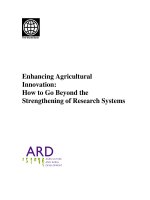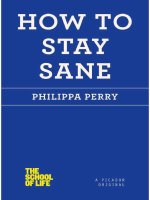Ebook Agile project management: How to succeed in the face of changing project requirements - Part 2
Bạn đang xem bản rút gọn của tài liệu. Xem và tải ngay bản đầy đủ của tài liệu tại đây (4.69 MB, 133 trang )
7
PLANNING FOR AGILITY
Planning is usually one of the most painful, undervalued, and even
vilified project management activities in the agile environment. Why?
Project managers are most likely attempting to apply a classic planning
process when they need an agile one. This chapter examines some of
the key characteristics of planning required in an agile environment
and how to recognize them, reduce the pain, and enhance the value
of planning.
Today’s projects are urgent, exciting, and critical to business success—and they provoke different spoken and unspoken feelings about
planning: ‘‘We need to move fast out of the gate or we’ll risk losing
out to the competition,’’ or ‘‘Spending up-front time planning will
slow us down. I already know what to do, so let me go start doing it!’’
On the flip side, you will rarely find an experienced professional
who is 100 percent against any sort of planning activity. ‘‘We need a
plan that will guide us to our destination. In fact, a good plan is almost
indispensable,’’ or ‘‘I wouldn’t agree to even start work on a project
without a plan.’’ These reflect some of the supportive feelings about
planning.
So where is the disconnect? On the one hand, planning is a waste
of time. On the other, it’s a must do. The answer lies in recognizing
98
P A
99
that business and projects have changed. Nowadays there’s incredible
urgency to move fast. There is also project uncertainty, which makes
us nervous about solidifying requirements or committing to a schedule. Our common sense tells us that we obviously need a plan, but our
experience tells us that there is not enough value added for the effort
expended, and furthermore, the plan may come back to bite us. We
need agility—and planning seems to be an obstacle to obtaining it.
Classic planning conjures up images of large meetings, work
breakdown structures, Gantt charts, resource loading, all sorts of swags,
and long-range commitments. This may be a slight exaggeration, and
I don’t want to belittle this type of planning because it is highly effective for managing projects in which the basic steps are well known.
Installing and validating a new piece of production test equipment is
a good example. We know how to manage this process, but since this
is a new piece of equipment, it will be slightly different from the last
installation project. In this classic environment, there is no good reason why we shouldn’t be able to create and commit to a detailed plan
of this type.
But what about the agile environment, where we are trying to
create something totally new and nothing similar has been done before? Does the classic planning process still make sense? Probably not.
We shouldn’t be spending a lot of up-front effort planning six or more
months out when a discovery or decision made in the next three
weeks could change everything. This is an important point, but often
it’s hard to recognize, especially when the level of uncertainty is not
clear.
Agile Strategy
Only extend your detailed planning into the foreseeable future, to the
next milestone or decision point, but not much further. Extended
plans are risky and can frustrate team members being asked to create
them.
To the project manager, a new project may seem similar to previous efforts, but to the technical team it may present totally new chal-
100
A G I L E P R O J E C T M A N AG E M E N T
lenges. Since the project manager is not usually the technical expert,
the level of project uncertainty should be discussed and agreed to early
in the planning process by all key players. By making this effort upfront, the project manager is helping to set the tone regarding the
planning methodology for the remainder of the project—specifically,
how frequently or infrequently planning activities will take place. Essentially, the team should be expected to have detailed plans, but only
up to the point where the project direction is still clearly visible. Once
we reach the point where project uncertainty starts to blur the course,
we will limit planning to high-level pathways. For example, let’s say
that we plan to produce a small lot of prototype circuit boards in three
months. The next stage of the project is testing, which will ideally be
at the final product level but may have to be at the subassembly level,
and each of these pathways have specific and unique details that need
to be planned out. The decision on which path to take depends on
the delivery of a series of other components by outside suppliers who
are running into difficulties and can’t currently commit to a delivery
date. Classic PM methods would teach us that we should have a detailed task list for completion of the circuit boards, as well as for each
contingent pathway (final or subassembly-level testing). In the agile
case, we also have a detailed timeline for completion of the circuit
boards, but we only want a high-level understanding of the requirements for doing either final product or subassembly testing at this
time, not the detailed task planning. In this way, the team will not get
frustrated trying to create details around something that is too far out
in the future, while the project manager will still be getting solid plans
for the near term. Once the uncertainty around the outside supplier
clears, the team would know which path to take and create the necessary detailed plans.
Agile Strategy
Set the tone for the project planning process by facilitating a team
discussion on the level of technical and business uncertainty associated
with the project. This, in turn, will help team members understand
the scope and frequency of planning efforts throughout the project
P A
101
(i.e., high uncertainty leads to small but frequent detailed planning
efforts, while low uncertainty leads to larger and less frequent detailed
planning activities).
This does not mean that we can ditch the planning effort for projects that involve uncertainty, only that we have to plan for agility in
different ways. Let’s look at a few dimensions of the planning process
and how they differ in classic and agile environments.
Activities Versus Achievements
Classical planning is based on activities. Once the key activities are
identified, then resources are assigned, effort and duration are estimated, and a sequence is created. The problem with this approach for
an agile project is that it is based on the team’s ability to accurately
identify all of the activities in the project. For projects that have been
done many times before, it is relatively easy to identify the major activities, and in fact, these projects often start out their planning effort
with a template from the previous project. For projects on the technology development end of the spectrum, it’s quite a different story.
Agile Strategy
When planning an agile project, ask team members to identify the
achievements or milestones required to complete the project, rather
than the detailed tasks.
Projects that operate on the edge of new technology tend to take a
zigzag course toward their destination (see Figure 7-1). The technical
leaders know the general direction they must go and the sequence of
milestones that must be achieved. What they don’t usually know is
the exact path or pathways that they will take. For these reasons, it is
somewhat impractical to attempt to construct a timeline based on activities. An attempt to do so may backfire by frustrating everyone in-
A G I L E P R O J E C T M A N AG E M E N T
102
End
Start
General Direction of Project
Figure 7-1. Projects that operate on the edge of technology tend to take a zigzag course
toward their objectives.
volved. A more practical approach is to construct your timeline based
on achievements, since those are the things that the technical team will
be focused on (see Figure 7-2). This is a subtle but critical difference
between planning using agile methods versus classical methods.
The upside of activity-based planning is that you are able to mechanically capture, fairly accurately, both the sequence and duration
dimensions of your timeline. While achievement-based planning only
captures the sequence dimension, in the agile environment, achievements (or milestones) are made up of several yet-to-be-defined activities, and because there are multiple possible pathways leading to each
achievement, there is no mechanical method to construct a good
bottom-up time estimate. This leaves us with the top-down method
for estimating duration, which works rather well for an experienced
team. I’ve found that technical people, while often resistant to formal
project management, are actually very good at estimating durations of
Agile
Classic
Project timelines are
based on:
Achievements
Activities
Figure 7-2. The basis of timelines in an agile versus classic environment.
P A
103
achievements. They don’t like the restrictions associated with committing to a specific sequence of activities since they know that sequence
will change. However, they will commit to achieving a milestone in a
certain amount of time if you don’t bother them too much with how
they are going to do it (see Figure 7-3).
Agile Strategy
Use the top-down method for resource and duration estimation rather
than the traditional bottom-up method.
Estimates Versus Commitments
The key to this type of estimating is to ask for a commitment rather than
just a top-down estimate. Asking for a commitment brings the business
dimension into clearer focus for the team member by emphasizing the
impact of not meeting your commitment. It also forces people to
think through their approach more carefully, perhaps breaking it
down into smaller achievements, which are, in turn, easier to get a
handle on. Technical and creative environments are tricky quarters to
plan within. The individuals who excel in these areas need room to
explore and experiment with various ideas. The very concept of a
project plan is at odds with the creative environment. Approaching
the planning effort by asking for top-down commitments for reaching
the next achievement/milestone creates a win-win situation. You, the
Agile
Classic
Activity durations are
based on:
Commitment
Work x Resource
Allocation
Figure 7-3. The basis of activity durations in an agile versus classic environment.
104
A G I L E P R O J E C T M A N AG E M E N T
project manager, get the information that you need to manage the
project, and the technical expert will see a planning process that
doesn’t restrict his creative side—and may actually help him to add
valuable structure to the technical approach. Finally, gaining commitments from individual team members is a great way to pull the whole
team together and ensure that they are all rowing in the same direction.
Agile Strategy
Combine your request to individuals for a top-down duration estimate
on a milestone with a request for a commitment to meet that estimate.
The process of building an achievement-based schedule using
committed durations is not necessarily easy, but it will be more effective in an agile environment. Commitments tend to be dependent on
each other, so the whole team needs to work together and become
engaged for this process to work. Rather than spending energy to
estimate resource allocations and durations along a single sequence of
activities, as is done in the classic planning method, the team will find
itself developing a primary pathway and several alternative pathways.
They will be identifying decision points that will drive or eliminate
certain pathways. And they will begin strategizing their overall approach to the project. For these reasons, a network diagram is often a
better mechanism than the more common Gantt chart for depicting
the high-level view of the agile project.
Agile Strategy
Use network diagrams rather than Gantt charts to show the multiple
pathways and corresponding decision points in the agile project.
Network Diagrams
Network diagrams (see Figure 7-4) work well for agile projects because they can convey the overall project landscape without much
P A
105
Start
Milestone 1
Figure 7-4. Network diagrams provide a high-level view of a project, especially when there
are multiple pathways and decision points, without going into great detail.
detail, which is what we need at the outset of an agile project. Focusing on the details is effective for a relatively predictable project, but is
often a waste of time when operating in an environment of constant
change. If a project reaches a decision point and goes one way instead
of another, then the effort to define and estimate details along the
unused pathway is wasted. Because we know that much of our plan
(prepared as a network diagram) will not be used, details in the agile
project are worked out only as the certainty of taking a specific pathway is solidified, thereby minimizing wasted planning effort.
Combining Network Diagrams and Gantt Charts
In the classic project, the up-front planning effort focuses on identifying project details along the primary path, and so the project manager’s
main duty after completion of the plan is managing the project execution. That’s not necessarily the case in an agile environment. The agile
project still needs to do detailed planning to be successful; it’s just not
all done in the initial planning effort. Up-front agile planning revolves
around identifying pathways and decision points, but the details
evolve as the project progresses and uncertainty diminishes. While the
network diagram lays out the high-level plan, the Gantt chart can be
put into play to document the details of a specific pathway (see Figure
7-5).
In the agile project, the advance planning effort can be reduced to
a high-level end-to-end plan (network diagram), plus a detailed plan
(Gantt chart) looking out to the foreseeable horizon. The detailed part
should consider two dimensions. The first is related to the uncertainty
106
A G I L E P R O J E C T M A N AG E M E N T
Start
Milestone 1
Figure 7-5. Gantt chart overlaid on a network diagram.
at hand. For example, only provide detailed plans leading up to a critical decision point so the team doesn’t waste energy planning to go
down one road only to later find out that it’s a dead end. The second
dimension is related to time. For example, you may decide to always
have a detailed plan looking three months out no matter what, so
that other team members, support organizations, and management can
make their plans accordingly.
Agile Strategy
Create your project plan in two parts: a high-level, end-to-end network diagram, plus a commitment-based Gantt chart leading to foreseeable milestones.
This leads us to a critical concept regarding planning for agile projects. You need to make planning a normal part of managing the project. Plans must be constantly updated based on the latest information
that becomes available throughout the project’s duration. Another
way to think of planning for agile project management is that it is a
constant but low-effort activity, rather than the traditional high-effort
up-front activity (see Figure 7-6).
As further illustrated in Figure 7-7, the overall effort allocated to
project planning (the area under the curve) may be very similar to the
classic methods that you are probably more familiar with. It’s just that
your efforts are allocated differently over the course of the project.
P A
107
Agile
Classic
Planning
Is a continuous process
Is a distinct project stage,
spanning the entire project,
composed of a large up-front
composed of a moderate up-
effort followed by small
front effort followed by lower-
updates
level but constant updates
Figure 7-6. The approach to planning in an agile versus classic environment.
Classic
Planning Effort
Agile
Time
Figure 7-7. Planning effort over time using agile and classic planning methods.
Agile Strategy
Plan to make planning a continuing effort throughout your project,
rather than a single, large effort up-front.
The project manager leads the planning activity, and his key challenge in this area is to show the project team the value of planning in
an agile environment. Your team needs to understand what to expect
if you want their buy-in and support for the process. Management also
needs to understand this new paradigm so that they can make decisions
108
A G I L E P R O J E C T M A N AG E M E N T
in the proper context. An up-front discussion with the entire team on
how the planning process will be tuned for agility is critical.
An Agile Planning Tool
There is one planning tool that I’ve found to be exceptionally effective when used on the agile project. This is the Project Data Sheet
(PDS). The PDS is a one- to three-page executive summary of a project that covers both classic and agile elements of project management
required for success, such as a project description, objectives, milestones, timeline, and resource estimates. It gets the job done and is
‘‘light’’ enough that it doesn’t inflict undo pain on the team, which is
exactly what we want in an agile environment.
First and foremost, the Project Data Sheet is a communication
tool. By summarizing all of the critical characteristics of your project
into the concise PDS format, you can easily share your project ideas
with management, contributors, other project managers, and program
managers to gain their support and feedback. If you find yourself running projects in an agile environment, it is likely that you have numerous smaller projects taking place simultaneously. Some projects are
independent but many are interdependent. To keep the many projects
aligned with business objectives and make the most efficient use of
valuable resources, it is important that all project managers be able to
concisely describe their project. Creating a ‘‘deck of PDS’s’’ allows
management to readily assess the overall project portfolio without
having to go into a question-and-answer session with each project
manager just to get basic information. Everyone is stretched for time.
Using the PDS format will greatly reduce the time and energy required of the project stakeholders.
Agile Strategy
Use the Project Data Sheet format to create an executive summary of
the project. The PDS, in turn, will provide a valuable communication
P A
109
tool in keeping the project on task to meet technical and business
objectives.
The second major benefit of using the PDS format is that it is short
and concise, unlike the comprehensive planning templates commonly
created during classic PM (see Figure 7-8). When backed up by a
detailed Gantt chart through the next major milestones, the PDS
makes it significantly easier for the project manager to maintain the
high-level and detailed parts of the plan as the agile project progresses.
How many times have you seen teams put together fantastic in-depth
plans that essentially become out-of-date as soon as the first unplanned
event happens?
An example of the Project Data Sheet is included at the end of
this chapter. You can customize the template provided to encompass
other key project elements that are unique to your environment. The
main point to remember is that you’re trying to create an executive
summary that can be quickly scanned for critical information.
There’s no doubt that project planning is a time-consuming yet
valuable task. The unpredictability of the agile environment and very
nature of innovative projects makes planning even more challenging.
However, before any value of project planning can even be demonstrated, your project team must buy into and support the process. This
chapter has looked at some alternatives to the standard project planAgile
Classic
Project Planning Tool
One- to three-page
Comprehensive
Project Data Sheet
planning template
(PDS)
Figure 7-8. The basic planning tools in an agile versus classic environment.
A G I L E P R O J E C T M A N AG E M E N T
110
ning process that will help you to get that support from your technical
team and, subsequently, add real value to project planning on the fuzzy
front end.
Summary
❑ By discussing the level of project uncertainty early in the planning
process, you’ll set the tone for planning the rest of the project.
❑ Agile planning is based on achievements and commitments to
meeting them.
❑ Network diagrams can clearly show the multiple pathways and
decision points in an agile project.
❑ The up-front planning effort should consist of a high-level network diagram showing pathways and decision points, plus a detailed Gantt chart looking out to the foreseeable horizon.
❑ Make low-level planning a regular part of the project management
culture.
❑ Concise Project Data Sheets are an effective and ‘‘light’’ planning
tool for agile projects.
P A
111
Project Data Sheet Workflow
This section describes how to use the Project Data Sheet (PDS) when initiating
a new project. This process will guide you through the fundamentals of project
planning in a logical and concise manner, subsequently creating an executive
summary of your project.
The PDS is a communication tool. By summarizing the critical characteristics of your project into the PDS format, you can easily and expeditiously
share your project plans with stakeholders (e.g., sponsor, functional management, team members, other project managers) to obtain their support and/or
feedback.
The PDS is designed so that individual sections can be easily included or
omitted from the final output. Also, there are many different types of projects,
and one process does not fit them all. You are encouraged to customize this
process where applicable by modifying or adding sections.
Creating the PDS is an iterative process. It generally works well when a
small core group (sometimes only the project manager) creates the first draft
and then reviews/discusses it with the larger team, perhaps at a project kickoff
meeting or project start-up workshop.
An electronic copy of this workflow and template can be downloaded
from www.xocp.com.
Identify the Project and Project Team
Uniquely identifying the project itself, as well as the project team, is a simple
step toward eliminating confusion and setting project accountability. In the
PDS, only the names of the respective individuals are included. It is also a good
idea to clarify the roles and responsibilities of these individuals; however, this
should be done in a separate document from the PDS, such as the Communications Plan, so that adequate detail can be included.
Project Manager
Project Sponsor
Team Members
This is the person responsible for managing the overall
project.
This is the primary person who wants the project done
and who is authorizing that resources be expended to
complete it.
These are the people who are contributing to the project.
Define the Project
A well-defined project sets clear expectations for the project manager, project
team, project sponsors, and functional management. Everyone needs to know
why they are doing the project and what they hope to accomplish. A good
project definition can also head off confusion down the road by identifying,
up-front, any ambiguous areas and challenges. It clearly differentiates what ‘‘is’’
and ‘‘is not’’ included in the project.
112
A G I L E P R O J E C T M A N AG E M E N T
Why are we
doing this project?
This is the project Problem Statement. It frames the project context for people not intimately involved. Since not
all projects are undertaken to address a particular problem,
this section may be omitted if appropriate or combined
with the next section. However, if there is a particular
problem that this project is intended to solve, then a problem statement is very valuable.
The problem statement should be included in the project description section of the Project Data Sheet.
What is this project trying to accomplish?
Write one or more high-level Objective statements describing what you hope to accomplish by undertaking this
project. These statements are succinct and are essentially
describing the scope of the project. To aid in bounding
the scope, you may want to include an ‘‘Is/Is not’’ list to
help minimize future scope creep.
These statements should be copied to the project objectives section of the Project Data Sheet.
How will the
team approach
the project?
This section should capture the technical and/or business
approach to the project at a high-level. Discuss the methodologies that will be used to complete the project (not
the ones used to manage the project), as well as how and
where work will get done.
These statements should be copied to the approach section of the Project Data Sheet.
How will you
know when
you’re done?
This isn’t always clear, especially in a technology or product development environment. However, defining your
success criteria will aid in planning the overall project.
You should start with the above-mentioned Objective statement(s) and translate them into major Deliverables that, when complete, will indicate that a key
milestone has been reached or the project itself is complete.
For projects that may be open-ended, these major deliverables should reflect your thought process in approaching the project. While milestones may change as the
project progresses, it is still important to capture the general direction that the project is taking so that resources
can be planned, dependencies identified, etc.
The information collected should be copied to the
deliverables section of the Project Data Sheet.
What are your
external dependencies?
Identify the events external to your project that must happen before a part or all of the project can be completed.
Pay special attention to those dependencies that could prevent you from completing any of the steps in this Project
Data Sheet workflow. If there’s an external dependency,
P A
Classify your
boundary constraints
Describe your
project
113
such as the marketing strategy, that must be completed
before you can properly define your project, then that
should raise a red flag and tell you that your project is not
being set up for success.
Determine a target date by which you need the dependency resolved in order to make your project plan
work.
All dependencies should be discussed with the appropriate owners of the events that you are dependent on so
that they know your time requirements and they are
aware that they are a potential bottleneck to your project.
The information you collect should be copied to the
dependencies section of the Project Data Sheet.
There are three core dimensions of any project—scope,
schedule, and resources—and each has boundaries that either can or cannot be constrained as the project progresses.
Ideally, the project would be completed exactly according
to the original plan, in which case there would be no need
for this section at all. However, this usually isn’t the case.
You should assess your level of acceptable constraint during the definition and planning phases for two reasons. It
will help identify up-front problems with the project plan,
and it will facilitate decision making done ‘‘in the heat of
the moment’’ during the project execution phase.
For each core project dimension, select one of the
following levels of constraint that is acceptable and agreed
to by the project sponsor and project manager:
Fixed: No significant change from the original project definition and plan. Be as specific as possible in identifying sub-elements within a core dimension because it’s
very difficult and often not realistic to fix every minute
detail.
Limited: Can be changed from the original plan
within limits. If this level is selected, then you should also
be as specific as possible in identifying the sub-elements in
question, as well as specifying the limit.
Flexible: Can be changed as needed.
If more than one dimension is identified as ‘‘fixed,’’ it
should raise a red flag. This could indicate a lack of maneuvering room for the team while executing the project.
Projects operating in an agile environment should not
have any fixed dimensions.
Constraint levels and limits should be reflected in the
boundary constraints section of the Project Data Sheet.
Now that you have thought through all of the above-listed
elements of the project, you should have the necessary
114
A G I L E P R O J E C T M A N AG E M E N T
information to start a short project description. The Project Description should be one or two paragraphs, and it
should be able to stand on its own. This is your project
‘‘elevator pitch.’’ As the project manager, you should be
able to comfortably and concisely describe your project to
anyone, either verbally or in writing. If you cannot write
a short project description at this time, then you should be
cautious about moving forward with the project—there
are still holes in your project definition. Having an incomplete project definition isn’t a showstopper. Often project
teams need to do some investigatory work before they can
fully define their project. This is okay, but you should
remember to return here to complete the project description.
At this time, your project description should tell the
reader why you are doing the project and what you hope
to accomplish. (Note: The project description is not complete at this time. You will add to the project description
later in this workflow.)
Plan the Project
Now that you have defined your project, the next step is to plan your project.
In the ideal world, this is a serial process—planning comes after definition.
However, in reality, time pressures often force these steps to happen in parallel.
In fact, some project managers prefer to do them in parallel because it helps
the overall thought process. This is fine. The mistake that you do not want to
make is to totally skip the project definition step and just start out by planning
the project. This would be like starting to design a new product without any
specifications. There is a high chance that what you create will not be what
the customer wants!
Network diagram
If your approach to the project involves decision points, iterations, or multiple
pathways, then it will be beneficial to have a separate network diagram since
these characteristics are difficult to depict and read in a Gantt chart. A milestonelevel network diagram is an excellent tool for illustrating the general approach
to a project.
Identify the project milestones
A milestone is a point of noteworthy accomplishment in
your project. These are the points that will appear on your
high-level project plans and progress reports to management. A milestone is not the same as a task in that its
duration is equal to zero. Milestones are those points in
time immediately following the completion of a task.
The first step is to identify your milestones. Start this
process with the project deliverables (defined previously)
P A
Identify the project decision
points
Lay out the milestones and decision points
Connect the
milestones and
decision points
Assign ownership to milestones
Assign target
dates
115
since the completion of a deliverable is considered a milestone.
Examples of other milestones might be:
❑ When you exit an iterative loop in your plan, such
as when a product finally passes a suite of tests
❑ The completion point of the whole project, as well
as any subprojects
❑ Other major project accomplishments
Decision points are those places in your project plan
where you need to decide which of multiple possible
pathways to take. These are not the day-to-day decisions
that are made in the course of performing a task, but rather
the decisions that will dictate which task to pursue next.
Examples of decision points might be:
❑ The pass/fail point of a test that indicates whether
to proceed or to loop back and modify the product
before testing again
❑ The fork between two or more pathways, where
you need to decide which one(s) to pursue
Lay out your milestones and decision points in a sequential
fashion. (Note: A decision point is also a milestone.)
Use arrows to connect the milestones and decision points,
as well as to show the direction of the sequence.
Work with the project team to assign ownership to the
various milestones. While any single person may not own
all of the detailed tasks leading up a milestone, it is still
beneficial to assign ownership to milestones.
Identify milestone ownership on the network diagram.
Assign target dates to milestones and decision points, if
known. For example, if you have fixed or limited your
schedule (when you classified your boundary constraints),
then this would be a guideline for assigning target dates.
For milestones within loops or decision points at the end
of a loop, identify the target date for the first pass. It is not
critical to assign dates to all milestones at this point. The
primary goal of the network diagram is to depict the approach to the project. The next section, timeline, will
focus specifically on assigning dates to all milestones, after
which you may return to this section and fill in the missing
dates.
116
Assign target iterations through
loops
A G I L E P R O J E C T M A N AG E M E N T
Estimate the number of times you expect to go through a
loop before exiting it. Iteration through a loop is something that teams get a good grasp on only through experience, but it has a potentially enormous impact on the
timeline and is an excellent discussion point. As such, it is
important to include here.
Timeline
The timeline is your best tool for communicating the project duration in total,
as well as between milestones. For the purposes of the Project Data Sheet,
which is intended to be an executive summary of the project, it is only necessary to use milestones (not detailed tasks) in depicting the timeline. A tasklevel Gantt chart is often very valuable, but it should be created as a separate
document, either attached to the PDS or included as a separate section in an
overall project plan.
Lay out the milestones, decision
points, and external dependencies
Lay out your milestones, decision points, and dependencies in a sequential fashion on a timeline of appropriate
scale. (Note: A decision point is also a milestone.)
Assign fixed
dates
Review your project constraints for any specific dates that
were assigned to milestones as fixed. The most likely fixed
milestone is the project completion milestone, though interim milestones may also be specifically fixed as needed.
For instance, if a specific individual must start another
project on a specific date, then any milestone that he is
responsible for must be completed prior to that date.
Identify the dates of fixed milestones on your timeline.
Assigned limited
dates
Review your project constraints for any specific dates that
were assigned to milestones as limited.
Identify the limited dates on your timeline with your
early target date and show their limit.
Insert dates for
external dependencies
Review your project’s external dependencies for any
timeline-related dependencies. For example, let’s say a
piece of test equipment is being transferred from another
facility and it needs to be online before a specific milestone
can be reached. This would be an external dependency if
the transfer was not being managed as part of the project.
It would not be a dependency if it was part of the project,
since you would be expected to plan for it. Identify the
target dates for external dependencies on the timeline.
P A
Assign ownership to milestones
Assign dates to
remaining
milestones
117
If you have previously created a network diagram, then
you will have already done this step. If not, then work
with the project team now to assign ownership to the various milestones. While any single person may not own all
of the detailed tasks leading up a milestone, it is still beneficial to assign ownership to milestones.
Identify milestone ownership on the timeline.
Work with the owners of the various milestones to assign
target completion dates to each. For the purposes of the
Project Data Sheet, it is appropriate to use a top-down
estimate since the timeline only consists of milestones at
this time. However, this information can be updated later
if a more detailed bottom-up Gantt chart and duration
estimate is created.
Identify the dates of the remaining milestones on the
timeline.
Resources
This section will consist of a top-down rolling estimate of resources required
for the project, including people and money.
List the team
Determine your
time horizon
Make a topdown FTE estimate
Make a topdown money estimate
List the team members in the Resource column.
Determine how large of a rolling window you want to
capture resource estimates for. It usually works best when
done quarterly (e.g., 3, 6, 9, or 12 months). Don’t try to
estimate further out than you can reasonably foresee, because it could create frustration among the team and give
false impressions of the actual resources required.
Delete any extra columns so that you do not leave
blank columns.
Work with each individual team member to create a topdown resource estimate, based on the timeline above, in
FTE-months, for each month in your rolling window. An
FTE (full time equivalent) is equal to one person working
full-time. An FTE month is equal to one person working
full-time for one month. Depending on how you track
costs, contractors and consultants may be included here or
in the money resources section below.
Enter the FTE estimates for each team member into
the table.
Work with the entire team to estimate the amount of
money (outside of salaries for the team) that will be required to support the project. New equipment purchases,
prototypes, and travel would be included here.
118
A G I L E P R O J E C T M A N AG E M E N T
Enter the total project money expenditures into the
table.
Total the resources
Risks
Identify project
risks
Add up the monthly resource estimates and total (rolling
window) resource estimates.
Identify potential risks to the project’s success. A detailed
risk management plan should be a separate document or
section in an overall project plan. (See Chapter 8 on Risk
Management for details on risk identification.) For the
purposes of the Project Data Sheet, the risks only need to
be listed.
List the top risks in the risk section of the Project Data
Sheet.
Description completion
Update your
You now have two more elements with which to update
project descripyour Project Description—time and resource estimates.
tion
Rewrite your Project Description to tell the reader why
you are doing the project, what you hope to accomplish,
when you expect the project to be completed, and how
much it will cost. You may also make reference to the dependencies, constraints, and risks, which are described in
more detail in other sections of the PDS.
Change history
Record change
As one of the primary communication tools for the projhistory of the
ect, the Project Data Sheet should be maintained as the
Project Data
various project characteristics change during project exeSheet
cution. When modifying the PDS, it is good practice to
save previous versions, either electronically or hard copy,
so that you have a solid trail of changes that can be reviewed if necessary. Also, this history can be valuable
when reviewing the lessons learned after a project has
been completed.
Record the date and a brief description whenever the
PDS is changed.
P A
119
Template for the Product Data Sheet (PDS)
Project Name Project Data Sheet
Project manager: name of person
Project sponsor: name of person
Project team: names of team member 1, team member 2, team member 3, . . .
Description:
Your project description should tell the reader why you are doing the project
(problem statement), what you hope to accomplish, when you expect the project to be completed, and how much it will cost. (Note: Complete this section last.)
Objectives:
Write one or more high-level Objective statements describing what you hope
to accomplish by undertaking this project. These statements are succinct and
are essentially describing the scope of the project. To aid in bounding the
scope, you may want to include an ‘‘Is/Is not’’ list to help minimize future
scope creep.
Approach:
Describe your technical and/or business approach to the project.
Deliverables:
Write one or more deliverables (nouns) that, when complete, will indicate
that a major milestone has been reached or that the project itself has been
completed.
Dependencies:
Describe external activities/projects that must be completed before you can
complete this project (or a part of this project).
A G I L E P R O J E C T M A N AG E M E N T
120
Boundary constraints:
Identify the level of constraint that the project team and sponsor agree to, for
each major project dimension.
Fixed
Limited
Flexible
Scope
Schedule
Resources
Risks:
List the top project risks. See Chapter 8 on Risk Management for details on
risk identification.
Network diagram:
Insert a graphic showing the sequence of milestones, decision points, loops,
and target competition dates. Also indicate (using initials) the person responsible for each milestone.
Milestone 2 (PK)
Milestone 3
(CC)
Milestone 4
(JL)
Milestone 6 (DS)
Milestone 7 (PK)
Milestone 9
(CC: 07/28/03)
2
Milestone 5
(MW)
Milestone 1
(SK:
03/8/03)
Decision 1 (MF)
Milestone 8 (SK)
Decision 2 (MW)
P A
121
Timeline/Milestones:
Milestone 1 (SK)
Milestone 2 (PK)
Decision 1 (MF)
Milestone 3 (CC)
Milestone 4 (JL)
Milestone 5 (MW)
Limit (1 mo)
Decision 2 (MW)
Milestone 6 (DS)
Milestone 7 (PK)
Milestone 8 (SK)
External dependency 1
1 mo.
2 mo.
3 mo.
Milestone 9 (CC)
(constrained)
4 mo.
5 mo.
Resources:
Provide an estimate of the resources (people and money) required to complete
this project, as described above. People should be estimated using FTE (full
time equivalent) months.
Resource:
Project manager
Team member #1
Team member #2
Team member #3
Total FTE months
Money ($)
S
O
N
D
J
F
M
A
M
J
J
A
Total
A G I L E P R O J E C T M A N AG E M E N T
122
Change History
Date:
Description of change:
Today’s date
As issued