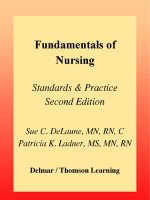Ebook Fundamentals of database management systems (Second edition): Part 2
Bạn đang xem bản rút gọn của tài liệu. Xem và tải ngay bản đầy đủ của tài liệu tại đây (7.01 MB, 240 trang )
CHAPTER 7
LOGICAL DATABASE
DESIGN
L
ogical database design is the process of deciding how to arrange the attributes
of the entities in a given business environment into database structures, such as
the tables of a relational database. The goal of logical database design is to create well
structured tables that properly reflect the company’s business environment. The tables will
be able to store data about the company’s entities in a non-redundant manner and foreign
keys will be placed in the tables so that all the relationships among the entities will be
supported. Physical database design, which will be treated in the next chapter, is the
process of modifying the logical database design to improve performance.
OBJECTIVES
■
■
■
■
■
■
■
Describe the concept of logical database design.
Design relational databases by converting entity-relationship diagrams into
relational tables.
Describe the data normalization process.
Perform the data normalization process.
Test tables for irregularities using the data normalization process.
Learn basic SQL commands to build data structures.
Learn basic SQL commands to manipulate data.
CHAPTER OUTLINE
Introduction
Converting E-R Diagrams into Relational
Tables
Introduction
Converting a Simple Entity
Converting Entities in Binary
Relationships
Converting Entities in Unary
Relationships
Converting Entities in Ternary
Relationships
Designing the General
Hardware Co. Database
Designing the Good Reading
Bookstores Database
Designing the World Music
Association Database
Designing the Lucky Rent-A-Car
Database
158
C h a p t e r 7 Logical Database Design
The Data Normalization Process
Introduction to the Data
Normalization Technique
Steps in the Data Normalization
Process
Example: General Hardware Co.
Example: Good Reading Bookstores
Example: World Music Association
Example: Lucky Rent-A-Car
Testing Tables Converted from E-R
Diagrams
with Data Normalization
Building the Data Structure with SQL
Manipulating the Data with SQL
Summary
INTRODUCTION
Historically, a number of techniques have been used for logical database design. In
the 1970s, when the hierarchical and network approaches to database management
were the only ones available, a technique known as data normalization was
developed. While data normalization has some very useful features, it was difficult
to apply in that environment. Data normalization can also be used to design
relational databases and, actually, is a better fit for relational databases than it
was for the hierarchical and network databases. But, as the relational approach
to database management and the entity-relationship approach to data modeling
both blossomed in the 1980s, a very natural and pleasing approach to logical
database design evolved in which rules were developed to convert E-R diagrams
into relational tables. Optionally, the result of this process can then be tested with the
data normalization technique. Thus, this chapter on the logical design of relational
databases will proceed in three parts: first, the conversion of E-R diagrams into
relational tables, then the data normalization technique, and finally the use of the
data normalization technique to test the tables resulting from the E-R diagram
conversions.
CONVERTING E-R DIAGRAMS INTO RELATIONAL TABLES
Introduction
Converting entity-relationship diagrams to relational tables is surprisingly straightforward, with just a few simple rules to follow. Basically, each entity will convert
to a table, plus each many-to-many relationship or associative entity will convert
to a table. The only other issue is that during the conversion, certain rules must be
followed to ensure that foreign keys appear in their proper places in the tables. We
will demonstrate these techniques by methodically converting the E-R diagrams of
Chapter 2 into relational tables.
Converting a Simple Entity
Figure 7.1 repeats the simple entity box in Figure 2.1. Figure 7.2 shows a relational
table that can store the data represented in the entity box. The table simply contains
the attributes that were specified in the entity box. Notice that Salesperson Number
is underlined to indicate that it is the unique identifier of the entity, and the primary
key of the table. Clearly, the more interesting issues and rules come about when, as
almost always happens, entities are involved in relationships with other entities.
Converting E-R Diagrams into Relational Tables
CONCEPTS
159
7-A E COLAB
IN ACTION
Ecolab is a $3-billion-plus developer
and marketer of cleaning, sanitizing, pest elimination,
and industrial maintenance and repair products and
services that was founded in 1923. Its customers include
restaurants, hotels, hospitals, food and beverage plants,
laundries, schools, and other retail and commercial
facilities. Headquartered in St. Paul, MN, Ecolab is truly
a global company, operating directly in 70 countries and
through distributors, licensees, and export operations in
an additional 100 countries. Its domestic and worldwide
operations are supported by 20,000 employees and
over 50 manufacturing and distribution facilities. A large
percentage of the employees are sales and service
individuals who work in a mobile, remote environment.
One of Ecolab’s applications with a significant
database component is called ‘‘EcoNet.’’ EcoNet gives
the large sales and service work force access to information distributed across many databases. EcoNet provides Ecolab’s North American sales and service people
with a portal into pertinent information needed when
‘‘Photo Courtesy of Ecolab’’ Printed by permission of Ecolab, Inc. (c) 2002 Ecolab
Inc. All rights reserved. Ecolab Inc., 370 Wabasha Street North, St. Paul, Minnesota
55102, U.S.A.
interacting with customers for sales and service purposes.
EcoNet also enables the standardization of processes
across the sales and service organizations within the
seven various North American business units. This is
achieved by having one application get data from
different databases.
The system is also used as a sales planning tool.
Using EcoNet, a salesperson can access such customer
information as past and outstanding invoices, service
reports, and order status. The salesperson can also use
the system to place new orders. Being Web-based, Econet
can be accessed from a home or office PC, from a laptop
at the customer location, and even through handheld
devices. In addition, customers can view their own data
through ‘‘My Ecolab.com.’’
Implemented in 2002, EcoNet uses an interesting
mix of databases.
1. The transactional data, including the last six month’s
orders, is held in a Computer Associates IDMS
160
C h a p t e r 7 Logical Database Design
network-type database. EcoNet accesses this ‘‘upto-the-minute’’ information using screen scrapping
technology against the IBM mainframe computer
rather than migrating the data in real time to a
relational DBMS.
2. Completed transaction data is bridged nightly to a
data warehouse holding seven years of sales data in
IBM DB2 Unix.
3. Summarized Sales tables and Key Performance
Indicators are also bridged to Microsoft SQL Server
relational databases.
Ecolab is continually looking for additional information to add to the EcoNet application in order to provide
their sales and service people with valuable information
when interacting with customers.
SALESPERSON
PK Salesperson
Number
F I G U R E 7.1
The entity box from Figure 2.1
F I G U R E 7.2
Conversion of an E-R diagram entity
box to a relational table
Salesperson
Name
Commission
Percentage
Year of Hire
SALESPERSON
Salesperson
Number
Salesperson
Name
Commission
Percentage
Year
of Hire
Converting Entities in Binary Relationships
One-to-One Binary Relationship Figure 7.3 repeats the one-to-one binary relationship of Figure 2.4a. There are three options for designing tables to represent this
data, as shown in Figure 7.4. In Figure 7.4a, the two entities are combined into one
relational table. On the one hand, this is possible because the one-to-one relationship
means that for one salesperson, there can only be one associated office and conversely, for one office there can be only one salesperson. So a particular salesperson
and office combination can fit together in one record, as shown in Figure 7.4a. On
the other hand, this design is not a good choice for two reasons. One reason is that
the very fact that salesperson and office were drawn in two different entity boxes
in the E-R diagram of Figure 7.3 means that they are thought of separately in this
business environment and thus should be kept separate in the database. The other
reason is the modality of zero at the salesperson in Figure 7.3. Reading that diagram
from right to left, it says that an office might have no one assigned to it. Thus, in
the table in Figure 7.4a, there could be a few or possibly many record occurrences
that have values for the office number, telephone, and size attributes but have the
four attributes pertaining to salespersons empty or null! This could result in a lot of
wasted storage space, but it is worse than that. If Salesperson Number is declared
Converting E-R Diagrams into Relational Tables
SALESPERSON
OFFICE
PK Salesperson
Number
F I G U R E 7.3
The one-to-one (1-1) binary
relationship from Figure 2.4a
161
PK Office
Number
Works in
Salesperson
Name
Commission
Percentage
Year of Hire
Telephone
Size
Occupied by
to be the primary key of the table, this scenario would mean that there would be
records with no primary key values, a situation which is clearly not allowed.
Figure 7.4b is a better choice. There are separate tables for the salesperson
and office entities. In order to record the relationship, i.e. which salesperson is
assigned to which office, the Office Number attribute is placed as a foreign key in
the SALESPERSON table. This connects the salespersons with the offices to which
SALESPERSON/OFFICE
Salesperson
Number
Salesperson
Name
Commission
Percentage
Year of
Hire
Office
Number
Telephone
Size
a. One-to-one binary relationship converted to a single relational table.
SALESPERSON
Salesperson
Number
Salesperson
Name
Commission
Percentage
Year of
Hire
Office
Number
OFFICE
Office
Number
Telephone
Size
b. One-to-one binary relationship converted to two relational tables, with the foreign key in the SALESPERSON table.
SALESPERSON
Salesperson
Number
Salesperson
Name
Commission
Percentage
Year of
Hire
Salesperson
Number
Size
OFFICE
F I G U R E 7.4
Conversion of an E-R diagram with two
entities in a one-to-one binary relationship
into one or two relational tables
Office
Number
Telephone
c. One-to-one binary relationship converted to two relational tables, with the foreign key in the OFFICE table.
162
C h a p t e r 7 Logical Database Design
they are assigned. Again, look at the modalities in the E-R diagram in Figure 7.3.
Reading from left to right, each salesperson is assigned to exactly one office
(indicated by the two ‘‘ones’’ adjacent to the office entity). That translates directly
into each record in the SALESPERSON table of Figure 7.4b having a value (and a
single value, at that) for its Office Number foreign key attribute. That’s good! But
what about the problem of unassigned offices mentioned in the previous paragraph?
In Figure 7.4b, unassigned offices will each have a record in the OFFICE table, with
Office Number as the primary key, which is fine. Their office numbers will simply
not appear as foreign key values in the SALESPERSON table.
Finally, instead of placing Office Number as a foreign key in the
SALESPERSON table, could you instead place Salesperson Number as a foreign key
in the OFFICE table, Figure 7.4c? Recall that, reading the E-R diagram of Figure 7.3
from right to left, the modality of zero adjacent to the salesperson entity says that
an office might be empty, i.e. it might not be assigned to any salesperson. But then,
some or perhaps many records of the OFFICE table of Figure 7.4c would have no
value or a null in their Salesperson Number foreign key attribute positions. Why
bother having to deal with this situation when the design in Figure 7.4b avoids it?
Certainly, it follows that if the modalities were reversed, meaning that the zero
modality was adjacent to the office entity box and the one modality was adjacent to
the salesperson entity box, then the design in Figure 7.4c would be the preferable
one. This would mean that every office must have a salesperson assigned to it but a
salesperson may or may not be assigned to an office. Perhaps lots of the salespersons
travel most of the time and don’t need offices. By the way, while we’re in ‘‘what if’’
mode, what if the modality was zero on both sides? Then there would be a judgment
call to make between the designs of Figure 7.4b and Figure 7.4c. If the goal is to
minimize the number of null values in the foreign key, then you have to decide
whether it is more likely that a salesperson is not assigned to an office (Figure 7.4c
is preferable) or that an office is empty (Figure 7.4b is preferable).
One-to-Many Binary Relationship Figure 7.5 (copied from Figure 2.4b) shows an
E-R diagram for a one-to-many binary relationship. Figure 7.6 shows the conversion
of this E-R diagram into two relational tables. This is, perhaps, the simplest case
of all. The rule is that the unique identifier of the entity on the ‘‘one side’’ of the
one-to-many relationship is placed as a foreign key in the table representing the
entity on the ‘‘many side.’’ In this case, the Salesperson Number attribute is placed
in the CUSTOMER table as a foreign key. Each salesperson has one record in
the SALESPERSON table, as does each customer in the CUSTOMER table. The
Salesperson Number attribute in the CUSTOMER table links the two and, since
SALESPERSON
PK Salesperson
Number
F I G U R E 7.5
The one-to-many (1-M) binary
relationship from Figure 2.4b
Salesperson
Name
Commission
Percentage
Year of Hire
CUSTOMER
Sells to
Buys from
PK Customer
Number
Customer
Name
HQ City
Converting E-R Diagrams into Relational Tables
163
SALESPERSON
Salesperson
Name
Salesperson
Number
F I G U R E 7.6
Conversion of an E-R diagram with two
entities in a one-to-many binary
relationship into two relational tables
Commission
Percentage
Year
of Hire
CUSTOMER
Customer
Number
Customer
Name
HQ City
Salesperson
Number
the E-R diagram tells us that every customer must have a salesperson, there are no
empty attributes in the CUSTOMER table records.
Many-to-Many Binary Relationship Figure 7.7 shows the E-R diagram with the
many-to-many binary relationship from Figure 2.5. The equivalent diagram from
Figure 2.6, using an associative entity, is shown in Figure 7.8. An E-R diagram with
two entities in a many-to-many relationship converts to three relational tables, as
shown in Figure 7.9. Each of the two entities converts to a table with its own attributes
SALESPERSON
PRODUCT
PK Salesperson
Number
Salesperson
Name
Commission
Percentage
Year of Hire
F I G U R E 7.7
The many-to-many binary relationship
from Figure 2.5
PK Product
Number
Sells
Sold by
Product
Name
Unit Price
Quantity
SALESPERSON
SALES
PK Salesperson
Number
PK Salesperson
Number
PK Product
Number
Salesperson
Name
Commission
Percentage
Year of Hire
Sold
Sold by
F I G U R E 7.8
The associative entity from Figure 2.6
Quantity
PRODUCT
Sold
Sold
Product
PK Product
Number
Product
Name
Unit Price
164
C h a p t e r 7 Logical Database Design
SALESPERSON
Salesperson
Name
Salesperson
Number
Commission
Percentage
Year
of Hire
PRODUCT
Product
Name
Product
Number
F I G U R E 7.9
Conversion of an E-R diagram in Figure
7.7 (and Figure 7.8) with two entities in
a many-to-many binary relationship into
three relational tables
Unit Price
SALE
Salesperson
Number
Product
Number
Quantity
but with no foreign keys (regarding this relationship). The SALESPERSON table
and the PRODUCT table in Figure 7.9 each contain only the attributes shown in the
salesperson and product entity boxes of Figure 7.7 and Figure 7.8.
In addition, there must be a third ‘‘many-to-many’’ table for the many-to-many
relationship, the reasons for which were explained in Chapter 5. The primary key of
this additional table is the combination of the unique identifiers of the two entities in
the many-to-many relationship. Additional attributes consist of the intersection data,
Quantity in this example. Also as explained in Chapter 5, there are circumstances
in which additional attributes, such as date and timestamp attributes, must be added
to the primary key of the many-to-many table to achieve uniqueness.
Converting Entities in Unary Relationships
One-to-One Unary Relationship Figure 7.10 repeats the E-R diagram with a oneto-one unary relationship from Figure 2.7a. In this case, with only one entity type
involved and with a one-to-one relationship, the conversion requires only one table,
as shown in Figure 7.11. For a particular salesperson, the Backup Number attribute
represents the salesperson number of his backup person, i.e. the person who handles
his accounts when he is away for any reason.
SALESPERSON
PK Salesperson
Number
Salesperson
Name
Commission
Percentage
Year of Hire
FIGU R E 7.10
The one-to-one (1-1) unary relationship
from Figure 2.7a
Backs-up
Backed-up by
Converting E-R Diagrams into Relational Tables
FIGU R E 7.11
Conversion of the E-R diagram in Figure
7.10 with a one-to-one unary relationship
into a relational table
165
SALESPERSON
Salesperson
Number
Salesperson
Name
Commission
Percentage
Year
of Hire
Backup
Number
SALESPERSON
PK Salesperson
Number
Salesperson
Name
Commission
Percentage
Year of Hire
FIGU R E 7.12
The one-to-many (1-M) unary relationship
from Figure 2.7b
Manages
Reports to
One-to-Many Unary Relationship The one-to-many unary relationship situation is
very similar to the one-to-one unary case. Figure 7.12 repeats the E-R diagram
from Figure 2.7b. Figure 7.13 shows the conversion of this diagram into a relational
database. Some employees manage other employees. An employee’s manager
is recorded in the Manager Number attribute in the table in Figure 7.13. The
manager numbers are actually salesperson numbers since some salespersons are
sales managers who manage other salespersons. This arrangement works because
each employee has only one manager. For any particular SALESPERSON record,
there can only be one value for the Manager Number attribute. However, if you
scan down the Manager Number column, you will see that a particular value may
appear several times because a person can manage several other salespersons.
Many-to-Many Unary Relationship Figure 7.14 shows the E-R diagram for the
many-to-many unary relationship of Figure 2.7c. As Figure 7.15 indicates, this
relationship requires two tables in the conversion. The PRODUCT table has no
foreign keys. The COMPONENT table indicates which items go into making up
which other items, as was described in the bill-of-materials discussion in Chapter 6.
This table also contains any intersection data that may exist in the many-to-many
relationship. In this example, the Quantity attribute indicates how many of a
particular item go into making up another item.
The fact that we wind up with two tables in this conversion is really not
surprising. The general rule is that in the conversion of a many-to-many relationship
of any degree (unary, binary, or ternary), the number of tables will be equal to the
number of entity types (one, two, or three, respectively) plus one more table for
the many-to-many relationship. Thus, the conversion of the many-to-many unary
relationship required two tables, the many-to-many binary relationship three tables,
and, as will be shown next, the many-to-many ternary relationship four tables.
FIGU R E 7.13
Conversion of the E-R diagram in Figure
7.12 with a one-to-many unary
relationship into a relational table
SALESPERSON
Salesperson
Number
Salesperson
Name
Commission
Percentage
Year
of Hire
Manager
166
C h a p t e r 7 Logical Database Design
PRODUCT
PK Product
Number
Product
Name
Unit Price
Part of
Includes
COMPONENT
Part of
Includes
PK Product
Number
PK Subassembly
Number
Quantity
FIGU R E 7.14
The many-to-many unary relationship
from Figure 2.7c
PRODUCT
Product
Number
FIGU R E 7.15
Conversion of the E-R diagram in Figure
7.14 with a many-to-many unary
relationship into two relational tables
Product
Name
Unit Price
COMPONENT
Product
Number
Subassembly
Number
Quantity
Converting Entities in Ternary Relationships
Finally, Figure 7.16 repeats the E-R diagram with the ternary relationship from
Figure 2.8. Figure 7.17 shows the four tables necessary for the conversion to
relational tables. Notice that the primary key of the SALE table, which is the
table added for the many-to-many relationship, is the combination of the unique
identifiers of the three entities involved, plus the Date attribute. In this case, with
the premise being that a particular salesperson can have sold a particular product to
a particular customer on different days, the Date attribute is needed in the primary
key to achieve uniqueness.
Designing the General Hardware Co. Database
Having explored the specific E-R diagram-to-relational database conversion rules,
let’s look at a few examples, beginning with the General Hardware Co. Figure 7.18
is the General Hardware E-R diagram. It is convenient to begin the database
design process with an important, central E-R diagram entity, such as salesperson,
that has relationships with several other entities. Thus, the relational database in
Converting E-R Diagrams into Relational Tables
167
CUSTOMER
PK Customer
Number
Customer
Name
HQ City
Purchased
Sold to
SALESPERSON
SALE
PK Salesperson
Number
PK Salesperson
Number
PK Product
Number
PK Customer
Number
Salesperson
Name
Commission
Percentage
Year of Hire
Sold
Sold by
PRODUCT
PK Product
Number
Sold
Sold
Product
Product
Name
Unit Price
Date
Quantity
FIGU R E 7.16
The ternary relationship from Figure 2.8
SALESPERSON
Salesperson
Number
Salesperson
Name
Commission
Percentage
Year
of Hire
CUSTOMER
Customer
Name
Customer
Number
HQ City
PRODUCT
Product
Name
Product
Number
FIGU R E 7.17
Conversion of the E-R diagram in Figure
7.16 with three entities in a ternary
relationship into four relational tables
Unit Price
SALE
Salesperson
Number
Customer
Number
Product
Number
Date
Quantity
Figure 7.19 includes a SALESPERSON table with the four salesperson attributes
shown in Figure 7.18’s salesperson entity box (plus the Office Number attribute, to
168
C h a p t e r 7 Logical Database Design
OFFICE
PK Office
Number
Telephone
Size
Occupied by
Works in
SALESPERSON
CUSTOMER
PK Salesperson
Number
Salesperson
Name
Commission
Percentage
Year of Hire
PK Customer
Number
Sells to
Buys from
Customer
Name
HQ City
Employs
Sold
Sold by
SALES
PK Salesperson
Number
PK Product
Number
Quantity
Sold
Sold
Product
PRODUCT
PK Product
Number
Product
Name
Unit Price
FIGU R E 7.18
The General Hardware
Company E-R diagram
Employed by
CUSTOMER
EMPLOYEE
PK Customer
Number
PK Employee
Number
Employee
Name
Title
Converting E-R Diagrams into Relational Tables
169
SALESPERSON
Salesperson
Number
Salesperson
Name
Commission
Percentage
Year
of Hire
Office
Number
CUSTOMER
Customer
Number
Customer
Name
Salesperson
Number
HQ City
CUSTOMER EMPLOYEE
Customer
Number
Employee
Name
Employee
Number
Title
PRODUCT
Product
Number
Product
Name
Unit Price
SALES
Salesperson
Number
Product
Number
Quantity
OFFICE
FIGU R E 7.19
The General Hardware Company
relational database
Office
Number
Telephone
Size
which we will return shortly). To the right of the salesperson entity box in the E-R
diagram, there is a one-to-many relationship (‘‘Sells To’’) between salespersons and
customers. The database then includes a CUSTOMER table with the Salesperson
Number attribute as a foreign key, because salesperson is on the ‘‘one side’’ of the
one-to-many relationship and customer is on the ‘‘many side’’ of the one-to-many
relationship.
Customer employee is a dependent entity of customer and there is a one-tomany relationship between them. Because of this relationship, the CUSTOMER
EMPLOYEE table in the database includes the Customer Number attribute as a
foreign key. Furthermore, the Customer Number attribute is part of the primary key
of the CUSTOMER EMPLOYEE table because customer employee is a dependent
entity and we’re told that employee numbers are unique only within a customer.
The PRODUCT table contains the three attributes of the product entity.
The many-to-many relationship between the salesperson and product entities is
represented by the SALES table in the database. Notice that the combination
of the unique identifiers (Salesperson Number and Product Number) of the two
entities in the many-to-many relationship is the primary key of the SALES table.
Finally, the office entity has its table in the database with its three attributes, which
brings us to the presence of the Office Number attribute as a foreign key in the
170
C h a p t e r 7 Logical Database Design
SALESPERSON table. This is needed to maintain the one-to-one binary relationship
between salesperson and office. A fair question is, since the relationship is ‘‘one’’
on both sides, why did we decide to put the foreign key in the SALESPERSON
table rather than in the OFFICE table? The answer lies in the fact that the modality
adjacent to SALESPERSON is zero while the modality adjacent to OFFICE is one.
An office may or may not have a salesperson assigned to it but a salesperson must
be assigned to an office. The result is that every salesperson must have an associated
office number; the Office Number attribute in the SALESPERSON table can’t be
null. If we reversed it and put the Salesperson Number attribute in the OFFICE
table, many of the Salesperson Number attribute values could be null since the zero
modality going from office to salesperson tells us that an office can be empty.
One last thought: Why did the PRODUCT table end-up without any foreign
keys? Because it is not the ‘‘target’’ (it is not on the ‘‘many side’’) of any one-tomany binary relationship. It is also not involved in a one-to-one binary relationship
that would require the presence of a foreign key. Finally, it is not involved in a
unary relationship that would require repeating the primary key in the table.
Designing the Good Reading Bookstores Database
The Good Reading Bookstores’ E-R diagram is repeated in Figure 7.20. Beginning
with the central book entity and looking to its left, we see that there is a one-to-many
PUBLISHER
BOOK
PK Publisher
Name
City
Country
President
Year Founded
WROTE
PK Book
Number
Published
Published by
Book Name
Publication
Year
Pages
Sold
In sale
SALE
CUSTOMER
PK Book
Number
PK Customer
Number
Customer
Name
Street
City
State
Country
Bought
Bought by
FIGU R E 7.20
Good Reading Bookstores entity-relationship diagram
PK Customer
Number
Date
Price
Quantity
PK Book
Number
Written by
Wrote
PK Author
Number
Wrote
Written by
AUTHOR
PK Author
Number
Author Name
Year Born
Year Died
Converting E-R Diagrams into Relational Tables
171
PUBLISHER
Publisher
Name
City
Country
Telephone
Year
Founded
AUTHOR
Author
Name
Author
Number
Year
Born
Year
Died
BOOK
Book
Number
Book
Name
Publication
Year
Pages
Publisher
Name
CUSTOMER
Customer
Number
Customer
Name
Street
City
State
Country
WRITING
Book
Number
Author
Number
SALE
FIGU R E 7.21
The Good Reading Bookstores
relational database
Book
Number
Customer
Number
Date
Price
Quantity
relationship between books and publishers. A publisher publishes many books but
a book is published by just one publisher. The Good Reading Bookstores relational
database of Figure 7.21 shows the BOOK and PUBLISHER tables. Publisher Name
is a foreign key in the BOOK table because publisher is on the ‘‘one side’’ of the oneto-many relationship and book is on the ‘‘many side.’’ Next is the AUTHOR table,
which is straightforward. The many-to-many binary relationship between books and
authors is reflected in the WRITING table, which has no intersection data. Finally,
there is the customer entity and the many-to-many relationship between books and
customers. Correspondingly, the relational database includes a CUSTOMER table
and a SALE table to handle the many-to-many relationship. Notice the Date, Price,
and Quantity attributes appearing in the SALE table as intersection. Also notice that
since a customer can buy the same book on more than one day, the Date attribute
must be part of the primary key to achieve uniqueness.
Designing the World Music Association Database
Looking at the World Music Association E-R diagram in Figure 7.22, it appears that
the orchestra entity would be a good central starting point for the database design
172
C h a p t e r 7 Logical Database Design
ORCHESTRA
MUSICIAN
PK Orchestra
Name
City
Country
Music
Director
DEGREE
PK Musician
Number
Employs
Employed by
Musician
Name
Instrument
Annual
Salary
Earned
Earned by
PK Musician
Number
PK Degree
University
Year
Recorded
Recorded by
RECORDING
COMPOSITION
PK Orchestra
Name
PK Composition
Name
PK Composer
Name
PK Composition
Name
PK Composer
Name
Recorded
Contains
COMPOSER
PK Composer
Name
Wrote
Written by
Country
Date of Birth
Year
Year
Price
FIGU R E 7.22
World Music Association entity-relationship diagram
process. Thus, the relational database in Figure 7.23 begins with the ORCHESTRA
table. The Orchestra Name foreign key in the MUSICIAN table reflects the one-tomany relationship from orchestra to musician. Since degree is a dependent entity
of musician in a one-to-many relationship and degrees (e.g. B.A.) are unique only
within a musician, not only does Musician Number appear as a foreign key in the
DEGREE table but also it must be part of that table’s primary key. A similar situation
exists between the composer and composition entities, as shown in the COMPOSER
and COMPOSITION tables in the database. Finally, the many-to-many relationship
between orchestra and composition is converted into the RECORDING table.
Y O U R
7.1 T HE E-R D IAGRAM C ONVERSION L OGICAL D ESIGN T ECHNIQUE
T U R N
In Your Turn in Chapter 2, you
created an entity-relationship diagram for your university
environment.
QUESTION:
Using the logical design techniques just described, convert
your university E-R diagram into a logical database
design.
Converting E-R Diagrams into Relational Tables
173
ORCHESTRA
Orchestra
Name
City
Music
Director
Country
MUSICIAN
Musician
Number
Musician
Name
Annual
Salary
Instrument
Orchestra
Name
DEGREE
Musician
Number
University
Degree
Year
COMPOSER
Composer
Name
Date of
Birth
Country
COMPOSITION
Composer
Name
Composition
Name
Year
RECORDING
FIGU R E 7.23
The World Music Association
relational database
Orchestra
Name
Composition
Name
Composer
Name
Year
Price
Notice that the primary key of the RECORDING table begins with the Orchestra
Name attribute and then continues with both the Composition Name and Composer
Name attributes. This is because the primary key of one of the two entities in the
many-to-many relationship, composition, is the combination of those two latter
attributes.
Designing the Lucky Rent-A-Car Database
Figure 7.24 shows the Lucky Rent-A-Car E-R diagram. The conversion to a
relational database structure begins with the car entity and its four attributes, as
shown in the CAR table of the database in Figure 7.25. Because car is on the ‘‘many
side’’ of a one-to-many relationship with the manufacturer entity, the CAR table
also has the Manufacturer Name attribute as a foreign key. The straightforward oneto-many relationship from car to maintenance event produces a MAINTENANCE
EVENT table with Car Serial Number as a foreign key. The customer entity converts
to the CUSTOMER table with its four attributes. The many-to-many relationship
between car and customer converts to the RENTAL table. Car Serial Number, the
unique identifier of the car entity, and Customer Number, the unique identifier
of the customer entity, plus the Rental Date intersection data attribute form the
three-attribute primary key of the RENTAL table, with Return Date and Total
Cost as additional intersection data attributes. Rental Date has to be part of the
174
C h a p t e r 7 Logical Database Design
MANUFACTURER
PK Manufacturer
Name
Manufacturer
Country
Sales Rep
Name
Sales Rep
Number
Manufactured
Manufactured by
CAR
RENTAL
PK Car Serial
Number
PK Car Serial
Number
Rented
Model
Year
Class
Car rented
Rental Date
Return Date
Total Cost
Repaired
Car Repaired
MAINTENANCE
EVENT
PK Repair
Number
FIGU R E 7.24
Lucky Rent-A-Car entityrelationship diagram
PK Customer
Number
Date
Procedure
Mileage
Repair Time
Rented
Rented by
CUSTOMER
PK Customer
Number
Customer
Name
Customer
Address
Customer
Credit Rating
primary key to achieve uniqueness because a particular customer may have rented
a particular car on several different dates.
THE DATA NORMALIZATION PROCESS
Data normalization was the earliest formalized database design technique and
at one time was the starting point for logical database design. Today, with the
popularity of the Entity-Relationship model and other such diagramming tools and
the ability to convert its diagrams to database structures, data normalization is used
more as a check on database structures produced from E-R diagrams than as a
The Data Normalization Process
175
MANUFACTURER
Manufacturer
Name
Manufacturer
Country
Sales Rep
Name
Sales Rep
Telephone
Class
Manufacturer
Name
CAR
Car Serial
Number
Model
Year
MAINTENANCE
Repair
Number
Car Serial
Number
Date
Procedure
Mileage
Repair
Time
CUSTOMER
Customer
Number
Customer
Name
Customer
Address
Customer
Telephone
RENTAL
FIGU R E 7.25
The Lucky Rent-A-Car relational database
Car Serial
Number
Customer
Number
Rental
Date
Return
Date
Total
Cost
full-scale database design technique. That’s one of the reasons for learning about
data normalization. Another reason is that the data normalization process is another
way of demonstrating and learning about such important topics as data redundancy,
foreign keys, and other ideas that are so central to a solid understanding of database
management.
Data normalization is a methodology for organizing attributes into tables so
that redundancy among the non-key attributes is eliminated. Each of the resultant
tables deals with a single data focus, which is just another way of saying that
each resultant table will describe a single entity type or a single many-to-many
relationship. Furthermore, foreign keys will appear exactly where they are needed.
In other words, the output of the data normalization process is a properly structured
relational database.
Introduction to the Data Normalization Technique
The input required by the data normalization process has two parts. One is a list of all
the attributes that must be incorporated into the database: that is, all of the attributes
in all of the entities involved in the business environment under discussion plus all
of the intersection data attributes in all of the many-to-many relationships between
these entities. The other input, informally, is a list of all of the defining associations
among the attributes. Formally, these defining associations are known as functional
dependencies. And what are defining associations or functional dependencies? They
are a means of expressing that the value of one particular attribute is associated with
176
C h a p t e r 7 Logical Database Design
a specific single value of another attribute. If we know that one of these attributes
has a particular value, then the other attribute must have some other value. For
example, for a particular Salesperson Number, 137, there is exactly one Salesperson
Name, Baker, associated with it. Why is this true? In this example, a Salesperson
Number uniquely identifies a salesperson and, after all, a person can have only one
name! And this is true for every person! Informally, we might say that Salesperson
Number defines Salesperson Name. If I give you a Salesperson Number, you
can give me back the one and only name that goes with it. (It’s a little like the
concept of independent and dependent variables in mathematics. Take a value of the
independent variable, plug it into the formula and you get back the specific value of
the dependent variable associated with that independent variable.) These defining
associations are commonly written with a right-pointing arrow like this:
Salesperson Number
Salesperson Name
In the more formal terms of functional dependencies, Salesperson Number, in
general the attribute on the left side, is referred to as the determinant. Why? Because
its value determines the value of the attribute on the right side. Conversely, we also
say that the attribute on the right is functionally dependent on the attribute on the left.
Data normalization is best explained with an example and this is a good place
to start one. In order to demonstrate the main points of the data normalization
process, we will modify part of the General Hardware Co. business environment
and focus on the salesperson and product entities. Let’s assume that salespersons are
organized into departments and each department has a manager who is not herself
a salesperson. Then the list of attributes we will consider is shown in Figure 7.26.
The list of defining associations or functional dependencies is shown in Figure 7.27.
Notice a couple of fine points about the list of defining associations in
Figure 7.27. The last association:
Salesperson Number, Product Number
Quantity
shows that the combination of two or more attributes may possibly define another
attribute. That is, the combination of a particular Salesperson Number and a
particular Product Number defines or specifies a particular Quantity. Put another
way, in this business context, we know how many units of a particular product
a particular salesperson has sold. Another point, which will be important in
FIGU R E 7.26
List of attributes for salespersons
and products
Salesperson Number
Salesperson Name
Commission
Percentage
Year of Hire
Department
Number
Manager Name
Product Number
Product Name
Unit Price
Quantity
The Data Normalization Process
FIGU R E 7.27
List of defining associations (functional
dependencies) for the attributes of
salespersons and products
177
Salesperson Number
Salesperson Name
Salesperson Number
Commission Percentage
Salesperson Number
Year of Hire
Salesperson Number
Department Number
Salesperson Number
Manager Name
Product Number
Product Name
Product Number
Unit Price
Department Number
Manager Name
Salesperson Number, Product Number
Quantity
demonstrating one step of the data normalization process, is that Manager Name
is defined, independently, by two different attributes: Salesperson Number and
Department Number:
Salesperson Number
Department Number
Manager Name
Manager Name
Both these defining associations are true! If I identify a salesperson by his
Salesperson Number, you can tell me who his manager is. Also, if I state a
department number, you can tell me who the manager of the department is. How
did we wind up with two different ways to define the same attribute? Very easily!
It simply means that during the systems analysis process, both these equally true
defining associations were discovered and noted. By the way, the fact that I know
the department that a salesperson works in:
Salesperson Number
Department Number
(and that each of these two attributes independently define Manager Name) will
also be an issue in the data normalization process. More about this later.
Steps in the Data Normalization Process
The data normalization process is known as a ‘‘decomposition process.’’ Basically,
we are going to line up all the attributes that will be included in the relational
database and start subdividing them into groups that will eventually form the
database’s tables. Thus, we are going to ‘‘decompose’’ the original list of all of
the attributes into subgroups. To do this, we are going to step through a number
of normal forms. First, we will demonstrate what unnormalized data looks like.
After all, if data can exist in several different normal forms, then there should be
the possibility that data is in none of the normal forms, too! Then we will basically
work through the three main normal forms in order:
First Normal Form
Second Normal Form
Third Normal Form
There arc certain ‘‘exception conditions’’ that have also been described as normal
forms. These include the Boyce-Codd Normal Form, Fourth Normal Form, and
Fifth Normal Form. They are less common in practice and will not be covered here.
178
C h a p t e r 7 Logical Database Design
Here are three additional points to remember:
1. Once the attributes are arranged in third normal form (and if none of the
exception conditions are present), the group of tables that they comprise is, in
fact, a well-structured relational database with no data redundancy.
2. A group of tables is said to be in a particular normal form if every table in the
group is in that normal form.
3. The data normalization process is progressive. If a group of tables is in second
normal form it is also in first normal form. If they are in third normal form they
are also in second normal form.
Unnormalized Data Figure 7.28 shows the salesperson and product-related attributes
listed in Figure 7.26 arranged in a table with sample data. The salesperson and
product data is taken from the General Hardware Co. relational database of
Figure 5.14, with the addition of Department Number and Manager Name data.
Note that salespersons 137, 204, and 361 are all in department number 73 and their
manager is Scott. Salesperson 186 is in department number 59 and his manager is
Lopez.
The table in Figure 7.28 is unnormalized. The table has four records, one for
each salesperson. But, since each salesperson has sold several products and there is
only one record for each salesperson, several attributes of each record must have
multiple values. For example, the record for salesperson 137 has three product
numbers, 19440, 24013, and 26722, in its Product Number attribute, because
salesperson 137 has sold all three of those products. Having such multivalued
attributes is not permitted in first normal form, and so this table is unnormalized.
First Normal Form The table in Figure 7.29 is the first normal form representation
of the data. The attributes under consideration have been listed out in one table and
SALESPERSON/PRODUCT table
Salesperson
Number
Product
Number
137
19440
24013
26722
186
Salesperson
Name
Commission
Percentage
Year of
Hire
Department
Number
Manager
Name
Product
Name
Unit
Price
Quantity
Baker
10
1995
73
Scott
Hammer
Saw
Pliers
17.50
26.25
11.50
473
170
688
16386
19440
21765
24013
Adams
15
2001
59
Lopez
Wrench
Hammer
Drill
Saw
12.95
17.50
32.99
26.25
1745
2529
1962
3071
204
21765
26722
Dickens
10
1998
73
Scott
Drill
Pliers
32.99
11.50
809
734
361
16386
21765
26722
Carlyle
20
2001
73
Scott
Wrench
Drill
Pliers
12.95
32.99
11.50
3729
3110
2738
FIGU R E 7.28
The salesperson and product attributes, unnormalized with sample data
The Data Normalization Process
179
SALESPERSON/PRODUCT table
Salesperson
Number
Product
Number
Salesperson
Name
Commission
Percentage
Year of
Hire
Department
Number
Manager
Name
Product
Name
Unit
Price
Quantity
FIGU R E 7.29
The salesperson and product attributes in first normal form
a primary key has been established. As the sample data of Figure 7.30 shows, the
number of records has been increased (over the unnormalized representation) so
that every attribute of every record has just one value. The multivalued attributes
of Figure 7.28 have been eliminated. Indeed, the definition of first normal form is a
table in which every attribute value is atomic, that is, no attribute is multivalued.
The combination of the Salesperson Number and Product Number attributes
constitutes the primary key of this table. What makes this combination of attributes a
legitimate primary key? First of all, the business context tells us that the combination
of the two provides unique identifiers for the records of the table and that there is no
single attribute that will do the job. That, of course, is how we have been approaching
primary keys all along. Secondly, in terms of data normalization, according to the list
of defining associations or functional dependencies of Figure 7.27, every attribute
in the table is either part of the primary key or is defined by one or both attributes
of the primary key. Salesperson Name, Commission Percentage, Year of Hire,
Department Number, and Manager Name are each defined by Salesperson Number.
Product Name and Unit Price are each defined by Product Number. Quantity is
defined by the combination of Salesperson Number and Product Number.
Are these two different ways of approaching the primary key selection
equivalent? Yes! If the combination of a particular Salesperson Number and a
particular Product Number is unique, then it identifies exactly one record of the
table. And, if it identifies exactly one record of the table, then that record shows
the single value of each of the non-key attributes that is associated with the unique
combination of the key attributes.
SALESPERSON/PRODUCT table
Salesperson
Number
Product
Number
Salesperson
Name
137
137
137
186
186
186
186
204
204
361
361
361
19440
24013
26722
16386
19440
21765
24013
21765
26722
16386
21765
26722
Baker
Baker
Baker
Adams
Adams
Adams
Adams
Dickens
Dickens
Carlyle
Carlyle
Carlyle
Commission
Percentage
Year of
Hire
Department
Number
Manager
Name
Product
Name
Unit
Price
Quantity
10
10
10
15
15
15
15
10
10
20
20
20
1995
1995
1995
2001
2001
2001
2001
1998
1998
2001
2001
2001
73
73
73
59
59
59
59
73
73
73
73
73
Scott
Scott
Scott
Lopez
Lopez
Lopez
Lopez
Scott
Scott
Scott
Scott
Scott
Hammer
Saw
Pliers
Wrench
Hammer
Drill
Saw
Drill
Pliers
Wrench
Drill
Pliers
17.50
26.25
11.50
12.95
17.50
32.99
26.25
32.99
11.50
12.95
32.99
11.50
473
170
688
1475
2529
1962
3071
809
734
3729
3110
2738
FIGU R E 7.30
The salesperson and product attributes in first normal form with sample data
180
C h a p t e r 7 Logical Database Design
But that is the same thing as saying that each of the non-key attributes is
defined by or is functionally dependent on the primary key! For example, consider
the first record of the table in Figure 7.30.
Sales-person Product Sales-person Commission Year of Department Manager
Number
Number
Name
Percentage Hire
Number
Name
137
19440
Baker
10
1995
73
Scott
Product
Name
Unit
Price
Hammer 17.50
Quantity
473
The combination of Salesperson Number 137 and Product Number 19440 is
unique. There is only one record in the table that can have that combination of
Salesperson Number and Product Number values. Therefore, if someone specifies
those values, the only Salesperson Name that can be associated with them is Baker,
the only Commission Percentage is 10, and so forth. But that has the same effect
as the concept of functional dependency. Since Salesperson Name is functionally
dependent on Salesperson Number, given a particular Salesperson Number, say
137, there can be only one Salesperson Name associated with it, Baker. Since
Commission Percentage is functionally dependent on Salesperson Number, given
a particular Salesperson Number, say 137, there can be only one Commission
Percentage associated with it, 10. And so forth.
First normal form is merely a starting point in the normalization process. As
can immediately be seen from Figure 7.30, there is a great deal of data redundancy
in first normal form. There are three records involving salesperson 137 (the first
three records) and so there are three places in which his name is listed as Baker, his
commission percentage is listed as 10, and so on. Similarly, there are two records
involving product 19440 (the first and fifth records) and this product’s name is listed
twice as Hammer and its unit price is listed twice as 17.50. Intuitively, the reason
for this is that attributes of two different kinds of entities, salespersons and products,
have been mixed together in one table.
Second Normal Form Since data normalization is a decomposition process, the
next step will be to decompose the table of Figure 7.29 into smaller tables to
eliminate some of its data redundancy. And, since we have established that at least
some of the redundancy is due to mixing together attributes about salespersons
and attributes about products, it seems reasonable to want to separate them out at
this stage. Informally, what we are going to do is to look at each of the non-key
attributes of the table in Figure 7.29 and, on the basis of the defining associations
of Figure 7.27, decide which attributes of the key are really needed to define it. For
example, Salesperson Name really only needs Salesperson Number to define it; it
does not need Product Number. Product Name needs only Product Number to define
it; it does not need Salesperson Number. Quantity indeed needs both attributes,
according to the last defining association of Figure 7.27.
More formally, second normal form, which is what we are heading for, does
not allow partial functional dependencies. That is, in a table in second normal form,
every non-key attribute must be fully functionally dependent on the entire key of
that table. In plain language, a non-key attribute cannot depend on only part of
the key, in the way that Salesperson Name, Product Name, and most of the other
non-key attributes of Figure 7.29 do.
Figure 7.31 shows the salesperson and product attributes arranged in second
normal form. There is a SALESPERSON Table in which Salesperson Number is
The Data Normalization Process
181
SALESPERSON table
Salesperson Salesperson Commission Year of Department Manager
Name
Percentage Hire
Number
Name
Number
PRODUCT table
Product
Number
Product
Name
Unit
Price
QUANTITY table
FIGU R E 7.31
The salesperson and product attributes in
second normal form
Salesperson
Number
Product
Number
Quantity
the sole primary key attribute. Every non-key attribute of the table is fully defined
just by Salesperson Number, as can be verified in Figure 7.27. Similarly, the
PRODUCT Table has Product Number as its sole primary key attribute and the
non-key attributes of the table are dependent just on it. The QUANTITY Table has
the combination of Salesperson Number and Product Number as its primary key
because its non-key attribute, Quantity, requires both of them together to define it,
as indicated in the last defining association of Figure 7.27.
Figure 7.32 shows the sample salesperson and product data arranged in the
second normal form structure of Figure 7.31. Indeed, much of the data redundancy
visible in Figure 7.30 has been eliminated. Now, only once is salesperson 137’s
name listed as Baker, his commission percentage listed as 10, and so forth. Only
once is product 19440’s name listed as Hammer and its unit price listed as 17.50.
Second normal form is thus a great improvement over first normal form. But,
has all of the redundancy been eliminated? In general, that depends on the particular
list of attributes and defining associations. It is possible, and in practice it is often
the case, that second normal form is completely free of data redundancy. In such a
case, the second normal form representation is identical to the third normal form
representation.
A close look at the sample data of Figure 7.32 reveals that the second normal
form structure of Figure 7.31 has not eliminated all the data redundancy. At the
right-hand end of the SALESPERSON Table, the fact that Scott is the manager of
department 73 is repeated three times and this certainly constitutes redundant data.
How could this have happened? Aren’t all the non-key attributes fully functionally
dependent on Salesperson Number? They are, but that is not the nature of the
problem. It’s true that Salesperson Number defines both Department Number and
Manager Name and that’s reasonable. If I’m focusing in on a particular salesperson,
I should know what department she is in and what her manager’s name is. But,
as indicated in the next-to- last defining association of Figure 7.27, one of those
two attributes defines the other: given a department number, I can tell you who
the manager of that department is. In the SALESPERSON Table, one of the nonkey attributes, Department Number, defines another one of the non-key attributes,
Manager Name. This is what is causing the problem.