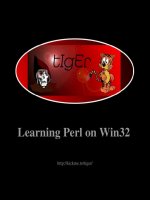mastering algorithms with perl - o'reilly 1999
Bạn đang xem bản rút gọn của tài liệu. Xem và tải ngay bản đầy đủ của tài liệu tại đây (6.13 MB, 739 trang )
Page iii
Mastering Algorithms with Perl
Jon Orwant, Jarkko Hietaniemi,
and John Macdonald
Page iv
Mastering Algorithms with Perl
by Jon Orwant, Jarkko Hietaniemi. and John Macdonald
Copyright © 1999 O'Reilly & Associates, Inc. All rights reserved.
Printed in the United States of America.
Cover illustration by Lorrie LeJeune, Copyright © 1999 O'Reilly & Associates, Inc.
Published by O'Reilly & Associates, Inc., 101 Morris Street, Sebastopol, CA 95472.
Editors: Andy Oram and Jon Orwant
Production Editor: Melanie Wang
Printing History:
August 1999: First Edition.
Nutshell Handbook, the Nutshell Handbook logo, and the O'Reilly logo are registered
trademarks of O'Reilly & Associates, Inc. Many of the designations used by manufacturers and
sellers to distinguish their products are claimed as trademarks. Where those designations
appear in this book, and O'Reilly & Associates, Inc. was aware of a trademark claim, the
designations have been printed in caps or initial caps. The association between the image of a
wolf and the topic of Perl algorithms is a trademark of O'Reilly & Associates, Inc.
While every precaution has been taken in the preparation of this book, the publisher assumes no
responsibility for errors or omissions, or for damages resulting from the use of the information
contained herein.
ISBN: 1-56592-398-7 [1/00]
[M]]break
Page v
Table of Contents
Preface xi
1. Introduction 1
What Is an Algorithm?
1
Efficiency
8
Recurrent Themes in Algorithms
20
2. Basic Data Structures 24
Perl's Built-in Data Structures
25
Build Your Own Data Structure
26
A Simple Example
27
Perl Arrays: Many Data Structures in One
37
3. Advanced Data Structures 46
Linked Lists
47
Circular Linked Lists
60
Garbage Collection in Perl
62
Doubly-Linked Lists
65
Doubly-Linked Lists
65
Infinite Lists
71
The Cost of Traversal
72
Binary Trees
73
Heaps
91
Binary Heaps
92
Janus Heap
99
Page vi
The Heaps Module
99
Future CPAN Modules
101
4. Sorting 102
An Introduction to Sorting
102
All Sorts of Sorts
119
Sorting Algorithms Summary
151
5. Searching 157
Hash Search and Other Non-Searches
158
Lookup Searches
159
Generative Searches
175
6. Sets 203
Venn Diagrams
204
Creating Sets
205
Set Union and Intersection
209
Set Differences
217
Set Differences
217
Counting Set Elements
222
Set Relations
223
The Set Modules of CPAN
227
Sets of Sets
233
Multivalued Sets
240
Sets Summary
242
7. Matrices 244
Creating Matrices
246
Manipulating Individual Elements
246
Finding the Dimensions of a Matrix
247
Displaying Matrices
247
Adding or Multiplying Constants
248
Transposing a Matrix
254
Multiplying Matrices
256
Extracting a Submatrix
259
Combining Matrices
260
Inverting a Matrix
261
Computing the Determinant
262
Gaussian Elimination
263
Eigenvalues and Eigenvectors
266
Page vii
The Matrix Chain Product
269
The Matrix Chain Product
269
Delving Deeper
272
8. Graphs 273
Vertices and Edges
276
Derived Graphs
281
Graph Attributes
286
Graph Representation in Computers
287
Graph Traversal
301
Paths and Bridges
310
Graph Biology: Trees, Forests, DAGS, Ancestors, and Descendants
312
Edge and Graph Classes
316
CPAN Graph Modules
351
9. Strings 353
Perl Builtins
354
String-Matching Algorithms
357
Phonetic Algorithms
388
Stemming and Inflection
389
Parsing
394
Compression
411
10. Geometric Algorithms 425
Distance
426
Area, Perimeter, and Volume
429
Direction
433
Intersection
435
Intersection
435
Inclusion
443
Boundaries
449
Closest Pair of Points
457
Geometric Algorithms Summary
464
CPAN Graphics Modules
464
11. Number Systems 469
Integers and Reals
469
Strange Systems
480
Trigonometry
491
Significant Series
492
Page viii
12. Number Theory 499
Basic Number Theory
499
Prime Numbers
504
Unsolved Problems
522
13. Cryptography 526
Legal Issues
527
Authorizing People with Passwords
528
Authorization of Data: Checksums and More
533
Obscuring Data: Encryption
538
Hiding Data: Steganography
555
Winnowing and Chaffing
558
Winnowing and Chaffing
558
Encrypted Perl Code
562
Other Issues
564
14. Probability 566
Random Numbers
567
Events
569
Permutations and Combinations
571
Probability Distributions
574
Rolling Dice: Uniform Distributions
576
Loaded Dice and Candy Colors: Nonuniform Discrete Distributions
582
If the Blue Jays Score Six Runs: Conditional Probability
589
Flipping Coins over and Over: Infinite Discrete Distributions
590
How Much Snow? Continuous Distributions
591
Many More Distributions
592
15. Statistics 599
Statistical Measures
600
Significance Tests
608
Correlation
620
16. Numerical Analysis 626
Computing Derivatives and Integrals
627
Solving Equations
634
Interpolation, Extrapolation, and Curve Fitting
642
Page ix
A. Further Reading 649
B. ASCII Character Set 652
Index 657
Page xi
Preface
Perl's popularity has soared in recent years. It owes its appeal first to its technical superiority:
Perl's unparalleled portability, speed, and expressiveness have made it the language of choice
for a million programmers worldwide.
Those programmers have extended Perl in ways unimaginable with languages controlled by
committees or companies. Of all languages, Perl has the largest base of free utilities, thanks to
the Comprehensive Perl Archive Network (abbreviated CPAN; see
The modules and scripts you'll find there have made Perl the
most popular language for web; text, and database programming.
But Perl can do more than that. You can solve complex problems in Perl more quickly, and in
fewer lines, than in any other language.
This ease of use makes Perl an excellent tool for exploring algorithms. Computer science
embraces complexity; the essence of programming is the clean dissection of a seemingly
insurmountable problem into a series of simple, computable steps. Perl is ideal for tackling the
tougher nuggets of computer science because its liberal syntax lets the programmer express his
or her solution in the manner best suited to the task. (After all, Perl's motto is There's More
Than One Way To Do It.) Algorithms are complex enough; we don't need a computer language
making it any tougher.
Most books about computer algorithms don't include working programs. They express their
ideas in quasi-English pseudocode instead, which allows the discussion to focus on concepts
without getting bogged down in implementation details. But sometimes the details are what
matter—the inefficiencies of a bad implementation sometimes cancel the speedup that a good
algorithm provides. The devil is in the details.break
Page xii
And while converting ideas to programs is often a good exercise, it's also just plain
time-consuming. So, in this book we've supplied you with not just explanations, but
implementations as well. If you read this book carefully, you'll learn more about both
algorithms and Perl.
About This Book
This book is written for two kinds of people: those who want cut and paste solutions and those
who want to hone their programming skills. You'll see how we solve some of the classic
problems of computer science and why we solved them the way we did.
Theory or Practice?
Like the wolf featured on the cover, this book is sometimes fierce and sometimes playful. The
fierce part is the computer science: we'll often talk like computer scientists talk and discuss
problems that matter little to the practical Perl programmer. Other times, we'll playfully
explain the problem and simply tell you about ready-made solutions you can find on the Internet
(almost always on CPAN).
Deciding when to be fierce and when to be playful hasn't been easy for us. For instance, every
algorithms textbook has a chapter on all of the different ways to sort a collection of items. So
do we, even though Perl provides its own sort() function that might be all you ever need.
We do this for four reasons. First, we don't want you thinking you've Mastered Algorithms
without understanding the algorithms covered in every college course on the subject. Second,
the concepts, processes, and strategies underlying those algorithms will come in handy for
more than just sorting. Third, it helps to know how Perl's sort() works under the hood, why
its particular algorithm (quicksort) was used, and how to avoid some of the inefficiencies that
even experienced Perl programmers fall prey to. Finally, sort() isn't always the best
solution! Someday, you might need another of the techniques we provide.
When it comes to the inevitable tradeoffs between theory and practice, programmers' tastes
vary. We have chosen a middle course, swiftly pouncing from one to the other with feral
abandon. If your tastes are exclusively theoretical or practical, we hope you'll still appreciate
the balanced diet you'll find here.
Organization of This Book
The chapters in this book can be read in isolation; they typically don't require knowledge from
previous chapters. However, we do recommend that you read at least Chapter 1, Introduction,
and Chapter 2, Basic Data Structures, which provide the basic material necessary for
understanding the rest of the book.break
Page xiii
Chapter 1 describes the basics of Perl and algorithms, with an emphasis on speed and general
problem-solving techniques.
Chapter 2 explains how to use Perl to create simple and very general representations, like
queues and lists of lists.
Chapter 3, Advanced Data Structures, shows how to build the classic computer science data
structures.
Chapter 4, Sorting, looks at techniques for ordering data and compares the advantages of each
technique.
Chapter 5, Searching, investigates ways to extract individual pieces of information from a
larger collection.
Chapter 6, Sets, discusses the basics of set theory and Perl implementations of set operations.
Chapter 7, Matrices, examines techniques for manipulating large arrays of data and solving
problems in linear algebra.
Chapter 8, Graphs, describes tools for solving problems that are best represented as a graph:
a collection of nodes connected by edges.
Chapter 9, Strings, explains how to implement algorithms for searching, filtering, and parsing
strings of text.
Chapter 10, Geometric Algorithms, looks at techniques for computing with two-and
three-dimensional constructs.
Chapter 11, Number Systems, investigates methods for generating important constants,
functions, and number series, as well as manipulating numbers in alternate coordinate systems.
Chapter 12, Number Theory, examines algorithms for factoring numbers, modular arithmetic,
and other techniques for computing with integers.
Chapter 13, Cryptography, demonstrates Perl utilities to conceal your data from prying eyes.
Chapter 14, Probability, discusses how to use Perl for problems involving chance.
Chapter 15, Statistics, describes methods for analyzing the accuracy of hypotheses and
characterizing the distribution of data.
Chapter 16, Numerical Analysis, looks at a few of the more common problems in scientific
computing.
Appendix A, Further Reading, contains an annotated bibliography.break
Page xiv
Appendix B, ASCII Character Set, lists the seven-bit ASCII character set used by default when
Perl sorts strings.
Conventions Used in This Book
Italic
Used for filenames, directory names, URLs, and occasional emphasis.
Constant width
Used for elements of programming languages, text manipulated by programs, code
examples, and output.
Constant width bold
Used for user input and for emphasis in code.
Constant width italic
Used for replaceable values.
What You Should Know before Reading This Book
Algorithms are typically the subject of an entire upper-level undergraduate course in computer
science departments. Obviously, we cannot hope to provide all of the mathematical and
programming background you'll need to get the most out of this book. We believe that the best
way to teach is never to coddle, but to explain complex concepts in an entertaining fashion and
thoroughly ground them in applications whenever possible. You don't need to be a computer
scientist to read this book, but once you've read it you might feel justified calling yourself one.
That said, if you don't know Perl, you don't want to start here. We recommend you begin with
either of these books published by O'Reilly & Associates: Randal L. Schwartz and Tom
Christiansen's Learning Perl if you're new to programming, and Larry Wall, Tom Christiansen,
and Randal L. Schwartz's Programming Perl if you're not.
If you want more rigorous explanations of the algorithms discussed in this book, we
recommend either Thomas H. Cormen, Charles E. Leiserson, and Ronald L. Rivest's
Introduction to Algorithms, published by MIT Press, or Donald Knuth's The Art of Computer
Programming, Volume 1 (Fundamental Algorithms) in particular. See Appendix A for full
bibliographic information.
What You Should Have before Reading This Book
This book assumes you have Perl 5.004 or better. If you don't, you can download it for free
from />This book often refers to CPAN modules, which are packages of Perl code you can download
for free from In partic-soft
Page xv
ular, the CPAN.pm module ( can
automatically download, build, and install CPAN modules for you.
Typically, the modules in CPAN are usually quite robust because they're tested and used by
large user populations. You can check the Modules List (reachable by a link from
to see how authors rate their modules; as a module
rating moves through ''idea," "under construction," "alpha," "beta," and finally to "Released,"
there is an increasing likelihood that it will behave properly.
Online Information about This Book
All of the programs in this book are available online from in the
directory /pub/examples/perl/algorithms/examples.tar.gz. If we learn of any errors in this
book, you'll be able to find them at /pub/examples/perl/algorithms/errata.txt.
Acknowledgments
Jon Orwant: I would like to thank all of the biological and computational entities that have
made this book possible. At the Media Laboratory, Walter Bender has somehow managed to
look the other way for twelve years while my distractions got the better of me. Various past
and present Media Labbers helped shape this book, knowingly or not: Nathan Abramson, Amy
Bruckman, Bill Butera, Pascal Chesnais, Judith Donath, Klee Dienes, Roger Kermode, Doug
Koen, Michelle Mcdonald, Chris Metcalfe, Warren Sack, Sunil Vemuri, and Chris Verplaetse.
The Miracle Crew helped in ways intangible, so thanks to Alan Blount, Richard Christie,
Diego Garcia, Carolyn Grantham, and Kyle Pope.
When Media Lab research didn't steal time from algorithms, The Perl Journal did, and so I'd
like to thank the people who helped ease the burden of running the magazine: Graham Barr,
David Blank-Edelman, Alan Blount, Sean M. Burke, Mark-Jason Dominus, Brian D. Foy,
Jeffrey Friedl, Felix Gallo, Kevin Lenzo, Steve Lidie, Tuomas J. Lukka, Chris Nandor, Sara
Ontiveros, Tim O'Reilly, Randy Ray, John Redford, Chip Salzenberg, Gurusamy Sarathy,
Lincoln D. Stein, Mike Stok, and all of the other contributors. Fellow philologist Tom
Christiansen helped birth the magazine, fellow sushi-lover Sara Ontiveros helped make
operations bearable, and fellow propagandist Nathan Torkington soon became indispensable.
Sandy Aronson, Francesca Pardo, Kim Scearce, and my parents, Jack and Carol, have all
tolerated and occasionally even encouraged my addiction to the computational arts. Finally,
Alan Blount and Nathan Torkington remain strikingly kindred spirits, and Robin Lucas has been
a continuous source of comfort and joy.break
Page xvi
Jarkko, John, and I would like to thank our team of technical reviewers: Tom Christiansen,
Damian Conway, Mark-Jason Dominus, Daniel Dreilinger, Dan Gruhl, Andi Karrer, Mike
Stok, Jeff Sumler, Sekhar Tatikonda, Nathan Torkington, and the enigmatic Abigail. Their
boundless expertise made this book substantially better. Abigail, Mark-Jason, Nathan, Tom,
and Damian went above and beyond the call of duty.
We would also like to thank the talented staff at O'Reilly for making this book possible, and for
their support of Perl in general. Andy Oram prodded us just the right amount, and his acute
editorial eye helped the book in countless ways. Melanie Wang, our production editor, paid
unbelievably exquisite attention to the tiniest details; Rhon Porter and Rob Romano made our
illustrations crisp and clean; and Lenny Muellner coped with our SGML.
As an editor and publisher, I've learned (usually the hard way) about the difficulties of editing
and disseminating Perl content. Having written a Perl book with another publisher, I've learned
how badly some of the publishing roles can be performed. And I quite simply cannot envision a
better collection of talent than the folks at O'Reilly. So in addition to the people who worked
on our book, I'd personally like to thank Gina Blaber, Mark Brokering, Mark Jacobsen, Lisa
Mann, Linda Mui, Tim O'Reilly, Madeleine Schnapp, Ellen Silver, Lisa Sloan, Linda Walsh,
Frank Willison, and all the other people I've had the pleasure of working with at O'Reilly &
Associates. Keep up the good work. Finally, we would all like to thank Larry Wall and the rest
of the Perl community for making the language as fun as it is.
Jarkko Hietaniemi: I want to thank my parents for their guidance, which led me to become so
hopelessly interested in so many things, including algorithms and Perl. My little sister I want to
thank for being herself. Nokia Research Center I need to thank for allowing me to write this
book even though it took much longer than originally planned. My friends and colleagues I must
thank for goading me on by constantly asking how the book was doing.
John Macdonald: First and foremost, I want to thank my wife, Chris. Her love, support, and
assistance was unflagging, even when the "one year offline" to write the book continued to
extend through the entirety of her "one year offline" to pursue further studies at university. An
additional special mention goes to Ailsa for many weekends of child-sitting while both parents
were offline. Much thanks to Elegant Communications for providing access to significant
amounts of computer resources, many dead trees, and much general assistance. Thanks to Bill
Mustard for the two-year loan of a portion of his library and for acting as a sounding board on
numerous occasions. I've also received a great deal of support and encouragement from many
other family members, friends, and co-workers (these groups overlap).break
Page xvii
Comments and Questions
Please address comments and questions concerning this book to the publisher:
O'Reilly & Associates, Inc.
101 Morris Street
Sebastopol, CA 95472
800-998-9938 (in the U.S. or Canada)
707-829-0515 (international/local)
707-829-0104 (FAX)
You can also send us messages electronically. To be put on our mailing list or to request a
catalog, send email to:
To ask technical questions or comment on the book, send email to:
Page 1
1—
Introduction
Computer Science is no more about computers than astronomy is about
telescopes.
—E. W. Dijkstra
In this chapter, we'll discuss how to "think algorithms"—how to design and analyze programs
that solve problems. We'll start with a gentle introduction to algorithms and a not-so-gentle
introduction to Perl, then consider some of the tradeoffs involved in choosing the right
implementation for your needs, and finally introduce some themes pervading the field:
recursion, divide-and-conquer, and dynamic programming.
What Is an Algorithm?
An algorithm is simply a technique—not necessarily computational—for solving a problem
step by step. Of course, all programs solve problems (except for the ones that create
problems). What elevates some techniques to the hallowed status of algorithm is that they
embody a general, reusable method that solves an entire class of problems. Programs are
created; algorithms are invented. Programs eventually become obsolete; algorithms are
permanent.
Of course, some algorithms are better than others. Consider the task of finding a word in a
dictionary. Whether it's a physical book or an online file containing one word per line, there
are different ways to locate the word you're looking for. You could look up a definition with a
linear search, by reading the dictionary from front to back until you happen across your word.
That's slow, unless your word happens to be at the very beginning of the alphabet. Or, you
could pick pages at random and scan them for your word. You might get lucky. Still, there's
obviously a better way. That better way is the binary search algorithm, which you'll
learncontinue
Page 2
about in Chapter 5, Searching. In fact, the binary search is provably the best algorithm for this
task.
A Sample Algorithm:
Binary Search
We'll use binary search to explore what an algorithm is, how we implement one in Perl, and
what it means for an algorithm to be general and efficient. In what follows, we'll assume that
we have an alphabetically ordered list of words, and we want to determine where our chosen
word appears in the list, if it even appears at all. In our program, each word is represented in
Perl as a scalar, which can be an integer, a floating-point number, or (as in this case) a string
of characters. Our list of words is stored in a Perl array: an ordered list of scalars. In Perl, all
scalars begin with an $ sign, and all arrays begin with an @ sign. The other common datatype in
Perl is the hash, denoted with a % sign. Hashes "map" one set of scalars (the "keys") to other
scalars (the "values").
Here's how our binary search works. At all times, there is a range of words, called a window,
that the algorithm is considering. If the word is in the list, it must be inside the window.
Initially, the window is the entire list: no surprise there. As the algorithm operates, it shrinks
the window. Sometimes it moves the top of the window down, and sometimes it moves the
bottom of the window up. Eventually, the window contains only the target word, or it contains
nothing at all and we know that the word must not be in the list.
The window is defined with two numbers: the lowest and highest locations (which we'll call
indices, since we're searching through an array) where the word might be found. Initially, the
window is the entire array, since the word could be anywhere. The lower bound of the window
is $low, and the higher bound is $high.
We then look at the word in the middle of the window; that is, the element with index ($low
+ $high) / 2. However, that expression might have a fractional value, so we wrap it in an
int() to ensure that we have an integer, yielding int(($low + $high) / 2). If that
word comes after our word alphabetically, we can decrease $high to this index. Likewise, if
the word is too low, we increase $low to this index.
Eventually, we'll end up with our word—or an empty window, in which case our subroutine
returns undef to signal that the word isn't present.
Before we show you the Perl program for binary search, let's first look at how this might be
written in other algorithm books. Here's a pseudocode "implementation" of binary search:break
BINARY-SEARCH(A, w)
1. low ← 0
2. high ← length[A]
Page 3
3. while low < high
4. do try ← int ((low + high) / 2)
5. if A[try] > w
6. then high ← try
7. else if A[try] < w
8. then low ← try + 1
9. else return try
10. end if
11. end if
12. end do
13. return NO_ELEMENT
And now the Perl program. Not only is it shorter, it's an honest-to-goodness working
subroutine.
# $index = binary_search( \@array, $word )
# @array is a list of lowercase strings in alphabetical order.
# $word is the target word that might be in the list.
# binary_search() returns the array index such that $array[$index]
# is $word.
sub binary_search {
my ($array, $word) = @_;
my ($low, $high) = ( 0, @$array - 1 );
while ( $low <= $high ) { # While the window is open
my $try = int( ($low+$high) /2 ); # Try the middle element
$low = $try+1, next if $array->[$try] lt $word; # Raise bottom
$high = $try-1, next if $array->[$try] gt $word; # Lower top
return $try; # We've found the word!
}
return; # The word isn't there.
}
Depending on how much Perl you know, this might seem crystal clear or hopelessly opaque. As
the preface said, if you don't know Perl, you probably don't want to learn it with this book.
Nevertheless, here's a brief description of the Perl syntax used in the binary_search()
subroutine.
What Do All Those Funny Symbols Mean?
What you've just seen is the definition of a subroutine, which by itself won't do anything. You
use it by including the subroutine in your program and then providing it with the two
parameters it needs: \@array and $word. \@array is a reference to the array named
@array.
The first line, sub binary_search {, begins the definition of the subroutine named
"binary_search". That definition ends with the closing brace } at the very end of the code.break
Page 4
Next, my ($array, $word) = @_;, assigns the first two subroutine arguments to the
scalars $array and $word. You know they're scalars because they begin with dollar signs.
The my statement declares the scope of the variables—they're lexical variables, private to this
subroutine, and will vanish when the subroutine finishes. Use my whenever you can.
The following line, my ($low, $high) = ( 0, @$array - 1 ); declares and
initializes two more lexical scalars. $low is initialized to 0—actually unnecessary, but good
form. $high is initialized to @$array - 1, which dereferences the scalar variable
$array to get at the array underneath. In this context, the statement computes the length
(@$array) and subtracts 1 to get the index of the last element.
Hopefully, the first argument passed to binary_search() was a reference to an array.
Thanks to the first my line of the subroutine, that reference is now accessible as $array, and
the array pointed to by that value can be accessed as @$array.
Then the subroutine enters a while loop, which executes as long as $low <= $high; that
is, as long as our window is still open. Inside the loop, the word to be checked (more
precisely, the index of the word to be checked) is assigned to $try. If that word precedes our
target word,
*
we assign $try + 1 to $low, which shrinks the window to include only the
elements following $try, and we jump back to the beginning of the while loop via the
next. If our target word precedes the current word, we adjust $high instead. If neither word
precedes the other, we have a match, and we return $try. If our while loop exits, we know
that the word isn't present, and so undef is returned.
References
The most significant addition to the Perl language in Perl 5 is references, their use is described
in the perlref documentation bundled with Perl. A reference is a scalar value (thus, all
references begin with a $) whose value is the location (more or less) of another variable. That
variable might be another scalar, or an array, a hash, or even a snippet of Perl code. The
advantage of references is that they provide a level of indirection. Whenever you invoke a
subroutine, Perl needs to copy the subroutine arguments. If you pass an array of ten thousand
elements, those all have to be copied. But if you pass a reference to those elements as we've
done in binary_search(), only the reference needs to be copied. As a result, the
subroutine runs faster and scales up to larger inputs better.
More important, references are essential for constructing complex data structures, as you'll see
in Chapter 2, Basic Data Structures.break
*
Precedes in ASCII order, not dictionary order! See the section "ASCII Order" in Chapter 4, Sorting.
Page 5
You can create references by prefixing a variable with a backslash. For instance, if you have
an array @array = (5, "six", 7), then \@array is a reference to @array. You can
assign that reference to a scalar, say $arrayref = \@array, and now $arrayref is a
reference to that same (5, "six", 7). You can also create references to scalars
($scalarref = \$scalar), hashes ($hashref = \%hash), Perl code
($coderef = \&binary_search), and other references ($arrayrefref =
\$arrayref). You can also construct references to anonymous variables that have no
explicit name: @cubs = ('Winken', 'Blinken', 'Nod') is a regular array, with a
name, cubs, whereas ['Winken', 'Blinken', 'Nod'] refers to an anonymous
array. The syntax for both is shown in Table 1-1.
Table 1-1. Items to Which References Can Point
Type Assigning a Reference
to a Variable
Assigning a Reference
to an Anonymous Variable
scalar
$ref = \$scalar $ref = \1
list
$ref = \@arr $ref = [ 1, 2, 3 ]
hash
$ref = \%hash $ref = { a=>1, b=>2, c=>3 }
subroutine
$ref = \&subr $ref = sub { print "hello, world\n" }
Once you've "hidden" something behind a reference, how can you access the hidden value?
That's called dereferencing, and it's done by prefixing the reference with the symbol for the
hidden value. For instance, we can extract the array from an array reference by saying @array
= @$arrayref, a hash from a hash reference with %hash = %$hashref, and so on.
Notice that binary_search() never explicitly extracts the array hidden behind $array
(which more properly should have been called $arrayref). Instead, it uses a special
notation to access individual elements of the referenced array. The expression
$arrayref->[8] is another notation for ${$arrayref}[8], which evaluates to the
same value as $array[8]: the ninth value of the array. (Perl arrays are zero-indexed; that's
why it's the ninth and not the eighth.)
Adapting Algorithms
Perhaps this subroutine isn't exactly what you need. For instance, maybe your data isn't an
array, but a file on disk. The beauty of algorithms is that once you understand how one works,
you can apply it to a variety of situations. For instance, here's a complete program that reads in
a list of words and uses the same binary_search() subroutine you've just seen. We'll
speed it up later.break
#!/usr/bin/perl
#
# bsearch - search for a word in a list of alphabetically ordered words
Page 6
# Usage: bsearch word filename
$word = shift; # Assign first argument to $word
chomp( @array = <> ); # Read in newline-delimited words,
# truncating the newlines
($word, @array) = map lc, ($word, @array); # Convert all to lowercase
$index = binary_search(\@array, $word); # Invoke our algorithm
if (defined $index) { print "$word occurs at position $index.\n" }
else { print "$word doesn't occur.\n" }
sub binary_search {
my ($array, $word) = @_;
my $low = 0;
my $high = @$array - 1;
while ( $low <= $high ) {
my $try = int( ($low+$high) / 2 );
$low = $try+1, next if $array->[$try] lt $word;
$high = $try-1, next if $array->[$try] gt $word;
return $try;
}
return;
}
This is a perfectly good program; if you have the /usr/dict/words file found on many Unix
systems, you can call this program as bsearch binary /usr/dict/words, and it'll
tell you that "binary" is the 2,514th word.
Generality
The simplicity of our solution might make you think that you can drop this code into any of your
programs and it'll Just Work. After all, algorithms are supposed to be general: abstract
solutions to families of problems. But our solution is merely an implementation of an
algorithm, and whenever you implement an algorithm, you lose a little generality.
Case in point: Our bsearch program reads the entire input file into memory. It has to so that
it can pass a complete array into the binary_search() subroutine. This works fine for
lists of a few hundred thousand words, but it doesn't scale well—if the file to be searched is
gigabytes in length, our solution is no longer the most efficient and may abruptly fail on
machines with small amounts of real memory. You still want to use the binary search
algorithm—you just want it to act on a disk file instead of an array. Here's how you might do
that for a list of words stored one per line, as in the /usr/dict/words file found on most Unix
systems:break
#!/usr/bin/perl -w
# Derived from code by Nathan Torkington.
use strict;
Page 7
use integer;
my ($word, $file) = @ARGV,
open (FILE, $file) or die "Can't open $file: $!";
my $position = binary_search_file(\*FILE, $word);
if (defined $position) { print "$word occurs at position $position\n" }
else { print "$word does not occur in $file.\n" }
sub binary_search_file {
my ( $file, $word ) = @_;
my ( $high, $low, $mid, $mid2, $line );
$low = 0; # Guaranteed to be the start of a line.
$high = (stat($file))[7]; # Might not be the start of a line.
$word =
~
s/\W//g; # Remove punctuation from $word.
$word = lc($word); # Convert $word to lower case.
while ($high != $low) {
$mid = ($high+$low)/2;
seek($file, $mid, 0) || die "Couldn't seek : $!\n";
# $mid is probably in the middle of a line, so read the rest
# and set $mid2 to that new position.
$line = <$file>;
$mid2 = tell($file);
if ($mid2 < $high) { # We're not near file's end, so read on.
$mid = $mid2;
$line = <$file>;
} else { # $mid plunked us in the last line, so linear search.
seek($file, $low, 0) || die "Couldn't seek: $!\n";
while ( defined( $line = <$file> ) ) {
last if compare( $line, $word ) >= 0;
$low = tell($file);
}
last;
}
if (compare($line, $word) < 0) { $low = $mid }
else { $high = $mid }
}
return if compare( $line, $word );
return $low;
}
sub compare { # $word1 needs to be lowercased; $word2 doesn't.
my ($word1, $word2) = @_;
$word1 =
~
s/\W//g; $word1 = lc($word1);
return $word1 cmp $word2;
}
Our once-elegant program is now a mess. It's not as bad as it would be if it were implemented
in C++ or Java, but it's still a mess. The problems we have to solvecontinue
Page 8
in the Real World aren't always as clean as the study of algorithms would have us believe. And
yet there are still two problems the program hasn't addressed.
First of all, the words in /usr/dict/words are of mixed case. For instance, it has both abbot
and Abbott. Unfortunately, as you'll learn in Chapter 4, the lt and gt operators use ASCII
order, which means that abbot follows Abbott even though abbot precedes Abbott in
the dictionary and in /usr/dict/words. Furthermore, some words in /usr/dict/words contain
punctuation characters, such as A&P and aren't. We can't use lt and gt as we did before;
instead we need to define a more sophisticated subroutine, compare(), that strips out the
punctuation characters (s/\W//g, which removes anything that's not a letter, number, or
underscore), and lowercases the first word (because the second word will already have been
lowercased). The idiosyncracies of our particular situation prevent us from using our
binary_search() out of the box.
Second, the words in /usr/dict/words are delimited by newlines. That is, there's a newline
character (ASCII 10) separating each pair of words. However, our program can't know their
precise locations without opening the file. Nor can it know how many words are in the file
without explicitly counting them. All it knows is the number of bytes in the file, so that's how
the window will have to be defined: the lowest and highest byte offsets at which the word
might occur. Unfortunately, when we seek() to an arbitrary position in the file, chances are
we'll find ourselves in the middle of a word. The first $line = <$file> grabs what
remains of the line so that the subsequent $line = <$file> grabs an entire word. And of
course, all of this backfires if we happen to be near the end of the file, so we need to adopt a
quick-and-dirty linear search in that event.
These modifications will make the program more useful for many, but less useful for some.
You'll want to modify our code if your search requires differentiation between case or
punctuation, if you're searching through a list of words with definitions rather than a list of
mere words, if the words are separated by commas instead of newlines, or if the data to be
searched spans many files. We have no hope of giving you a generic program that will solve
every need for every reader; all we can do is show you the essence of the solution. This book
is no substitute for a thorough analysis of the task at hand.
Efficiency
Central to the study of algorithms is the notion of efficiency—how well an implementation of
the algorithm makes use of its resources.
*
There are two resourcescontinue
*
We won't consider ''design efficiency"—how long it takes the programmer to create the program.
But the fastest program in the world is no good if it was due three weeks ago. You can sometimes
write faster programs in C, but you can always write programs faster in Perl.
Page 9
that every programmer cares about: space and time. Most books about algorithms focus on time
(how long it takes your program to execute), because the space used by an algorithm (the
amount of memory or disk required) depends on your language, compiler and computer
architecture.
Space Versus Time
There's often a tradeoff between space and time. Consider a program that determines how
bright an RGB value is; that is, a color expressed in terms of the red, green, and blue phosphors
on your computer's monitor or your TV. The formula is simple: to convert an (R,G,B) triplet
(three integers ranging from 0 to 255) to a brightness between 0 and 100, we need only this
statement:
$brightness = $red * 0.118 + $green * 0.231 + $blue * 0.043;
Three floating-point multiplications and two additions; this will take any modern computer no
longer than a few milliseconds. But even more speed might be necessary, say, for high-speed
Internet video. If you could trim the time from, say, three milliseconds to one, you can spend the
time savings on other enhancements, like making the picture bigger or increasing the frame rate.
So can we calculate $brightness any faster? Surprisingly, yes.
In fact, you can write a program that will perform the conversion without any arithmetic at all.
All you have to do is precompute all the values and store them in a lookup table—a large array
containing all the answers. There are only 256 × 256 × 256 = 16,777,216 possible color
triplets, and if you go to the trouble of computing all of them once, there's nothing stopping you
from mashing the results into an array. Then, later, you just look up the appropriate value from
the array.
This approach takes 16 megabytes (at least) of your computer's memory. That's memory that
other processes won't be able to use. You could store the array on disk, so that it needn't be
stored in memory, at a cost of 16 megabytes of disk space. We've saved time at the expense of
space.
Or have we? The time needed to load the 16,777,216-element array from disk into memory is
likely to far exceed the time needed for the multiplications and additions. It's not part of the
algorithm, but it is time spent by your program. On the other hand, if you're going to be
performing millions of conversions, it's probably worthwhile. (Of course, you need to be sure
that the required memory is available to your program. If it isn't, your program will spend extra
time swapping the lookup table out to disk. Sometimes life is just too complex.)
While time and space are often at odds, you needn't favor one to the exclusion of the other. You
can sacrifice a lot of space to save a little time, and vice versa. For instance, you could save a
lot of space by creating one lookup table with for eachcontinue
Page 10
color, with 256 values each. You still have to add the results together, so it takes a little more
time than the bigger lookup table. The relative costs of coding for time, coding for space, and
this middle-of-the-road approach are shown in Table 1-2. n is the number of computations to
be performed; cost(x) is the amount of time needed to perform x.
Table 1-2. Three Tradeoffs Between Time and Space
Approach Time Space
no lookup table n * (2*cost(add) + 3*cost(mult)) 0
one lookup table per color n * (2*cost(add) + 3*cost(lookup)) 768 floats
complete lookup table n * cost(lookup) 16,777,216 floats
Again, you'll have to analyze your particular needs to determine the best solution. We can only
show you the possible paths; we can't tell you which one to take.
As another example, let's say you want to convert any character to its uppercase equivalent: a
should become A. (Perl has uc(), which does this for you, but the point we're about to make is
valid for any character transformation.) Here, we present three ways to do this. The
compute() subroutine performs simple arithmetic on the ASCII value of the character: a
lowercase letter can be converted to uppercase simply by subtracting 32. The
lookup_array() subroutine relies upon a precomputed array in which every character is
indexed by ASCII value and mapped to its uppercase equivalent. Finally, the
lookup_hash() subroutine uses a precomputed hash that maps every character directly to
its uppercase equivalent. Before you look at the results, guess which one will be fastest.break
#!/usr/bin/perl
use integer; # We don't need floating-point computation
@uppers = map { uc chr } (0 127); # Our lookup array
# Our lookup hash
%uppers = (' ',' ','!','!',qw!" " # # $ $ % % & & ' ' ( ( ) ) * * + + ,
, - - . . / / 0 0 1 1 2 2 3 3 4 4 5 5 6 6 7 7 8 8 9 9 : : ; ; < <
= = > > ? ? @ @ A A B B C C D D E E F F G G H H I I J J K K L L M
M N N O O P P Q Q R R S S T T U U V V W W X X Y Y Z Z [ [ \ \ ] ]
^ ^ _ _ ` ` a A b B c C d D e E f F g G h H i I j J k K l L m M n
N o O p P q Q r R s S t T u U v V w W x X y Y z Z { { | | } }
~
~
!
);
sub compute { # Approach 1: direct computation
my $c = ord $_[0];
$c -= 32 if $c >= 97 and $c <= 122;
return chr($c);
}
Page 11
sub lookup_array { # Approach 2: the lookup array
return $uppers[ ord( $_[0] ) ];
}
sub lookup_hash { # Approach 3: the lookup hash
return $uppers{ $_[0] };
}
You might expect that the array lookup would be fastest; after all, under the hood, it's looking
up a memory address directly, while the hash approach needs to translate each key into its
internal representation. But hashing is fast, and the ord adds time to the array approach.
The results were computed on a 255-MHz DEC Alpha with 96 megabytes of RAM running Perl
5.004_01. Each printable character was fed to the subroutines 5,000 times:
Benchmark: timing 5000 iterations of compute, lookup_array, lookup_hash . . .
compute: 24 secs (19.28 usr 0.08 sys = 19.37 cpu)
lookup_array: 16 secs (15.98 usr 0.03 sys = 16.02 cpu)
lookup_hash: 16 secs (15.70 usr 0.02 sys = 15.72 cpu)
The lookup hash is slightly faster than the lookup array, and 19% faster than direct
computation. When in doubt, Benchmark.
Benchmarking
You can compare the speeds of different implementations with the Benchmark module bundled
with the Perl distribution. You could just use a stopwatch instead, but that only tells you how
long the program took to execute—on a multitasking operating system, a heavily loaded
machine will take longer to finish all of its tasks, so your results might vary from one run to the
next. Your program shouldn't be punished if something else computationally intensive is
running.
What you really want is the amount of CPU time used by your program, and then you want to
average that over a large number of runs. That's what the Benchmark module does for you. For
instance, let's say you want to compute this strange-looking infinite fraction:
At first, this might seem hard to compute because the denominator never ends, just like the
fraction itself. But that's the trick: the denominator is equivalent to the fraction. Let's call the
answer x.break
Page 12
Since the denominator is also x, we can represent this fraction much more tractably:
That's equivalent to the familiar quadratic form:
The solution to this equation is approximately 0.618034, by the way. It's the Golden Ratio—the
ratio of successive Fibonacci numbers, believed by the Greeks to be the most pleasing ratio of
height to width for architecture. The exact value of x is the square root of five, minus one,
divided by two.
We can solve our equation using the familiar quadratic formula to find the largest root.
However, suppose we only need the first three digits. From eyeballing the fraction, we know
that x must be between 0 and 1; perhaps a for loop that begins at 0 and increases by .001 will
find x faster. Here's how we'd use the Benchmark module to verify that it won't:
#!/usr/bin/perl
use Benchmark;
sub quadratic { # Compute the larger root of a quadratic polynomial
my ($a, $b, $c) = @_;
return (-$b + sqrt($b*$b - 4*$a * $c)) / 2*$a;
}
sub bruteforce { # Search linearly until we find a good-enough choice
my ($low, $high) = @_;
my $x;
for ($x = $low; $x <= $high; $x += .001) {
return $x if abs($x * ($x+1) - .999) < .001;
}
}
timethese(10000, { quadratic => 'quadratic(1, 1, -1)',
bruteforce => 'bruteforce(0, 1)' });
After including the Benchmark module with use Benchmark, this program defines two
subroutines. The first computes the larger root of any quadratic equation given its coefficients;
the second iterates through a range of numbers looking for one that's close enough. The
Benchmark function timethese() is then invoked. The first argument, 10000, is the
number of times to run each code snippet. Thecontinue
Page 13
second argument is an anonymous hash with two key-value pairs. Each key-value pair maps
your name for each code snippet (here, we've just used the names of the subroutines) to the
snippet. After this line is reached, the following statistics are printed about a minute later (on
our computer):
Benchmark: timing 10000 iterations of bruteforce, quadratic . . .
bruteforce: 53 secs (12.07 usr 0.05 sys = 12.12 cpu)
quadratic: 5 secs ( 1.17 usr 0.00 sys = 1.17 cpu)
This tells us that computing the quadratic formula isn't just more elegant, it's also 10 times
faster, using only 1.17 CPU seconds compared to the for loop's sluggish 12.12 CPU seconds.
Some tips for using the Benchmark module:
• Any test that takes less than one second is useless because startup latencies and caching
complications will create misleading results. If a test takes less than one second, the
Benchmark module might warn you:
(warning: too few iterations for a reliable count)
If your benchmarks execute too quickly, increase the number of repetitions.
• Be more interested in the CPU time (cpu = user + system, abbreviated usr and sys in the
Benchmark module results) than in the first number, the real (wall clock) time spent. Measuring
CPU time is more meaningful. In a multitasking operating system where multiple processes
compete for the same CPU cycles, the time allocated to your process (the CPU time) will be
less than the "wall clock" time (the 53 and 5 seconds in this example).
• If you're testing a simple Perl expression, you might need to modify your code somewhat to
benchmark it. Otherwise, Perl might evaluate your expression at compile time and report
unrealistically high speeds as a result. (One sign of this optimization is the warning Useless
use of . . . in void context. That means that the operation doesn't do anything,
so Perl won't bother executing it.) For a real-world example, see Chapter 6, Sets.
• The speed of your Perl program depends on just about everything: CPU clock speed, bus
speed, cache size, amount of RAM, and your version of Perl.
Your mileage will vary.
Could you write a "meta-algorithm" that identifies the tradeoffs for your computer and chooses
among several implementations accordingly? It might identify how long it takes to load your
program (or the Perl interpreter) into memory, how long it takes to read or write data on disk,
and so on. It would weigh the results and pick the fastest implementation for the problem. If you
write this, let us know.break
Page 14
Floating-Point Numbers
Like most computer languages, Perl uses floating-point numbers for its calculations. You
probably know what makes them different from integers—they have stuff after the decimal