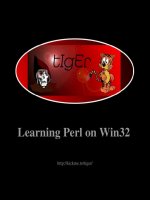perl for sysadmins - o'reilly
Bạn đang xem bản rút gọn của tài liệu. Xem và tải ngay bản đầy đủ của tài liệu tại đây (1.39 MB, 382 trang )
The Five−Minute RCS Tutorial (Perl for System Administration)
Table of Contents
Appendix A. The Five−Minute RCS Tutorial 1
A.1. References for More Information 2
Appendix B. The Ten−Minute LDAP Tutorial 4
B.1. LDAP Data Organization 5
Appendix C. The Eight−Minute XML Tutorial 9
C.1. XML Is a Markup Language 9
C.2. XML Is Picky 10
C.3. Two Key XML Terms 12
C.4. Leftovers 13
Appendix D. The Fifteen−Minute SQL Tutorial 14
D.1. Creating /Deleting Databases and Tables 15
D.2. Inserting Data into a Table 16
D.3. Querying Information 17
D.3.1. Retrieving All of the Rows in a Table 18
D.3.2. Retrieving a Subset of the Rows in a Table 18
D.3.3. Simple Manipulation of Data Returned by Queries 19
D.3.4. Adding the Query Results to Another Table 20
D.4. Changing Table Information 21
D.5. Relating Tables to Each Other 22
D.6. SQL Stragglers 23
D.6.1. Views 23
D.6.2. Cursors 24
D.6.3. Stored Procedures 24
Appendix E. The Twenty−Minute SNMP Tutorial 26
E.1. SNMP in Practice 31
Preface 37
0.1. How This Book Is Structured 37
0.2. Typographical Conventions 38
0.3. How to Contact Us 39
0.4. Acknowledgments 40
1.1. System Administration Is a Craft 43
1.2. How Perl Can Help 43
1.3. This Book Will Show You How 43
1.4. What You Need 45
1.5. Locating and Installing Modules 46
1.5.1. Installing Modules on Unix 48
1.5.2. Installing Modules on Win32 48
1.5.3. Installing Modules on MacOS 49
1.6. It's Not Easy Being Omnipotent 49
1.6.1. Don't Do It 50
1.6.2. Drop Your Privileges as Soon as Possible 50
1.6.3. Be Careful When Reading Data 50
1.6.4. Be Careful When Writing Data 51
1.6.5. Avoid Race Conditions 52
1.6.6. Enjoy 53
1.7. References for More Information 53
2.1. Perl to the Rescue 54
The Five−Minute RCS Tutorial (Perl for System Administration)
i
Table of Contents
Preface
2.2. Filesystem Differences 55
2.2.1. Unix 55
2.2.2. Microsoft Windows NT/2000 56
2.2.3. MacOS 56
2.2.4. Filesystem Differences Summary 56
2.2.5. Dealing with Filesystem Differences from Perl 58
2.3. Walking or Traversing the Filesystem 58
2.4. Walking the Filesystem Using the File::Find Module 59
2.5. Manipulating Disk Quotas 59
2.5.1. Editing Quotas with edquota Trickery 64
2.5.2. Editing Quotas Using the Quota Module 72
2.6. Querying Filesystem Usage 73
2.7. Module Information for This Chapter 77
2.8. References for More Information 78
3.1. Unix User Identity 80
3.1.1. The Classic Unix Password File 80
3.1.2. Extra Fields in BSD 4.4 passwd Files 82
3.1.3. Binary Database Format in BSD 4.4 82
3.1.4. Shadow Passwords 83
3.2. Windows NT/2000 User Identity 87
3.2.1. NT/2000 User Identity Storage and Access 87
3.2.2. NT/2000 User ID Numbers 88
3.2.3. NT/2000 Passwords 89
3.2.4. NT Groups 89
3.2.5. NT/2000 User Rights 90
3.3.1. The Backend Database 91
3.3.1.1. Writing XML from Perl 92
3.3.1.2. Reading XML using XML::Parser 94
3.3.1.3. Reading XML using XML::Simple 97
3.3.1.4. Writing XML using XML::Simple 98
3.3.2. The Low−Level Component Library 100
3.3.2.1. Unix account creation and deletion routines 102
3.3.2.2. Windows NT/2000 account creation and deletion routines 105
3.3.3. The Process Scripts 107
3.3.4. Account System Wrap−Up 110
3.3. Building an Account System to Manage Users 110
3.4. Module Information for This Chapter 113
3.5. References for More Information 116
3.5.1. Unix Password Files 120
3.5.2. NT User Administration 122
3.5.3. XML 122
3.5.4. Other 122
4.1. MacOS Process Control 123
4.2. NT/2000 Process Control 123
4.2.1. Using the Microsoft Resource Kit Binaries 124
4.2.2. Using the Win32::IProc Module 125
4.2.3. Using the Win32::Setupsup Module 125
4.2.4. Using Window Management Instrumentation (WMI) 127
4.3. Unix Process Control 127
4.3.1. Calling an External Program 128
4.3.2. Examining the Kernel Process Structures 131
The Five−Minute RCS Tutorial (Perl for System Administration)
ii
Table of Contents
Preface
4.3.3. Using the /proc Filesystem 135
4.3.4. Using the Proc::ProcessTable Module 140
4.4. Tracking File and Network Operations 141
4.4.1. Tracking Operations on Windows NT/2000 141
4.4.2. Tracking Operations in Unix 142
4.5. Module Information for This Chapter 142
4.5.1. Installing Win32::IProc 146
4.5.2. Installing Win32::Setupsup 146
4.6. References for More Information 149
5.1. Host Files 153
5.1.1. Generating Host Files 154
5.1.2. Error Checking the Host File Generation Process 154
5.1.3. Improving the Host File Output 155
5.1.4. Incorporating a Source Code Control System 157
5.2.1. NIS+ 157
5.2.2. Windows Internet Name Server ( WINS) 159
5.2. NIS, NIS+, and WINS 161
5.3. Domain Name Service (DNS) 162
5.3.1. Generating DNS Configuration Files 165
5.3.1.1. Creating the administrative header 168
5.3.1.2. Generating multiple configuration files 170
5.3.2. DNS Checking: An Iterative Approach 171
5.3.2.1. Using nslookup 171
5.3.2.2. Working with raw network sockets 172
5.3.2.3. Using Net::DNS 173
5.4. Module Information for This Chapter 175
5.5. References for More Information 180
6.1. What's a Directory? 181
6.2. Finger: A Simple Directory Service 182
6.3. The WHOIS Directory Service 186
6.4. LDAP: A Sophisticated Directory Service 188
6.4.1. LDAP Programming with Perl 188
6.4.2. The Initial LDAP Connection 190
6.4.3. Performing LDAP Searches 190
6.4.4. Entry Representation in Perl 191
6.4.5. Adding Entries with LDIF 194
6.4.6. Adding Entries with Standard LDAP Operations 196
6.4.7. Deleting Entries 197
6.4.8. Modifying Entry Names 198
6.4.9. Modifying Entry Attributes 199
6.4.10. Putting It All Together 203
6.5. ADSI (Active Directory Service Interfaces) 205
6.5.1. ADSI Basics 208
6.5.2. Using ADSI from Perl 209
6.5.3. Dealing with Container/Collection Objects 210
6.5.4. Identifying a Container Object 210
6.5.5. So How Do You Know Anything About an Object? 213
6.5.6. Searching 218
6.5.7. Performing Common Tasks Using the WinNT and LDAP Namespaces 218
6.5.8. Working with Users via ADSI 220
6.5.9. Working with Groups via ADSI 222
The Five−Minute RCS Tutorial (Perl for System Administration)
iii
Table of Contents
Preface
6.5.10. Working with File Shares via ADSI 222
6.5.11. Working with Print Queues and Print Jobs via ADSI 223
6.5.12. Working with NT/2000 Services via ADSI 225
6.6. Module Information for This Chapter 227
6.7. References for More Information 228
6.7.1. Finger 229
6.7.2. WHOIS 230
6.7.3. LDAP 230
6.7.4. ADSI 232
7.2.1. DBI Leftovers 233
7.1. Interacting with an SQL Server from Perl 234
7.2. Using the DBI Framework 234
7.3. Using the ODBC Framework 234
7.4. Server Documentation 234
7.4.1. MySQL Server via DBI 235
7.4.2. Sybase Server via DBI 237
7.4.3. MS−SQL Server via ODBC 238
7.5. Database Logins 240
7.6. Monitoring Server Health 244
7.6.1. Space Monitoring 245
7.6.2. Monitoring the CPU Health of a SQL Server 248
7.7. Module Information for This Chapter 249
7.8. References for More Information 250
7.8.1. SQL 251
7.8.2. DBI 253
7.8.3. ODBC 255
7.8.4. Other Topics 255
8.1.1. Getting sendmail (or Similar Mail Transport Agent) 258
8.1.2. Using the OS−Specific IPC Framework 261
8.1.3. Speaking to the Mail Protocols Directly 261
8.1. Sending Mail 261
8.2. Common Mistakes in Sending Email 261
8.2.1. Overzealous Message Sending 262
8.2.1.1. Controlling the frequency of mail 262
8.2.1.2. Controlling the amount of mail 263
8.2.2. Subject Line Waste 263
8.2.3. Insufficient Information in the Message Body 264
8.3. Receiving Mail 264
8.3.1. Dissecting a Single Message 266
8.3.2. Dissecting a Whole Mailbox 268
8.3.3. Tracking Down Spam 269
8.3.3.1. Checking against a local blacklist 269
8.3.3.2. Checking against Internet−wide blacklists 271
8.3.4. Support Mail Augmentation 277
8.4. Module Information for This Chapter 277
8.5. References for More Information 279
9.1. Text Logs 279
9.2. Binary Log Files 280
9.2.1. Using unpack( ) 281
9.2.2. Calling an OS (or Someone Else's) Binary 284
9.2.3. Using the OS's Logging API 287
The Five−Minute RCS Tutorial (Perl for System Administration)
iv
Table of Contents
Preface
9.3. Stateful and Stateless Data 291
9.4. Disk Space Problems 296
9.4.1. Log Rotation 297
9.4.2. Circular Buffering 299
9.4.2.1. Input blocking in log processing programs 299
9.4.2.2. Security in log processing programs 300
9.5. Log Analysis 300
9.5.1. Stream Read−Count 302
9.5.1.1. A simple stream read−count variation 303
9.5.2. Read−Remember−Process 305
9.5.3. Black Boxes 307
9.5.4. Using Databases 307
9.5.4.1. Using Perl−only databases 309
9.5.4.2. Using Perl−cliented SQL databases 312
9.6. Module Information for This Chapter 312
9.7. References for More Information 313
10.1. Noticing Unexpected or Unauthorized Changes 313
10.1.1. Local Filesystem Changes 317
10.1.2. Network Service Changes 318
10.2. Noticing Suspicious Activities 326
10.2.1. Local Signs of Peril 328
10.2.2. Finding Problematic Patterns 328
10.3. SNMP 333
10.3.1. Using SNMP from Perl 335
10.4. Danger on the Wire 336
10.4.1. Perl Saves the Day 337
10.5. Preventing Suspicious Activities 338
10.6. Module Information for This Chapter 338
10.7. References for More Information 342
10.7.1. Change Detection Tools 344
10.7.2. SNMP 344
10.7.3. Other Resources 345
Colophon 350
Copyright © 2001 O'Reilly & Associates, Inc. All rights reserved 351
Logos and Trademarks 358
Disclaimer 358
Table of Contents 366
Chapter 1. Introduction 370
Chapter 2. Filesystems 370
Chapter 3. User Accounts 371
Chapter 4. User Activity 371
Chapter 5. TCP/IP Name Services 372
Chapter 6. Directory Services 373
The Five−Minute RCS Tutorial (Perl for System Administration)
v
Table of Contents
Chapter 7. SQL Database Administration 374
Chapter 8. Electronic Mail 374
Chapter 9. Log Files 374
Chapter 10. Security and Network Monitoring 375
The Five−Minute RCS Tutorial (Perl for System Administration)
vi
Appendix A. The Five−Minute RCS Tutorial
Contents:
References for More Information
This quick tutorial will teach you everything you need to know about how to use Revision Control System
(RCS) for system administration. RCS has considerably more functionality than we'll discuss here, so be sure
to take a look at the manual pages and the reference at the end of this appendix if you plan to use it heavily.
RCS functions like a car rental agency. Only one person at a time can actually rent a particular car and drive it
off the lot. A new car can only be rented after the agency has added it to their pool. Customers can browse the
list of cars (and their features) at any time, but if two people want to rent the same car, the second must wait
for the car to be returned to the lot before renting it. Finally, car rental agencies inspect cars very carefully
after they have been returned and record any changes to the car during the rental. All of these properties hold
true for RCS as well.
In RCS, a file is like a car. If you wish to keep track of a file using RCS (i.e., add it to the rental lot) you
"check it in" for the first time:
$ ci −u filename
ci stands for "check in," and the −u tells RCS to leave the file in place during the check−in. When a file is
checked in (i.e., made available for rental), RCS does one of two things to remind the user that the file is
under RCS's control:
1.
Deletes the original file, leaving only the RCS archive file behind. This archive file is usually called
filename,v and is either kept in the same directory as the original file or in a subdirectory called RCS
(if the user creates it).
2.
If −u is used as we showed above, it checks the file out again, leaving the permissions on the file to
be "read−only."
To modify a file under RCS's control (i.e., rent a car), you first need to "check−out" that file:
$ co −l filename
The −l switch tells RCS to "strictly lock" that file (i.e., do not allow any other user to check out the file at the
same time). Other switches that are commonly used with co are:
•
−r <revision number>: to check out an older revision of a file.
•
−p: to print a past revision to the screen without actually checking it out.
Once you are done modifying a file, you need to check it back in using the same command we used above to
put the file under RCS in the first place (ci −u filename). The check−in process stores any changes made to
this file in a space−efficient manner.
Each time a file that has been modified is checked in, it is given a new revision number. At check−in time,
RCS will prompt you for a comment to be placed in the change log it automatically keeps for each file. This
Appendix A. The Five−Minute RCS Tutorial 1
log and the listing of the current person who has checked out a file can be viewed using rlog filename.
If someone neglects to check their changes to a particular file back into RCS (e.g., they've gone home for the
day and you have a real need to change the file yourself ), you can break their lock using rcs−u filename. This
command will prompt for a break−lock message that is mailed to the person who owns the lock.
After breaking the lock, you should check to see how the current copy differs from the RCS archive revision.
rcsdiff filename will show you this information. If you wish to preserve these changes, check the file in (with
an appropriate change−log comment), and then check it back out again before working on it. rcsdiff, like
our co example above, can also take a −r <revision number> flag to allow you to compare two past
revisions.
Table A−1 lists some command RCS operations and their command lines.
Table A−1. Common RCS Operations
RCS Operation Command Line
Initial check−in of file (leaving file active in filesystem) ci −u filename
Check out with lock co −l filename
Check in and unlock (leaving file active in filesystem) ci −u filename
Display version x.y of a file co −px.y filename
Undo to version x.y (overwrites file active in filesystem with the specified
revision)
co −rx.y filename
Diff file active in filesystem and last revision rcsdiff filename
Diff versions x.y and x.z
rcsdiff −rx.y −rx.z
filename
View log of checkins rlog filename
Break an RCS lock held by another person on a file rcs −u filename
Believe it or not, this is really all you need to get started using RCS. Once you start using it for system
administration, you'll find it pays off handsomely.
A.1. References for More Information
has the latest source code for the RCS package.
Applying RCS and SCCS: From Source Control to Project Control, by Don Bolinger and Tan
Bronson (O'Reilly, 1995).
is where to go if you find you need features not found in
RCS. The next step up is the very popular Concurrent Versions System (CVS). This is its
main distribution point.
10.7. References for More
Information
B. The Ten−Minute LDAP
Tutorial
The Five−Minute RCS Tutorial (Perl for System Administration)
Appendix A. The Five−Minute RCS Tutorial 2
Copyright © 2001 O'Reilly & Associates. All rights reserved.
Perl for System
Administration
The Five−Minute RCS Tutorial (Perl for System Administration)
Appendix A. The Five−Minute RCS Tutorial 3
Appendix B. The Ten−Minute LDAP Tutorial
Contents:
LDAP Data Organization
The Lightweight Directory Access Protocol (LDAP) is one of the pre−eminent directory services deployed in
the world today. Over time, system administrators are likely to find themselves dealing with LDAP servers
and clients in a number of contexts. This tutorial will give you an introduction to the LDAP nomenclature and
concepts you'll need when using the material in Chapter 6, "Directory Services".
The action in LDAP takes place around a data structure known as an entry. Figure B−1 is a picture to keep in
mind as we look at an entry's component parts.
Figure B−1. The LDAP entry data structure
An entry has a set of named component parts called attributes that hold the data for that entry. To use
database terms, they are like the fields in a database record. In Chapter 6, "Directory Services" we'll use Perl
to keep a list of machines in an LDAP directory. Each machine entry will have attributes like name, model,
location, owner, etc.
Besides its name, an attribute consists of a type and a set of values that conform to that type. If you are storing
employee information, your entry might have a phone attribute that has a type of telephoneNumber. The
values of this attribute might be that employee's phone numbers. A type also has a syntax that dictates what
kind of data can be used (strings, numbers, etc.), how it is sorted, and how it is used in a search (is it
case−sensitive?).
Each entry has a special attribute called objectClass. objectClass contains multiple values that, when
combined with server and user settings, dictate which attributes must and may exist in that particular entry.
Let's look a little closer at the objectClass attribute for a moment because it illustrates some of the
important qualities of LDAP and allows us to pick off the rest of the jargon we haven't seen yet. If we
consider the objectClass attribute, we notice the following:
LDAP is object−oriented
Each of the values of an objectClass attribute is a name of an object class. These classes either
define the set of attributes that can or must be in an entry, or expand on the definitions inherited from
another class.
Here's an example: an objectClass in an entry may contain the string residentialPerson.
RFC2256, which has the daunting title of "A Summary of the X.500(96) User Schema for use with
Appendix B. The Ten−Minute LDAP Tutorial 4
LDAPv3," defines the residentialPerson object class like this:
residentialPerson
( 2.5.6.10 NAME 'residentialPerson' SUP person STRUCTURAL MUST l
MAY ( businessCategory $ x121Address $ registeredAddress $
destinationIndicator $ preferredDeliveryMethod $ telexNumber $
teletexTerminalIdentifier $ telephoneNumber $
internationaliSDNNumber $
facsimileTelephoneNumber $ preferredDeliveryMethod $ street $
postOfficeBox $ postalCode $ postalAddress $
physicalDeliveryOfficeName $ st $ l ) )
This definition says that an entry of object class residentialPerson must have an l attribute
(short for locality) and may have a whole other set of attributes (registeredAddress,
postOfficeBox, etc.). The key part of the specification is the SUP person string. It says that the
superior class (the one that residentialPerson inherits its attributes from) is the person
object class. That definition looks like this:
person
( 2.5.6.6 NAME 'person' SUP top STRUCTURAL MUST ( sn $ cn )
MAY ( userPassword $ telephoneNumber $ seeAlso $ description ) )
So an entry with object class residentialPerson must have sn (surname), cn (common name),
and l (locality) attributes and may have the other attributes listed in the MAY sections of these two
RFC excerpts. We also know that person is the top of the object hierarchy for
residentialPerson since its superior class is the special abstract class top.
In most cases, you can get away with using the pre−defined standard object classes. If you need to
construct entries with attributes not found in an existing object class, it is usually good form to locate
the closest existing object class and build upon it, like residentialPerson, builds upon
person above.
LDAP has its origins in the database world
A second quality we see in objectClass is LDAP's database roots. A collection of object classes
that specify attributes for the entries in an LDAP server is called a schema. The RFC we quoted above
is one example of an LDAP schema specification. We won't be addressing the considerable issues
surrounding schema in this book. Like database design, schema design can be a book topic in itself,
but you should at least be familiar with the term "schema" because it will pop up later.
LDAP is not limited to storing information in strict tree structures
One final note about objectClass to help us move from our examination of a single entry to the
larger picture: our previous object class example specified top at the top of the object hierarchy, but
there's another quasi−superclass worth mentioning: alias. If alias is specified, then this entry is
actually an alias for another entry (specified by the aliasedObjectName attribute in that entry).
LDAP strongly encourages hierarchical tree structures, but it doesn't demand them. It's important to
keep this flexibility in mind when you code to avoid making incorrect assumptions about the data
hierarchy on a server.
B.1. LDAP Data Organization
So far we've been focused on a single entry, but there's very little call for a directory that contains only one
entry. When we expand our focus and consider a directory populated with many entries, we are immediately
faced with the question that began this chapter: How do you find anything?
The stuff we've discussed so far all falls under what the LDAP specification calls its "information model."
This is the part that sets the rules for how information is represented. But for the answer to our question we
The Five−Minute RCS Tutorial (Perl for System Administration)
B.1. LDAP Data Organization 5
need to look to LDAP's "naming model," which dictates how information is organized.
If you look at Figure B−1, you can see we've discussed all of the parts of an entry except for its name. Each
entry has a name, known as its Distinguished Name (DN). The DN consists of a string of Relative
Distinguished Names (RDNs). We'll return to DNs in a moment, but first let's concentrate on the RDN
building blocks.
An RDN is composed of one or several attribute name−value pairs. For example: cn=JaySekora (where
cn stands for "common name") could be an RDN. The attribute name is cn and the value is Jay Sekora.
Neither the LDAP nor the X.500 specifications dictate which attributes should be used to form an RDN. They
do require RDNs to be unique at each level in a directory hierarchy. This restriction exists because LDAP has
no inherent notion of "the third entry in the fourth branch of a directory tree" so it must rely on unique names
at each level to distinguish between individual entries at that level. Let's see how this restriction plays out in
practice.
Take, for instance, another example RDN: cn=Robert Smith. This is probably not a good RDN choice,
since there is likely to be more than one Robert Smith in an organization of even moderate size. If you have a
large number of people in your organization and your LDAP hierarchy is relatively flat, name collisions like
this are to be expected. A better entry would combine two attributes, perhaps cn=Robert
Smith+l=Boston. (Attributes in RDNs are combined with a plus sign.)
Our revised RDN, which appends a locality attribute, still has problems. We may have postponed a name
clash, but we haven't eliminated the possibility. Furthermore, if Smith moves to some other facility, we'll have
to change both the RDN for the entry and the location attribute in the entry. Perhaps the best RDN we could
use would be one with a unique and immutable user ID for this person. For example, we could use that
person's email address so the RDN would be uid=rsmith. This example should give you a taste of the
decisions involved in the world of schemas.
Astute readers will notice that we're not really expanding our focus; we're still puttering around with a single
entry. The RDN discussion was a prelude to this; here's the real jump: entries live in a tree−like[1] structure
known as a Directory Information Tree (DIT) or just directory tree. The latter is probably the preferred term
to use, because in X.500 nomenclature DIT usually refers to a single universal tree, similar to the global DNS
hierarchy or the Management Information Base (MIB) we'll be seeing later when we discuss SNMP.
[1]It is called tree−like rather than just tree because the alias object class we mentioned
earlier allows you create a directory structure that is not strictly a tree (at least from a
computer−science, directed−acyclic−graph perspective).
Let's bring DNs back into the picture. Each entry in a directory tree can be located by its Distinguished Name.
A DN is composed of an entry's RDN followed by all of the RDNs (separated by commas or semi−colons)
found as you walk your way back up the tree towards the root entry. If we follow the arrows in Figure B−2
and accumulate RDNs as we go, we'll construct DNs for each highlighted entry.
The Five−Minute RCS Tutorial (Perl for System Administration)
B.1. LDAP Data Organization 6
Figure B−2. Walking back up the tree to produce a DN
In the first picture, our DN would be:
cn=Robert Smith, l=main campus, ou=CCS, o=Hogwarts School, c=US
In the second, it is:
uid=rsmith, ou=systems, ou=people, dc=ccs, dc=hogwarts, dc=edu
ou is short for organizational unit, o is short for organization, dc stands for "domain component" à la
DNS, and c is for country (Sesame Street notwithstanding).
An analogy is often made between DNs and absolute pathnames in a filesystem, but DNs are more like postal
addresses because they have a "most specific component first" ordering. In a postal address like:
Pat Hinds
288 St. Bucky Avenue
Anywhere, MA 02104
USA
you start off with the most specific object (the person) and get more vague from there, eventually winding up
at the least specific component (the country or planet). So too it goes with DNs. You can see this ordering in
our DN examples.
The very top of the directory tree is known as the directory's suffix, since it is the end portion of every DN in
that directory tree. Suffixes are important when constructing a hierarchical infrastructure using multiple
delegated LDAP servers. Using an LDAPv3 concept known as a referral, it is possible to place an entry in the
directory tree that essentially says, "for all entries with this suffix, go ask that server instead." Referrals are
specified using an LDAP URL, which look similar to your run−of−the−mill web URL except they reference a
particular DN or other LDAP−specific information. Here's an example from RFC2255, the RFC that specifies
the LDAP URL format:
ldap://ldap.itd.umich.edu/o=University%20of%20Michigan,c=US?postalAddress
The Five−Minute RCS Tutorial (Perl for System Administration)
B.1. LDAP Data Organization 7
A.1. References for More
Information
C. The Eight−Minute
XML Tutorial
Copyright © 2001 O'Reilly & Associates. All rights reserved.
Perl for System
Administration
The Five−Minute RCS Tutorial (Perl for System Administration)
B.1. LDAP Data Organization 8
Appendix C. The Eight−Minute XML Tutorial
Contents:
XML Is a Markup Language
XML Is Picky
Two Key XML Terms
Leftovers
One of the most impressive features of XML (eXtensible Markup Language) is how little you need to know to
get started. This appendix gives you some of the key pieces of information. For more information, see one of
the many books being released on the topic or the references at the end of Chapter 3, "User Accounts".
C.1. XML Is a Markup Language
Thanks to the ubiquity of XML's older and stodgier cousin, HTML, almost everyone is familiar with the
notion of a markup language. Like HTML, XML consists of plain text interspersed with little bits of special
descriptive or instructive text. HTML has a rigid definition for which bits of markup text, called tags, are
allowed, while XML allows you to make up your own.
XML provides a range of expression far beyond that of HTML. We see an example of this expression in
Chapter 3, "User Accounts", but here's another simple example that should be easy to read even without any
prior XML experience:
<machine>
<name> quidditch </name>
<department> Software Sorcery </department>
<room> 129A </room>
<owner> Harry Potter </owner>
<ipaddress> 192.168.1.13 </ipaddress>
</machine>
B.1. LDAP Data
Organization
C.2. XML Is Picky
Copyright © 2001 O'Reilly & Associates. All rights reserved.
Appendix C: The
Eight−Minute XML
Tutorial
Appendix C. The Eight−Minute XML Tutorial 9
C.2. XML Is Picky
Despite XML's flexibility, it is pickier in places than HTML. There are syntax and grammar rules that your
data must follow. These rules are set down rather tersely in the XML specification found at
Rather than poring through the official spec, I recommend
you seek out one of the annotated versions, like Tim Bray's version at , or Robert
Ducharme's book XML: The Annotated Specification (Prentice Hall). The former is online and free; the latter
has many good examples of actual XML code.
Here are two of the XML rules that tend to trip up people who know HTML:
1.
If you begin something, you must end it. In the above example we started a machine listing with
<machine> and finished it with </machine>. Leaving off the ending tag would not have been
acceptable XML.
In HTML, tags like <img are legally allowed to stand by themselves.
Not so in XML; this would have to be written either as:
<img src="picture.jpg" > </img>
or:
<img src="picture.jpg" />
The extra slash at the end of this last tag lets the XML parser know that this single tag serves as both its own
start and end tag. Data and its surrounding start and end tags is called an element.
1.
Start tags and end tags must mirror themselves exactly. Mixing case in not allowed. If your start tag is
<MaChINe>, your end tag must be </MaChINe>, and cannot be </MACHine> or any other case
combination. HTML is much more forgiving in this regard.
These are two of the general rules in the XML specification. But sometimes you want to define your own
rules for an XML parser to enforce. By "enforce" we mean "complain vociferously" or "stop parsing" while
reading the XML data. If we use our previous machine database XML snippet as an example, one additional
rule we might to enforce is "all <machine> entries must contain a <name> and an <ipaddress>
element." You may also wish to restrict the contents of an element to a set of specific values like "YES" or
"NO."
How these rules get defined is less straightforward than the other material we'll cover because there are
several complimentary and competitive proposals for a definition "language" afloat at the moment. XML will
eventually be self−defining (i.e., the document itself or something linked into the document describes its
structure).
The current XML specification uses a DTD (Document Type Definition), the SGML standby. Here's an
example piece of XML code from the XML specification that has its definition code at the beginning of the
document itself:
<?xml version="1.0" encoding="UTF−8" ?>
<!DOCTYPE greeting [
<!ELEMENT greeting (#PCDATA)>
]>
<greeting>Hello, world!</greeting>
The Five−Minute RCS Tutorial (Perl for System Administration)
C.2. XML Is Picky 10
The first line of this example specifies the version of XML in use and the character encoding (Unicode) for
the document. The next three lines define the types of data in this document. This is followed by the actual
document content (the <greeting> element) in the final line of the example.
If we wanted to define how the <machine> XML code at the beginning of this appendix should be
validated, we could place something like this at the beginning of the file:
<?xml version="1.0" encoding="UTF−8" ?>
<!DOCTYPE machines [
<!ELEMENT machine (name,department,room,owner,ipaddress)>
<!ELEMENT name (#PCDATA)>
<!ELEMENT department (#PCDATA)>
<!ELEMENT room (#PCDATA)>
<!ELEMENT owner (#PCDATA)>
<!ELEMENT ipaddress (#PCDATA)>
]>
This definition requires that a machine element consist of name, department, room, owner, and
ipaddress elements (in this specific order). Each of those elements is described as being PCDATA (see the
Section C.4, "Leftovers" section at the end of this appendix).
Another popular set of proposals that are not yet specifications recommend using data descriptions called
schemas for DTD−like purposes. Schemas are themselves written in XML code. Here's an example of schema
code that uses the Microsoft implementation of the XML−data proposal found at
/><?XML version='1.0' ?>
<schema id='MachineSchema'
xmlns="urn:schemas−microsoft−com:xml−data"
xmlns:dt="urn:schemas−microsoft−com:datatypes">
<!−− define our element types (they are all just strings/PCDATA) −−>
<elementType id="name">
<string/>
</elementType>
<elementType id="department">
<string/>
</elementType>
<elementType id="room">
<string/>
</elementType>
<elementType id="owner">
<string/>
</elementType>
<elementType id="ipaddress">
<string/>
</elementType>
<!−− now define our actual machine element −−>
<elementType id="Machine" content="CLOSED">
<element type="#name" occurs="REQUIRED"/>
<element type="#department" occurs="REQUIRED"/>
<element type="#room" occurs="REQUIRED"/>
<element type="#owner" occurs="REQUIRED"/>
<element type="#ipaddress" occurs="REQUIRED"/>
</elementType>
</schema>
XML schema technology is (as of this writing) still very much in the discussion phase in the standards
process. XML−data, which we used in the above example, is just one of the proposals in front of the Working
Group studying this issue. Because the technology moves fast, I recommend paying careful attention to the
most current standards (found at ) and your software's level of compliance with them.
The Five−Minute RCS Tutorial (Perl for System Administration)
C.2. XML Is Picky 11
Both the mature DTD and fledgling schema mechanisms can get complicated quickly, so we're going to leave
further discussion of them to the books that are dedicated to XML/SGML.
C.1. XML Is a Markup
Language
C.3. Two Key XML Terms
Copyright © 2001 O'Reilly & Associates. All rights reserved.
Appendix C: The
Eight−Minute XML
Tutorial
C.3. Two Key XML Terms
You can't go very far in XML without learning these two important terms. XML data is said to be
well−formed if it follows all of the XML syntax and grammar rules (matching tags, etc.). Often a simple
check for well−formed data can help spot typos in XML files. That's already an advantage when the data you
are dealing with holds configuration information like the machine database excerpted above.
XML data is said to be valid if it conforms to the rules we've set down in one of the data definition
mechanisms mentioned earlier. For instance, if your data file conforms to its DTD, it is valid XML data.
Valid data by definition is well−formed, but the converse does not have to be true. It is possible to have
perfectly wonderful XML data that does not have an associated DTD or schema. If it parses properly, it is
well−formed, but not valid.
C.2. XML Is Picky C.4. Leftovers
Copyright © 2001 O'Reilly & Associates. All rights reserved.
The Five−Minute RCS Tutorial (Perl for System Administration)
C.3. Two Key XML Terms 12
Appendix C: The
Eight−Minute XML
Tutorial
C.4. Leftovers
Here are three terms that appear throughout the XML literature and may stymie the XML beginner:
Attribute
The descriptions of an element that are part of the initial start tag. To reuse a previous example, in
<img src="picture.jpg" />, src="picture.jpg" is an attribute for this element. There
is some controversy in the XML world about when to use the contents of an element and when to use
attributes. The best set of guidelines on this particular issue can be found at
is−open.org/cover/elementsAndAttrs.html.
CDATA
The term CDATA (Character Data) is used in two contexts. Most of the time it refers to everything in
an XML document that is not markup (tags, etc). The second context involves CDATA sections. A
CDATA section is declared to indicate that an XML parser should leave that section of data alone
even if it contains text that could be construed as markup.
PCDATA
Tim Bray's annotation of the XML specification (mentioned earlier) gives the following definition:
The string PCDATA itself stands for "Parsed Character Data." It is another inheritance from SGML; in this
usage, "parsed" means that the XML processor will read this text looking for markup signaled by < and &
characters.
You can think of this as data composed of CDATA and potentially some markup. Most XML data falls into
this classification.
XML has a bit of a learning curve. This small tutorial should help you get started.
C.3. Two Key XML
Terms
D. The Fifteen−Minute
SQL Tutorial
Copyright © 2001 O'Reilly & Associates. All rights reserved.
Perl for System
Administration
The Five−Minute RCS Tutorial (Perl for System Administration)
C.4. Leftovers 13
Appendix D. The Fifteen−Minute SQL Tutorial
Contents:
Creating /Deleting Databases and Tables
Inserting Data into a Table
Querying Information
Changing Table Information
Relating Tables to Each Other
SQL Stragglers
Relational databases can be an excellent tool for system administration. A relational database is accessed and
administered using Structured Query Language (SQL) statements. As a result, it is a good idea for system
administrators to learn at least the basics of SQL. The goal of this appendix is not to make you a full−time
database programmer or even a real database administrator; that takes years of work and considerable
expertise. However, we can look at enough SQL so you can begin to fake it. You may not be able to speak the
language, but you'll at least get the gist if someone speaks it at you, and you'll know enough to go deeper into
the subject if you need to. In Chapter 7, "SQL Database Administration", we'll use these basic building blocks
extensively when we integrate SQL and Perl.
SQL is a command language for performing operations on databases and their component parts. Tables are
the component parts you'll deal with most often. Their column and row structure makes them look a great deal
like spreadsheets, but the resemblance is only surface−level. Table elements are not used to represent
relationships to other elements−−that is, table elements don't hold formulas, they just hold data. Most SQL
statements are devoted to working with the data in these rows and columns, allowing the user to add, delete,
select, sort, and relate it between tables.
Let's go over some of the operators offered by SQL. If you want to experiment with the operators we'll be
discussing, you'll need access to an SQL database. You may already have access to a server purchased from
Oracle, Sybase, Informix, IBM, Microsoft, etc. If not, an excellent open source database called MySQL can
be downloaded from .
For this appendix, we'll be using mostly generic SQL, though each database server has its own SQL quirks.
SQL statements particular to a specific database implementation will be noted.
The SQL code that follows will be shown using the capitalization standard found in most SQL books. This
standard capitalizes all reserved words in a statement.
Most of the example SQL code in this appendix will use a table that mirrors the flat−file machine database we
saw in Chapter 5, "TCP/IP Name Services". As a quick refresher, Table D−1 shows how that data looks in
table form.
Table D−1. Our Machine Database
name ipaddr aliases owner dept bldg room manuf model
shimmer 192.168.1.11
shim shimmy
shimmydoodles
David Davis software main 309 Sun Ultra60
bendir 192.168.1.3 ben bendoodles Cindy Coltrane IT west 143 Apple 7500/100
sander 192.168.1.55 sandy micky mickydoo Alex Rollins IT main 1101 Intergraph TD−325
sulawesi 192.168.1.12 sula sulee Ellen Monk design main 1116 Apple G3
Appendix D. The Fifteen−Minute SQL Tutorial 14
D.1. Creating /Deleting Databases and Tables
In the beginning, the server will be empty and void of objects useful to us. Let's create our database:
CREATE DATABASE sysadm ON userdev=10 LOG ON userlog=5
GO
This SQL statement creates a 10MB database on the device userdev with a 5MB log file on the userlog
device. This statement is Sybase/Microsoft SQL Server−specific, since database creation (when performed at
all) takes place in different ways on different servers.
The GO command is used with interactive database clients to indicate that the preceding SQL statement
should be executed. It is not an SQL statement itself. In the following examples, we'll assume that GO will be
typed after each individual SQL statement if you are using one of these clients. We'll also be using the SQL
commenting convention of "−−" for comments in the SQL code.
To remove this database, we can use the DROP command:
DROP DATABASE sysadm
Now let's actually create an empty table to hold the information shown in Table D−1.
USE sysadm
−− Last reminder: need to type GO here (if you are using an interactive
−− client) before entering next statement
CREATE TABLE hosts (
name character(30) NOT NULL,
ipaddr character(15) NOT NULL,
aliases character(50) NULL,
owner character(40) NULL,
dept character(15) NULL,
bldg character(10) NULL,
room character(4) NULL,
manuf character(10) NULL,
model character(10) NULL
)
First we indicate which database (sysadm) we wish to use. The USE statement only takes effect if it is run
separately before any other commands are executed, hence it gets its own GO statement.
Then we create a table by specifying the name, datatype/length, and the NULL/NOTNULL settings for each
column. Let's talk a little bit about datatypes.
It is possible to hold several different types of data in a database table, including numbers, dates, text, and
even images and other binary data. Table columns are created to hold a certain kind of data. Our needs are
modest, so this table is composed of a set of columns that hold simple strings of characters. SQL also
allows you to create user−defined aliases for datatypes like ip_address or employee_id. User−defined
datatypes are used in table creation to keep table structures readable and data formats consistent between
columns across multiple tables.
The last set of parameters of our previous command declares a column to be mandatory or optional. If this
parameter is set to NOT NULL, a row cannot be added to the table if it lacks data in this column. In our
example, we need a machine name and IP address for a machine record to be useful to us, so we declare those
fields NOT NULL. All the rest are optional (though highly desirable). There are other constraints besides
NULL/NOT NULL that can be applied to a column for data consistency. For instance, one could ensure that
two machines are not named the same thing by changing:
name character(30) NOT NULL,
The Five−Minute RCS Tutorial (Perl for System Administration)
D.1. Creating /Deleting Databases and Tables 15
to:
name character(30) NOT NULL CONSTRAINT unique_name UNIQUE,
We use unique_name as the name of this particular constraint. Naming your constraints make the error
messages generated by constraint violations more useful. See your server documentation for other constraints
that can be applied to a table.
Deleting entire tables from a database is considerably simpler than creating them:
USE sysadm
DROP TABLE hosts
C.4. Leftovers D.2. Inserting Data into a
Table
Copyright © 2001 O'Reilly & Associates. All rights reserved.
Appendix D: The
Fifteen−Minute SQL
Tutorial
D.2. Inserting Data into a Table
Now that we have an empty table, let's look at two ways to add new data. Here's the first form:
USE sysadm
INSERT hosts
VALUES (
'shimmer',
'192.168.1.11',
'shim shimmy shimmydoodles',
'David Davis',
'Software',
'Main',
'309',
'Sun',
'Ultra60'
)
The first line tells the server we are going to work with objects in the sysadm database. The second line selects
the hosts table and adds a row, one column at a time. This version of the INSERT command is used to add a
The Five−Minute RCS Tutorial (Perl for System Administration)
D.2. Inserting Data into a Table 16
complete row to the table (i.e., one with all columns filled in). To create a new row with a partial record we
can specify the columns to fill, like so:
USE sysadm
INSERT hosts (name,ipaddr,owner)
VALUES (
'bendir',
'192.168.1.3',
'Cindy Coltrane'
)
The INSERT command will fail if we try to insert a row does not have all of the required (NOT NULL)
columns.
INSERT can also be used to add data from one table to another; we'll see this usage later. For the rest of our
examples, assume that we've fully populated the hosts table using the first form of INSERT.
D.1. Creating /Deleting
Databases and Tables
D.3. Querying Information
Copyright © 2001 O'Reilly & Associates. All rights reserved.
Appendix D: The
Fifteen−Minute SQL
Tutorial
D.3. Querying Information
As an administrator, the SQL command you'll probably use the most often is SELECT. SELECT is used to
query information from a server. Before we talk about this command, a quick disclaimer: SELECT is a
gateway into a whole wing of the SQL language. We're only going to demonstrate some of its simpler forms.
There is an art to constructing good queries (and designing databases so they can be queried well), but more
in−depth coverage like this is best found in books entirely devoted to SQL and databases.
The simplest SELECT form is used mostly for retrieving server and connection−specific information. With
this form, you do not specify a data source. Here are two examples:
−− both of these are database vendor specific
SELECT @@SERVERNAME
SELECT VERSION( );
The first statement returns the name of the server from a Sybase or MS−SQL server; the second returns the
current version number of a MySQL server.
The Five−Minute RCS Tutorial (Perl for System Administration)
D.3. Querying Information 17
D.3.1. Retrieving All of the Rows in a Table
To get at all of the data in our hosts table, use this SQL code:
USE sysadm
SELECT * FROM hosts
This returns all of the rows and columns in the same column order as our table was created:
name ipaddr aliases owner dept
bldg room manuf model
−−−−−−−−− −−−−−−−−−−−− −−−−−−−−−−−−−−−−−−−−−−−−−−−− −−−−−−−−−−−−−−−−− −−−−−−−−
−−−−−− −−−− −−−−−−−−−− −−−−−−−−−
shimmer 192.168.1.11 shim shimmy shimmydoodles David Davis
Software
Main 309 Sun Ultra60
bendir 192.168.1.3 ben bendoodles Cindy Coltrane IT
West 143 Apple 7500/100
sander 192.168.1.55 sandy micky mickydoo Alex Rollins IT
Main 1101 Intergraph TD−325
sulawesi 192.168.1.12 sula su−lee Ellen Monk
Design
Main 1116 Apple G3
If we want to see specific columns, we just need to specify them by name:
USE sysadm
SELECT name,ipaddr FROM hosts
When we specify the columns by name they are returned in the order we specify them, independent of the
order used when creating the table. For instance, to see IP addresses per building:
USE sysadm
SELECT bldg,ipaddr FROM hosts
This returns:
bldg ipaddr
−−−−−−−−−− −−−−−−−−−−−−−−−
Main 192.168.1.11
West 192.168.1.3
Main 192.168.1.55
Main 192.168.1.12
D.3.2. Retrieving a Subset of the Rows in a Table
Databases wouldn't be very interesting if you couldn't retrieve a subset of your data. In SQL, we use the
SELECT command and add a WHERE clause containing a conditional:
USE sysadm
SELECT * FROM hosts WHERE bldg="Main"
This shows:
name ipaddr aliases owner dept bldg room manuf model
−−−−−−−−− −−−−−−−−−−−− −−−−−−−−−−−−−−−−−−−−−−−−−−−− −−−−−−−−−−−−−−−−− −−−−−−−− −−−−−− −−−− −−−−−−−−−− −−−−−−−−−
shimmer 192.168.1.11 shim shimmy shimmydoodles David Davis Software Main 309 Sun Ultra60
sander 192.168.1.55 sandy micky mickydoo Alex Rollins IT Main 1101 Intergraph TD−325
sulawesi 192.168.1.12 sula su−lee Ellen Monk Design Main 1116 Apple G3
The Five−Minute RCS Tutorial (Perl for System Administration)
D.3.1. Retrieving All of the Rows in a Table 18