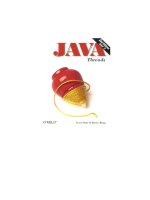o'reilly - developing asp components 2nd edition
Bạn đang xem bản rút gọn của tài liệu. Xem và tải ngay bản đầy đủ của tài liệu tại đây (9.49 MB, 831 trang )
for all
ROR Fly Downsky epubcn
Developing ASP Components
,TITLE.22004 Page 1 Thursday, February 22, 2001 1:39 PM
,TITLE.22004 Page 2 Thursday, February 22, 2001 1:39 PM
Developing ASP Components
Second Edition
Shelley Powers
Beijing
•
Cambridge
•
Farnham
•
Köln
•
Paris
•
Sebastopol
•
Taipei
•
Tokyo
,TITLE.22004 Page 3 Thursday, February 22, 2001 1:39 PM
Developing ASP Components, Second Edition
by Shelley Powers
Copyright © 2001, 1999 O’Reilly & Associates, Inc. All rights reserved.
Printed in the United States of America.
Published by O’Reilly & Associates, Inc., 101 Morris Street, Sebastopol, CA 95472.
Editor: Ron Petrusha
Production Editor: Leanne Clarke Soylemez
Cover Designer: Hanna Dyer
Printing History:
April 1999: First Edition.
March 2001: Second Edition.
Nutshell Handbook, the Nutshell Handbook logo, and the O’Reilly logo are registered
trademarks of O’Reilly & Associates, Inc. ActiveX, JScript, Microsoft, MSDN, Visual Basic,
Visual C++, Win32, Windows, and Windows NT are registered trademarks and Active
Directory is a trademark of Microsoft Corporation. Many of the designations used by
manufacturers and sellers to distinguish their products are claimed as trademarks. Where
those designations appear in this book, and O’Reilly & Associates, Inc. was aware of a
trademark claim, the designations have been printed in caps or initial caps. The association
between the image of an asp and developing ASP components is a trademark of O’Reilly &
Associates, Inc.
While every precaution has been taken in the preparation of this book, the publisher assumes
no responsibility for errors or omissions, or for damages resulting from the use of the
information contained herein.
ISBN: 1-56592-750-8
[M]
,COPYRIGHT.21880 Page 1 Thursday, February 22, 2001 1:39 PM
About the Author
Shelley Powers is a consultant/author with her own company, Burning Bird Enter-
prises. In the last several years, she has worked with a variety of distributed,
Internet, and Web development applications, for different platforms and using a
variety of tools. Shelley has authored or coauthored books on Dynamic HTML,
JavaScript, Java, CGI, Perl, P2P, general Web technologies, and more. Shelley can
be reached at , and her book support site can be found at
.
Colophon
Our look is the result of reader comments, our own experimentation, and feed-
back from distribution channels. Distinctive covers complement our distinctive
approach to technical topics, breathing personality and life into potentially dry
subjects.
The animal on the cover of Developing ASP Components, Second Edition, is an asp,
which is a term applied to various venomous snakes, including the depicted asp
viper (Vipera aspis) of Europe as well as the Egyptian cobra (Naja haje), thought
to have been the means of Cleopatra’s suicide.
Needing to eat at least 50-60% of their body weight in food per week, European
asp vipers hunt by lying in wait for approaching prey. After grabbing and biting a
small rodent or other prey, they release it and wait several minutes for it to stop
moving; the generally sluggish viper rarely chases prey. Vipers know their home
territory very well, which allows quick escape from their asp-kicking natural
enemies, serpent eagles, and hedgehogs. This trick hasn’t helped them escape
from their greatest threat, the expansion of human civilization, which frequently
wipes out large sections of their territory.
The chemical composition of asp viper venom can vary from one population to
the next, hampering initial antivenin development until 1896, but few viper bite
fatalities occur in Europe today.
Leanne Soylemez was the production editor and proofreader for Developing ASP
Components, Second Edition. Norma Emory was the copyeditor, Mary Anne Weeks
Mayo and Colleen Gorman provided quality control, and John Bickelhaupt wrote
the index.
Hanna Dyer designed the cover of this book, based on a series design by Edie
Freedman. The cover image is a 19th-century engraving from the Dover Pictorial
,AUTHOR.COLO.21750 Page 1 Thursday, February 22, 2001 1:39 PM
Archive. Emma Colby produced the cover layout with QuarkXPress 4.1 using
Adobe’s ITC Garamond font.
David Futato designed the interior layout based on a series design by Nancy Priest.
Judy Hoer converted the files from MSWord to FrameMaker 5.5 using tools created
by Mike Sierra. The text and heading fonts are ITC Garamond Light and Gara-
mond Book; the code font is Constant Willison. The illustrations that appear in the
book were produced by Robert Romano using Macromedia FreeHand 8 and
Adobe Photoshop 5. This colophon was written by Nancy Wolfe Kotary.
Whenever possible, our books use a durable and flexible lay-flat binding. If the
page count exceeds this binding’s limit, perfect binding is used.
,AUTHOR.COLO.21750 Page 2 Thursday, February 22, 2001 1:39 PM
v
Oracle 8i Internal Services for Waits, Latches, Locks, and Memory, eMatter Edition
Copyright © 2001 O’Reilly & Associates, Inc. All rights reserved.
Table of Contents
Preface xi
1. Writing ASP Components 1
The Role ASP Components Play 2
Why Use ASP Components? 3
COM+ Services and ASP Components 5
Accessing Data with ASP Components 8
Windows 2000 Technologies Accessible from ASP Components 10
A Rose by Any Other Name: Programming Language Choice 11
What About ASP.NET? 13
2. Setting Up the ASP Development Environment 14
Configuring the IIS Environment 15
Remote Administration of IIS 27
Using ADSI to Administer IIS Programmatically 29
IIS Admin Object Overview 46
The IIS Base Admin Objects 59
3. ASP Components and COM 69
Overview of COM for ASP Component Developers 70
How COM Is Implemented 76
Notable COM Interfaces 80
COM Datatypes 87
4. ASP Components, Threads, and Contexts 91
What Are Threads? 92
Threads and Apartments 95
,aspcTOC.fm.21592 Page v Thursday, February 22, 2001 1:38 PM
vi Table of Contents
Oracle 8i Internal Services for Waits, Latches, Locks, and Memory, eMatter Edition
Copyright © 2001 O’Reilly & Associates, Inc. All rights reserved.
The Threading Models 96
What Are COM+ Contexts? 110
5. COM+ Services and ASP Components and Applications 114
Developing Component-Based Systems 114
The COM+ Interfaces 116
Porting MTS Packages to COM+ Applications 124
Activating COM+ Applications 125
COM+ Services 127
6. ASP Interaction: Scripting and ASP Components 136
Scripting Language Support Within ASP 136
Instantiating Components 139
COM+ Datatypes and Script/Component Interaction 145
Passing Arrays as Parameters 159
Error Handling Between Component and Script 174
7. Creating a Simple Visual Basic ASP Component 180
Creating an In-Process or Out-Of-Process Component 181
Component Instancing 182
Component Execution and Threads 184
Creating an ASP Project 187
Creating Component Methods 188
Generating, Registering, Installing, and Testing the Component 190
Adding Support for COM+ Services 191
Converting MTS Components for Use with COM+ 201
Accessing the ASP Built-in Objects 202
Error Handling 220
Debugging 222
Performance Issues 222
8. Creating ASP/ADO Components 225
Accessing ADO from a VB Component 226
Creating a Simple ADO Component 227
The ADO Model 233
File and Directory Access with ADO Streams and the Record Object 256
Persisting Data 262
9. Creating an ASP Middle Tier with ADO 266
How Separate Should the Layers Be? 267
Creating ADO Data Wrappers 268
,aspcTOC.fm.21592 Page vi Thursday, February 22, 2001 1:38 PM
Table of Contents vii
Oracle 8i Internal Services for Waits, Latches, Locks, and Memory, eMatter Edition
Copyright © 2001 O’Reilly & Associates, Inc. All rights reserved.
Defining Business Objects 281
Other Data Integrity Issues 295
10. Server-Side XML Through VB ASP Components 298
XML Basics 298
Formatting XML 302
Working with XML in ASP Applications 307
XML and ADO: Saving Recordsets as XML 315
11. Take a Message: Accessing CDO from ASP Components 321
A Brief Overview of CDO 322
The CDO Object Model 322
Send This URL to a Friend 324
Working with the Message Body 328
Retrieving and Reading Messages 338
12. Working with Active Directory from ASP Applications 344
A Brief Overview of Active Directory in Windows 2000 345
Setting Up an Isolated Active Directory Environment 345
A Refresher on ADSI 347
Binding to Active Directory Objects 349
Using the Active Directory Services Viewer 355
Manipulating Containers 357
Searching Active Directory with ADO 362
ASP Example: Add and Manage Users Through the Web 366
13. Working with MSMQ Components 380
MSMQ/ASP Basics 380
Working with Queues 382
Working with MSMQ Messages 389
Using Transactions 394
Journaling 407
A Brief Word on Message Security 412
14. Creating C++ ASP Components 414
ATL or MFC 415
Using ATL AppWizard to Generate the Basic ASP Component Project 416
Adding an ATL Object 421
Code Changes Based on Adding a New Object 426
Adding Methods to the Interface 427
Adding Support for COM+ Services 432
,aspcTOC.fm.21592 Page vii Thursday, February 22, 2001 1:38 PM
viii Table of Contents
Oracle 8i Internal Services for Waits, Latches, Locks, and Memory, eMatter Edition
Copyright © 2001 O’Reilly & Associates, Inc. All rights reserved.
Converting MTS Components for Use with COM+ 440
Accessing the ASP Built-in Objects 444
Error Handling 463
15. Adding Data Access to C++ Components with ADO 468
ADO Access in Visual C++ 468
The ADO Object Model 469
The Connection Object 470
The Recordset Object 479
The IADORecordBinding Interface 486
The Command Object 490
Stream and Record Objects 497
16. The CDO Interfaces from C++ Components 506
Accessing CDO Interfaces in C++ 506
Creating and Sending a Message 509
Retrieving and Reading Messages 521
17. Accessing Active Directory from C++ Components 528
Binding to Active Directory Objects 529
ADSI Helper Functions 536
Filtering Collections 538
Creating and Removing Active Directory Objects Using ADSI 540
Searching Active Directory with IDirectorySearch 544
18. Accessing MSMQ from C++ ASP Components 550
Adding Support for MSMQ to the C++ Project 550
Working with Queues 553
Searching for a Specific Queue 560
Working with MSMQ Messages 568
Using Transactions 574
19. Persistence with ASP Components Using ATL and MFC 581
Combining MFC and ATL 581
File Access from ASP Components 584
Creating a Serializable Class 588
Persistence Through Object Serialization 591
20. ASP Components Created with Java 596
Creating Java Components 597
Invoking a COM Object in a Java Component 606
,aspcTOC.fm.21592 Page viii Thursday, February 22, 2001 1:38 PM
Table of Contents ix
Oracle 8i Internal Services for Waits, Latches, Locks, and Memory, eMatter Edition
Copyright © 2001 O’Reilly & Associates, Inc. All rights reserved.
Working with COM+ Services 611
The ASP Built-in Object and Helper Interfaces 619
Accessing ADO from Java Components 633
21. Creating ASP Components with Delphi 642
Using the COM Wizards to Create ASP Components 642
Manually Adding Support for COM+/ASP 653
Working with the ASP Objects 660
Working with ADO 668
Working with Windows 2000 Functionality: CDO 672
22. Perl-Based Components Using ActiveState’s PDK 677
Setting Up PDK 678
Building a Basic Perl Component 679
Accessing the ASP Built-in Objects 689
Working with Data 709
Working with the Win2K Environment 716
23. Creating Scripting Language Components 719
The Windows Script Components Architecture 719
Elements of a WSC File 722
Script Components and ADO 733
The WSC Wizard 736
Creating Script Components with JScript 741
Accessing Windows 2000 Functionality 744
A. ASP Built-in Object Quick Reference 751
B. The Weaver Database 776
Index 791
,aspcTOC.fm.21592 Page ix Thursday, February 22, 2001 1:38 PM
,aspcTOC.fm.21592 Page x Thursday, February 22, 2001 1:38 PM
xi
This is the Title of the Book, eMatter Edition
Copyright © 2001 O’Reilly & Associates, Inc. All rights reserved.
Preface
Developing ASP components requires knowledge not just of one tool or of one
technology, but of many. You have to become familiar with one or more develop-
ment tools, such as Visual Basic or Visual C++ (this book covers both, along with
Visual J++, Delphi, and Perl), and of course you also have to become familiar with
the tools’ underlying language. However, you can’t stop there.
ASP components are nothing more than specific types of COM-based compo-
nents; that is, they’re COM components designed to interface with Active Server
Pages and, most commonly, with Microsoft’s Internet Information Server (IIS).
Consequently, you need to develop a certain level of familiarity with COM, the
Component Object Model that underlies much of Microsoft’s technology. Becom-
ing familiar with COM development in turn requires that you become familiar with
threads, so that you can understand how a COM component interacts with a cli-
ent as well as the performance issues involved with clients and components that
are based on different threading models.
Once you’ve become familiar with working with a tool that supports COM compo-
nent development and you’re aware of some of the issues involved with COM
development, you still have other new technologies to learn. As you develop ASP
components, you need to become familiar with web-based development in gen-
eral and with the ASP environment in particular. The way in which your compo-
nents interact with the “world” they find themselves in—with the web server, the
browser, or the web page reader—occurs through built-in objects that Microsoft
has provided for ASP development.
Originally, the built-in objects could only be instantiated based on specific event
handlers. In IIS 4.0, however, the built-in objects could be accessed from Microsoft
Transaction Server (MTS) objects. And now, in IIS 5.0, the ASP built-in objects can
be accessed from COM+ objects. In addition, COM+ Services provides a number of
,ch00.17820 Page xi Thursday, February 22, 2001 1:27 PM
xii Preface
This is the Title of the Book, eMatter Edition
Copyright © 2001 O’Reilly & Associates, Inc. All rights reserved.
features (such as transaction management, just-in-time activation, and object pool-
ing) that are increasingly important for middle-tier components. So you are going
to need to become familiar with COM+ as well.
This seems like a very formidable list of tools and technologies, and it is. But
we’re not finished yet. Most applications—including more and more ASP applica-
tions—require some form of data access. If you need to provide support for data
access, then you need to become familiar with ActiveX Data Objects (ADO), the
data access technology from Microsoft that’s built on top of OLE DB. Frequently,
the content of an ASP page is assembled from data found in a message store, or
conversely the data gathered from the user’s interaction with an ASP page is sent
in an email or placed in a message store. For applications such as these, you need
to become familiar with Collaborative Data Objects for Windows 2000 (CDO).
Under Windows 2000 and IIS, a good deal of system information is stored in
Active Directory; to retrieve information from and write information to Active
Directory, you should know the Active Directory Service Interface (ADSI). Finally,
ASP applications, and particularly ASP e-commerce applications, often require
communication across systems and involve events that can occur at different times
(as, for example, when a user orders products online and a pick list is needed by
a system in the warehouse for printing). To take advantage of such loosely cou-
pled events, you should be familiar with Microsoft Message Queue (MSMQ).
Finally, once you know the programming language used for the component, the
tool used to build the component, the implications of developing a COM-based
component, the functionality available through built-in and COM+–supplied
objects, and how you can access data and the other services needed by your
application, then and only then you can take on the functionality that your com-
ponent needs to provide. Then, you add additional functionality such as file input
and output, object serialization, access to other Windows functionality, and so on.
So, do you feel tired before you even start? Well, I want to tell you that develop-
ing ASP components really isn’t all that bad, and in fact, you are about to start hav-
ing some fun. Not only that, you are also going to learn to work with technology
that faces directly on that road racing to the future: the road to distributed and
component-based development.
This book introduces you to working with COM development as well as working
with threads and those pesky little “not threads, not processes”—apartments. It
also provides an overview of the ASP operating environment as well as some
things you need to know about COM+ and how to work with it. Finally, to com-
plete this environment overview, the book explores the interaction between the
component and the script used to instantiate and invoke the methods of that com-
ponent.
,ch00.17820 Page xii Thursday, February 22, 2001 1:27 PM
Preface xiii
This is the Title of the Book, eMatter Edition
Copyright © 2001 O’Reilly & Associates, Inc. All rights reserved.
Following this introduction, the book then covers component development using
Visual Basic and Visual C++. In the case of Visual Basic, chapters include access-
ing the intrinsic ASP objects from a Visual Basic component, accessing data using
ADO, incorporating messaging with CDO for Windows 2000, using MSMQ, and
using components to generate XML. The Visual C++ chapters discuss some of this
same material (accessing ASP intrinsics, data access using ADO, using MSMQ),
along with persistence using the Microsoft Foundation Classes (MFC) and the
ActiveX Template Library (ATL). But if your organization is like so many others
nowadays, your group is probably not using just one tool in its web development
efforts. It’s just not that unusual for shops to program in Visual C++ and Java,
Visual Basic and Delphi, or Visual Basic and Perl. Rather than focus this book on
one or two languages, I picked the tools/languages most likely to be used. Conse-
quently, separate chapters examine issues in component development using Java,
Delphi, and Perl. Each of these chapters is based on the earlier chapters that cover
component development using Visual Basic and explores techniques and issues in
component development using that language or tool.
Who This Book Is For
This book is geared to the developer who has worked with one of the target lan-
guages/tools but either has not created COM objects before or has not worked
with developing ASP components or ASP applications. I hope that the book pro-
vides enough of an introduction to COM and threads to make you feel more com-
fortable with these topics if you haven’t worked with them before and to provide a
good review if you have. The book does not provide an exhaustive overview of
COM+ and developing COM+ components but does provide, again, enough of an
overview so you feel comfortable working as a developer in a COM+ environ-
ment.
The book also provides a comprehensive overview of the ASP component envi-
ronment, including using tools and wizards in each language/tool to assist in creat-
ing the components, and covering every aspect of accessing the built-in ASP
components essential for your development effort. In addition, the book also pro-
vides good coverage of data access using ADO, messaging using CDO for Win-
dows 2000, and message queuing using MSMQ.
How This Book Is Structured
Informally, this book is divided into four parts. The first part introduces ASP com-
ponent development and covers topics that are of concern to all component devel-
opers, regardless of the language they use. This part consists of six chapters.
Chapter 1, Writing ASP Components, examines some of the reasons that you'd
,ch00.17820 Page xiii Thursday, February 22, 2001 1:27 PM
xiv Preface
This is the Title of the Book, eMatter Edition
Copyright © 2001 O’Reilly & Associates, Inc. All rights reserved.
want to develop an ASP component rather than rely on a simple ASP script. It also
mentions some of the technologies (COM+ services, ActiveX Data Objects, and
Active Directory, to name just three) that you can draw on in developing your
components. Chapter 2, Setting Up the ASP Development Environment, examines
how to set up your development environment to insure that you can develop with
maximum productivity and that your testing doesn't impact on a production sys-
tem. In addition, the chapter covers programmatic administration of IIS using
Active Directory and the IIS Admin Objects. Chapter 3, ASP Components and COM,
examines Microsoft's Component Object Model (COM), which provides the basis
for developing all types of components. Chapter 4, ASP Components, Threads, and
Contexts, provides developers with the information that they need to know about
threading models when developing ASP components, and particularly when
accessing global data from the ASP Application object. It also examines the notion
of context (a grouping of objects that share the same requirements), an under-
standing of which is essential to working successfully with COM+. Chapter 5,
COM+ Services and ASP Components and Applications, examines the new inter-
faces supported by COM+, shows how components written to take advantage of
COM+'s predecessor, Microsoft Transaction Server (MTS), can be ported to COM+,
and examines range of services provided by COM+. Chapter 6, ASP Interaction:
Scripting and ASP Components, covers an often-neglected component develop-
ment topic: your component may be accessed by any of a number of scripting lan-
guages—VBScript, JScript, PerlScript, Python, Rexx, etc.—and communication
between script and component is often not as seamless as you'd like. The chapter
looks at what you can do when developing your ASP component to insure that it
can work with as many scripting languages as possible.
The second portion of the book, which consists of seven chapters, focuses on
component development using Visual Basic. In addition, its chapters serve as a
kind of model for how to develop ASP components if you're using a high-level
language like Visual Basic that masks much of the complexity of COM and COM+.
Chapter 7, Creating a Simple Visual Basic ASP Component, introduces Visual Basic
as a tool for ASP component development and examines how to access the ASP
object model from Visual Basic. Chapter 8, Creating ASP/ADO Components, looks
at accessing data in heterogeneous sources using ActiveX Data Objects (ADO).
Chapter 9, Creating an ASP Middle Tier with ADO, discusses component design for
multi-tier applications, focusing particularly on the degree of separation between
the middle tier and the client tier. The remaining chapters focus on individual
technologies that developers frequently use when creating ASP Components.
These include the following:
• XML is discussed in Chapter 10, Server-Side XML Through VB ASP Components.
• Collaborative Data Objects (CDO) for Windows 2000 is covered in Chapter 11,
Take a Message: Accessing CDO from ASP Components.
,ch00.17820 Page xiv Thursday, February 22, 2001 1:27 PM
Preface xv
This is the Title of the Book, eMatter Edition
Copyright © 2001 O’Reilly & Associates, Inc. All rights reserved.
• Active Directory is discussed in Chapter 12, Working with Active Directory
from ASP Applications.
• Microsoft Message Queue (MSMQ) is examined in Chapter 13, Working with
MSMQ Components.
The third portion of the book, consisting of six chapters, treats component devel-
opment using Visual C++. In addition, its chapters serve as a kind of model for
ASP component development using a high-level language like Visual C++ that
exposes much of the complexity of COM and COM+. Chapter 14, Creating C++
ASP Components, introduces Visual C++ as a tool for ASP component develop-
ment and examines how to access the ASP intrinsic objects from a Visual C++
component. Chapter 15, Adding Data Access to C++ Components with ADO, exam-
ines accessing data in heterogeneous sources using ADO. The next three chapters
cover the following individual technologies that are often used in developing com-
ponents for IIS 5.0:
• Collaborative Data Objects (CDO) for Windows 2000 is covered in Chapter 16,
The CDO Interfaces from C++ Components.
• Active Directory is discussed in Chapter 17, Accessing Active Directory from
C++ Components.
• Microsoft Message Queue (MSMQ) is examined in Chapter 18, Accessing
MSMQ from C++ ASP Components.
Finally, coverage of Visual C++ and ASP component development ends with
Chapter 19, Persistence with ASP Components Using ATL and MFC, which dis-
cusses ways in which your component can save its data to the filesystem.
The final portion of this book features individual chapters on component develop-
ment using the following programming languages and environments:
• Java is covered in Chapter 20, ASP Components Created with Java.
• Delphi is discussed in Chapter 21, Creating ASP Components with Delphi.
• Perl is covered in Chapter 22, Perl-Based Components Using ActiveState’s PDK.
• Windows Script Components (WSC), a scriptable yet powerful development
environment for creating ASP components, is discussed in Chapter 23, Creat-
ing Scripting Language Components.
Finally, the book includes two appendixes. Appendix A, ASP Built-in Object Quick
Reference, provides a handy guide to the objects, properties, methods, and events
of the ASP object model. Appendix B, The Weaver Database, examines the tables
contained in the sample Weaver database, which is used in the book's examples.
It can be downloaded from .
,ch00.17820 Page xv Thursday, February 22, 2001 1:27 PM
xvi Preface
This is the Title of the Book, eMatter Edition
Copyright © 2001 O’Reilly & Associates, Inc. All rights reserved.
Obtaining the Sample Code
All of the example source code from Developing ASP Components, Second Edition,
along with the sample Weaver database discussed in Appendix A, is freely down-
loadable from the O’Reilly & Associates web site at . Just fol-
low the link to the book’s title page, then click on the Examples link.
Conventions Used in This Book
Throughout this book, we have used the following typographic conventions:
Italic
Represents intrinsic and application-defined functions, the names of system
elements such as directories and files, and Internet resources such as web doc-
uments. New terms are also italicized when they are first introduced.
Constant width
Indicates a language construct such as a language statement, a constant, or an
expression. Interface names appear in constant width. Lines of code also
appear in constant width, as do function and method prototypes.
Constant width italic
Indicates replaceable parameter names in prototypes or command syntax and
indicates variable and parameter names in body text.
Indicates a note or tip.
Indicates a warning.
Comments and Questions
Please address comments and questions concerning this book to the publisher:
O’Reilly & Associates, Inc.
101 Morris Street
Sebastopol, CA 95472
,ch00.17820 Page xvi Thursday, February 22, 2001 1:27 PM
Preface xvii
This is the Title of the Book, eMatter Edition
Copyright © 2001 O’Reilly & Associates, Inc. All rights reserved.
(800) 998-9938 (in the United States or Canada)
(707) 829-0515 (international or local)
(707) 829-0104 (fax)
We have a web page for this book, where we list errata, examples, or any addi-
tional information. You can access this page at:
/>To comment or ask technical questions about this book, send email to:
For more information about our books, conferences, software, Resource Centers,
and the O’Reilly Network, see our web site at:
For technical information on Visual Basic programming, to participate in VB dis-
cussion forums, or to acquaint yourself with O’Reilly’s line of Visual Basic books,
you can access the O’Reilly Visual Basic web site at:
Acknowledgments
I want to thank the book’s tech reviewers, Daniel Creeron and Matt Childs, for
their thorough reviews and helpful comments. I also want to thank Bob Herbst-
man and Tatiana Diaz, members of the O’Reilly editorial staff, for their hard work
and dedication to this project.
I also want to thank my long-suffering editor, Ron Petrusha. This is the second edi-
tion of this particular book, and he’s done a terrific job of editing both of them. I
also want to thank my coworkers at Skyfish.com for being a terrific group of peo-
ple. Specifically, I want to thank a certain group of Australians in the company—
guys, the best to you all, and may your dreams find you.
Finally, thanks to my readers—I’m here because you’re here.
,ch00.17820 Page xvii Thursday, February 22, 2001 1:27 PM
,ch00.17820 Page xviii Thursday, February 22, 2001 1:27 PM
1
This is the Title of the Book, eMatter Edition
Copyright © 2001 O’Reilly & Associates, Inc. All rights reserved.
Chapter 1
1
Writing ASP
Components
When Microsoft first released Active Server Pages (ASP) with the company’s web
server, Internet Information Services (IIS), the functionality included with this early
release amounted to little more than an ability to handle server-side scripting. If
you haven’t worked with server-side scripting, it is the inclusion of script, such as
VBScript or JScript, in web pages so that the script is processed on the server
rather than on the client. This early ASP release soon gave way to the ASP we
have now, a sophisticated server-side application-building environment that still
supports server-side scripting, but also includes integration with other Microsoft
server products such as COM+ Services and allows ASP pages to access COM/
COM+ objects.
This book is about writing COM/COM+ objects to work within this ASP environ-
ment. Since they are COM/COM+-based, you know that whatever functionality
you can implement with COM/COM+ components, you can also implement with
ASP components. This means that you can create an instance of an ASP compo-
nent and use that component instance to do things such as query a database, open
a file, or send an email to a client. However, ASP components are created for a
specialized environment, and there are certain things you might consider doing
with COM objects that you probably wouldn’t consider doing with ASP compo-
nents. For instance, because an ASP component resides on the server, you aren’t
going to use any message windows to communicate with the user; all communica-
tion is handled through IIS.
In addition, by being part of the ASP environment, ASP components have access
to built-in objects that contain information not normally available to a “standard”
COM object—information such as form field values submitted from an HTML form,
the type of browser being used to access the page, or even the language, such as
English, preferred by the client.
,ch01.17972 Page 1 Thursday, February 22, 2001 1:27 PM
2 Chapter 1: Writing ASP Components
This is the Title of the Book, eMatter Edition
Copyright © 2001 O’Reilly & Associates, Inc. All rights reserved.
The information available to an ASP component is also available to ASP scripting
blocks, so why use components when you can use scripting, especially since
scripting is fairly simple to use and can be learned relatively quickly?
The first and foremost reason to use ASP components instead of in-page ASP
scripting blocks is reusability. It’s difficult to package an ASP script in such a way
that it can be used over and over again in many different pages. Additionally, if
you or your company is considering packaging some ASP functionality for resale
or distribution, the use of ASP scripting becomes insupportable. You probably
won’t be in business long if people can both see and modify your source code.
Another reason to use ASP components is that the components themselves can
reside virtually anywhere, even on different machines. You can create an ASP
application that may update a customer database and that uses one component to
update the person’s address and another component to update the person’s prefer-
ences. One or both of these components can reside on the same machine as the
web server, but one or both of these components can as easily reside on other
machines, with remote COM+ being used to access the component. While you can
distribute web pages containing script on various machines, the maintenance and
access issues become much more complicated and usually require hardcoding the
physical addresses of the pages within the application. With COM+-based func-
tionality, only the operating system COM+ manager needs to know where the ASP
components reside. Moving components is a matter of changing the location of a
component once on the client machine; all accesses to the component now occur
at its new location.
An additional reason to use ASP components is that they can incorporate the full-
est range of functionality on the server, including database access, file access,
archiving, messaging, and other functionality difficult or impossible to do with
script. You can even transcend object systems and access CORBA-based compo-
nents with the support of products such as Iona’s COM-CORBA Bridge and others.
The Role ASP Components Play
As stated earlier, ASP components are COM+-based components that encapsulate a
specific functionality and that are invoked either directly from an ASP page or indi-
rectly via some other ASP component. If you have worked with COM+ before, ASP
components don’t use any additional technology, but they can use additional
objects available only within the context of an ASP application. However, if a com-
ponent does not access the ASP-specific objects provided through the ASP object
model, it can be used within a distributed application, from other components
(whether or not they’re part of an ASP application), or even within a flat one-tier
application that has no involvement with ASP, IIS, or the Internet. From this point
,ch01.17972 Page 2 Thursday, February 22, 2001 1:27 PM
Why Use ASP Components? 3
This is the Title of the Book, eMatter Edition
Copyright © 2001 O’Reilly & Associates, Inc. All rights reserved.
of view, this book could actually be about writing COM+ components, albeit with
a specific focus.
Having said that an ASP component is really no different than any other COM+
component, I want to add that the focus of writing an ASP component can alter
how that component is created. First, the component will usually reside on the
same server as the client of the component, with the client for ASP being the web
server. I say usually with some reservation, since there is no requirement that ASP
components must reside on the same machine as the client application.
In addition, an ASP component is almost always an in-process (ActiveX DLL) com-
ponent, though you can use out-of-process components if you wish. However,
ASP is optimized for in-process access of components.
As in-process COM+ objects, ASP components are usually created using the apart-
ment- or both-threaded model or the new neutral-threaded apartment model. ASP
components are not and should not be created using the single-threaded model,
since the component locks down all access to a single thread, which causes access
problems in a multiuser environment such as the Web and a multiuser application
such as a web server. The component shouldn’t be created using the free-threaded
model either, since all communication between the ASP page and the component
must then be marshaled, a process that can impact on the ASP application’s per-
formance.
There is an additional constraint if you’re using a multithreaded model such as the
both-threaded model: the ASP components must be thread-safe. What’s a thread-
safe ASP component? One that does not contain global data, that does not yield
control internal to the processing of the component, and that is safely reentrant.
Chapter 4, ASP Components, Threads, and Contexts, goes into more depth on
threads and apartments. That chapter also covers how threads and the new COM+
contexts work together to provide optimized management of the components.
Now that you have a basic idea of what ASP components are, the next section dis-
cusses why you would use ASP components instead of creating the ASP applica-
tion using scripting exclusively.
Why Use ASP Components?
In the beginning of the chapter, I started listing some reasons to use ASP compo-
nents instead of scripting. In this section, I want to discuss this topic in a little
more detail.
An ASP component can be used in place of scripting where scripting is just not
workable or efficient. For example, your ASP application may need to make direct
calls to the Windows internals through the Win32 API or manage file input and
,ch01.17972 Page 3 Thursday, February 22, 2001 1:27 PM
4 Chapter 1: Writing ASP Components
This is the Title of the Book, eMatter Edition
Copyright © 2001 O’Reilly & Associates, Inc. All rights reserved.
output. These operations cannot be done from within a scripting language such as
JScript or VBScript. The IIS scripting engine can be extended to other scripting lan-
guages, such as Tcl or PerlScript, which do support direct filesystem access or calls
to the Win32 API. However, the use of these scripting languages comes at a cost:
the code is a little more difficult to read, a little more difficult to maintain, and a
whole lot more difficult to secure against editing from external sources. If the code
needs to remain unaltered, perhaps to enforce standards compliance or universal
data access, the code should be contained within binary components.
Along with implementing functionality that is either unsupported or not easily sup-
ported by scripting languages, ASP components are also developed to be reusable
and to wrap routines that are commonly called in ASP applications, something that
isn’t as easy to implement with script. This means that, if the code needs to
change, the change then needs to be propagated to all the pages that use the
code. In contrast, reusable code is more easily and efficiently managed through
components. All ASP applications can access a single physical component. And
when that component needs to be modified or revised, the change needs to be
made in just a single place. So for code that needs to be reusable, an ASP compo-
nent is a better choice than ASP scripting.
ASP components can be used to modularize an application, splitting off discrete,
manageable bits of functionality that can then be coded by several people in paral-
lel or even purchased from some other party. An additional advantage to modular-
ization of code in components is that the components can themselves be
distributed on different machines, and component access can be handled remotely
through DCOM or some other equivalent technology. This approach ensures that
the application is more scalable and will be able to handle increasingly larger
numbers of accesses. If the ASP components are also configured and coded as
COM+ components, transaction management for all of the components can be
handled directly by COM+ regardless of where the component resides. Though
transactions can be used with scripting and ASP pages can be located on other
machines, the management of pages containing straight scripting blocks instead of
components under such conditions can become more complicated.
If an organization is considering building an application that is n-tier rather than
fitting within the traditional client-server paradigm, ASP components are an excel-
lent tool to use to implement one or more of the application layers. A classic
approach is to implement the business layer of an ASP application as one or more
ASP components and handle the presentation layer in the web page using HTML
and client-side scripting, including the newer Dynamic HTML (DHTML). The data
access layer would be contained within the database used in the application.
Finally, ASP components are a handy way of ensuring uniformity of an applica-
tion. For example, if database queries are formatted for output into HTML tables
,ch01.17972 Page 4 Thursday, February 22, 2001 1:27 PM