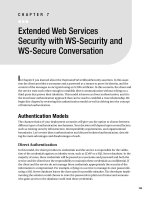cisco nac appliance - enforcing host security with clean access
Bạn đang xem bản rút gọn của tài liệu. Xem và tải ngay bản đầy đủ của tài liệu tại đây (22.19 MB, 571 trang )
Cisco Press
800 East 96th Street
Indianapolis, Indiana 46240 USA
Cisco Press
Cisco NAC Appliance:
Enforcing Host Security
with Clean Access
Jamey Heary, CCIE No. 7680
Contributing Authors:
Jerry Lin, CCIE No. 6469
Chad Sullivan, CCIE No. 6493
Alok Agrawal
ii
Cisco NAC Appliance:
Enforcing Host Security with Clean Access
Jamey Heary, CCIE No. 7680
Contributing Authors:
Jerry Lin, CCIE No. 6469
Chad Sullivan, CCIE No. 6493
Alok Agrawal
Copyright © 2008 Cisco Systems, Inc.
Published by:
Cisco Press
800 East 96th Street
Indianapolis, IN 46240 USA
All rights reserved. No part of this book may be reproduced or transmitted in any form or by any means, electronic
or mechanical, including photocopying, recording, or by any information storage and retrieval system, without
written permission from the publisher, except for the inclusion of brief quotations in a review.
Library of Congress Cataloging-in-Publication Data
Heary, Jamey.
Cisco NAC appliance : enforcing host security with clean access / Jamey Heary ; contributing authors, Jerry Lin
[et al.].
p. cm.
ISBN 978-1-58705-306-1 (pbk.)
1. Computer networks Security measures. 2. Computers Access control. I. Title.
TK5105.59H42 2007
005.8 dc22
2007026204
Printed in the United States of America
First Printing August 2007
ISBN-13: 978-1-58705-306-1
ISBN-10: 1-58705-306-3
Warning and Disclaimer
This book is designed to provide information about Cisco NAC Appliance. Every effort has been made to make this
book as complete and as accurate as possible, but no warranty or fitness is implied.
The information is provided on an “as is” basis. The authors, Cisco Press, and Cisco Systems, Inc. shall have neither
liability nor responsibility to any person or entity with respect to any loss or damages arising from the information
contained in this book or from the use of the discs or programs that may accompany it.
The opinions expressed in this book belong to the author and are not necessarily those of Cisco Systems, Inc.
Trademark Acknowledgments
All terms mentioned in this book that are known to be trademarks or service marks have been appropriately capital-
ized. Cisco Press or Cisco Systems, Inc., cannot attest to the accuracy of this information. Use of a term in this book
should not be regarded as affecting the validity of any trademark or service mark.
iii
Feedback Information
At Cisco Press, our goal is to create in-depth technical books of the highest quality and value. Each book is crafted
with care and precision, undergoing rigorous development that involves the unique expertise of members from the
professional technical community.
Readers’ feedback is a natural continuation of this process. If you have any comments regarding how we could
improve the quality of this book or otherwise alter it to better suit your needs, you can contact us through e-mail at
Please make sure to include the book title and ISBN in your message.
We greatly appreciate your assistance.
Corporate and Government Sales
The publisher offers excellent discounts on this book when ordered in quantity for bulk purchases or special sales,
which may include electronic versions and/or custom covers and content particular to your business, training goals,
marketing focus, and branding interests. For more information, please contact:
U.S. Corporate and Government Sales
1-800-382-3419
For sales outside the United States, please contact:
International Sales
Publisher Paul Boger
Associate Publisher Dave Dusthimer
Cisco Representative Anthony Wolfenden
Cisco Press Program Manager Jeff Brady
Executive Editor Brett Bartow
Managing Editor Patrick Kanouse
Development Editor Andrew Cupp
Project Editor Seth Kerney
Copy Editor Mike Henry
Technical Editors Prem Ananthakrishnan, Niall El-Assaad, Sheldon Muir
Editorial Assistant Vanessa Evans
Book Designer Louisa Adair
Composition
ICC Macmillan, Inc.
Indexer Tim Wright
Proofreader Karen A. Gill
iv
About the Author
Jamey Heary, CCIE No. 7680, is currently a security consulting systems engineer at Cisco Systems,
Inc., and works with its largest customers in the Northwest United States. Jamey joined Cisco in 2000.
He currently leads its Western Security Asset team and is a field advisor for the U.S. security virtual
team. Prior to working at Cisco, he worked for the Immigration and Naturalization Service as a network
consultant and project leader. Before that he was the lead network and security engineer for a financial
firm whose network carries approximately 12 percent of the global equities trading volume worldwide.
His areas of expertise include network and host security design and implementation, security regulatory
compliance, and routing and switching. His other certifications include CISSP, CCSP, and Microsoft
MCSE. He is also a Certified HIPAA Security Professional. He has been working in the IT field for 13
years and in IT security for 9 years. He has a BS from St. Lawrence University.
About the Contributing Authors
Jerry Lin, CCIE No. 6469, is a consulting systems engineer for Cisco and is based in southern Califor-
nia. He specializes in security best practices. Jerry has worked with a variety of Cisco enterprise cus-
tomers in areas such as software development, local government agencies, K–12 and universities, high-
tech manufacturing, retail, and health care, as well as managed web-hosting service provider customers.
He holds his CCIE in routing and switching as well as in CCDP and CISSP. Jerry has been working in
the IT industry for the past 12 years. During the late 1990s, he worked as a technical instructor. Jerry
earned both a bachelor’s degree and a master’s degree in mechanical engineering from the University of
California, Irvine.
Chad Sullivan, CCIE No. 6493 (Security, Routing and Switching, SNA/IP), CISSP, CHSP, is a senior
security engineer and owner of Priveon, Inc., which provides leading security solutions to customers
globally. Prior to starting Priveon, Chad worked as a security consulting systems engineer at Cisco.
Chad is recognized within the industry as one of the leading implementers of the Cisco Security Agent
product and is the author of both Cisco Press books dedicated to the Cisco Security Agent.
Alok Agrawal is the technical marketing manager for the Cisco NAC Appliance (Clean Access)
product. He leads the technical marketing team developing technical concepts and solutions and
driving future product architecture and features. He works with the Cisco sales and partner community
to scale the adoption of the NAC Appliance product line globally. Prior to joining the Cisco Security
Technology Group, he worked in the switching team of the Cisco Technical Assistance Center. He has a
strong background in routing and switching and host security design and implementation. Alok holds
a master’s degree in electrical engineering from the University of Southern California and a bachelor’s
degree in electronics engineering from the University of Mumbai.
v
About the Technical Reviewers
Prem Ananthakrishnan is currently a technical marketing engineer for the Cisco NAC Appliance
(Clean Access) product. He is responsible for global scalability of the product, documentation, partner/
system engineer training, and critical escalations to ensure successful deployments. Prem has more than
five years of hands-on experience as a systems/network engineer and in implementing managed services
for data center operations. Prior to his current role, he worked at Cisco Technical Assistance Center
(TAC) handling various security products. Prem holds an MS degree in telecommunications from the
University of Colorado-Boulder and a BSEE from the University of Bombay.
Niall El-Assaad, CCIE No. 7493, is the Cisco NAC Appliance product manager for Europe, the Middle
East, and Africa. Niall joined Cisco in 2000 and supported financial services customers with Cisco secu-
rity solutions prior to his current role. Previously, he worked for a Cisco partner as head of the commu-
nications team and for a financial services organization. With more than 14 years of experience in the
communications and security fields, Niall’s areas of expertise include network and host security design
and implementation and routing and switching. His other certifications include CCNP and CCDP.
Sheldon Muir is a consulting systems engineer within Cisco for the Cisco NAC Appliance product.
Sheldon came over to Cisco with the acquisition of Perfigo in November 2004 where, with Perfigo, he
was solely responsible for all technical channel development for North America. Sheldon holds a degree
from UNLV and has been involved in the IT industry for 20 years, holding certifications with manufac-
turers such as Cisco, 3Com, and Juniper/Netscreen, with a supplemental CISSP to his credit. Prior to
working for Cisco and Perfigo, he worked as an area escalation engineer and pre-sales engineer for
3Com, specializing in VoIP during the industry’s early adoption.
vi
Dedications
This book is dedicated to my wife Becca and two sons, Liam and Conor, without whose love and
support little else would matter. A special thanks to my wife who continually motivated, encouraged,
and supported me throughout this process. —Jamey
I would like to dedicate this book to my wife Christine, for supporting me through the last few weeks of
completing this book. She gave me the boost of confidence to write about a special technology that I
was passionate about. I truly enjoyed every minute I spent on this book. To all my customers who lis-
tened to me about NAC and have deployed NAC to secure their networks, thank you for believing in me.
Together, we have and will continue to see the positive impact NAC is making. —Jerry
I would like to dedicate this book to my loving wife Jennifer and my energetic children Avery, Brielle,
Celine, Danae, and Elliot. —Chad
I would like to dedicate this book to my loving parents and inspiring brother Aditya. —Alok
Acknowledgments
From Jamey:
A great big thanks to my wife Becca, for keeping me focused, giving me ideas, and proofreading
my work during the whole process. Thank you, Becca, for all the sacrifices you made so that I could
complete this book. Thank you to my parents for their never-ending support, prayers, and encourage-
ment with everything I do. Thank you to my sisters for your advice and support over the years. A big
thank you to my best man, Mike Ditta, for convincing the prison to let us use his self-portrait for the
cover of this book. Thank you to Jerry Lin and Chad Sullivan; your drive, focus, and attention to detail
throughout this process were awesome. Thank you to Alok Agrawal; your in-depth product knowledge
was instrumental in the makeup of this book. Without all of your contributions, this book might never
have made it to print. Thank you to the technical editors, Niall, Prem, and Sheldon; your observations
and comments were instrumental in improving the readability and technical accuracy of this book.
Thank you to Scott Henning for your backing and encouragement throughout this process. It played a
critical role in my ability to start and finish this book. Thank you to the talented team in the Cisco NAC
Appliance business unit for entrusting me with the writing of this book. Your help, advice, and support
have been invaluable. Keep up the great work you are all doing with this product line—it rocks! Huge
thank you to Cisco and Cisco Press, especially Brett Bartow and Drew Cupp, for this opportunity and
your countless hours of hard work to make this book polished.
From Jerry:
I want to thank Jamey Heary for leading the effort on completing this NAC Appliance book. When I first
heard about the writing of this book, I made up my mind to be one of the first customers to buy it. Never
did I imagine that I would be given an opportunity to contribute to this project. Thank you, Jamey, for
involving me in this book. This whole experience was all fun and play!
I also wanted to thank my manager, Nitesh Bondale, for words of support when I took on this project.
Giving me a flexible work schedule definitely helped to complete this book on time.
vii
To the NAC Appliance business unit team, Irene, Prem, Alok, Niall, and Sheldon, thanks for all of your
invaluable inputs. You guys are a great team!
From Chad:
Thank you to my wife and children for your encouragement throughout my career. Thank you to my
parents for providing me with the skills I needed to succeed. Thank you to my sister, Ashley, who
continues to drive me to succeed. Thank you to my mother and father in-law for helping our family in
what seems a continuous and endless cycle. Thank you to Jamey Heary for involving me in this project.
Thank you to Cisco and Cisco Press for providing the guidance and information needed to best convey
the material in this book to the reader. Thank you to all my coworkers and close friends who have
assisted me over the years; your thoughts and prayers are not unnoticed. I would also like to thank God
for continuing to provide these amazing opportunities to me and also for allowing to recognize and
execute them. And, as always, thank you TiVo for allowing me to keep my schedule mine.
From Alok:
I would like to thank my colleagues on the dream product team Arvin, Rohit, Rajesh, Atif, Nick, Irene,
Prem, Syed, Brendan, Niall, Mahesh, and the extremely talented NAC Appliance Development team for
their passion in making the NAC Appliance a market leader, allowing us the opportunity to write this
book. Thanks to Zeeshan Siddiqui, Shridhar Dhodapkar, Marty Ma, and Salman Zahid for being my
mentors and for providing a strong platform to learn networking. Thanks to my brother, Aditya, and
friend, Yash, who have always inspired me to do better. Lastly, but most importantly, I’d like to thank
my parents for their constant encouragement, support, and confidence.
viii
ix
Contents at a Glance
Introduction xxii
Part I The Host Security Landscape 3
Chapter 1 The Weakest Link: Internal Network Security 5
Chapter 2 Introducing Cisco Network Admission Control Appliance 13
Part II The Blueprint: Designing a Cisco NAC Appliance Solution 21
Chapter 3 The Building Blocks in a Cisco NAC Appliance Design 23
Chapter 4 Making Sense of All the Cisco NAC Appliance Design Options 35
Chapter 5 Advanced Cisco NAC Appliance Design Topics 87
Part III The Foundation: Building a Host Security Policy 121
Chapter 6 Building a Cisco NAC Appliance Host Security Policy 123
Part IV Cisco NAC Appliance Configuration 163
Chapter 7 The Basics: Principal Configuration Tasks for the NAM and NAS 165
Chapter 8 The Building Blocks: Roles, Authentication, Traffic Policies, and User Pages 203
Chapter 9 Host Posture Validation and Remediation: Cisco Clean Access Agent and Network
Scanner 239
Chapter 10 Configuring Out-of-Band 275
Chapter 11 Configuring Single Sign-On 345
Chapter 12 Configuring High Availability 405
Part V Cisco NAC Appliance Deployment Best Practices 443
Chapter 13 Deploying Cisco NAC Appliance 445
Part VI Cisco NAC Appliance Monitoring and Troubleshooting 461
Chapter 14 Understanding Cisco NAC Appliance Monitoring 463
Chapter 15 Troubleshooting Cisco NAC Appliance 495
Appendix Sample User Community Deployment Messaging Material 523
Index 528
x
Table of Contents
Introduction xxii
Part I The Host Security Landscape 3
Chapter 1 The Weakest Link: Internal Network Security 5
Security Is a Weakest-Link Problem 6
Hard Outer Shell with a Chewy Inside: Dealing with Internal Security Risks 7
The Software Update Race: Staying Ahead of Viruses, Worms, and Spyware 9
Summary 10
Chapter 2 Introducing Cisco Network Admission Control Appliance 13
Cisco NAC Approaches 13
NAC as an Appliance 13
NAC as an Embedded Solution 15
Cisco NAC Integrated Implementation 16
Cisco NAC Appliance Overview 16
Cisco NAC Return on Investment 17
Summary 18
Part II The Blueprint: Designing a Cisco NAC Appliance Solution 21
Chapter 3 The Building Blocks in a Cisco NAC Appliance Design 23
Cisco NAC Appliance Solution Components 23
Cisco NAC Appliance Manager 24
Cisco NAC Appliance Server 25
Cisco Clean Access Agent 28
Cisco NAC Appliance Network Scanner 29
Cisco NAC Appliance Minimum Requirements 30
Cisco NAC Appliance Manager and Server Requirements 31
Cisco Clean Access Agent Requirements 32
Scalability and Performance of Cisco NAC Appliance 33
Summary 33
Chapter 4 Making Sense of All the Cisco NAC Appliance Design Options 35
NAC Design Considerations 35
Single-Sign-On Capabilities 36
In-Band Versus Out-of-Band Overview 36
xi
Layer 2 Versus Layer 3 Client Adjacency Overview 37
Virtual Gateway Versus Real IP Gateway Overview 37
Deployment Options 38
How to Choose a Client/Server Adjacency Mode 39
Layer 2 Mode 40
Layer 3 Mode 40
Layer 2 Strict Mode for Clean Access Agent 41
How to Choose a Network Mode 42
Virtual Gateway Mode 42
Real IP Gateway Mode 43
In-Band Mode 43
The Certification Process in In-Band Mode 44
Certification Steps for Host with Clean Access Agent 44
Steps for Client to Acquire an IP Address 44
Clean Access Agent Authentication Steps 45
Clean Access Agent Host Security Posture Assessment Steps 45
Clean Access Agent Network Scanner Steps 46
Agent Post-Certification Steps 47
Login Steps for Host Using Web Login (No Clean Access Agent) 47
Web Login Authentication Steps 48
Web Login Network Scanning Steps 48
Post–Web Login Steps 50
Advantages of Using In-Band Mode 50
Disadvantages of Using In-Band Mode 51
Where You Can Use In-Band Mode 51
Out-of-Band Mode 52
How the Adjacency Mode Affects Out-of-Band Operation 56
Layer 3 Out-of-Band Traffic Control Methods 58
How the Network Mode Affects Out-of-Band Operation 65
Login Steps with OOB in L2 Adjacency, Virtual Gateway Mode 68
Initial Steps for OOB Clients 69
Clean Access Agent Authentication Steps in OOB 71
Agent Host Security Posture Assessment Steps for OOB 71
Agent Post-Certification Steps for OOB 72
Login Steps for OOB in L3 Adjacency, Real IP Mode 73
Initial Client Steps for L3 OOB 74
Steps to Obtain an IP Address in L3 OOB 74
Client Authentication and PBR Steps in L3 OOB 75
Client Certification and Post-Certification Steps in L3 OOB 76
Advantages of Using Out-of-Band Mode 77
Disadvantage of Using Out-of-Band Mode 78
xii
Where You Can Use Out-of-Band Mode and Where You Cannot 78
Switches Supported by NAC Appliance Out-of-Band 78
Clean Access Agent and Web Login with Network Scanner 81
Summary 85
Chapter 5 Advanced Cisco NAC Appliance Design Topics 87
External Authentication Servers 87
Mapping Users to Roles Using Attributes or VLAN IDs 89
MAC Address Authentication Filters 92
Single Sign-On 93
Active Directory SSO 93
Active Directory SSO Prerequisites 94
How Active Directory SSO Works 94
VPN SSO 96
VPN SSO Prerequisites 96
How VPN SSO Works 96
Cisco Wireless SSO 99
Cisco Wireless SSO Prerequisites 99
How Cisco Wireless SSO Works 99
NAC Appliance and IP Telephony Integration 101
IP Telephony Best Practices for In-Band Mode 101
IP Telephony Best Practices for Out-of-Band Mode 102
High Availability and Load Balancing 104
High Availability 106
Stateful Failover of NAC Appliance Manager 107
Stateful Failover of NAC Appliance Server 108
Fallback Feature on NAC Appliance Server 109
Spanning Tree N+1 110
Load Balancing 112
Cisco Content Switching Module or Standalone Content Services Switch 113
NAC Appliance Server Load Balancing Using Policy-Based Routing 116
Summary 118
Part III The Foundation: Building a Host Security Policy 121
Chapter 6 Building a Cisco NAC Appliance Host Security Policy 123
What Makes Up a Cisco NAC Appliance Host Security Policy? 123
Host Security Policy Checklist 124
Involving the Right People in the Creation of the Host Security Policy 124
xiii
Determining the High-Level Goals for Host Security 126
Common High-Level Host Security Goals 127
Defining the Security Domains 129
Understanding and Defining NAC Appliance User Roles 132
Built-In User Roles 133
Unauthenticated Role 134
Normal Login Role 134
Temporary Role 134
Quarantine Role 135
Commonly Used Roles and Their Purpose 136
Establishing Acceptable Use Policies 138
Checks, Rules, and Requirements to Consider 143
Sample HSP Format for Documenting NAC Appliance Requirements 148
Common Checks, Rules, and Requirements 149
Method for Adding Checks, Rules, and Requirements 150
Research and Information 150
Establishing Criteria to Determine the Validity of a Security Check, Rule,
or Requirement in Your Organization 152
Method for Determining Which User Roles a Particular Security
Requirement Should Be Applied To 153
Method for Deploying and Enforcing Security Requirements 153
Defining Network Access Privileges 154
Enforcement Methods Available with NAC Appliance 155
Commonly Used Network Access Policies 156
Summary 160
Part IV Cisco NAC Appliance Configuration 163
Chapter 7 The Basics: Principal Configuration Tasks for the NAM and NAS 165
Understanding the Basic Cisco NAC Appliance Concepts 165
NAM Overview 166
NAM Hardware Installation Requirements 166
NAM Software Installation Requirements 166
How to Connect NAM 166
Performing Initial NAM Configurations 167
NAC Licensing 172
NAM GUI Description 173
xiv
NAS Overview 175
NAS Hardware Installation Requirements 175
NAS Software Installation Requirements 176
NAS Software License Requirement 176
How to Connect NAS 176
Performing Initial NAS Configurations 176
NAS GUI Description 179
Configuring NAS Deployment Mode 182
In-Band Deployment Options 182
Out-of-Band Deployment Options 186
Understanding NAS Management Within the NAM GUI 186
Global Versus Local Settings 187
Global Settings 187
Local NAS Settings 193
Adding Additional NAS Appliances 201
Summary 201
Chapter 8 The Building Blocks: Roles, Authentication, Traffic Policies, and User Pages 203
Configuring User Roles 203
Creating Custom Roles 203
Editing or Deleting a Custom Role 206
Configuring Role Assignment 207
Creating a Local User and Assigning a Role 207
Assigning a Role by VLAN 209
Assigning a Role by MAC and IP Address 213
Assigning a Role by Subnet 217
Assigning a Role by External Authentication Source Attributes 219
Role Mapping Summary 219
Configuring Authentication 220
Creating Admin Users and Groups 220
Creating an Admin Group 220
Creating an Admin User 222
Adding External Authentication Sources 222
Adding a RADIUS External Authentication Source 223
Adding an LDAP/AD External Authentication Source 224
Configuring and Creating Traffic Policies 226
IP-Based Traffic Control Policy 227
Host-Based Traffic Control Policy 229
Bandwidth Policies 230
xv
Customizing User Pages and Guest Access 232
Login Pages 232
Guest Access 236
API for Guest Access 236
Summary 237
Chapter 9 Host Posture Validation and Remediation: Cisco Clean Access Agent and Network
Scanner 239
Understanding Cisco NAC Appliance Setup 239
Cisco NAC Appliance Updates 240
General Setup 242
Web Login 242
Agent Login 243
Certified Devices 245
Certified List 245
Add Exempt Device 246
Add Floating Device 246
Timer 249
Cisco Clean Access Agent 250
Agent Installation Process 250
Sample Agent Installation 251
Agent Distribution 255
Alternative Agent Installation Methods 257
Agent Policy Enforcement 258
Requirements, Rules, and Checks 258
Creating and Enforcing a Requirement 258
Creating Checks 264
Creating a Custom Rule 266
Network Scanning 266
Nessus Plug-Ins 266
Scanning Setup 267
Vulnerability Handling 269
User Agreement Configuration 271
Testing the Scanning Setup 271
Summary 273
Chapter 10 Configuring Out-of-Band 275
Out-of-Band Overview and Design 275
User Access Method 275
Switch Support 275
xvi
Central Deployment Mode or Edge Deployment Mode 276
Layer 2 or Layer 3 276
Gateway Mode for NAC Appliance Server 276
Simple Network Management Protocol Trap to Trigger the NAC Process 277
Port-Based VLAN Assignment or User Role–Based VLAN Assignment 278
Sample Design and Configuration for Layer 2 Out-of-Band Deployment 278
Step 1: Configuring the Switch 279
Configuring VLAN Trunking Protocol and VLANs 279
Configuring SVIs 280
Configuring the Switch as a DHCP Server 281
Configuring Fa1/0/1—The Interface Connecting the NAC Appliance Manager
eth0 Port 282
Configuring Fa1/0/3—The Interface Connecting the Trusted Port (eth0) of
NAC Appliance Server 282
Configuring Fa1/0/4—The Interface Connecting the Untrusted Port (eth1) of
NAC Appliance Server 283
Configuring Fa1/0/5—The Interface Connecting the Host 283
Configuring Simple Network Management Protocol 283
Step 2: Configuring NAC Appliance Manager 284
Step 3: Configuring NAC Appliance Server 286
Step 4: Logging In to NAC Appliance Manager 288
Step 5: Adding NAC Appliance Server to NAC Appliance Manager 289
Step 6: Editing Network Settings on NAC Appliance Server 290
Step 7: Configuring VLAN Mapping 291
Step 8: Configuring Managed Subnets 292
Step 9: Configuring a Switch Group 293
Step 10: Configuring a Switch Profile 294
Step 11: Configuring a Port Profile 295
Step 12: Configuring the SNMP Receiver 296
Step 13: Adding a Switch to NAC Appliance Manager 297
Step 14: Configuring Ports to Be Managed by NAC 298
Step 15: Configuring User Roles 299
Step 16: Configuring User Authentication on the Local Database 303
Step 17: Testing Whether OOB and User Role–Based VLAN Assignment
Works 304
Sample Design and Configuration for Layer 3 Out-of-Band Deployment 310
Step 1: Configuring the Switches 311
Configuring the Central Switch 311
Configuring the Edge Switch 313
Step 2: Configuring NAC Appliance Manager 318
Step 3: Configuring NAC Appliance Server 319
Step 4: Logging In to NAC Appliance Manager 322
xvii
Step 5: Adding NAC Appliance Server to NAC Appliance Manager 322
Step 6: Editing Network Settings on NAC Appliance Server 323
Step 7: Configuring Static Routes 324
Step 8: Configuring a Switch Group 325
Step 9: Configuring a Switch Profile 326
Step 10: Configuring a Port Profile 326
Step 11: Configuring the SNMP Receiver 328
Step 12: Adding the Switch to NAC Appliance Manager 328
Step 13: Configuring Ports to Be Managed by NAC Appliance 330
Step 14: Configuring User Roles 331
Step 15: Configuring User Authentication on the Local Database 334
Step 16: Changing the Discovery Host 335
Step 17: Configuring the Web Login Page 336
Step 18: Testing Whether OOB and User Role–Based VLAN Assignment
Works 337
Additional Out-of-Band Considerations 342
Summary 343
Chapter 11 Configuring Single Sign-On 345
Active Directory Single Sign-On Overview 345
Supported Devices for AD SSO 345
Basic AD SSO Configuration Steps 346
Configuring Single Sign-On for Windows AD 347
NAM Configuration 348
NAS Configuration 349
Layer 3 3550 Core Switch Configuration 352
3500XL Edge Layer 2 Switch Configuration 354
Active Directory or Domain Controller Configuration 355
Beginning Overall Setup 356
Adding an AD Server as an AD SSO Auth Server 357
Configuring Traffic Policies and Ports in the Unauthenticated Role
for AD Authentication 358
Configuring AD SSO Settings in NAS 359
Configuring the AD Server and Running the ktpass Command 360
Enabling Agent-Based Windows AD SSO 364
Enabling GPO Updates 364
(Optional) Adding LDAP Lookup Server to Map Users to Multiple Roles 366
LDAP Browser (Not Required but Very Helpful) 366
Configuring LDAP Lookup Server in NAM 368
User Attributes in Active Directory 370
Enabling DHCP in NAS 379
xviii
Enabling User Login Pages in NAM 382
NAC Agent Download and Login 382
Configuring Single Sign-On for VPN 386
ACS Setup 388
ASA-5510 VPN Setup 388
Configuring NAS to Support VPN SSO 393
Configuring Single Sign-On for Cisco Wireless LAN Controller 398
ACS Server Setup 399
WLC Setup 399
NAM/NAS Setup 402
Summary 403
Chapter 12 Configuring High Availability 405
High Availability on NAC Appliance Manager 405
High Availability on NAC Appliance Server 408
Example of a High Availability Configuration for NAC Appliance Manager and
Server 411
Adding NAC Appliance Managers in High Availability Mode 412
Adding a CA-Signed Certificate to the Primary NAC Appliance Manager 413
Generating a Self-Signed Temporary Certificate on the Primary NAC
Appliance Manager 414
Adding a Certificate to the Secondary NAC Appliance Manager 415
Configuring High Availability for NAC Appliance Managers 416
Adding NAC Appliance Servers in High Availability Mode 418
Configuring the eth2 Interfaces 419
Configuring the Primary Server for High Availability 420
Configuring the Secondary Server for High Availability 429
Setting Up DHCP Failover on NAC Appliance Servers 438
Troubleshooting HA 440
Summary 440
Part V Cisco NAC Appliance Deployment Best Practices 443
Chapter 13 Deploying Cisco NAC Appliance 445
Pre-Deployment Phase 446
Executive Summary 447
Scope 447
Vision 448
NAC Appliance Overview (Diagram) 448
Host Security Policy 448
xix
Business Drivers for Deployment 448
Deployment Schedule 449
Resources 449
New Equipment 451
Support Plan 451
Communication Plan 451
Cisco NAC Appliance Training 451
Deployment Plan Overview 452
Proof of Concept Phase 454
Pilot Phase 455
Production Deployment Phases 456
Production Deployment Phase 1: Initial Introduction to User Community 456
Production Deployment Phase 2: Implementing Host Security Policy Checks
Without Enforcement 457
Production Deployment Phase 3: Host Security Policy Enforcement 458
Summary 459
Part VI Cisco NAC Appliance Monitoring and Troubleshooting 461
Chapter 14 Understanding Cisco NAC Appliance Monitoring 463
Understanding the Various Monitoring Pages and Event Logs 463
Summary Page 463
Discovered Clients and Online Users Pages 465
Discovered Clients Page 466
Online Users Page 467
Event Logs 470
Understanding and Changing Logging Levels of NAC Appliance 474
SNMP 477
Understanding Monitoring of Web Login and Clean Access Agents 480
Clean Access Agent Reports 480
Certified List 484
Manually and Automatically Clearing the Certified List 486
Requiring Certification for Every Login 488
Summary of the Behavior of the Certified List 490
Monitoring the Status of NAC Appliance Manager and NAC Appliance Servers 490
Manager and Server Monitoring Using the Linux CLI 491
Manager and Server Monitoring Using the Web GUI 492
Summary 493
xx
Chapter 15 Troubleshooting Cisco NAC Appliance 495
Licensing Issues 495
Adding NAS to NAM 496
Policy Issues 498
Agent Issues 500
Out-of-Band Issues 504
Single Sign-On Issues 509
AD SSO 509
VPN and Wireless SSO 512
High Availability Issues 513
Useful Logs 516
NAM Logs 516
NAS Logs 516
Additional Logs 517
Common Issues Encountered by the Help Desk in the First 30 Days 517
Users Not Being Able to Get a Web Login Page, or the NAC Appliance Agent Not
Popping 518
Users Not Being Able to Authenticate 518
Users Getting Stuck in the Quarantine or Temporary Role 519
Users Not Being Put in the Correct VLAN or Not Getting Access to Certain
Resources 520
Summary 521
Appendix Sample User Community Deployment Messaging Material 523
Sample NAC Appliance Requirement Change Notification E-Mail 523
Sample NAC Appliance Notice for Bulletin Board or Poster 524
Sample NAC Appliance Letter to Students 526
Index 528
xxi
Command Syntax Conventions
The conventions used to present command syntax in this book are the same conventions used in the IOS
Command Reference. The Command Reference describes these conventions as follows:
• Boldface indicates commands and keywords that are entered literally as shown. In actual con-
figuration examples and output (not general command syntax), boldface indicates commands
that are manually input by the user (such as a show command).
• Italics indicate arguments for which you supply actual values.
• Vertical bars (|) separate alternative, mutually exclusive elements.
• Square brackets [ ] indicate optional elements.
• Braces { } indicate a required choice.
• Braces within brackets [{ }] indicate a required choice within an optional element.
xxii
Introduction
Almost every contemporary corporation and organization has acquired and deployed security solutions
or mechanisms to keep its networks and data secure. Hardware and software tools such as firewalls,
network-based intrusion prevention systems, antivirus and antispam packages, host-based intrusion
prevention solutions, and vulnerability scanners have proven effective to a certain degree, but only if
they are kept up to date. For example, classic virus attacks sent via e-mail attachments, such as netsky
and MyDoom, can easily be detected and prevented by any up-to-date antivirus and antispam software
package. The key to stopping host attacks is being able to proactively enforce security policies that
ensure all hosts must be fully patched and have up-to-date security software running before allowing
them full network access. Existing security solutions do not proactively stop a PC from entering the
network if its security software and operating system software are not current. Frequently, users will
manually disable their host security software because it either reduces the overall performance of their
PC or prevents an application from installing. When antivirus and antispam packages are out of date or
not running, the likelihood of PC virus infections increases. This in turn increases the overall security
risk to the organization.
The same principle applies to OS hotfixes. Take Microsoft Windows as an example. If you fail to imple-
ment new Windows security hotfixes in a timely manner to address newly discovered vulnerabilities,
the probability of those unpatched hosts being compromised, or “owned,” greatly increases. This can
result in a loss of productivity due to system downtime, theft of company and personal confidential
information, or unauthorized access to sensitive information. Unfortunately, loss of a client’s
confidential information usually leads to financial losses for affected individuals and the organization.
Data security laws and regulations such as the Health Insurance Portability and Accountability Act,
the Sarbanes-Oxley Act, and the Peripheral Component Interconnect (PCI) standard are forcing
organizations to implement and enforce tougher data security protection measures. Compliance
regulations such as PCI speak directly to the antivirus and OS hotfix issues discussed previously. They
make it mandatory that relevant hosts are kept up to date and run antivirus software, among other things.
Increasingly, organizations are being forced by various data security laws and regulations to decrease
their data security risk. Gone are the days when organizations had the flexibility to decide what their
own data security risk tolerance and policy was. Given that many organizations used to choose to save
money and time at the expense of data security, mandated security compliance is a welcome change
for all.
The motivation for writing this book is to introduce the latest Cisco security technology, called Network
Admission Control (NAC) Appliance. This security solution has proven to help minimize the chronic hard
and soft dollar losses that corporations are experiencing due to security-related incidents. Additionally,
it helps organizations enforce the use of already existing security investments such as antivirus software
and patch management solutions. NAC brings to the table an innovative and proactive technique for
improving the overall security posture of an organization’s hosts and networks.
NAC allows organizations to enforce, for the first time, their previously unenforceable corporate host
security policy. It works by authenticating users and posture assessing hosts before allowing them full
network access. Hosts that fail the security posture checks (for example, if their OS or antivirus package
is not up to date) are network quarantined and given remediation options. After the host is certified, it is
xxiii
allowed on the network. A user, based on a successful authentication, is granted the level of network
access privileges appropriate for that user’s role.
The objectives of this book are to provide IT and security teams all the information needed to under-
stand, design, configure, deploy, and troubleshoot the Cisco NAC Appliance solution.
Who Should Read This Book?
This book will be of interest to the following professionals:
• IT directors and managers
• Network administrators
• Network and security engineers
• Security analysts and consultants
• Operating systems administrators
• Application developers
How This Book Is Organized
This book is divided into six parts with 15 chapters and an appendix.
Part I, “The Host Security Landscape,” discusses the security landscape and challenges faced by
corporations and organizations today. It discusses how Cisco Network Admission Control solutions can
help and includes the following chapters:
• Chapter 1, “The Weakest Link: Internal Network Security,” provides an explanation of
why network attacks and intellectual property losses are originating from the internal network.
• Chapter 2, “Introducing Cisco Network Admission Control Appliance,” provides an
overview of Cisco NAC offerings and how NAC can help to minimize network outages. NAC’s
return on investment is covered.
Part II, “The Blueprint: Designing a Cisco NAC Appliance Solution,” covers the building blocks
and components that make up NAC and how each component works to build a NAC design. Part II
includes the following chapters:
• Chapter 3, “The Building Blocks in a Cisco NAC Appliance Design,” explains the
requirements to deploy NAC and the components involved.
• Chapter 4, “Making Sense of All the Cisco NAC Appliance Design Options,” explains the
various NAC designs, such as out-of-band versus in-band, and discusses the advantages and
disadvantages of each one.
• Chapter 5, “Advanced Cisco NAC Appliance Design Topics,” discusses the user authentica-
tion methods including MAC address authentication, active directory single sign-on (AD SSO),
virtual private network SSO, and wireless SSO. Best practices for VoIP integration and
redundancy considerations are covered.
xxiv
Part III, “The Foundation: Building a Host Security Policy,” covers a very important fundamental
step of developing a robust security policy. It explains the foundation of building a host security policy
and how to assign the appropriate network access privileges for various user roles. Part III includes the
following chapter:
• Chapter 6, “Building a Cisco NAC Appliance Host Security Policy,” explains what makes
up a NAC host security policy; the types of antivirus, antispam, and OS checks required to
perform a posture assessment; and the user roles assigned to users. User roles define which
access privileges are given to each user.
Part IV, “Cisco NAC Appliance Configuration,” provides details of how to set up and configure the
NAC appliance solution. Part IV includes the following chapters:
• Chapter 7, “The Basics: Principal Configuration Tasks for the NAM and NAS,” provides
detailed instructions on how to set up and configure NAC Appliance Manager and NAC
Appliance Server for a new deployment.
• Chapter 8, “The Building Blocks: Roles, Authentication, Traffic Policies, and User
Pages,” explains what and why roles are created and how to manage each role effectively.
• Chapter 9, “Host Posture Validation and Remediation: Cisco Clean Access Agent and
Network Scanner,” explains the checks and rules that the NAC agent uses for posture
validation and remediation. For non-agent devices, Nessus scanning is used to assess the
vulnerability of each machine. In addition, reports can be produced.
• Chapter 10, “Configuring Out-of-Band,” explains how to configure out-of-band deployment
for Layer 2 and Layer 3 networks.
• Chapter 11, “Configuring Single Sign-On,” provides step-by-step instructions on how to
configure AD SSO, VPN SSO, and wireless SSO.
• Chapter 12, “Configuring High Availability,” explains how high availability works and how
to deploy it.
Part V, “Cisco NAC Appliance Deployment Best Practices,” focuses on the roll-out phases of the
NAC appliance solution. Part V includes the following chapter:
• Chapter 13, “Deploying Cisco NAC Appliance,” discusses the testing, pilot, and deployment
phases of NAC.
Part VI, “Cisco NAC Appliance Monitoring and Troubleshooting,” focuses on common monitoring,
maintenance, and troubleshooting tasks and procedures. Part VI includes the following chapters:
• Chapter 14, “Understanding Cisco NAC Appliance Monitoring,” explains how to read the
summary, online users, event logs, SNMP, and other user event pages. Detailed information on
NAM and NAS monitoring is also provided.
• Chapter 15, “Troubleshooting Cisco NAC Appliance,” provides information on how to
troubleshoot common issues related to licensing, agents not connecting, DNS, policy, design
(in-band and out-of-band), certificates, high availability, and so on. This is especially useful for
support during the first 30 days of NAC appliance deployment.