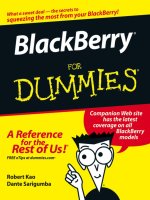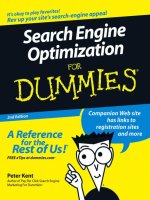blackberry for dummies 2nd
Bạn đang xem bản rút gọn của tài liệu. Xem và tải ngay bản đầy đủ của tài liệu tại đây (5.12 MB, 378 trang )
by Robert Kao and Dante Sarigumba
BlackBerry
®
FOR
DUMmIES
‰
2ND EDITION
01_180792 ffirs.qxp 9/18/07 6:41 PM Page iii
BlackBerry
®
For Dummies
®
, 2nd Edition
Published by
Wiley Publishing, Inc.
111 River Street
Hoboken, NJ 07030-5774
www.wiley.com
Copyright © 2008 by Wiley Publishing, Inc., Indianapolis, Indiana
Published by Wiley Publishing, Inc., Indianapolis, Indiana
Published simultaneously in Canada
No part of this publication may be reproduced, stored in a retrieval system or transmitted in any form or
by any means, electronic, mechanical, photocopying, recording, scanning or otherwise, except as permit-
ted under Sections 107 or 108 of the 1976 United States Copyright Act, without either the prior written
permission of the Publisher, or authorization through payment of the appropriate per-copy fee to the
Copyright Clearance Center, 222 Rosewood Drive, Danvers, MA 01923, (978) 750-8400, fax (978) 646-8600.
Requests to the Publisher for permission should be addressed to the Legal Department, Wiley Publishing,
Inc., 10475 Crosspoint Blvd., Indianapolis, IN 46256, (317) 572-3447, fax (317) 572-4355, or online at
/>Trademarks: Wiley, the Wiley Publishing logo, For Dummies, the Dummies Man logo, A Reference for the
Rest of Us!, The Dummies Way, Dummies Daily, The Fun and Easy Way, Dummies.com, and related trade
dress are trademarks or registered trademarks of John Wiley & Sons, Inc., and/or its affiliates in the United
States and other countries, and may not be used without written permission. BlackBerry is a registered
trademark of Research In Motion Limited. All other trademarks are the property of their respective
owners. Wiley Publishing, Inc., is not associated with any product or vendor mentioned in this book.
LIMIT OF LIABILITY/DISCLAIMER OF W
ARRANTY: THE PUBLISHER AND THE AUTHOR MAKE NO REP-
RESENTATIONS OR WARRANTIES WITH RESPECT TO THE ACCURACY OR COMPLETENESS OF THE
CONTENTS OF THIS WORK AND SPECIFICALLY DISCLAIM ALL WARRANTIES, INCLUDING WITHOUT
LIMITATION WARRANTIES OF FITNESS FOR A PARTICULAR PURPOSE. NO WARRANTY MAY BE CRE-
ATED OR EXTENDED BY SALES OR PROMOTIONAL MATERIALS. THE ADVICE AND STRATEGIES CON-
TAINED HEREIN MAY NOT BE SUITABLE FOR EVERY SITUATION. THIS WORK IS SOLD WITH THE
UNDERSTANDING THAT THE PUBLISHER IS NOT ENGAGED IN RENDERING LEGAL, ACCOUNTING, OR
OTHER PROFESSIONAL SERVICES. IF PROFESSIONAL ASSISTANCE IS REQUIRED, THE SERVICES OF A
COMPETENT PROFESSIONAL PERSON SHOULD BE SOUGHT. NEITHER THE PUBLISHER NOR THE
AUTHOR SHALL BE LIABLE FOR DAMAGES ARISING HEREFROM. THE FACT THAT AN ORGANIZATION
OR WEBSITE IS REFERRED TO IN THIS WORK AS A CITATION AND/OR A POTENTIAL SOURCE OF FUR-
THER INFORMATION DOES NOT MEAN THAT THE AUTHOR OR THE PUBLISHER ENDORSES THE
INFORMATION THE ORGANIZATION OR WEBSITE MAY PROVIDE OR RECOMMENDATIONS IT MAY
MAKE. FURTHER, READERS SHOULD BE AWARE THAT INTERNET WEBSITES LISTED IN THIS WORK
MAY HAVE CHANGED OR DISAPPEARED BETWEEN WHEN THIS WORK WAS WRITTEN AND WHEN IT
IS READ.
For general information on our other products and services, please contact our Customer Care
Department within the U.S. at 800-762-2974, outside the U.S. at 317-572-3993, or fax 317-572-4002.
For technical support, please visit www.wiley.com/techsupport.
Wiley also publishes its books in a variety of electronic formats. Some content that appears in print may
not be available in electronic books.
Library of Congress Control Number: 2007936461
ISBN: 978-0-470-18079-2
Manufactured in the United States of America
10 9 8 7 6 5 4 3 2 1
01_180792 ffirs.qxp 9/18/07 6:41 PM Page iv
About the Authors
Robert Kao is one well-rounded professional. His ability to translate his
technical knowledge and communicate with users of all types led him to
co-write BlackBerry For Dummies and BlackBerry Pearl For Dummies. He
started out as a BlackBerry developer for various financial firms in New York
City, that truly global city. A graduate of Columbia University, with a Computer
Engineering degree, he currently lives in South Brunswick, New Jersey.
Dante Sarigumba is a long-time user of BlackBerry and a gizmo enthusiast.
He is a co-host of the Mobile Computing Authority biweekly podcast. He
works for a major investment bank in New York as a software developer
and lives in South Brunswick, New Jersey, with his wife, Rosemarie, and two
sons, Dean and Drew.
01_180792 ffirs.qxp 9/18/07 6:41 PM Page v
Dedication
I would like to thank my father (MHK) and mother (SYT) for everything
they’ve done for me. I wouldn’t be here without their kindness and support. I
would also like to thank my lovely wife, Marie-Claude, and little Jade for all
their support.
—Robert Kao
To Yosma, Dean, and Drew: My greatest treasures. Thank you for your
thoughts, understanding, and support.
—Dante Sarigumba
01_180792 ffirs.qxp 9/18/07 6:41 PM Page vii
Authors’ Acknowledgments
Collectively, we’d like to thank the following people:
ߜ Greg Croy, our acquisitions editor, for giving us the opportuni-
ties to write
ߜ Carol McClendon, our agent, for presenting our proposal to
the right people
ߜ Susan Pink, our editor, for making us look good
ߜ Richard Evers, of Research in Motion, for a wealth of informa-
tion and guidance
ߜ Lauren Pokras, of Brodeur, for sending us BlackBerry evalua-
tion units so promptly
In addition, we thank the rest of the Wiley staff. Without you all, this book
would not have been possible.
—Rob & Dante
01_180792 ffirs.qxp 9/18/07 6:41 PM Page ix
Publisher’s Acknowledgments
We’re proud of this book; please send us your comments through our online registration form
located at www.dummies.com/register/.
Some of the people who helped bring this book to market include the following:
Acquisitions, Editorial, and
Media Development
Project Editor: Susan Pink
Acquisitions Editor: Greg Croy
Technical Editor: Richard Evers
Editorial Manager: Jodi Jensen
Media Development Specialists: Angela Denny,
Josh Frank, Kate Jenkins, Kit Malone
Editorial Assistant: Amanda Foxworth
Sr. Editorial Assistant: Cherie Case
Cartoons: Rich Tennant
(www.the5thwave.com)
Composition Services
Project Coordinator: Patrick Redmond
Layout and Graphics: Claudia Bell,
Stacie Brooks, Carl Byers,
Stephanie D. Jumper, Alicia B. South,
Christine Williams
Proofreader: Bonnie Mikkelson
Indexer: Valerie Haynes Perry
Anniversary Logo Design: Richard Pacifico
Publishing and Editorial for Technology Dummies
Richard Swadley, Vice President and Executive Group Publisher
Andy Cummings, Vice President and Publisher
Mary Bednarek, Executive Acquisitions Director
Mary C. Corder, Editorial Director
Publishing for Consumer Dummies
Diane Graves Steele, Vice President and Publisher
Joyce Pepple, Acquisitions Director
Composition Services
Gerry Fahey, Vice President of Production Services
Debbie Stailey, Director of Composition Services
01_180792 ffirs.qxp 9/18/07 6:41 PM Page x
Contents at a Glance
Introduction 1
Part I: Meet and Greet Your BlackBerry 7
Chapter 1: Your BlackBerry Is Not an Edible Fruit 9
Chapter 2: Navigating the BlackBerry 21
Chapter 3: Turning On Your BlackBerry — and Keeping It Happy 37
Part II: Getting Organized with Your BlackBerry 55
Chapter 4: Remembering Your Acquaintances 57
Chapter 5: Don’t Miss Your Appointments 85
Chapter 6: Your To-Do List and Keeping Your Password 97
Chapter 7: Making Notes and Calculations 117
Part III: Getting Online and Multimedia
with Your BlackBerry 131
Chapter 8: You’ve Got (Lots of) E-Mail 133
Chapter 9: Too Cool for E-Mail 159
Chapter 10: Surfing the Internet Wave 187
Chapter 11: Calling Your Favorite Person 207
Chapter 12: Photos on Your BlackBerry 223
Chapter 13: Getting Entertained with BlackBerry Media Center 233
Chapter 14: Getting around with BlackBerry GPS 245
Chapter 15: Wi-Fi and Using BlackBerry as a Laptop Modem 251
Part IV: Working with Desktop Manager 263
Chapter 16: Synching the Synchronize Way 265
Chapter 17: Installing Applications 277
Chapter 18: Switching Devices 289
Chapter 19: Protecting Your Information 297
Part V: The Part of Tens 307
Chapter 20: Ten Great BlackBerry Accessories 309
Chapter 21: Ten Productive BlackBerry Applications 315
02_180792 ftoc.qxp 9/18/07 6:41 PM Page xi
Chapter 22: Ten Fun Games on Your BlackBerry 319
Chapter 23: More than Ten Must-Have BlackBerry Programs 323
Chapter 24: Ten Web Site Categories for BlackBerry Browsing 329
Index 341
02_180792 ftoc.qxp 9/18/07 6:41 PM Page xii
Table of Contents
Introduction 1
About This Book 2
Who Are You? 2
What’s in This Book 3
Part I: Meet and Greet Your BlackBerry 3
Part II: Getting Organized with Your BlackBerry 3
Part III: Getting Online and Multimedia with Your BlackBerry 3
Part IV: Working with Desktop Manager 4
Part V: The Part of Tens 4
So Many Models, So Little Time 4
Icons in This Book 5
Where to Go from Here 5
Part I: Meet and Greet Your BlackBerry 7
Chapter 1: Your BlackBerry Is Not an Edible Fruit . . . . . . . . . . . . . . . . .9
Know Your BlackBerry History 10
How It All Works: The Schematic Approach 11
The role of the network service provider 11
Connecting to your personal computer 12
Connecting to the Enterprise 13
Doing the BlackBerry world-traveler thing 14
Oh, the Things You Can Do! 15
All-in-one multimedia center 15
Internet at your fingertips 16
Me and my great personal assistant 16
A computer in the palm of your hand 17
Look Dad, no hands! 18
Final BlackBerry Tidbits! 18
Power efficiency 18
Memory management 19
A sentry is always on duty 19
Chapter 2: Navigating the BlackBerry . . . . . . . . . . . . . . . . . . . . . . . . . . .21
Anatomy 101: The Body and Features of Your BlackBerry 21
Display screen 25
QWERTY keyboard 25
SureType keyboard 26
02_180792 ftoc.qxp 9/18/07 6:41 PM Page xiii
Escape key 28
Trackball 28
Menu key 29
The microSD slot 29
General Navigation Guidelines 31
Switching applications 32
Changing options 32
General Keyboard Shortcuts 33
Using Home screen shortcuts 34
Other (non-Home screen) shortcuts 35
Chapter 3: Turning On Your BlackBerry — and Keeping It Happy . . .37
Making Your BlackBerry Yours 37
Color-code your Pearl 38
Branding your BlackBerry 38
Choose a language, any language 39
Typing with ease using AutoText 40
Inserting macros 42
Getting your dates and times lined up 42
Customizing your screen’s look and feel 44
Choosing themes for your BlackBerry 46
Wallpaper for your BlackBerry 47
Let freedom ring 47
Keeping Your BlackBerry Safe 52
Part II: Getting Organized with Your BlackBerry 55
Chapter 4: Remembering Your Acquaintances . . . . . . . . . . . . . . . . . . .57
Accessing Your Address Book 58
Working with Address Book Names 59
Creating a contact 60
Adding contacts from other BlackBerry applications 63
Viewing a contact 64
Editing a contact 64
Deleting a contact 65
Transferring Contacts from Cellphones 66
Copying contacts from a SIM card 67
Copying a contact to a SIM card 70
Copying Contacts from Desktop Applications 71
Looking for Someone? 71
Organizing Your Contacts 74
Creating a group 75
Using the Filter feature on your contacts 76
Setting preferences 79
BlackBerry For Dummies, 2nd Edition
xiv
BlackBerry For Dummies, 2nd Edition
02_180792 ftoc.qxp 9/18/07 6:41 PM Page xiv
xv
Table of Contents
Sharing a Contact 80
Sending a vCard 81
Receiving a vCard 82
Searching for Somebody Outside Your Address Book 82
Chapter 5: Don’t Miss Your Appointments . . . . . . . . . . . . . . . . . . . . . . .85
Accessing BlackBerry Calendar 85
Choosing Your Calendar View 86
Moving between Time Frames 87
Customizing Your Calendar 88
All Things Appointments: Adding, Opening, and Deleting 90
Creating an appointment 90
Opening an appointment 94
Deleting an appointment 94
Appointments versus Meetings 95
Sending a meeting request 95
Responding to a meeting request 96
Chapter 6: Your To-Do List and Keeping Your Password . . . . . . . . . . .97
Accessing Tasks 98
Recording a New Task 99
Navigating the Tasks Fields 100
Task field 101
Status field 101
Priority field 101
Due field 102
Time Zone field 103
Reminder field 103
Categories field 104
Notes field 104
Updating Your Tasks 104
Deleting a Task 105
Organizing Your Tasks List 105
Customizing tasks 106
Creating a category 107
Assigning categories to your tasks 109
Filtering the list 109
Creating Recurring Tasks 110
Using Password Keeper 112
Accessing Password Keeper 112
Setting a password for Password Keeper 113
Creating credentials 113
Random password generation 114
Using your password 114
Password Keeper options 115
Changing your password to Password Keeper 116
02_180792 ftoc.qxp 9/18/07 6:41 PM Page xv
BlackBerry For Dummies, 2nd Edition
xvi
Chapter 7: Making Notes and Calculations . . . . . . . . . . . . . . . . . . . . .117
MemoPad 117
Accessing MemoPad 118
Jotting down notes 118
Viewing your notes 119
Updating your notes 120
Deleting your notes 120
Quickly finding a note 121
Organizing your notes 121
Printing notes 124
Calculator 124
Accessing Calculator 125
Using Calculator 125
Converting between English and metric systems 127
Using Calculator shortcuts 128
Part III: Getting Online and Multimedia
with Your BlackBerry 131
Chapter 8: You’ve Got (Lots of) E-Mail . . . . . . . . . . . . . . . . . . . . . . . . . .133
Getting Up and Running with E-Mail 133
Using the BlackBerry Internet Service client 134
Combining your e-mail accounts into one 134
Adding an e-mail account 135
Setting up e-mail in an enterprise environment 136
Customizing Your E-Mail 137
Configuring your e-mail signature 137
Enabling wireless reconciliation 138
Automating replies and out-of-office
messages (for enterprise users) 140
Accessing Messages 141
Receiving e-mails 141
Sending e-mail 144
Spell checking your outgoing messages 146
Adding a sender to your Address Book 146
Deleting e-mail 147
Filtering your e-mail 148
Searching through Messages Like a Pro 152
Searching by sender or recipient 152
Searching by subject 153
Running a general search 153
Saving search results 155
Reusing saved searches 156
Long Live E-Mail 156
BlackBerry For Dummies, 2nd Edition
02_180792 ftoc.qxp 9/18/07 6:41 PM Page xvi
xvii
Table of Contents
Chapter 9: Too Cool for E-Mail . . . . . . . . . . . . . . . . . . . . . . . . . . . . . . . .159
A Little Bit of RIM Prehistory 159
Sending and Receiving PIN-to-PIN Messages 160
Getting a BlackBerry PIN 161
Assigning PINs to names 162
Sending a PIN-to-PIN message 163
Receiving a PIN-to-PIN message 165
Keeping in Touch, the SMS/MMS Way 165
Using shorthand for speedy replies 166
Awhfy? 167
Showing some emotion 169
Sending a text message 169
Viewing a message you receive 171
Always Online Using Instant Messaging 172
Chatting using IM rules 172
Instant messaging on a BlackBerry Pearl 173
Instant messaging on a non-Pearl model 179
Using BlackBerry Messenger 181
Taking control of your IM app 184
Chapter 10: Surfing the Internet Wave . . . . . . . . . . . . . . . . . . . . . . . . . .187
Getting Started with BlackBerry Browser 187
Accessing Browser 188
Hitting the (air) waves 190
Navigating Web pages 190
Saving a Web page address 193
Sending an address by e-mail 195
Saving Web images 195
Bookmarking Your Favorite Sites 195
Adding a bookmark 195
Available offline 196
Modifying a bookmark 196
Organizing your bookmarks 197
Browser Options and Optimization Techniques 199
Configuring Browser 199
General Browser properties 200
Cache operations 202
Installing and Uninstalling Applications from the Web 203
Browser’s Behavior in an Enterprise Environment 205
Using Browser on your company’s BES 205
Using your network provider’s browser 206
Setting the default browser 206
Chapter 11: Calling Your Favorite Person . . . . . . . . . . . . . . . . . . . . . . .207
Using the BlackBerry Phone Application 207
02_180792 ftoc.qxp 9/18/07 6:41 PM Page xvii
BlackBerry For Dummies, 2nd Edition
xviii
Making and Receiving Calls 208
Making a call 208
Receiving a call 209
Phone Options While on a Call 210
Muting your call 210
Placing your call on hold 211
Adjusting the call volume 211
Customizing the BlackBerry Phone 211
Setting up your voice mail number 212
Using call forwarding 212
Configuring speed dial 214
Arranging Conference Calls 215
Talking privately to a conference participant 216
Alternate between phone conversations 217
Dropping that meeting hugger 217
Communicating Hands Free 218
Using the speaker phone 218
Pairing your BlackBerry with a Bluetooth headset 218
Using voice dialing 220
Multitasking While on the Phone 221
Taking notes while on the phone 221
Chapter 12: Photos on Your BlackBerry . . . . . . . . . . . . . . . . . . . . . . . .223
Say Cheese 223
The screen indicators 224
Choosing the picture quality 224
Zooming and focusing 225
Setting the flash 226
Working with Pictures 226
Viewing 226
Creating a slide show 227
Trashing 227
Listing file names versus thumbnails 227
Picture properties 227
Organizing your pictures 228
Sharing your pictures 229
Setting a picture as Caller ID 230
Setting a Home screen image 230
Setting Camera Memory Options 230
Chapter 13: Getting Entertained with BlackBerry Media Center . . .233
Accessing Media 233
Folder navigation 234
Let the music play 234
Now showing 236
Lord of the ring tones 236
BlackBerry For Dummies, 2nd Edition
02_180792 ftoc.qxp 9/18/07 6:41 PM Page xviii
xix
Table of Contents
Picture this 237
Turn it down or blast it 237
Commonly used navigation 238
Working with Media Files 238
Introduction to BlackBerry Desktop Media Manager 239
Synchronizing with iTunes 243
Sharing media files by using Bluetooth 244
Downloading tunes 244
Chapter 14: Getting around with BlackBerry GPS . . . . . . . . . . . . . . . .245
Putting Safety First 245
What You Need 246
Your GPS Application Choices 247
BlackBerry Map 248
Google Maps 249
TeleNav GPS Navigator 250
Chapter 15: Wi-Fi and Using BlackBerry as a Laptop Modem . . . . .251
Preparing for Connection 252
Making the Connection 255
Using Wi-Fi on Your BlackBerry 257
Tuning Your Wi-Fi Settings 261
Part IV: Working with Desktop Manager 263
Chapter 16: Synching the Synchronize Way . . . . . . . . . . . . . . . . . . . . .265
Introduction to BlackBerry Desktop Manager 265
Launching BDM 266
Connecting BDM to your BlackBerry 266
Running BDM for the first time 267
Setting Up Synchronize 268
Configuring PIM synchronization 268
Mapping fields for synchronization 269
Confirming record changes 272
Resolving update conflicts 272
Ready, Set, Synchronize! 274
Synchronize Now 274
Automatic synchronization 275
Chapter 17: Installing Applications . . . . . . . . . . . . . . . . . . . . . . . . . . . .277
Accessing Application Loader 277
Installing an Application 279
Encountering an invalid signature error 281
Using alternatives to Application Loader 281
02_180792 ftoc.qxp 9/18/07 6:41 PM Page xix
Uninstalling an Application 282
Uninstalling by using Application Loader 282
Uninstalling by using your BlackBerry handheld 283
Upgrading Your BlackBerry OS 285
Chapter 18: Switching Devices . . . . . . . . . . . . . . . . . . . . . . . . . . . . . . . .289
Switching between BlackBerries 289
Switching from a Non-BlackBerry Device 292
Palm device requirements 292
Windows Mobile device requirements 292
Running the Wizard 293
Chapter 19: Protecting Your Information . . . . . . . . . . . . . . . . . . . . . . . .297
Accessing Backup and Restore 298
Backing Up BlackBerry Style 298
Backing up your BlackBerry manually 298
Setting up automatic backups 300
A Full Restore from Backup Information 301
Protecting Your Data, Your Way 302
Backing up, your way 303
Restoring, your way 304
Clearing BlackBerry information, your way 305
Part V: The Part of Tens 307
Chapter 20: Ten Great BlackBerry Accessories . . . . . . . . . . . . . . . . .309
A microSD Card 309
Stereo Headphones 310
A Belt Clip 310
A Screen Protector 311
An Extra Battery 311
A Charger 311
A Bluetooth Hands-Free Headset 312
A Full Keyboard 312
An External Speakerphone 313
A Car Mount 313
Chapter 21: Ten Productive BlackBerry Applications . . . . . . . . . . . .315
MyUtils 2.0 315
WorldMate for BlackBerry 316
BerryDialer 316
Litefeeds 316
eOffice 317
BlackBerry For Dummies, 2nd Edition
xx
BlackBerry For Dummies, 2nd Edition
02_180792 ftoc.qxp 9/18/07 6:41 PM Page xx
VeriChat for Blackberry 317
bbSpell 317
MidpSSH Mobile SSH Client 318
Idokorro Mobile Desktop 318
TrafficEdge 318
Chapter 22: Ten Fun Games on Your BlackBerry . . . . . . . . . . . . . . . . .319
Sudoku 320
Bookworm 320
Bass Assassin 320
Raging Rivers 320
Texas Hold ’em King 321
Klondike 321
Spider Solitaire 321
Pro Golf Paradise 321
Blockazoid 322
Brain Up 322
Chapter 23: More than Ten Must-Have BlackBerry Programs . . . . .323
Handmark Pocket Express 324
BBWeather 324
Beyond411 324
Digby 325
Google Talk Mobile and Yahoo! Messenger Mobile 325
iSkoot Skype Client 325
bbTV 325
AskMeNow 326
Stock Ticker 326
Ascendo Money 326
Ascendo Fitness 326
BBToday 327
Chapter 24: Ten Web Site Categories for BlackBerry Browsing . . .329
Weather 330
AccuWeather.com 330
Weather.com 330
News 331
Mobile New York Times 331
Mobile Newsweek 331
BBC News 332
USA Today 332
ABC News 332
PR Newswire 333
Wired News 333
Google 333
xxi
Table of Contents
02_180792 ftoc.qxp 9/18/07 6:41 PM Page xxi
Portals 334
RIM’s Mobile Homepage 334
Yahoo! Mobile 334
MSN Mobile 335
Business 335
Yahoo! Finance 335
Fidelity Anywhere 336
BusinessWeek Online 336
Travel 336
Sports 337
CBS SportsLine.com 337
ESPN 337
Shipping Information 338
FedEx tracking 338
UPS tracking 338
Shopping 338
Amazon Anywhere 339
eBay 339
Other Browsing Categories 339
BlackBerryGoodies 339
MiniSphere 339
wcities 340
Starbucks Locator 340
MizPee 340
Index 341
BlackBerry For Dummies, 2nd Edition
xxii
BlackBerry For Dummies, 2nd Edition
02_180792 ftoc.qxp 9/18/07 6:41 PM Page xxii
Introduction
H
i there, and welcome to the second edition of BlackBerry For Dummies.
If you already have a BlackBerry, this is a great book to have around
when you want to discover new features or need something to slap open and
use as a quick reference. If you don’t have a BlackBerry yet and have some
basic questions (such as “What is a BlackBerry?” or “How can a BlackBerry
help me be more productive?”), you can benefit by reading this book cover
to cover. If you bought the first edition of our book and recently got a new
BlackBerry, this second edition bridges the gap and gets you up-to-date on
the latest innovations added to your device. No matter what your current
BlackBerry user status — BUS, for short — we’re here to help you get the
most out of your BlackBerry.
Right off the bat, we can tell you that a BlackBerry is not a fruit you find at
the supermarket but rather is an always-connected handheld device that has
e-mail capabilities and a built-in Internet browser. With your BlackBerry, you
are in the privileged position of always being able to receive e-mail and
browse the Web.
On top of that, a BlackBerry has all the features you expect from a personal
organizer, including a calendar, to-do lists, and memos. Oh, and did we men-
tion that a BlackBerry also has a built-in mobile phone? Talk about multitask-
ing! Imagine being stuck on a commuter train: With your BlackBerry by your
side, you can compose e-mail while conducting a conference call — all from
the comfort of your seat.
That’s not all. BlackBerry goes a step further to make it more fun for you to
own this device. You can snap a picture with its camera, listen to your music
collection, and enjoy watching that video on YouTube.
In this book, we show you all the basics but then go the extra mile by high-
lighting some of the lesser-known (but still handy) features of the BlackBerry.
Your BlackBerry can work hard for you when you need it, as well as play hard
when you want it to. (Need we say that we’re ready, willing, and able to show
you where to get great games for your BlackBerry?)
03_180792 intro.qxp 9/18/07 6:42 PM Page 1
About This Book
BlackBerry For Dummies, 2nd Edition, is a comprehensive user guide as well
as a quick user reference. This book is designed so that you certainly can
read it cover to cover if you want, but you don’t need to read one chapter
after the other. Feel free to jump around while you explore the different func-
tionalities of your BlackBerry.
We cover basic and advanced topics, but we stick to those that we consider
the most practical and frequently used. If you use or want to use a certain
function of your BlackBerry, we likely cover it here.
This book is also targeted to the latest models as of this writing. Without
going into the many model numbers, if you see a trackball in your device,
this book is intended for you. If you own a BlackBerry that uses a trackwheel
instead of a trackball, you should get the first edition of this book.
Who Are You?
In this book, we tried to be considerate of your needs, but because we’ve
never met you, our image of you is as follows. If you find that some of these
images are true about you, this might just be the book for you:
ߜ You have a BlackBerry, and you want to find out how to get the most
from it.
ߜ You don’t have a BlackBerry yet, and you’re wondering what one could
do for you.
ߜ You’re looking for a book that doesn’t assume that you know all the
jargon and tech terms used in the PDA industry. (PDA stands for
personal digital assistant, by the way. Take that, you jargon, you!)
ߜ You want a reference that shows you, step by step, how to do useful and
cool things with a BlackBerry without bogging you down with unneces-
sary background or theory.
ߜ You’re tired of hauling your 10-pound laptop with you on trips, and you’re
wondering how to turn your BlackBerry into a miniature traveling office.
ߜ You no longer want to be tied to your desktop system for the critical
activities in your life, such as sending and receiving e-mail, checking
your calendar for appointments, and surfing the Web.
2
BlackBerry For Dummies, 2nd Edition
03_180792 intro.qxp 9/18/07 6:42 PM Page 2
What’s in This Book
BlackBerry For Dummies, 2nd Edition, consists of five parts, and each part
consists of different chapters related to that part’s theme.
Part I: Meet and Greet Your BlackBerry
Part I starts with the basics of your BlackBerry. You know: What it is, what
you can do with it, and what the parts are. We describe the differences
between owning a BlackBerry with SureType versus a QWERTY keyboard.
We also show you how to personalize and express yourself through your
BlackBerry. This part wraps up with must-knows about security and where
to go for help when you get into trouble with your BlackBerry.
Part II: Getting Organized
with Your BlackBerry
Part II deals with the fact that your BlackBerry is also a full-fledged PDA. We
show you how to get your BlackBerry to keep your contacts in Address Book
as well as how to manage your appointments and meetings in Calendar. We
also show you how to create a to-do list and have Calendar manage your to-
do’s for you so you don’t miss a task. As you’ll see, most BlackBerry applica-
tions interconnect, working hard for you.
Part III: Getting Online and Multimedia
with Your BlackBerry
Part III shows you how you can use the true strengths of the BlackBerry — its
always connected e-mail and its Web surfing functionality — but it doesn’t
stop there. We also point out how you can use other forms of messages on
the BlackBerry that you might not have known about, such as PIN-to-PIN mes-
sages. We also describe the fun features of your BlackBerry, such as using its
camera, listening to music, and watching videos. You also find tricks on how
to take advantage of your broadband connection and use it for your laptop.
And rest assured that your BlackBerry will be a good companion when you’re
traveling because we also show you how to use its GPS.
3
Introduction
03_180792 intro.qxp 9/18/07 6:42 PM Page 3
Part IV: Working with Desktop Manager
In Part IV, we detail BlackBerry Desktop Manager and show you some of the
hoops you can put it through with your BlackBerry, including making back-
ups and installing BlackBerry applications from your PC to your BlackBerry.
You also find out how to port data from your older devices — BlackBerry or
not — to your new BlackBerry. And we didn’t forget to cover important stuff
such as data syncing your appointments and contacts with desktop applica-
tions such as Outlook and Lotus Notes.
Part V: The Part of Tens
All For Dummies books include The Part of Tens, and this book is no different.
In Part V, we show you where to get cool BlackBerry accessories, download
useful applications, visit useful mobile Web sites, and (of course) get great
games to play on your BlackBerry. In addition, we keep this list up-to-date on
our Web site at www.blackberryfordummies.com.
So Many Models, So Little Time
When you first visit the Web site for Research In Motion (RIM, the brains
behind the BlackBerry device), you might be overwhelmed by the many vari-
ations of BlackBerry. There are black ones, blue ones, some with colored
screens, monochrome ones, ones with QWERTY keyboards, some with a
QWERTY-like keyboard (which RIM calls SureType). Whew!
Don’t worry, it isn’t as complicated as it seems; let us break it down for
you. We generally don’t like to generalize, but you can pretty much divide
BlackBerry into two categories: the SureType and the QWERTY. And why did
we make such a separation? You operate the two models a bit differently. But
that doesn’t mean the functions underneath are different. Beneath the sur-
face, they are quite similar. For example, both models can do e-mail, but how
you get to your e-mail application is a bit different in each. It’s that simple. Of
course, there are other small (yet important) differences, which we denote in
this book with a Pearl icon (see the following section).
This book is written with the latest model of the SureType and QWERTY
models in mind. If you have a slightly older model, not to worry; you’ll find
this book useful because the functionality is still similar. You just might dis-
cover, however, that some of the newer functions we cover may not be avail-
able on your particular (older) BlackBerry. Of course, you can always refer to
the first edition of the book.
4
BlackBerry For Dummies, 2nd Edition
03_180792 intro.qxp 9/18/07 6:42 PM Page 4
Icons in This Book
If a paragraph sports this icon, it means we’re talking about BlackBerry
devices that are provided by your employer.
Text marked with this icon applies only to the BlackBerry Pearl, which uses
the SureType technology. Other BlackBerry models use a full QWERTY key-
board. On the Pearl’s SureType keyboard, many keys share letters.
This icon highlights an important point that you don’t want to forget because
it just might come up again. We’d never be so cruel as to spring a pop quiz on
you, but paying attention to these details can definitely help you.
This book rarely delves into the geeky, technical details, but when it does,
this icon warns you. Read on if you want to get under the hood a little, or just
skip ahead if you aren’t interested in the gory details.
Here’s where you can find not-so-obvious tricks that can make you a
BlackBerry power-user in no time. Pay special attention to the paragraphs
with this icon to get the most out of your BlackBerry.
Look out! This icon tells you how to avoid trouble before it starts.
Where to Go from Here
If you want to find out more about the book, or have a question or comment
for the authors, please visit us at any of the following:
ߜ www.BlackBerryForDummies.com
ߜ www.Dummies.com/go/BlackBerry2e
ߜ www.BlackBerryGoodies.com — where we answer your submitted
questions!
Now you can dive in! Give Chapter 1 a quick look to get an idea of where this
book takes you, and then feel free to head straight to your chapter of choice.
5
Introduction
03_180792 intro.qxp 9/18/07 6:42 PM Page 5
6
BlackBerry For Dummies, 2nd Edition
03_180792 intro.qxp 9/18/07 6:42 PM Page 6
Part I
Meet and Greet
Your BlackBerry
04_180792 pt01.qxp 9/18/07 6:42 PM Page 7