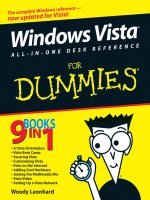comptia a+ certification all-in-one desk reference for dummies
Bạn đang xem bản rút gọn của tài liệu. Xem và tải ngay bản đầy đủ của tài liệu tại đây (28.43 MB, 1,167 trang )
CompTIA A+
®
Certification
ALL-IN-ONE DESK REFERENCE
FOR
DUMmIES
‰
by Glen E. Clarke and Ed Tetz
01_748110 ffirs.qxp 12/18/06 9:15 PM Page i
CompTIA A+
®
Certification All-in-One Desk Reference For Dummies
®
Published by
Wiley Publishing, Inc.
111 River Street
Hoboken, NJ 07030-5774
www.wiley.com
Copyright © 2007 by Wiley Publishing, Inc., Indianapolis, Indiana
Published by Wiley Publishing, Inc., Indianapolis, Indiana
Published simultaneously in Canada
No part of this publication may be reproduced, stored in a retrieval system or transmitted in any form or
by any means, electronic, mechanical, photocopying, recording, scanning or otherwise, except as permit-
ted under Sections 107 or 108 of the 1976 United States Copyright Act, without either the prior written
permission of the Publisher, or authorization through payment of the appropriate per-copy fee to the
Copyright Clearance Center, 222 Rosewood Drive, Danvers, MA 01923, (978) 750-8400, fax (978) 646-8600.
Requests to the Publisher for permission should be addressed to the Legal Department, Wiley Publishing,
Inc., 10475 Crosspoint Blvd., Indianapolis, IN 46256, (317) 572-3447, fax (317) 572-4355, or online at
/>Trademarks: Wiley, the Wiley Publishing logo, For Dummies, the Dummies Man logo, A Reference for the
Rest of Us!, The Dummies Way, Dummies Daily, The Fun and Easy Way, Dummies.com, and related trade
dress are trademarks or registered trademarks of John Wiley & Sons, Inc. and/or its affiliates in the United
States and other countries, and may not be used without written permission. CompTIA A+ is a registered
trademark of the Computing Technology Industry Association. The CompTIA Authorized Quality
Curriculum logo is a proprietary trademark of CompTIA. All rights reserved. All other trademarks are the
property of their respective owners. Wiley Publishing, Inc., is not associated with any product or vendor
mentioned in this book.
LIMIT OF LIABILITY/DISCLAIMER OF WARRANTY: THE PUBLISHER AND THE AUTHOR MAKE NO REPRESENTATIONS
OR WARRANTIES WITH RESPECT TO THE ACCURACY OR COMPLETENESS OF THE CONTENTS OF THIS WORK AND
SPECIFICALLY DISCLAIM ALL WARRANTIES, INCLUDING WITHOUT LIMITATION WARRANTIES OF FITNESS FOR A
PARTICULAR PURPOSE. NO WARRANTY MAY BE CREATED OR EXTENDED BY SALES OR PROMOTIONAL MATERIALS.
THE ADVICE AND STRATEGIES CONTAINED HEREIN MAY NOT BE SUITABLE FOR EVERY SITUATION. THIS WORK IS
SOLD WITH THE UNDERSTANDING THAT THE PUBLISHER IS NOT ENGAGED IN RENDERING LEGAL, ACCOUNTING,
OR OTHER PROFESSIONAL SERVICES. IF PROFESSIONAL ASSISTANCE IS REQUIRED, THE SERVICES OF A COMPE-
TENT PROFESSIONAL PERSON SHOULD BE SOUGHT. NEITHER THE PUBLISHER NOR THE AUTHOR SHALL BE LIABLE
FOR DAMAGES ARISING HEREFROM. THE FACT THAT AN ORGANIZATION OR WEBSITE IS REFERRED TO IN THIS
WORK AS A CITATION AND/OR A POTENTIAL SOURCE OF FURTHER INFORMATION DOES NOT MEAN THAT THE
AUTHOR OR THE PUBLISHER ENDORSES THE INFORMATION THE ORGANIZATION OR WEBSITE MAY PROVIDE OR
RECOMMENDATIONS IT MAY MAKE. FURTHER, READERS SHOULD BE AWARE THAT INTERNET WEBSITES LISTED IN
THIS WORK MAY HAVE CHANGED OR DISAPPEARED BETWEEN WHEN THIS WORK WAS WRITTEN AND WHEN IT
IS READ.
For general information on our other products and services, please contact our Customer Care
Department within the U.S. at 800-762-2974, outside the U.S. at 317-572-3993, or fax 317-572-4002.
For technical support, please visit www.wiley.com/techsupport.
Wiley also publishes its books in a variety of electronic formats. Some content that appears in print may
not be available in electronic books.
Library of Congress Control Number: 2006936832
ISBN: 978-0-471-74811-3
Manufactured in the United States of America
10 9 8 7 6 5 4 3 2 1
1O/RQ/QR/QX/IN
01_748110 ffirs.qxp 12/18/06 9:15 PM Page ii
About the Author
Glen E. Clarke (MCSE/MCSD/MCDBA/MCT/CIW SA/Security+/Network+/A+)
is an independent trainer and consultant, focusing on network security and
security auditing services. Glen spends most of his time delivering certified
courses on A+, Network+, Windows Server 2003, SQL Server, Exchange Server,
Visual Basic .NET, and ASP.NET. Glen also teaches a number of security
related courses covering topics such as vulnerability testing, firewall design,
and packet analysis.
Glen is an experienced author and technical editor who has worked on nine
certification books. Glen designed and coauthored the award nominated
A+
Certification Bible
and has worked on certification titles involving topics such
as Windows 2000/2003 certification, CIW certification, Network+ certification,
and Security+ certification.
When he’s not working, Glen loves to spend quality time with his wife, Tanya,
and their three children, Sara, Brendon, and Ashlyn. He is an active member
of the martial arts community, where he currently holds his first-degree black
belt in Tae Kwon Do. You can visit Glen online at
www.gleneclarke.com, or
contact him at
Ed Tetz graduated in 1990 from Saint Lawrence College in Cornwall, Ontario
with a degree in Business Administration. He spent a short time in computer
sales, which eventually led to a computer support position. After several
years of providing system and LAN support to small and large organizations,
in 1994 he added training to his repertoire. He holds certifications for A+, ITIL
Foundations Certificate in IT Service Management (IT Infrastructure Library),
Microsoft Certified Trainer (MCT), Microsoft Certified Systems Engineer
(MCSE), Microsoft Certified Database Administrator (MCDBA), and Chauncey
Group’s Certified Technical Trainer (CTT). Since 2002, he has been a full-time
consultant for a value added reseller in Halifax, Nova Scotia. Over his years of
work experience, he has supported Apple Macintosh, IBM OS/2, Linux, Novell
NetWare, and all Microsoft operating systems from MS-DOS to Windows Vista,
as well as hardware from most of the major vendors. He
welcomes comments from his readers and can be contacted at
ed_tetz@
hotmail.com
, if you are not trapped by the junk mail filters, or info@
edtetz.net
.
01_748110 ffirs.qxp 12/18/06 9:15 PM Page iii
Dedication
To my beautiful wife, Tanya, who has made all my dreams come true.
I cherish every moment we spend together.
— Glen E. Clarke
I would like to dedicate this book, with love, to my wife, Sharon, and my chil-
dren, Emily and Mackenzie. They have put up with a lot during the writing of
this book, especially the loss of my time, which is now gone forever. If I owe
anyone my gratitude for having this book written, it is them.
— Ed Tetz
01_748110 ffirs.qxp 12/18/06 9:15 PM Page iv
Author’s Acknowledgments
There are so many hard working people that are needed to write a book and
these people never get the credit they deserve — so I will attempt to show
my appreciation. I want to thank the people at Wiley for their hard work and
continued support. A special thank you to acquisitions editor, Katie Feltman,
for asking Ed and I to do this book and for her patience as I worked through
the chapters. I also want to thank project editor Blair Pottenger for his
patience and quick responses to any questions I fired his way! Much appreci-
ation goes to copy editor Andy Hollandbeck for an outstanding job on the
editing of the chapters — you have made a
huge difference in this project —
thank you! I also want to thank Dan DiNicolo for his feedback as the technical
editor.
Over the years I have developed friendships through my work, and one of my
favorite people to work with is Ed Tetz. I want to thank him for the long hours
he has dedicated to this book — you have done an amazing job again! I also
want to thank Dan Lachance, who is always around for a little bit of geek talk!
Thanks to Riley, Haley, and Sara for helping me take some of the photos for
the book.
A special thank you goes to my three children, Sara, Brendon, and Ashlyn for
giving me the time to sit down and participate in kids play with them — it
makes me realize what is important in life. A needed thank you goes to my
wife, Tanya, for all her support — without it I would be a different person.
Thank you for all that you do!
— Glen E. Clarke
I would like to thank Katie Feltman, our acquisitions editor, for inviting me to
take on this project, and to both Katie and Blair Pottenger, our project editor,
for keeping this book on track, which I am sure was an effort for them, and
thanks for that. I would like to thank Andy Hollandbeck, our copy editor, for
his tireless work of ensuring that what I wrote made sense, and for making
my words sound better then when I originally wrote them.
In addition to them, I would like to thank the rest of the staff at Wiley
Publishing who worked behind the scenes taking care of many of the details
that are required to get this book into print, and I am sure that due to their
hard work, this will be a successful book.
— Ed Tetz
01_748110 ffirs.qxp 12/18/06 9:15 PM Page v
Publisher’s Acknowledgments
We’re proud of this book; please send us your comments through our online registration form
located at
www.dummies.com/register/.
Some of the people who helped bring this book to market include the following:
Acquisitions, Editorial, and
Media Development
Project Editor: Blair J. Pottenger
Acquisitions Editor: Katie Feltman
Copy Editor: Andy Hollandbeck
Technical Editor: Dan DiNicolo
Editorial Manager: Kevin Kirschner
Media Development Specialists: Angela Denny,
Kate Jenkins, Steven Kudirka, Kit Malone
Media Development Coordinator:
Laura Atkinson
Media Project Supervisor: Laura Moss
Media Development Manager:
Laura VanWinkle
Editorial Assistant: Amanda Foxworth
Sr. Editorial Assistant: Cherie Case
Cartoons: Rich Tennant (www.the5thwave.com)
Composition Services
Project Coordinator: Erin Smith
Layout and Graphics: Claudia Bell,
Lavonne Cook, Denny Hager,
Joyce Haughey, Stephanie D. Jumper,
Barbara Moore, Barry Offringa
Special Art:
Proofreaders:
John Greenough,
Christy Pingleton
Indexer: Richard Shrout
Anniversary Logo Design: Richard Pacifico
Publishing and Editorial for Technology Dummies
Richard Swadley,
Vice President and Executive Group Publisher
Andy Cummings, Vice President and Publisher
Mary Bednarek, Executive Acquisitions Director
Mary C. Corder, Editorial Director
Publishing for Consumer Dummies
Diane Graves Steele,
Vice President and Publisher
Joyce Pepple, Acquisitions Director
Composition Services
Gerry Fahey,
Vice President of Production Services
Debbie Stailey, Director of Composition Services
01_748110 ffirs.qxp 12/18/06 9:15 PM Page vi
The logo of the CompTIA Authorized Quality Curriculum (CAQC) pro-
gram and the status of this or other training materials as “Authorized”
under the CompTIA Authorized Quality Curriculum program signifies
that, in CompTIA’s opinion, such training material covers the content of
CompTIA’s related certification exam.
The contents of this training material were created for the CompTIA A+
Certification exam covering CompTIA certification objectives that were
current as of 2006.
CompTIA has not reviewed or approved the accuracy of the contents of
this training material and specifically disclaims any warranties of mer-
chantability or fitness for a particular purpose. CompTIA makes no guar-
antee concerning the success of persons using any such “Authorized” or
other training material in order to prepare for any CompTIA certification
exam.
How to become CompTIA certified:
This training material can help you prepare for and pass a related
CompTIA certification exam or exams. In order to achieve CompTIA cer-
tification, you must register for and pass a CompTIA certification exam
or exams.
In order to become CompTIA certified, you must:
1. Select a certification exam provider. For more information please
visit
/>general_information/exam_locations.aspx
.
2. Register for and schedule a time to take the CompTIA certification
exam(s) at a convenient location.
3. Read and sign the Candidate Agreement, which will be presented at
the time of the exam(s). The text of the Candidate Agreement can be
found at />general_information/candidate_agreement.aspx
.
4. Take and pass the CompTIA certification exam(s).
For more information about CompTIA’s certifications, such as its indus-
try acceptance, benefits, or program news, please visit
www.comptia.
org/certification
.
CompTIA is a not-for-profit information technology (IT) trade associa-
tion. CompTIA’s certifications are designed by subject matter experts
from across the IT industry. Each CompTIA certification is vendor-
neutral, covers multiple technologies, and requires demonstration of
skills and knowledge widely sought after by the IT industry.
To contact CompTIA with any questions or comments, please call
1-630-678-8300 or email
01_748110 ffirs.qxp 12/18/06 9:15 PM Page vii
Table of Contents
Introduction 1
About This Book 1
Conventions Used in This Book 1
Foolish Assumptions 2
How This Book Is Organized 3
Book I: Setting the A+ Groundwork 3
Book II: Inside the Box 3
Book III: Outside the Box 3
Book IV: Maintenance and Troubleshooting 3
Book V: Operating System Basics 3
Book VI: Managing the Operating System 4
Book VII: Recovering Systems 4
Book VIII: Networking 4
Book IX: Securing Systems 4
Appendixes 4
Icons Used in This Book 4
Where to Go from Here 5
Book I: Setting the A+ Groundwork 7
Chapter 1: The New A+ Exams . . . . . . . . . . . . . . . . . . . . . . . . . . . . . . . . . .9
CompTIA A+ Certification and Why You Need It 9
Checking Out the Exams and Their Objectives 10
The CompTIA A+ Essentials Exam 11
CompTIA A+ IT Technician Exam 12
The CompTIA A+ Remote Support Technician Exam 12
The CompTIA A+ Depot Technician Exam 13
Using This Book to Prepare for the Exams 13
Making Arrangements to Take the Exams 14
The Day the Earth Stood Still: Exam Day 14
Arriving at the exam location 14
Taking the exam 15
How does CompTIA set the pass level? 17
Chapter 2: A+ Soft Skills . . . . . . . . . . . . . . . . . . . . . . . . . . . . . . . . . . . . . . .19
Using Troubleshooting Procedures and Good Practices 19
Identifying the problem 21
Analyzing the problem and potential causes 22
The basic troubleshooting process 22
Evaluate results 25
02_748110 ftoc.qxp 12/18/06 9:15 PM Page ix
A+ Certification All-in-One Desk Reference For Dummies
x
Document findings, activities, and outcomes 25
Documentation resources 26
Professionalism and Communication 27
Good communication skills 27
Professional behavior 28
Getting an A+ 31
Chapter 3: Protecting Yourself and Your PC . . . . . . . . . . . . . . . . . . . . . .35
Gathering Tools of the Trade 35
Hardware tools 35
Software tools 38
Avoiding the Dreaded ESD 38
ESD means electrostatic discharge
(not extrasensory deprivation) 38
Preventing ESD 39
Watching Out for EMI 40
Recognizing High-Voltage Equipment 40
Power supply unit (PSU) 41
Monitor 41
Disposing of Components 42
Batteries 42
CRTs 43
Toner kits and cartridges 43
Material Safety Data Sheet (MSDS) 43
Exploring Ergonomics 44
Getting an A+ 45
Chapter 4: An Overview of System Components . . . . . . . . . . . . . . . . . .49
What Is a Computer? 49
Looking Inside the Box 50
Processor/CPU 50
Storage devices 51
Memory 52
System boards 53
Power supply 53
Adapter cards 53
Cooling system and fans 54
Firmware and chipsets 54
BIOS 55
CMOS 55
Checking Outside the Box 56
Casing and form factors 56
Input and output devices 56
Getting an A+ 59
02_748110 ftoc.qxp 12/18/06 9:15 PM Page x
Table of Contents
xi
Book II: Inside the Box 63
Chapter 1: Knowing Your Motherboard . . . . . . . . . . . . . . . . . . . . . . . . . .65
Finding Out What’s on a Motherboard 66
Processor 66
SIMM/DIMM sockets 68
Cache memory 69
Motherboard chipset 70
BIOS chip 72
Battery 72
Expansion slots 73
Ports and connectors 74
Power connectors 82
Drive connectors 85
Jumpers and DIP switches 88
Identifying the Types of Motherboards 89
Full AT 90
Baby AT 91
LPX/NLX 93
ATX 93
MicroATX and FlexATX 95
Understanding Bus Architectures 96
ISA 97
MCA 97
EISA 98
VESA 100
PCI 101
PCMCIA 102
AGP 103
PCI-X 103
PCI Express 104
AMR and CNR 105
Performance Considerations 106
Getting an A+ 107
Chapter 2: Picking Your Processor . . . . . . . . . . . . . . . . . . . . . . . . . . . . .115
Understanding Processor Terminology 115
Processor speed 116
Data bus 116
Address bus 117
Registers 118
Cache memory 118
Math co-processor 119
Real-mode versus protected-mode 120
MMX 120
Hyperthreading 121
Dual core processors 121
Throttling 121
02_748110 ftoc.qxp 12/18/06 9:15 PM Page xi
A+ Certification All-in-One Desk Reference For Dummies
xii
Overclocking 122
VRM 122
Chip packaging 122
Identifying Socket Types 125
Looking at Popular Intel Processors 127
Pentium 127
Pentium Pro 130
Pentium II 131
Celeron 131
Pentium III 132
Xeon 133
Pentium 4 134
Itanium and Itanium II 134
Pentium “M” 135
Don’t Forget Non-Intel Chips 136
K6 136
K6-2 136
K6-III 136
Athlon 137
Athlon XP 137
Duron 137
Opteron 137
Installing a Processor 138
Will it fit in the socket? 138
CPU voltage and transistor integration 138
Performing the installation 138
Keeping a Processor Cool 141
Heat sinks and CPU fans 142
Installing a heat sink and fan 142
Increasing Performance 143
Getting an A+ 144
Chapter 3: What to Remember about Memory . . . . . . . . . . . . . . . . . . .151
Understanding the Types of Memory 151
Remembering the purpose of memory 151
Read-Only Memory (ROM) 152
Random Access Memory (RAM) 153
Identifying the Types of DRAM 156
Standard DRAM 156
Fast page mode 157
Extended data output 158
Burst Extended Data Output 158
Synchronous DRAM 158
Rambus DRAM 159
DDR 159
DDR2 159
How Would You Like Your Chips Packaged? 160
SIMMs 160
DIMMs 161
02_748110 ftoc.qxp 12/18/06 9:15 PM Page xii
Table of Contents
xiii
SODIMM 162
MicroDIMM 162
Understanding Error-Checking Memory 163
Parity versus non-parity 163
ECC memory 164
Working with Cache Memory 164
L1 cache 165
L2 cache 165
L3 cache 166
Installing or Upgrading Memory 166
Type of memory 166
Speed 166
Connectors 167
Parity versus non-parity 167
Installing memory on desktop PCs 168
Installing memory on laptop systems 169
Getting an A+ 171
Chapter 4: Telling Your BIOS from Your CMOS . . . . . . . . . . . . . . . . . .179
The BIOS and Its Purpose 179
Upgrading the System BIOS 181
Performing the BIOS upgrade 181
Potential issues with BIOS upgrading 182
Understanding CMOS 183
Viewing Basic CMOS Settings 185
Hard drive 185
Floppy disk drive 187
Memory 187
Parallel ports 188
Serial ports 190
Date and time 190
Boot sequence 191
Passwords 192
Plug and Play BIOS 193
Viewing Advanced CMOS Settings 194
Globally Unique Identifier (GUID) 194
BIOS date and revision number 194
Universal Serial Bus (USB) 195
Built-in network adapter 196
Virus protection 196
On-board cache 197
Reserve resources 198
Getting an A+ 199
Chapter 5: Working with Storage . . . . . . . . . . . . . . . . . . . . . . . . . . . . . .207
Understanding Hard Drive Terminology 207
Disk geometry 207
Read/write process 210
Performance 211
02_748110 ftoc.qxp 12/18/06 9:15 PM Page xiii
A+ Certification All-in-One Desk Reference For Dummies
xiv
Master Boot Record 212
LBA and ECHS 212
Discovering IDE Devices 213
IDE overview 213
Installing IDE devices 217
Learning How SCSI Works 222
SCSI overview 222
Installing SCSI devices 230
The Serial ATA Hype! 232
Using Removable Storage 233
Floppy disks 233
CD-ROM/CDRW 234
DVD/DVDRW 235
Flash drives 235
USB external drives 235
Zip drives 236
Flash cards 236
Tape 236
Understanding File Systems 237
The FAT file system 237
The FAT32 file system 239
NTFS 240
NTFS 5.0 240
HPFS 241
Managing Partitions and Volumes 241
Primary partition 242
Extended partition 242
Creating partitions and volumes in Windows 2000/XP/2003 244
Formatting partitions and volumes 250
Securing Data with RAID 252
Mirroring/duplexing (RAID level 1) 253
RAID 5 Volume (RAID level 5) 257
Understanding Management Tools 259
Defragmentation utility 260
Check Disk utility 261
Disk Cleanup 262
Getting an A+ 264
Chapter 6: Working with Power . . . . . . . . . . . . . . . . . . . . . . . . . . . . . . .271
Knowing the Basics of Power Terminology 271
Volt 271
Ohm 272
Amp 272
Watt 272
Identifying the Purpose of Power Supply Units 272
Identifying Power Supplies 274
Power Connectors 276
The ATX main power connector 276
The floppy drive connector 277
02_748110 ftoc.qxp 12/18/06 9:15 PM Page xiv
Table of Contents
xv
The peripheral connector 278
The 12-volt power connector 278
The Serial ATA connector 279
Power Supply Form Factors 279
Using AC Adapters 280
Working with UPS and Suppressors 282
Getting an A+ 284
Book III: Outside the Box 289
Chapter 1: Ports, Cables, and Connectors . . . . . . . . . . . . . . . . . . . . . . .291
Identifying Common Computer Ports 291
Serial and parallel ports 292
Universal Serial Bus (USB) 293
FireWire (IEEE-1394) 293
Keyboard 294
Monitor 294
Comparing Cable Types 294
Ribbon 295
Twisted pair 295
Thick and thin coax 297
Fiber 297
Cable Orientation 298
Connector Types 299
IBM Type 1 Connector 299
DB-9 300
DB-15 300
DB-25 300
Centronics 36 and 50 302
RJ-11 303
RJ-45 303
BNC 303
PS/2 or Mini-DIN 6 304
Universal Serial Bus (USB) connectors 304
IEEE-1394 (FireWire) connectors 305
Standard External Cables 306
Parallel Cable 306
Serial Cable 307
Null Modem Cable 307
Viewing Cable Adapters 308
Barrel connectors 308
Gender changers 308
Null modem 309
Multimedia Connectors 310
Getting an A+ 311
02_748110 ftoc.qxp 12/18/06 9:15 PM Page xv
A+ Certification All-in-One Desk Reference For Dummies
xvi
Chapter 2: Installing and Configuring Input Devices . . . . . . . . . . . . .315
Minding Your Keys and Qs 315
Identifying keyboard types 317
Installing a keyboard 318
Configuring keyboards 318
Catching the Mouse 321
Types of mice 321
Installing a mouse 322
Communicating with Modems and Network Adapters 323
Working with modems 323
Working with network adapters 326
Other Input Devices 329
Getting an A+ 330
Chapter 3: Installing and Configuring Output Devices . . . . . . . . . . . .335
Understanding Video Adapters 335
Looking at the video standards 336
Video board features 337
Installing a video card 339
Using Your Monitor 339
Types of displays 340
Configuring your display settings 341
Configuring multi-display support 342
The Sound of Computers 343
Types of sound cards 343
Installing a sound card 344
Configuring a sound card 345
Other Output Devices 346
Getting an A+ 347
Chapter 4: Examining System Resources . . . . . . . . . . . . . . . . . . . . . . .351
Understanding System Resources 352
I/O addresses 352
Interrupt ReQuest (IRQ) 355
Direct Memory Access (DMA) 360
Memory addresses 363
Working with System Resources 363
Identifying resource conflicts 364
Changing system resources 365
Getting an A+ 371
Chapter 5: Managing Printers . . . . . . . . . . . . . . . . . . . . . . . . . . . . . . . . .379
Learning about Paper Feeder Mechanisms 379
Continuous form feeders 380
Friction feeders 380
02_748110 ftoc.qxp 12/18/06 9:15 PM Page xvi
Table of Contents
xvii
Understanding Types of Printers 380
Laser printers 380
Inkjet printers 385
Dot matrix printers 386
Thermal printers 387
Viewing Types of Printer Connections and Configurations 387
Parallel connections 387
Serial cable connections 388
Network cable connections 388
Universal Serial Bus (USB) 389
Infrared 390
FireWire and SCSI 390
Upgrading Printer Hardware 391
Upgrading memory 391
Adding a disk drive 391
Upgrading the firmware 391
Installing a Printer in Windows 392
Installing a printer 392
Configuring a printer 394
Connecting to the shared printer 396
Troubleshooting Printer Problems 397
Check the simple stuff first 397
Paper jams 398
Garbled or corrupted output 398
Spots or smudging on the printout 398
Slow printing 398
Spooling service problems 399
Dot matrix problems 400
Inkjet problems 401
Laser printer problems 401
Understanding Safety and Preventative Maintenance 402
Safety precautions 402
Preventative maintenance 402
Getting an A+ 403
Chapter 6: Working with Multimedia Devices . . . . . . . . . . . . . . . . . . .407
Understanding Scanners 407
Scanning process 409
Connecting a scanner 409
Scanning an image 409
Using Digital and Web Cameras 411
Digital cameras 411
Uploading pictures to the computer 413
Web and digital video cameras 413
Looking at Other Multimedia Devices 416
Microphones 416
MIDI 416
Getting an A+ 417
02_748110 ftoc.qxp 12/18/06 9:15 PM Page xvii
A+ Certification All-in-One Desk Reference For Dummies
xviii
Chapter 7: Dealing with Portable Computers . . . . . . . . . . . . . . . . . . . .421
Identifying Portable Computer Components 421
Looking at Laptop Batteries 423
Different types of batteries 423
Handling batteries 424
Maximizing battery performance 424
Changing batteries 425
Power management features 426
Understanding AC Adapters 426
AC adapter problems 427
AC adapter troubleshooting and repair 427
Learning about LCD Panels 427
Handling LCD panels 428
Connecting an LCD panel to a computer 429
Understanding Laptop Input Devices 429
Laptop keyboard 429
Touch pad and the rubber mouse ball 430
Laptop Communication Components 432
Network card and modem 432
Wireless network card 432
Other communications ports 432
Port Replicators and Docking Stations 433
Expanding on a Laptop 434
Adding a PC card 435
Removing a PC Card 435
Upgrading Your Laptop 436
Upgrading memory 436
Adding hard disk space 437
Understanding Handheld Devices 438
Getting an A+ 439
Book IV: Maintenance and Troubleshooting 445
Chapter 1: Performing Preventative Maintenance . . . . . . . . . . . . . . .447
Preventative Maintenance 101 447
Using Preventative Maintenance Tools 449
Materials and equipment 449
Software utilities 450
Maintaining Environmental Controls 450
Ventilation and airflow 450
Humidity and liquids 454
ESD 454
Dirt and dust 455
EMI 455
Power, UPS, and suppressors 456
02_748110 ftoc.qxp 12/18/06 9:15 PM Page xviii
Table of Contents
xix
Completing Maintenance Tasks 457
Case and components 457
Power supplies 458
Monitors 458
Keyboards and mice 459
Drives 459
Storage media 461
Laptops 461
Printers and scanners 462
Getting an A+ 463
Chapter 2: Troubleshooting Procedures and Guidelines . . . . . . . . . .467
Identifying Troubleshooting Tools 467
Hardware tools 467
Diagnostic software 473
The Art of Troubleshooting 474
Troubleshooting basics 475
Physical environment 475
Audio and visual troubleshooting 475
CMOS and BIOS 476
Motherboard 477
Processor/memory 477
Floppy drive 478
Hard drives 478
CD/DVD-ROM 480
Keyboard and mouse 481
Sound card/audio 482
Monitor/video 482
Modem 484
Serial and parallel ports 484
USB 485
Power supplies and batteries 487
Laptops 489
Getting an A+ 493
Book V: Operating System Basics 497
Chapter 1: Comparison of Major Operating Systems . . . . . . . . . . . . .499
What Is an Operating System? 499
Looking at the Windows OS 500
Comparing versions of Windows 500
Typical system requirements 501
Identifying GUI elements 502
Welcome to the Linux World 503
Comparing versions of Linux 503
Typical system requirements 505
Identifying GUI elements 506
02_748110 ftoc.qxp 12/18/06 9:15 PM Page xix
A+ Certification All-in-One Desk Reference For Dummies
xx
Understanding the Macintosh OS 507
Comparing versions of Mac OS 507
Typical system requirements 508
Identifying GUI elements 508
Getting an A+ 509
Chapter 2: Operating System Functions . . . . . . . . . . . . . . . . . . . . . . . .513
Identifying Major Operating System Functions 513
Understanding memory management 514
Checking the OS version 514
Understanding Major Operating System Components 517
Getting into the architecture 517
Paging your memory 518
Choosing your file systems 520
Registry 522
Navigating Your Computer 523
My Computer 524
Windows Explorer 525
My Network Places 526
Command line 527
Using Tools and Configuration Utilities 527
Control panel applets 527
Microsoft Management Console 529
Taskbar and Notification Area 530
Start menu 530
Remote Desktop Connection 530
Remote Assistance 531
Getting an A+ 533
Chapter 3: Installing and Upgrading Windows . . . . . . . . . . . . . . . . . .537
Understanding Installation Methods 537
Boot floppy 537
Bootable CD 538
Network installation 539
Drive imaging 539
Preparing for Installation 540
Hardware requirements 540
Computer name 541
Workgroup/domain 541
Partitions 542
File systems 543
Other preparation steps 543
Performing Attended Installations of Windows 544
Performing a Windows 2000 attended installation 545
Performing a Windows XP attended installation 556
Performing Unattended Installations of Windows 561
Verifying and Troubleshooting the Installation 564
02_748110 ftoc.qxp 12/18/06 9:15 PM Page xx
Table of Contents
xxi
Upgrading Windows 565
Preparing to upgrade 565
Upgrading to Windows 2000 Professional 566
Upgrading to Windows XP 567
Installing Additional Windows Components 568
Understanding How to Dual Boot Windows 570
Updating Installation Files 571
Restoring User Data Files 572
Saving a computer’s state 572
Restoring a computer’s state 574
Getting an A+ 574
Chapter 4: Managing Files and Directories . . . . . . . . . . . . . . . . . . . . .579
Identifying File-Naming Conventions 579
Long and short filenames 581
Creating file associations 583
Understanding file extensions 589
Understanding File Attributes 594
How attributes are stored 595
The basic attributes 596
Windows 2000 and Windows XP extended attributes 597
Setting basic attributes 603
Getting an A+ 607
Chapter 5: Command Prompt Procedures . . . . . . . . . . . . . . . . . . . . . . .613
Using command.com and cmd.exe 613
Managing Directories 615
dir 615
mkdir 619
chdir 619
rmdir 620
Copying and Moving Files 620
copy 620
xcopy 621
move 621
del 621
ren 622
Making Comparisons 622
diskcopy.com and diskcomp.com 622
fc.exe 622
Performing Diagnostics and Tuning Performance 623
defrag.exe 623
chkdsk.exe 624
mem.exe 624
Working with the Rest 625
attrib.exe 625
diskpart.exe 625
format.com 626
02_748110 ftoc.qxp 12/18/06 9:15 PM Page xxi
A+ Certification All-in-One Desk Reference For Dummies
xxii
sys.com 627
ver 627
help 627
Working with the edit Command 628
Opening files 628
Saving files 629
Searching and replacing 630
Closing the editor 630
Batch File Basics 631
Starting your file 631
Getting your directions 632
Working with parameters or starting arguments 632
Making batch files make decisions 633
Looping 636
Locating a command 637
Putting it together 638
Getting an A+ 638
Chapter 6: Working with System Files and the Boot Process . . . . . .645
Power-On Self-Test (POST) Process 646
Standard Boot Process for Windows XP 646
ntldr 647
ntbootdd.sys 648
boot.ini 648
ntdetect.com 650
ntoskrnl.exe 650
The device load process 651
The service load process 652
Loading the shell 652
Understanding the Boot Process for MS-DOS and Windows 9x 653
io.sys 653
msdos.sys 654
config.sys 656
command.com 658
autoexec.bat 659
win.com and vmm32 660
Loading the shell 662
Managing Memory 662
Conventional memory 662
Expanded memory 663
Extended memory 663
High memory 664
Upper memory 664
Virtual memory 664
himem.sys 667
emm386.exe 667
Examining Other Boot Process Files 669
smartdrv.exe 669
system.ini 671
02_748110 ftoc.qxp 12/18/06 9:15 PM Page xxii
Table of Contents
xxiii
win.ini 672
sysedit.exe 673
Getting an A+ 674
Book VI: Managing the Operating System 679
Chapter 1: Loading and Configuring Device Drivers . . . . . . . . . . . . . .681
Loading and Removing Device Drivers 681
Changing Device Settings 687
Updating Drivers 688
Signed and Unsigned Drivers 689
Working with Plug and Play 690
Permissions to Install Drivers 693
Verifying Driver Installation 694
Device Driver Failure 694
Getting an A+ 696
Chapter 2: Working with Applications . . . . . . . . . . . . . . . . . . . . . . . . .699
Installing and Removing Applications 699
Installing an application 700
Removing an application 703
Getting the Most out of Multitasking 704
Cooperative multitasking 705
Preemptive multitasking 705
Running 32-Bit Windows Applications 706
Benefiting from 32-bit applications 706
Executing in the Windows 9
x environment 707
Executing in the Windows 2000 and
Windows XP environments 708
Running 16-Bit Windows Applications 710
Executing in the Windows 9
x environment 711
Executing in the Windows 2000 and
Windows XP environments 712
Encountering incompatibilities 715
Running MS-DOS-Based Applications 716
Program Information File (PIF) settings 717
Understanding incompatibilities 727
Windows XP Compatibility Modes 728
Application Install, Start, and Load Errors 729
Getting an A+ 730
Chapter 3: Optimizing the Windows Environment . . . . . . . . . . . . . . . .735
Identifying Areas of System Bottlenecks 735
Using Monitoring Tools 736
Task Manager 736
Performance 741
02_748110 ftoc.qxp 12/18/06 9:15 PM Page xxiii
A+ Certification All-in-One Desk Reference For Dummies
xxiv
Optimization Best Practices 746
Virtual memory 746
Hard drive 748
Printers 748
Scanners 749
Temporary files 749
Services 750
Startup 754
Getting an A+ 755
Chapter 4: Using Windows-Based Troubleshooting Utilities . . . . . .759
Understanding Operating System Utilities for Disk Maintenance 759
fdisk.exe and Disk Management 759
defrag.exe and dfrg.msc 762
chkdsk.exe (Check Disk) 764
Configuration Utilities 766
System Configuration Utility 766
regedit.exe 767
regedt32.exe 772
Device Manager 774
Computer Management 774
Getting a Handle on Diagnostic Utilities 776
The System Information Tool 776
Event Viewer 777
Network Diagnostics 780
Dr. Watson 780
System File Checker 781
Miscellaneous Utilities 782
Task Scheduler 782
Windows Script Host 783
edit.com 784
expand.exe 784
Getting an A+ 785
Book VII: Recovering Systems 791
Chapter 1: Managing Error Codes and Startup Messages . . . . . . . . .793
MS-DOS and Windows 9x Boot Errors 793
Error in config.sys line XX 794
Bad or missing command.com 794
No operating system found 795
Windows XP Boot Files and Boot Errors 795
SCSI issues 796
No operating system found 796
Missing boot files 796
02_748110 ftoc.qxp 12/18/06 9:15 PM Page xxiv
Table of Contents
xxv
Device related errors 799
A device referenced in system.ini, win.ini, or
Registry is not found 800
Registry corruption 800
Safe Mode 801
Other Errors 801
Paging file or Swap file errors 801
Failure to start GUI 802
Error Diagnostic Tools 803
Dr. Watson 803
Windows Error Reporting 803
Event Viewer 805
Getting an A+ 806
Chapter 2: Managing Common Problems . . . . . . . . . . . . . . . . . . . . . . .811
Solving Windows-Specific Printing Problems 811
Dealing with a stalled print spooler 812
Incorrect/incompatible driver for printing 813
Incorrect parameters 814
Solving Boot Errors and Errors Requiring Restarting 815
Auto-restart errors 815
Blue-screen errors 817
System lockup 819
Resolving Device Driver Errors 821
Application Install, Start, and Load Failures 821
Corrupted shortcuts 821
Damaged PIF 822
Corrupted memory space 822
Applications will not install 823
Solving Other Problems 823
General protection faults 824
Illegal operation 824
Invalid working directory 824
Optional device will not function 825
Terminate Stay Resident (TSR) programs and viruses 826
Getting an A+ 827
Chapter 3: Preparing for Disasters with Disaster Recovery . . . . . . .831
Working with Boot Disks 831
Boot disks for Windows 9
x 831
Windows XP 835
Using F8 Options during Boot-up 836
Booting into Safe Mode 836
Tracking the boot with a bootlog 838
Using the Last Known Good Configuration 839
Other Windows 2000 and Windows XP boot options 840
Entering MS-DOS Mode 840
02_748110 ftoc.qxp 12/18/06 9:15 PM Page xxv
A+ Certification All-in-One Desk Reference For Dummies
xxvi
Emergency Repair 841
Emergency Repair Disk (ERD) 841
Emergency Repair Process 841
Recovery Console 843
Understanding Backup and Restore 844
Backing up your computer 845
Restoring files from a backup 849
Restore points in Windows XP 850
ASR in Windows XP 853
Recovery and Rescue Methods 856
Recovery CDs and Recovery Partitions 856
Rescue CDs 856
Rescue Partitions or Rescue Installations 860
Getting an A+ 861
Book VIII: Networking 865
Chapter 1: Down to the Networking Basics . . . . . . . . . . . . . . . . . . . . .867
Identifying the Types of Networks 867
Peer-to-peer networks 867
Server-based (client-server) networks 869
Additional networking terminology 871
Understanding Network Topologies 871
Bus 871
Star 873
Ring 874
Hybrid 874
Wireless 875
Connecting with Network Cabling 876
Twisted pair 876
Coaxial 878
Fiber optic 882
Troubleshooting Networking Cables 884
Examining Network Access Methods 884
CSMA/CD 884
CSMA/CA 885
Token passing 885
Piecing Together the Network Architectures 886
Ethernet 886
Token Ring 888
FDDI 889
Understanding Network Protocols 889
IEEE Standards 889
Voice over IP (VoIP) 891
Working with Network Devices 891
Network interface card (NIC) 891
Repeater 892
02_748110 ftoc.qxp 12/18/06 9:15 PM Page xxvi