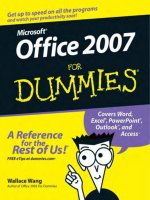microsoft office live for dummies
Bạn đang xem bản rút gọn của tài liệu. Xem và tải ngay bản đầy đủ của tài liệu tại đây (6.88 MB, 351 trang )
Microsoft
®
Office Live
FOR
DUMmIES
‰
by Karen S. Fredricks
01_116586 ffirs.qxp 6/14/07 6:05 PM Page iii
Microsoft
®
Office Live For Dummies
®
Published by
Wiley Publishing, Inc.
111 River Street
Hoboken, NJ 07030-5774
www.wiley.com
Copyright © 2007 by Wiley Publishing, Inc., Indianapolis, Indiana
Published by Wiley Publishing, Inc., Indianapolis, Indiana
Published simultaneously in Canada
No part of this publication may be reproduced, stored in a retrieval system or transmitted in any form or
by any means, electronic, mechanical, photocopying, recording, scanning or otherwise, except as permit-
ted under Sections 107 or 108 of the 1976 United States Copyright Act, without either the prior written
permission of the Publisher, or authorization through payment of the appropriate per-copy fee to the
Copyright Clearance Center, 222 Rosewood Drive, Danvers, MA 01923, (978) 750-8400, fax (978) 646-8600.
Requests to the Publisher for permission should be addressed to the Legal Department, Wiley Publishing,
Inc., 10475 Crosspoint Blvd., Indianapolis, IN 46256, (317) 572-3447, fax (317) 572-4355, or online at http://
www.wiley.com/go/permissions.
Trademarks: Wiley, the Wiley Publishing logo, For Dummies, the Dummies Man logo, A Reference for the
Rest of Us!, The Dummies Way, Dummies Daily, The Fun and Easy Way, Dummies.com, and related trade
dress are trademarks or registered trademarks of John Wiley & Sons, Inc. and/or its affiliates in the United
States and other countries, and may not be used without written permission. Microsoft is a registered
trademark of Microsoft Corporation in the United States and/or other countries. All other trademarks
are the property of their respective owners. Wiley Publishing, Inc., is not associated with any product
or vendor mentioned in this book.
LIMIT OF LIABILITY/DISCLAIMER OF W
ARRANTY: THE PUBLISHER AND THE AUTHOR MAKE NO REP-
RESENTATIONS OR WARRANTIES WITH RESPECT TO THE ACCURACY OR COMPLETENESS OF THE
CONTENTS OF THIS WORK AND SPECIFICALLY DISCLAIM ALL WARRANTIES, INCLUDING WITHOUT
LIMITATION WARRANTIES OF FITNESS FOR A PARTICULAR PURPOSE. NO WARRANTY MAY BE CRE-
ATED OR EXTENDED BY SALES OR PROMOTIONAL MATERIALS. THE ADVICE AND STRATEGIES CON-
TAINED HEREIN MAY NOT BE SUITABLE FOR EVERY SITUATION. THIS WORK IS SOLD WITH THE
UNDERSTANDING THAT THE PUBLISHER IS NOT ENGAGED IN RENDERING LEGAL, ACCOUNTING, OR
OTHER PROFESSIONAL SERVICES. IF PROFESSIONAL ASSISTANCE IS REQUIRED, THE SERVICES OF A
COMPETENT PROFESSIONAL PERSON SHOULD BE SOUGHT. NEITHER THE PUBLISHER NOR THE
AUTHOR SHALL BE LIABLE FOR DAMAGES ARISING HEREFROM. THE FACT THAT AN ORGANIZATION
OR WEBSITE IS REFERRED TO IN THIS WORK AS A CITATION AND/OR A POTENTIAL SOURCE OF FUR-
THER INFORMATION DOES NOT MEAN THAT THE AUTHOR OR THE PUBLISHER ENDORSES THE INFOR-
MATION THE ORGANIZATION OR WEBSITE MAY PROVIDE OR RECOMMENDATIONS IT MAY MAKE.
FURTHER, READERS SHOULD BE AWARE THAT INTERNET WEBSITES LISTED IN THIS WORK MAY HAVE
CHANGED OR DISAPPEARED BETWEEN WHEN THIS WORK WAS WRITTEN AND WHEN IT IS READ.
For general information on our other products and services, please contact our Customer Care
Department within the U.S. at 800-762-2974, outside the U.S. at 317-572-3993, or fax 317-572-4002.
For technical support, please visit www.wiley.com/techsupport.
Wiley also publishes its books in a variety of electronic formats. Some content that appears in print may
not be available in electronic books.
Library of Congress Control Number: 2007926377
ISBN: 978-0-470-11658-6
Manufactured in the United States of America
10 9 8 7 6 5 4 3 2 1
01_116586 ffirs.qxp 6/14/07 6:05 PM Page iv
About the Author
Karen S. Fredricks began her life rather non-technically growing up in Kenya.
She attended high school in Beirut, Lebanon, where she developed her sense
of humor while dodging bombs. After traveling all over the world, Karen
ended up at the University of Florida and has been an ardent Gator fan
ever since. In addition to undergraduate studies in English, Theater and
Accounting, Karen has a Master’s degree in Psycholinguistics. Beginning her
career teaching high school English and theatre, Karen switched to working
with the PC during its inception in the early '80s and has worked as a full-time
computer consultant and trainer ever since.
Karen is an ACT! Certified Consultant, an ACT! Premier Trainer, a Microsoft
Office User Specialist, and a QuickBooks Pro Certified Advisor. She is the
author of four For Dummies books on ACT! In addition, she has co-written
Outlook 2007 Business Contact Manager For Dummies and Outlook 2007 All-
in-One Desk Reference For Dummies. A true fan of the Dummies series, she
helped organize The Authors Unconference, the first ever gathering of For
Dummies authors.
Karen resides in Boca Raton, Florida. Her company, Tech Benders, specializes
in contact management and CRM software, and provides computer consult-
ing, support, and training services. She is also a regular guest on several
syndicated computer radio talk shows. In her spare time, Karen loves to
spend time with family and friends, play tennis, workout, road bike, and
write schlocky poetry.
Karen loves to hear from her readers. Feel free to send her your comments
about the book to or visit her Web site
www.techbenders.com to learn more about the products listed in this book.
01_116586 ffirs.qxp 6/14/07 6:05 PM Page v
Dedication
I dedicate this book to Gary Kahn. As the person in my life who put up with
me as I wrote four books in less than a year he deserves a dedication, combat
pay, and the Medal of Honor!
01_116586 ffirs.qxp 6/14/07 6:05 PM Page vii
Author’s Acknowledgments
This is my seventh book for Wiley Publishing and as usual they have made
writing this book a pleasure! Thanks go out to Greg Croy, my Acquisitions
Editor and Rebecca Senninger, my Project Editor. This is the third book I’ve
worked on with each of them; as usual, they were great to work with! Barry
Childs-Helton, the Copy Editor, had the unenviable task of making me look
good; his edits were always right on! Technical Editor Kim Winton’s sharp
eye helped to spot all the changes between the Beta and final versions of
Office Live.
Rich Tennant is the coolest cartoonist ever. I am astounded by the thought,
research and time that he devotes to every one of his cartoons. I’m not sure
which is funnier — his cartoons — or his stories about creating his cartoons!
The most important acknowledgment of all goes out to all of the readers of
the For Dummies series, and more specifically the readers of this book. I hope
you’ll enjoy reading this book as much as I enjoyed writing it!
01_116586 ffirs.qxp 6/14/07 6:05 PM Page ix
Publisher’s Acknowledgments
We’re proud of this book; please send us your comments through our online registration form
located at www.dummies.com/register/.
Some of the people who helped bring this book to market include the following:
Acquisitions, Editorial, and
Media Development
Project Editor: Rebecca Senninger
Executive Editor: Greg Croy
Senior Copy Editor: Barry Childs-Helton
Technical Editor: Kim Winton
Editorial Manager: Leah Cameron
Editorial Assistant: Amanda Foxworth
Sr. Editorial Assistant: Cherie Case
Cartoons: Rich Tennant
(www.the5thwave.com)
Composition Services
Project Coordinator: Heather Kolter
Layout and Graphics: Stacie Brooks,
Carl Byers, Joyce Haughey, Barbara Moore,
Laura Pence, Heather Ryan, Alicia B. South
Proofreaders: Aptara, Jessica Kramer
Indexer: Aptara
Anniversary Logo Design: Richard Pacifico
Publishing and Editorial for Technology Dummies
Richard Swadley, Vice President and Executive Group Publisher
Andy Cummings, Vice President and Publisher
Mary Bednarek, Executive Acquisitions Director
Mary C. Corder, Editorial Director
Publishing for Consumer Dummies
Diane Graves Steele, Vice President and Publisher
Joyce Pepple, Acquisitions Director
Composition Services
Gerry Fahey, Vice President of Production Services
Debbie Stailey, Director of Composition Services
01_116586 ffirs.qxp 6/14/07 6:05 PM Page x
Contents at a Glance
Introduction 1
Part I: Discovering this Thing Called Office Live 7
Chapter 1: Who Moved My Shrinkwrap? 9
Chapter 2: Picking a Flavor of Office Live 19
Chapter 3: Getting Office Live Up and Running 27
Part II: Getting Down to Basics with Office Live Basics 41
Chapter 4: Working with Basic E-Mail 43
Chapter 5: Everyone Needs a Web Site 65
Chapter 6: Optimizing Your Web Site 93
Chapter 7: Playing the Dating Game 117
Part III: Adding a Few Essentials 133
Chapter 8: Working with Business Contact Manager 135
Chapter 9: Working with Workspaces 163
Chapter 10: Taking the Show on the Road 187
Chapter 11: A Few Other Tricks of the Trade 197
Part IV: Getting Premium Service 209
Chapter 12: Minding Your Business with Business Applications 211
Chapter 13: Time (Manager) Is on Your Side 223
Chapter 14: Managing Your Projects with Project Manager 235
Chapter 15: Selling Your Heart Out 247
Chapter 16: We’re Going to the Library 265
Chapter 17: Who’s Minding the Store? 281
Part V: The Part of Tens 301
Chapter 18: Ten Cool Benefits of Office Live 303
Chapter 19: Ten Types of People Who Could Benefit from Office Live 311
Chapter 20: Ten Questions You Might Have about Software as a Service (SaaS) 317
Index 323
02_116586 ftoc.qxp 6/14/07 6:05 PM Page xi
Table of Contents
Introduction 1
About This Book 1
Conventions Used in This Book 2
What You Should Read 2
What You Don’t Have to Read 3
Foolish Assumptions 3
How This Book Is Organized 3
Part I: Discovering This Thing Called Office Live 4
Part II: Getting Down to Basics with Office Live Basics 4
Part III: Adding a Few Essentials 4
Part IV: Getting Premium Service 4
Part V: The Part of Tens 5
Icons Used in This Book 5
Where to Go from Here 5
Part I: Discovering this Thing Called Office Live 7
Chapter 1: Who Moved My Shrinkwrap? . . . . . . . . . . . . . . . . . . . . . . . . .9
Getting SaaSy with SaaS 9
A Rose Is a Rose Is an Office Live 10
So what exactly is Microsoft Office Live? 10
What does Office Live do? 11
Who Can Join the Party — and What Can They Take With Them? 12
Exactly how secure is secure? 12
Crash — am I dead yet? 13
What happens if I hit the Delete button? 13
Mama taught me to share 14
What Are all These Darn Ads Doing Here? 16
Terms You Need to Know 16
Help Me, Rhonda! (Getting Support) 17
Chapter 2: Picking a Flavor of Office Live . . . . . . . . . . . . . . . . . . . . . . . .19
Taking the Taste Test 19
Vanilla: Office Live Basics 21
Chocolate: Office Live Essentials 22
Banana split: Office Live Premium 23
Adding a topping 24
Signing On the Dotted Line 25
May I see your credit card, please? 25
What happens next year? 26
02_116586 ftoc.qxp 6/14/07 6:05 PM Page xiii
Chapter 3: Getting Office Live Up and Running . . . . . . . . . . . . . . . . . . .27
Creating a New Account 27
Taking the Office Live Tour 32
Adding Office Live Users 34
Adding a user to a Basics account 34
Adding a user to an Essentials or Premium account 37
Modifying User Accounts 39
Part II: Getting Down to Basics
with Office Live Basics 41
Chapter 4: Working with Basic E-Mail . . . . . . . . . . . . . . . . . . . . . . . . . .43
Creating and Maintaining E-Mail Accounts 43
Adding an e-mail account 44
Deleting e-mail accounts 46
Resetting an e-mail password 47
Using Your E-Mail Account 49
Logging into Office Live for the first time 49
Logging in to Office Live e-mail for the first time 50
Reading your Office Live mail 52
Sending Office Live mail 54
Organizing Your E-Mail 55
Creating new folders 56
Moving mail automatically 56
Junking your junk mail 58
Working with Basic E-Mail Contacts 59
Making contacts 59
Removing or changing contacts 62
Printing your contact information 62
Creating a group of contacts 63
Chapter 5: Everyone Needs a Web Site . . . . . . . . . . . . . . . . . . . . . . . . . .65
So Why Do You Need a Web Site? 65
Getting Your Site Up and Running in a Jiffy 66
Doing a bit of Web-site decorating 67
Conveying a message in your Web site 71
Doing a Bit of Web Site Redecoration 72
Working with the pages of your Web site 73
Getting hyper about hyperlinks 77
Creating a table 78
Improving your image with images 81
Documenting documents with the Document Gallery 84
Using the Web Site Modules 85
Importing an Existing Web Site 88
Microsoft Office Live For Dummies
xiv
02_116586 ftoc.qxp 6/14/07 6:05 PM Page xiv
Maintaining Your Web Site 90
Updating Web site content 90
Keeping up with the times 91
Chapter 6: Optimizing Your Web Site . . . . . . . . . . . . . . . . . . . . . . . . . . . .93
Working with the Search Engines 93
Checking to see whether your site is indexed 94
Keying in your keywords 95
Submitting your keywords 97
Getting Reciprocal Links 98
Reviewing Your Site Reports 99
Knowing the Site Reports 100
Creating a copy of a Site Report 104
Adding in the adManager 105
We’re off to see the adManager Wizard 106
Managing the adManager settings 108
Creating an ad in adManager 110
Looking at the Ad Summary 114
Chapter 7: Playing the Dating Game . . . . . . . . . . . . . . . . . . . . . . . . . . .117
Using the Personal Calendar 117
Scheduling a Meeting 118
Editing your activities 122
Knowing the various calendar views 123
Using the Task List 124
Being Reminded by the Reminders 125
Taking Notes 126
Sending an E-Greeting Card 127
Getting It in Writing 127
Sharing Your Calendar 128
Sharing your calendar with a single user 128
Creating a calendar for the whole world to see 131
Part III: Adding a Few Essentials 133
Chapter 8: Working with Business Contact Manager . . . . . . . . . . . .135
Welcome to the World of Contact Management 135
Accounting for Your Accounts 137
Adding an Account record with all the bells and whistles 137
Adding an Account record on the fly 141
Contacting Your Contacts 142
Creating an Opportunity When One Comes Knocking 145
Producing More Products 148
Documenting Your Documents 150
xv
Table of Contents
02_116586 ftoc.qxp 6/14/07 6:05 PM Page xv
Receiving Change Alerts for a BCM Item 152
Adding an alert 152
Removing alerts 154
Working with Existing Record Information 155
Viewing your lists 155
My info, it is a changing 156
Deleting a record 158
Working with Datasheets 158
Viewing data in a datasheet 159
Adding data to a datasheet 159
Editing data 161
Deleting data in a datasheet 162
Chapter 9: Working with Workspaces . . . . . . . . . . . . . . . . . . . . . . . . . .163
Setting Up a Workspace 164
Creating the Workspace 164
Inviting others to join in 169
Administrative Workspace Tweaking 101 172
Deleting a Workspace 172
Customizing the Navigation bar 173
Adding a page to a Workspace 175
Deleting a page from a Workspace 176
Renaming a Workspace page 178
Dabbling with the Dashboards 179
End User Tweaking 202 181
Accessing a Workspace 181
Using the user’s view 182
Adding data 183
Chapter 10: Taking the Show on the Road . . . . . . . . . . . . . . . . . . . . . .187
Connecting Office Live Mail and Outlook 187
Connecting with the Outlook Connector 189
Setting up your Office Live accounts in Outlook 189
Deleting an Office Live account in Outlook 191
Sending e-mail from your Office Live Mail account 192
Exporting a List to Office Outlook 2007 193
Messaging Instantly with Windows Live Messenger 194
Chapter 11: A Few Other Tricks of the Trade . . . . . . . . . . . . . . . . . . . .197
Protecting Your Data 197
Checking the status of your backup 198
Restoring a backup copy of your data 198
Restoring from the Recycle Bin 200
Getting Your Books in Order 201
Sharing information with your accountant 202
Transferring a review file to your accountant 203
Accounting for the accountant’s part 205
Accepting the accountant’s invitation 207
Microsoft Office Live For Dummies
xvi
02_116586 ftoc.qxp 6/14/07 6:05 PM Page xvi
Part IV: Getting Premium Service 209
Chapter 12: Minding Your Business with Business Applications . . .211
Getting Down to Business Applications 211
Knowing the Default Business Applications 212
Modifying an Existing Business Application 214
Adding a new application tab 214
Adding a whole lot of columns 217
Making a few changes to your fields 219
Using the Business Application Templates 221
Chapter 13: Time (Manager) Is on Your Side . . . . . . . . . . . . . . . . . . . .223
Managing Your Time with Time Manager 223
Creating a Company Calendar 225
Much To-Do About Nothing 228
Can I Borrow the Keys to the Conference Room? 229
Celebrating the Holidays 232
Chapter 14: Managing Your Projects with Project Manager . . . . . .235
Using Project Manager to Manage Your Business 235
Creating a New Project 237
Getting Mileage out of Your Project Milestones 239
Tracking Your Project Tasks 241
Dealing with Project Issues 243
Chapter 15: Selling Your Heart Out . . . . . . . . . . . . . . . . . . . . . . . . . . . . .247
Selling with the Sales Business Application 247
Estimating Your Estimates 248
Can I quote you on that? 249
May I take your order, please? 250
Supporting Your Customers 252
Service requests 252
Just the FAQs, please 254
Getting savvy with the Knowledge Base 256
Keeping Up with the Competition 258
Know thy competition 258
Is there any intelligence in the news? 261
Keeping track of competing products 263
Chapter 16: We’re Going to the Library . . . . . . . . . . . . . . . . . . . . . . . . .265
Managing Your Documents with the Document Manager 265
Dealing with Your Documents 267
Opening a document from the library 268
Creating new folders 268
Sending your files via e-mail 269
xvii
Table of Contents
02_116586 ftoc.qxp 6/14/07 6:05 PM Page xvii
Verifying Your Versions 270
You can’t tell your version without a number 271
Hey — check this out! 274
Getting the seal of approval 275
Who says you can’t change history? 276
Issuing a library card 278
Chapter 17: Who’s Minding the Store? . . . . . . . . . . . . . . . . . . . . . . . . .281
Administering to Your Company with Company Administration 281
Saving Your Assets 282
Listing your assets 283
Requesting an asset 285
You Can’t Direct Your Employees without a Directory 286
So Exactly How Much Did You Spend? 287
Hanging Out the Help Wanted Sign 289
Advertising for available positions 290
Not all candidates get elected 292
So tell me what you really think 294
Going Back to School 296
Setting up a training program 296
Taking attendance 298
Part V: The Part of Tens 301
Chapter 18: Ten Cool Benefits of Office Live . . . . . . . . . . . . . . . . . . . .303
Use a Suite Is Sweet 304
Create an E-mage 304
Have a Web Site 306
Have a Cool-Looking Web Site 306
Become an Internet Marketing Guru 307
Connect to Your Office Anywhere 307
Have 24/7 Access to Your Outlook Data 308
Improve Your Communication Techniques 309
Share Your Files 309
Access Your Accounting Info Online 310
Chapter 19: Ten Types of People Who Could Benefit
from Office Live . . . . . . . . . . . . . . . . . . . . . . . . . . . . . . . . . . . . . . . . . . . . .311
The Big Cheese 311
The New Business Owner 312
Anyone on the Go 312
The Real Brains behind the Operation 313
The Sales Star 313
Microsoft Office Live For Dummies
xviii
02_116586 ftoc.qxp 6/14/07 6:05 PM Page xviii
The Disorganized Person 313
The Efficient (or Lazy?) Person 314
The One-Person Business with Champagne Tastes
and a Beer Budget 314
The Techno-Phobic 315
The Leader of the Pack 316
Chapter 20: Ten Questions You Might Have about Software
as a Service (SaaS) . . . . . . . . . . . . . . . . . . . . . . . . . . . . . . . . . . . . . . . . . .317
Am I Going Where No Man Has Gone Before? 317
Is This Just Another Fad? 318
Will SaaS Make an ASP Out Of Me? 318
Is SaaS Too Sassy for Me? 319
Will SaaS Save Me Money? 319
What’s the Catch? 320
Are There Hidden Costs? 321
What If I Don’t Need All the Features? 321
Can the Really Big Guys Use SaaS? 322
Can the Little Guys Use SaaS? 322
Index 323
xix
Table of Contents
02_116586 ftoc.qxp 6/14/07 6:05 PM Page xix
Microsoft Office Live For Dummies
xx
02_116586 ftoc.qxp 6/14/07 6:05 PM Page xx
Introduction
O
ffice Live is Microsoft’s first true foray into Software as a Service (SaaS).
And who knows what features are going to be added or modified over
the course of the next several years? The cool thing is that you’ll be able to
grow right along with Office Live because you’ll be receiving those changes
immediately — without having to invest more money in upgrading. And
because Microsoft is banking that many people are willing to give Office Live
a try, you get a deal that you basically can’t refuse.
The other exciting facet of Office Live is the capability to share your data
online without having to fork over thousands of dollars for hardware, soft-
ware, and IT consultants. Just sign on the dotted line, and your employees
and customers have immediate online access to the information you want
them to have. For many businesses, having the company data online repre-
sents a whole new way of doing business. Remote workers can access infor-
mation from a variety of locations rather than having to waste time driving to
the office. Road warriors find traveling a bit easier, knowing that they can get
to the needed data anywhere, at any time.
There’s another reason for excitement as well. The Office Live feature set is
designed to save you time and help make you more efficient in the bargain.
Accomplishing more in less time is an exciting thought — it allows you to
quit work earlier. With Office Live it’s easy to get up and running in a very
short time. You’ll be amazed not only at how easily you can set up a business
but also at how quickly you can get back to work rather than spending time
tinkering on your computer.
About This Book
Office Live For Dummies is a reference book. As such, you can read each
chapter independently and in the order you want. Each chapter focuses on a
specific topic, so you can dive right in, heading straight for the chapter that
interests you most. Having said that, however, I’ve put the chapters in a logi-
cal sequence; if you’re new to Office Live, you can just follow from chapter to
chapter. If you’re more experienced with Office Live, use the Table of Contents
and the index to navigate from topic to topic as needed.
03_116586 intro.qxp 6/14/07 6:05 PM Page 1
Essentially, this book is a nuts-and-bolts how-to guide for accomplishing vari-
ous tasks. However, I also draw on many of my own experiences as a full-time
consultant — and provide include specific situations that should give you a
feeling for the full power of Office Live.
Conventions Used in This Book
As with most Windows-based software programs, you often have several dif-
ferent ways to accomplish a task in Office Live.
For the most part, I show you ways to perform a function by using the Office
Live menus. When an instruction reads Choose File➪Open, you access the
File menu (located at the top of the Office Live screen) by clicking it with the
left mouse button and then choosing the Open option from the subsequent
menu that appears. In most cases, you can access these commands from any-
where within Office Live, although I generally advise new users to always
start a task from the home page, which is the first page you see when Office
Live opens. If you must be in a particular area to complete a task, I tell you
where you need to go.
I also present you with keyboard shortcuts here and there. Generally, Office
Live shortcuts are triggered by simultaneously pressing the Alt key and
another key on the keyboard.
When you need to access a hidden menu, click an appropriate area of the
screen with the right mouse button and then choose from the contextual
menu that appears. In these instances, I’ll simply say right-click when you
need to right-click.
What You Should Read
Of course, I hope you’re going to sit down and read this entire book from
cover to cover. But then again, this book isn’t The Great American Novel.
And, come to think of it, the whole reason why you bought this book in the
first place is to get organized as quickly as possible because you’re probably
finding yourself with too much to do and too little time in which to do it.
For the time being, I’m going to let you get away with reading just the parts
that interest you most. I’ll let you read the last chapter first and the first
chapter last if you like because this book is designed to allow you to read
each chapter independently. However, when you find yourself floating in a
2
Microsoft Office Live For Dummies
03_116586 intro.qxp 6/14/07 6:05 PM Page 2
swimming pool, soaking up the sun, and wondering what to do with all your
spare time, you might want to go back and read some of those chapters you
skipped. You just might discover something!
What You Don’t Have to Read
This book is intended for both new and existing computer users. Most of the
instructions apply to both groups of readers. Once in a while, I include some
information that might be of special interest to more advanced readers.
Newbies, feel free to skip these sections! Also, any information tagged with a
Technical Stuff icon is there for the truly technically inclined; everyone else
can just skip that info.
Foolish Assumptions
One of our least favorite words in the English language is the word assume,
but I’ve got to admit that I’ve made a few foolish — albeit necessary —
assumptions when writing this book. First of all, I assume you own a
Windows-based computer — and that Internet Explorer is installed on it.
Secondly, I assume you have a basic knowledge of how to use your computer,
keyboard, and mouse, and that Office Live isn’t the very first application
you’re trying to master.
I’m also going to assume that you have a high-speed Internet connection; you
won’t be able to use Office Live without Internet connectivity. And, although
you can probably get away with using a dial-up connection, its speed will
probably be too slow to be practical.
I assume you have a genuine desire to organize your personal life or busi-
ness, and are intrigued by all that Office Live has to offer.
Finally (and I feel quite comfortable with this assumption), I assume you’ll
grow to love the whole concept of Office Live as much as I do!
How This Book Is Organized
I organized this book in five parts. Here’s a brief description of each part, with
chapter references directing you where to go for particular information:
3
Introduction
03_116586 intro.qxp 6/14/07 6:05 PM Page 3
Part I: Discovering This Thing
Called Office Live
In Part I, you get an introduction to the concept SaaS (Software as a Service)
and why Office Live is such a popular choice for computer users (Chapter 1).
In this part, you also read about the three flavors of Office Live (Chapter 2)
and how to sign up and start using the service (Chapter 3).
Part II: Getting Down to Basics
with Office Live Basics
As its name implies, Part II focuses on the basics — including using e-mail
(Chapter 4) and creating a Web site (Chapters 5). I even show you how to
gauge the success of your site by using Site Reports (Chapter 6).
You also find out how to organize your day through the use of the Office Live
calendar (Chapter 7).
Part III: Adding a Few Essentials
When you add Essentials into the mix, you get an online version of Business
Contact Manager (Chapter 8) to help you keep track of your contacts. You
also add the ability to set up Shared Sites that can be accessed by your
employees and/or your customers (Chapter 9). If you travel a lot, check this
out: You can synch Office Live to Outlook or your PDA (Chapter 10).
If you have a new business — or have been trying to conduct your business
without the assistance of accounting software — you discover how to use
Office Accounting Express 2007 with Office Live (Chapter 11).
Part IV: Getting Premium Service
A product name like “Premium” leads you to expect a lot — and Office Live
doesn’t disappoint. Chapter 12 shows you how to work with the different
business applications that come with Office Live. You can keep a company
calendar and schedule resources with Time Manager (Chapter 13). You can
manage major projects and share the data with both your employees and
customers (Chapter 14). You find out how Office Live takes you through
4
Microsoft Office Live For Dummies
03_116586 intro.qxp 6/14/07 6:05 PM Page 4
every step of the sales process — from designing a marketing campaign and
distributing collateral to creating estimates and taking orders (Chapter 15). You
have a whole arsenal of human-resources tools at your disposal (Chapter 16)
and have a bird’s eye view of the state of your entire business (Chapter 17).
Part V: The Part of Tens
With apologies to David Letterman, Part V gives you three of my Top Ten Office
Live lists. If you have a business — or are considering starting one — I list
some ways that using Office Live can help grow your business (Chapter 18).
I move on to a list of the types of people I think can most benefit from Office
Live (Chapter 19). Finally, I give you a closer look at the whole idea behind
Office Live: Software as a Service (Chapter 20).
Icons Used in This Book
A Tip icon indicates a special time-saving tip or a related thought that might
help you use Office Live to its full advantage. Try it — you might like it!
This icon alerts you to the danger of proceeding without caution. Do not
attempt to try doing anything that you are warned not to do!
These icons alert you to important pieces of information that you don’t want
to forget.
A Technical Stuff icon indicates tidbits of advanced knowledge that might be
of interest to IT specialists but might just bore the heck out of the average
reader. Skip these at will.
Where to Go from Here
If you’ve already dabbled a bit in Office Live, you might want to at least skim
the entire contents of this book before hunkering down to read the sections
5
Introduction
03_116586 intro.qxp 6/14/07 6:05 PM Page 5
that seem the most relevant to you. Office Live has a lot to offer — and you
might have missed some of its functionality along the way!
For the Office Live newbie, I recommend heading straight for Part I, where
you can acquaint yourself with Office Live before moving on to other parts of
the book and the Office Live program.
6
Microsoft Office Live For Dummies
03_116586 intro.qxp 6/14/07 6:05 PM Page 6
Part I
Discovering this
Thing Called
Office Live
04_116586 pt01.qxp 6/14/07 6:05 PM Page 7
In this part . . .
I
know you’re excited about all the possibilities that
Office Live has to offer, and want to dive into the
program as soon as possible. Here’s where you find an
overview of some of the cool features you find in Office
Live. You become familiar with the concept of Software
as a Service. Then, like a little kid in the ice cream shop,
you get to pick your favorite flavor of Office Live. After
you have those basic concepts down, you go on a whirl-
wind tour designed to getting you up and running on
Office Live in a jiffy.
04_116586 pt01.qxp 6/14/07 6:05 PM Page 8
Chapter 1
Who Moved My Shrinkwrap?
In This Chapter
ᮣ Understanding Software as a Service
ᮣ Paying for the service
ᮣ Adding additional users
ᮣ Basic MOL concepts
ᮣ Getting Help when you need it
P
robably the most confusing thing about Office Live is the whole concept
of what Office Live is — and isn’t. You probably have a lot of questions, not
only about how to use the software, but also what exactly the software does.
Office Live is both brand new software and a brand new technology. In this
chapter, you find out about Software as a Service (SaaS) technology, who’s
paying for it, and how secure the system really is. You also find out a bit
about a few of the underlying concepts of Office Live. Finally, you discover
where to turn for help should the need arise.
Getting SaaSy with SaaS
It’s important to know the correct terminology for discussing software —
especially when attending cocktail parties and other social gatherings. If
you look for Office Live at your local computer store you won’t find it. That’s
because Office Live is not software in the traditional sense; there’s no shrink-
wrap to wrestle with and no CD to install. Office Live is a service — hence the
name Software as a Service.
I can hear some of you saying, “Ah, got it. This is like AOL.” The answer to
that is a definitive “kind of.” Services such as AOL allow you to connect to the
Internet, surf the Web, and send some e-mail. Office Live on the other hand
includes real live applications that you can use to increase your productivity
in both your home and office life.
05_116586 ch01.qxp 6/14/07 6:06 PM Page 9
The other huge benefit of SaaS is that you can share your data with other
people in other locations. For example, a Little League coach can share the
team’s schedule and roster with the rest of the team, or a project manager
can assign tasks to other members of the company’s project team.
A Rose Is a Rose Is an Office Live
If you have children, you know that one of the hardest things to do is to give
them names. You can take the road frequently traveled and call them Jennifer
and Jason. You can take the road less frequently traveled and call them Apple
or Dweezil. You can even name a son — or in George Foreman’s case five
sons — after his father.
Apparently Microsoft had a similar struggle with naming its new baby. Office
Live must have seemed like a great idea at the time but unfortunately it
sounds alarmingly close to several other popular Microsoft products.
Do not confuse Office Live with the following:
ߜ Microsoft Office: Office is a suite of software that contains goodies such
as Word, Excel, and Outlook. Office Live is most definitely not an online
version of Office.
ߜ Microsoft’s Live Search engine: Microsoft recently launched a new
search engine found at www.live.com. Live has nothing to do with
Office Live (other than the fact that they sound so darn similar!).
ߜ Office Online: Microsoft has a Web site that allows you to find out all
kinds of neat information about the Microsoft Office products. And to
make matters even more confusing, it has a direct link to Office Live.
You’ll probably never know for sure whether this naming overlap was inten-
tional or simply an oversight by some befuddled project manager who will
spend the rest of his days exiled in Siberia. However, don’t be surprised if you
frequently land in the wrong portion of cyberspace!
So what exactly is Microsoft Office Live?
Probably the hardest thing you’ll have to do with Office Live is to explain
exactly what it is. Microsoft Office Live provides your company with a free
domain name, Web site, and e-mail accounts. Additionally, Office Live offers
several business-management applications — for example, tools for manag-
ing customers, projects, and documents. Office Live throws in the capability
to create an intranet where you and your closest friends or enemies can work
together and share information online.
10
Part I: Discovering this Thing Called Office Live
05_116586 ch01.qxp 6/14/07 6:06 PM Page 10