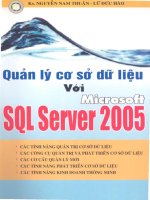microsoft sql server 2005 reporting services for dummies (2005)
Bạn đang xem bản rút gọn của tài liệu. Xem và tải ngay bản đầy đủ của tài liệu tại đây (11.45 MB, 434 trang )
by Mark Robinson
Microsoft
®
SQL Server 2005
Reporting Services
FOR
DUMmIES
‰
01_58913x ffirs.qxp 11/4/05 6:54 PM Page iii
Microsoft
®
SQL Server 2005
Reporting Services
FOR
DUMmIES
‰
01_58913x ffirs.qxp 11/4/05 6:54 PM Page i
01_58913x ffirs.qxp 11/4/05 6:54 PM Page ii
by Mark Robinson
Microsoft
®
SQL Server 2005
Reporting Services
FOR
DUMmIES
‰
01_58913x ffirs.qxp 11/4/05 6:54 PM Page iii
Microsoft
®
SQL Server 2005 Reporting Services For Dummies
®
Published by
Wiley Publishing, Inc.
111 River Street
Hoboken, NJ 07030-5774
www.wiley.com
Copyright © 2006 by Wiley Publishing, Inc., Indianapolis, Indiana
Published by Wiley Publishing, Inc., Indianapolis, Indiana
Published simultaneously in Canada
No part of this publication may be reproduced, stored in a retrieval system or transmitted in any form or
by any means, electronic, mechanical, photocopying, recording, scanning or otherwise, except as permit-
ted under Sections 107 or 108 of the 1976 United States Copyright Act, without either the prior written
permission of the Publisher, or authorization through payment of the appropriate per-copy fee to the
Copyright Clearance Center, 222 Rosewood Drive, Danvers, MA 01923, (978) 750-8400, fax (978) 646-8600.
Requests to the Publisher for permission should be addressed to the Legal Department, Wiley Publishing,
Inc., 10475 Crosspoint Blvd., Indianapolis, IN 46256, (317) 572-3447, fax (317) 572-4355, or online at
/>Trademarks: Wiley, the Wiley Publishing logo, For Dummies, the Dummies Man logo, A Reference for the
Rest of Us!, The Dummies Way, Dummies Daily, The Fun and Easy Way, Dummies.com, and related trade
dress are trademarks or registered trademarks of John Wiley & Sons, Inc. and/or its affiliates in the United
States and other countries, and may not be used without written permission. Microsoft and SQL Server are
trademarks or registered trademarks of Microsoft Corporation in the United States and/or other countries.
All other trademarks are the property of their respective owners. Wiley Publishing, Inc., is not associated
with any product or vendor mentioned in this book.
LIMIT OF LIABILITY/DISCLAIMER OF WARRANTY: THE PUBLISHER AND THE AUTHOR MAKE NO REP-
RESENTATIONS OR WARRANTIES WITH RESPECT TO THE ACCURACY OR COMPLETENESS OF THE
CONTENTS OF THIS WORK AND SPECIFICALLY DISCLAIM ALL WARRANTIES, INCLUDING WITHOUT
LIMITATION WARRANTIES OF FITNESS FOR A PARTICULAR PURPOSE. NO WARRANTY MAY BE CREATED
OR EXTENDED BY SALES OR PROMOTIONAL MATERIALS. THE ADVICE AND STRATEGIES CONTAINED
HEREIN MAY NOT BE SUITABLE FOR EVERY SITUATION. THIS WORK IS SOLD WITH THE UNDER-
STANDING THAT THE PUBLISHER IS NOT ENGAGED IN RENDERING LEGAL, ACCOUNTING, OR OTHER
PROFESSIONAL SERVICES. IF PROFESSIONAL ASSISTANCE IS REQUIRED, THE SERVICES OF A COM-
PETENT PROFESSIONAL PERSON SHOULD BE SOUGHT. NEITHER THE PUBLISHER NOR THE AUTHOR
SHALL BE LIABLE FOR DAMAGES ARISING HEREFROM. THE FACT THAT AN ORGANIZATION OR
WEBSITE IS REFERRED TO IN THIS WORK AS A CITATION AND/OR A POTENTIAL SOURCE OF FURTHER
INFORMATION DOES NOT MEAN THAT THE AUTHOR OR THE PUBLISHER ENDORSES THE INFORMA-
TION THE ORGANIZATION OR WEBSITE MAY PROVIDE OR RECOMMENDATIONS IT MAY MAKE.
FURTHER, READERS SHOULD BE AWARE THAT INTERNET WEBSITES LISTED IN THIS WORK MAY HAVE
CHANGED OR DISAPPEARED BETWEEN WHEN THIS WORK WAS WRITTEN AND WHEN IT IS READ.
For general information on our other products and services, please contact our Customer Care
Department within the U.S. at 800-762-2974, outside the U.S. at 317-572-3993, or fax 317-572-4002.
For technical support, please visit www.wiley.com/techsupport.
Wiley also publishes its books in a variety of electronic formats. Some content that appears in print may
not be available in electronic books.
Library of Congress Control Number: 2005927722
ISBN-13: 978-0-7645-8913-3
ISBN-10: 0-7645-8913-X
Manufactured in the United States of America
10 9 8 7 6 5 4 3 2 1
1B/SS/RR/QV/IN
01_58913x ffirs.qxp 11/4/05 6:54 PM Page iv
About the Author
Mark Robinson has been active in the field of business intelligence since the
early 1980s. He is current directing the business intelligence (BI) practice at
Greenbrier & Russel, a business and technology consulting services company
and a gold BI partner with Microsoft. For the last two years, he has participated
quarterly in the Microsoft BI Partner Advisory Council meetings in Seattle
where he has mingled with developers, partners, trainers and marketing
professionals and has provided input into the direction of SQL Server 2005.
He has been involved in selling and delivering BI solutions involving the
Microsoft SQL Server platform as long as SQL Server has been a product.
As a consultant, Mark has worked side by side with some of the pioneers in the
field of decision support and business intelligence. He has been communicat-
ing the value of business intelligence in executing on the business strategy to
his customers over the past twenty years. He has been involved in over fifty
implementations covering a wide range of reporting and analysis tools. He has
written many articles on a variety of topics including what business manage-
ment should know about data warehousing as well as what the future holds
for business intelligence.
Mark is a veteran of reporting and analysis solutions that deliver significant
business value to his customers. During his experience in business and tech-
nology fields, he has performed various leadership roles performing traditional
leadership roles in IT management, product management and practice manage-
ment. Mark has led practices for a variety of consulting services companies
in Emerging Technologies, eCommerce Solutions and Business Intelligence.
He has led companies in strategic transformation efforts via investments in
business intelligence. He has worked for and consulted to financial services
institutions (insurance and banking), retailers, manufacturers, healthcare
providers, software and technology services companies, and professional
services firms with an emphasis on technology solution strategy, architec-
ture, and delivery. He currently serves in a strategist role in the architecture,
design and delivery of business intelligence solutions for his clients.
After receiving a B.A. in physics from the University of Chicago, he enrolled in
the business school and received his MBA from the University of Chicago in
the following year. Thinking he was well trained in operations research and
finance, he began his business experience in new business development at
Corning in 1979. When IBM came out with the first personal computer in 1982,
he switched his focus and joined up with Andersen Consulting (now known
as Accenture). He has been on the business and technology track ever since.
His work experience has spanned software vendor companies (Softbridge and
Hyperion), a business technology group at Baxter Healthcare as well as other
consulting firms (Computer Power Group, Parian, Cysive and marchFIRST).
If you have any questions for him about this book or to find out what he can
do for your organization, he can be emailed at mr
He lives in
the Chicago area with his wife and two daughters.
01_58913x ffirs.qxp 11/4/05 6:54 PM Page v
01_58913x ffirs.qxp 11/4/05 6:54 PM Page vi
Author’s Acknowledgments
A veritable army of people contributed their time and energy toward the pub-
lication of this book. I may have achieved some sort of record in terms of the
number of people involved in this project at Wiley. During this quest, I have
worked with a pair of each of the key coordinating roles — acquisitions edi-
tors, project editors, copy editors and technical editors. My initial contact at
Wiley, acquisitions editor Terri Varveris, was extremely helpful in coordinating
the right resources and getting me started down the right path. As part of this
process, I have developed working relationships with many new people and
feel that everyone involved has helped to improve the content of this book.
I also need to acknowledge the loving support of my wife Cathleen and daugh-
ters Ellen and Rose. I appreciate their understanding of my time away from
the family over the many evenings and weekends required to finish this book.
They provide the inspiration and support necessary for beginning, enduring
and completing any journey of this magnitude.
01_58913x ffirs.qxp 11/4/05 6:54 PM Page vii
Publisher’s Acknowledgments
We’re proud of this book; please send us your comments through our online registration form
located at
www.dummies.com/register/.
Some of the people who helped bring this book to market include the following:
Acquisitions, Editorial, and
Media Development
Project Editor: Christine Berman
Acquisitions Editors: Terri Varveris,
Tiffany Franklin
Copy Editor: Christine Berman
Technical Editor: Dan Meyers
Editorial Manager: Jodi Jensen
Media Development Supervisor: Richard Graves
Editorial Assistant: Amanda Foxworth
Cartoons: Rich Tennant (
www.the5thwave.com)
Composition Services
Project Coordinator: Jennifer Theriot
Layout and Graphics: Andrea Dahl,
Joyce Haughey, Barbara Moore,
Barry Offringa, Heather Ryan
Proofreaders: Leeann Harney, Jessica Kramer,
TECHBOOKS Production Services
Indexer: TECHBOOKS Production Services
Publishing and Editorial for Technology Dummies
Richard Swadley, Vice President and Executive Group Publisher
Andy Cummings, Vice President and Publisher
Mary Bednarek, Executive Acquisitions Director
Mary C. Corder, Editorial Director
Publishing for Consumer Dummies
Diane Graves Steele, Vice President and Publisher
Joyce Pepple, Acquisitions Director
Composition Services
Gerry Fahey, Vice President of Production Services
Debbie Stailey, Director of Composition Services
01_58913x ffirs.qxp 11/4/05 6:54 PM Page viii
Contents at a Glance
Introduction 1
Part I: Just the Basics 8
Chapter 1: Getting Familiar with Reporting Services 9
Chapter 2: Retrieving Data from a Database 29
Chapter 3: Building and Running a Simple Report 47
Part II: Building Reports — Your Creativity Options 63
Chapter 4: We’re Off to See the Wizard 65
Chapter 5: Styling with Report Types 71
Chapter 6: Accessorizing Your Reports 93
Chapter 7: Reporting with Parameters and Format Options 117
Chapter 8: Using Report Builder 139
Part III: Publishing, Accessing, and
Subscribing to Reports 155
Chapter 9: Publish or Perish — Getting the Report Out 157
Chapter 10: Executing and Accessing Reports on Demand 181
Chapter 11: Delivering Your Reports 201
Part IV: Maintaining Your Reports 225
Chapter 12: Managing and Administering Your Reports 227
Chapter 13: Securing Report Server 245
Chapter 14: Optimizing Report Performance 257
Part V: Developing Advanced Reports 271
Chapter 15: More About Interactive Reporting 273
Chapter 16: Drilling Down to the Details 289
Chapter 17: Reporting from OLAP Data Sources 307
Chapter 18: Helping Executives See the Big Business Picture 323
Part VI: Migrating from Other Reporting Tools 339
Chapter 19: Comparing Reporting Services to Other Popular Reporting Tools 341
Chapter 20: Converting Reports from Access 355
02_58913x ftoc.qxp 11/4/05 6:51 PM Page ix
Part VII: The Part of Tens 365
Chapter 21: Ten Cool Tricks with Reporting Services 367
Chapter 22: Ten Ways to Hook Into the Microsoft BI Platform 375
Chapter 23: Ten Places to Find Reporting Services Support 379
Chapter 24: Ten Third Party Tools to Use with Reporting Services 383
Index 389
02_58913x ftoc.qxp 11/4/05 6:51 PM Page x
Table of Contents
Introduction 1
How This Book Is Organized 2
Part I: Just the Basics 2
Part II: Building Reports — Your Creativity Options 3
Part III: Publishing, Accessing, and Subscribing to Reports 3
Part IV: Maintaining Your Reports 4
Part V: Developing Advanced Reports 4
Part VI: Migrating from Other Reporting Tools 4
Part VII: The Part of Tens 5
How to Use This Book 5
Foolish Assumptions I Make about You 5
Icons Used in This Book 6
Getting Started 6
Part I: Just the Basics 8
Chapter 1: Getting Familiar with Reporting Services . . . . . . . . . . . . . . .9
Dealing with Reporting Challenges 10
Mastering Reporting Principles 11
Presenting the right information 11
Using the right medium 12
Presenting to the right audience 13
Offering the right content and design 13
Providing the right security 14
Investigating Business Data 15
Uncovering the Major Features of Reporting Services 15
It’s a Web service 16
Working with the design surface 16
Connecting to a data source 17
Creating the layout 18
Using expressions and formulas 18
Filtering, sorting, and grouping 18
Defining parameters 19
Navigating and fact-seeking 19
Formatting the content 20
Saving a report 21
Displaying a report 21
Managing reports 22
Securing a report 22
Distributing a report 23
02_58913x ftoc.qxp 11/4/05 6:51 PM Page xi
Accessing and Looking at Reports 23
Printed reports versus online reports 24
Viewing a report 24
Chapter 2: Retrieving Data from a Database . . . . . . . . . . . . . . . . . . . . .29
Discovering What Makes a Database 29
Keying In on Your Data 30
Striking up a Relationship with Your Data 31
Building a SQL Query 33
Being SELECTive 33
Follow along with SQL Server Query Analyzer 34
WHERE you join the party 37
ORDER in the court 39
GROUP BY for subtotals 39
HAVING for filtering 40
Respecting the stored procedures 42
Chapter 3: Building and Running a Simple Report . . . . . . . . . . . . . . . .47
Facing Down the BI Development Studio 48
Working with Your Reporting Project 49
Establishing a shared data source 50
Welcome to the Report Designer 52
Working with your data 53
Sketching out your design layout 56
Modifying Your Report 59
Formatting in Layout view 59
Saving your report 62
Printing the report 62
Part II: Building Reports — Your Creativity Options 63
Chapter 4: We’re Off to See the Wizard . . . . . . . . . . . . . . . . . . . . . . . . . .65
Accessing the Wizard 65
Establishing the Data Source 66
Querying the Data 67
Designing the Table and Styles 69
Laying Out the Report — Layout and Style 69
Chapter 5: Styling with Report Types . . . . . . . . . . . . . . . . . . . . . . . . . . . .71
Report Design Surface 71
Using your toolbox in the workshop 71
Interacting with datasets 73
Working with Data Regions and Other Report Items 74
Setting report item properties 74
Using textboxes for labels and captions 75
Microsoft SQL Server 2005 Reporting Services For Dummies
xii
02_58913x ftoc.qxp 11/4/05 6:51 PM Page xii
Using tables for tabular display 78
Using a matrix for cross tabs 79
Using rectangles for separate reports 80
Using lists 81
Using subreports for containers 82
Using lines for formatting 82
Using images for logos 83
Using charts for visualization 86
Chapter 6: Accessorizing Your Reports . . . . . . . . . . . . . . . . . . . . . . . . . .93
Sorting, Grouping, and Filtering 94
Sorting and filtering report data 94
Grouping related fields 97
Nested groupings 99
Groupings with other data regions 102
Grouping with matrix controls 103
Adding a column grouping to a matrix 105
Grouping with list controls 106
Using nested lists 108
Sorting and grouping with charts 110
Filtering data in reports 113
Chapter 7: Reporting with Parameters and Format Options . . . . . . .117
Using Expressions 118
Aggregate functions 118
Adding calculated columns to a report 120
Discovering How to Use Parameters 122
Report parameters 122
Query parameters 123
Using parameters in a report 123
Using cascading parameters in a report 128
Formatting Reports 131
Headers and footers 131
Paginating reports — Is that legal? 133
Sizing the page 134
Creating multi-column reports 134
Using expressions in formatting reports 135
Custom code 137
Chapter 8: Using Report Builder . . . . . . . . . . . . . . . . . . . . . . . . . . . . . . .139
Creating a Report Model 140
Creating a model project 140
Defining a data source 140
Creating a data source view 142
Define a report model for ad hoc analysis 143
Publish a report model project 145
xiii
Table of ContentsTable of Contents
02_58913x ftoc.qxp 11/4/05 6:51 PM Page xiii
Working with the Report Builder 146
Launching Report Builder 147
Creating reports in Report Builder 147
Sorting, grouping, and totaling with Report Builder 150
Drill-down analysis with Report Builder 151
Publishing Report Builder Reports to Report Manager 154
Part III: Publishing, Accessing, and
Subscribing to Reports 155
Chapter 9: Publish or Perish — Getting the Report Out . . . . . . . . . . .157
Deploying Reports 157
Deploying a report from Report Designer 158
Saving a report from Report Builder 159
Introducing the Report Manager 159
Accessing the Report Manager 159
Uploading a report to Report Manager 160
Viewing a report in Report Manager 161
Getting Around in Report Manager 163
The Report toolbar 163
Printing a report 164
Exporting Reports to Other Formats 165
Design Considerations for Each Rendering Extension 167
Archiving Reports 177
Saving reports to create an archive 177
Saving report history 177
Out of site: Server-level properties 179
Chapter 10: Executing and Accessing Reports on Demand . . . . . . . .181
Understanding the Pull Model 181
Types of reports: published, intermediate, and rendered 182
Executing with the latest data 182
Saving Your Cache 184
Working with the session cache 185
Creating with the cached instance 185
Considering query parameters with cached instance 186
Considering filters with cached instance 186
Configuring a cached instance 186
Organizing Snapshots 188
Creating a snapshot 189
Using query parameters in your snapshots 190
Using filters in your snapshots 192
Configuration guidelines on snapshots 192
Microsoft SQL Server 2005 Reporting Services For Dummies
xiv
02_58913x ftoc.qxp 11/4/05 6:51 PM Page xiv
Creating a Historical Perspective 193
Creating report history 193
Creating snapshots in report history 195
Modifying properties and deleting report history 197
Rendering history as a URL 198
Summary of Report Execution Methods 199
Chapter 11: Delivering Your Reports . . . . . . . . . . . . . . . . . . . . . . . . . . .201
Automating the Delivery of Reports 202
Accessing subscriptions 203
Getting Familiar with Subscription Components 204
Working with e-mail delivery 204
Working with fileshare delivery 205
Selecting a rendering format 205
Specifying execution conditions 206
Specifying execution parameters 206
Creating Standard Subscriptions 207
Creating a standard subscription 207
Creating Data-Driven Subscriptions 210
Supporting a fluctuating list of subscribers 212
Fileshare delivery of data-driven subscriptions 214
E-mail delivery of data-driven subscriptions 217
Null delivery of data-driven subscriptions 218
Using Subscription for Common Business Scenarios 220
Preloading a snapshot report 220
Providing access to latest reports in a file directory 220
Broadcasting exception reports 220
Bursting reports 221
Maintaining Your Subscriptions 221
Working with inactive subscriptions 221
Execution mode modifications and subscription processing 222
Managing subscriptions with My Subscriptions 222
Configuring Subscription Processing 222
Part IV: Maintaining Your Reports 225
Chapter 12: Managing and Administering Your Reports . . . . . . . . . .227
Managing Your Reports 228
Using Management Studio 228
Using Report Manager 230
Uploading files 232
Moving files 234
Using linked reports 234
Searching for reports 235
xv
Table of ContentsTable of Contents
02_58913x ftoc.qxp 11/4/05 6:51 PM Page xv
Navigating hierarchies in Report Manager 236
Working with the My Reports folder 236
Administering Reporting Services 237
Applying timeouts 237
Using trace files 238
Using the execution log 239
Querying the Report Execution Log 240
Understanding database storage 243
Chapter 13: Securing Report Server . . . . . . . . . . . . . . . . . . . . . . . . . . . .245
Understanding Security Fundamentals 245
Introducing the Authorization Model 246
Creating role assignments 246
Maintaining item-level security 248
Using system-level security 252
Best Practices for Protecting Against an Attack 253
Secure support for external users 255
Understanding data security 255
Chapter 14: Optimizing Report Performance . . . . . . . . . . . . . . . . . . . .257
Monitoring Report Server Performance 257
Using Task Manager 258
Using Event Viewer 258
Using Performance console 259
Strategy for Performance Tuning 263
Benchmarking system performance 263
Searching for performance bottlenecks 263
Tuning system performance 263
Understanding Database Requirements for Report Server 264
Reports, folders, shared data source items, and metadata 264
Resources 265
Session state information 265
Cached reports 265
Report history snapshots and report execution snapshots 265
Providing adequate space for caching 266
Configuring Reporting Services Components 266
Configuring and running large reports 266
Rendering reports 268
Distributing reports 268
Using parameters and filters 268
Using snapshots 269
Caching in on performance 269
Microsoft SQL Server 2005 Reporting Services For Dummies
xvi
02_58913x ftoc.qxp 11/4/05 6:51 PM Page xvi
Part V: Developing Advanced Reports 271
Chapter 15: More About Interactive Reporting . . . . . . . . . . . . . . . . . .273
Using Visibility Options 273
Hiding items in a report 274
Drilling down on reports 274
Drilling down a recursive hierarchy 277
Dynamically visible data regions 279
Using Navigation Techniques 282
Adding bookmark links 282
Adding hyperlinks 283
Using Document Maps 283
Using Tooltips 286
Interactive Sorting 287
Chapter 16: Drilling Down to the Details . . . . . . . . . . . . . . . . . . . . . . . .289
Drilling from Summary to Detail 290
Drilling Down and Pivoting on Detail Lines 293
Providing Multiple Drill-down Options 297
Providing Navigation Links to Reports 300
Handling Multiple Drill Paths 303
Preparing a Report Menu Page 305
Chapter 17: Reporting from OLAP Data Sources . . . . . . . . . . . . . . . . .307
Discovering OLAP Capabilities 307
Learning the dimensional model 308
Just the facts, Ma’am 309
Understanding dimensions 309
Constructing cubes 310
Introducing Microsoft Analysis Services 310
Gaining perspective 311
Speaking the Language of OLAP 313
Building an MDX query 313
Defining calculations with MDX 314
Defining KPIs with MDX 314
Creating Reports with OLAP Cubes 316
Connecting to an OLAP data source 316
Creating an OLAP report with the Report Wizard 316
Creating an OLAP Report without the Report Wizard 320
xvii
Table of Contents
02_58913x ftoc.qxp 11/4/05 6:51 PM Page xvii
Chapter 18: Helping Executives See the Big Business Picture . . . .323
Monitoring Enterprise Performance 323
Understanding key performance indicators 324
Measuring corporate performance 324
Offering immediate business insight 325
Building the Presentation 325
Getting a first look at indicators 326
Ensuring intuitive navigation 326
Shifting to a customer view 327
Tracking products 328
Using profiles to highlight detail 328
Searching for low margin culprits 329
Accessories to the Executive Analysis 331
Using charts for trend analysis 331
Getting down to the details 333
Integrating ad hoc analysis 335
Sharing the wealth of information 336
Reviewing reports offline 336
Publishing special supporting analyses 337
Part VI: Migrating from Other Reporting Tools 339
Chapter 19: Comparing Reporting Services
to Other Popular Reporting Tools . . . . . . . . . . . . . . . . . . . . . . . . . . . . . .341
Introducing Other Reporting Platforms 341
Microsoft Access reporting 342
Business Objects 342
COGNOS ReportNet 342
Reporting Services 343
Comparing Data Retrieval Features 343
Retrieving data from a database 343
Comparing Report Development 344
Using a report wizard 344
Styling with report types 345
Accessorizing reports 345
Reporting with parameters and formatting options 346
Report Builder for ad hoc reporting by business users 346
Comparing Publish, Subscribe, and Access 347
Publishing your reports 347
Accessing reports on demand 348
Delivering reports 349
Comparing Management and Administration of Reports 349
Managing your reports 349
Securing information 350
Microsoft SQL Server 2005 Reporting Services For Dummies
xviii
02_58913x ftoc.qxp 11/4/05 6:51 PM Page xviii
Comparing Advanced Reporting Capabilities 351
Making reports interactive 351
Reporting from OLAP sources 351
Reporting for executive use 351
Comparing Price 352
Tool Comparison Takeaways 353
Chapter 20: Converting Reports from Access . . . . . . . . . . . . . . . . . . . .355
Importing the Access Report 355
Understanding how Access reports differ
from Reporting Services 356
Supporting cast for Reporting Services 357
Making sure everything converts 357
Tightening up reports after conversion 358
Upsizing an Access Database and Reports 361
High performance and scalability 361
Increased availability 361
Improved security 361
Immediate recoverability 362
Server-based processing 362
Upsizing your Access database 362
Part VII: The Part of Tens 365
Chapter 21: Ten Cool Tricks with Reporting Services . . . . . . . . . . . .367
Greenbar Paper Formatting 367
Controlling Page Breaks 368
Running Totals 368
Simulating End-User Sorting 368
Simulating the All Parameter Value 369
Dynamically Creating a Report Query 371
Changing the Report Manager Folder Icon to a Corporate Logo 371
Suppressing Objects or Formulas in an Excel Rendering of a Report 372
Securing Reports with a UserID Parameter 372
Measuring and Improving Report Performance 373
Chapter 22: Ten Ways to Hook Into the Microsoft BI Platform . . . . .375
Analysis Services 375
Integration Services 376
Data Mining 376
Reporting Services 376
Clustering Support 377
Key Performance Indicators 377
xix
Table of Contents
02_58913x ftoc.qxp 11/4/05 6:51 PM Page xix
Scalability and Performance 377
One-Click Cube 377
Proactive Caching 377
Integration with Microsoft Office 378
Chapter 23: Ten Places to Find Reporting Services Support . . . . . . .379
Microsoft SQL Server 379
Reporting Services Web Site 380
Sample Databases for Reporting 380
Report Packs 380
Reporting Services Newsgroup 381
Chat or Webcast 381
OLAP Reporting 381
SQL Server Magazine 382
SQL Server Development Center 382
General BI Links 382
Chapter 24: Ten Third Party Tools
to Use with Reporting Services . . . . . . . . . . . . . . . . . . . . . . . . . . . . . . .383
Attunity 383
Cizer Software 384
Dundas Software 384
Fenestrae 385
GFI 385
OutlookSoft 385
Panorama Software 386
ProClarity 386
Proposion 386
OfficeWriter 387
Index 389
Microsoft SQL Server 2005 Reporting Services For Dummies
xx
02_58913x ftoc.qxp 11/4/05 6:51 PM Page xx
Introduction
T
wenty-five years ago, people developed reports using an advanced pro-
gramming language that usually ran on the mainframe. With the advent of
the personal computer in 1982, it was possible to use a programming language
called Basic to write some basic reports with formatting. In the mid-1980s,
Microsoft Excel came along and many people began to use the formatting
capabilities and developing reports directly in Excel. Since then, Excel has
continued to be the preferred tool for reporting and analysis for financial
analysts and accountants due to its ease of programming formulas and for-
matting capabilities.
Beginning in the 1990s, Microsoft began the development of a database man-
agement system called SQL Server. The early versions of SQL Server were
clunky and the solution was not as popular as other database management
solutions on the market. The first serious scalable version of SQL Server was
SQL Server 7. In 2000, the SQL Server 2000 database was launched and until
recently has been a scalable database system for developing enterprise solu-
tions, especially for departments of large companies or midmarket companies.
The price of the software running on Windows was a compelling feature of this
database product.
In the last few years, Microsoft began to expand its reach into reporting tools.
Microsoft began developing Reporting Services. It was originally conceived to
run as a Web service on top of a database in SQL Server 2000 and leverage
the Web services – based architecture of the .NET framework. The design
goals for the product were to include tight integration with Visual Studio .NET,
leverage the overall extensibility of the framework, and offer a short learning
curve to developing reports. In January 2004, Microsoft launched Reporting
Services 2000 and offered it as a free download from their Web site. When it
was launched, a Webcast was done to communicate the features of Reporting
Services. This Webcast was the second most popular Microsoft Webcast ever,
with 5,000-plus people viewing! Also, in just a short time, the number of down-
loads for Reporting Services outnumbered the number of known licenses of
Crystal. This was a sweet spot in the marketplace. There was demand for an
intuitive reporting tool that was an extension of a powerful database manage-
ment system.
03_58913x intro.qxp 11/4/05 6:51 PM Page 1
Then in April 2004, Microsoft acquired a company called ActiveViews.
ActiveViews provides an ad hoc reporting system that takes advantage of
the.NET framework and SQL Server Reporting Services to allow users to do
ad hoc reporting within Reporting Services. Since then, Microsoft has been
integrating the technology into Reporting Services to integrate and enhance
the ad hoc reporting capabilities within Reporting Services. This new compo-
nent has been added to the Reporting Services 2005 product in the form of a
tool called the Report Builder. It is now available in Reporting Services 2005.
Microsoft SQL Server 2005 Reporting Services For Dummies helps you explore
all the capabilities of this exciting new reporting tool. This book gives you
the basics for all components of Reporting Services 2005. Although this book
doesn’t make you an expert at using all the features, it shows you how to use
the key capabilities to produce some outstanding reporting solutions. It pro-
vides a great roadmap for exploring the key capabilities and gets you started
on the path to mastering advanced features.
This book is for you if you’re interested in developing reports from any data-
base management system that runs in Windows (SQL Server, DB2, and Oracle),
because there are tools in SQL Server that can integrate information from any
of these other database management systems.
Because Reporting Services 2005 comes as part of SQL Server 2005 (no extra
cost!), if your organization is using SQL Server as a Department of Enterprise
Database solution, you should explore the capabilities of this exciting new tool
as soon as you can. This book is your quick-start guide to beginning to create
powerful new reports that can help you easily unlock and explore data stored
in myriad systems.
How This Book Is Organized
To help you find what you need quickly, this book is divided into seven parts.
Each part covers a certain topic about using Microsoft Reporting Services 2005.
Whenever you need help, just flip through this book, find the part that covers
the topic you’re looking for, and then toss this book aside and get back to work.
Part I: Just the Basics
Microsoft Reporting Services 2005 is a powerful reporting platform that requires
an introduction to the basics of Web-based reporting. The key considerations
of reporting are described as an introduction.
2
Microsoft SQL Server 2005 Reporting Services For Dummies
03_58913x intro.qxp 11/4/05 6:51 PM Page 2
I provide a quick summary of some database concepts to give you a refresher
on database access. Because you’ll be querying database tables for information
to report, you need to be aware of how to access tables and what SQL queries
are all about. With this knowledge, you’re ready to begin to build reports.
Part II: Building Reports —
Your Creativity Options
Microsoft provides a simple interface for constructing reports quickly with a
Report wizard. A first pass through this wizard provides a glimpse of the steps
required to assemble a report from scratch.
As all carpenters have tool belts to provide quick access to tools for con-
struction, Microsoft Reporting Services provides a toolbox that provides
quick access to tools helpful in designing and building reports. SQL has
many tools, and I help you get to know the advantages and disadvantage of
each in special reporting situations.
Basic actions such as sorting, grouping, and filtering information presented
in a report add to your intended users’ understanding of the information to
be delivered in your reports. Basic capabilities for producing ad hoc reports
(reports you can create quickly on the fly through drag and drop operations)
are covered through a description of how the Report Builder tool works.
Part III: Publishing, Accessing,
and Subscribing to Reports
Professors in college know the phrase “publish or perish” — they need to
publish articles and books to continue their tenure at the college or univer-
sity. Well, for other reasons, you also need to know how to publish a report
so that others can benefit from your information. You can publish reports
so that users can access them whenever they need to. You can also publish
reports so that they appear in e-mail messages to business users on a regular
basis.
Reports can be pushed to users through e-mail or sent directly to Web sites.
Reports can also be pulled by business users who can find the report and
desire to see the content on demand. Microsoft Reporting Services 2005 sup-
ports both the push and the pull models for report access.
3
Introduction
03_58913x intro.qxp 11/4/05 6:51 PM Page 3