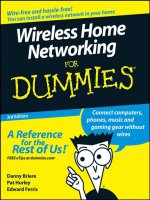wireless home networking for dummies 3rd edition apr 2008
Bạn đang xem bản rút gọn của tài liệu. Xem và tải ngay bản đầy đủ của tài liệu tại đây (9.87 MB, 406 trang )
01 258897 ffirs.qxp 2/28/08 2:43 PM Page ii
Wireless Home
Networking
FOR
DUMmIES
‰
3RD EDITION
01 258897 ffirs.qxp 2/28/08 2:43 PM Page i
01 258897 ffirs.qxp 2/28/08 2:43 PM Page ii
by Danny Briere, Pat Hurley, and Edward Ferris
Wireless Home
Networking
FOR
DUMmIES
‰
3RD EDITION
01 258897 ffirs.qxp 2/28/08 2:43 PM Page iii
Wireless Home Networking For Dummies
®
, 3rd Edition
Published by
Wiley Publishing, Inc.
111 River Street
Hoboken, NJ 07030-5774
www.wiley.com
Copyright © 2008 by Wiley Publishing, Inc., Indianapolis, Indiana
Published by Wiley Publishing, Inc., Indianapolis, Indiana
Published simultaneously in Canada
No part of this publication may be reproduced, stored in a retrieval system or transmitted in any form or
by any means, electronic, mechanical, photocopying, recording, scanning or otherwise, except as permit-
ted under Sections 107 or 108 of the 1976 United States Copyright Act, without either the prior written
permission of the Publisher, or authorization through payment of the appropriate per-copy fee to the
Copyright Clearance Center, 222 Rosewood Drive, Danvers, MA 01923, (978) 750-8400, fax (978) 646-8600.
Requests to the Publisher for permission should be addressed to the Legal Department, Wiley Publishing,
Inc., 10475 Crosspoint Blvd., Indianapolis, IN 46256, (317) 572-3447, fax (317) 572-4355, or online at
/>Trademarks: Wiley, the Wiley Publishing logo, For Dummies, the Dummies Man logo, A Reference for the
Rest of Us!, The Dummies Way, Dummies Daily, The Fun and Easy Way, Dummies.com, and related trade
dress are trademarks or registered trademarks of John Wiley & Sons, Inc. and/or its affiliates in the United
States and other countries, and may not be used without written permission. All other trademarks are the
property of their respective owners. Wiley Publishing, Inc., is not associated with any product or vendor
mentioned in this book.
LIMIT OF LIABILITY/DISCLAIMER OF W
ARRANTY: THE PUBLISHER AND THE AUTHOR MAKE NO REP-
RESENTATIONS OR WARRANTIES WITH RESPECT TO THE ACCURACY OR COMPLETENESS OF THE
CONTENTS OF THIS WORK AND SPECIFICALLY DISCLAIM ALL WARRANTIES, INCLUDING WITHOUT
LIMITATION WARRANTIES OF FITNESS FOR A PARTICULAR PURPOSE. NO WARRANTY MAY BE CRE-
ATED OR EXTENDED BY SALES OR PROMOTIONAL MATERIALS. THE ADVICE AND STRATEGIES CON-
TAINED HEREIN MAY NOT BE SUITABLE FOR EVERY SITUATION. THIS WORK IS SOLD WITH THE
UNDERSTANDING THAT THE PUBLISHER IS NOT ENGAGED IN RENDERING LEGAL, ACCOUNTING, OR
OTHER PROFESSIONAL SERVICES. IF PROFESSIONAL ASSISTANCE IS REQUIRED, THE SERVICES OF A
COMPETENT PROFESSIONAL PERSON SHOULD BE SOUGHT. NEITHER THE PUBLISHER NOR THE
AUTHOR SHALL BE LIABLE FOR DAMAGES ARISING HEREFROM. THE FACT THAT AN ORGANIZATION
OR WEBSITE IS REFERRED TO IN THIS WORK AS A CITATION AND/OR A POTENTIAL SOURCE OF FUR-
THER INFORMATION DOES NOT MEAN THAT THE AUTHOR OR THE PUBLISHER ENDORSES THE
INFORMATION THE ORGANIZATION OR WEBSITE MAY PROVIDE OR RECOMMENDATIONS IT MAY
MAKE. FURTHER, READERS SHOULD BE AWARE THAT INTERNET WEBSITES LISTED IN THIS WORK
MAY HAVE CHANGED OR DISAPPEARED BETWEEN WHEN THIS WORK WAS WRITTEN AND WHEN IT
IS READ.
For general information on our other products and services, please contact our Customer Care
Department within the U.S. at 800-762-2974, outside the U.S. at 317-572-3993, or fax 317-572-4002.
For technical support, please visit www.wiley.com/techsupport.
Wiley also publishes its books in a variety of electronic formats. Some content that appears in print may
not be available in electronic books.
Library of Congress Control Number: 2008923598
ISBN: 978-0-470-25889-7
Manufactured in the United States of America
10 9 8 7 6 5 4 3 2 1
01 258897 ffirs.qxp 2/28/08 2:43 PM Page iv
About the Authors
Danny Briere founded TeleChoice, Inc., a telecommunications consulting
company, in 1985 and now serves as CEO of the company. Widely known
throughout the telecommunications and networking industry, Danny has
written more than 1,000 articles about telecommunications topics and has
authored or edited eight books, including Smart Homes For Dummies, 3rd
Edition, HDTV For Dummies, 2nd Edition, Windows XP Media Center Edition
2004 PC For Dummies, Wireless Network Hacks & Mods For Dummies, and
Home Theater For Dummies, 2nd Edition (all published by Wiley). He is fre-
quently quoted by leading publications on telecommunications and technol-
ogy topics and can often be seen on major TV networks providing analysis on
the latest communications news and breakthroughs. Danny lives in Mansfield
Center, Connecticut, with his wife and four children.
Pat Hurley is director of research with TeleChoice, Inc., specializing in
emerging telecommunications technologies, including all the latest access
and home technologies: wireless LANs, DSL, cable modems, satellite services,
and home networking services. Pat frequently consults with the leading
telecommunications carriers, equipment vendors, consumer goods manufac-
turers, and other players in the telecommunications and consumer electron-
ics industries. Pat is the co-author of Smart Homes For Dummies, 3rd Edition,
HDTV For Dummies, 2nd Edition, Windows XP Media Center Edition 2004 PC
For Dummies, Wireless Network Hacks & Mods For Dummies, and Home
Theater For Dummies, 2nd Edition (all published by Wiley). He lives in San
Diego, California, with his wife, beautiful daughter, and two smelly and
unruly dogs.
Edward Ferris is a consultant and director of information systems with
TeleChoice, Inc., specializing in information management, wired and wireless
networking, and security technologies. He has extensive experience with all
the latest VOIP technologies: SIP, vPBX, Hybrid PBX, QoS, and packet labeling
and switching. Ed frequently consults with companies looking to tighten
information security, develop scalable technology plans, and expand network
and client support operations. He has written many training and technology
manuals for corporate use and has created custom training materials and
seminars for numerous applications and business processes. He lives in
Norwood, Massachusetts, with his wife and three children.
01 258897 ffirs.qxp 2/28/08 2:43 PM Page v
Authors’ Acknowledgments
Danny wants to thank his wife, Holly, and kids, for their infinite patience while
he and Pat wrestled with this book toward the finish line. He agrees that the
wireless Webcam in the shower was not a good idea. (Just kidding.) He also
wants to thank his sister, Michelle, for all her hard work over the years that
has made it possible to continue to survive in this crazy business environ-
ment — we could not have made it without her. He also wants to note that
he has a 42-inch LCD HDTV and even has a 108-inch screen for playing with
the Wii.
Pat, as always, thanks his wife, Christine, for providing her impeccable judg-
ment when he asks, “Can I write this wisecrack and not get in trouble?” and
for her ability to restrain her desire to knock him over the head with a big
frying pan when deadlines and late-night writing intrude on their domestic
tranquility. He also wants to thank her for letting him hog the computers and
the sofa while writing. He also thanks Annabel for not “playing my computer”
(in the typing-over-a-just-finished-paragraph way that only a three-year-old
can manage) during crucial writing moments — Daddy will take you to
In-N-Out for a hamburger and french fries to celebrate the completion of
this edition and let you get back to your computer explorations!
Ed wants to thank his wife, Maureen (Moe), and the kids, for letting him take
all the extra time to write and for digging him out of the basement now and
then so he remembers what sunlight really looks like. He even got to play
a few soccer games this time around thanks to the kids. He also wants to
thank Moe for all her support as a test subject and pre-editor of everything
he types. Without her to say “Okay, now it makes sense to me,” much of the
instructional material in this book would not have been finished.
Danny, Pat, and Ed want to thank the following people and organizations
for their support in writing this edition of the book: Bill Bullock, at
Witopia; Melody Chalaban and Jonathan Bettino at Belkin; Shira Frantzich
from Sterling PR (for NETGEAR); David Henry at NETGEAR; Karl Stetson
at Edelman (for the Wi-Fi Alliance); and Mindy Whittington and Ana Corea
at Red Consultancy (for Eye-Fi).
01 258897 ffirs.qxp 2/28/08 2:43 PM Page vi
We also can’t forget folks who have helped us for the two previous editions,
including (but by no means limited to): Doug Hagan and Mehrshad Mansouri,
at NETGEAR; Dana Brzozkiewicz, at Lages & Associates, for ZyXEL; Trisha
King, at NetPR, for SMC Networks, Fred Bargetzi, at Crestron; Shawn Gusz,
at G-NET Canada (still waiting to try Auroras in our cars!); Karen Sohl, at
Linksys; Keith Smith, at Siemon; Darek Connole and Michael Scott, at D-Link;
Jeff Singer, at Crestron: Amy K Schiska-Lombard, at Sprint; Brad Shewmake,
at Kyocera Wireless; James Cortese, at A&R Partners, for Roku; Bryan
McLeod, at Intrigue Technologies (now part of Logitech); Stu Elefant, at
Wireless Security Corporation (now part of McAfee); Craig Slawson, at
CorAccess (good luck, too!); and others who helped get the content correct
for the readers.
Our team at Wiley — Steve Hayes and Tiffany Ma on the corporate side of
the house — and especially our exceptionally patient and wise project editor
Susan Pink all get a well-deserved round of applause from us. We’d also like
to thank our technical editor, Dan DiNicolo, for helping us look good. Finally,
we want to thank Melody Layne, who’s moved on to a different and exciting
job at Wiley, but who we suspect is always keeping an eye out on what
we’re up to.
01 258897 ffirs.qxp 2/28/08 2:43 PM Page vii
Publisher’s Acknowledgments
We’re proud of this book; please send us your comments through our online registration form
located at
www.dummies.com/register/.
Some of the people who helped bring this book to market include the following:
Acquisitions, Editorial, and
Media Development
Project Editor: Susan Pink
(Previous Edition: Rebecca Whitney)
Acquisitions Editor: Tiffany Ma
Technical Editor: Dan DiNicolo
Editorial Manager: Jodi Jensen
Editorial Assistant: Amanda Foxworth
Sr. Editorial Assistant: Cherie Case
Cartoons: Rich Tennant
(
www.the5thwave.com)
Composition Services
Project Coordinator: Lynsey Stanford
Layout and Graphics: Reuben W. Davis,
Alissa D. Ellet, Joyce Haughey,
Stephanie D. Jumper, Ronald Terry
Proofreaders: Laura Bowman, Jessica Kramer
Indexer: Potomac Indexing, LLC
Publishing and Editorial for Technology Dummies
Richard Swadley, Vice President and Executive Group Publisher
Andy Cummings, Vice President and Publisher
Mary Bednarek, Executive Acquisitions Director
Mary C. Corder, Editorial Director
Publishing for Consumer Dummies
Diane Graves Steele, Vice President and Publisher
Joyce Pepple, Acquisitions Director
Composition Services
Gerry Fahey, Vice President of Production Services
Debbie Stailey, Director of Composition Services
01 258897 ffirs.qxp 2/28/08 2:43 PM Page viii
Contents at a Glance
Introduction 1
Part I: Wireless Networking Fundamentals 7
Chapter 1: Introducing Wireless Home Networking 9
Chapter 2: From a to n and b-yond 27
Chapter 3: Bluetooth and Other Wireless Networks 51
Part II: Making Plans 69
Chapter 4: Planning a Wireless Home Network 71
Chapter 5: Choosing Wireless Home Networking Equipment 95
Part III: Installing a Wireless Network 111
Chapter 6: Installing Wireless Access Points in Windows 113
Chapter 7: Setting Up a Wireless Windows Network 127
Chapter 8: Setting Up a Wireless Mac Network 143
Chapter 9: Securing Your Wireless Home Network 159
Part IV: Using a Wireless Network 179
Chapter 10: Putting Your Wireless Home Network to Work 181
Chapter 11: Gaming Over a Wireless Home Network 203
Chapter 12: Networking Your Entertainment Center 223
Chapter 13: Using Your Wireless Network for Phone Calls 241
Chapter 14: Other Cool Things You Can Network 257
Chapter 15: Using a Bluetooth Network 281
Chapter 16: Going Wireless Away from Home 297
Part V: The Part of Tens 315
Chapter 17: Ten FAQs about Wireless Home Networks 317
Chapter 18: Ten Ways to Troubleshoot Wireless LAN Performance 327
Chapter 19: More Than Ten Devices to Connect to Your
Wireless Network in the Future 339
Chapter 20: Top Ten Sources for More Information 359
Index 367
02 258897 ftoc.qxp 2/28/08 2:43 PM Page ix
02 258897 ftoc.qxp 2/28/08 2:43 PM Page x
Table of Contents
Introduction 1
About This Book 1
System Requirements 2
How This Book Is Organized 2
Part I: Wireless Networking Fundamentals 2
Part II: Making Plans 3
Part III: Installing a Wireless Network 3
Part IV: Using a Wireless Network 3
Part V: The Part of Tens 4
Icons Used in This Book 4
Where to Go from Here 4
Part I: Wireless Networking Fundamentals 7
Chapter 1: Introducing Wireless Home Networking . . . . . . . . . . . . . . . .9
Nothing but Net(work): Why You Need One 10
File sharing 10
Printer and peripheral sharing 11
Internet connection sharing 12
Phone calling for free 15
Home arcades and wireless to go 15
Wired versus Wireless 16
Installing wired home networks 16
Installing wireless home networks 18
Choosing a Wireless Standard 19
Planning Your Wireless Home Network 23
Choosing Wireless Networking Equipment 24
Chapter 2: From a to n and b-yond . . . . . . . . . . . . . . . . . . . . . . . . . . . . . .27
Networking Buzzwords You Need to Know 28
Workstations and servers 28
Network infrastructure 30
Network interface adapters 33
Get the (Access) Point? 36
Infrastructure mode 39
Ad hoc mode 39
Your Wireless Network’s Power Station: The Antenna 40
02 258897 ftoc.qxp 2/28/08 2:43 PM Page xi
Industry Standards 42
The Institute for Electrical and Electronics Engineers 43
The Wi-Fi Alliance 43
Wi-Fi history: 802.11b and 802.11a 44
The current standard: 802.11g 46
The next big thing: 802.11n 47
Chapter 3: Bluetooth and Other Wireless Networks . . . . . . . . . . . . . .51
Who or What Is Bluetooth? 52
Wi-Fi versus Bluetooth 53
Piconets, Masters, and Slaves 54
Integrating Bluetooth into Your Wireless Network 58
Bluetoothing your phones 59
Wireless printing and data transfer 60
Extending Your Wireless Home Network
with “No New Wires” Solutions 60
Controlling Your Home without Wires 64
Part II: Making Plans 69
Chapter 4: Planning a Wireless Home Network . . . . . . . . . . . . . . . . . .71
Deciding What to Connect to the Network 72
Counting network devices 72
Choosing wired or wireless 73
Choosing a wireless technology 74
Choosing an access point 76
Deciding where to install the access point 77
Adding printers 83
Adding entertainment and more 86
Connecting to the Internet 86
Budgeting for Your Wireless Network 91
Pricing access points 91
Pricing wireless network adapters 92
Looking at a sample budget 92
Planning Security 93
Chapter 5: Choosing Wireless Home Networking Equipment . . . . . .95
Access Point Selection 96
Certification and Standards Support 97
Compatibility and Form Factor 99
Bundled Functionality: Servers, Gateways, Routers, and Switches 101
DHCP servers 101
NAT and broadband routers 102
Switches 103
Print servers 104
Wireless Home Networking For Dummies, 3rd Edition
xii
02 258897 ftoc.qxp 2/28/08 2:43 PM Page xii
Operational Features 104
Security 106
Range and Coverage Issues 107
Manageability 108
Web-based configuration 108
Software programming 108
Upgradeable firmware 109
Price 109
Warranties 110
Customer and Technical Support 110
Part III: Installing a Wireless Network 111
Chapter 6: Installing Wireless Access Points in Windows . . . . . . . .113
Before Getting Started, Get Prepared 113
Setting Up the Access Point 114
Preparing to install a wireless AP 115
Installing the AP 117
Configuring AP parameters 120
Changing the AP Configuration 124
Chapter 7: Setting Up a Wireless Windows Network . . . . . . . . . . . .127
Setting Up Wireless Network Interface Adapters 127
Installing device drivers and client software 128
PC Cards and mini-PCI cards 131
PCI and PCIx cards 132
USB adapters 134
Wireless Zero Configuration with XP 134
Easy installation 135
Automatic network connections 136
Windows Vista Wireless Network Setup 138
Tracking Your Network’s Performance 141
Chapter 8: Setting Up a Wireless Mac Network . . . . . . . . . . . . . . . . .143
Understanding AirPort Hardware 144
Getting to know the AirPort card 144
Apple AirPort Extreme–ready computers 145
“Come in, AirPort base station. Over.” 147
Getting aboard the Express 147
Using AirPort with OS X Macs 149
Configuring the AirPort base station on OS X 150
Upgrading AirPort base station firmware on OS X 153
Connecting another computer to your AirPort
network on OS X 154
Adding a Non-Apple Computer to Your AirPort Network 156
Connecting to Non-Apple-based Wireless Networks 157
xiii
Table of Contents
02 258897 ftoc.qxp 2/28/08 2:43 PM Page xiii
Chapter 9: Securing Your Wireless Home Network . . . . . . . . . . . . . .159
Assessing the Risks 160
General Internet security 160
Airlink security 162
Getting into Encryption and Authentication 163
Introducing Wired Equivalent Privacy (WEP) 165
A better way: WPA 167
Clamping Down on Your Wireless Home Network’s Security 168
Getting rid of the defaults 170
Enabling encryption 171
Closing your network 173
Taking the Easy Road 175
Going for the Ultimate in Security 177
Part IV: Using a Wireless Network 179
Chapter 10: Putting Your Wireless Home Network to Work . . . . . . .181
A Networking Review 182
Basic networking terminology 182
Setting up a workgroup in Windows XP 184
Will You Be My Neighbor? 185
Sharing — I Can Do That! 187
Enabling sharing on Windows XP 188
Setting permissions 189
Accessing shared files 191
Be Economical: Share Those Peripherals 191
Setting up a print server 192
Sharing other peripherals 195
Windows Vista and a New Way to Share 196
Setting up your workgroup 196
Setting up sharing in Vista 197
Sharing in Microsoft Windows Vista 199
Sharing between Macs and Windows-based PCs 201
Getting on a Windows network 201
Letting Windows users on your network 201
Chapter 11: Gaming Over a Wireless Home Network . . . . . . . . . . . . .203
PC Gaming Hardware Requirements 204
Networking Requirements for PC Gaming 205
Getting Your Gaming Console on Your Wireless Home Network 206
Console wireless networking equipment 208
Console online gaming services 210
Dealing with Router Configurations 214
Getting an IP address 216
Dealing with port forwarding 217
Setting Up a Demilitarized Zone (DMZ) 220
Wireless Home Networking For Dummies, 3rd Edition
xiv
02 258897 ftoc.qxp 2/28/08 2:43 PM Page xiv
Chapter 12: Networking Your Entertainment Center . . . . . . . . . . . . . .223
Wirelessly Enabling Your Home Entertainment System 224
Getting Media from Computers to A/V Equipment 228
Choosing Networked Entertainment Gear 232
Adding Wi-Fi to Ethernet A/V gear 233
Equipment with built-in Wi-Fi 234
Putting a Networked PC in Your Home Theater 235
Internet Content for Your Media Adapters, Players, and HTPCs 238
Chapter 13: Using Your Wireless Network for Phone Calls . . . . . . .241
Understanding VoIP 242
Understanding VoIP terminology 243
Understanding VoIP services 244
Going Wireless with Your VoIP Service 247
Choosing VoIP Wi-Fi phones 249
An alternative to Wi-Fi phones 251
Choosing Skype phones 252
Understanding FMC (Fixed Mobile Convergence) 254
Chapter 14: Other Cool Things You Can Network . . . . . . . . . . . . . . . .257
Making a Connection to Your Car 258
Your car’s path to wireless enlightenment 258
Synching your car with devices in the car 259
Synching your car stereo with home 262
Turning your car into a hot spot 264
Getting online with your own car PC 266
Networking your navigation system 268
Choosing wireless gear for your car 270
“Look, Ma, I’m on TV” — Video Monitoring over Wireless LANs 271
Controlling Your Home over Your Wireless LAN 275
See me, feel me, hear me, touch me 276
Doing your wireless control less expensively 277
Sit, Ubu, Sit . . . er, Speak! 278
Wirelessly Connect Your Digital Cameras 280
Chapter 15: Using a Bluetooth Network . . . . . . . . . . . . . . . . . . . . . . . .281
Discovering Bluetooth Basics 282
Bluetooth Mobile Phones 285
Bluetooth Smartphones and PDAs 286
Other Bluetooth Devices 289
Printers 289
Audio systems 290
Keyboards and meeses (that’s plural for mouse!) 291
Bluetooth adapters 292
Understanding Pairing and Discovery 293
xv
Table of Contents
02 258897 ftoc.qxp 2/28/08 2:43 PM Page xv
Chapter 16: Going Wireless Away from Home . . . . . . . . . . . . . . . . . . .297
Discovering Public Hot Spots 298
Freenets and open access points 300
For-pay services 301
Understanding metro Wi-Fi 304
Using T-Mobile Hot Spots 305
Using Wayport Hot Spots 306
Using Boingo Hot Spots 306
Tools for Finding Hot Spots 307
Netstumbler.com 308
Boingo 309
Staying Secure in a Hot Spot Environment 310
Dealing with Hot Spots on Mobile Devices 312
On the Go with EV-DO! 313
Part V: The Part of Tens 315
Chapter 17: Ten FAQs about Wireless Home Networks . . . . . . . . . . .317
Chapter 18: Ten Ways to Troubleshoot Wireless LAN
Performance . . . . . . . . . . . . . . . . . . . . . . . . . . . . . . . . . . . . . . . . . . . . . . . .327
Move the Access Point 328
Move the Antenna 330
Change Channels 330
Check for Dual-Band Interference 331
Check for New Obstacles 332
Install Another Antenna 332
Use a Signal Booster 333
Add an Access Point 334
Add a Repeater or Bridge 335
Check Your Cordless Phone Frequencies 336
Chapter 19: More Than Ten Devices to Connect
to Your Wireless Network in the Future . . . . . . . . . . . . . . . . . . . . . . . .339
Your Bathtub 340
Your Car 341
Your Home Appliances 344
Your Entertainment Systems 346
Wi-Fi networking will be built into receivers and TVs 346
Cables? Who needs them? 347
Your Musical Instruments 348
Your Pets 349
Your Robots 350
Your Apparel 352
Everything in Your Home 355
Where you’ll use ZigBee and Z-Wave 355
Introducing Wibree 356
Wireless Home Networking For Dummies, 3rd Edition
xvi
02 258897 ftoc.qxp 2/28/08 2:43 PM Page xvi
Chapter 20: Top Ten Sources for More Information . . . . . . . . . . . . . . .359
CNET.com 360
Amazon.com, Shopping.com, Pricegrabber.com, and more 361
Wi-Fi Planet, WiFi-Forum, and More 361
PC Magazine and PC World 362
Electronic House Magazine 362
Practically Networked 363
ExtremeTech.com 363
Network World 364
Wikipedia 364
Other Cool Sites 365
Tech and wireless news sites 365
Industry organizations 365
Roaming services and Wi-Finder organizations 365
Manufacturers 366
Index 367
xvii
Table of Contents
02 258897 ftoc.qxp 2/28/08 2:43 PM Page xvii
Wireless Home Networking For Dummies, 3rd Edition
xviii
02 258897 ftoc.qxp 2/28/08 2:43 PM Page xviii
Introduction
W
elcome to Wireless Home Networking For Dummies, 3rd Edition.
Wireless networking for personal computers isn’t a new idea; it has
been around since the late 1990s. The emergence of an industry standard,
however, has caused the use of wireless networking technology to explode.
One of the most appealing things about the current crop of wireless network-
ing equipment is the ease with which you can set up a home network, although
its reasonable price may be its most attractive aspect. In some cases, setting up
a wireless home network is almost as simple as opening the box and plugging
in the equipment; however, you can avoid many “gotchas” by doing a little
reading beforehand. That’s where this book comes in handy.
About This Book
If you’re thinking about purchasing a wireless computer network and installing
it in your home — or if you have an installed network and want to make sure it’s
operating correctly or want to expand it — this is the book for you. Even if
you’ve already purchased the equipment for a wireless network, this book will
help you install and configure the network. What’s more, this book will help you
get the most out of your investment after it’s up and running.
With Wireless Home Networking For Dummies, 3rd Edition, in hand, you have
all the information you need to know about the following topics (and more):
ߜ Planning your wireless home network
ߜ Evaluating and selecting wireless networking equipment for installation
in your home
ߜ Installing and configuring wireless networking equipment in your home
ߜ Sharing an Internet connection over your wireless network
ߜ Sharing files, printers, and other peripherals over your wireless network
ߜ Playing computer games over your wireless network
ߜ Connecting your audiovisual gear to your wireless network
ߜ Securing your wireless network against prying eyes
ߜ Discovering devices that you can connect to your wireless home network
03 258897 intro.qxp 2/28/08 2:43 PM Page 1
System Requirements
Virtually any personal computer can be added to a wireless home network,
although some computers are easier to add than others. This book focuses
on building a wireless network that connects PCs running the Windows oper-
ating system (Windows XP and Vista) or Mac OS X. You can operate a wireless
network with Windows 98, Me, or 2000 or with Mac OS 9, but these systems
are less and less able to handle the rapidly increasing requirements of applica-
tions and the Internet. As a result, we focus mostly on the most recent operat-
ing systems — the ones that have been launched within the past five years or
so. Wireless networking is also popular among Linux users, but we don’t cover
Linux in this book.
Because wireless networking is a relatively new phenomenon, the newest ver-
sions of Windows and the Mac OS do the best job of helping you quickly and
painlessly set up a wireless network. However, because the primary reason
for networking your home computers is to make it possible for all the com-
puters (and peripherals) in your house to communicate, Wireless Home
Networking For Dummies, 3rd Edition, gives you information about connecting
computers that run the latest versions of Windows and the most widely used
version of the Mac OS. We also tell you how to connect computers that run
some of the older versions of these two operating systems.
How This Book Is Organized
Wireless Home Networking For Dummies, 3rd Edition, is organized into twenty
chapters that are grouped into five parts. The chapters are presented in a log-
ical order — flowing from planning to installing to using your wireless home
network — but feel free to use the book as a reference and read the chapters
in any order you want.
Part I: Wireless Networking Fundamentals
Part I is a primer on networking and on wireless networking. If you have never
used a networked computer — much less attempted to install a network —
this part of the book provides background information and technogeek lingo
that you need to feel comfortable. Chapter 1 presents general networking con-
cepts; Chapter 2 discusses the most popular wireless networking technology
2
Wireless Home Networking For Dummies, 3rd Edition
03 258897 intro.qxp 2/28/08 2:43 PM Page 2
and familiarizes you with wireless networking terminology; and Chapter 3
introduces you to several popular complementary and alternative technolo-
gies to wireless networking.
Part II: Making Plans
Part II helps you plan for installing your wireless home network. Chapter 4
helps you decide what to connect to the network and where to install wire-
less networking equipment in your home, and Chapter 5 provides guidance
on making buying decisions.
Part III: Installing a Wireless Network
Part III discusses how to install a wireless network in your home and get the
network up and running. Whether your have Apple Macintosh computers
running the Mac OS (see Chapter 8) or PCs running a Windows operating
system (see Chapters 6 and 7), this part of the book explains how to install
and configure your wireless networking equipment. In addition, Part III
includes a chapter that explains how to secure your wireless home network
(see Chapter 9). Too many people don’t secure their wireless network, and
we want to make sure you’re not one of them!
Part IV: Using a Wireless Network
After you get your wireless home network installed and running, you’ll cer-
tainly want to use it. Part IV starts by showing you the basics of putting
your wireless network to good use: sharing files, folders, printers, and other
peripherals (see Chapter 10). We discuss everything you want to know about
playing multiuser computer games wirelessly (see Chapter 11), connecting
your audiovisual equipment (see Chapter 12), using your wireless network
to make phone calls (see Chapter 13), and doing other cool things over a
wireless network (see Chapter 14).
Bluetooth-enabled devices are becoming more prevalent these days, so you
don’t want to miss Chapter 15 — or Chapter 16, for that matter, where we
describe how to use wireless networking to connect to the Internet through
wireless hot spots (wireless networks you can connect to for free or a small
cost when you’re on the road ) in coffee shops, hotels, airports, and other
public places. How cool is that?
3
Introduction
03 258897 intro.qxp 2/28/08 2:43 PM Page 3
Part V: The Part of Tens
Part V provides three top-ten lists that we think you’ll find interesting — ten
frequently asked questions about wireless home networking (Chapter 17);
ten troubleshooting tips for improving your wireless home network’s perfor-
mance (Chapter 18); ten devices to connect to your wireless home network —
sometime in the future (Chapter 19); and the top ten sources for more infor-
mation about wireless networking (Chapter 20).
Icons Used in This Book
All of us these days are hyperbusy people, with no time to waste. To help you
find the especially useful nuggets of information in this book, we have marked
the information with little icons in the margin.
As you can probably guess, the Tip icon calls your attention to information
that saves you time or maybe even money. If your time is really crunched,
you may try just skimming through the book and reading the tips.
This icon is your clue that you should take special note of the advice you find
there — or that the paragraph reinforces information provided elsewhere in
the book. Bottom line: You will accomplish the task more effectively if you
remember this information.
Face it, computers and wireless networks are high-tech toys, er tools, that
make use of some complicated technology. For the most part, however, you
don’t need to know how it all works. The Technical Stuff icon identifies the
paragraphs you can skip if you are in a hurry or just don’t care to know.
The little bomb in the margin should alert you to pay close attention and
tread softly. You don’t want to waste time or money fixing a problem that
could have been avoided in the first place.
Where to Go from Here
Where you should go next in this book depends on where you are in the
process of planning, buying, installing, configuring, or using your wireless
home network. If networking in general and wireless networking in particular
are new to you, we recommend that you start at the beginning, with Part I.
When you feel comfortable with networking terminology or get bored with
4
Wireless Home Networking For Dummies, 3rd Edition
03 258897 intro.qxp 2/28/08 2:43 PM Page 4
the lingo, move on to the chapters in Part II about planning your network and
selecting equipment. If you already have your equipment in hand, head to
Part III to get it installed — and secured (unless you like the idea of your
neighbor or even a hacker being able to access your network).
If you were thinking of skipping Part I, know that a new standard for wireless
networking — 802.11n — will dramatically affect your planning. If you are not
up to speed on this new standard, we recommend that you at least take a
quick view of Chapter 2 first.
The wireless industry is changing fast. We provide regular updates for this
book at www.digitaldummies.com.
Happy wireless networking!
5
Introduction
03 258897 intro.qxp 2/28/08 2:43 PM Page 5